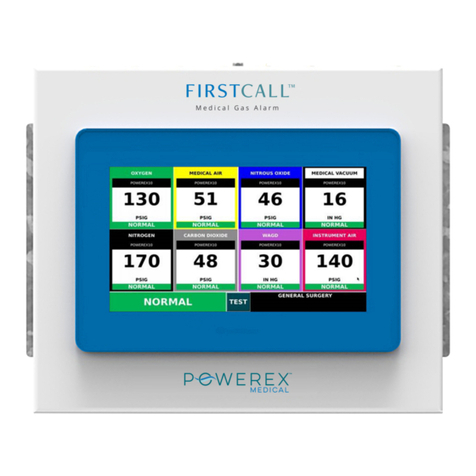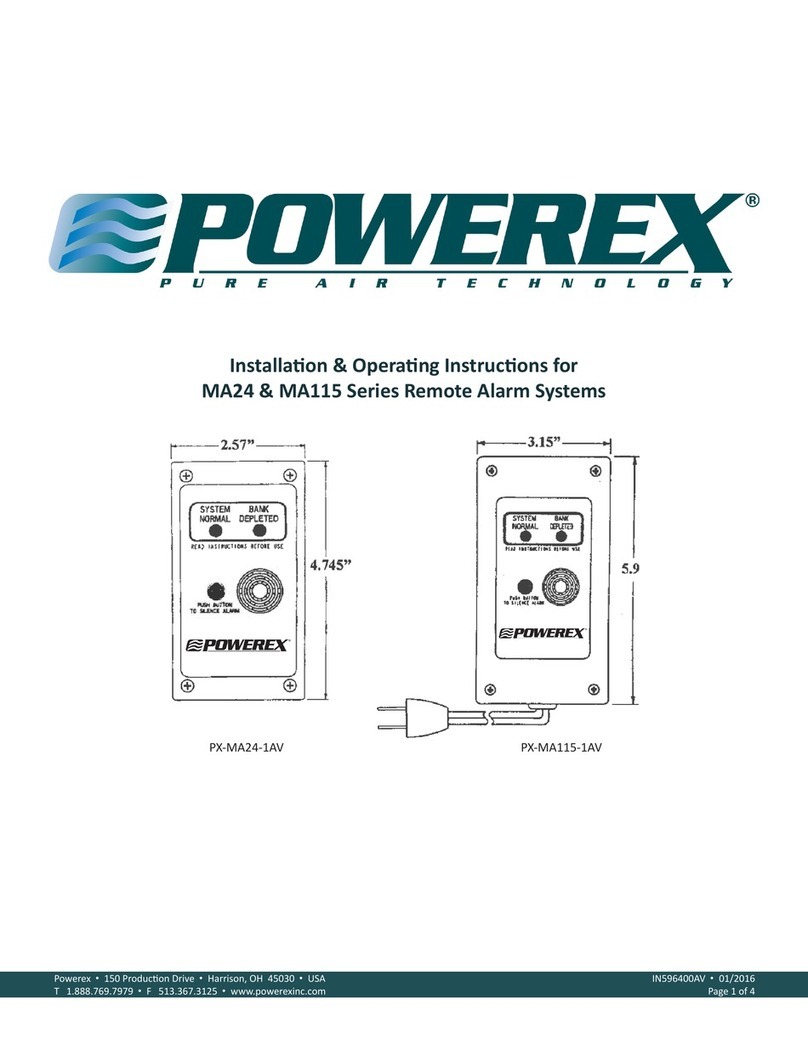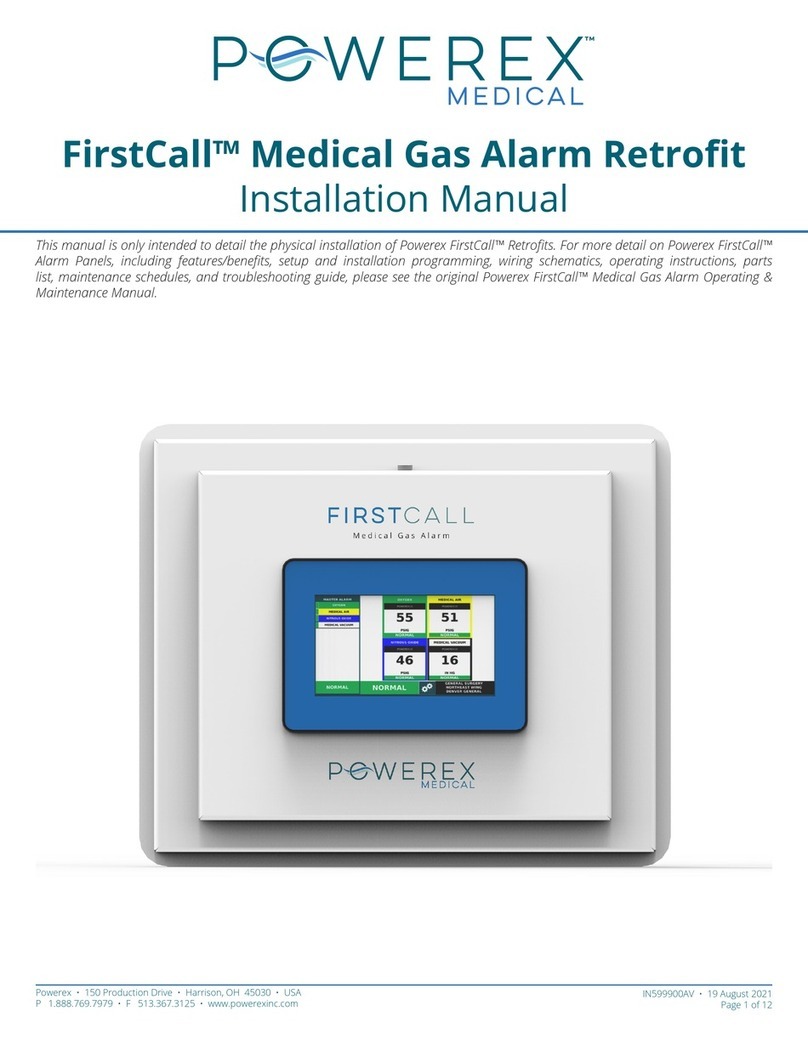Med Touch Series LCD Alarm Systems
Powerex • 150 Producon Drive • Harrison, OH 45030 •USA
P 1.888.769.7979 • F 513.367.3125 • www.powerexinc.com
IN597400AV •08/2016
Page 4 of 56
Introducon
This manual covers the installaon and operaon of the Powerex
“T” series of Med Touch Alarm Systems. It applies to three dierent
back boxes and front panel sizes that are described as 2 slot, 3 slot,
and 5 slot. These panels can have a maximum of 4 modules in a 2
slot alarm, 8 modules in a 3 slot alarm, or 16 modules in a 5 slot
alarm. Refer to our Submial Data Sheet 99-0488 for Master Alarms,
99-0489 for Area Alarms and 99-0490 for Combinaon Alarms for
details on the physical size and module opons in each of these Alarm
Systems. These can be found on our website at www.powerexinc.com
and look under Pipeline Products to nd the type of Med Touch Alarm
Submial Data (Specicaon) sheet needed.
The Powerex gas alarm system monitors the status of the medical
gas distribuon system and provides audible and visual indicators.
The master alarm can be furnished with either Ethernet or MCP
building management interface circuit board(s) to communicate
status informaon to the building management system. Any type of
alarm may be equipped with an oponal Ethernet board which will;
launch a website, send text nocaons to ve addresses, maintain
a rolling history / event log of 100 recent events and a le of 1,000
events, and provide a Modbus interface. A BACnet interface opon
may be added to any master alarm with the Ethernet opon. The
Powerex alarm system monitors the status of the medical gas sources
in accordance with NFPA 99 and CSA Z7396.1.
The Powerex gas alarm system is an assembly comprised of a rough-
in box, a front panel and transducers (if it is an area, combinaon or
transducer master alarm).
improved safety (an alarm is immediately triggered when a transducer
fails), greater accuracy / repeatability, ease of seng (push buon vs
mechanical adjustment) and lower cost in most cases.
The Remote Signal 4 – 20 mA contacts module monitors a single
4 – 20 mA sensor. The user is able to program and name the units of
measure represented by the bar graph generated by the module. The
user is also able to set the high and low alarm set points
Rough-in Box
The rough-in box houses the
power supply, fuse, on/o switch,
and a terminal strip for electrical
wiring. An isolated transformer
reduces the 110V or 220V AC input
to low voltage DC.
Front Panel
The front panel includes enclosed
printed circuit boards with
programming circuitry.
The Push Buon module includes
a power on indicator, quick view
informaon buons, the silence
buon and an audible alarm.
The Remote Signal dry contacts
module(s) can monitor up to 8
signals per circuit board. Mulple
remote signal modules can be
The Remote Signal transducer
contacts module(s) can monitor
up to 8 signals from 4 transducers
per circuit board. Mulple remote
signal modules can be ordered in
a single alarm which would be in
communicaon with transducer
sensors. The signals can be
congured to display an abnormal
condion on either a normally closed
(NC) or a normally open (NO) circuit.
Each signal may also be turned o if
it is not being ulized. The benets
of transducers over dry contacts are:
The Gas (Area) module(s) on the
front panel are idened with gas
specic, color coding (per NFPA 99
or CSA Z7396.1). The display shows
the actual gas pressure along with
an indicaon of the pressure being
within the Normal, High or Low
pressure range. The gas pressure
may be displayed in PSI, In Hg, BAR
or kPa. The unit is pre-programmed
to display PSI / In Hg from the
factory, but may be re-programmed
in the eld to display BAR or kPa. In
addion the display will indicate System and Program failures. Each
module is supplied with dry contacts for remote signaling of high and
low pipeline pressure.
supplies the electrical signal to the
alarm Gas and/or Remote signal
transducer modules. Aer the inial
24 hour 150 psi standing pressure
test (required per NFPA 99) has
been completed the pressure/
Transducers
The transducer converts pressure to an electrical signal and
ordered in a single alarm which would be in communicaon with dry
contact sensors. The signals can be congured to display an abnormal
condion on either a normally closed (NC) or a normally open (NO)
circuit. Each signal may also be turned o if it is not being ulized.
vacuum transducers may be connected to the medical gas pipeline.
The transducers may be remotely aached to the piping system at
distances up to 5,000 feet using standard 18 gauge stranded twisted
pair wire. Powerex recommends mounng the transducers in the
zone appropriate zone valve box (ulizing the Powerex E Z Backfeed™
and E Z Find™ features) or in the alarm back box. Should a transducer
require service or replacement it is considerably more of a safety