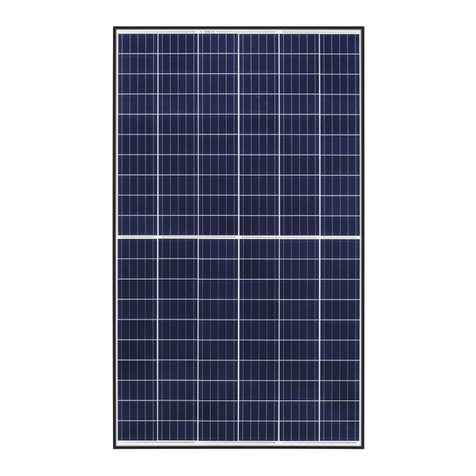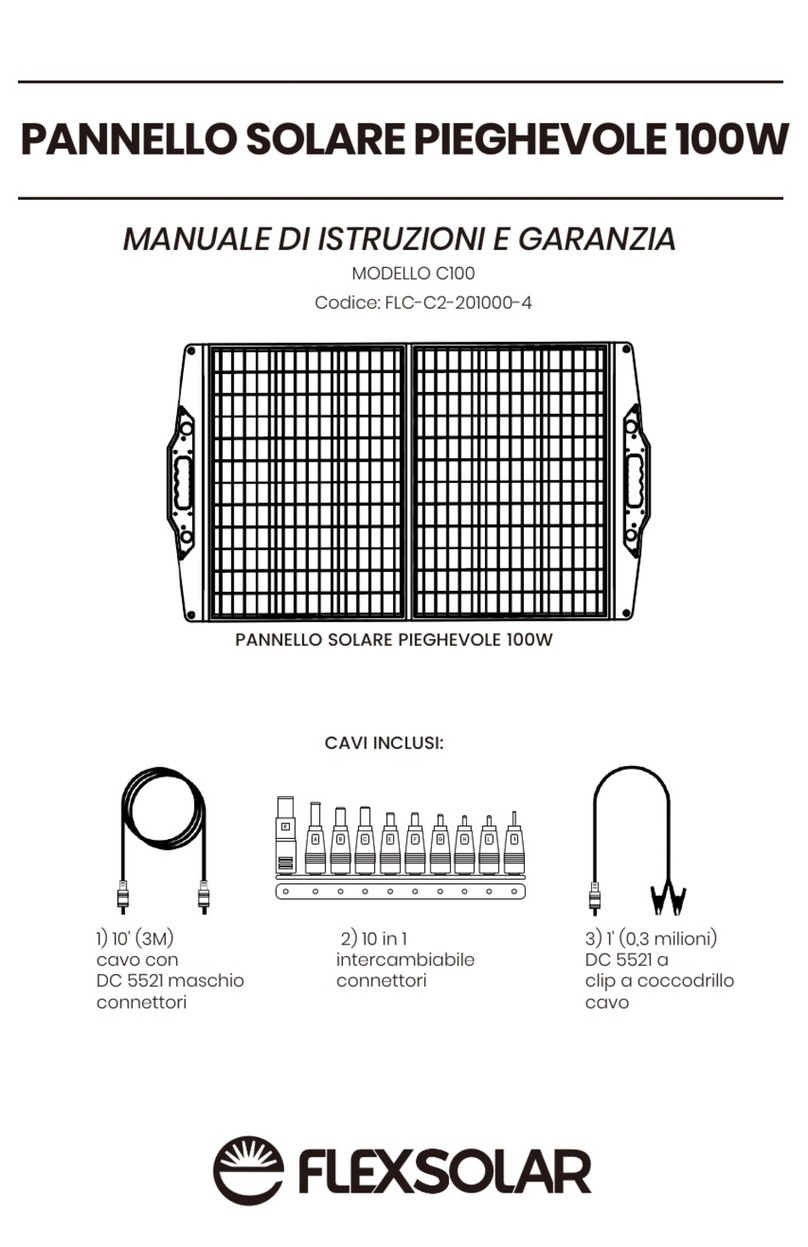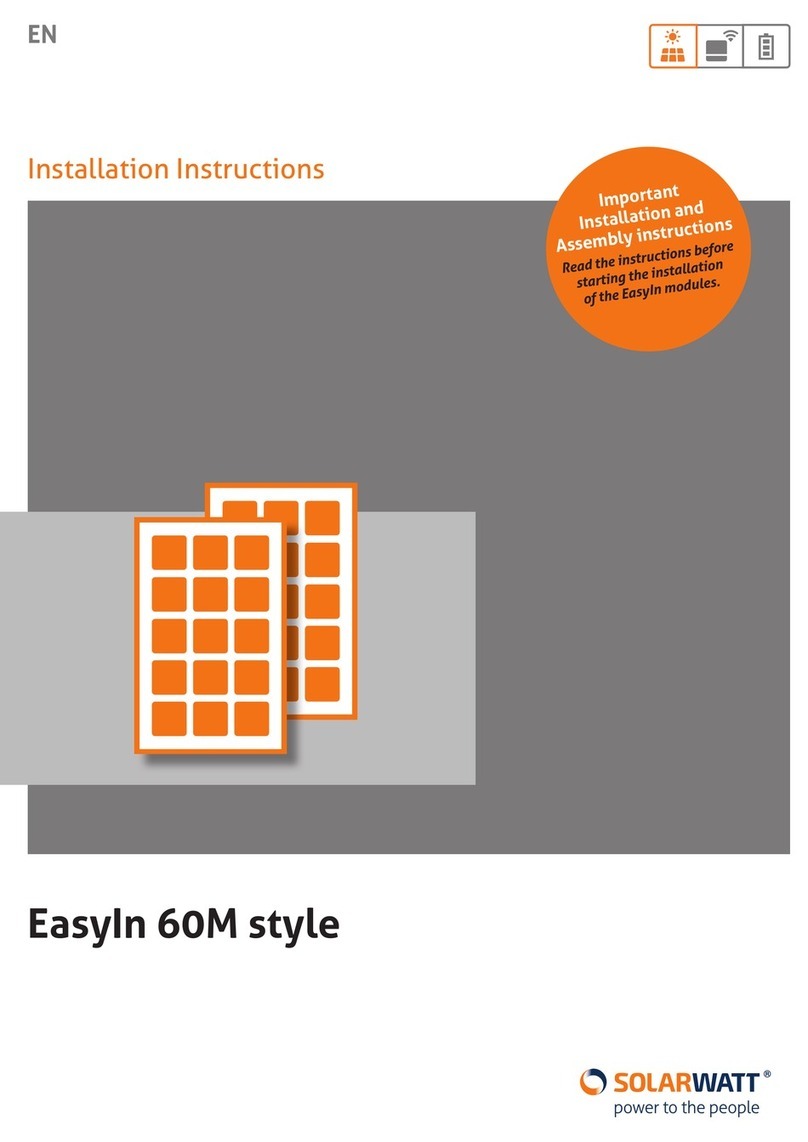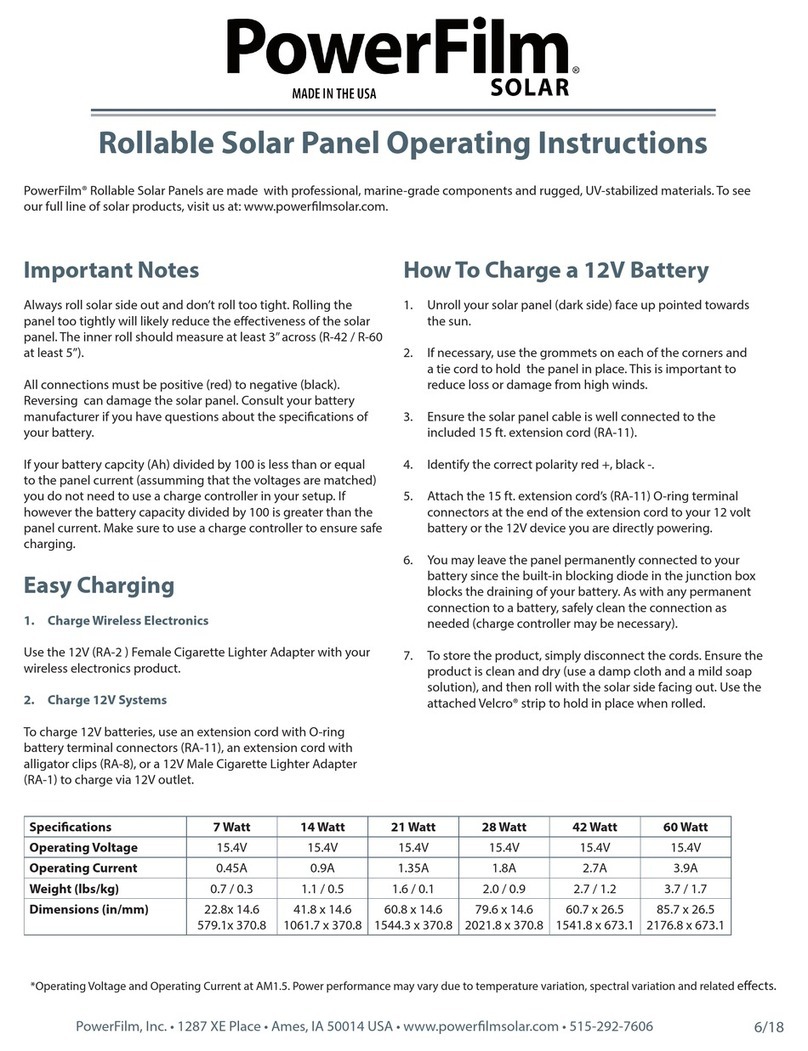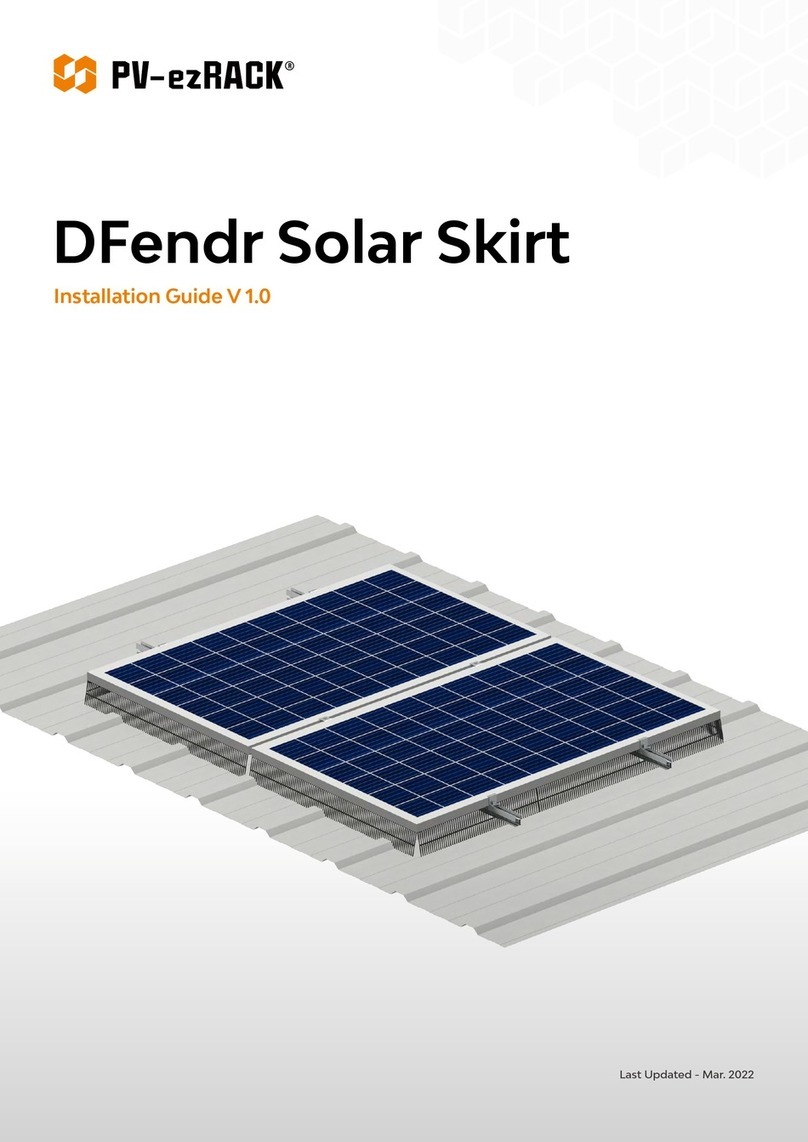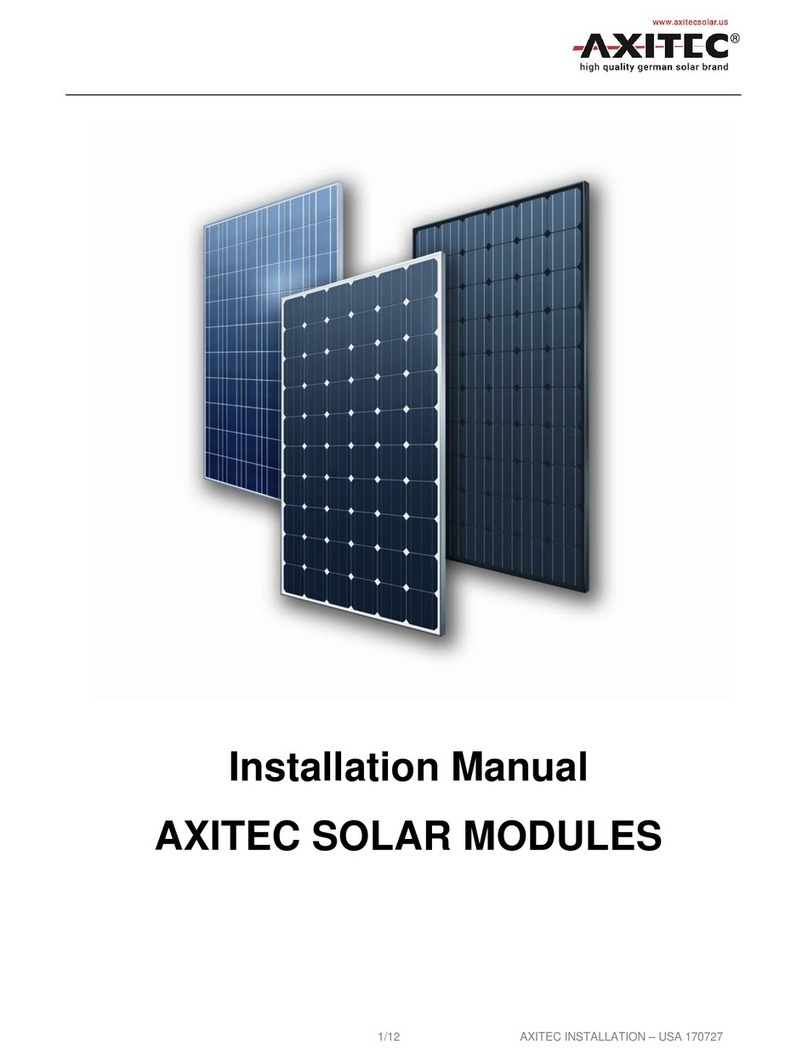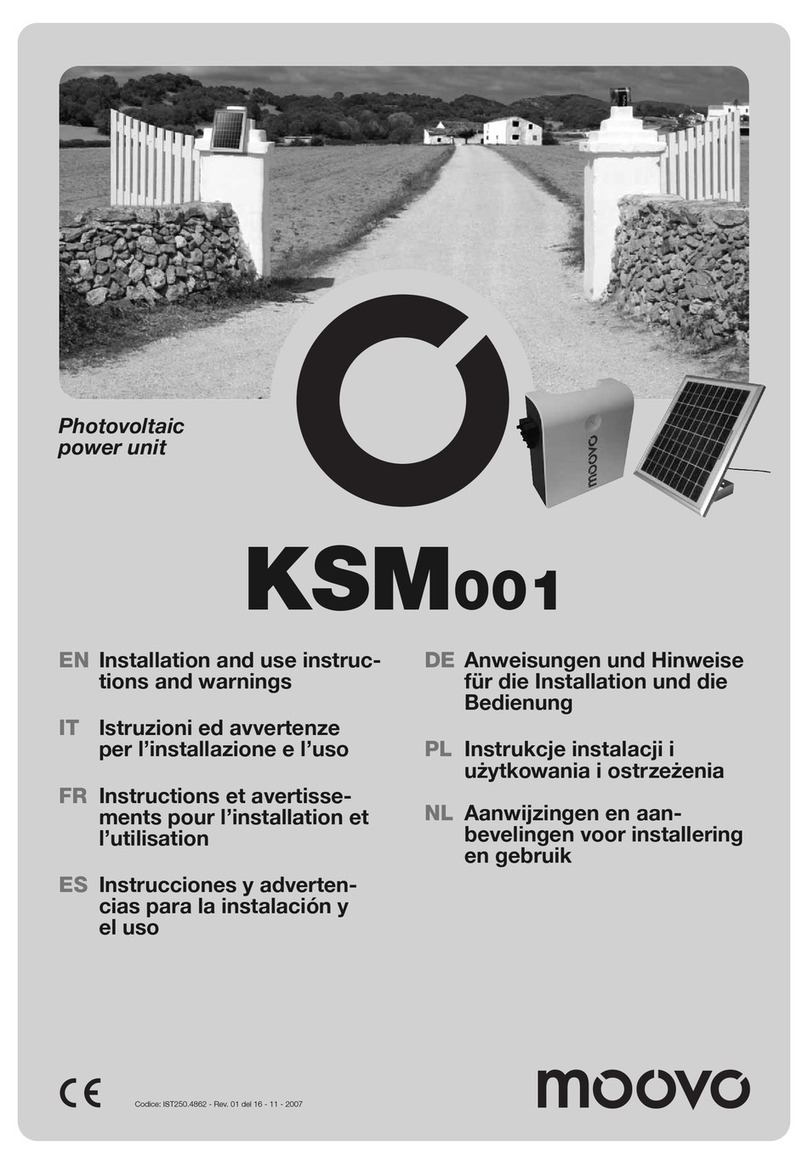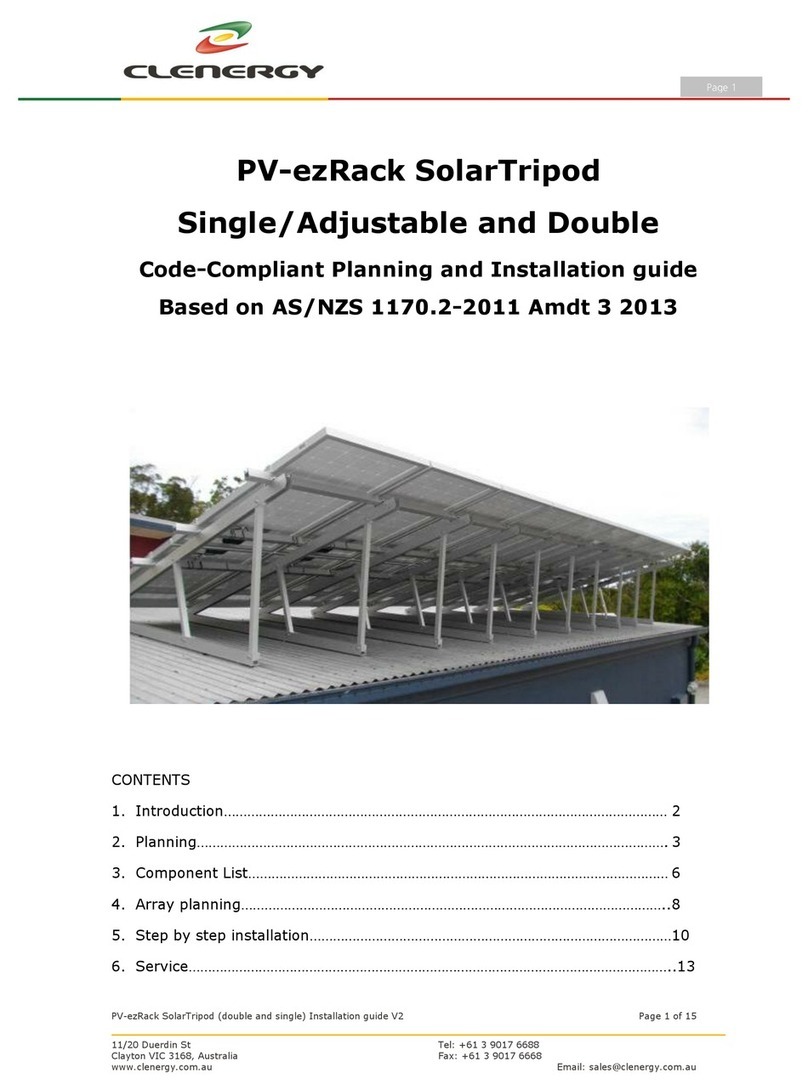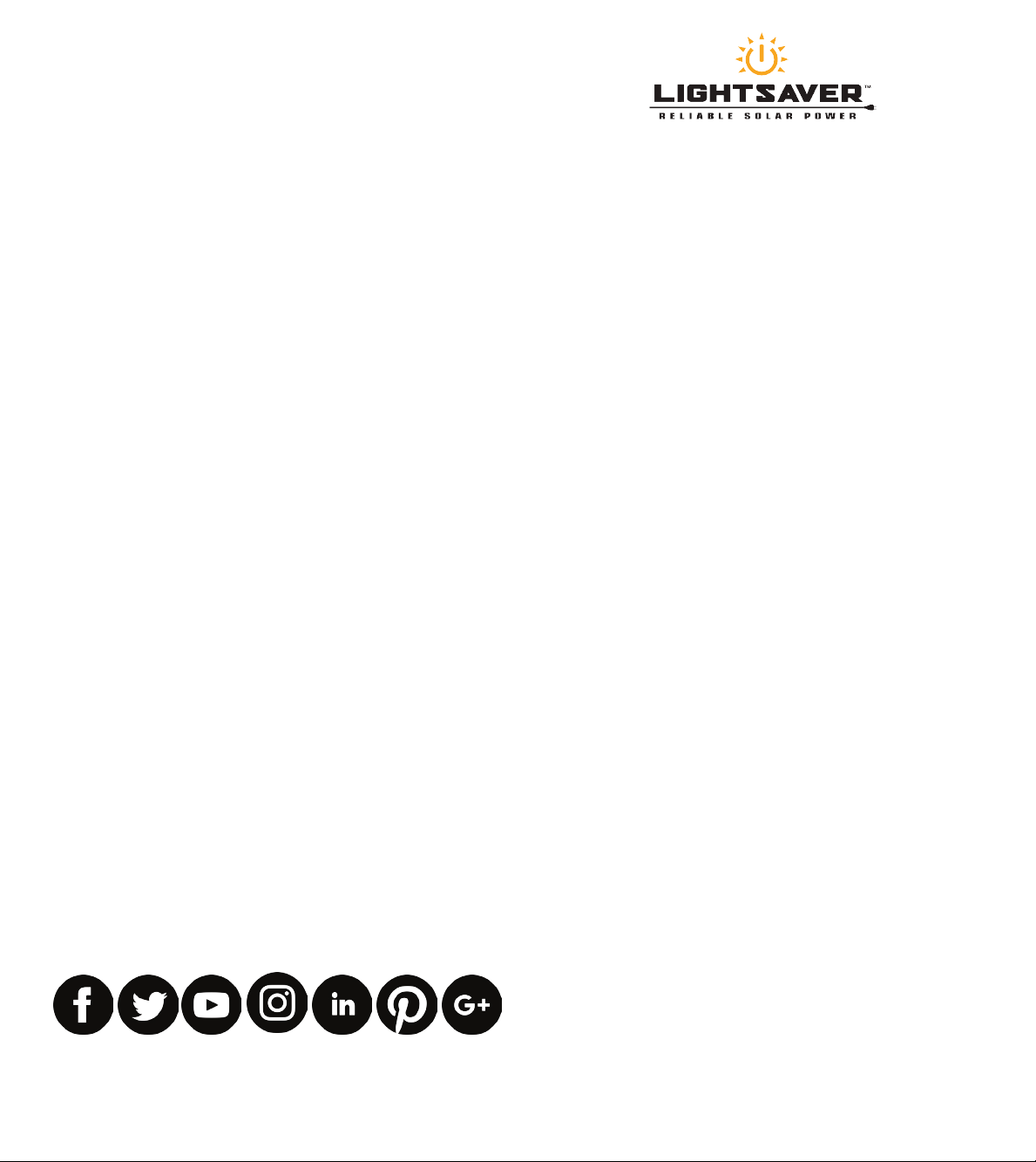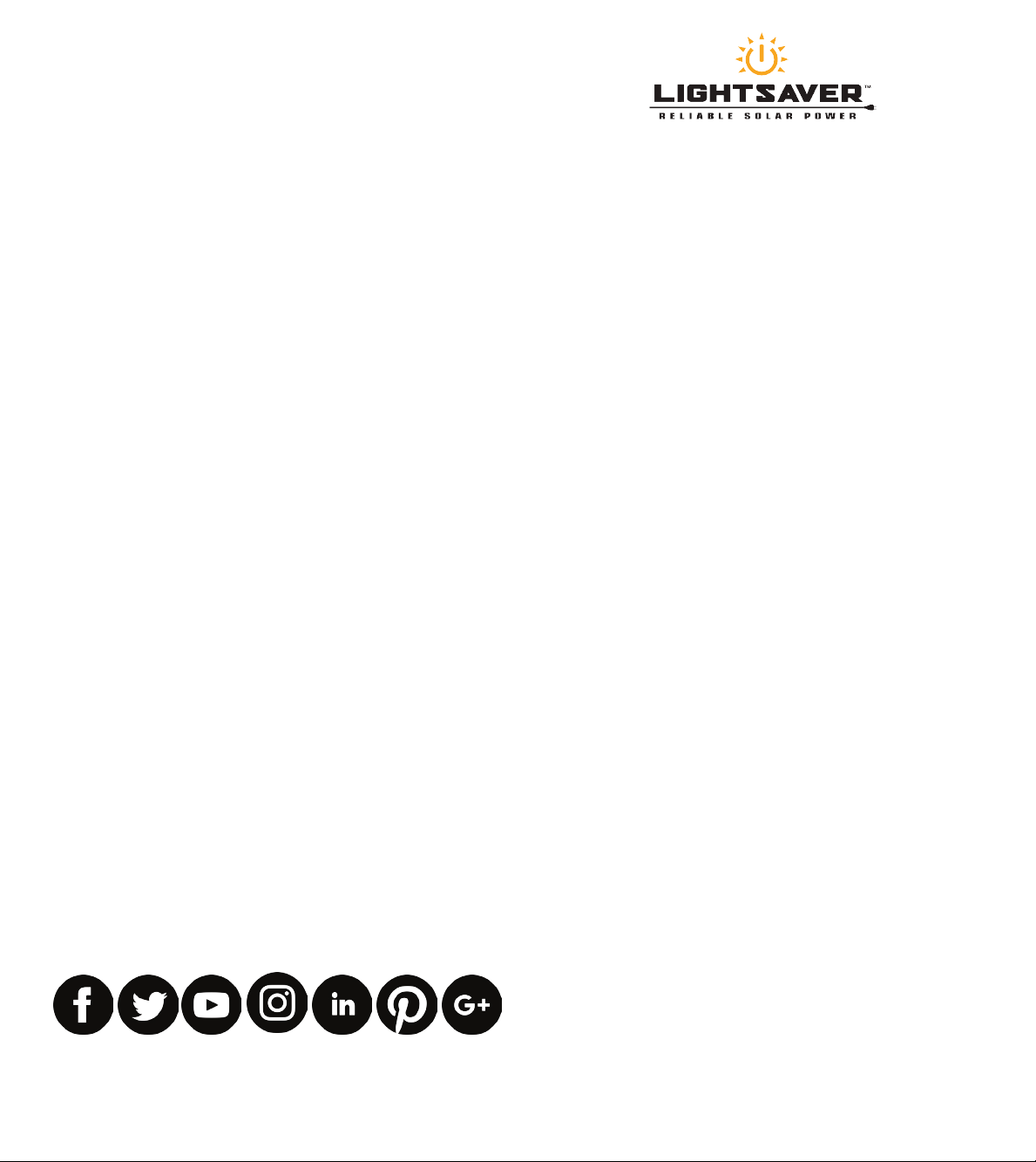
LightSaver Technology
The LightSaver is made with amorphous silicon solar
material which is incredibly thin, exible, lightweight and
durable. Our thin lm solar technology is also extremely
sensitive to light. This means it works better in cloudy or
shaded environments than traditional solar panels,
turning on earlier and staying on later each day.
Operation
The LightSaver collects energy from the sun when
available, storing it in the internal battery. That energy is
then available to charge a USB device anytime,
eliminating the need to leave your device out in the sun
plugged into the LightSaver. Charge your LightSaver in
the sun, charge your device anytime. The LightSaver can
also be charged from the wall or other USB sources using
it’s micro USB input.
When a device is plugged in, the LightSaver will charge
the device until fully charged, or the LightSaver is fully
discharged. The LightSaver turns on automatically with
no button push required. If the LightSaver is fully
discharged, the output will remain o until its battery has
been charged to at least 10%. This protects against
draining a device’s battery by turning it on and o, which
is common in many other solar chargers.
The LightSaver is not designed to directly charge a
device from the solar panel. Rather, the solar panel
charges the internal lithium battery which, once charged,
is available to provide power to other devices.
Specications
Battery: 3200mAh
Input: Micro USB (1A)
Output: USB-A (1A)
Weight: 4.9 ounces
Size: Rolled: 7.8” x 1.5” Unrolled: 7.8” x 18.5”
PowerFilm, Inc. Limited Product Warranty
PowerFilm, Inc. warrants that this PowerFilm® Solar product
is free from defects in materials and workmanship that
impact performance for a period of two (2) years. The
duration of the Limited Warranty is from the date of initial
purchase. To obtain warranty from purchases made from
our dealer/distributor network a purchase receipt must be
provided with the product. The foregoing warranty does
not apply to any defect, failure or damage caused by
improper use, unauthorized modications, neglect,
improper testing, attempt to repair, inadequate
maintenance, or damage from accident, re, abuse or other
hazard.
PowerFilm’s sole obligation and liability for a product
failing to comply with this warranty shall be, at PowerFilm’s
choice, either to repair the product or replace the defective
product with a new or re-manufactured equivalent at no
charge provided that the warranty procedures have been
followed.
To obtain service under this warranty, customers must
return a failed unit to PowerFilm with the return
authorization number, original proof of purchase,
description of the failure, contact information, and a return
shipping address. PowerFilm will return a repaired or
replacement product at PowerFilm’s cost.
Need more information about your LightSaver?
For frequently asked questions and other resources visit:
www.powerlmsolar.com
Mailing Address:
1287 XE Place, Ames, Iowa 50014
Connect With Us!
5/18
www.powerlmsolar.com