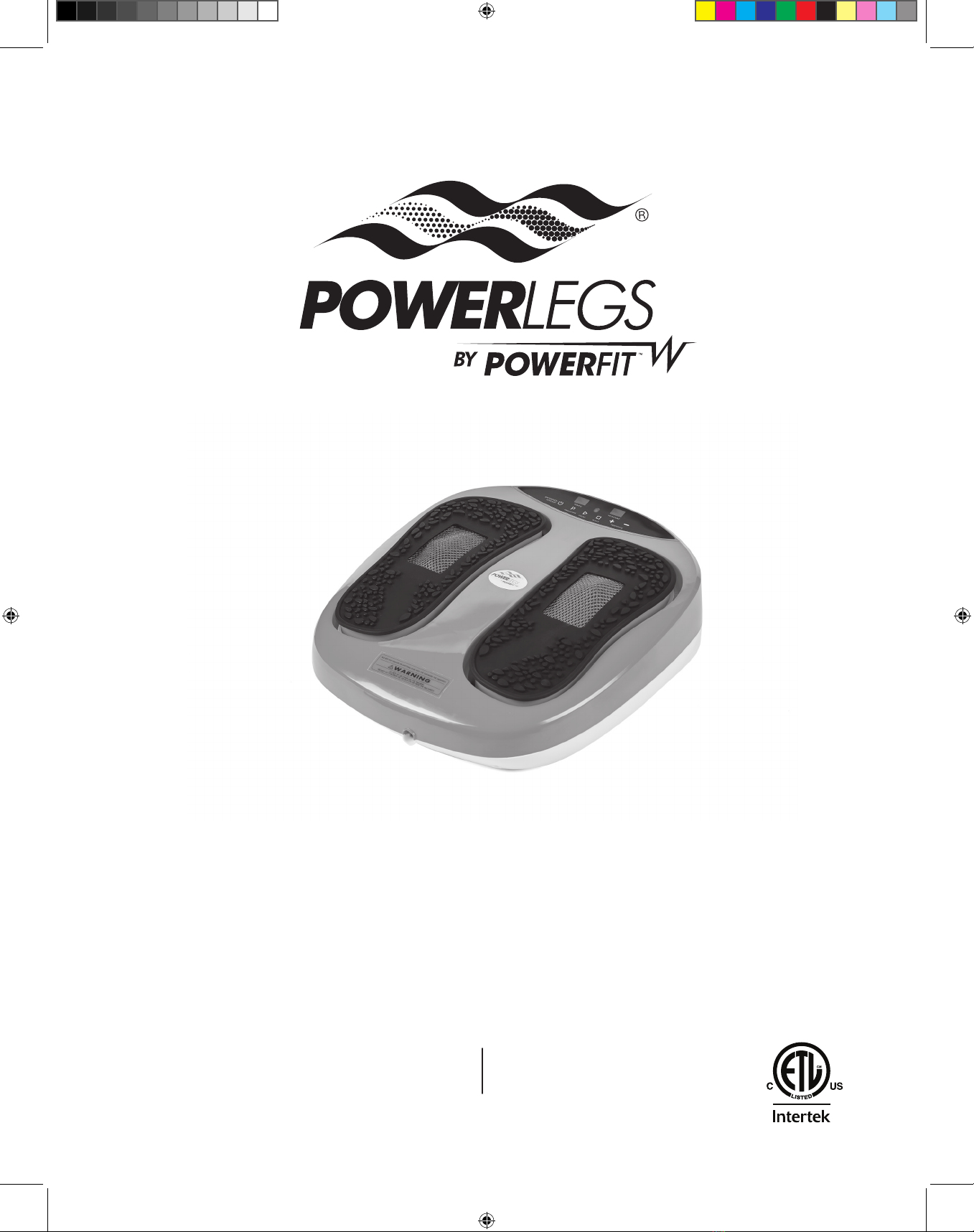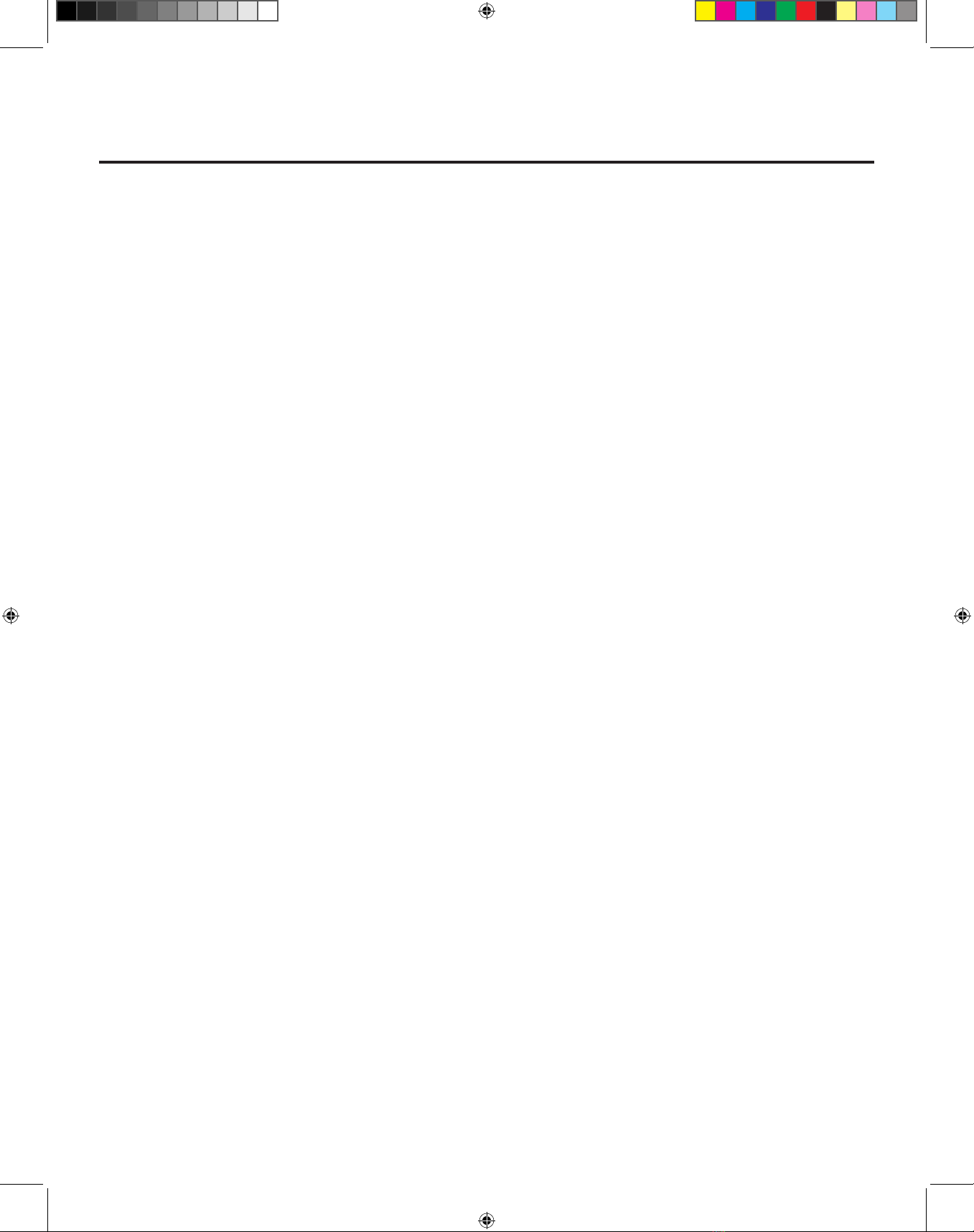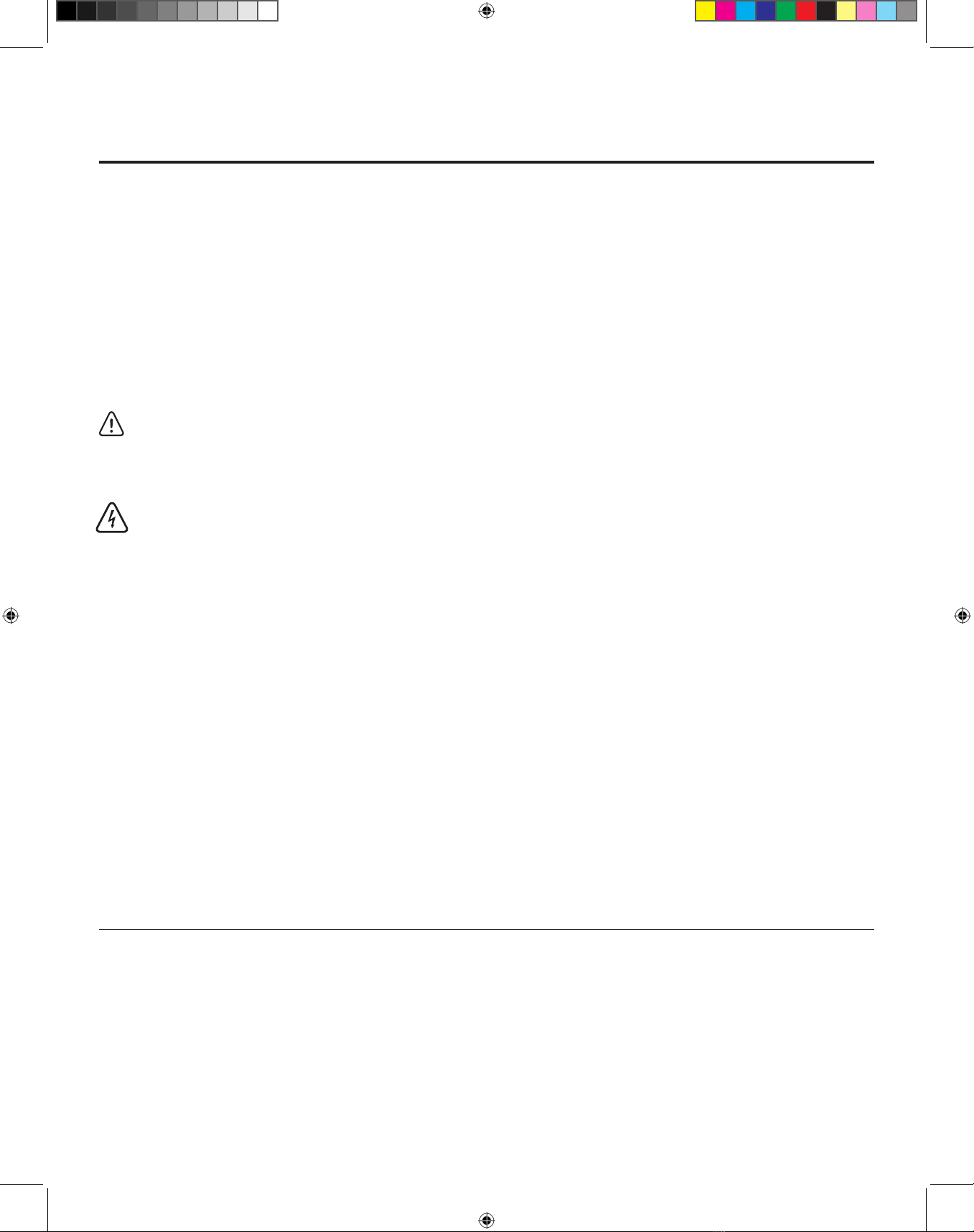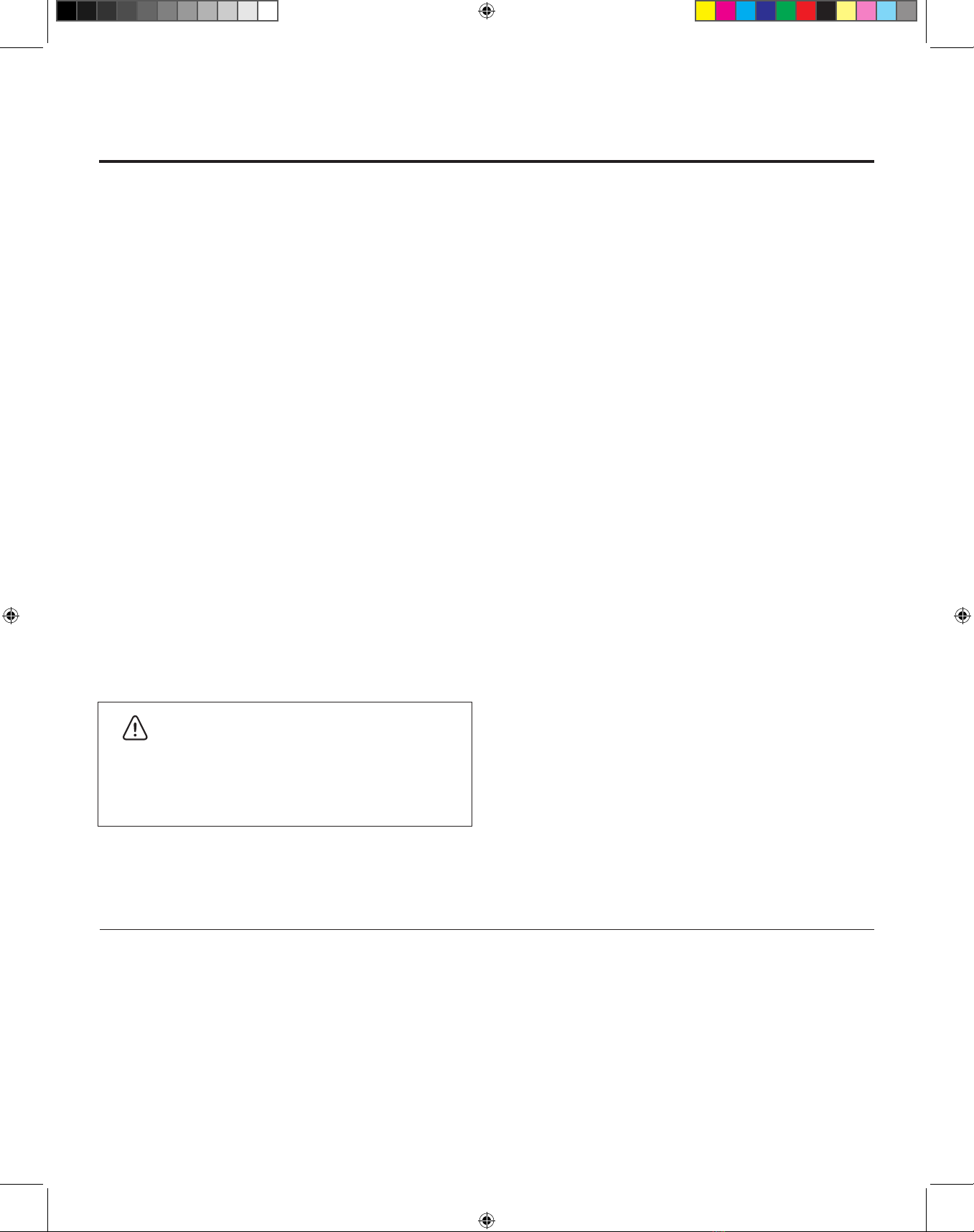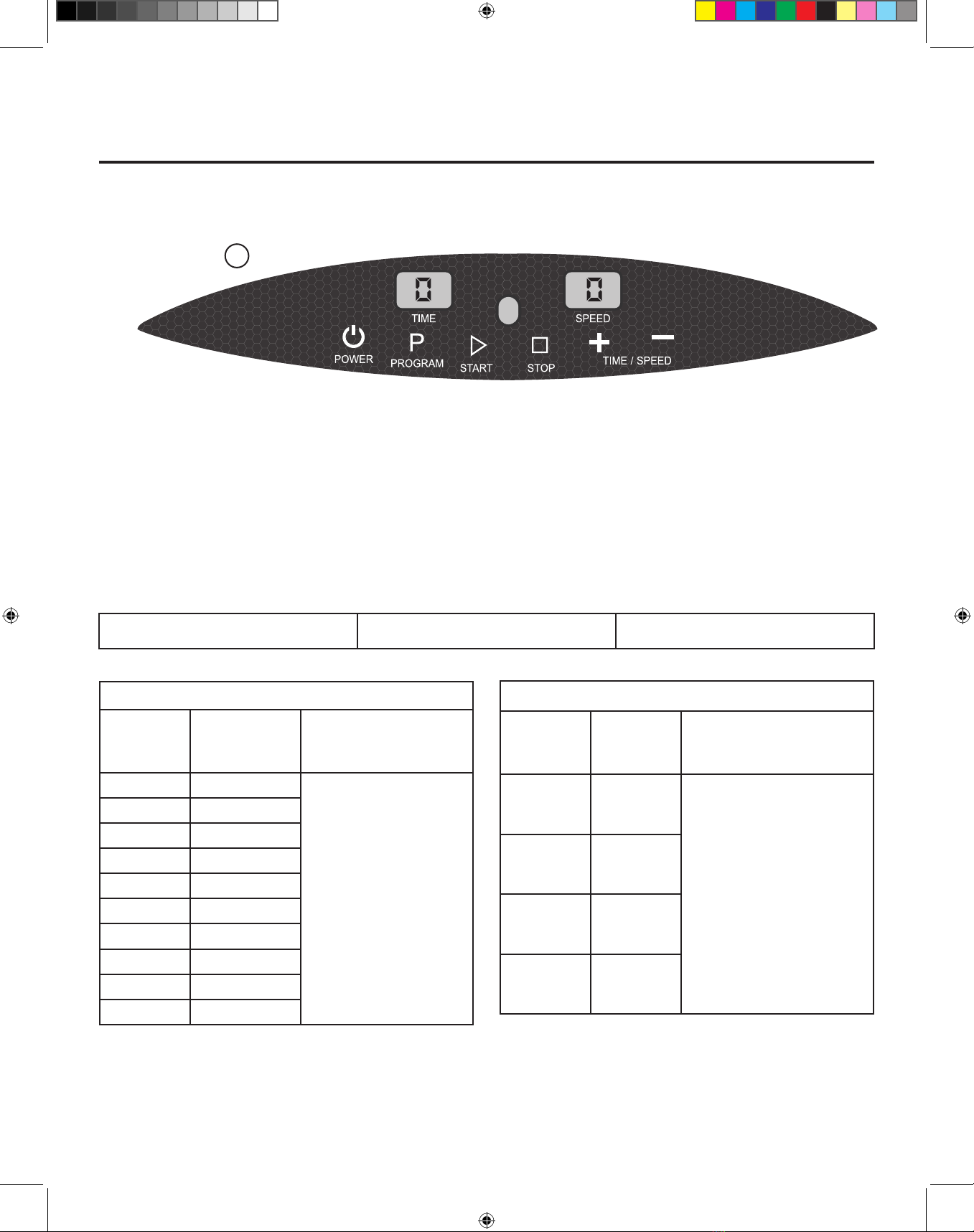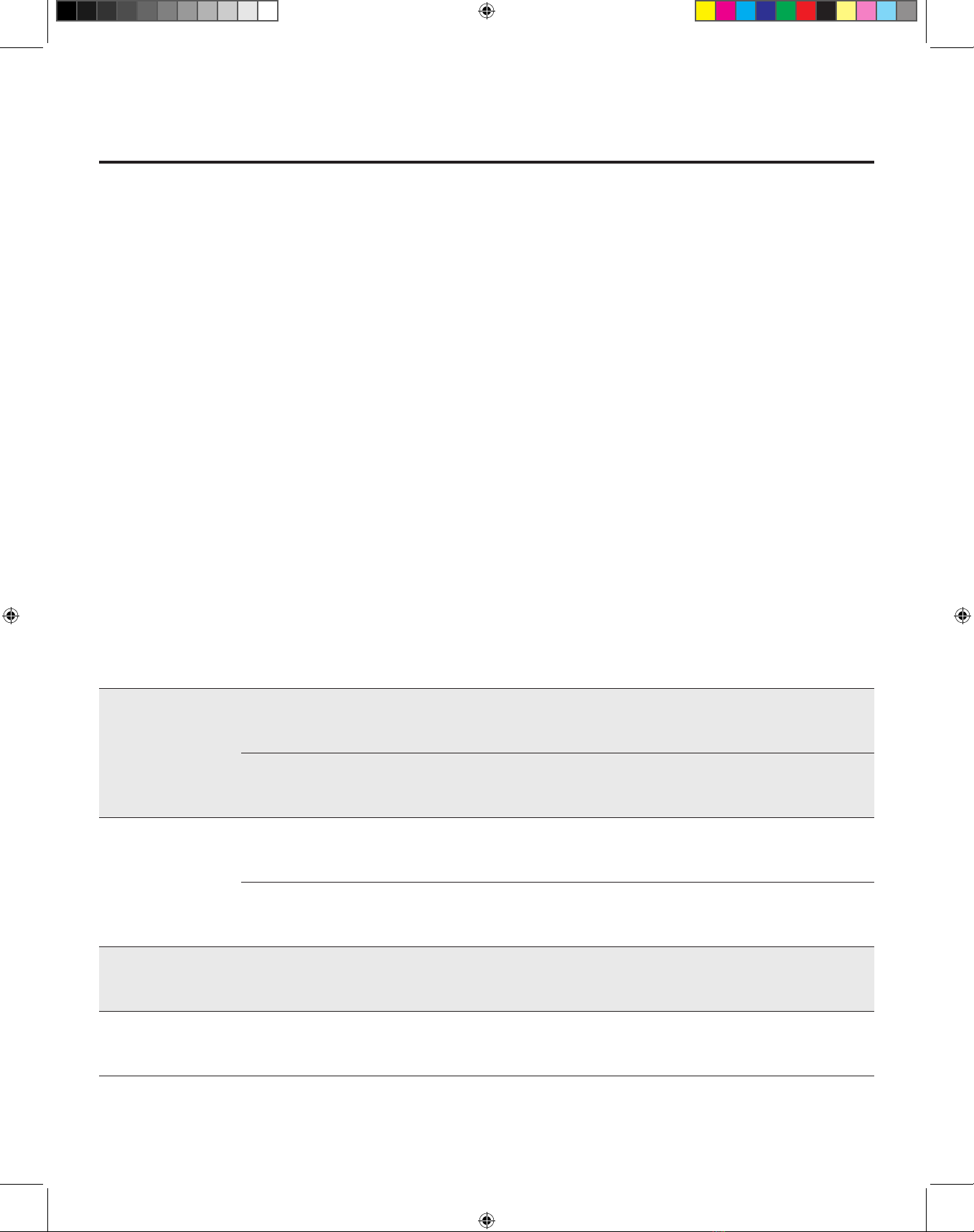4 Power Legs
When using an electrical device, basic precautions
should always be followed, including the following:
READ ALL INSTRUCTIONS BEFORE USING THIS DEVICE.
CONSULT YOUR DOCTOR BEFORE BEGINNING ANY NEW
HEALTH REGIMEN.
1. This device should never be left unattended when
plugged in. Unplug from the power outlet when not in
use and before putting on or taking off parts.
2. DO NOT operate under a blanket or pillow. Excessive
heating can occur and cause re, electric shock, or
injury to persons.
3. This device is not intended for use by persons with
reduced physical, sensory, or mental capabilities or lack
of experience and knowledge unless they are under
supervision or have been instructed how to use the
device by a person responsible for their safety. Keep
children under the age of 13 away from this device.
4. Use this device only for its intended use as described in
this manual. Do not use attachments not recommended
by the manufacturer.
5. Never operate this device if it has a damaged cord or
plug, if it is not working properly, if it has been dropped
or damaged, or if it has been dropped into water.
Return the device to a service center for examination
and repair.
6. DO NOT carry this device by its power cord or use the
power cord as a handle.
7. Keep the power cord away from heated surfaces.
8. DO NOT use outdoors.
9. DO NOT operate where aerosol (spray) products are
being used or where oxygen is being administered.
10. To disconnect, turn all controls to the off position and
then remove the plug from the outlet.
11. WARNING: Do not use the device in close proximity to
loose clothing or jewelry.
12. WARNING: Keep long hair away from massager while
in use.
13. If you experience pain or any abnormal sensation when
using the product, discontinue use immediately and
consult your doctor.
14. Only use the device on a at surface. If it is not stable it
may overturn and cause injury.
15. Unplug the device when not in use.
16. Store it in a cool, moisture-free space after use.
17. Do not stack other objects on top of the massager.
18. The silicon pads can be removed for cleaning. Dry
completely before reattaching the pads.
IMPORTANT SAFEGUARDS
FOR HOUSEHOLD USE ONLY.
DANGER:
TO REDUCE THE RISK OF ELECTRIC SHOCK:
Always unplug this device from the electrical outlet
immediately after using and before cleaning.
DO NOT STAND ON THE PRODUCT. POWER LEGS
IS ONLY MEANT TO BE USED WHILE SITTING.
WARNING:
Important Safety Instructions
PF_PL_IB_TP_ENG_V2_191217.indd 4 12/17/19 6:27 PM