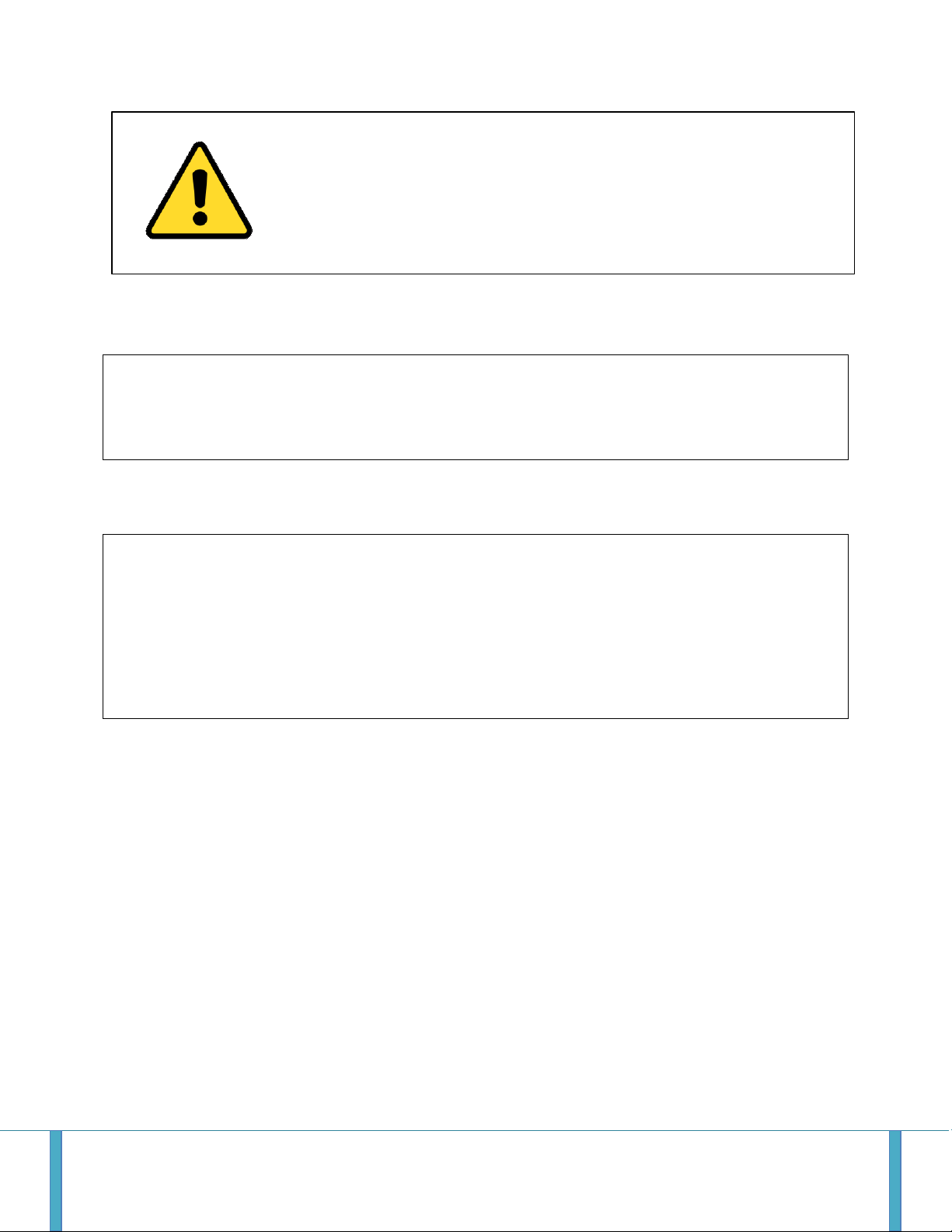PowerPallet User Manual Page 4of 29
Contents
FCC Notice.....................................................................................................................................................2
Training Information .....................................................................................................................................2
Precautions ...................................................................................................................................................3
Figures...........................................................................................................................................................6
Description....................................................................................................................................................7
Introduction ..............................................................................................................................................7
General Use and Application ....................................................................................................................7
PowerPallet Specifications........................................................................................................................7
Battery Specifications ...............................................................................................................................7
Standard Safety Features..........................................................................................................................8
Braking by Handle Position ...................................................................................................................8
Belly-Button ..........................................................................................................................................8
Parking Brake ........................................................................................................................................8
USB Flash Drive Key (Optional Feature)................................................................................................8
Installation ....................................................................................................................................................9
List of Parts................................................................................................................................................9
Tools Required ........................................................................................................................................10
Assembly.................................................................................................................................................10
Screw-Jack Adjustment...........................................................................................................................14
Curb-Wheel Height Adjustment..............................................................................................................14
Operation....................................................................................................................................................15
Terms & Definitions ................................................................................................................................15
Forward Travel....................................................................................................................................15
Backward Travel..................................................................................................................................15
Base Unit.............................................................................................................................................15
User Controller....................................................................................................................................16
Device Operation ....................................................................................................................................17
Battery Installation..............................................................................................................................18
Battery Removal..................................................................................................................................19
Power Up & Power Down ...................................................................................................................19
Operating Modes ................................................................................................................................20