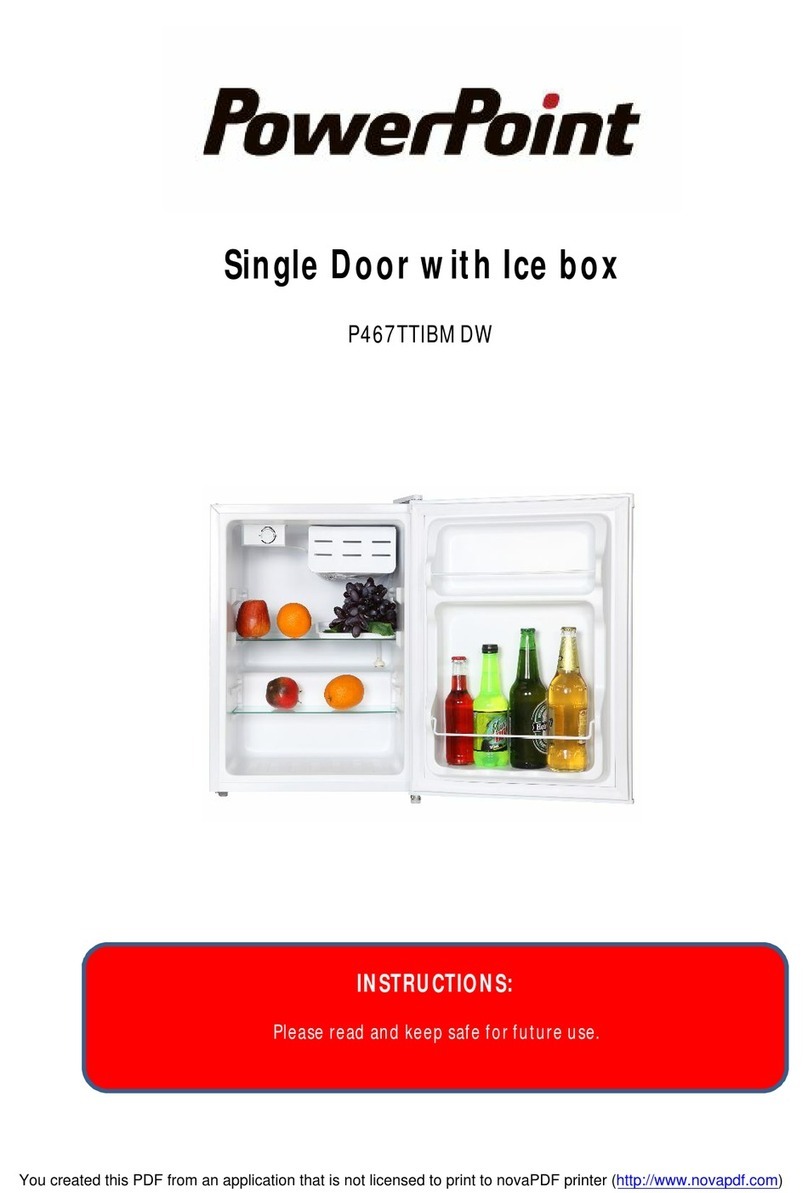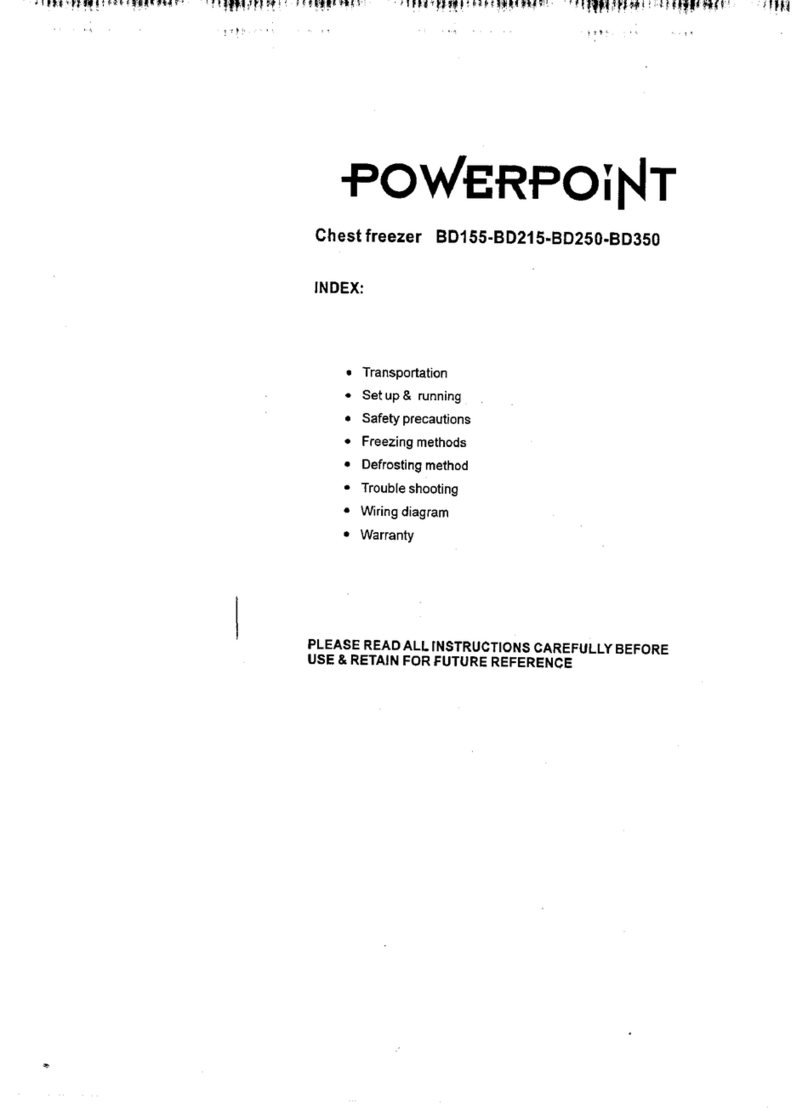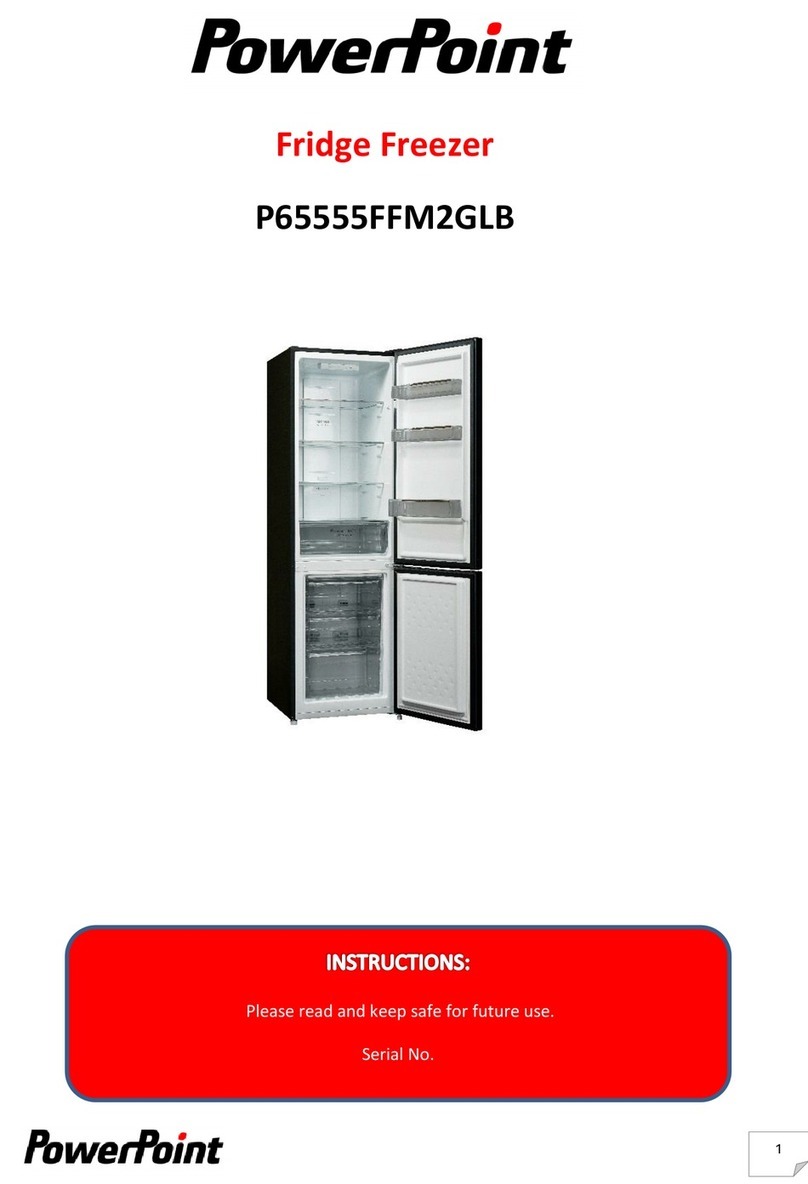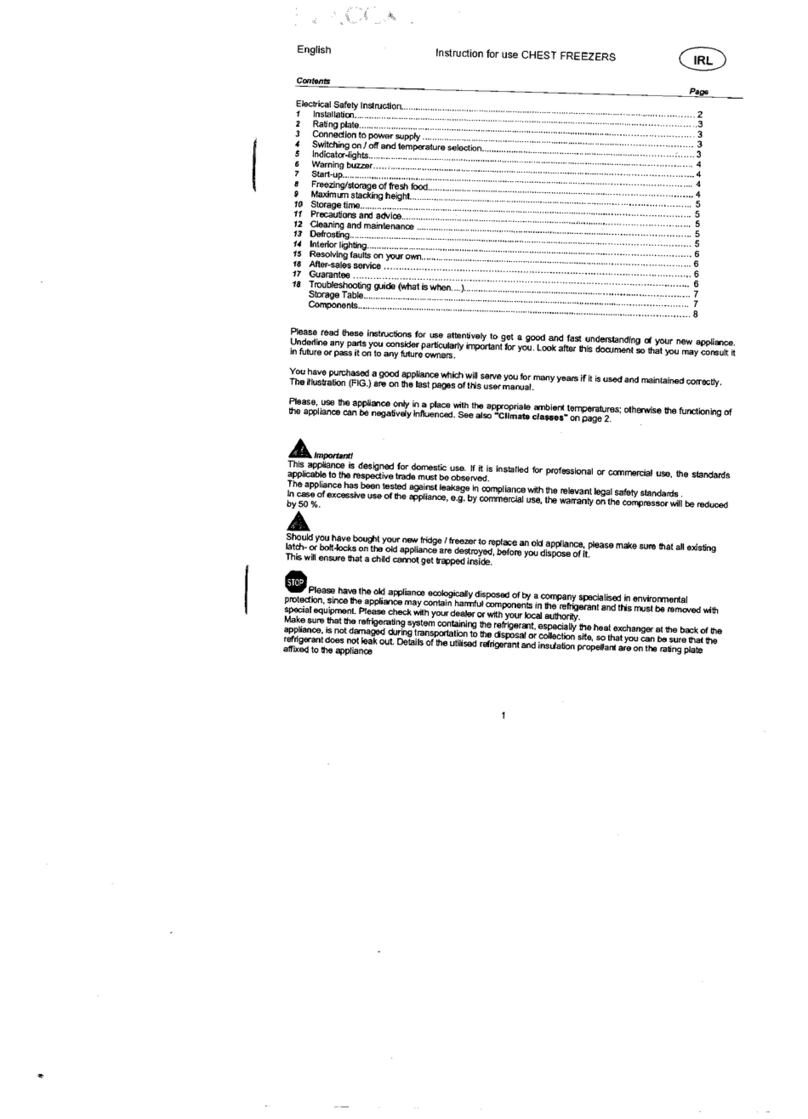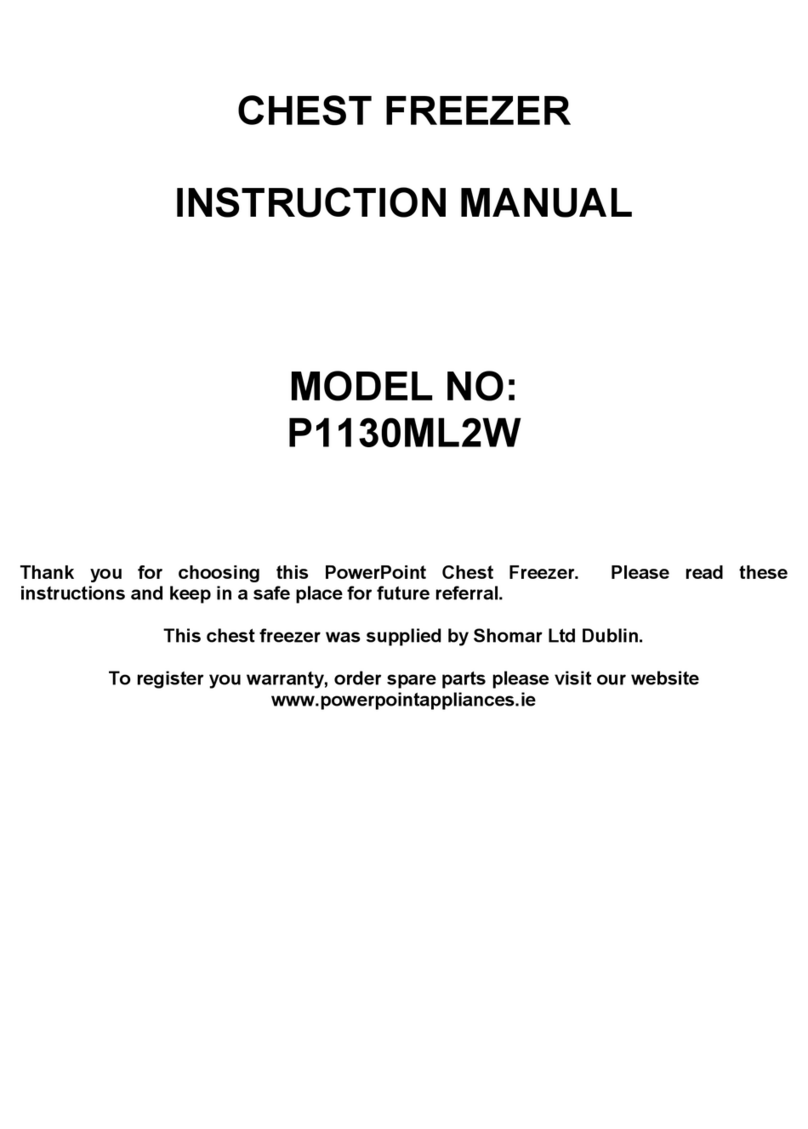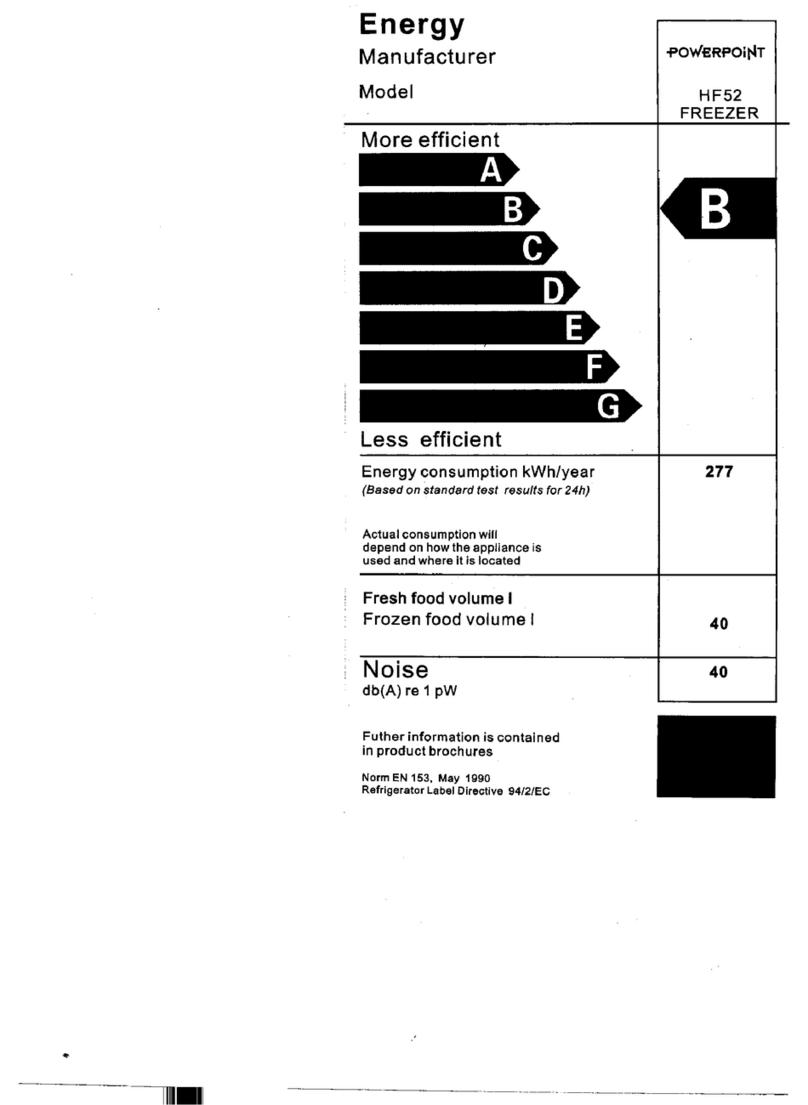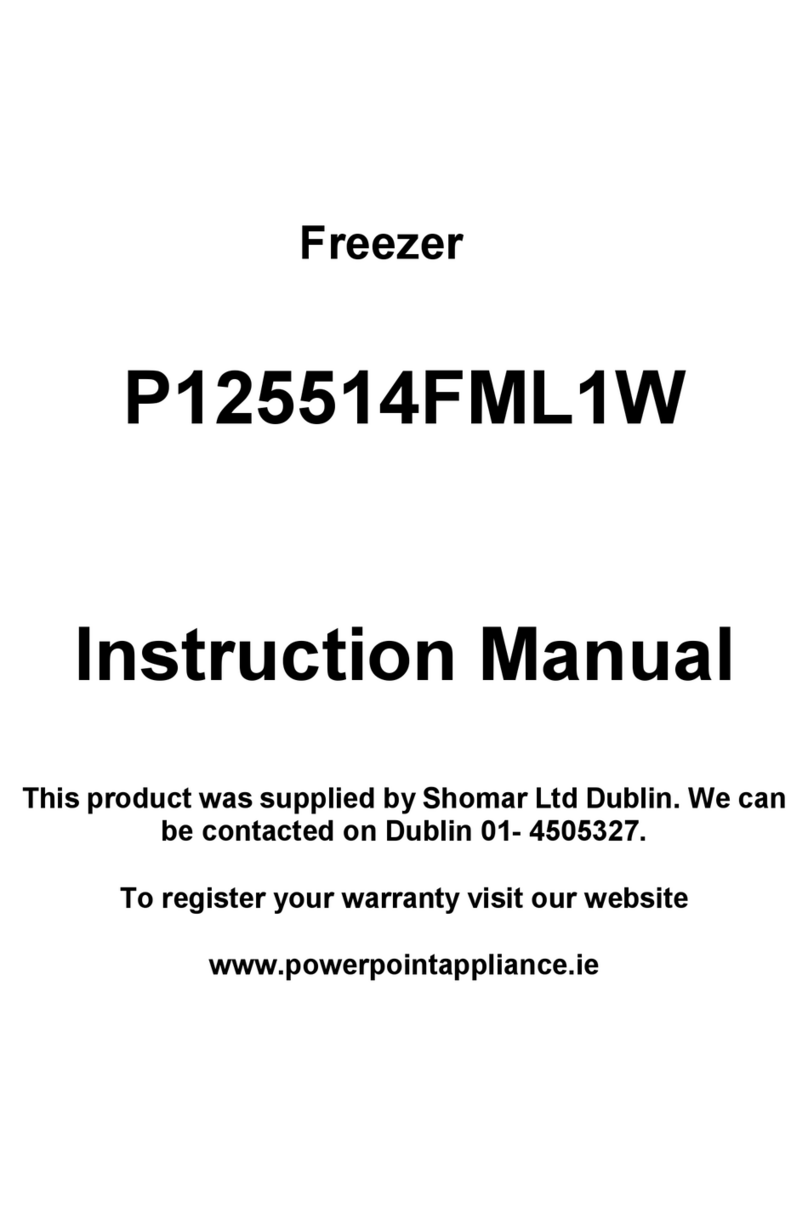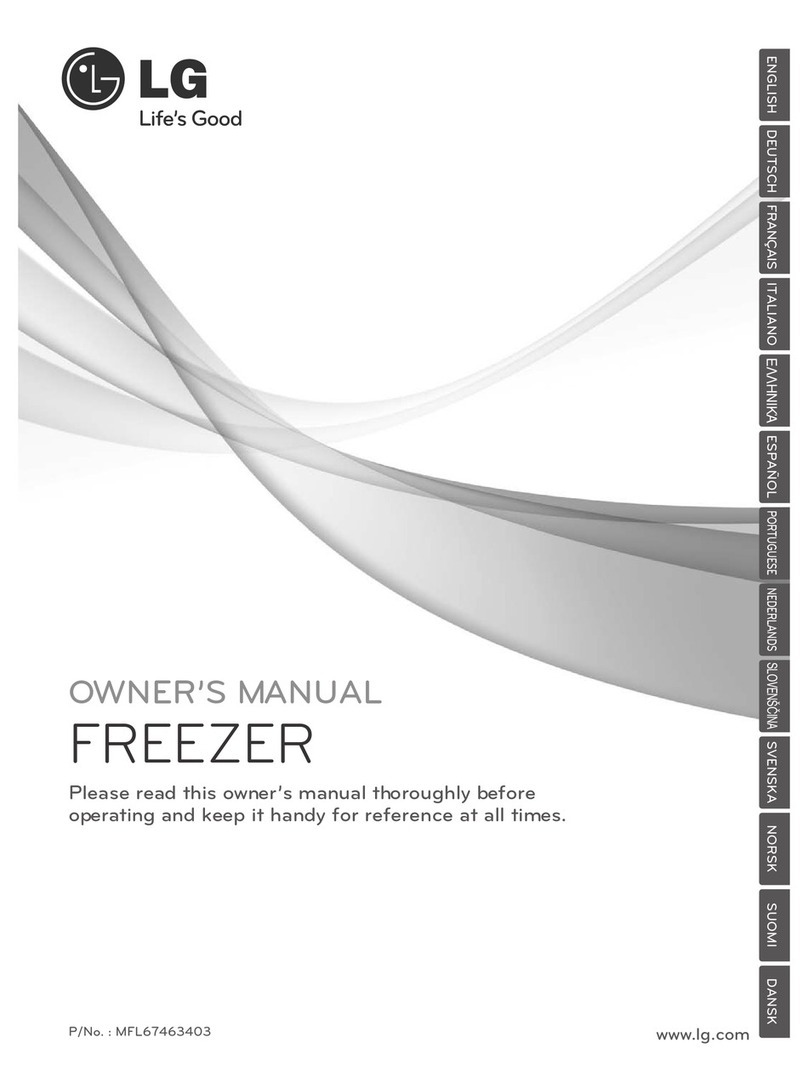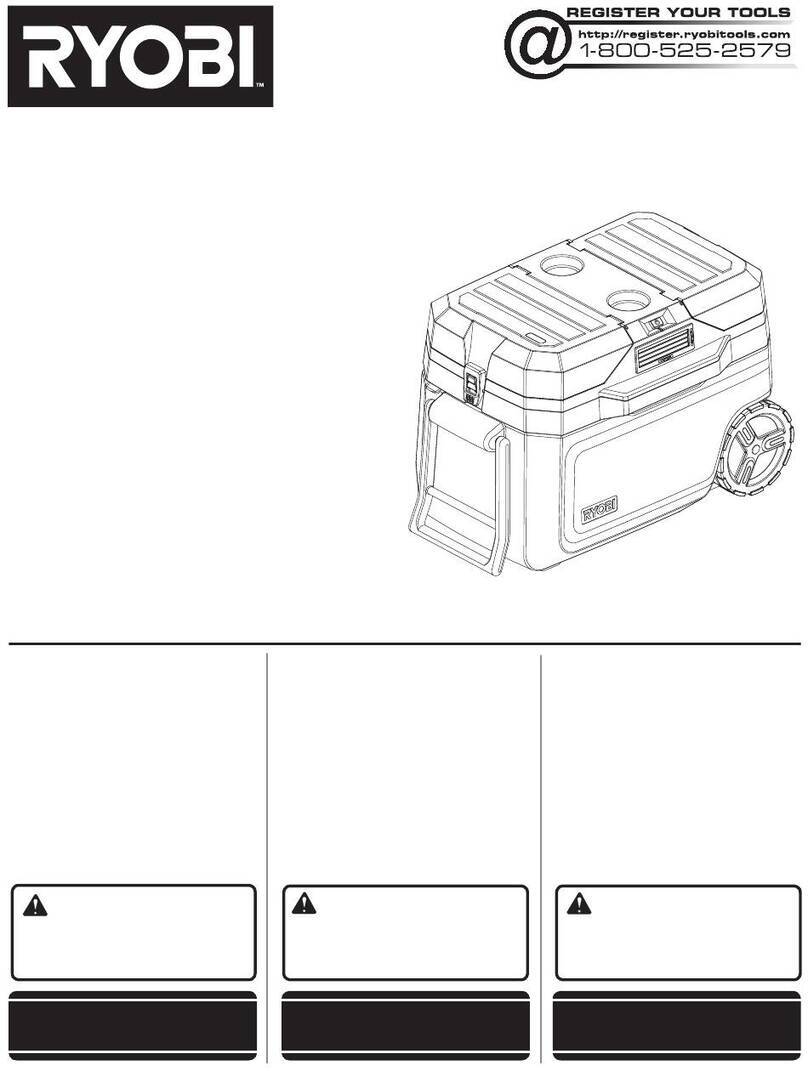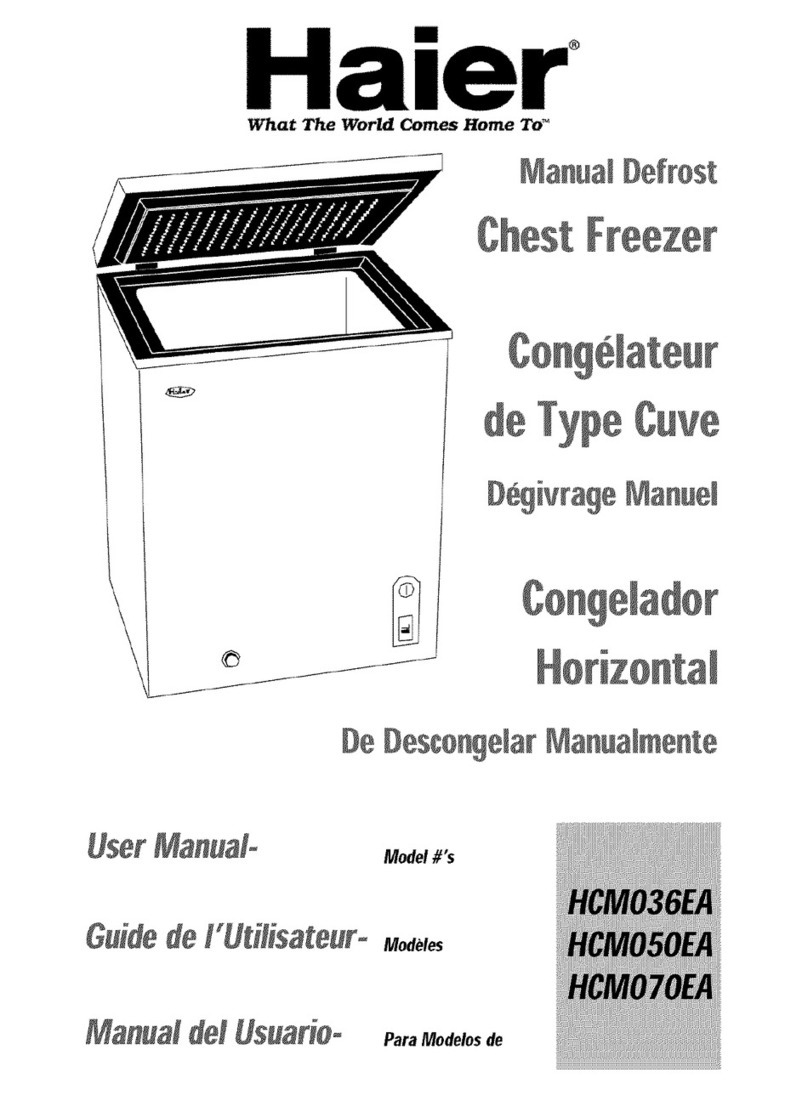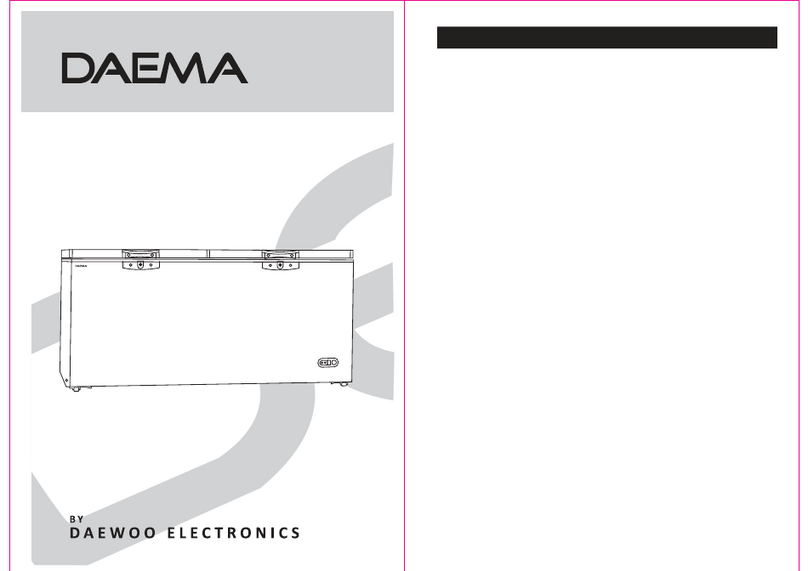be promptly removed. When defrosting, unplug the freezer, and remove all items from the
freezer. Either allow the frost to melt naturally from the warm air in the room. Finally, wipe
away any remaining ice and water, plug the freezer in, and return the food to the freezer.
CAUTION: Never use sharp tools to chip ice away.
Precautions:
The freezer should be located in a place that allows easy access to the plug.
Do not sit on freezer, or place heavy objects on top of freezer.
Do connect your freezer to an independent power outlet. Always make sure to use
a safe ground wire. The voltage should be limited within the ranges from 220V to
240V, or the main motor will be damaged.
After a power outage, wait 5 minutes before turning freezer on. Otherwise, the
compressor may become damaged.
Always allow for proper air circulation to the back, sides, and top of unit. Also,
make sure the packing base is removed from the bottom of the unit prior to
operation.
Keep the power cord away from the compressor and condenser to prevent
damage to the cord due to high temperatures.
For best energy efficiency, open the freezer infrequently. Frequent opening of the
door requires extended compressor run time, which increases the energy
consumption.
Clean freezer after each defrosts.
Do not touch frozen food with wet hands, as you can suffer frostbite.
Do not use the extended power cords.
Warning-Do not damage the sealed system.
Warning-Do not use electrical appliances inside the freezer.
Before disposing of this freezer at the end of its useful life, capture the refrigerant
accordingly.
The appliance must be positioned so that the plug is accessible.
If the supply cord is damaged, it must be replaced by the manufacturer or its
service agent or a similarly qualified person in order to avoid a hazard.
Keep ventilation openings, in the appliance enclosure or in the built-in structure,
clear of obstruction.
Do not use mechanical devices or other means to accelerate the defrosting
process, other than those recommended by the manufacturer.
Do not damage the refrigerant circuit.
Please dispose the appliance according to the local rule for the blowing gases.
General Instructions for Care and
Maintenance
Once a month, clean the freezer. See below for cleaning instructions. If you wish to stop
using the freezer for a long period of time, make sure you unplug the freezer from the
outlet, remove all food, clean and dry the freezer, and leave the freezer door open, to