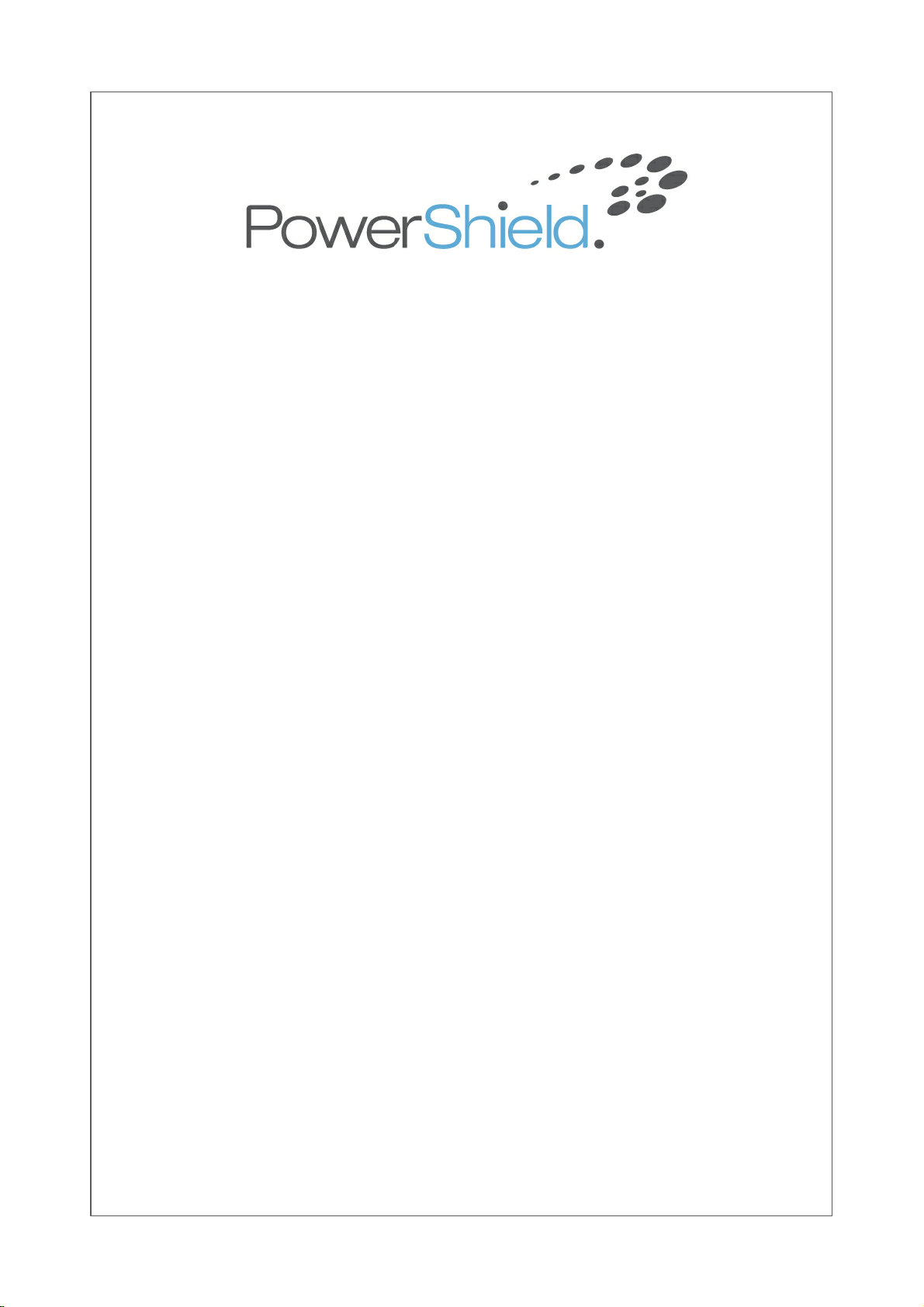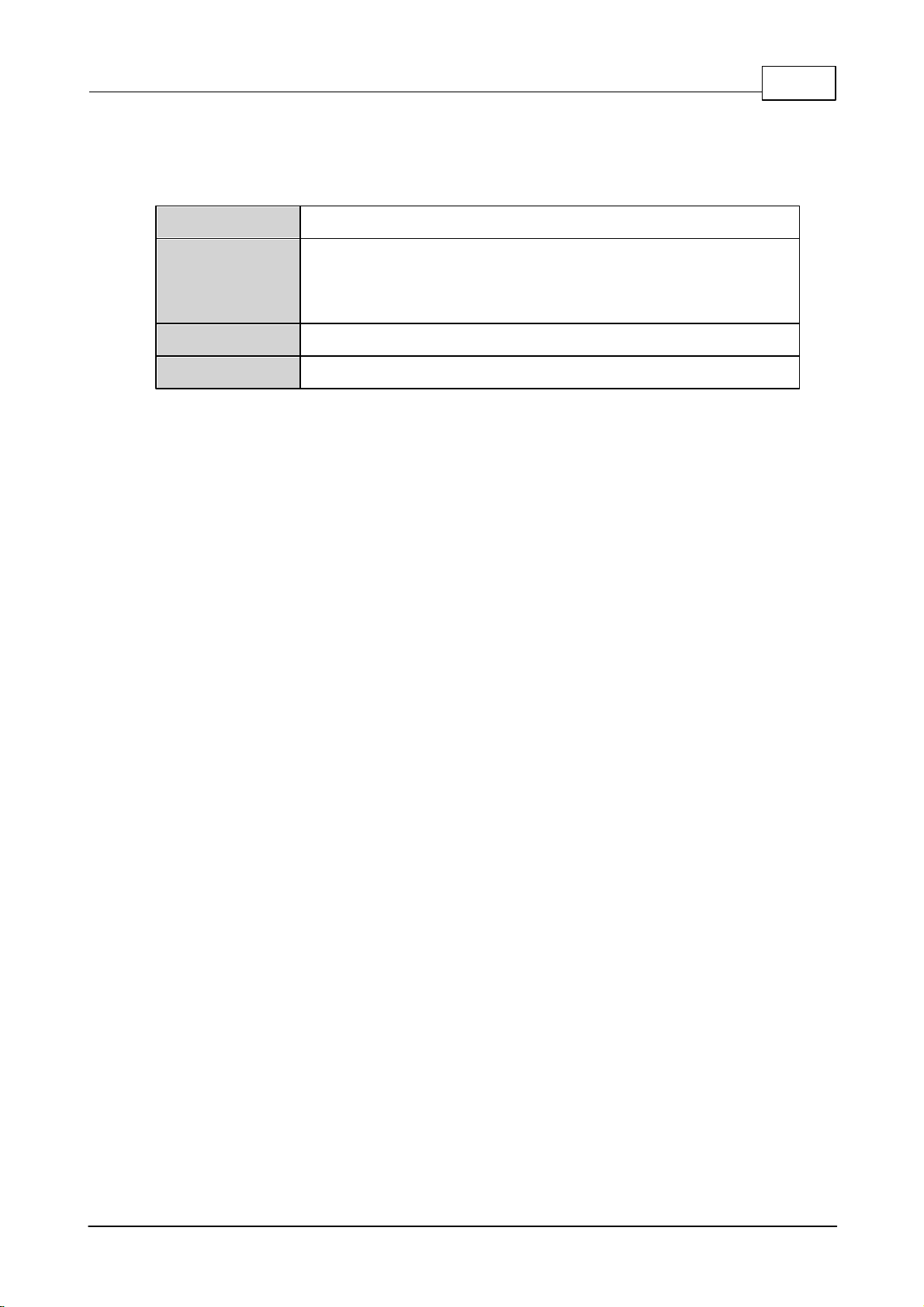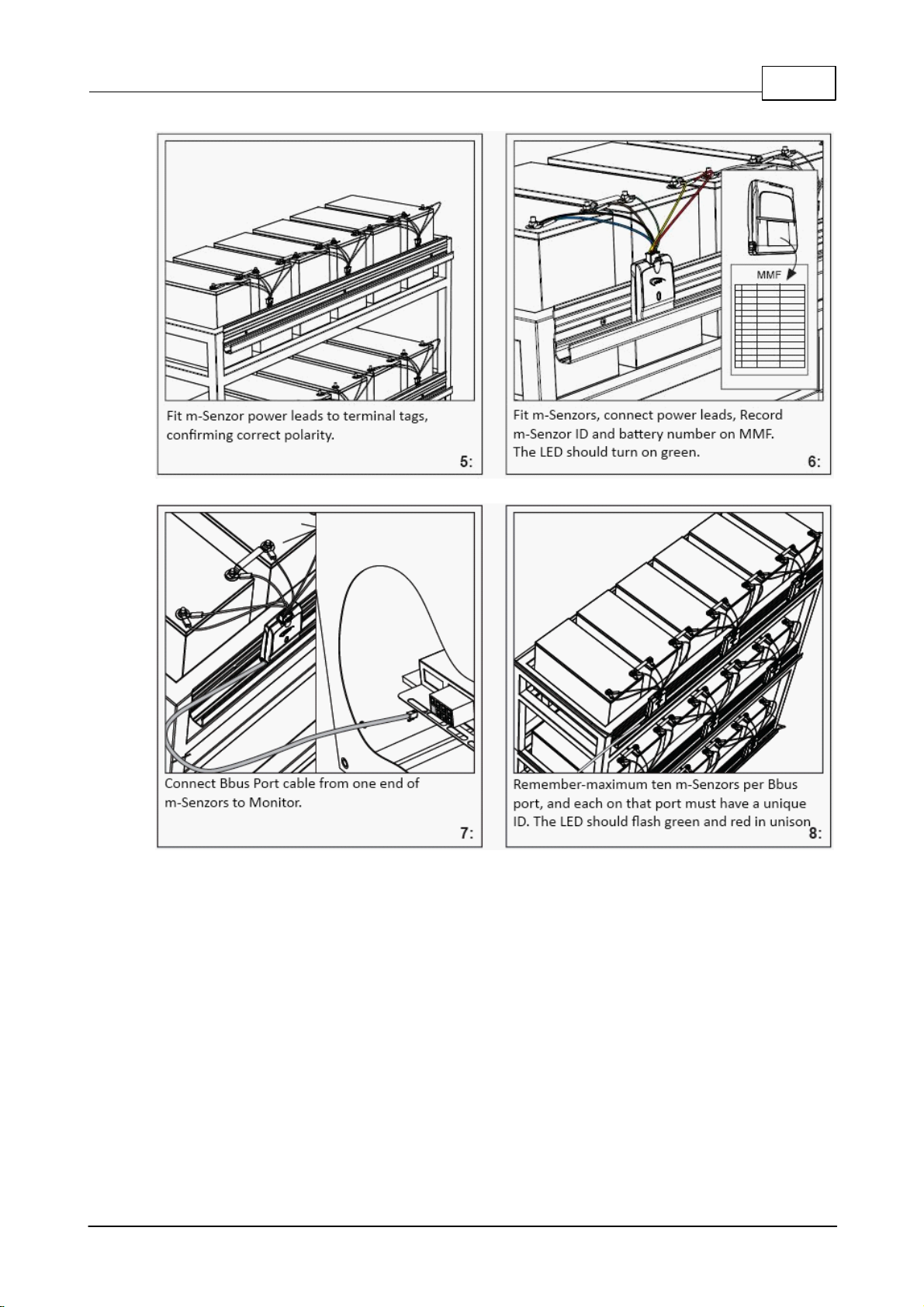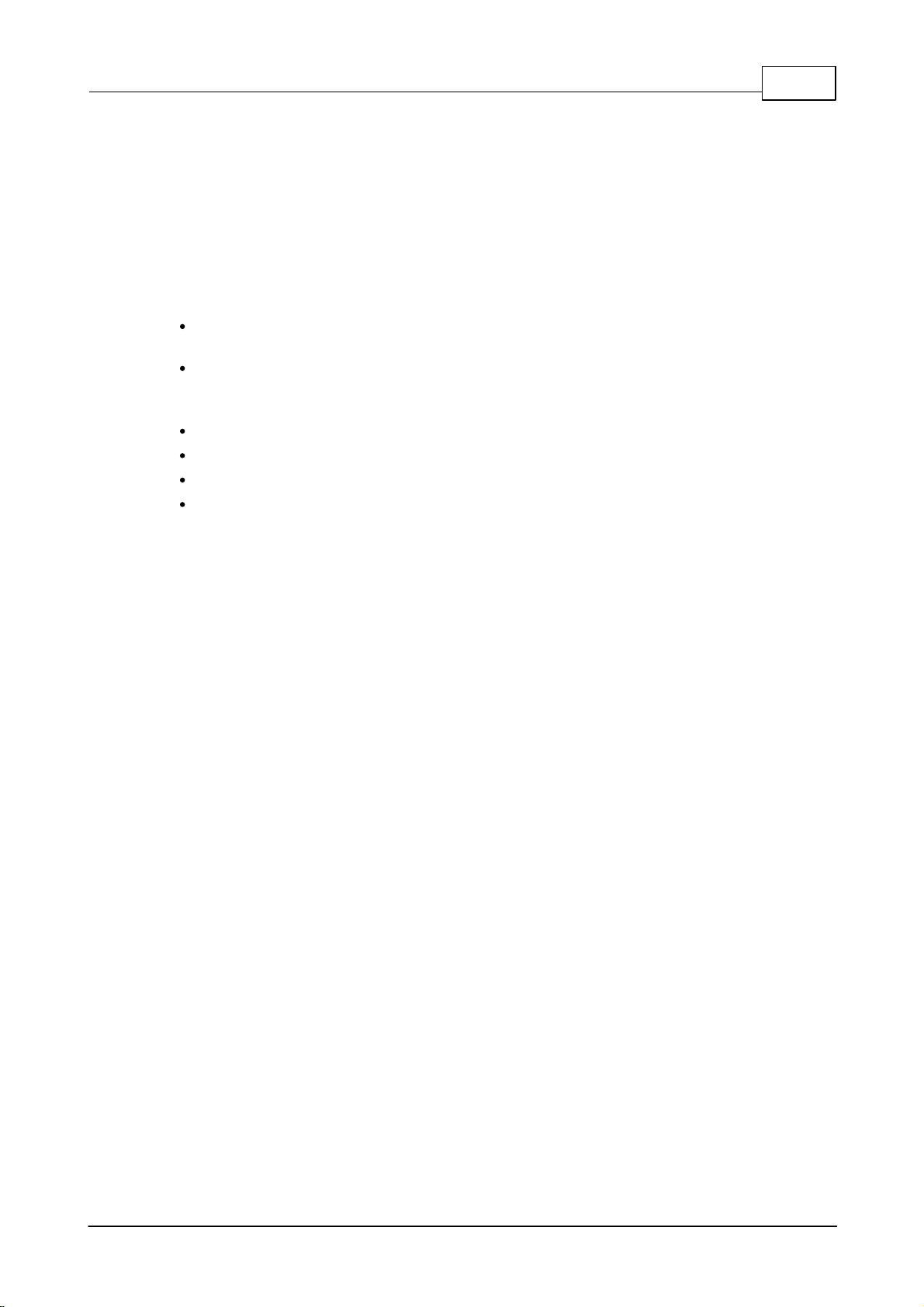Sentinel Installation Manual m-Senzor
2
© 2015 PowerShield Ltd.
Contents
Table of Contents
1Introduction 4
2Definitions for this Manual 5
3Installation QuickGuide 6
4The SENTINEL Battery Monitoring System 9
................................................................................................................................... 10
Installation - Preliminaries
.......................................................................................................................................................... 10Sentinel Monitor
.......................................................................................................................................................... 10Pow er Supply
.......................................................................................................................................................... 10Faceplate
.......................................................................................................................................................... 11System Capacity
.......................................................................................................................................................... 11Sentinel Communications
.......................................................................................................................................................... 12m-Senzor
.......................................................................................................................................................... 13BBus ................................................................................................................................... 13
Installation
.......................................................................................................................................................... 13Step 1 - Monoblocks/Jars
.......................................................................................................................................................... 14Step 2 - Sentinel
......................................................................................................................................................... 14Set the Sentinel ID
......................................................................................................................................................... 14Mount and Pow er Up the Sentinel
.......................................................................................................................................................... 15Step 3 – Mounting Rail for m-Senzors
.......................................................................................................................................................... 15Step 4 – m-Senzor Pow er Leads
.......................................................................................................................................................... 16Step 5 – Connect m-Senzors
.......................................................................................................................................................... 17Step 6 – Connect the BBus
.......................................................................................................................................................... 18Step 7 – Connecting the Current Transducer
.......................................................................................................................................................... 19Step 8 – Connecting the Temperature Probe
.......................................................................................................................................................... 19Step 9 – Communications
.......................................................................................................................................................... 20Step 10 – Confirmation
5Appendix 1 - LED Behaviour 21
................................................................................................................................... 21
Sentinel................................................................................................................................... 22
m-Senzor
6Appendix 2 – Sentinel Rear Panel 23
7Appendix 3 - Communications 24
................................................................................................................................... 24
Service Port
................................................................................................................................... 24
Port 1 ................................................................................................................................... 25
Port 2 ................................................................................................................................... 26
Port 3
8Appendix 4 - Relay Outputs and Auxillary Inputs 27
................................................................................................................................... 27
Alarm Output Relays
................................................................................................................................... 27
Auxillary Inputs
9Appendix 5 - m-Senzor Connections 28
................................................................................................................................... 28
Dual m-Senzor Power Lead Connection Detail
................................................................................................................................... 28
Single m-Senzor Power Lead Connection Detail
10 Appendix 6 - Installation Forms 29
................................................................................................................................... 29
Site Identification Form (SIF)