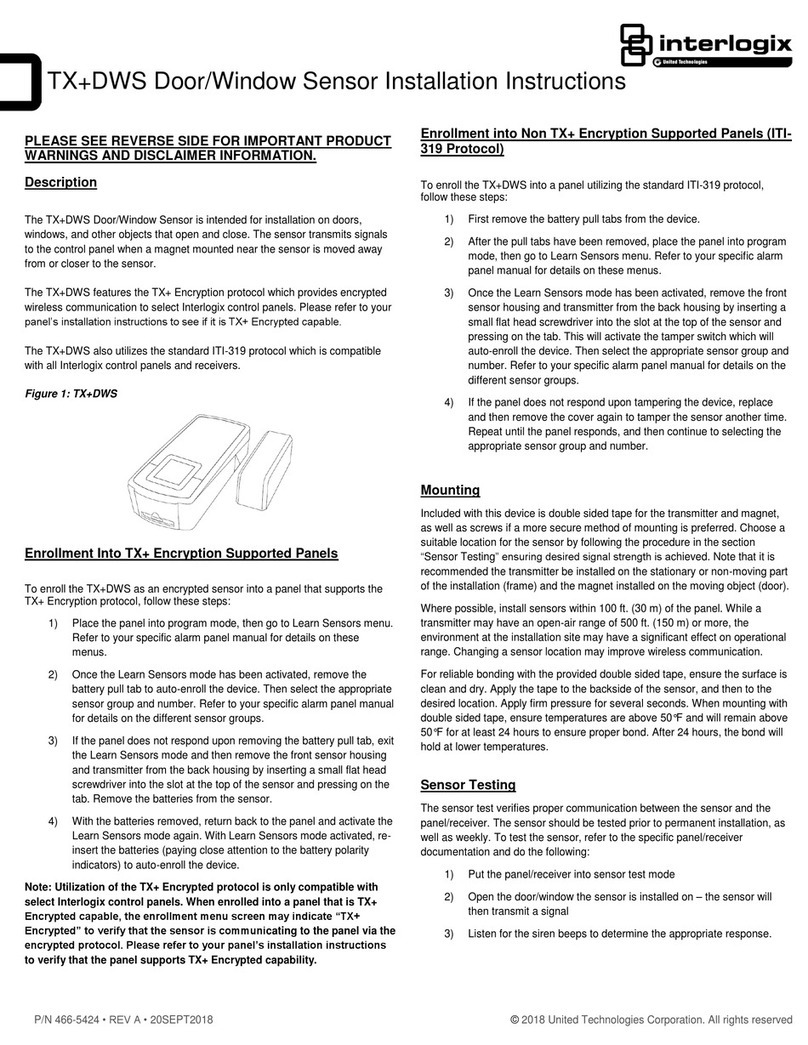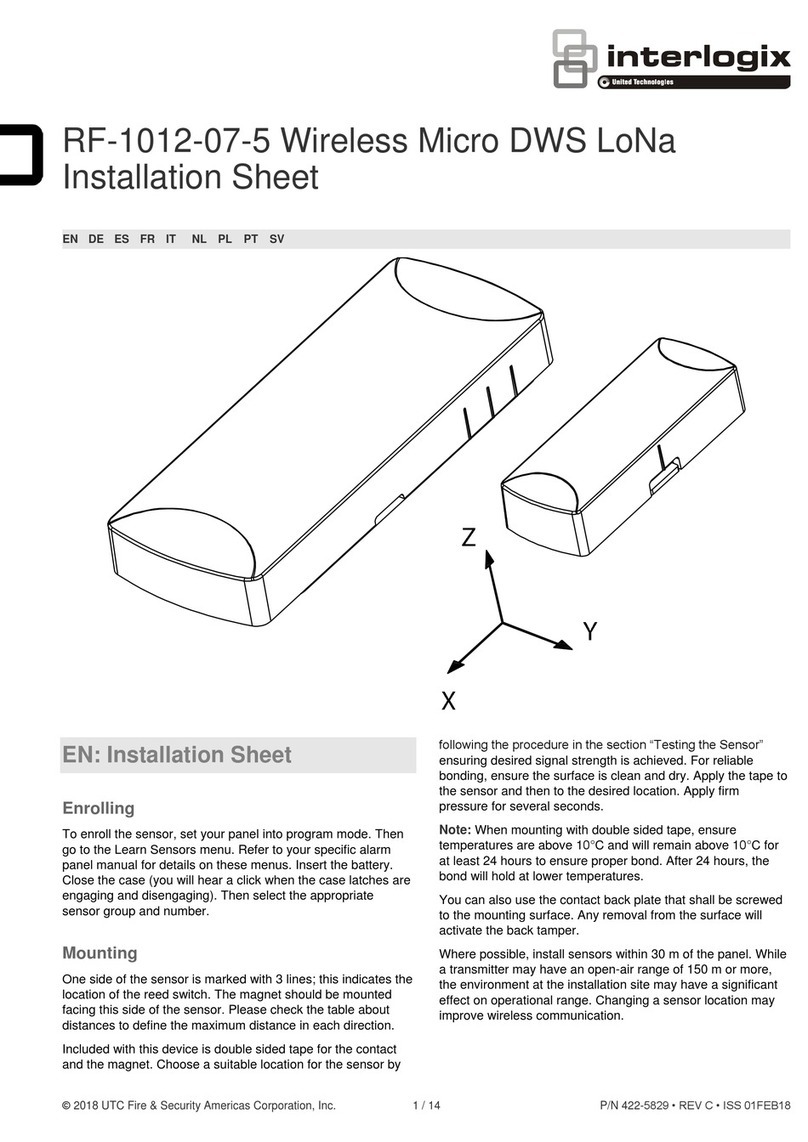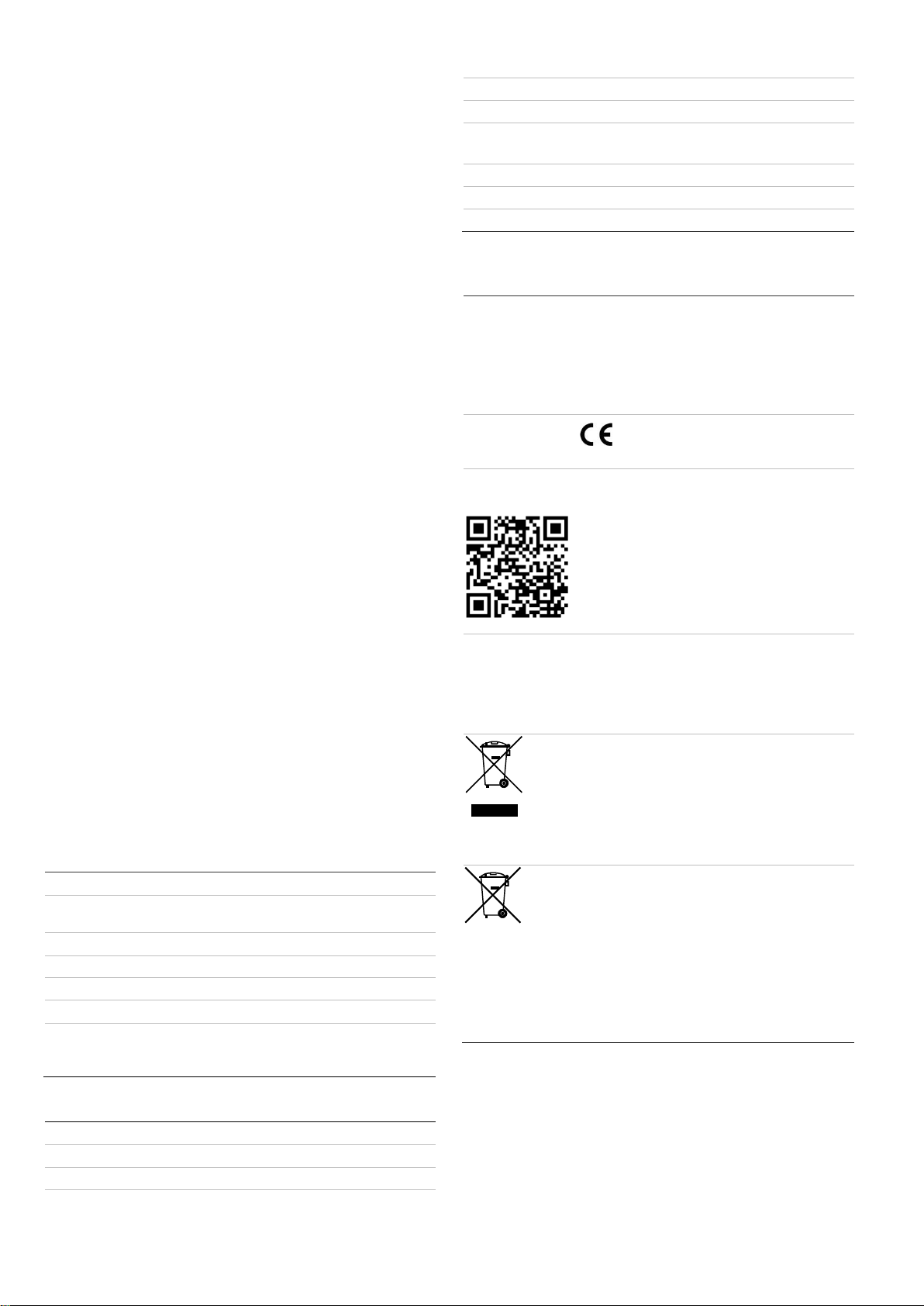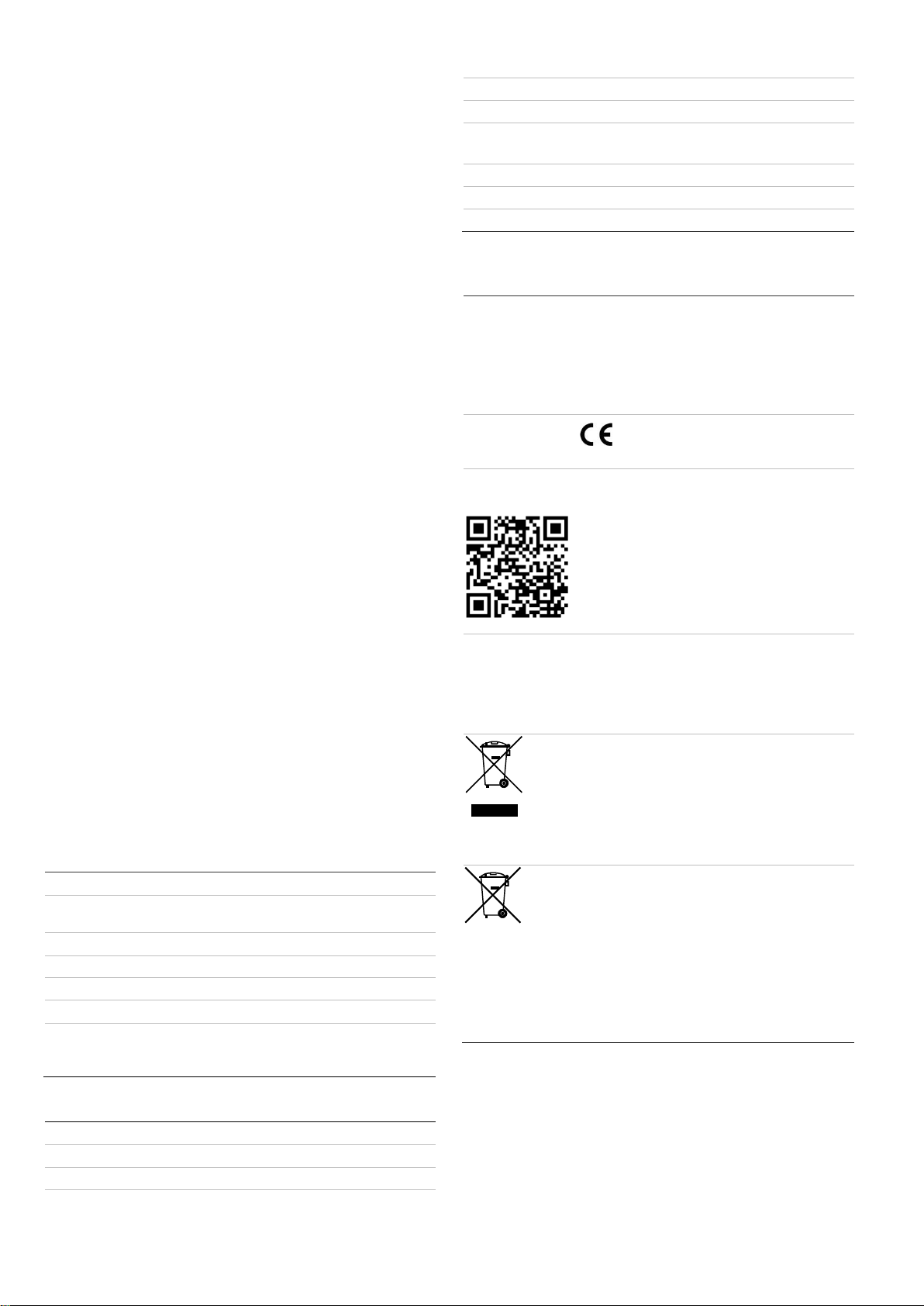
2 / 2 P/N 422-5829 • REV A • ISS 11SEP17
Interchangeable covers
The contact comes from the factory assembled with a white
cover, but included are optional brown covers. To change the
cover, simply slide the front cover to disengage it from the
sensor, and then remove. Replace with the brown cover
ensuring the Top (as marked on the inside of the cover) points
away from the battery. You should hear a click when the cover
engages and disengages from the sensor. You do not need to
replace the back plastic because once mounted the back is not
visible. To replace the magnet cover use a 0.8 x 4 mm flat
screwdriver to gently pry the white cover off and snap the
brown cover in place.
Testing the Sensor (Test Weekly)
The sensor test verifies proper communication between the
sensor and the panel/receiver. To test the sensor, refer to the
specific panel/receiver documentation and do the following:
1. Put the panel/receiver into sensor test mode.
2. Open the door/window the sensor is protecting. The
sensor transmits a signal.
3. Listen for siren beeps to determine the appropriate
response.
4. Exit sensor test mode.
Installing/Replacing the Battery
When the battery is low a signal will be sent to the control
panel. To install/replace the battery:
1. Slide the top cover to disengage it from the sensor, then
remove to reveal the battery.
2. Install/replace with a CR2032 battery ensuring the + side
of the battery faces towards you.
3. Re-attach the cover. Ensure the Top (as marked on the
inside of the cover) points away from the battery. You
should hear a click when the cover engages properly.
Note: Removing the cover will trigger a zone tamper signal to
the control panel.
Specifications
Interlogix LoNa transceivers (e.g. ZeroWire)
Wireless operating
frequency
Operating environment
Temperature
Relative humidity
0 to 49°C
5 to 95% noncondensing
Distances
Mounted on non-ferromagnetic material:
Approach distance X (switch closed)
Removal distance X (switch open)
Approach distance Z (switch closed)
Removal distance Z (switch open)
Approach distance Y (switch closed)
Removal distance Y (switch open)
Minimum recommended installation distances are:
Regulatory information
Placed on the market by:
UTC Fire & Security Americas Corporation, Inc.
3211 Progress Drive, Lincolnton, NC, 28092,
USA
Authorized EU manufacturing representative:
UTC Fire & Security B.V.
Kelvinstraat 7, 6003 DH Weert, Netherlands
These products are intended for sale to, and
installation by, an experienced security
professional. UTC Fire & Security cannot provide
any assurance that any person or entity buying its
products, including any “authorized dealer,” is
properly trained or experienced to correctly install
security related products.
For more information on product warnings, refer
to www.utcfssecurityproducts.eu/productwarning/
or scan the code.
European Union
directives
UTC Fire & Security hereby declares that this
device is in compliance with the applicable
requirements and provisions of all applicable
rules and regulations, including but not limited to
the Directive 2014/53/EU. For more information
see: https://www.utcfssecurityproducts.eu/
2012/19/EU (WEEE directive): Products marked
with this symbol cannot be disposed of as
unsorted municipal waste in the European Union.
For proper recycling, return this product to your
local supplier upon the purchase of equivalent
new equipment, or dispose of it at designated
collection points. For more information see:
www.utcfssecurityproducts.eu/recycle/.
2006/66/EC (battery directive): This product
contains a battery that cannot be disposed of as
unsorted municipal waste in the European Union.
See the product documentation for specific
battery information. The battery is marked with
this symbol, which may include lettering to
indicate cadmium (Cd), lead (Pb), or mercury
(Hg). For proper recycling, return the battery to
your supplier or to a designated collection point.
For more information see:
www.utcfssecurityproducts.eu/recycle/.
Contact information
www.utcfireandsecurity.com or www.interlogix.com
Customer support
For customer support, see www.utcfssecurityproducts.eu