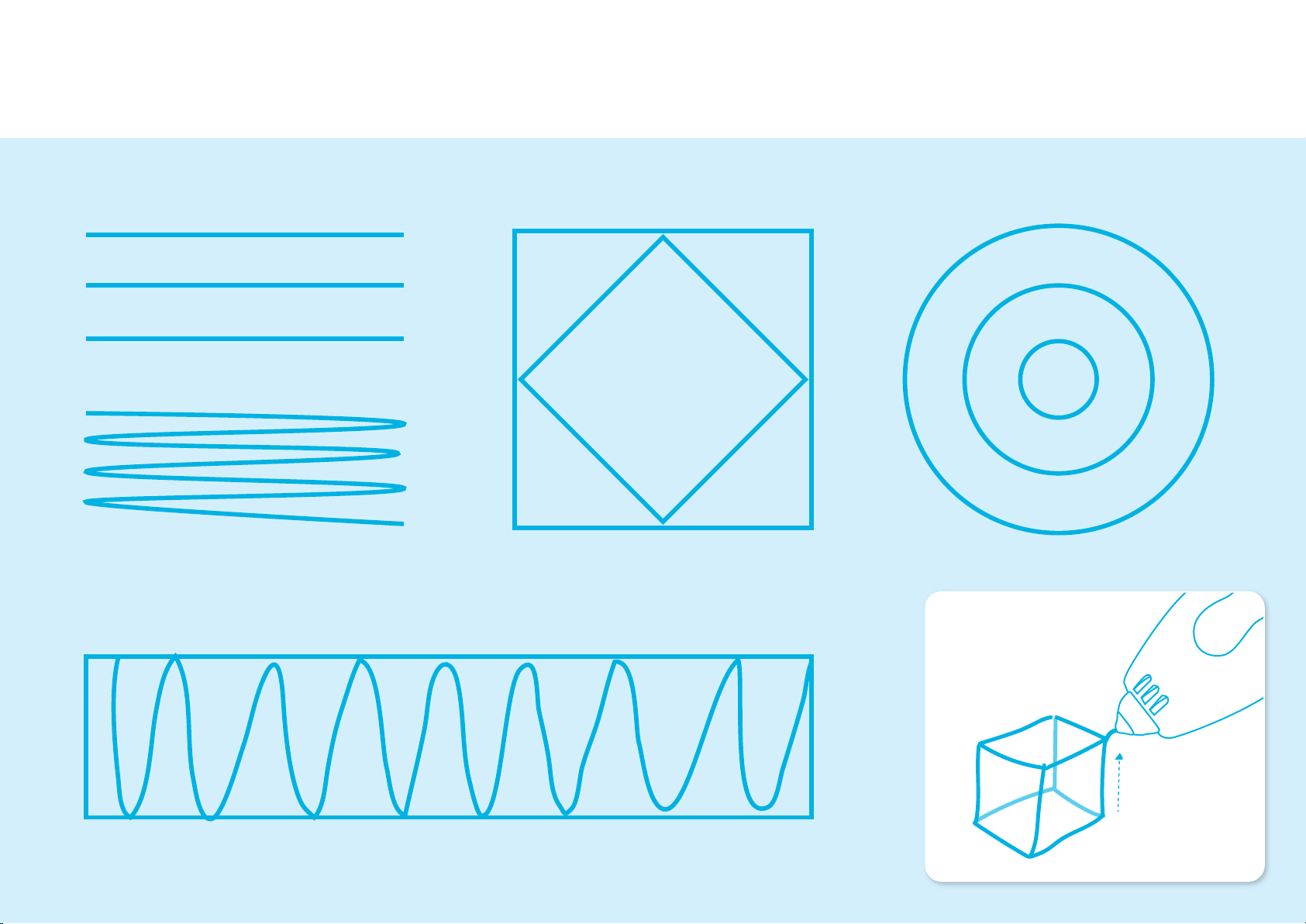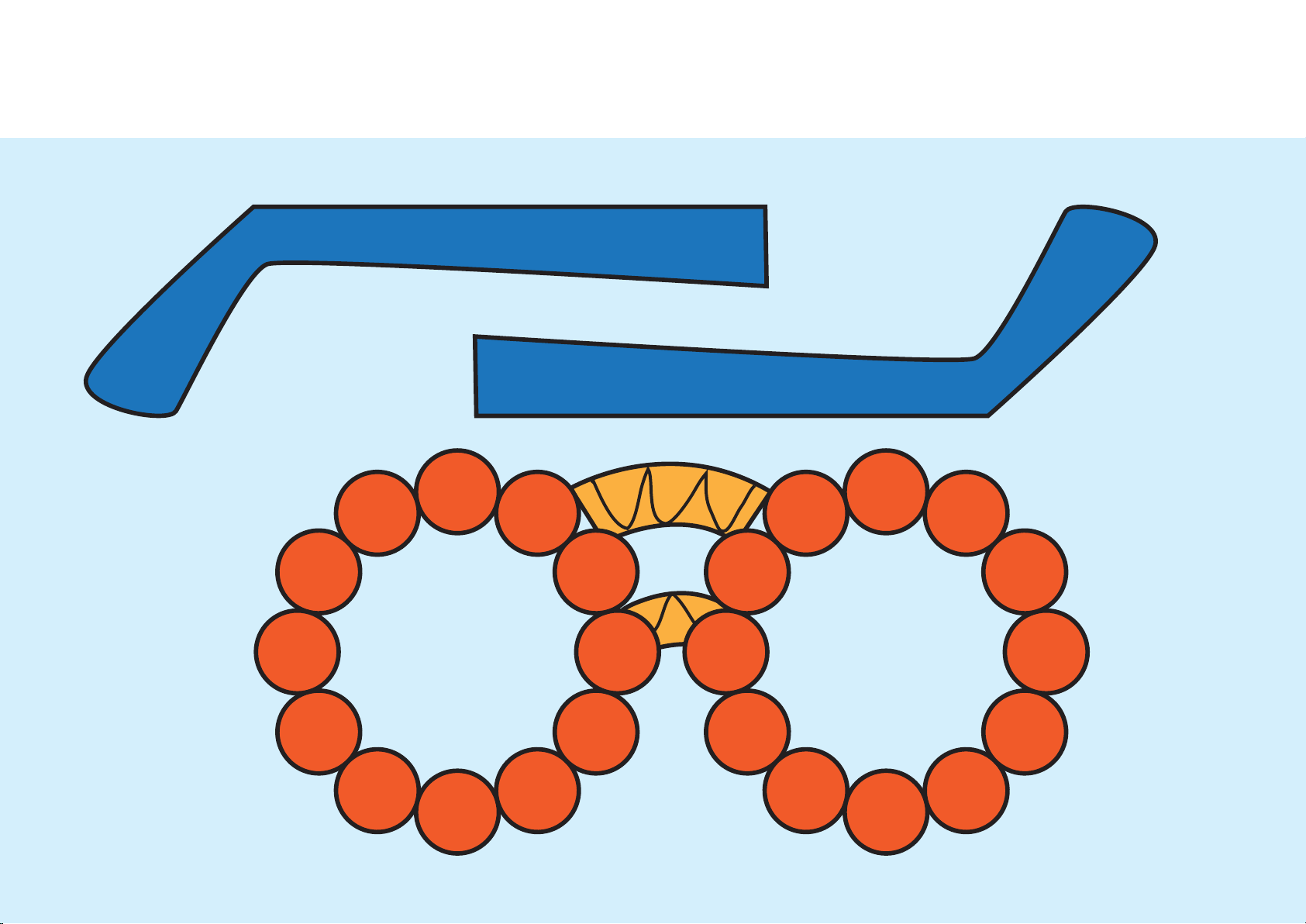EN
FEATURES
•Rechargeable battery and operate wirelessly
•Rapid solidification for easy use
•Safe to touch with no hot parts and low heat
Filament
•30s fast preheating
•Dual action push & pull technology
•Backward suction to straighten and tighten Filament
FAQ
How long does the filament take to heat up before
use?
The filament takes approximately 30s to heat up. A
green light will appear when it is ready for use.
What does the LED light represent?
Flashing red: Preheating (~30s)
Red: Charging
Green: Ready to play
Flashing green: Battery low
Flashing green and red: Error.
Why does myFirst 3dPen turn off by itself?
It is set to turn off automatically to conserve battery.
How do I control the speed of ejecting the
filament?
Click the speed control button to toggle between
normal and slow.
How do I remove the filament from the 3dPen?
Double click on the play button to eject the filament
from the rear.
Note: Please snip the edge of the filament before
reinserting it into myFirst 3dPen.
Why does the filament get sucked back after
pressing on the stop button?
This is to help straighten the filament to create buffer
for the users. It also helps to prevent a larger mass at
the end links for faster hardening.
Where can I get more filaments?
https://shop.oaxis.com
FR
CARACTÉRISTIQUES
•Pile rechargeable et fonctionnement sans fil
•Solidification rapide pour faciliter l'utilisation
•Froid au toucher; aucune partie chaude et filament à
faible émission de chaleur
•Préchauffage rapide de 30 secondes
•Technologie « pousser et tirer » à double action
•Aspiration vers l'arrière pour redresser et resserrer le
filament
FAQ
Combien de temps faut-il au filament pour
chauffer?
Le filament prend environ 30 secondes pour chauffer.
Une lumière verte s'affichera lorsqu'il est prêt à utiliser.
Que représente la couleur du voyant LED?
Rouge clignotant : Préchauffage (~ 30 secondes)
Rouge : Charge
Vert : Prêt à jouer
Rouge clignotant (rapide) : Pile faible
Vert et rouge clignotant : Erreur.
Pourquoi le crayon myFirst 3dPen s'éteint-il
automatiquement?
Il est réglé pour s’éteindre automatiquement afin de
préserver l'autonomie de la pile.
Comment peut-on contrôler la vitesse d'éjection
du filament?
Cliquer sur le bouton de contrôle de la vitesse pour
basculer entre les modes normal et lent.
Comment puis-je retirer le filament du crayon?
Double-cliquer sur le bouton de lecture pour éjecter le
filament de l'arrière.
Remarque : Couper le bout du filament avant de le
réinsérer dans le crayon myFirst 3dPen.
Pourquoi le filament est-il aspiré après avoir
appuyé sur le bouton d'arrêt?
Cela permet de de redresser le filament pour protéger
l'utilisateur et également d'empêcher la formation
d'une masse importante aux extrémités pour un
durcissement plus rapide.
Où puis-je obtenir d'autres filaments?
https://shop.oaxis.com
ES
FUNCIONES
•Batería recargable, opera de forma inalámbrica
•Secado rápido para un uso fácil
•Seguro de tocar, sin partes calientes y filamentos de
baja emisión de calor
•Precalentamiento rápido de 30 segundos
•Tecnología de empuje y tracción de doble acción
•Succión hacia atrás para enderezar y apretar el
filamento
Preguntas Frecuentes
¿Cuánto tiempo tarda el filamento en calentarse
antes de ser utilizado?
El filamento tarda aproximadamente 30 segundos en
calentarse. Aparecerá una luz verde cuando esté listo
para usar.
¿Qué significa la luz LED?
Rojo intermitente: Precalentamiento (~ 30s)
Rojo: Cargando
Verde: Listo para jugar
Verde intermitente: Batería baja
Verde y rojo intermitente: Error.
Por favor, contáctanos a través de
¿Por qué myFirst 3dPen se apaga solo?
Está configurado para apagarse automáticamente
para conservar la batería.
¿Cómo controlo la velocidad de expulsión del
filamento?
Haz clic en el botón de control de la velocidad para
alternar entre normal y lento.
¿Cómo elimino el filamento del 3dPen?
Haz doble clic en el botón de reproducción para
expulsar el filamento de la parte posterior.
Nota: Corta el borde del filamento antes de
reinsertarlo en myFirst 3dPen.
¿Por qué el filamento se absorbe cuando presiono
el botón de detener?
Esto sirve para enderezar el filamento con la finalidad
de crear un búfer para los usuarios. También ayuda a
prevenir una masa más grande en los enlaces finales
para un endurecimiento más rápido.
¿Dónde puedo obtener más filamentos?
https://shop.oaxis.com
JP
機能
• 充電式バッテリーだからコードレス
• 速乾性があり、簡単に使えます
• ペンが熱くなることはなく、プラッチックも低温で安心
です
• 高速予熱(30秒)
• デュアルアクション操作
• フィラメントの出る量も調節が可能
FAQ
フィラメントは使用するまでどれくらい時間がかかりますか
?
フィラメントは約30秒で加熱されます。
使用出来るときに緑色のライトが表示されます。
LEDライトは何を表していますか?
赤く点滅:予熱(〜30秒)
赤:充 電 中
緑:使用可能
緑色に点滅:バッテリが少ない
緑と赤の点滅:エラー
なぜmyFirst3dPenは自動でオフになるのですか?
バッテリを節約するために自動的にオフになるように設
定されています。
フィラメントの 出る速さをコントロー ルするにはどうすれば
よいですか?
速度コントロールボタンをクリックして、通常と遅いで切
り替えることができます。
3dPenからフィラメントを取り除くにはどうすればいいです
か?
再生ボタンをダブルクリックして、フィラメントを裏(背面)
から取り出します。
注:myFirst3dPenにフィラメントを再び挿入する前にフ
ィラメントの端を切ってください。
停止ボタンを押した後にフィラメントが吸い戻されるのは
なぜですか?
これはフィラメントをまっすぐにして使用出来るよう余裕
を持たせるためです。また、より速く固まるために先が細
くなるようにも調整されています。
フィラメントはどこで 入 手できます か?
https://shop.oaxis.com