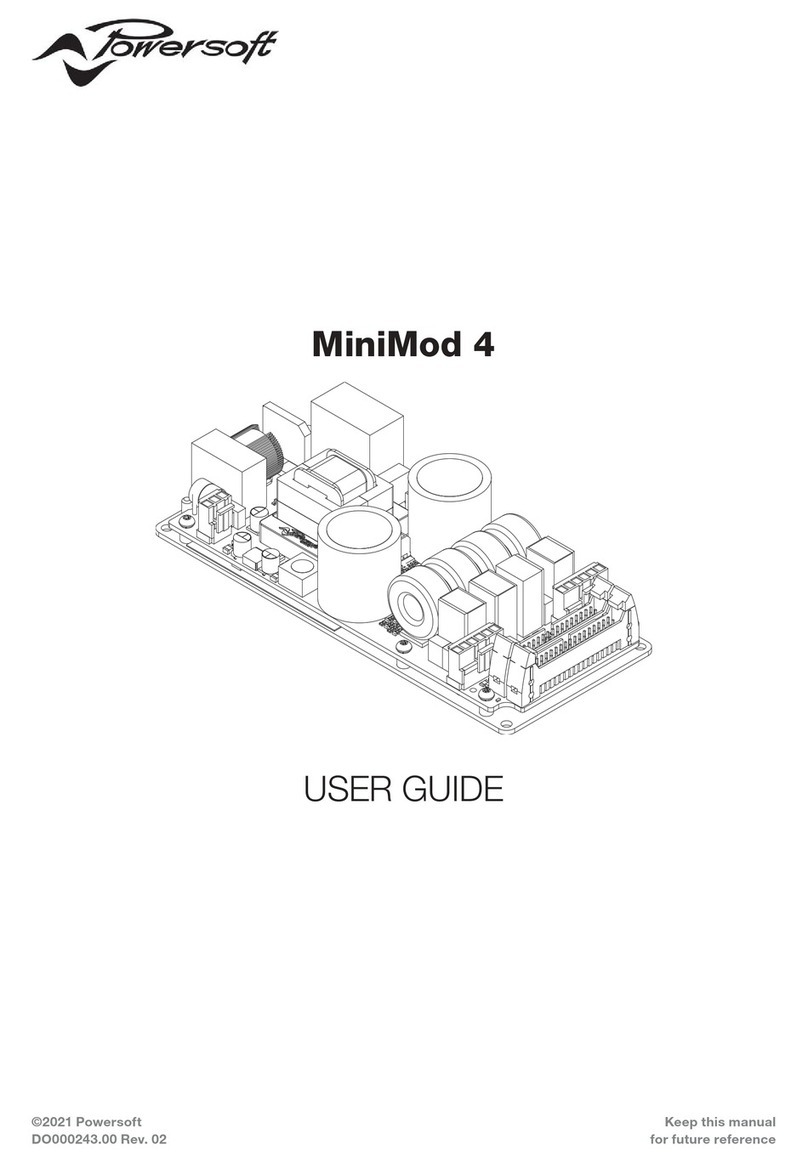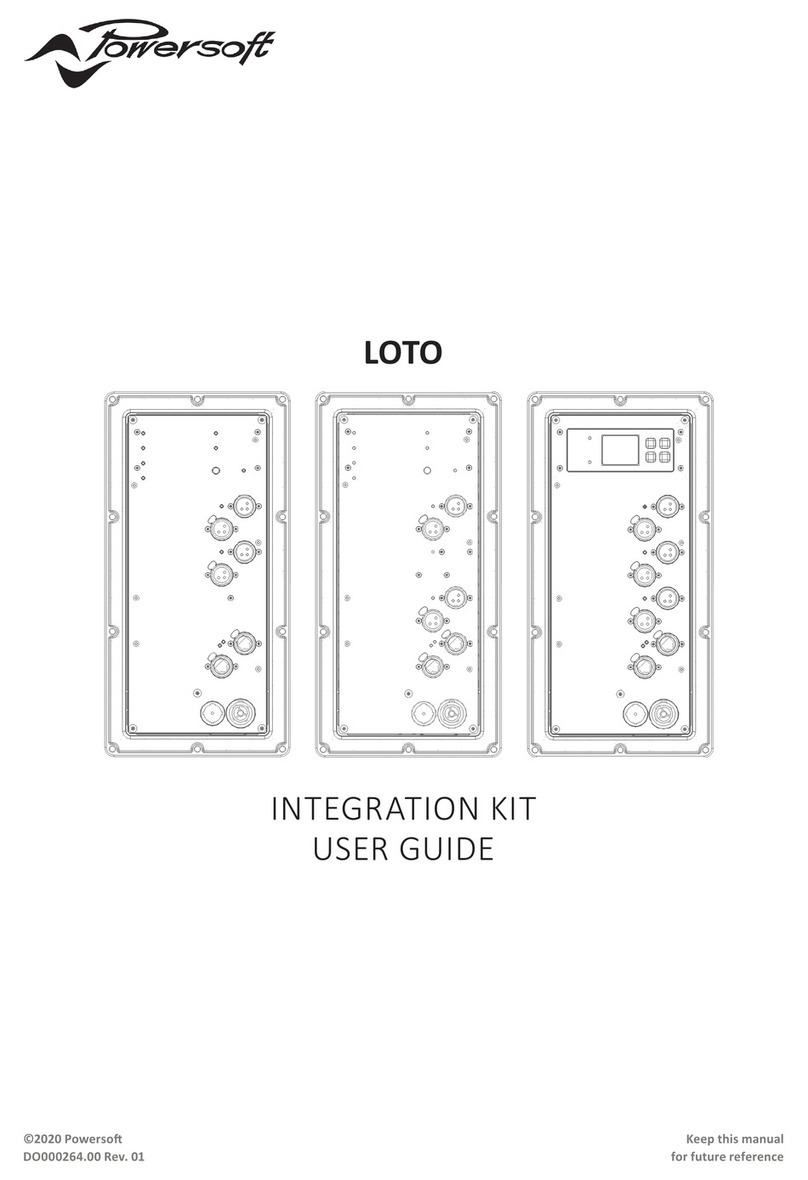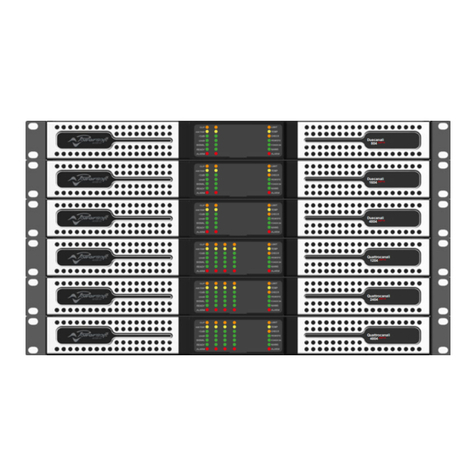Instrucciones de seguridad importantes 3
PRECAUCIÓN
RIESGO DE DESCARGA ELÉCTRICA
NO ABRA
Esta unidad ha sido diseñada y fabricada para garanzar su seguridad
personal. Pero SU USO INADECUADO PUEDE RESULTAR EN UNA POTENCIAL
DESCARGA ELÉCTRICA O RIESGO DE FUEGO.
Con el n de no anular las garanas incorporadas en este producto, siga
las siguientes reglas básicas para su instalación, uso y servicio. Por favor lea
cuidadosamente estas “Garanas Importantes” antes de su uso.
• Lea estas instrucciones.
• Mantenga estas instrucciones.
• Tenga en cuenta todas las advertencias.
• Siga todas las instrucciones.
• No use este equipo cerca del agua.
• Limpie solamente con un paño seco.
• No bloquee las aberturas de venlación. Instale en conformidad con las
instrucciones del fabricante.
• No instale cerca de ninguna fuente de calor tales como radiadores,
registradores de calor, cocinas u otros aparatos que produzcan calor.
• No anule el propósito de seguridad del enchufe polarizado o con conexión a
erra. Un enchufe polarizado ene dos clavijas, una más ancha que la otra.
Un enchufe con conexión a erra ene dos clavijas y un tercer diente para
su conexión a erra. La clavija ancha o el tercer diente se proporcionan para
su seguridad. Si el enchufe proporcionado no encaja en su tomacorriente,
consulte a un electricista para que reemplace el que ya no sirve.
• Proteja el cable de electricidad para que no sea pisoteado o pinchado
parcularmente en los enchufes, los receptáculos de conveniencia y el punto
donde estos salen del aparato.
• Use solo complementos/accesorios especicados por el fabricante.
• Use solo con el carrito, estante, trípode, anaquel o mesa
especicados por el fabricante o vendidos con el aparato.
Cuando se usa un carrito, tenga cuidado al mover la combinación
de carrito/aparato y así evitar daños en caso de que se caiga.
• Desenchufe este aparato durante una tormenta eléctrica o
cuando no se use por largos períodos de empo.
• Reera todo el mantenimiento a personal calicado. Se requiere de servicio
cuando el aparato ha sido dañado en cualquier forma, tales como enchufes
o cables de suministro de energía eléctrica dañados, que se haya derramado
líquido u objetos hayan caído dentro del aparato, que el aparato haya sido
expuesto a la lluvia o humedad, que no funcione normalmente o que este
se haya caído.
• Este aparato deberá ser conectado a un enchufe de salida de red eléctrica
con una protectora conexión a erra
• En el lugar donde sea usado un enchufe de salida de red eléctrica o un
acoplador apropiado como el disposivo de desconexión, este deberá poder
accionarse fácilmente.
EL TRIÁNGULO CON EL RAYO ES USADO PARA ALERTAR AL USUARIO DEL
RIESGO DE DESCARGA ELÉCTRICA.
EL TRIÁNGULO CON EL SIGNO DE EXCLAMACIÓN ES USADO PARA ALERTAR
AL USUARIO DE INSTRUCCIONES DE OPERACIÓN Y MANTENIMIENTO
IMPORTANTES.
LA MARCA CE INDICA LA CONFORMIDAD DEL PRODUCTO CON TODAS LAS
DIRECTIVAS EUROPEAS APLICABLES
SÍMBOLO PARA TIERRA/CONEXIÓN A TIERRA.
SÍMBOLO INDICANDO QUE EL EQUIPO ES SOLO PARA USO INTERIOR.
SÍMBOLO PARA LA CONFORMIDAD CON LA DIRECTIVA 2012/19/EC DEL
PARLAMENTO EUROPEO SOBRE EL DESECHO DE EQUIPOS ELÉCTRICOS Y
ELECTRÓNICOS (WEEE por sus siglas en Inglés).
NO USE LA UNIDAD EN ALTITUDES SOBRE LOS 2000 METROS.
NO USE LA UNIDAD EN AMBIENTES TROPICALES.
ADVERTENCIA: PARA REDUCIR EL RIESGO DE DESCARGA ELÉCTRICA, NO
INTENTE ABRIR NINGUNA PARTE DE LA UNIDAD. NO EXISTEN PARTES
INTERNAS REPARABLES PARA EL USUARIO. REFIERA LA REVISIÓN A
PERSONAL DE MANTENIMIENTO CALIFICADO.
LA CONEXIÓN A LA RED ELÉCTRICA Y A LAS AUDIO SALIDA DEBERÁ SER
EFECTUADA SOLAMENTE POR UNA PERSONA QUE ESTÉ CAPACITADA EN
EL ÁREA DE ELECTROTÉCNICA DE ACUERDO A LOS REQUERIMIENTOS
NACIONALES DE LOS PAÍSES DONDE LA UNIDAD SEA VENDIDA.
NO USE ESTE AMPLIFICADOR SI EL CABLE DE LA ENERGÍA ELÉCTRICA ESTÁ
RASGADO O CORTADO.
CON EL FIN DE EVITAR DESCARGAS ELÉCTRICAS, NO TOQUE NINGÚN
CABLEADO DEL ALTOPARLANTE QUE SE ENCUENTRE AL DESCUBIERTO
MIENTRAS EL AMPLIFICADOR ESTÉ FUNCIONANDO.
NO DERRAME AGUA U OTROS LÍQUIDOS DENTRO O SOBRE EL
AMPLIFICADOR.
NO DEBEN COLOCARSE FUENTES DE LLAMAS DESCUBIERTAS TALES COMO
VELAS ENCENDIDAS SOBRE EL AMPLIFICADOR.
ADVERTENCIA: PARA EVITAR DAÑOS, ESTE APARATO DEBE ESTAR ADHERIDO
DE FORMA SEGURA AL SUELO/PARED CONFORME A LAS INSTRUCCIONES
PARA SU INSTALACIÓN.
ESTE DISPOSITIVO DEBE SER ENCENDIDO EXCLUSIVAMENTE DESDE
LOS TOMACORRIENTES DE LA RED ELÉCTRICA CONECTADOS A TIERRA
EN REDES ELÉCTRICAS QUE CUMPLEN CON LAS REGLAS IEC 364 O AFINES
DESCONECTE LA FUENTE DE LA RED ELÉCTRICA AC ANTES DE INTENTAR
LIMPIAR CUALQUIER PARTE DEL AMPLIFICADOR
POWERSOFT SUGIERE CONECTAR LA SERIE T A UNA CURVA C O D DE 16 A O
A UN INTERRUPTOR DE SECCIONAMIENTO 10 KA.
SE RECOMIENDA ALTAMENTE DESENCHUFAR LOS CONECTORES DE SALIDA
ANTES DE CONTINUAR CON EL PROCEDIMIENTO DE AUTO CHEQUEO
LAS SEÑALES DE PRUEBA PODRÍAN CAUSAR DETERIOROS EN EL ALTAVOZ.
LOS TERMINALES DE SALIDA SON PELIGROSOS: LA CONEXIÓN DE CABLES
A ESTOS TERMINALES REQUIERE DE INSTALACIÓN EFECTUADA POR
UNA PERSONA CON LA FORMACIÓN ADECUADA Y EL USO DE CABLES YA
ENSAMBLADOS.
INSTALE APROPIADAMENTE LOS ENCHUFES DE LA RED ELÉCTRICA AC EN LA
ENTRADA DEL AMPLIFICADOR.
ANTES DE ENCENDER ESTE AMPLIFICADOR, VERIFIQUE QUE ESTÉ SIENDO
USADO EL ÍNDICE DE VOLTAJE CORRECTO.
VERIFIQUE QUE SU CONEXIÓN A LA RED ELÉCTRICA ES CAPAZ DE SATISFACER
LOS ÍNDICES DE ENERGÍA DE ESTE DISPOSITIVO.
ASEGÚRESE DE CERRAR EL TERMINAL DE SALIDA ANTES DE ENCENDER EL
DISPOSITIVO.
EL FABRICANTE NO SE HACE RESPONSABLE POR DAÑOS
CAUSADOS A PERSONAS, OBJETOS O DATOS DEBIDO A UNA
CONEXIÓN A TIERRA INAPROPIADA O FALTANTE.
CONTACTE AL CENTRO DE SERVICIO AUTORIZADO PARA
MANTENIMIENTO DE RUTINA O EXTRAORDINARIO.
ES ABSOLUTAMENTE NECESARIO VERIFICAR ESTOS
REQUERIMIENTOS FUNDAMENTALES DE SEGURIDAD Y, EN CASO
DE DUDA, EXIJA UN CORRECTO CHEQUEO POR PARTE DE UN
PERSONAL CALIFICADO.
Instrucciones de seguridad importantes | v