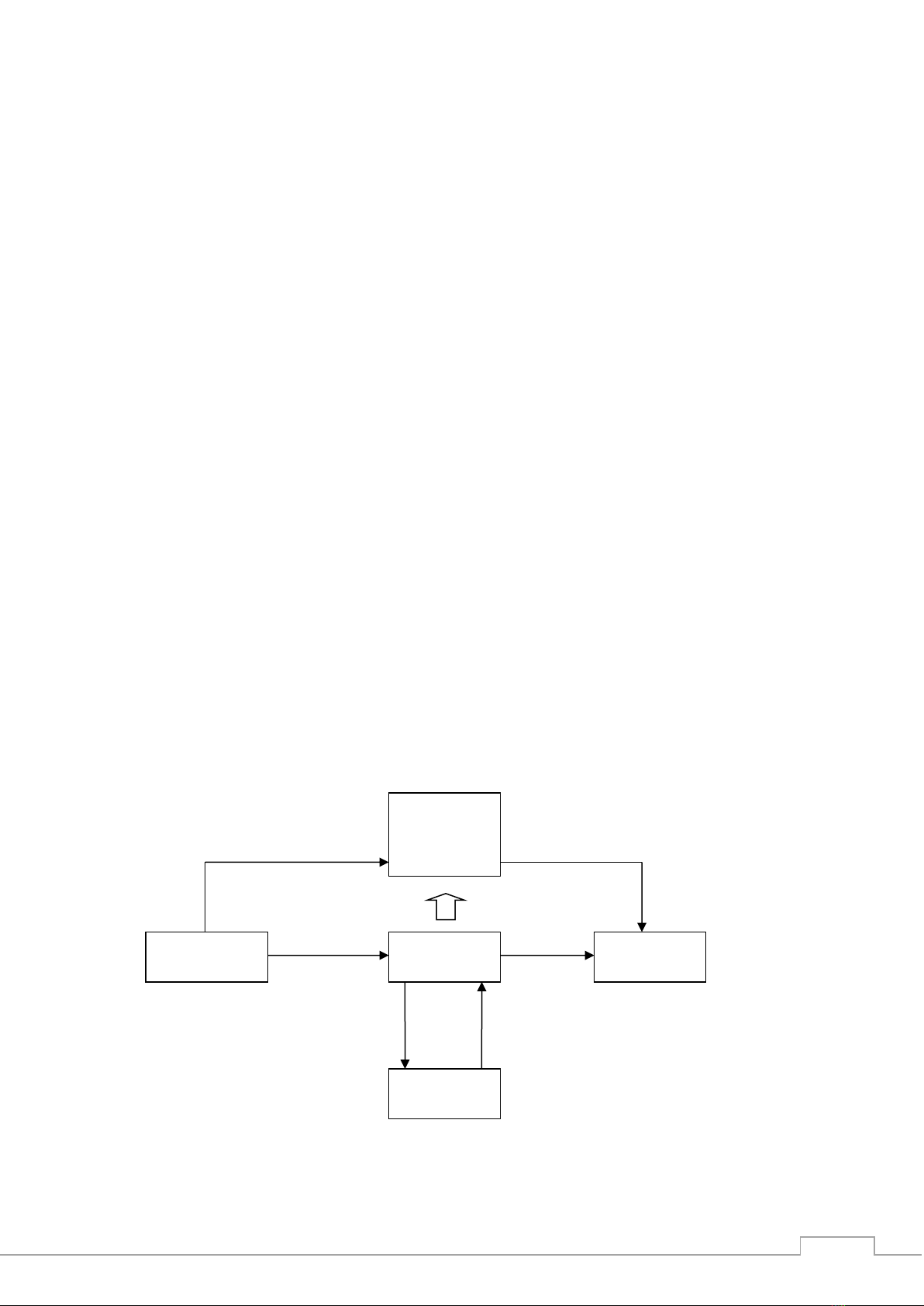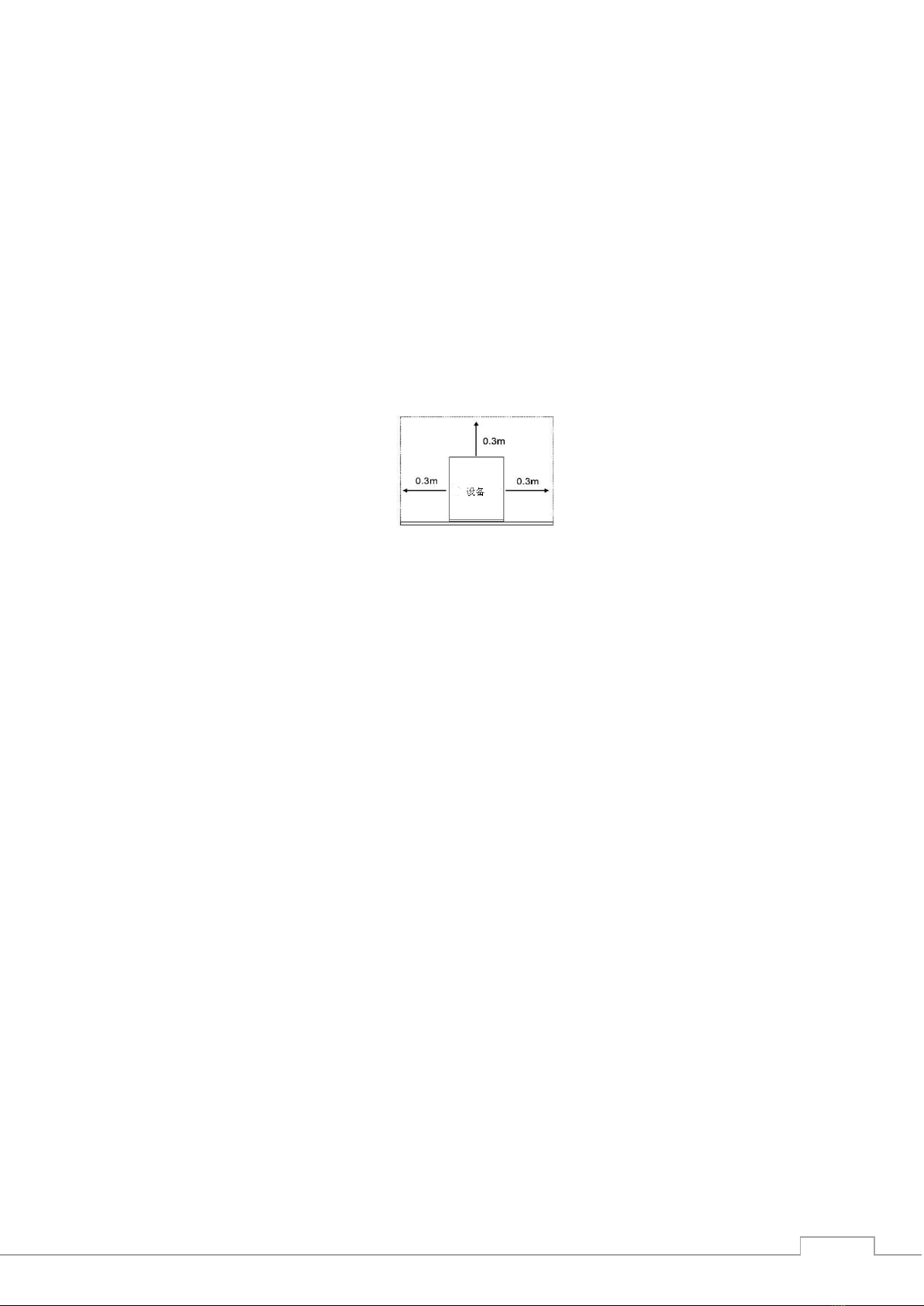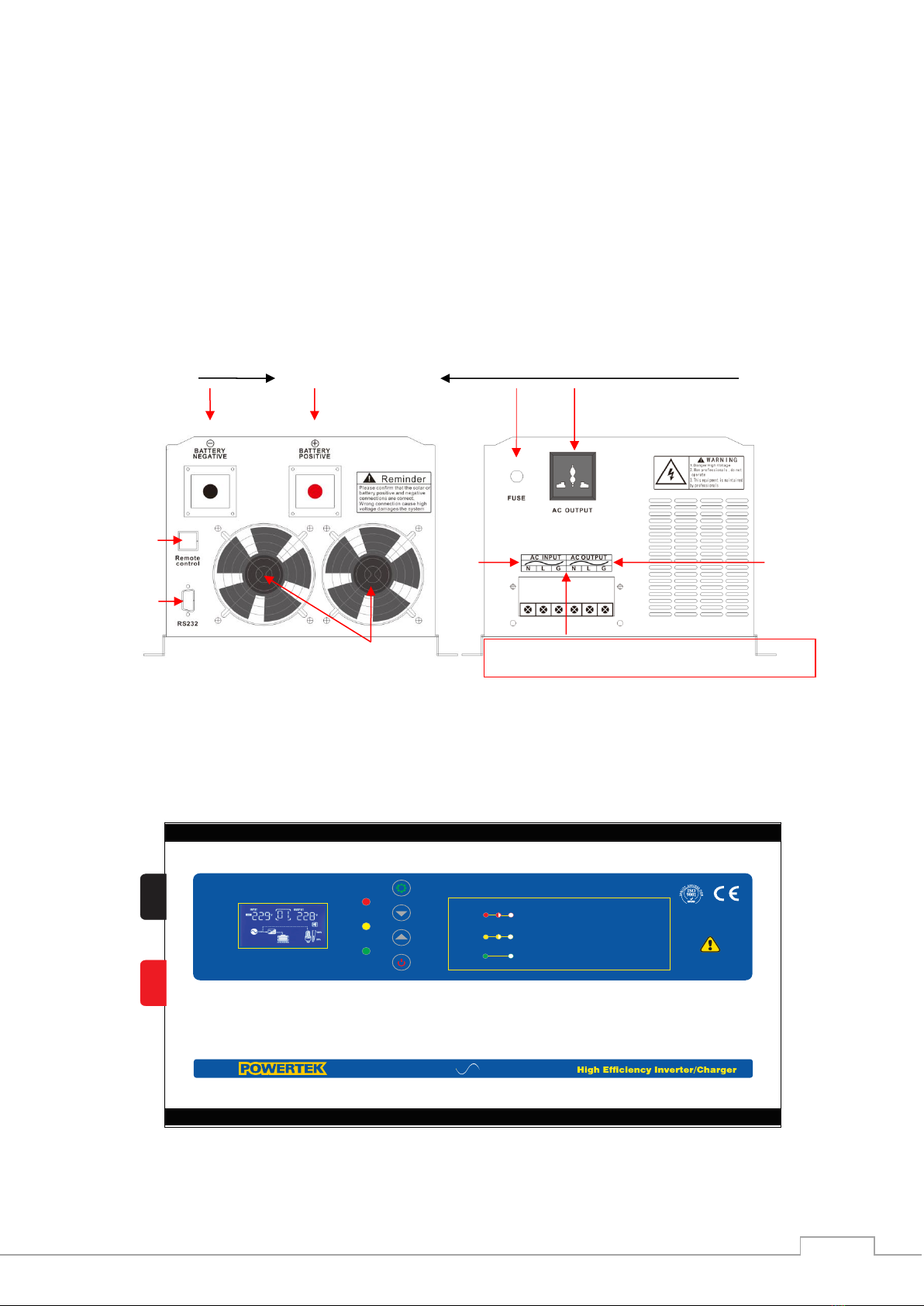1.2. Introduction to working modes
01 Mains priority
When the mains power is available, the Inverter supplies power to the load and
charges the Battery. When the mains power is out of range, the battery will supply
power to the load. You can set the mains power to charge the battery or not (Parameter
PC set).
If an external charger is connected, AC charger off, the inverter will restart when the
battery voltage reaches the Battery restoring setting (PN)
02 Energy saving mode
When the inverter is in battery mode and the output load is less than 1%-10%
(set by the P7 ,10% default) of the inverter capacity, the AC output on DC mode will
be turned off, The inverter will restarts every 15 seconds, and checks whether the load
is greater than the % of the set power. When the connected load is greater than the
setting, the inverter resumes the normal output. This function is to reduce the battery
discharge when the main loads are off, to extend the battery backup time and to avoid
unnecessary battery discharging.
03 Battery priority mode
The battery supply power to the load. When the battery voltage is lower than
the set battery voltage (voltage set by PA), the mains supply power to the load. When
the battery voltage is restored , the battery will supply power to the load again.
(charger is on or not depending on the PC setting).
04 Unattended mode
Allows the MCU to stay on longer waiting for the AC to come back in order to
reduce the users intervention.
This mode combined with the activation of multiples Overloads setting (F9=ON)
make this mode suitable for applications where the user is far from the inverter.
The Inverter automatically turns on when is connected to the mains or if the battery
voltage is normal (not include inverter first time use) . But when the battery voltage is
lower than the battery voltage set by F4 (F4: set the system’s minimum battery
voltage), the internal power will be turned off and the Inverter will turn on only when
the mains power comes back, or the inverter is turned on by hand. ( charger is on or