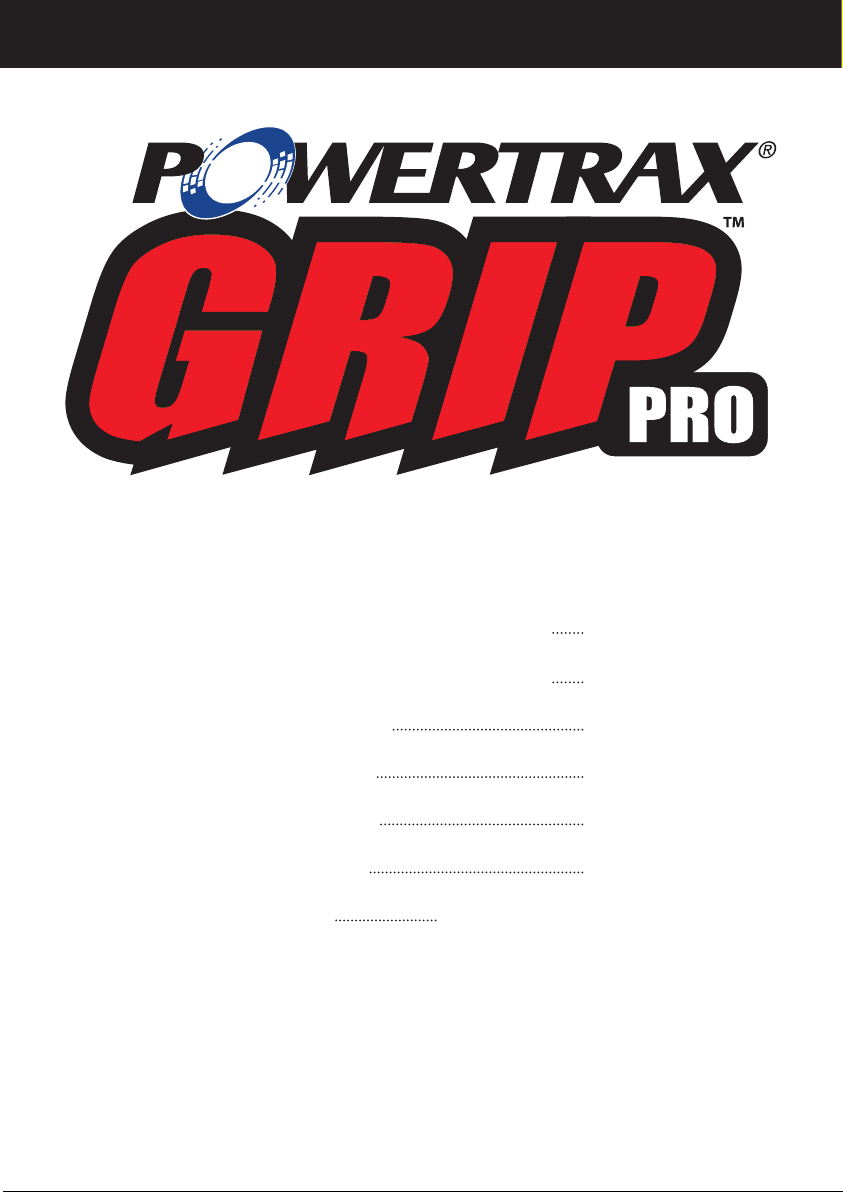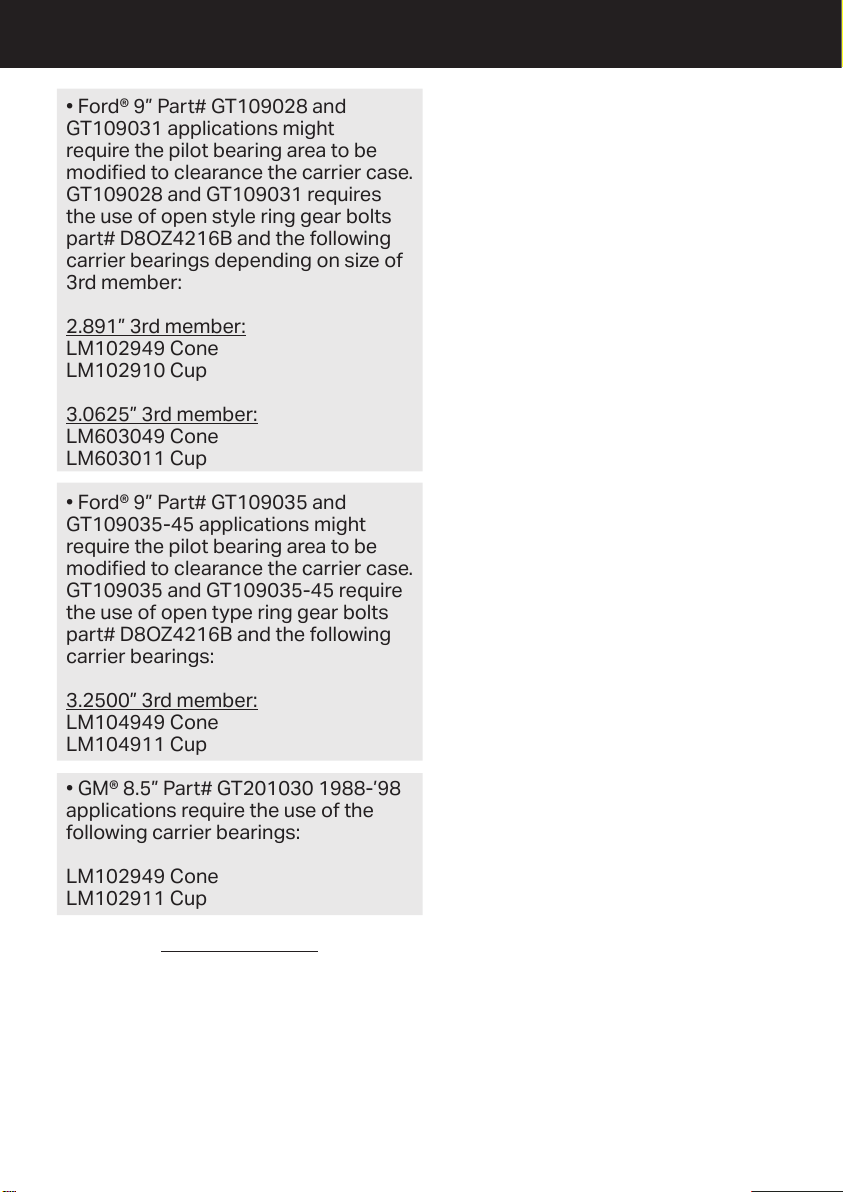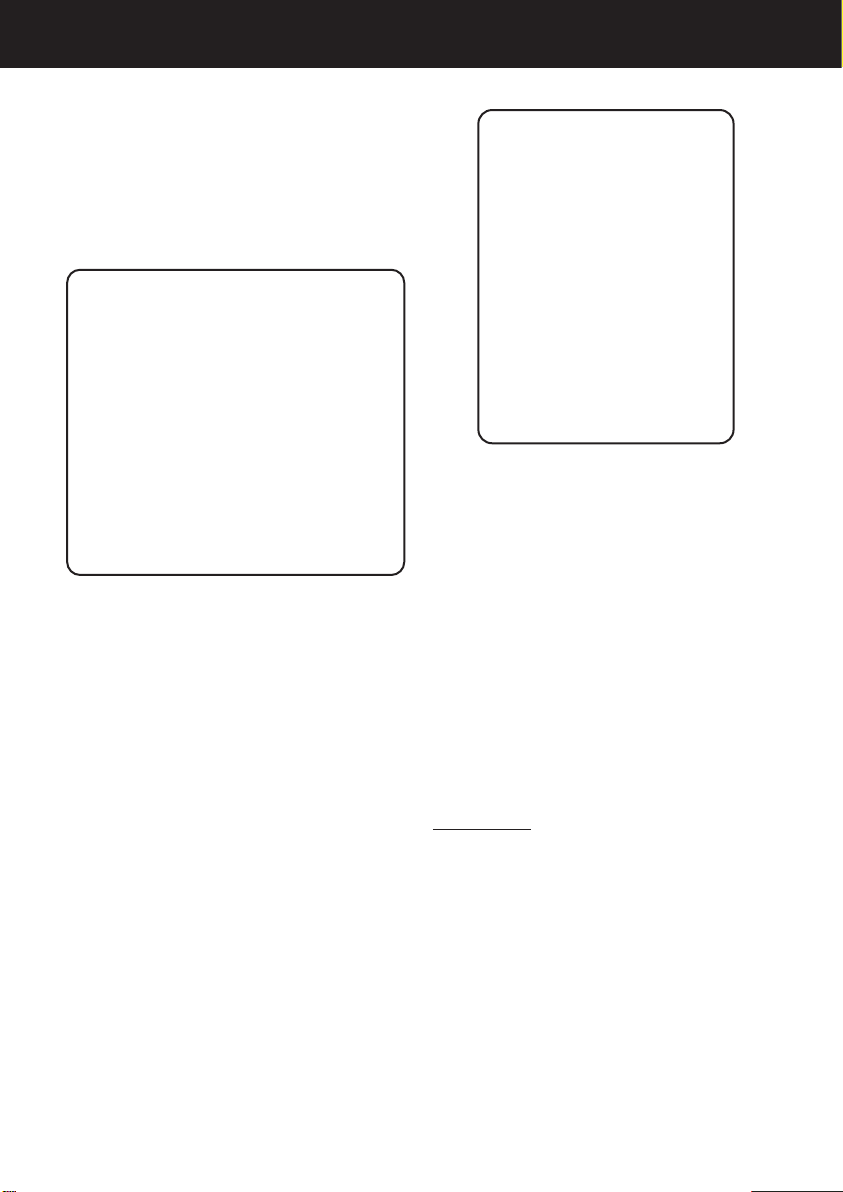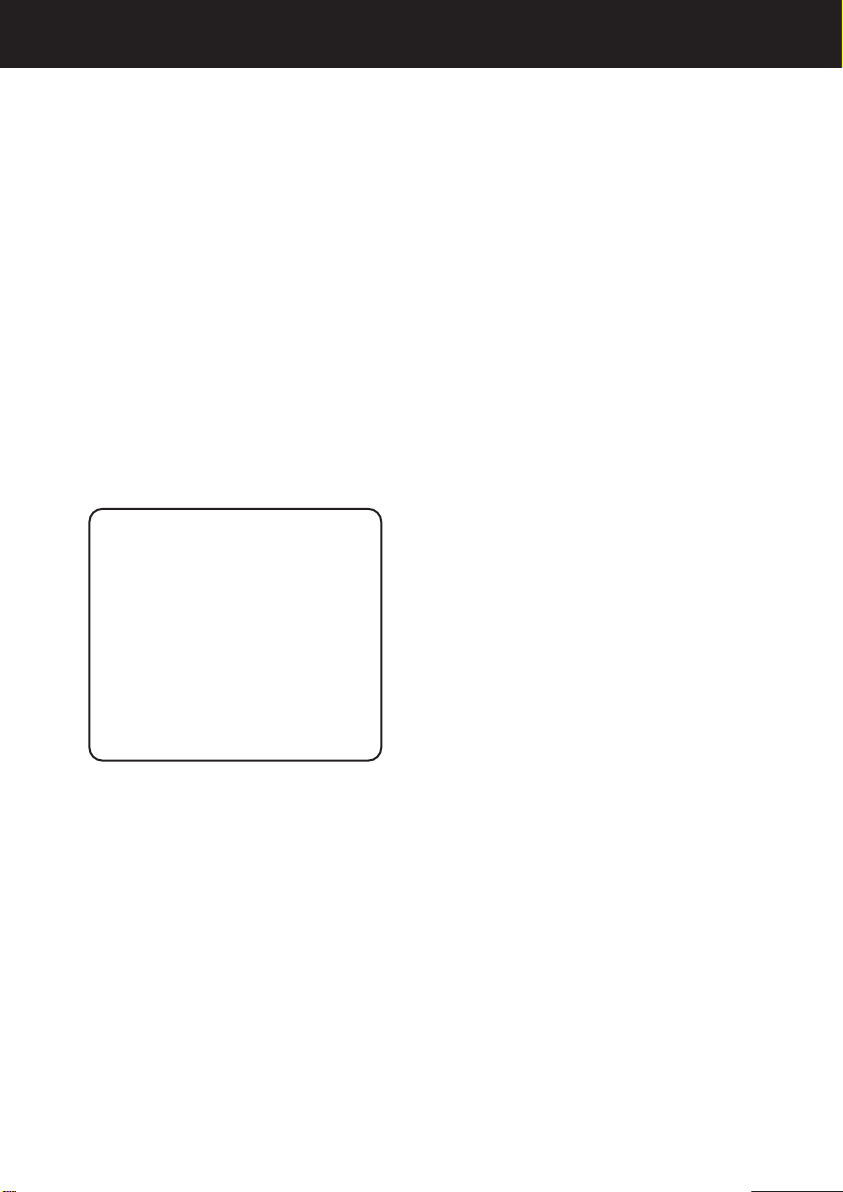GRIP PRO INSTALLATION MANUAL
8
26. Using new ring gear bolts,
alternately tighten each ring gear bolt
to the proper torque:
3/8” Bolts = 50 lb ft
7/16” Bolts = 80 lb ft
1/2” Bolts = 100 lb ft
27. For adjuster nuts, skip to Step 35.
28. Select two shims of approximate-
ly equal size whose total thickness
is equal to the shim pack thickness
determined in Step 21.
29. Place the dierential assembly
with the ring gear, bearing cups and
shims into the dierential housing.
Install bearing caps and bolts in their
proper position and tighten bolts.
While tightening bearing cap bolts,
continuously rock the ring gear back
and forth to conrm backlash. If at any
time the backlash becomes reduced
to zero, remove bearing caps and ad-
just the shim packs by removing .010”
from the ring gear side and adding
.010” to the opposite side. Repeat
as needed until both bearing caps
can be torqued to the proper torque
value and ring and pinion backlash is
conrmed.
30. Rotate the dierential case several
revolutions to seat the bearings.
Check the backlash as described in
Step 6.
31. Compare the backlash reading
to the original reading taken in Step
6 and adjust as needed. To increase
backlash, remove shim thickness
from the ring gear side and add an
equal amount of shim thickness to the
opposite side. To decrease backlash,
add shim thickness to the ring gear
side and remove an equal amount
of shim thickness from the opposite
side.
Note: approximately .001” of shim
equals .001” of backlash.
32. Once the correct backlash reading
has been established, add .004” of
shim thickness to both shim packs
to preload the dierential bearings. It
will be necessary to drive the shims
into position. Do not hit the bearing
cups. It is advantageous to use a Case
Spreader to install the dierential.
33. Torque the bearing cap bolts
to the proper value and rotate the
dierential case several revolutions
to seat the bearings. Recheck the
backlash and correct if necessary.
34. Skip to Step 47.
35. Place the dierential assembly
with ring gear and bearing cups into
the dierential carrier.
36. Apply a light coat of axle oil to the
bearings and adjuster nut threads.
37. Install the bearing caps in their
original position and hand tighten the
bearing cap bolts.
38. Install the adjuster nuts (unless
still in the dierential housing) being
careful not to cross thread the
adjuster nuts causing thread damage.
39. With the adjuster nuts installed
and the bearings in position, torque