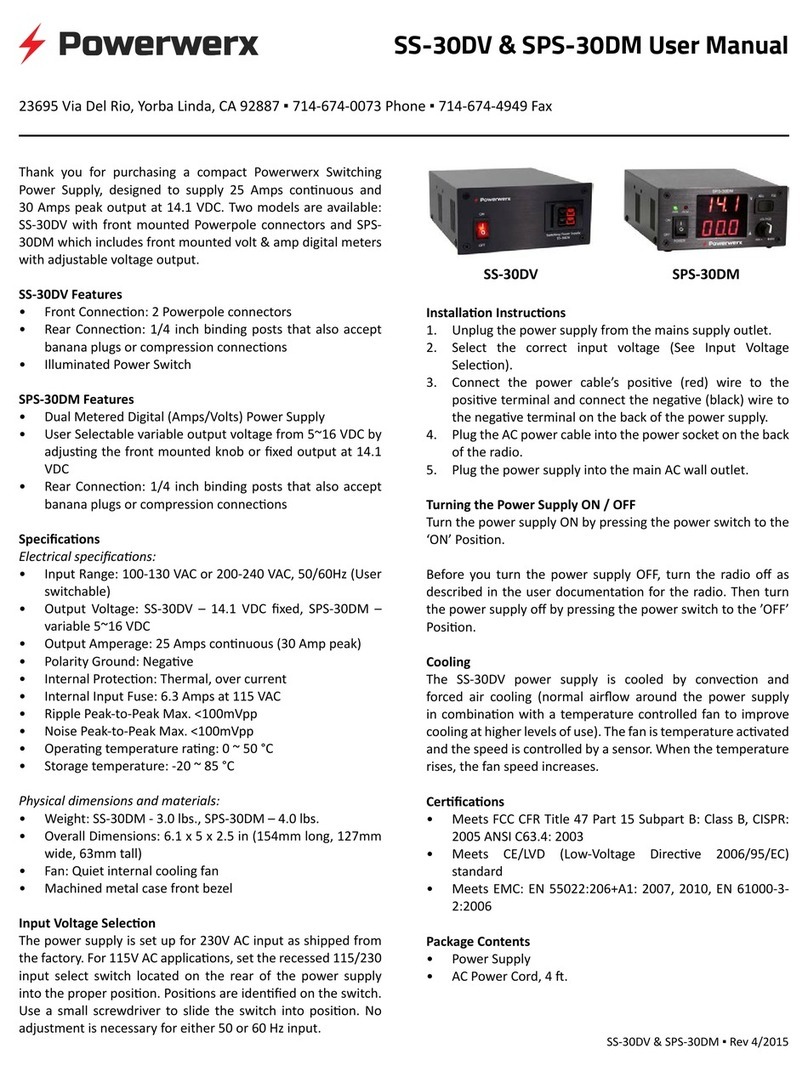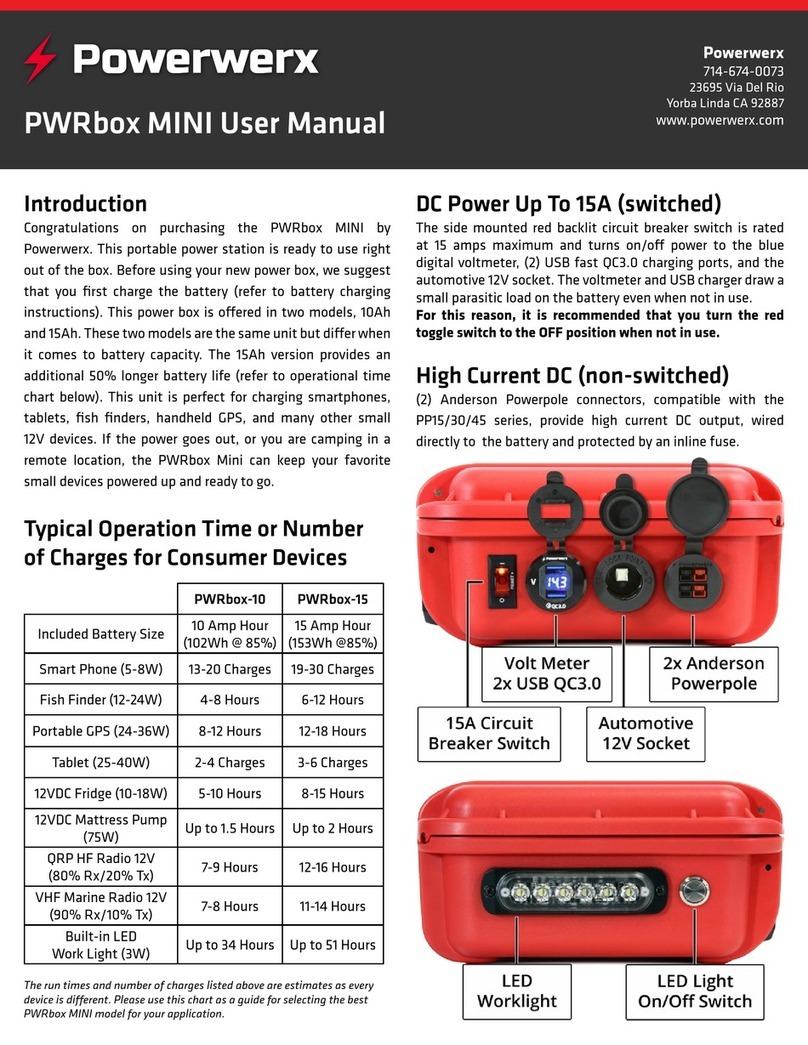Connecng the Baery Charger
• Bioenno Power LiFePO4 Baeries: BLF-1212A (12Ah),
BLF-1215A (15Ah), BLF-1220A (20Ah)
A Bioenno 4-amp baery charger (BPC-1504DC) is
recommended for charging these baery models.
Connect the Bioenno baery charger's coaxial (round)
DC power plug to the Bioenno baery’s coaxial DC power
socket. The PWRbox provides enough room to store the
compable Bioenno Power baery charger next to your
baery.
• Bioenno Power LiFePO4 Baeries: BLF-1230A (30Ah),
BLF-1240A (40Ah), BLF-1250A (50Ah), BLF-1260A
(60Ah), BLF-1270A (70Ah)
A Bioenno 6-amp baery charger (BPC-1506DC) or 10-
amp baery charger (BPC-1510DC) is recommended for
charging these baery models. Connect the Bioenno
baery charger’s red/black Powerpole connector to the
top of the Power box using the top mounted Powerpole
connectors.
Operaon
Both power boxes have a top mounted red backlit circuit
breaker switch. This switch is rated at 15 amps maximum and
switches power to the USB charging ports and the automove
(12V) socket. The USB chargers draw a small parasic load
on the baery even when not in use. For this reason, it is
recommended that you turn this red toggle switch o when
not in use. The red/black binding posts on the top of box and
Powerpole connectors are always hot and fused directly to
the baery. These connecons have a combined maximum
rang of 25 or 40A depend on the model.
Baery Capacity Voltage Monitor
Press the meter buon to momentarily display the baery
voltage and baery capacity. By default, the display will turn
o aer 10 seconds.
The included baery meter is precongured for 4-cell (12V)
LiFePO4 baeries. Please refer to the included user manual to
congure other baery chemistries or change sengs.
The baery capacity esmate is most accurate when the
baery is resng with no load or charge.
Baery Charging
It is recommended that you inially charge your new power
box baery for 4-10 hours (depending upon baery and
charger selecon) before use. We also recommend you fully
charge your power box at least once a month to maintain the
charge. You may also safely leave the recommended Bioenno
Baery charger connected connuously to your power
box if you prefer. Aer using your power box, it is always
recommended you recharge the baery before storage.
PWRbox2 & MEGAbox2 ▪ Rev 12/2022
MEGAbox White/Red LED Light
MEGAbox includes a built-in LED work/strobe light. The
le switch above the LED light turns the light On/O. The
momentary switch above the light allows you select dierent
ash paerns when on. Solid LED light modes are also
available for use as a work light.
Specicaons
• PWRbox2 includes: On/O circuit breaker switch,
2-USB charging ports, 12V socket, digital baery meter,
2-Powerpole connectors, red/black binding posts.
Maximum Interior Dimensions: 6 in. H, 5.94 in. W x 11.0
in. L (152.4 mm x 150.9 mm x 279.4 mm).
• MEGAbox2 includes: LED light w/ selectable ash
paerns, On/O circuit breaker switch, 4-USB charging
ports (Including (1) USB-C), 12V socket, digital baery
meter, 4-Powerpole connectors, red/black binding posts.
Maximum Interior Dimensions: 6.5 in. H x 6.375 in. W x
11.5 in. L (165.1 mm x 161.9 mm x 292.1 mm)
Tips
Always switch the top red power switch o when not in use.
Close dust covers on the automove socket, USB charge ports
and Powerpole connectors when not in use. Keep the power
box away from water and rain as it is not waterproof. Do not
use to jump start a vehicle.
Troubleshoong
Unit will not turn ON
• Check and replace the internal ATO blade baery fuse
with the same rang if needed, retry.
• Recharge baery for 4-6 hours and conrm at least 13.4
volts.
Red breaker Switch trips OFF
• Reduce current draw going through cigaree socket,
retry.
• Disconnect all loads and check for short circuits.