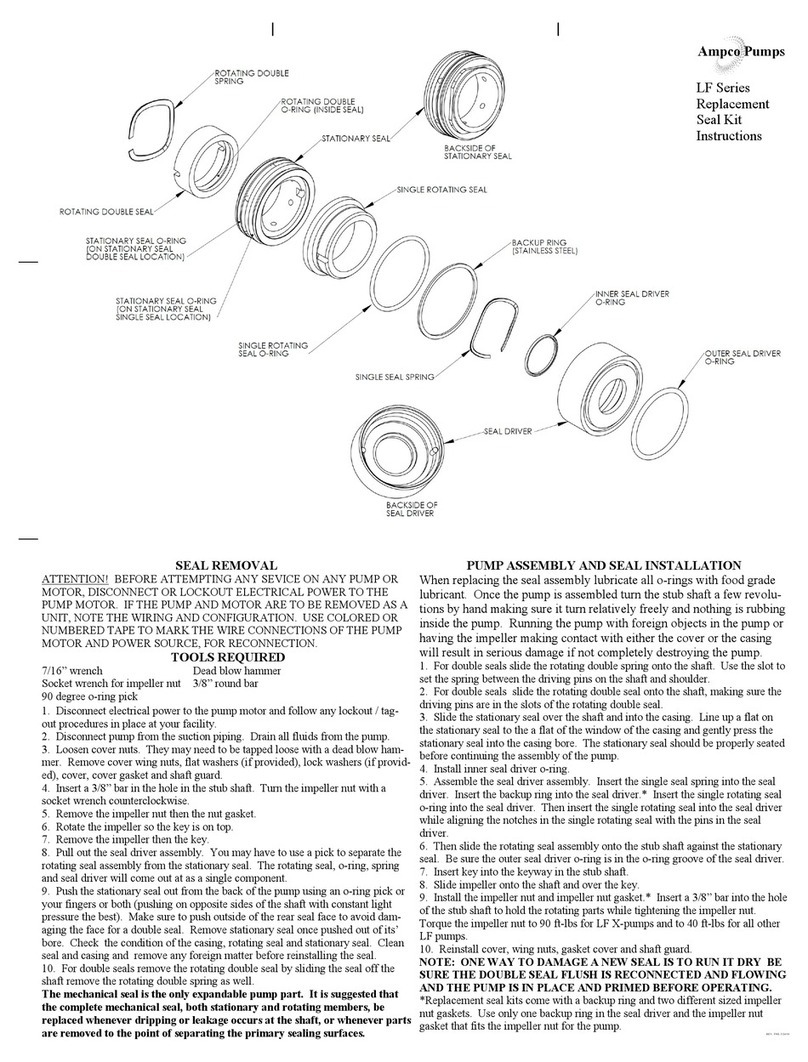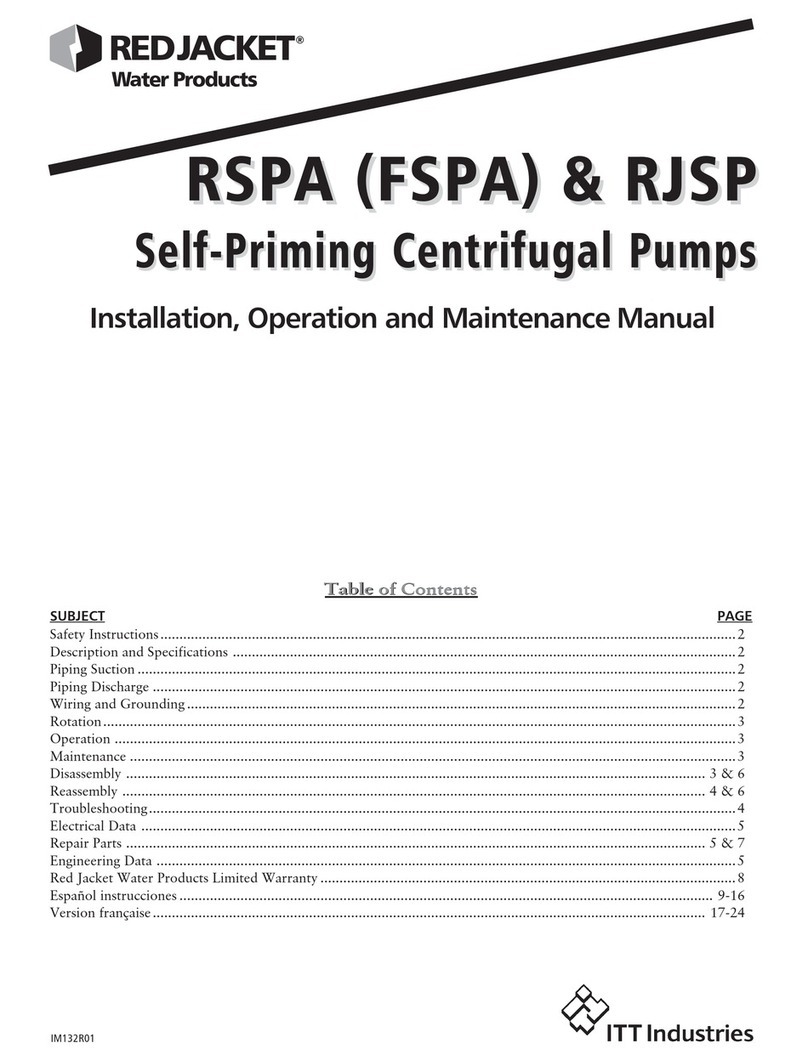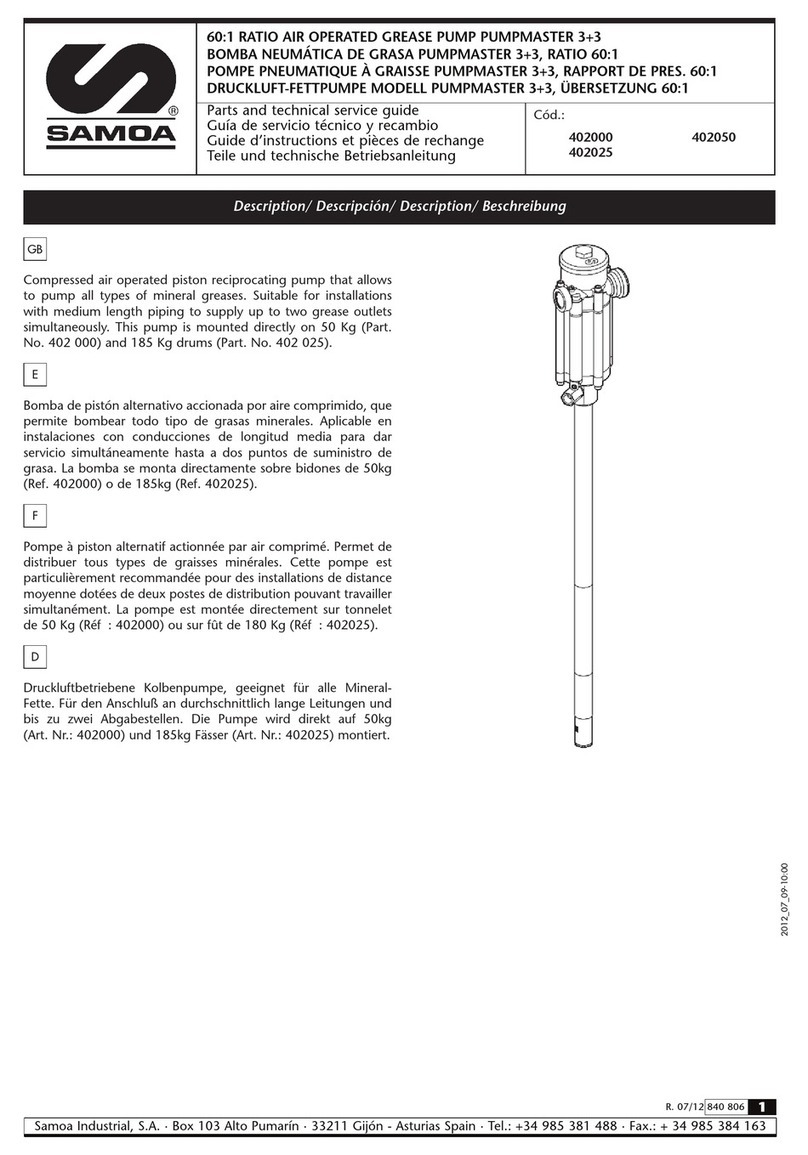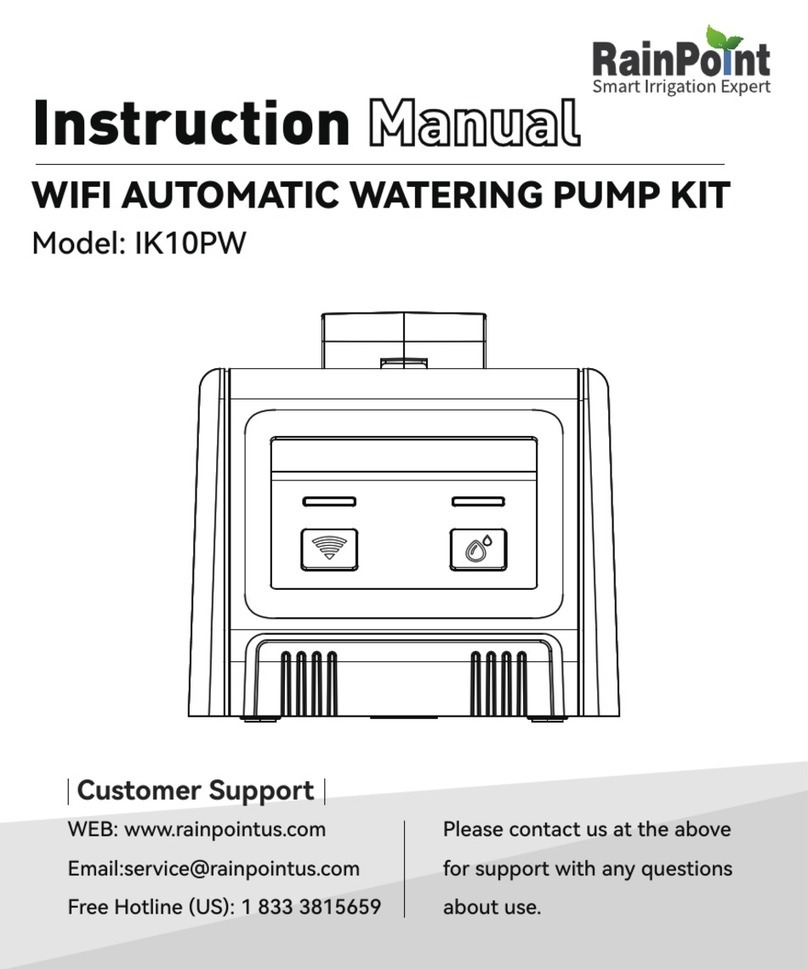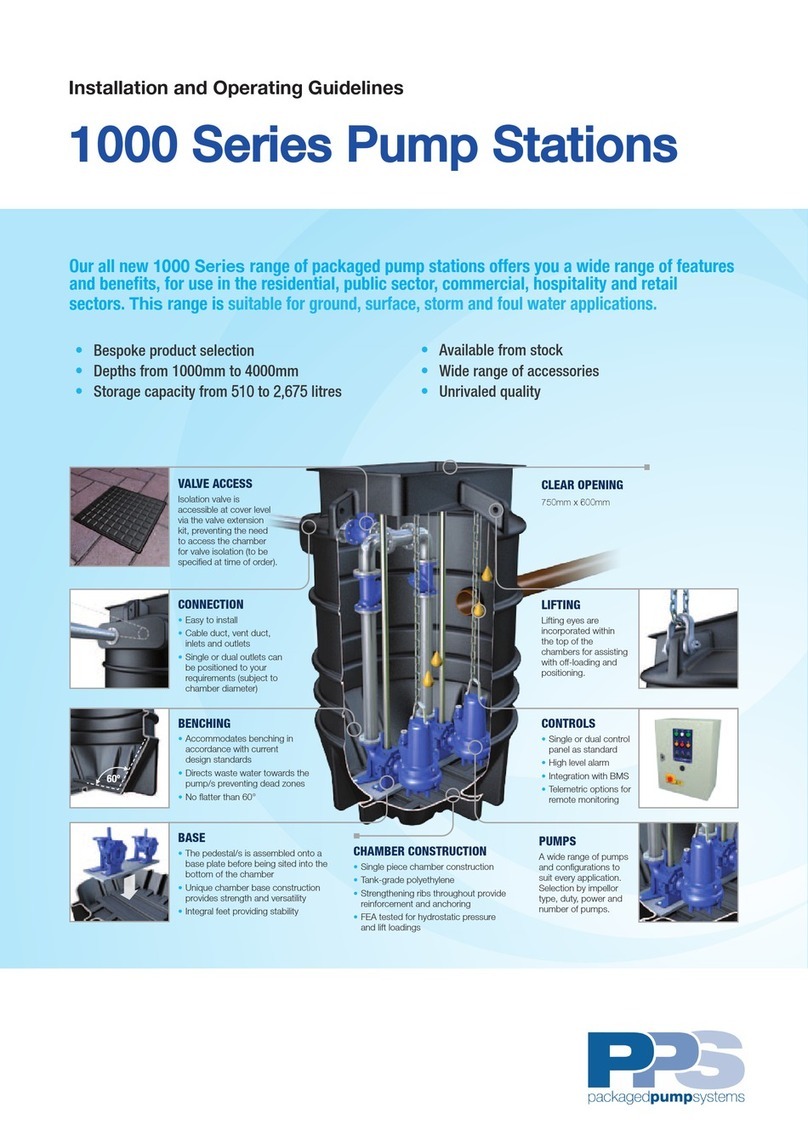14.0 Connecting external devices
12
AlertMaxx2 AlertMaxx2
16.0 Servicing
The AlertMaxx2 will alert home owners when their pump station requires servicing. This is indicated by
an S1 error code followed by one beep every minute. The beep can be muted by pressing the ‘RESET’
button (the code will remain illuminated). The beep will return 7 days from pressing the ‘RESET’ button
until a service technician resets the alarm unit.
The AlertMaxx2 unit has a factory default service interval of 12 months.
The AlertMaxx2 unit has volt free contacts to connect external devices such as a sounder or beacon.
When the alarm is activated the relay sends a signal continuously.
The volt free relay is designed to accept devices with a maximum load of 0.5A and voltage up to 30V. If
external devices fall outside these parameters, the device must be powered by an external power supply.
You can use the AlertMaxx2 to power external devices with a maximum voltage of 6-7V.
17.0 Spares
Part No. Description
CAS-FS-02 Broken nger oat switch for ground and surface water applications
CAS-SHRD-01 Shroud for broken nger oat switch
CAS-B6V-01 Rechargeable 6V battery
18.0 Error codes
Code Fault Action
F1 Flood There is a high level in the pump station. Contact PPS
urgently.
F3 Flood has occurred There has been a high level in the pump station which
has returned back to normal. If this problem arises again,
contact PPS.
P1 Mains Failure - Primary Pump There is a power failure on the primary pump. Try to restore
power and if problem persists, contact PPS as soon as
possible.
P2 Mains Failure - Secondary
Pump
There is a power failure on the secondary pump. Try to
restore power and if problem persists, contact PPS as soon
as possible.
PF Mains Failure on all pumps
There is a power failure to all pumps. If you have had a
power cut this will return to normal when power returns.
If you have no PowerMaxx2 in place, there is the
potential of ooding. AlertMaxx2 will run on battery
power for 2 days. If you haven’t had a power cut, try to
restore power and if the problem persists, contact PPS as
soon as possible.
E1 Float/Cabling Error There is an error with the oat cabling which will need to
be rectied. Please contact PPS.
E2 Cannot nd the SEU card Please contact PPS to rectify.
E3 Problem with the SEU card Please contact PPS to rectify.
E4 No response from server Normally intermitent and will clear itself.
E5 Cannot nd PowerMaxx The AlertMaxx2 cannot communicate with the
PowerMaxx, the units will continue to work correctly
but data will not be transmitted. Please contact PPS to
rectify the cabling.
E7 No internal battery connected Connect a battery or contact PPS to rectify. If the battery is
depleted it will usually take 10 minutes of charging before
the unit will start. It will take 6 hours to charge to 80%.
E8 SW error There is a software error on the AlertMaxx2 and this will
need to be updated. Please contact PPS to update.
E9 SW error (panel cannot talk
to system)
There is a software error on the AlertMaxx2 and this will
need to be updated. Please contact PPS to update.
CA Call PPS If you see this code, please contact PPS at your
earliest convenience.
PA PPS is aware of your situation
and will be in contact
If you see this code it means PPS are aware of the situation
at your property. PPS will be in contact.
Code Fault Action
S1 Pump Station Service Required Your pump station requires a service. The
AlertMaxx2 will beep every minute. Please contact
PPS to arrange a service visit.
S2 Battery Replacement
(AlertMaxx2)
The battery in the AlertMaxx2 needs to be
replaced. Please contact PPS to arrange a service
visit.
S3 Battery Replacement
(PowerMaxx2, if installed)
The battery in the PowerMaxx2 needs to be
replaced. Please contact PPS to arrange a service
visit.
13
15.0 Energy monitoring
The AlertMaxx2 monitors energy consumption from the pumps. This is measure in kWh and is viewable
by pressing the FUNC button for 1-2 seconds. If there are two pumps connected, the screen will alternate
between two gures showing each pump.