PR electronics 4512 User manual

PERFORMANCE
MADE
SMARTER
ZONE 2 Zone 2
ZONE 2 / DIV 2
Product Manual
4512
Bluetooth communication enabler
TEMPERATURE | I.S. INTERFACES | COMMUNICATION INTERFACES | MULTIFUNCTIONAL | ISOLATION | DISPLAY
No. 4512V100-UK
From serial no.: 191003001

6 Product Pillars
to meet your every need
With our innovative, patented technologies, we make signal conditioning smarter and simpler. Our portfolio is composed of six
product areas, where we offer a wide range of analog and digital devices covering over a thousand applications in industrial
and factory automation. All our products comply with or surpass the highest industry standards, ensuring reliability in even
the harshest of environments and have a 5-year warranty for greater peace of mind.
Individually outstanding, unrivalled in combination
Our range of temperature transmitters and sensors provides the highest level of signal integrity from the
measurement point to your control system. You can convert industrial process temperature signals to analog, bus or
digital communications using a highly reliable point-to-point solution with a fast response time, automatic self-
calibration, sensor error detection, low drift, and top EMC performance in any environment.
Our unique range of single devices covering multiple applications is easily deployable as your site standard. Having
one variant that applies to a broad range of applications can reduce your installation time and training, and greatly
simplify spare parts management at your facilities. Our devices are designed for long-term signal accuracy, low
power consumption, immunity to electrical noise and simple programming.
We provide inexpensive, easy-to-use, future-ready communication interfaces that can access your PR installed base
of products. All the interfaces are detachable, have a built-in display for readout of process values and diagnostics,
and can be configured via push-buttons. Product specific functionality includes communication via Modbus and
Bluetooth and remote access using our PR Process Supervisor (PPS) application, available for iOS and Android.
Our display range is characterized by its flexibility and stability. The devices meet nearly every demand for display
readout of process signals, and have universal input and power supply capabilities. They provide a real-time
measurement of your process value no matter the industry, and are engineered to provide a user-friendly and
reliable relay of information, even in demanding environments.
We deliver the safest signals by validating our products against the toughest safety standards. Through our
commitment to innovation, we have made pioneering achievements in developing I.S. interfaces with SIL 2 Full
Assessment that are both efficient and cost-effective. Our comprehensive range of analog and digital intrinsically
safe isolation barriers offers multifunctional inputs and outputs, making PR an easy-to-implement site standard.
Our backplanes further simplify large installations and provide seamless integration to standard DCS systems.
Our compact, fast, high-quality 6 mm isolators are based on microprocessor technology to provide exceptional
performance and EMC-immunity for dedicated applications at a very low total cost of ownership. They can be
stacked both vertically and horizontally with no air gap separation between units required.

4512V100-UK 1
Bluetooth communication enabler
4512
Contents
Warning ................................................................................................ 2
Symbol identification .................................................................................... 2
Safety instructions ...................................................................................... 2
Applications ............................................................................................ 4
Technical characteristics ................................................................................. 4
Mounting / installation / programming .................................................................... 4
Mounting on a 4000 / 9000 device ....................................................................... 5
Order ................................................................................................... 6
Electrical specifications .................................................................................. 6
4512 - configuration / operating the function keys ........................................................ 8
4512 settings - routing diagram.......................................................................... 9
PR Process Supervisor - PPS app ......................................................................... 10
App download ....................................................................................... 10
Connection and configuration ......................................................................... 11
Pairing options ....................................................................................... 12
Time adjustment ..................................................................................... 12
Process simulation ................................................................................... 12
Data logging set-up .................................................................................. 12
Analysis of logged data, event logging and export ...................................................... 13
PReset software ........................................................................................ 14
Time adjustment ..................................................................................... 14
Detailed analysis of logged data....................................................................... 14
Data logging ......................................................................................... 16
Event log . . . . . . . . . . . . . . . . . . . . . . . . . . . . . . . . . . . . . . . . . . . . . . . . . . . . . . . . . . . . . . . . . . . . . . . . . . . . . . . . . . . . . . . . . . . . 16
Import of saved device configuration .................................................................. 17
Document history ....................................................................................... 18
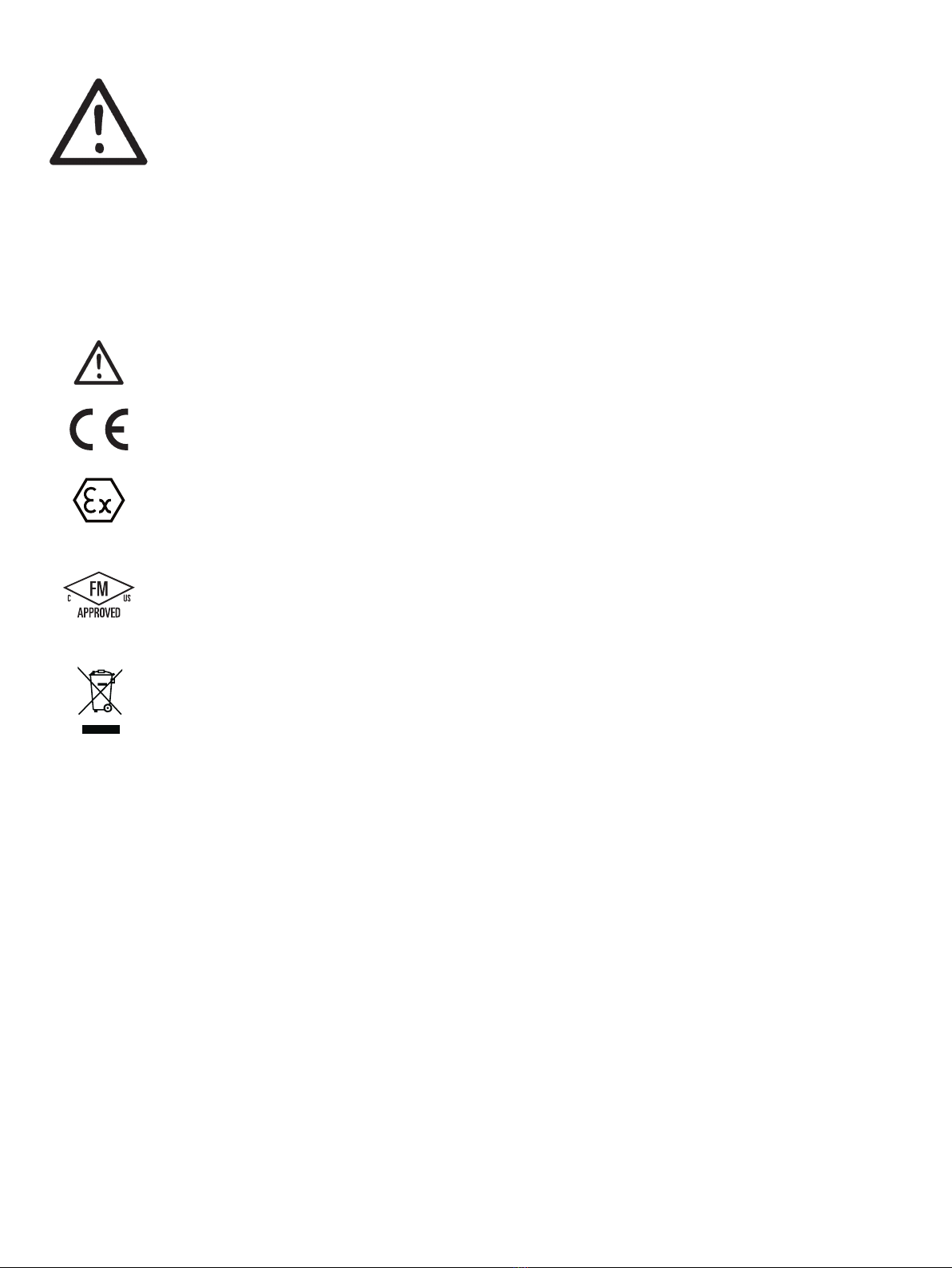
2 4512V100-UK
Warning
To avoid the risk of electric shock and fire, the safety instructions of this guide must be observed and
the guidelines followed. The specifications must not be exceeded, and the device must only be applied
as described in the following.
Prior to the commissioning of the device, this installation guide must be examined carefully.
Only qualified personnel (technicians) should install this device.
If the equipment is used in a manner not specified by the manufacturer, the protection provided by the
equipment may be impaired.
Repair of the device must be done by PR electronics A/S only.
Symbol identification
Triangle with an exclamation mark: Read the manual before installation and commissioning of the
device in order to avoid incidents that could lead to personal injury or mechanical damage.
The CE mark proves the compliance of the device with the essential requirements of the directives.
Ex devices have been approved according to the ATEX directive for use in connection with installations
in explosive areas.
The product meets the requirements of the standards:
Factory Mutual Approval Standard Class Number 3611 and CSA C22.2 No. 213-16.
FM/CSA Hazardous (Classified) Location Electrical Equipment:
Non Incendive / Class I / Division 2 / Groups A,B,C,D.
The device has an internal, non-removable, rechargeable coin cell battery.
Do not attempt to open the back cover or remove the battery, as you may damage the device.
Safety instructions
Receipt and unpacking
Unpack the device without damaging it and check whether the device type corresponds to the one ordered.
Environment
The device is manufactured for indoor use. Avoid direct sunlight, dust, high temperatures, mechanical vibrations and shock, as
well as rain and heavy moisture. If necessary, heating in excess of the stated limits for ambient temperatures should be
avoided by way of ventilation.
The device may be used in Overvoltage Category II, Pollution Degree 2 at an altitude up to 2000 m.
If the equipment is installed within an ultimate enclosure, the inner service temperature of the enclosure corresponds to the
ambient temperature of the device.
If the device is operated in an ambient temperature between +55ºC and +60ºC, the temperature of the device housing may be
higher than +60ºC. The device must therefore be installed so that it is only accessible to service personnel or users that are
aware of the reason for restricted access and the required safety measures at an ambient temperature of +55ºC to +60ºC.
Mounting
Only qualified technicians who are familiar with the technical terms, warnings, and instructions in this installation guide and
who are able to follow these should connect the device. Only devices which are undamaged and free of moist and dust may be
installed. The device may be installed on and supplied by PR electronics 4000 and 9000 series only.
GENERAL

4512V100-UK 3
Should there be any doubt as to the correct handling of the device, please contact your local distributor or, alternatively,
PR electronics A/S
www.prelectronics.com
IECEx and ATEX installation in Zone 2
DEKRA 13ATEX0098 X.................................................II 3 G Ex nA IIC T5 Gc
IECEx DEK 13.0026 X ..................................................Ex nA IIC T5 Gc
For safe Ex installation the following must be observed:
The device must be installed by qualified personnel who are familiar with the national and international laws, directives and
standards that apply to this area.
Year of manufacture can be taken from the first two digits in the serial number.
The devices must be installed in a suitable enclosure providing a degree of protection of at least IP54 according to EN60529,
taking into account the environmental conditions under which the equipment will be used.
To prevent ignition of the explosive atmospheres do not separate connectors when energized and an explosive gas mixture is
present.
To avoid the risk of explosion due to electrostatic charging of the enclosure, do not handle the units unless the area is known
to be safe, or appropriate safety measures are taken to avoid electrostatic discharge.For safe installation the following must
be observed
FM installation in Zone 2 / Div. 2
FM, US . . . . . . . . . . . . . . . . . . . . . . . . . . . . . . . . . . . . . . . . . . CL I, Div 2, Gp A, B, C, D T5
CL I, Zn 2, Gp IIC T5
FM, CA . . . . . . . . . . . . . . . . . . . . . . . . . . . . . . . . . . . . . . . . . . CL I, Div 2, Gp A, B, C, D T5
For safe Ex installation the following must be observed:
The device must be installed by qualified personnel who are familiar with the national and international laws, directives and
standards that apply to this area.
CAUTION: To prevent injury, read the manual before use.
WARNING – Explosion hazard. Substitution of components may impair suitability for Class I, Division 2.
WARNING – Explosion hazard. Do not disconnect while circuit is live unless area is known to be non-hazardous.
WARNING – Explosion hazard. Do not disconnect equipment unless power has been switched off or the area is known to be
non-hazardous.
Year of manufacture can be taken from the first two digits in the serial number.
The equipment is intended to be mounted in a vent-free, tool-secured enclosure, meeting the equipment enclosure
requirements in accordance with ANSI/ISA-61010-1 and C22.2 No. 1010.1, where applicable.
Cleaning
When disconnected, the device may be cleaned with a cloth moistened with distilled water.
Warranty
PR electronics A/S offers a 5-year warranty on this product.
Liability
To the extent the instructions in this manual are not strictly observed, the customer cannot advance a demand against PR
electronics A/S that would otherwise exist according to the concluded sales agreement.
Table of contents
Other PR electronics Industrial Equipment manuals




















