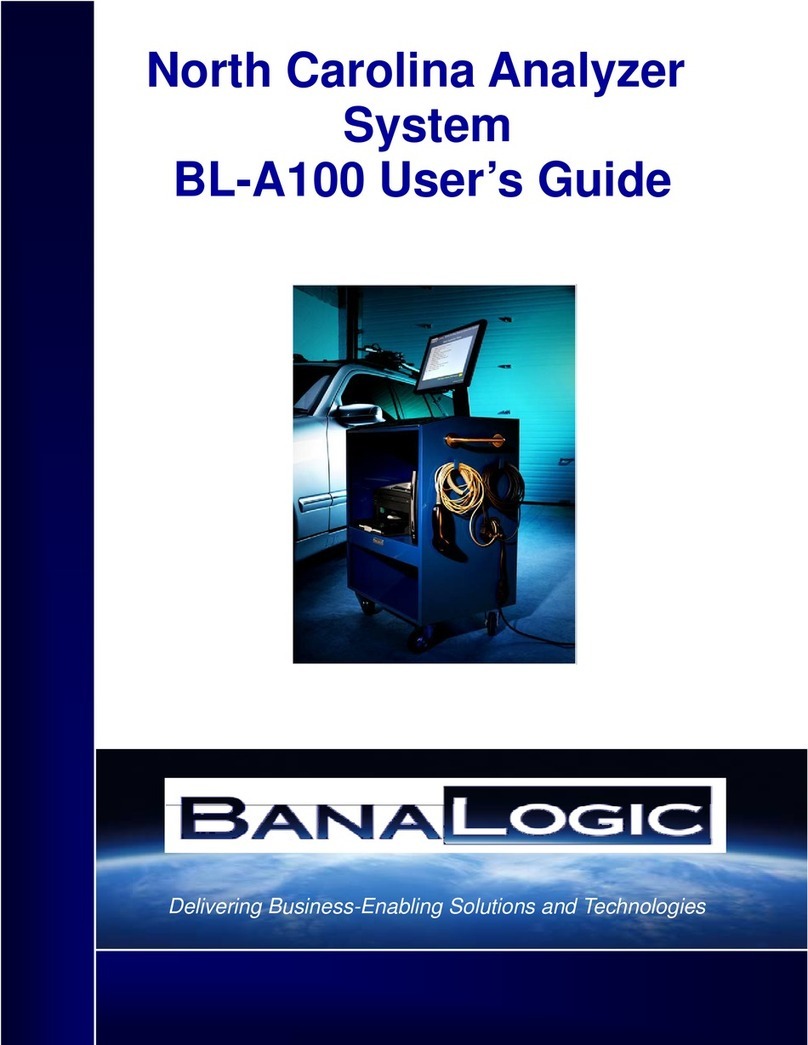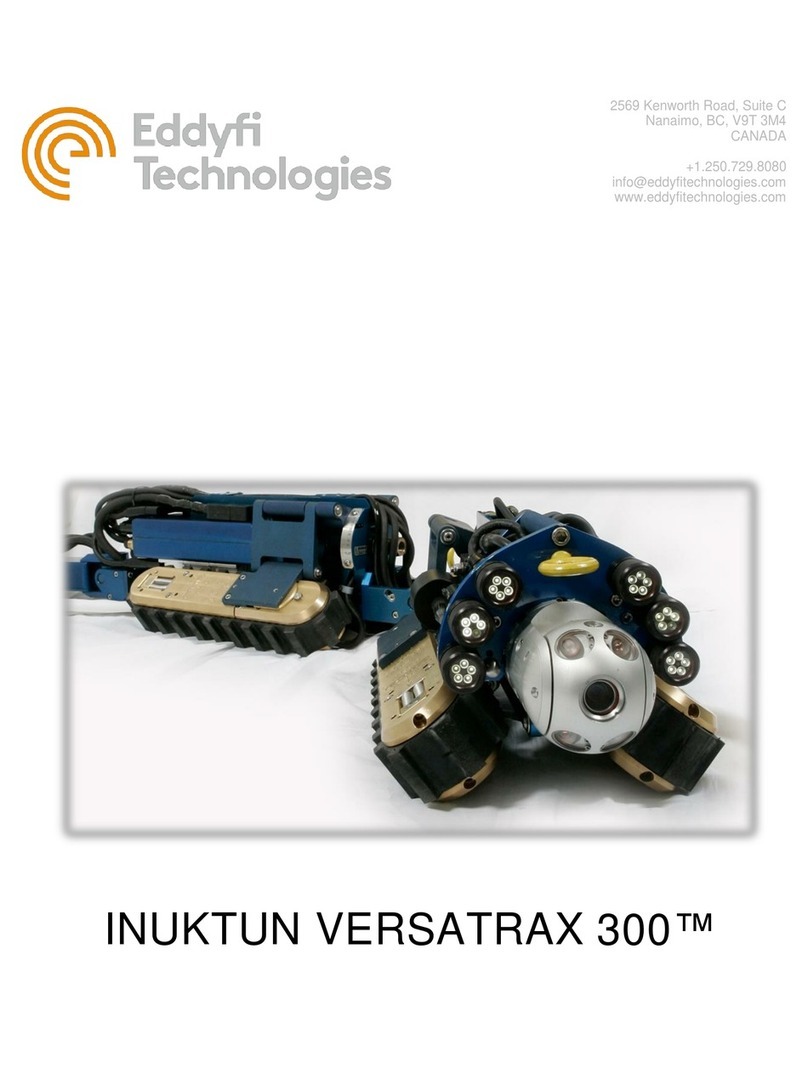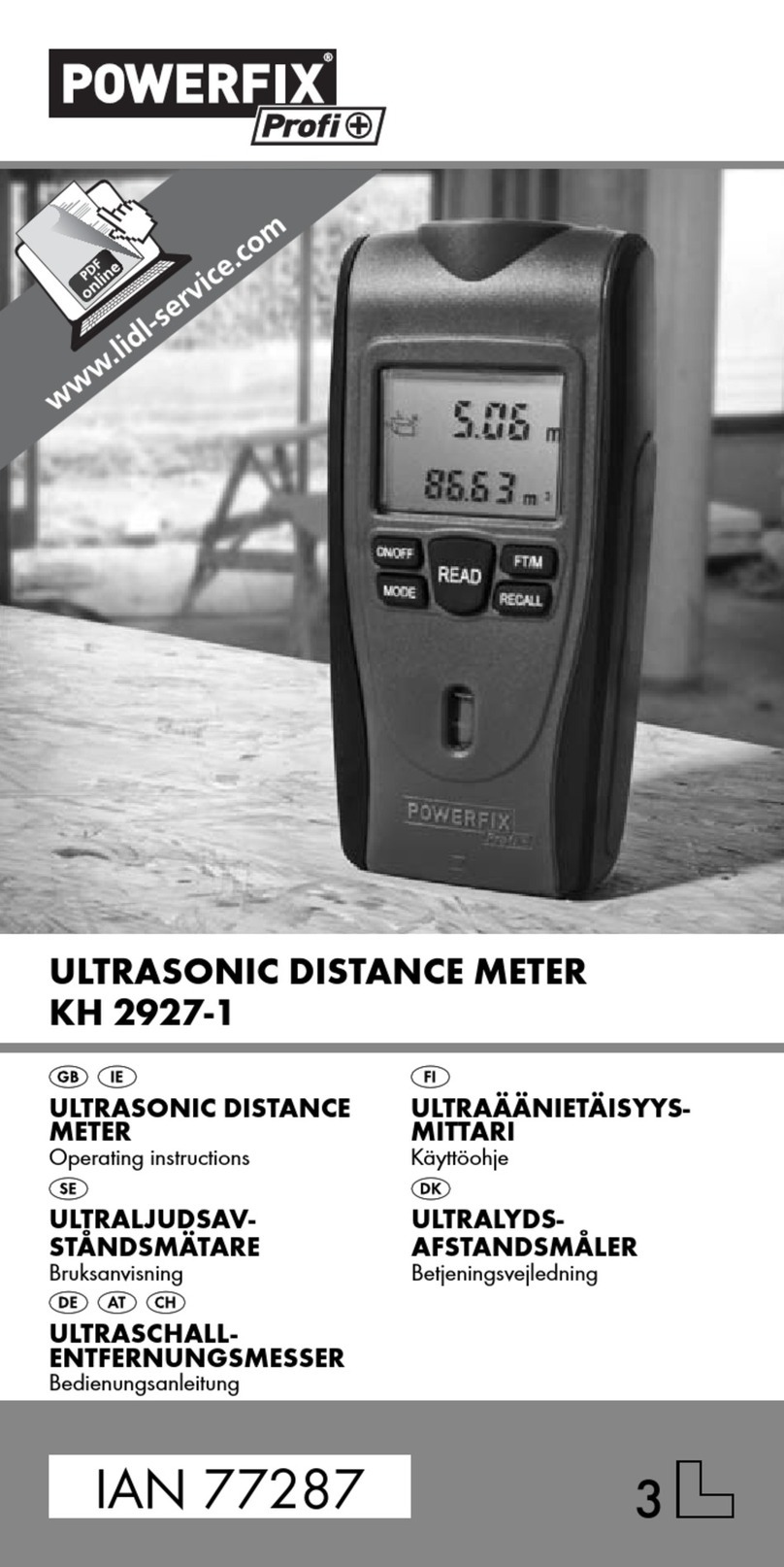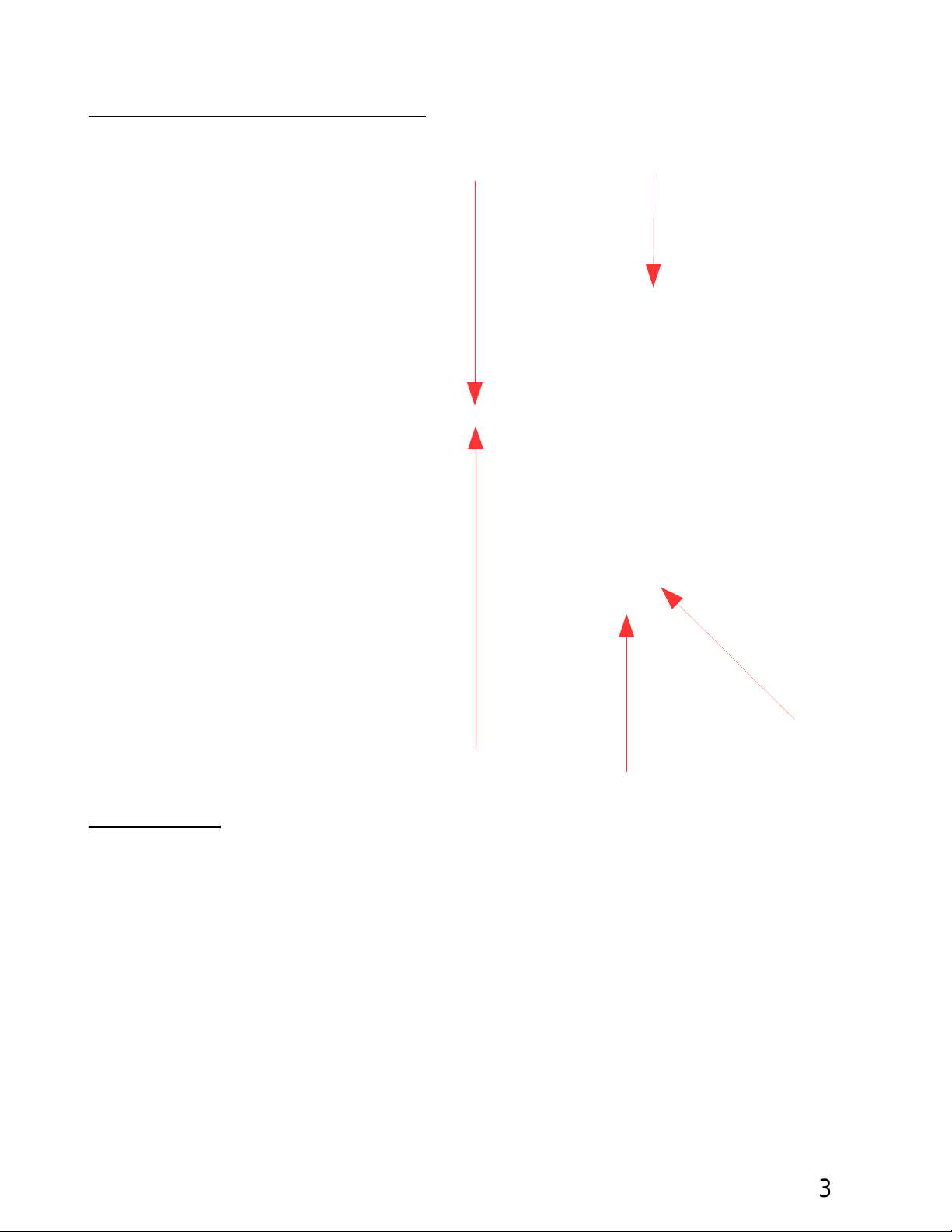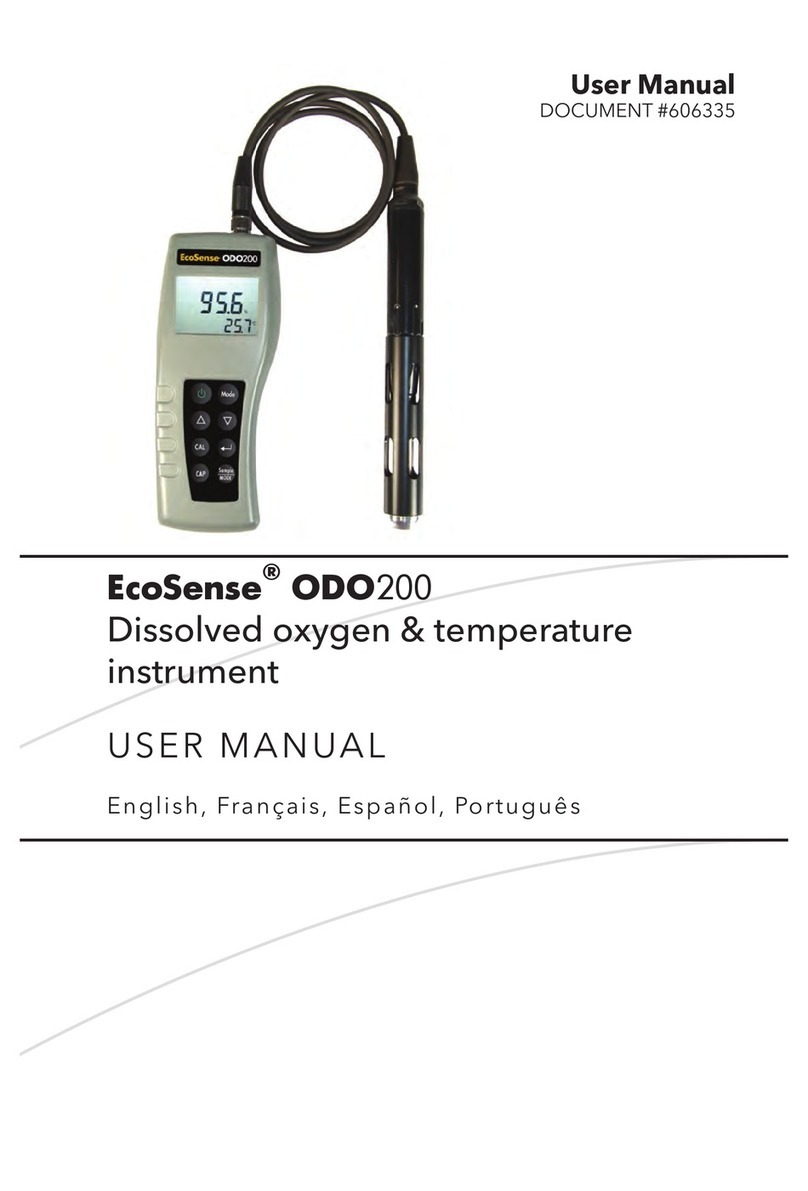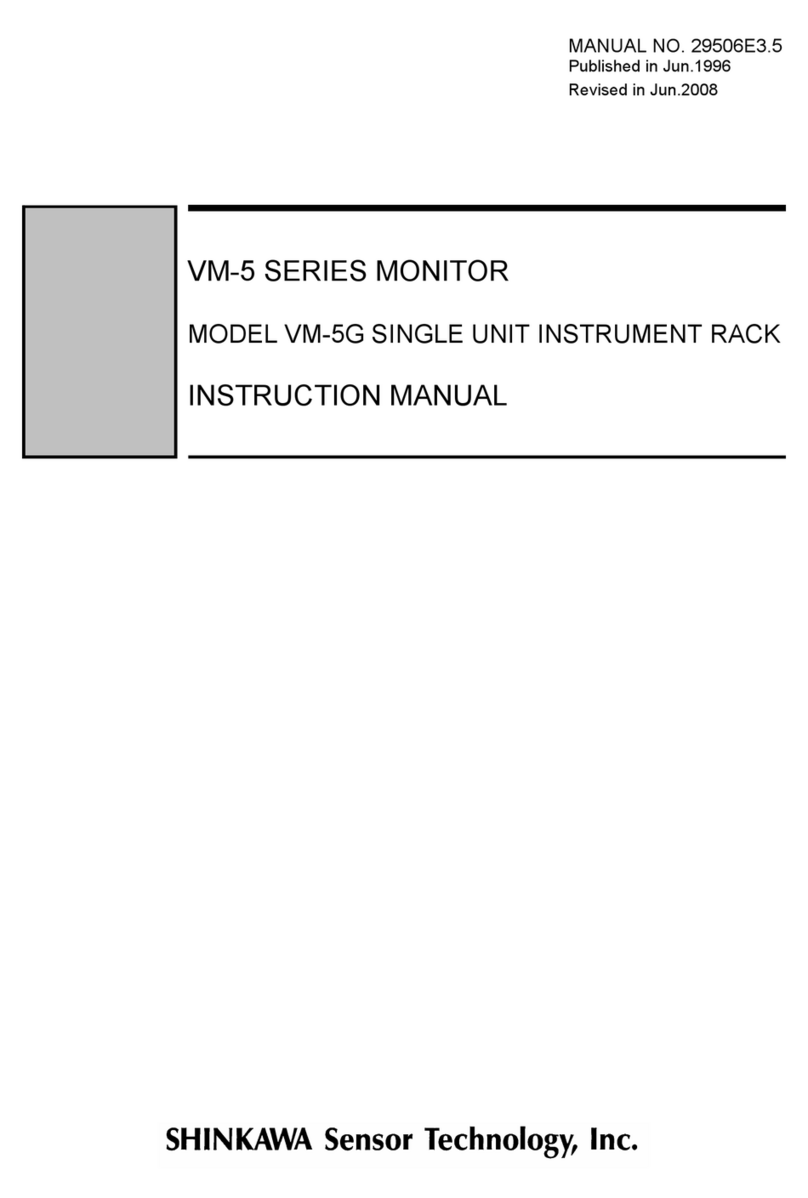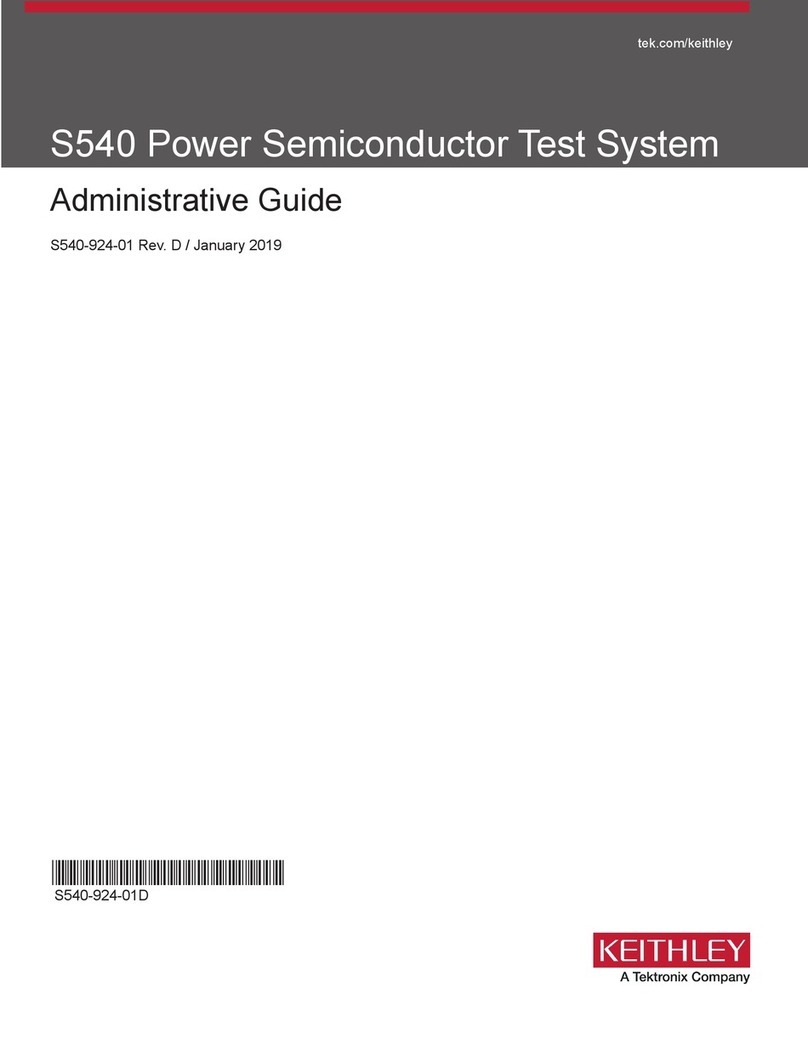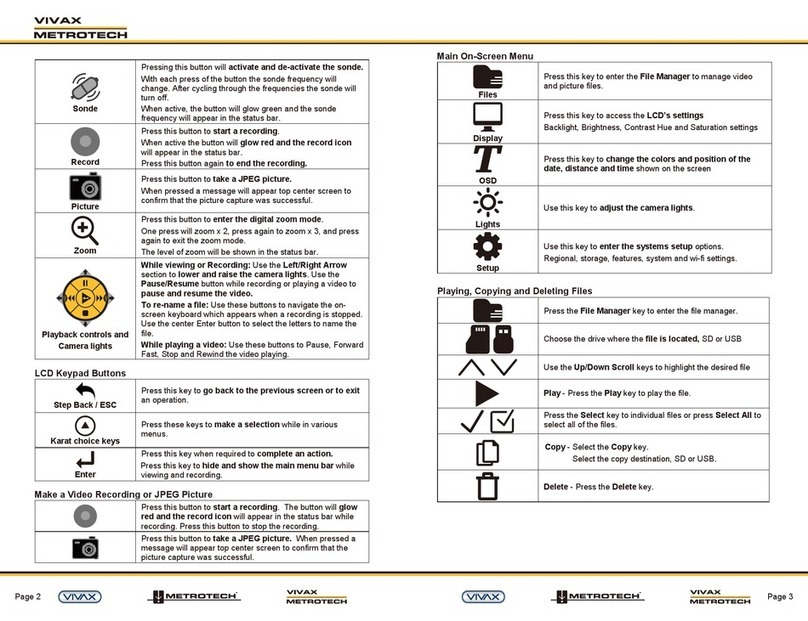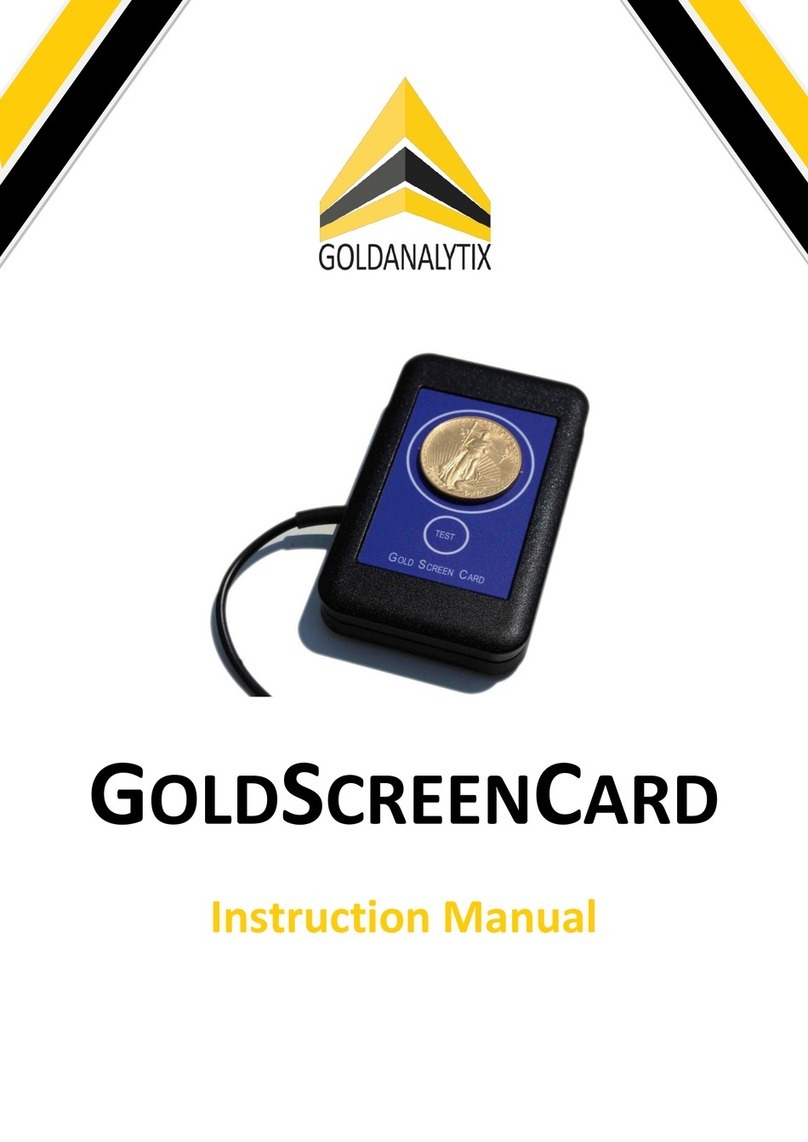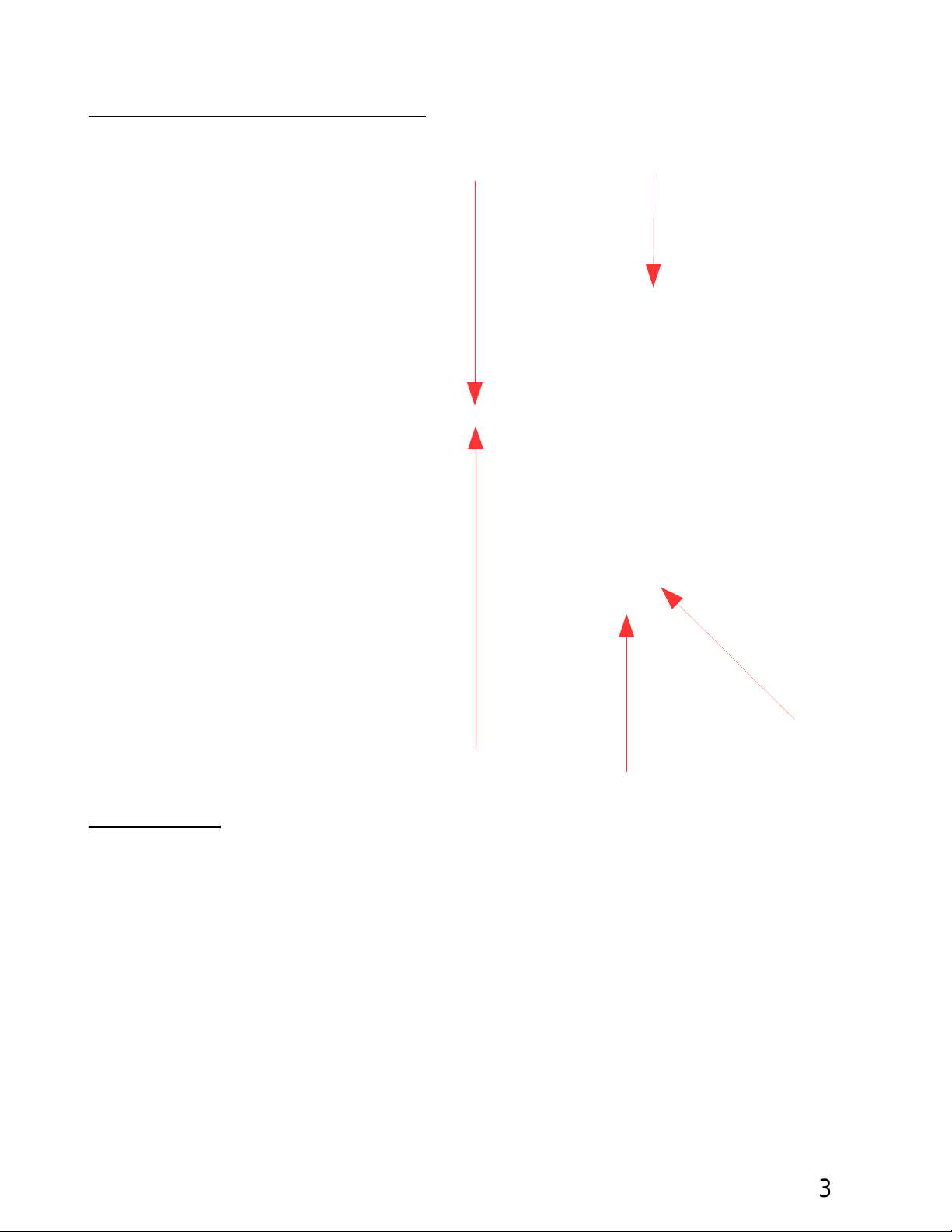
Receiver System Case Lid):
LCD Monitor
Channel Selector
Frequency Band Selector
Power On/Off Button
Battery
Rear iew
batteries are provided for longer system operations.
charger. Fully depleted batteries may take up to 8 hours or more to fully charge. Two spare
After using the system, turn off the camera and receiver power and place the batteries in the
7.
transmission.
bands with 8 available channels for a total of 40 available connections for interference free
camera must be on the same Frequency Band and Channel number. There are 5 frequency
The LCD monitor in the receiver will display the video from the camera. The receiver and
6.
The camera transmitter Frequency Band and Channel number will be displayed in Red LED.5.
around the power button.
Push the power button to ON position on the camera. The Blue LED light ring will light up
4.
Insert a fully charged battery into the Camera.3.
briefly display a blank screen with [A/ ] in the OSD message. Now the receiver is ready.
will display the Frequency Band and Channel number in Red ED digits. The LCD monitor will
Turn the power button to ON position. The Blue LED light will light up. The receiver LED
2.
Insert a fully charged battery into the receiver.1.
Operation: