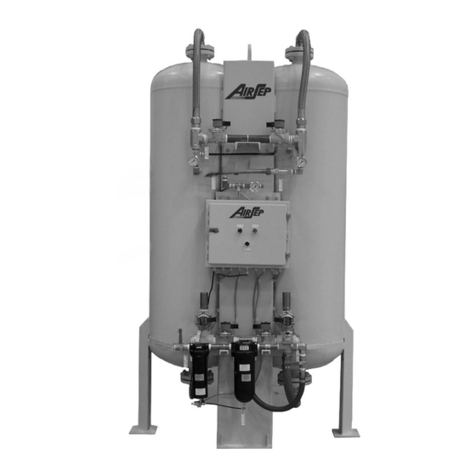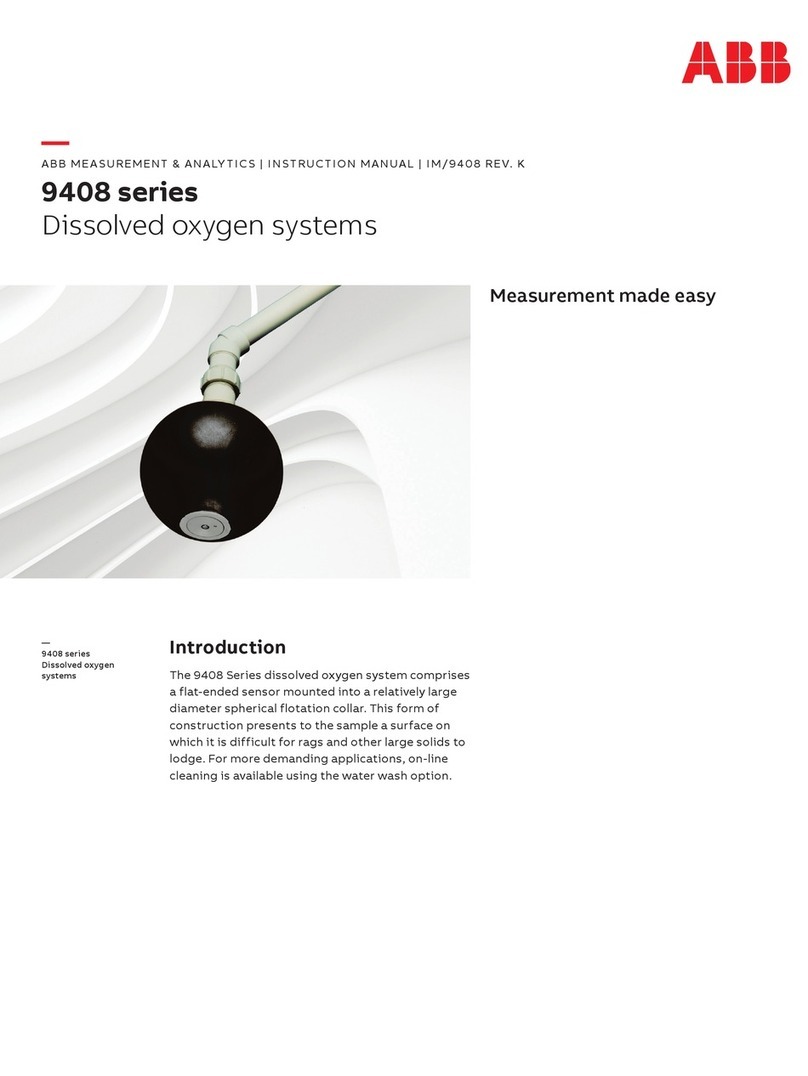Page 3 of 4
Alarm Notication Description Caution Statements
Red Backlight
Audible
Red Backlight
Audible
Red Backlight
Red Backlight
Red Backlight
Red Backlight
Alarms when the battery
life reaches approximately
one month of service
remaining. Service when
alarm is activated; Varies
based on usage.
Alarms when estimated
time of use is 10 minutes
or less. Alternates with
Pressure Display.
Alarms when less than
300 PSI of pressure
remains in the cylinder.
Alternates with Time
Display.
--:-- shown alternative to
Low Pressure Display
when time is less than
1 minute.
Low cylinder temperature
(- 1 3° F to 5 °F )
(-25°C to -15°C)
High cylinder temperature
(140°F to 1 58°F)
(60°C to 70°C)
Although the Grab ’n Go Digital
system will function with a low
battery, it is recommended to
remove the system from service,
mark the system as
unserviceable, and notify Praxair.
Alarm is based on the time
remaining at the set ow rate.
An alarm will sound immediately
if less than ten minutes of usable
pressure remains in the cylinder.
Alarm is based on the pressure
remaining. An alarm will sound
immediately if less than 300 PSI
of usable pressure remains in the
cylinder.
When alarm is activated the
pressure is critically low, change
cylinder as there is less than
1 minute of oxygen left in the
cylinder.
The system must only be
operated in accordance with the
Operation Temperature Limits.
When temperature alarm is
activated, it is recommended to
remove the system from service,
mark the system as
unserviceable, and notify Praxair.
The system must only be
operated in accordance with the
Operation Temperature Limits.
When temperature alarm is
activated, it is recommended to
remove the system from service,
mark the system as
unserviceable, and notify Praxair.
Low Battery
Low Temperature
High Temperature
Low Pressure
(Time Display)
Low Pressure
(Time Display)
Low Pressure
(Pressure Display)
Page 4 of 4
Recommended Reference Publications
Publication Title Publication No. Source
Praxair supplier, sales
representative, the Call Center
(1-800-PRAXAIR), our website
(http://www.praxair.com), or write
to Praxair 175 East Park Drive
Tonawanda, NY 14150
Business Condential: These operating instructions contain condential
and proprietary information of Praxair, Inc. and are provided in condence
and solely for use in conjunction with the Praxair Grab ’n Go Digital
Advanced Medical Oxygen System. These operating instructions may not
be reproduced or its contents disclosed to third parties without the prior
written consent of Praxair, Inc.
Disclaimers: All information referred to and/or included in these operating
instructions are current as of the original issue date. Praxair, Inc.
makes no warranty or representation with respect to the accuracy of the
information or with respect to the suitability of the use of such information
outside Praxair, Inc., nor does Praxair, Inc. assume responsibility for any
injury or damage, which may result, directly or indirectly, from the use of
such information.
These operating instructions could include technical inaccuracies or
typographical errors. Changes are made periodically to the information
herein; these changes will be incorporated in subsequent revisions
of the operating instructions. Praxair, Inc. reserves the right to make
improvements and/or changes to the product(s) and/or programs
described in these operating instructions at any time and without notice.
Trademarks: Praxair, Making our planet more productive, Grab ’n Go,
and the Flowing Airstream design are trademarks or registered trademarks
of Praxair Technology, Inc. in the United States and/or other countries.
Other trademarks used herein are trademarks or registered trademarks of
their respective owners.
Manufactured for Praxair by Pergola S.r.L., Brescia, Italy.
Praxair Healthcare Services
10 Riverview Drive
Danbury, CT 06810-6268
Tel: 1-800-PRAXAIR
(1-800-772-9247)
(716) 879-4077
Fax: 1-800-772-9985
(716) 879-2040
Internet: www.praxair.com/healthcare
E-mail: info@praxair.com
© Copyright 2018
Praxair Technology, Inc.
All rights reserved.
Issued: 18 September 2018
P-15-716-1
Additional copies of this publication P-15-716-1
Grab ʼn Go Digital Advanced Medical
Oxygen System Operating Instructions
P-15-716
To illuminate the gauge display at any time, press the alarm silence button (A) for
1 second and the white backlight will be activated for 5 seconds.
Digital Gauge Status
Gauge displays cylinder pressure
and ll level on the bar graph.
Gauge displays time
remaining.
Indicates system calculating to
determine estimated time remaining
for set ow rate.
Requires ≤ 2 minutes in a owing
position before the calculated “time
remaining” is displayed.
Screen is blank if
Battery is Dead.
Cylinder must not be
used and must be
returned to Praxair.