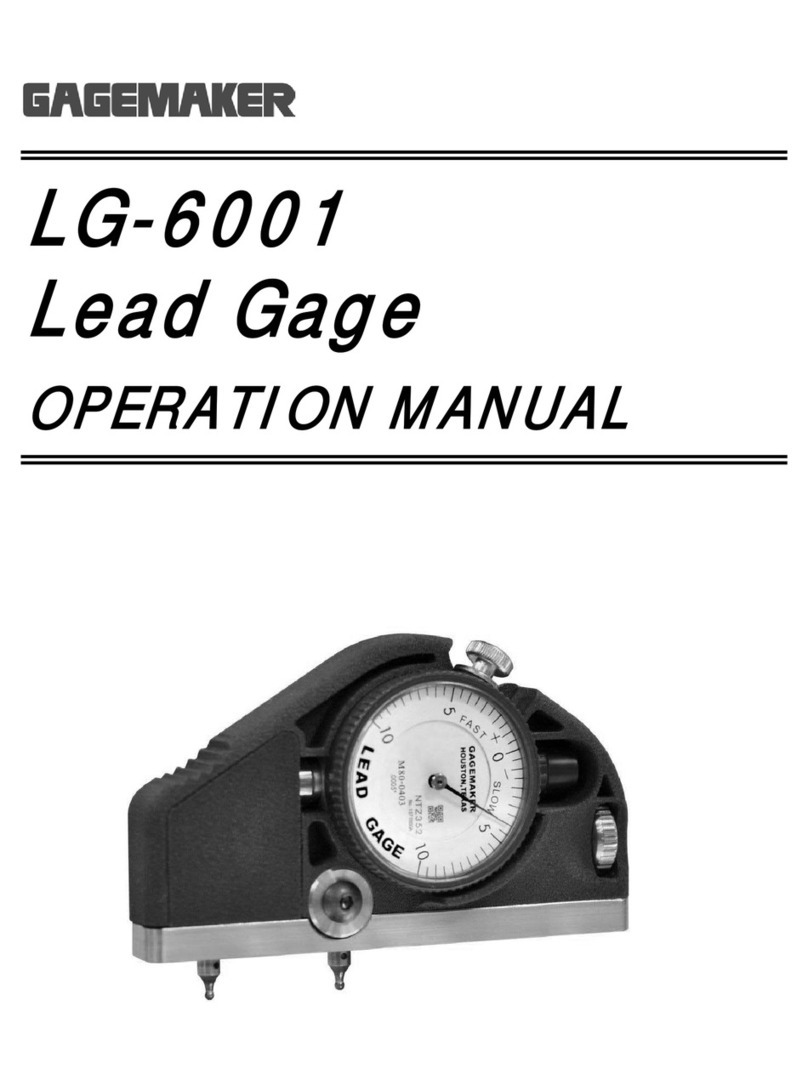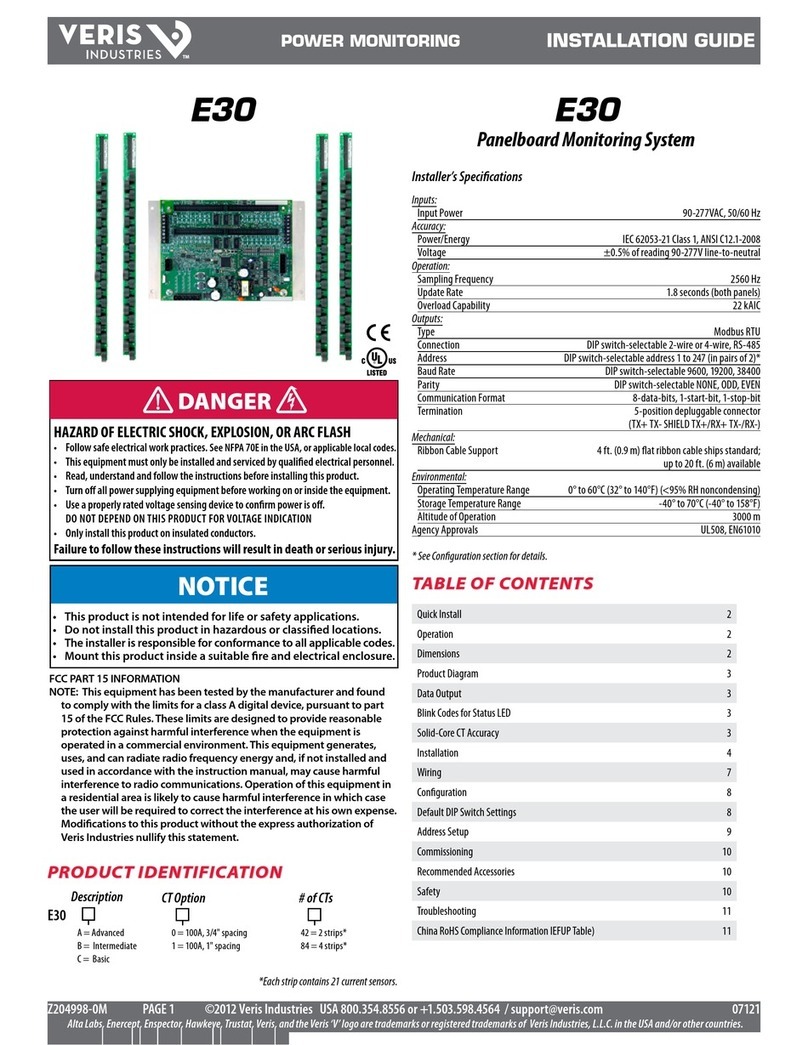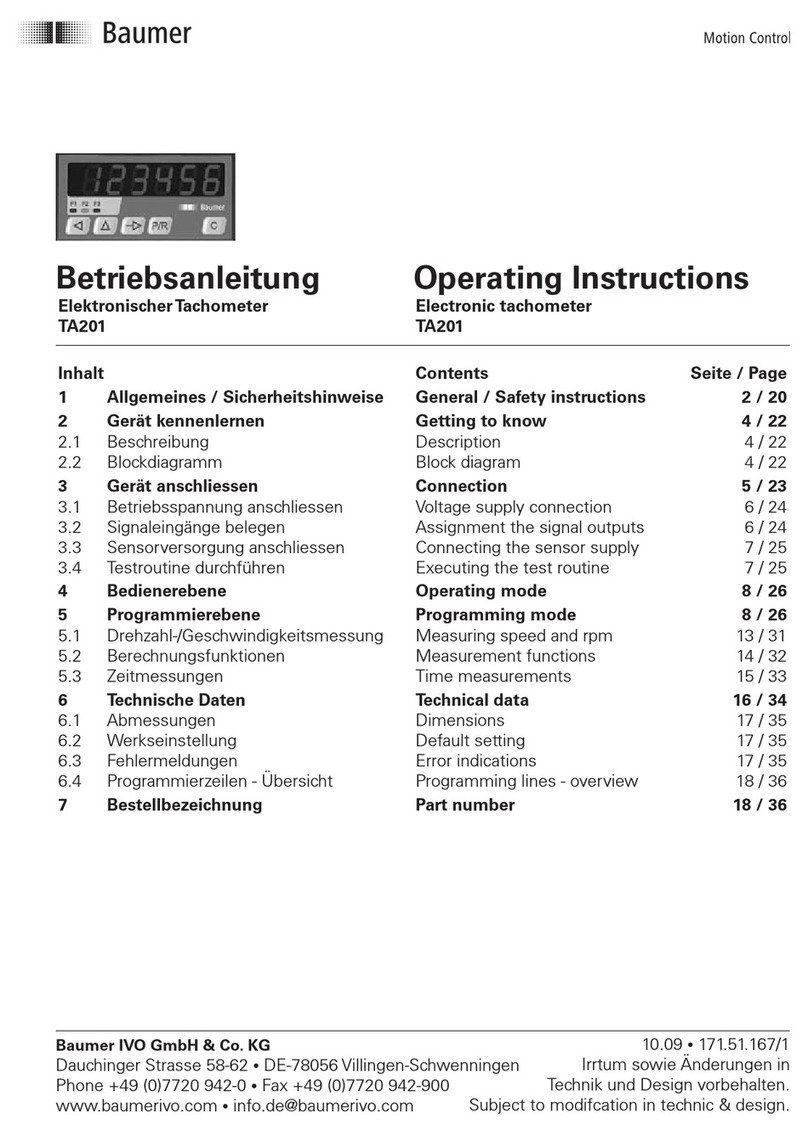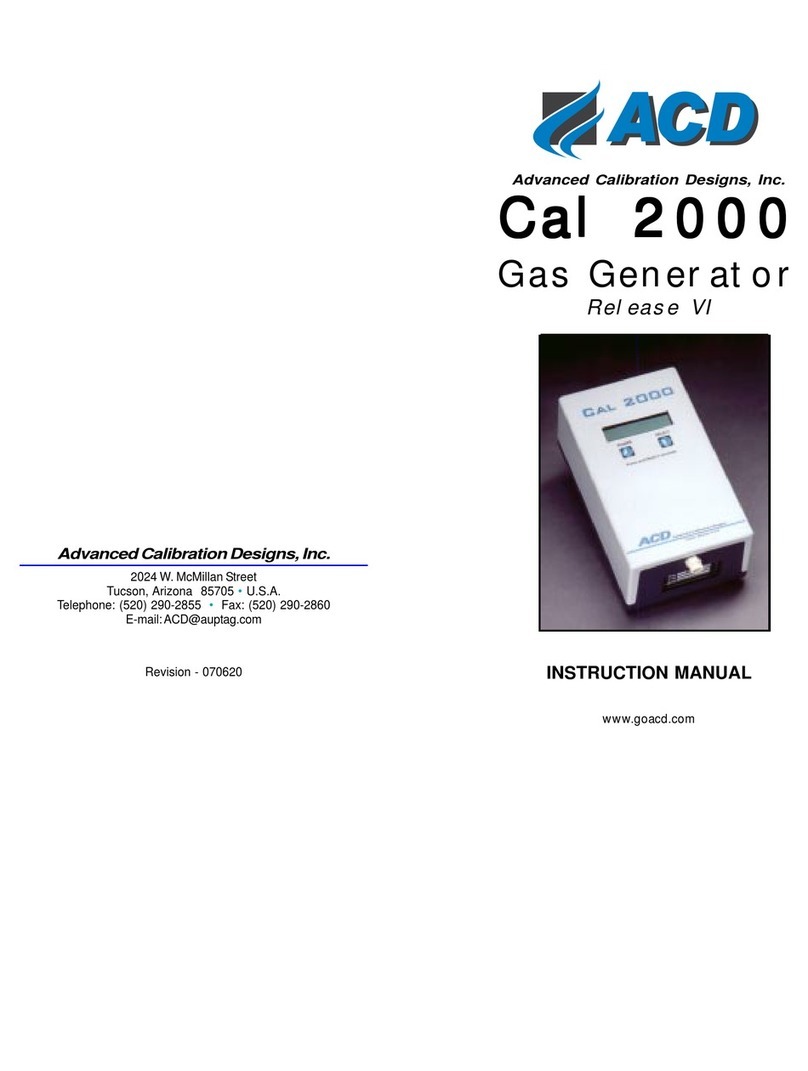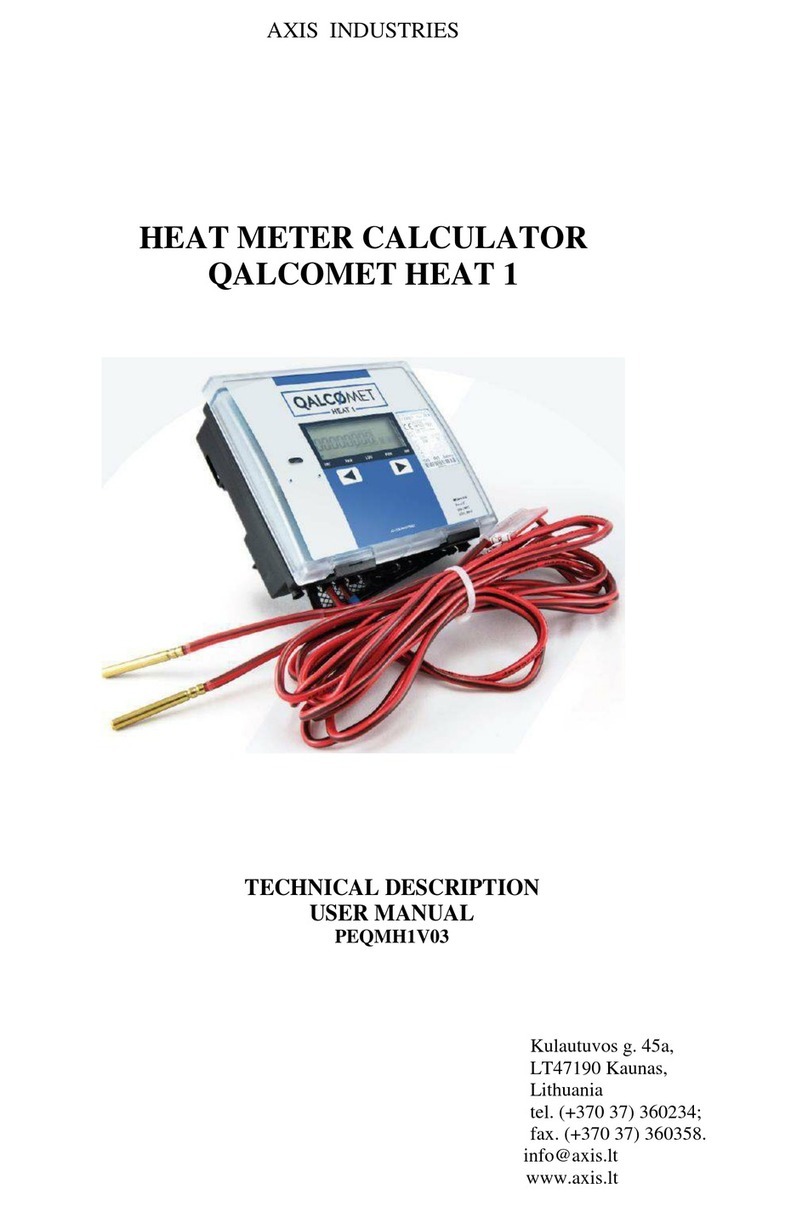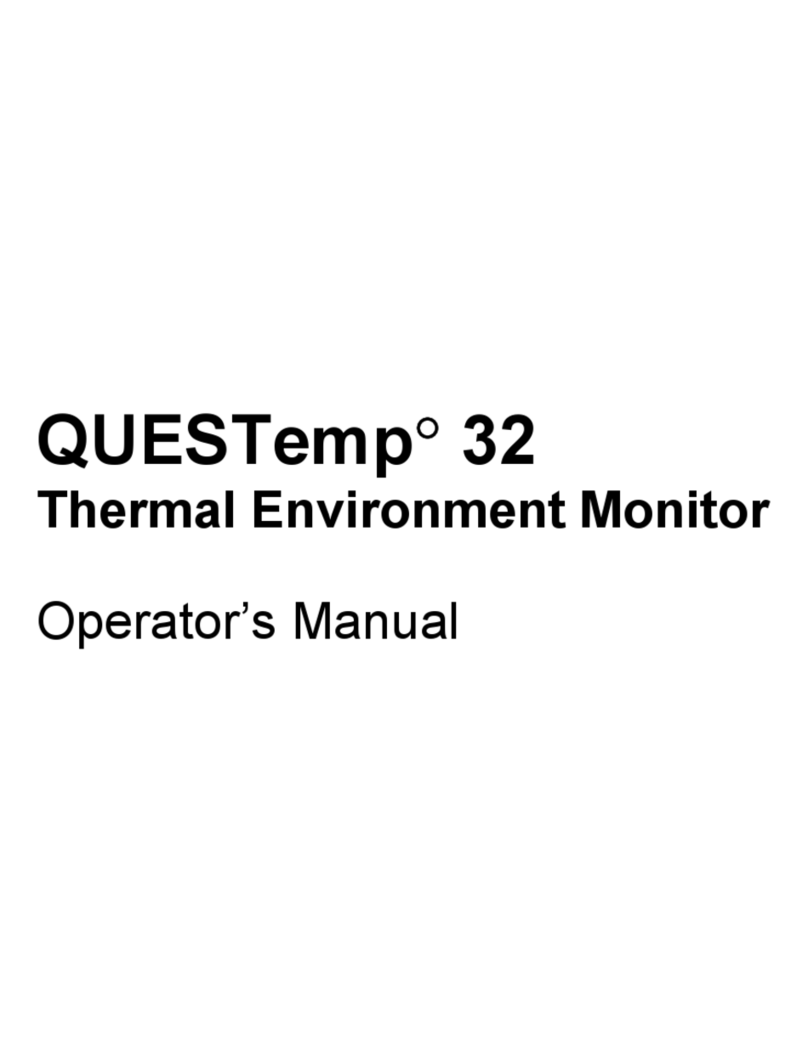Precisa prepASH User manual

Precisa Gravimetrics AG
8953 Dietikon
Switzerland
prepASH
Drying
and Ashing Device
Serial Number S/N:
Installation Date:
_________________________
_________________________

prepASH Operating Instructions Precisa
Ref01.i 1
Contents
1INTRODUCTION.........................................................................................................................................3
1.1 GENERAL INFORMATION ABOUT THE OPERATING INSTRUCTIONS ............................................................3
2SAFETY.........................................................................................................................................................3
2.1 REPRESENTATION AND SYMBOLS.............................................................................................................3
2.2 SAFETY INSTRUCTIONS.............................................................................................................................3
3DESCRIPTION OF THE DEVICE.............................................................................................................4
3.1 PROPER USE .............................................................................................................................................4
3.2 STRUCTURE AND FUNCTION .....................................................................................................................4
3.2.1 Structure of the Ashing Device........................................................................................................4
3.2.2 Functions of the Ashing Device.......................................................................................................5
3.3 TECHNICAL DATA.....................................................................................................................................5
3.4 CONTROLS AND CONNECTIONS.................................................................................................................6
3.4.1 Front controls..................................................................................................................................6
3.4.2 Rear controls and connections ........................................................................................................7
3.5 FURNACE CHAMBER.................................................................................................................................8
3.6 OPTIONAL ACCESSORIES..........................................................................................................................8
4COMMISSIONING ......................................................................................................................................9
4.1 UNPACKING..............................................................................................................................................9
4.2 SCOPE OF DELIVERY ...............................................................................................................................10
4.3 CHOOSING A SUITABLE LOCATION.........................................................................................................10
4.4 ASSEMBLY AND CONNECTION................................................................................................................11
4.5 GRAVIMETRIC CALIBRATION..................................................................................................................12
4.6 GAS ADJUSTMENT..................................................................................................................................12
4.7 MECHANICAL CALIBRATION...................................................................................................................12
4.8 INSERTING THE TURN-TABLE..................................................................................................................12
5SOFTWARE: FIRST STEPS.....................................................................................................................13
5.1 PROGRAM START....................................................................................................................................13
5.2 PREPASH CONTROLS .............................................................................................................................13
5.2.1 Buttons...........................................................................................................................................13
5.2.2 Numerical Entry ............................................................................................................................14
5.2.3 Text Entry ......................................................................................................................................14
5.3 PREPASH USER INTERFACE ...................................................................................................................15
5.3.1 Display Bar....................................................................................................................................15
5.3.2 Flow Chart.....................................................................................................................................16
5.3.3 Program Selection.........................................................................................................................18
5.3.4 Program Editor..............................................................................................................................18
5.3.5 Program Execution........................................................................................................................18
6PROGRAM SELECTION..........................................................................................................................19
7PROGRAM EDITOR .................................................................................................................................19
7.1 PROGRAM LEVEL....................................................................................................................................19
7.1.1 Parameter selection.......................................................................................................................19
7.1.2 Graphical setting...........................................................................................................................21
7.2 CALCULATING LOSSES AND RESIDUE......................................................................................................22
7.3 EVENTS ON COMPLETION OF THE PROGRAM ...........................................................................................22
7.4 PROGRAM MEMORY................................................................................................................................23
8PROGRAM EXECUTION.........................................................................................................................23
8.1 SAMPLE CHAMBER HOOD ......................................................................................................................23
8.2 DEFAULTS ..............................................................................................................................................23
8.3 SAMPLE DATA........................................................................................................................................24
8.4 WEIGHING IN..........................................................................................................................................25
8.5 SELECTING THE PARAMETER DISPLAY IN THE DIAGRAM .......................................................................26
8.6 STARTING AND EVALUATING THE TEMPERATURE PROGRAM.................................................................27
8.6.1 Starting Drying/Ashing..................................................................................................................27

prepASH Operating Instructions Precisa
Ref01.i 2
8.6.2 During the Measurement...............................................................................................................27
8.6.3 Program End .................................................................................................................................28
8.6.4 Saving the Results..........................................................................................................................29
8.6.5 Printing the Results .......................................................................................................................29
8.6.6 Log.................................................................................................................................................30
8.7 REMOVAL OF SAMPLE .............................................................................................................................31
9CALCULATIONS.......................................................................................................................................32
10 SCREEN SETTINGS / LANGUAGUE SELECTION.........................................................................33
11 FORMATTING.......................................................................................................................................34
12 CONFIGURATION / CALIBRATION.................................................................................................35
12.1 BALANCE CALIBRATION.........................................................................................................................35
12.2 GAS ADJUSTMENT AND HOOD CONTROL.................................................................................................36
12.3 VIEW CONTROL AND SAMPLE COLORS ...................................................................................................37
12.4 USER CONTROL ......................................................................................................................................37
12.5 CALIBRATION REPORT............................................................................................................................38
12.6 TEMPERATURE CALIBRATION .................................................................................................................38
13 MAINTENANCE AND SERVICE ........................................................................................................38
13.1 HOUSING.................................................................................................................................................38
13.2 SAMPLE CHAMBER .................................................................................................................................38
13.3 AIRING....................................................................................................................................................39

prepASH Operating Instructions Precisa
Ref01.i 3
1 Introduction
1.1 General Information about the Operating Instructions
The prepASH 129 ashing and drying device is simple to use. Please read the operation manual
carefully and thoroughly in order to understand and make the most optimum use of the many features
and possibilities offered by prepASH 129 in your daily routine.
This operation manual contains reproductions of the screen and switch surface icons, which are
intended to make it easier to find information.
Dangers and notices are indicated in Chapter 2 Safety page 3
2 Safety
2.1 Representation and Symbols
Important safety-related instructions are highlighted visually at the appropriate points below:
DANGER
Warning of a possible danger which may lead to death or to serious injury
CAUTION
Warning of a possible danger which may lead to minor injury or damage
NOTE
Tips and important rules on how to use the ashing unit correctly.
2.2 Safety instructions
•When using the ashing device in surroundings with increased safety requirements, pay careful
attention to the appropriate regulations.
•Only set it up in a room which is adequately spacious, dry and well ventilated.
•Only operate the device upright on its stand and on a stable, level base.
•Atmospheric contamination may only be non-conductive. Short-term conductivity caused by
condensation may only arise occasionally.
•The device may not be operated or stored in a corrosive or explosive atmosphere (dust,
steam, gas).
•Never operate the device with a faulty mains lead.
•Never lay the mains cable over sharp corners and edges or hot surfaces.
•If there is any reason to believe that it is no longer possible to operate the device safely,
unplug it immediately from the electricity supply (pull out the mains cable) and secure it so that
it cannot be operated inadvertently.
•During operation and maintenance work, take particular care with hot parts, in particular in the
area of the furnace chamber (risk of burning).
•When the furnace chamber is opened whilst the machine is in operation or after the end of the
trial, very hot air will escape, and the furnace chamber will radiate intense heat.
•Do not place or stand objects of any kind on the lid of the ashing device. Do not subject the lid
to any mechanical pressure. Heat must be allowed to radiate freely from the machine during
operation.
•Sample type: do not ash any explosive samples.
•Have an electrician check that the entire electrical system is working properly before the
ashing device is first commissioned, after maintenance and servicing work on the electrical
system and at intervals of at least every four years.

prepASH Operating Instructions Precisa
Ref01.i 4
3 Description of the Device
3.1 Proper Use
The ashing device should only be used for weighing, drying and ashing of solid materials and liquids.
The max. permissible load of the integrated balance should never be exceeded, otherwise the balance
may be damaged.
If the ashing device is used in combination with other Precisa devices or with other makes of devices,
it is imperative that you follow the instructions for the safe and proper use of the auxiliary devices.
3.2 Structure and Function
3.2.1 Structure of the Ashing Device
1
2
3
4
5
6
7
8
9
10
11
12
13
14
15
1 Crucible 9 Exhaust gas nozzle
2 Plate holder 10 Process gas flow control
3 Sample plate 11 Inlet for temperature sensor
4 Balance pan 12 Miniature circuit breaker
5 Touch screen 13 Mains connection
6 Flash card 14 Process gas and compressed air connections
7 Master switch 15 PC / printer ports
8 Maintenance unit with a compressed air
connection

prepASH Operating Instructions Precisa
Ref01.i 5
3.2.2 Functions of the Ashing Device
The prepASH 129 ashing device is simple to operate. It facilitates the quick and reliable drying /
ashing of liquid, porous or solid materials. The device works using thermo gravimetric principles.
The most important basic features of the ashing device include:
•Simultaneous automatic drying, ashing and weighing of up to 29 samples.
•Simultaneous measuring and logging of all samples throughout the entire measurement
procedure.
•Automatic compensation for lift.
•5.7“ VGA color touch screen for simple operation and clear display.
•Temperature range of 50 °C to 1000 °C.
•Connection to an external balance for weighing in the samples.
•Flash card for storage of results.
3.3 Technical data
•Mains connection
- 230 VAC (+15/-20 %); 50 to 60 Hz
- 15 A
•Power consumption
- 3300 VA
•Balance system
- Weighing range: 120 g
- Number of samples: 1 - 29
- Resolution: 0.0001
- Unit: g
•Heating system
- Ceramic infrared radiator
- Temperature range: 50 °C – 1000 °C
- Temperature stability: ± +/- 2%
- Temperature curves are individually configurable
- Time to steady-state: 0 – 6 h
- Dwell time: 0 – 20 h
- Auto stop: 0.1-100 mg/min, mg/30min, mg/60min
•Results
- Weight loss in %, ‰, g
- Weight loss to the pre-interval in %, ‰, g
- Residual weight in %, ‰, g
- Residual weight to the pre-interval in %, ‰, g
•Monitoring
- Acoustic
- Alarm output for external monitoring
•Gas requirements
- Oxygen: 99.5 % purity, 3 bar (± 10 %), 0 – 9 l / min
- Nitrogen: 99.5 % purity, 3 bar (± 10 %), 0 – 9 l / min
- Compressed air, oil-free and without condensation, 6 bar (± 10 %)
•Furnace atmosphere
- Oxygen, nitrogen or compressed air
- Flow rate is measured electronically
•Data outputs
- RS232 port for a PC (COM1)
- RS232 port for an external balance (COM2)
- Centronics port for a printer (LPT1)
- Alarm output (floating double-throw contact)
•Operation and display
- 5.7“ VGA color touch screen
- Menu-guided operation

prepASH Operating Instructions Precisa
Ref01.i 6
•Printout via an optional printer
- Graphics
- Table
•Memory capacity
- EEPROM (internal): 15 method memory
- Flash card (external): 100 method memory and 100 measured data memory
•Weight and dimensions
- Weight 57 kg
- Dimensions H(H)xWxD / 620(980)x590x830 mm
(H) Height with the sample chamber open
•Requisite footprint
- WxD / 590x830 mm
(Requires a margin of 15 cm for safety)
•Permissible ambient conditions
- Temperature: 5 °C – 35 °C
- Relative humidity: 25 % - 85 %, non-condensing
If you have any questions regarding the technical data or require detailed technical information about
your ashing device, contact your local Precisa agent.
3.4 Controls and connections
3.4.1 Front controls
1
The touch screen (1) enables simple, menu-guided control.
Both tables and graphics are displayed in color. All device
settings can be changed easily via the touch screen display.
2
3
The master switch is located on the underside of the control
panel (3).
The flash card (2) can be used to transfer settings and results
to another prepASH.

prepASH Operating Instructions Precisa
Ref01.i 7
3.4.2 Rear controls and connections
DANGER
The ashing device is operated from a 230 V AC supply. The electrical wiring work should
be carried out by a qualified electrician.
The exhaust gas hose must be fed outdoors in order to discharge harmful waste gases
from the furnace chamber safely.
CAUTION
The pneumatic system for the prepASH must not be operated on pure oxygen (danger of a
strong reaction between oxygen and oil).
1
2
3
4
5
6
The oil-free compressed air can be connected to the
maintenance unit (3). You are advised to use a compressed-air
hose with an inner diameter of 6 mm.
Use the controller (1) and the pressure gauge (4) to adjust the
pressure in line with the pneumatic supply to the device.
Check the filter (5) at regular intervals for dirt and condensation.
The filter must be emptied manually to ensure that no
condensation enters the device (6).
The pneumatic system can be vented or disconnected from the
compressed air network via the switch-on valve (2).
7
The process gases can be fed in via the terminal connections
(7) with hoses (DxTh. / 4x0.75mm). The compressed air inlet
(AIR) is connected to the maintenance unit in the factory.
CAUTION working with oxygen and nitrogen.
8
9
10
11
The supplied hose is fitted to the exhaust gas nozzle (8) using
the clip, and the other end is fed into an exhaust system.
A PC can be connected to the COM1 serial port (9), and an
external balance can be connected to COM2 (10).
A printer can be connected via the parallel port LPT1 (11).
12
13
The supplied plug must be fitted by an electrician. The pre-
assembled mains cable can be inserted into the plug connector
(12).
The miniature circuit breaker (13) causes the device to cut out
in the event of an overload. Once the fault has been
investigated and rectified, the miniature circuit breaker can be
pushed back in.
A
IR

prepASH Operating Instructions Precisa
Ref01.i 8
3.5 Furnace Chamber
CAUTION
The parts inside the furnace chamber and the metal covers will become hot. Take care
when opening and loading the furnace chamber.
Always use the supplied holder for removing the sample plate from the device. If you are
removing individual crucibles, always use the supplied tongs (this will also help you to
avoid rogue measurements).
NOTE
Handle the sample plate, crucible and balance pan with care. These parts are made from
ceramic and can be damaged easily.
Take care not to damage the insulation when you load the device.
1
2
3
The entire furnace chamber is lined with insulating
inserts (2).
The suction device (3) is in the back left.
The circlip (1) prevents jamming when the lid is closed.
CAUTION: Watch out for hot parts when you are
handling the device.
4
5
6
7
When the sample plate is removed, the following parts
are visible.
The process gases (N2, O2or compressed air) are fed
inside the sample chamber by means of the lance (4).
The sample plate sits on the rotary axle (5).
The temperature sensor (6) measures the temperature
inside the furnace chamber.
The balance pan (7) is inserted into a protective pipe.
3.6 Optional Accessories
Part Number Designation Quantity Comments
PN 3950-066 Printer 1 For printing out prepASH data
PN 3950-065 Printer cable 1 Connecting a printer to prepASH
PN 3950-067 PC cable 1 Connecting a computer to prepASH
340-7204 Flash card 1 2 MB
340-5001 Crucible 1

prepASH Operating Instructions Precisa
Ref01.i 9
4 Commissioning
4.1 Unpacking
Observe the following points when you unpack the ashing device in order to avoid damage:
•Check the ashing device for any external visible signs of damage immediately after you
unpack it. If you find that it has been damaged in transit, notify your Precisa service agent
immediately.
•Read these Operating Instructions carefully before starting to work with the ashing device and
pay particular attention to the safety instructions (see section 2 "Safety" on page Fehler!
Textmarke nicht definiert.).
1
2
Unpacking the prepASH
1. Open the box (1) at the top
2. Remove all the padding and accessories
3. Undo the 4 screws (2) on the base of the cardboard box
4. Lift off the cardboard box
NOTE
Retain the packaging. If the device is delivered to the factory by a transport firm for repair after a
lengthy period of use, this may only be done in the original packaging. If devices are not properly
packaged, they may sustain considerable damage in transit.

prepASH Operating Instructions Precisa
Ref01.i 10
4.2 Scope of delivery
Once you have unpacked all the parts, check that the delivery is complete.
Designation present yes / no
Ashing device
Sample plate
30 crucibles
Balance pan
2 sample holders
Crucible tongs
Mains plug
Plug alarm
Flash card
Exhaust gas hose
Clip for the exhaust gas hose
Calibration weight 50 g (± 0.1 mg)
4.3 Choosing a Suitable Location
In order to ensure that your ashing device functions properly and safely, select a location that complies
with the permissible ambient conditions (see section 3.3 "Technical Data" on page 5) and also fulfils
the following criteria:
•The room in which it is installed must be adequately spacious (minimum room capacity of 10
m3) and must be well ventilated.
•Observe the following safe distances from neighbouring devices, equipment and walls: space
of at least 15 cm around the sides and at least 1.5 m from the ceiling.
•Put the ashing device on a solid, firm horizontal base, where it is not exposed to vibration.
•Ensure that the ashing device cannot be knocked over.
•Do not expose the ashing device to direct sunlight.
NOTE
The ashing device is a precision instrument. Ensure that the device is not badly shaken.
Vibrations from neighbouring devices can corrupt the ashing device's measurements.

prepASH Operating Instructions Precisa
Ref01.i 11
4.4 Assembly and Connection
NOTE
All the parts must be attached without exerting undue force. Do not apply any undue force. If you
have any problems, the Precisa customer service representative will be happy to assist.
The ashing device does not come fully assembled. Carry out the steps in the sequence outlined
below:
1. Arrange to have an electrician assemble the plug: L →Phase 230 VAC
E →Earth
N →Neutral
2. If necessary, have the alarm plug made up (e.g. connect a pilot lamp). Use pins 1 and 3.
3. Remove the protective stoppers from the requisite connections (process gases and waste gas
nozzle) on the back of the device.
4. Attach the compressed air, the process gases, the mains cable, the waste gas hose and, if
necessary, the alarm plug to the designated connection points (see section 3.4.2 "Rear Controls
and Connections" on page 7).
5. Regulate the pressure of the compressed air supply using the attached maintenance unit (see
section 3.4.2 "Controls and Connections on the Back" on page 7).
DANGER
The ashing device is operated with a 230 V AC supply. The electrical wiring work should
be carried out by a qualified electrician.
Have the electrician check that existing electrical installations are in good working order
and that fuses and cable cross sections are sufficient for the connection data on the
rating plate for the ashing device.
The exhaust gas hose must be fed into an exhaust system in order to discharge harmful
waste gases from the furnace chamber safely.
In order to continue the assembly process, you need to start the ashing device and open the furnace
chamber.
6. Press the master switch on the front device (see section 3.4.1 Front controls on page 6)
7. As the weighing pan is not in place, the unit cannot start properly. Wait until the error message
appears and confirm. Now, in the service mode, the hood may be opened. (Administrator
password: 83710).
8. Remove the balance protection plug and slide in the weighing pan support. Restart the device
(on-off main switch). The start-up screen appears.

prepASH Operating Instructions Precisa
Ref01.i 12
1
2
3
4
Touch button (1) to enter the user interface for drying
and ashing (see section 5"Software: First Steps" on
page 13).
Button (2) takes you to service mode for the device.
Button (3) takes you to the formatting page.
Settings can be defined on-screen via button (4).
Access authorization is required for service mode and
for the screen settings.
4.5 Gravimetric calibration
Before use, the balance must be adjusted according to acceleration of the earth specific to the place
of use. It is recommended to calibrate the balance regularly. The procedure is described in the section
marked 12.1 Balance Calibration page 35
4.6 Gas Adjustment
The gas flow must be regulated after adjustment of pressure. This procedure is described in chapter
12.2 Gas adjustment and hood control page 36
4.7 Mechanical calibration
Mechanical adjustment is made at the factory. The lifting and turning movements of the turntable are
tested by the technician installing the device.
4.8 Inserting the turn-table
Carefully place the sample plate on the rotary axis.
NOTE
The small hole in the sample plate must lie to the
left of the balance pan (refer to figure on the
right).
The ashing device is now ready to be used.

prepASH Operating Instructions Precisa
Ref01.i 13
5 Software: First Steps
5.1 Program Start
You can also switch the terminal on by pressing the mains switch on the ashing device. The start page
appears on the screen.
The software is started by touching the prepASH button.
The other three buttons lead to screen and service and calibration settings. Users must be authorized
to access these (12 ”Configuration / Calibration” page35)
5.2 prepASH Controls
5.2.1 Buttons
You can switch between the main menu pages in the prepASH user interface by
touching the arrow buttons. Unless otherwise described, these program instructions
move along one page to the right every time.
Open files
Save files
Delete files, groups

prepASH Operating Instructions Precisa
Ref01.i 14
5.2.2 Numerical Entry
Numerical values need to be entered at various points in the program. The Numerical Entry window
appears when you tap the relevant field or number which needs to be changed.
The number entered appears in the white box.
The numbers to the left and right of it show the
maximum and minimum entries in this entry
range. Incorrect entries can be corrected using
the arrow and DEL buttons.
5.2.3 Text Entry
The Text Entry window appears when you tap the text entry field.
The entered text appears in the white field.
Corrections can be made using the arrow and
DEL buttons. ESC ends the text entry without
saving the entry; OK ends the text entry and
saves the text.

prepASH Operating Instructions Precisa
Ref01.i 15
5.3 prepASH User Interface
An existing program can be opened or new programs created on the prepASH user interface.
5.3.1 Display Bar
The display bar appears at the very top of the user interface and always remains visible on the main
menu pages.
It shows the current temperature and power values, as well as the gas flow rate.

prepASH Operating Instructions Precisa
Ref01.i 16
5.3.2 Flow Chart
The sequence of the main menu pages is illustrated in the flow chart.
User interface
Open Program
new or edit
Select and open program
Edit program steps
Define results calculation
Events after program-end
Save

prepASH Operating Instructions Precisa
Ref01.i 17
Sample information
Initial weighing/Group assignment
Graphics setting
Start page/Results printout
Numerical control
Pro
g
ram Execution
Automatic saving and printing

prepASH Operating Instructions Precisa
Ref01.i 18
5.3.3 Program Selection
If you touch the Open icon, the program selection appears.
Select the program you require and open it by pressing the Open icon.
5.3.4 Program Editor
The choice of control parameters for each stage of the program is described in detail
in the Program Editor section (see section 6 "Program Editor" on page18).
5.3.5 Program Execution
The first page that appears is the sample data acquisition, followed by graphics settings and, finally,
the program execution page with the Start icon.
The individual steps are described in the section on program executions (see section 7 "Program
Execution" on page 21).

prepASH Operating Instructions Precisa
Ref01.i 19
6 Program Selection
If you touch the Open icon, the program selection appears.
Select the desired program by touch. The chosen program will be highlighted in blue. The program is
opened by again touch the Open symbol.
prepASH is now ready to operate (see Ch. 8 Program Executionpage 23).
7 Program Editor
The program editor is opened by tapping on in the prepASH user interface.
Here you may adjust the temperature program. The temperature program consists of several program
steps in which the parameters may be defined.
7.1 Program level
When you create a program, first of all select the program step in which the parameter settings are to
be active. A program supports up to 10 steps.
Switch from one step to another by touching the Step buttons. The program step
currently set is shown in the graphic in a red box.
During the program sequence, prepASH processes all the steps in order in which parameter settings
have been edited and then automatically switches to the cool-down step.
7.1.1 Parameter selection
Every section of the program contains, among other things, time and temperature settings, which are
defined via the parameter selection control fields.
The values can either be set by drawing lines in the diagram or by entering numerical values.
The Number Entry window appears when you tap in the relevant number. Alternatively, the value can
be entered.
There is a sample program contained in section 8.6.6 Log, page 30.
Table of contents
Other Precisa Measuring Instrument manuals
Popular Measuring Instrument manuals by other brands
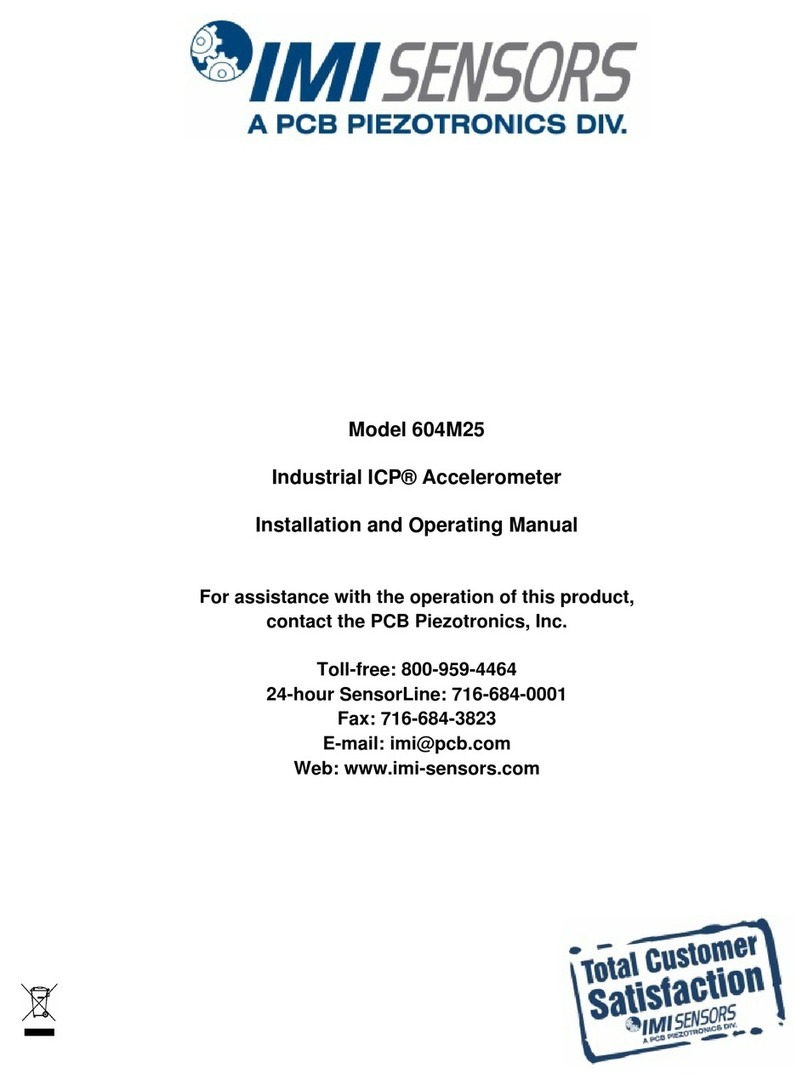
PCB Piezotronics
PCB Piezotronics IMI SENSORS 604M25 Installation and operating manual

Siemens
Siemens SIMATIC ST-1500 Function manual

kruss
kruss M5000 user manual

EUTECH INSTRUMENTS
EUTECH INSTRUMENTS OAKTON WD-35413-21 instruction manual
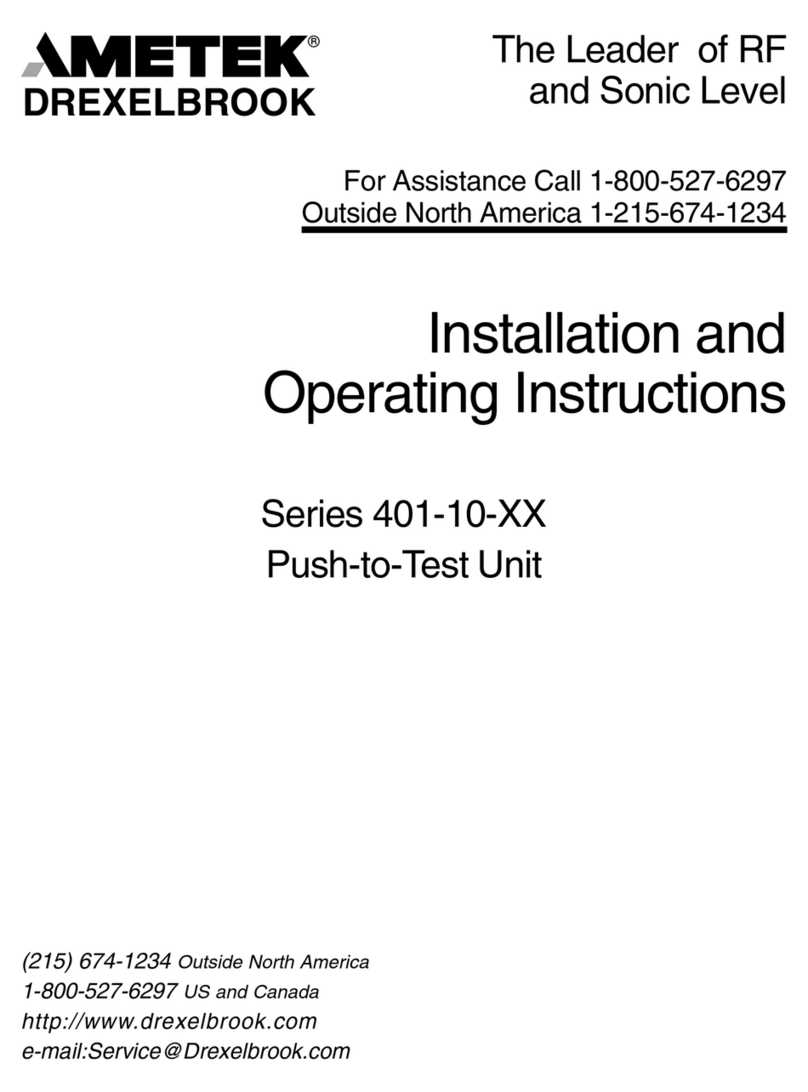
Drexelbrook
Drexelbrook 401-10-9 Installation and operating instructions
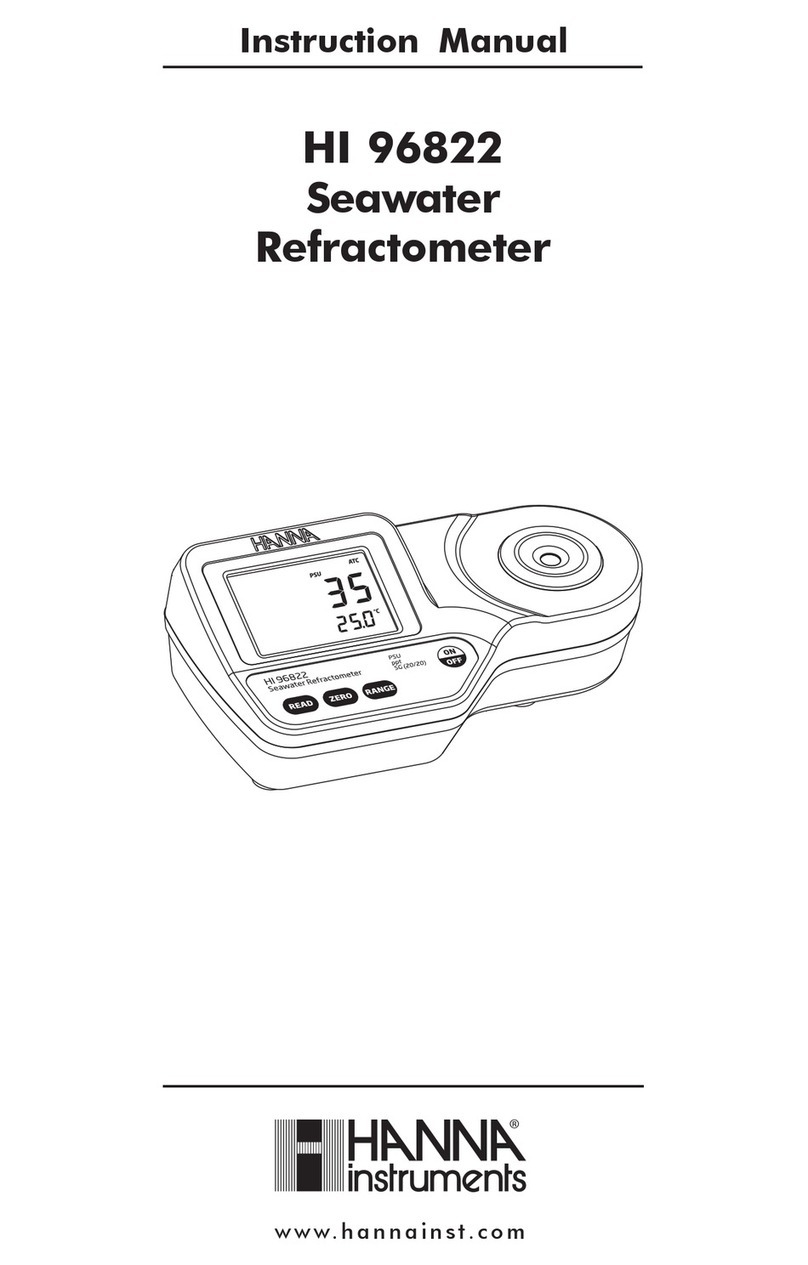
Hanna Instruments
Hanna Instruments HI 96822 instruction manual