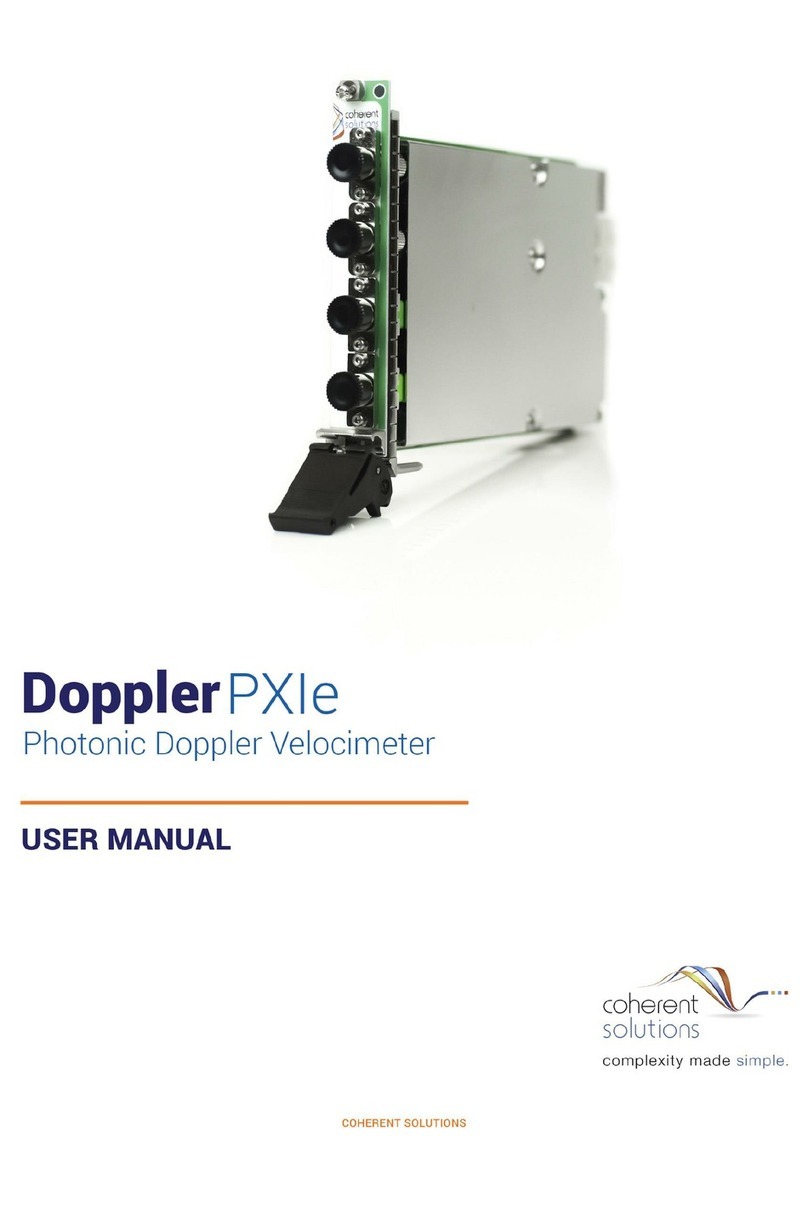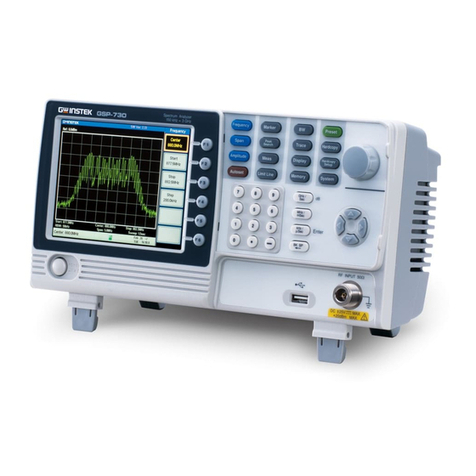Precisa XM 60 User manual

Operating Instructions
350-8103-003i1
Moisture analyser
XM 60, XM 60-HR,
XM 66

350-7579-004a.docx
Declaration of conformity
Declaration of conformity for apparatus with CE mark
Konformitätserklärung für Geräte mit CE-Zeichen
Déclaration de conformité pour appareils portant la marque CE
Declaración de conformidad para aparatos con disitintivo CE
Dichiarazione di cofnromitá per apparecchi contrassegnati con la marcatura CE
English We hereby declare that the product to which this declaration refers conforms with the
following standards.
Deutsch Wir erklären hiermit, dass das Produkt, auf das sich diese Erklärung bezieht, mit den
nachstehenden Normen übereinstimmt.
Français Nous déclarons avec cela responsabilité que le produit, auquel se rapporte la
présente déclaration, est conforme aux normes citées ci-après.
Español Manifestamos en la presente que el producto al que se refiere esta declaración est´´a
de acuerdo con las normas siguientes
Italiano Dichiariamo con ciò che il prodotto al quale la presente dichiarazione si riferisce è
conforme alle norme di seguito citate.
Moisture Balance: Precisa XM 10 SE
Precisa XM 50
Precisa XM 60, XM 60-HR
Precisa XM 66
Precisa XM 120M, XM 120M-HR
Precisa EM 120-HR
with infrared radiator, halogen radiator or dark radiator
Mark applied
EU Directive
Standards
2014/30/EU
2014/35/EU
EN61326
EN61010
Date: 20.04.2016 Signature:
R. Grolimund R & D Manager
Precisa Gravimetrics AG , Moosmattstrasse 32 , Postfach 352 , CH-8953 Dietikon

Identification ■
1
Identification
These Operating Instructions apply to the Precisa XM series moisture
analyser with its ten-key control panel and multifunction display.
Customer Service
Precisa Gravimetrics AG
Moosmattstrasse 32
CH-8953 Dietikon
Tel. +41-44-744 28 28
Fax. +41-44-744 28 38
email [email protected]
For information on local customer service centers:
http://www.precisa.com
Copyright
These Operating Instructions are protected by copyright. All rights reserved. No part of
the Operating Instructions may be reproduced, processed, duplicated or published in
any form by photocopying, microfilming, reprinting or other process, in particular
electronic means, without the written agreement of Precisa Gravimetrics AG.
© Precisa Gravimetrics AG, 8953 Dietikon, Switzerland, 2016.

■Overview
2
Overview
ON/OFF PRINT
MENU
TSTART
STOP
Max 62g
d=0,001g
1
2
3
4
5
67
8
911128
13
14
15 16 17
18
19
20
21
22
23
24
25
26
27
28
29
30
31
32
33
34
8
10

Overview ■
3
No. Description Section
1 Halogen heater 6.1
2 PT100 temperature sensor 9.3.2
3 Weighing pan 3.3 / 6.2
4 Draftshield 3.3
5 Sample holder 3.3
6 10-key membrane keypad 5.1
7Display 4
8 Rotating adjustable feet 3.7
9 Serial interface, RJ45 socket 8.1
10 Fan 4
11 Levelling bubble 3.7
12 Mechanical anti-theft protection
13 Mains connection socket 3.5
14 Mains fuse 9.2
15 Prefix display 5.4.4 / 5.4.6
16 Measurement display 4
17 Starting weight 5.4.3
18 Weighing range 10.1
19 Readability 10.1
20 Print key 5.5.2
21 Unit display 5.4.4
22 Change key 5.5.3
23 Start / Stop key 5.5.4 / 6.2.1
24 Drying time display 4
25 Stop mode key 6.3.4
26 Time key 6.3.3
27 Temperature display 4
28 Temperature key 6.3.2
29 Info line 4
30 Heat mode key 6.3.1
31 Heat mode display 4
32 Tare key 5.5.1
33 Menu key 5.3.1 / 5.4.1
34 ON / OFF key 4

■Table of Contents
4
Identification............................................................... 1
Overview.................................................................... 2
1 .................................................. Introduction7
1.1 Useful tips on the Operating Instructions ........................ 8
1.2 Warranty card ............................................................. 8
2 Safety ..........................................................9
2.1 Representations and symbols ........................................ 9
2.2 Safety instructions....................................................... 9
3 Set up ........................................................ 11
3.1 Unpacking ................................................................ 11
3.2 Transport, storage ..................................................... 12
3.2.1 Transport and shipping............................................... 12
3.2.2 Storage .................................................................... 12
3.3 Inspection and assembly............................................. 13
3.4 Choosing a suitable location........................................ 14
3.5 Connecting it to the mains.......................................... 15
3.6 Safety measures........................................................ 16
3.7 Levelling................................................................... 16
3.8 Weight calibration...................................................... 17
3.9 Firmware and serial number ........................................ 17
4 First measurement ....................................... 18
5 Operation.................................................... 21
5.1 Menu control operation principle.................................. 21
5.2 Setting and saving the configuration ............................ 23
5.3 Instrument configuration............................................. 23
5.3.1 Activating the configuration menu ............................... 24
5.3.2 Language function ..................................................... 24
5.3.3 Configuring the report printout .................................... 25
5.3.4 Configuring the application menu ................................ 27
5.3.5 Configuring the ash residue program ............................ 27

Table of Contents ■
5
5.3.6 Balance calibration .................................................... 28
5.3.7 Temperature adjustment............................................. 28
5.3.8 Stability ................................................................... 28
5.3.9 Quick-start ............................................................... 28
5.3.10 Interface functions .................................................... 29
5.3.11 Date and time ........................................................... 29
5.3.12 Password protection .................................................. 30
5.3.13 Anti-theft encoding.................................................... 32
5.3.14 Key tone .................................................................. 32
5.3.15 Precisa BUS (not available for firmware Nxx) ................ 33
5.4 Application menu operation ........................................ 34
5.4.1 Activating the application menu .................................. 34
5.4.2 Methods .................................................................. 35
Saving a method ...................................................... 36
Loading a method...................................................... 37
Deleting a method ..................................................... 37
Setting method name................................................. 38
5.4.3 Starting weight ......................................................... 38
5.4.4 Units ....................................................................... 39
5.4.5 Print rate.................................................................. 40
5.4.6 Standby temperature ................................................. 40
5.4.7 Autostart ................................................................. 41
5.5 Special operating keys ............................................... 42
5.5.1 The tare key ............................................................. 42
5.5.2 The print key ............................................................ 43
5.5.3 The change key ........................................................ 45
5.5.4 The start/stop key ..................................................... 45
6 Determining moisture levels .......................... 47
6.1 Fundamental principles............................................... 47
6.1.1 Adjusting to the existing measuring process ................. 48
6.2 Sample preparation.................................................... 48
6.2.1 Preventing samples being encrusted ............................ 49
6.3 Setting drying parameters........................................... 50
6.3.1 Heating program ....................................................... 50
6.3.2 Temperature ............................................................. 53
6.3.3 Timer stop................................................................ 53
6.3.4 Switch-off criteria ..................................................... 54

■Table of Contents
6
6.4 Statistics (XM 60, XM 60-HR) .................................... 56
6.4.1 Print statistics ........................................................... 56
6.4.2 Reset statistics.......................................................... 57
7 Ash residue program .................................... 58
7.1 Ash residue XM 60, XM 60-HR ................................... 59
7.2 Ash residue XM 66 .................................................... 60
7.2.1 Ash residue of the desiccated samples ......................... 60
7.2.2 Ash residue with new tare weight ............................... 62
8 Data transfer ............................................... 65
8.1 Connection scheme ................................................... 66
8.2 Remote control commands ......................................... 67
8.2.1 Examples of the remote control of the instrument.......... 68
9 Service ....................................................... 69
9.1 Maintenance and servicing.......................................... 69
9.2 Replacing the mains fuse ............................................ 70
9.3 Calibration, adjustment............................................... 71
9.3.1 Calibrating the balance ............................................... 71
9.3.2 Temperature adjustment............................................. 73
9.4 Firmware update ....................................................... 75
9.5 Error messages.......................................................... 75
9.5.1 Notes on correcting faults........................................... 75
10 Overview .................................................... 78
10.1 Technical data........................................................... 78
10.2 Accessories .............................................................. 80
10.3 Menu ....................................................................... 82
10.3.1 Configuration menu tree ............................................. 82
10.3.2 Application menu tree ................................................ 84
10.3.3 Key menus ............................................................... 85
10.3.4 Setting drying parameters........................................... 86
10.3.5 Setting and saving the configuration ............................ 87
10.4 Index ....................................................................... 89

1 Introduction ■
7
1 Introduction
The moisture analyser is simple and functional to operate. It is used as
a quick and reliable means of determining the moisture content in
powders and liquids by the thermogravimetric principle.
The key features of the moisture analyser:
• high-end balance technology built to the highest international
standard
• optimum resolution
• easy-to-read vacuum fluorescent display
• large viewing window for perfect sample monitoring
• a memory for 20 methods (XM 60, XM 60-HR), with all the drying
settings
• automatic detection that the measurement has ended by means of
ADAPTSTOP
• password protection to prevent unauthorized changes to the
instrument configuration and drying parameters
• anti-theft code
• printout in line with GLP guidelines (Good Laboratory Practice)
• software update via the Internet
• High resolution moisture version XM 60-HR with ten times higher
readability for the weight and ten times higher readability for some
of the units for the moisture calculation. For details please refer to
(see chapter 5.4.4 "Units").

■1 Introduction
8
1.1 Useful tips on the Operating Instructions
Take the time to read these Operating Instructions from start to finish
so that you can make full use of the many benefits and possibilities of
the device in your day-to-day work.
These Operating Instructions contain guidance in the form of
pictographs and keypad diagrams, which should help you in finding
the required information:
• Key names are presented inside quotation marks and are highlighted
in bold font: «ON/OFF» or «F».
• In order to aid clarity in the explanation of the operating steps, the
display for each step is shown graphically on the left alongside the
list of operating steps:
1.2 Warranty card
A warranty card, which was filled in by your Precisa dealer before you
received the moisture analyser, is enclosed with the Operating
Instructions.
Display Key Step
- - - - - - - - «D»Press repeatedly, until the language
currently activated is displayed.
language english
NOTE
Check that the warranty card is inside these Operating Instructions
and that it has been duly completed.

2 Safety ■
9
2Safety
2.1 Representations and symbols
Important safety-related instructions are highlighted visually at the
description of what to do:
2.2 Safety instructions
• When using the instrument in surroundings with increased safety
requirements, pay careful attention to the appropriate regulations.
• Only use an extension cord with a protective earth conductor.
• If the mains cord is damaged, disconnect the instrument from the
electrical supply immediately and replace the mains cord.
• If there is any reason to believe that it is no longer possible to
operate the moisture analyser safely, unplug the instrument
immediately from the electrical supply and secure it so that it cannot
be operated inadvertently.
• When carrying out maintenance work, it is essential to heed the tips
in see chapter 9.1 "Maintenance and servicing".
• The Operating Instructions must be read by everyone who has to
operate the instrument and must be kept handy on-site at all times.
DANGER
Warning of a possible danger which may lead to death or to
serious injury.
CAUTION
Warning of a possible danger which may lead to minor injury or
damage.
NOTE
Tips and important rules on how to use the moisture analyser
correctly.

■2 Safety
10
DANGER
Do not place any flammable materials on, under or beside the
instrument.
Leave enough clear space around the instrument to prevent a
build-up of heat.
The moisture analyser may not be used to analyze explosive,
highly flammable samples.
Do not operate the moisture analyser in areas where there is any
risk of explosion.
Sample materials which release toxic substances must be dried in
a fume hood. Take care not to inhale any harmful vapors.
Ensure that no liquid seeps inside the instrument or into the
connection ports on the back of the instrument.
If you spill any liquid onto the instrument, unplug it from the
electrical supply immediately.
Do not operate the moisture analyser again until you have had it
checked by a Precisa service engineer.
CAUTION
Some of the parts, like the heating element and the viewing
window, may become considerably hotter while it is in operation.
Only touch the instrument using the handles provided.
Take care when you remove the sample. The actual sample, the
heating unit and sample pans used may still be very hot.
The moisture analyser should generally be used for drying
substances containing water. Sample materials which give off
aggressive vapors (like acids) may cause corrosion problems to
develop on parts of the instrument.
If any damage or injury occurs, liability and responsibility rest with
the user.

3 Set up ■
11
3Setup
3.1 Unpacking
The moisture analyser comes in environmentally-friendly packaging,
specifically developed for this precision instrument, which provides
optimum protection for the instrument during transportation.
Follow instructions carefully when you unpack the moisture analyser
in order to avoid damaging it:
• Unpack the instrument carefully and gently. This is a precision
instrument.
• When temperatures outside are very low, the balance should first be
stored for a few hours in the unopened transport package in a dry
room at normal room temperature, so that no condensation settles
on the balance when it is unpacked.
• Check the moisture analyser for any external visible signs of
damage immediately after you unpack it. If you find that it has been
damaged in transit, notify your Precisa service agent immediately.
• If the moisture analyser is not being put into operation immediately
after purchase, store it in a dry place with minimal fluctuations in
temperature (see chapter 3.2.2 "Storage").
• Read these Operating Instructions carefully before operating the
balance, even if you have used Precisa equipment before and pay
particular attention to the safety instructions (see chapter 2 "Safety").
NOTE
Retain the original packaging in order to avoid the moisture analyser
becoming damaged in transit when it is shipped or transported and
to store the device under optimum conditions if it is out of operation
for an extended period.
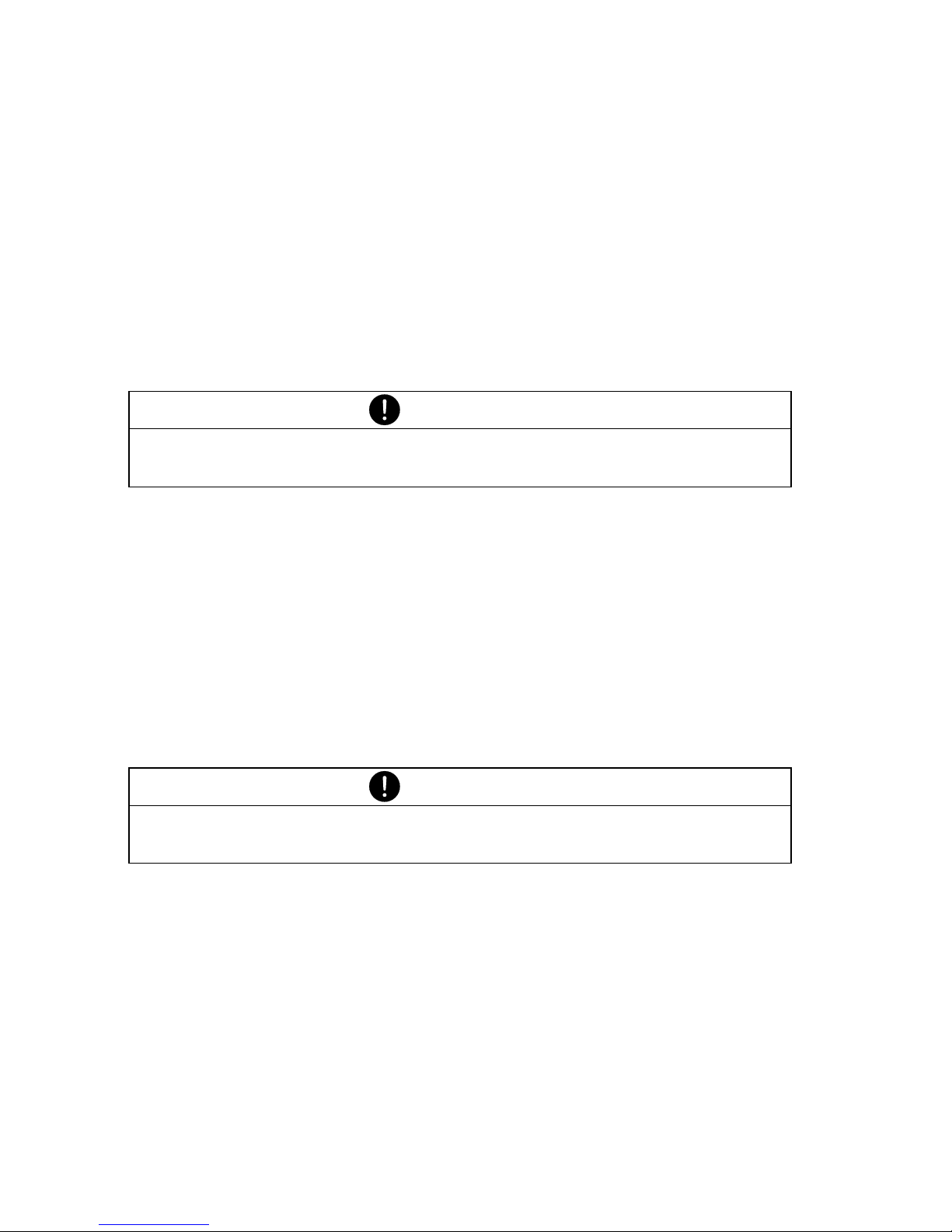
■3 Set up
12
3.2 Transport, storage
3.2.1 Transport and shipping
Your moisture analyser is a precision instrument. Treat it with care.
Avoid shaking it or subjecting it to any heavy jolts or vibrations during
transport.
Avoid serious temperature fluctuations and getting the instrument
damp (condensation) during transport.
3.2.2 Storage
If you do not intend to use the instrument for a long time, unplug it
from the electrical supply, clean it thoroughly (see chapter 9
"Service") and store it in a place that meets the following conditions:
• No serious shaking or vibrations
• No serious fluctuations in temperature
• No direct exposure to sunlight
• No moisture
NOTE
The moisture analyser should ideally be shipped and transported in
its original packaging to avoid damage in transit.
NOTE
The moisture analyser should ideally be stored in its original
packaging because it gives it optimum protection.

3 Set up ■
13
3.3 Inspection and assembly
The moisture analyser does not come fully assembled. Once you have
unpacked all the parts, check that the delivery is complete and
assemble the individual components in the order indicated below.
• Assemble the in-use cover for the display
Components delivered Components delivered
Moisture analyser Sample holder (3)
Mains cord 30 sample pans (4)
Draftshield (1) In-use cover for the display
Pan support (2) Operating Instructions
1
2
3
4

■3 Set up
14
• Open the hood and insert the draftshield (1), making sure that it is
placed on flat.
• Insert the pan support (2) and turn it so that it locks securely in
place.
• Insert the sample holder (3) as shown.
• You can now place an aluminium pan (4) on the pan support.
3.4 Choosing a suitable location
In order to ensure that the moisture analyser functions properly, select
a location that fulfils the following criteria:
• Permissible ambient temperatures
– Temperature: 5°C - 40°C
– Relative humidity: 25% - 85%, non-condensing
• Put the instrument on a rigid, firm horizontal base, preferably
exposed to no vibrations
• Make sure that the instrument cannot be shaken or knocked over
• Do not expose it to direct sunlight and dusy environment
• Avoid drafts and excessive temperature fluctuations
• Leave enough clear space around the instrument to prevent a build-
up of heat.
Do not expose the instrument to high levels of moisture for long
periods of time. Avoid letting condensation form on the instrument. If
instruments are cold, let them warm up to room temperature (approx.
20°C) before connecting them to the mains.
Condensation is practically impossible on instruments which are
connected to the mains.
NOTE
All the parts must be attached together without exerting undue
force. Do not apply any force. If you have any problems, the Precisa
customer service will be happy to help.

3 Set up ■
15
3.5 Connecting it to the mains
Follow safety instructions when connecting the instrument to the
mains:
For technical reasons, the heating unit is designed in the factory to
accommodate a voltage of 230 V or 115 V and in accordance with
your order. Check that the setting matches the local setting?
DANGER
The instrument may only be operated using the original mains cord
supplied.
If the mains cord supplied is not long enough, only use an
extension cord fitted with a protective earth conductor.
Plug the mains cord into a socket which has been installed in
accordance with regulations and is fitted with a PE terminal.
NOTE
Make sure the instrument has been connected to mains at least for
one hour before the first measurement or any calibration.

■3 Set up
16
3.6 Safety measures
The safety class 1 instrument, the moisture analyser, may only be
plugged into a socket which has been installed in accordance with
regulations and is fitted with a protective earth terminal. The safety
effect may not be undone by using an extension lead without an earth
wire. If the voltage is coming from mains supplies without a protective
earth terminal, arrange for an electrician to create a comparable level
of protection in accordance with valid installation regulations.
3.7 Levelling
In order to function properly, the moisture analyser must be precisely
horizontal.
The instrument is fitted with a "levelling bubble" and two rotatable
feet for level-control, with the aid of which it is possible to
compensate for small height differences and/or unevennesses in the
surface on which the instrument is standing.
The two screw feet must be adjusted so that the air bubble is
precisely in the center of the sight glass of the levelling bubble.
Incorrect Correct
NOTE
The instrument must be carefully relevelled each time it is moved in
order to obtain accurate measurements.

3 Set up ■
17
3.8 Weight calibration
Since the Earth's gravity is not the same everywhere, each balance
must be adjusted to compensate for the gravity at each location, in
accordance with the underlying physical weighing principle. This
adjustment process, which is known as "calibration", must be carried
out on initial installation and then each time the instrument is moved
to another location. However, in order to get exact measurements, the
instrument should also be recalibrated periodically.
The calibration is set in the configuration menu (see chapter 5.3.6
"Balance calibration").
With the aid of the "Intelligent Calibration Mode" (ICM), the
instrument can determine the size of the calibration weight itself,
facilitating exact calibration with different size weights (in 10 g
increments) (see chapter 9.3.1 "Calibrating the balance").
3.9 Firmware and serial number
After a reconnection of the balance to the mains and switching on for
the first time the serial number as well as the firmware will be showed
in the upper display.
NOTE
The moisture analyser must be calibrated when it is initially
installed and then each time it is moved to another location.
If you work in accordance with "Good Laboratory Practice GLP",
observe the prescribed intervals between calibrations (adjustments).
Display Remark
5600263 Serie numer: 5600263
01,00,P04 C01 Firmware: C01-0100.P04(Cxx-.....)
C01: Hardware code 01,00: Version P04: Release

■4 First measurement
18
4 First measurement
Once the moisture analyser is successfully up and running, you can
perform an initial measurement to familiarize yourself with the new
instrument and to test it for any malfunctions.
Switch the instrument on using the «ON/OFF» key. The instrument
performs a self-diagnostics test to check the main functions. After
completion of the start-up process (which takes about ten seconds),
"Zero" appears in the display; this means that the instrument is now
ready for operation.
During the first measurement, the instrument uses the drying
parameters set in the factory.
• Open the hood of the instrument
• Place the sample holder with an
empty weighing pan onto the
weighing pan holder.
Note: The weighing pan must sit flat
on the weighing pan holder.
Always work with the sample holder;
it allows you to work safely and
prevents possible burning ones self.
• Press the «T» key.
The instrument is ready to weigh the
sample.
• Pour approx. 1.0 g of water into the
weighing pan.
T
This manual suits for next models
2
Table of contents
Other Precisa Measuring Instrument manuals
Popular Measuring Instrument manuals by other brands

Teledyne
Teledyne HASTINGS Everywhereyoulook 201 Series instruction manual

Spectrum
Spectrum EWS Series Installation & operation guide
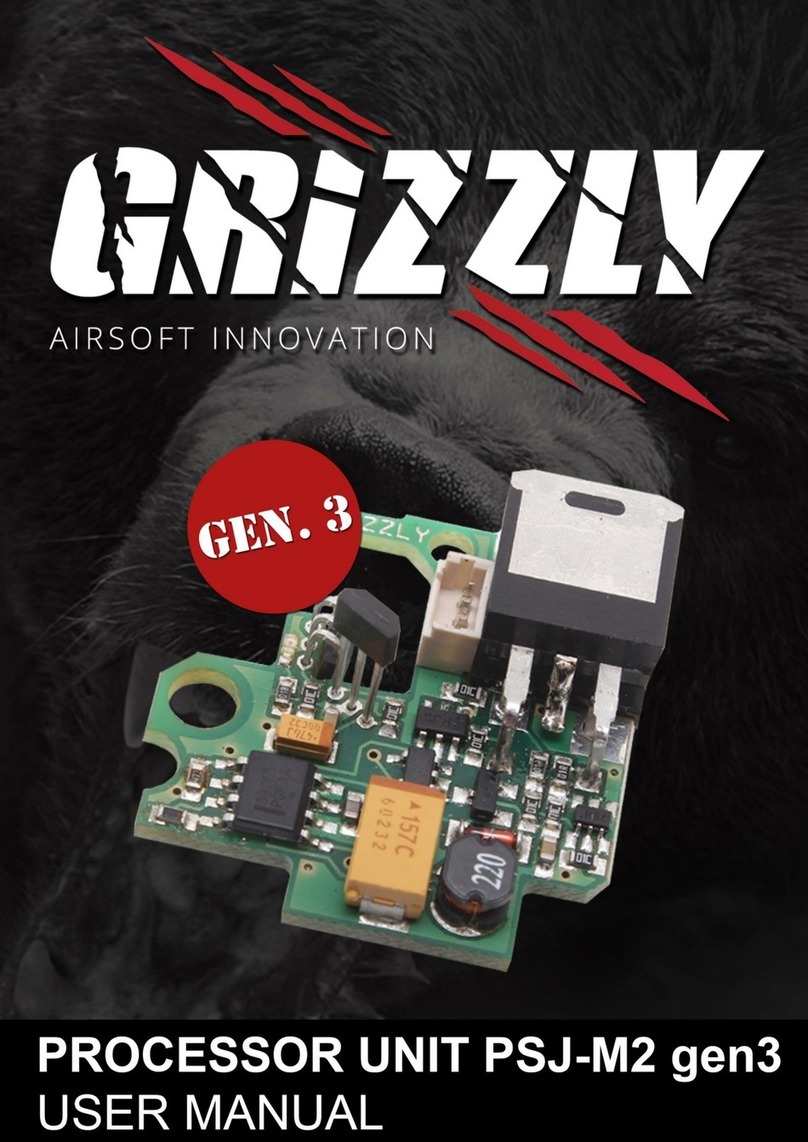
Grizzly
Grizzly PSJ-M2 gen3 user manual

Hioki
Hioki 3151 instruction manual

Renkforce
Renkforce GLP-08 operating instructions

LOVATO ELECTRIC
LOVATO ELECTRIC DMED300T2UL instruction manual

mru
mru SYNGAS VARIOluxx user manual

SIGRIST
SIGRIST DualScat Ex instruction manual
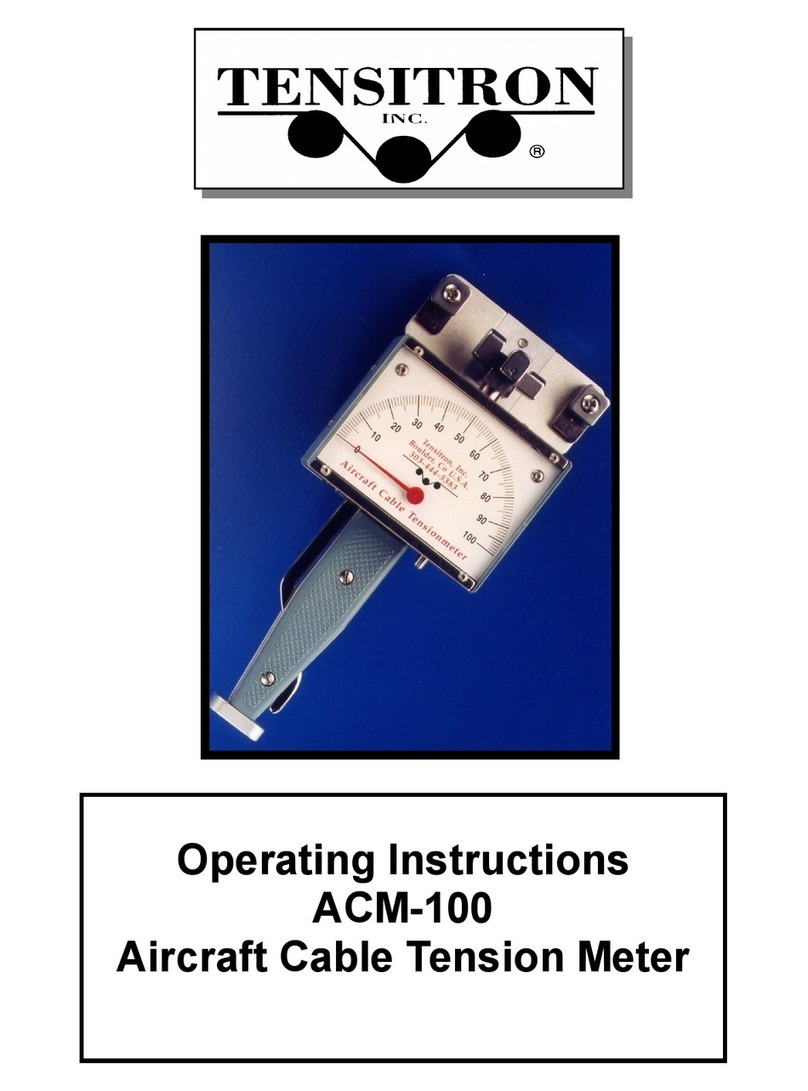
TENSITRON
TENSITRON ACM-100 operating instructions
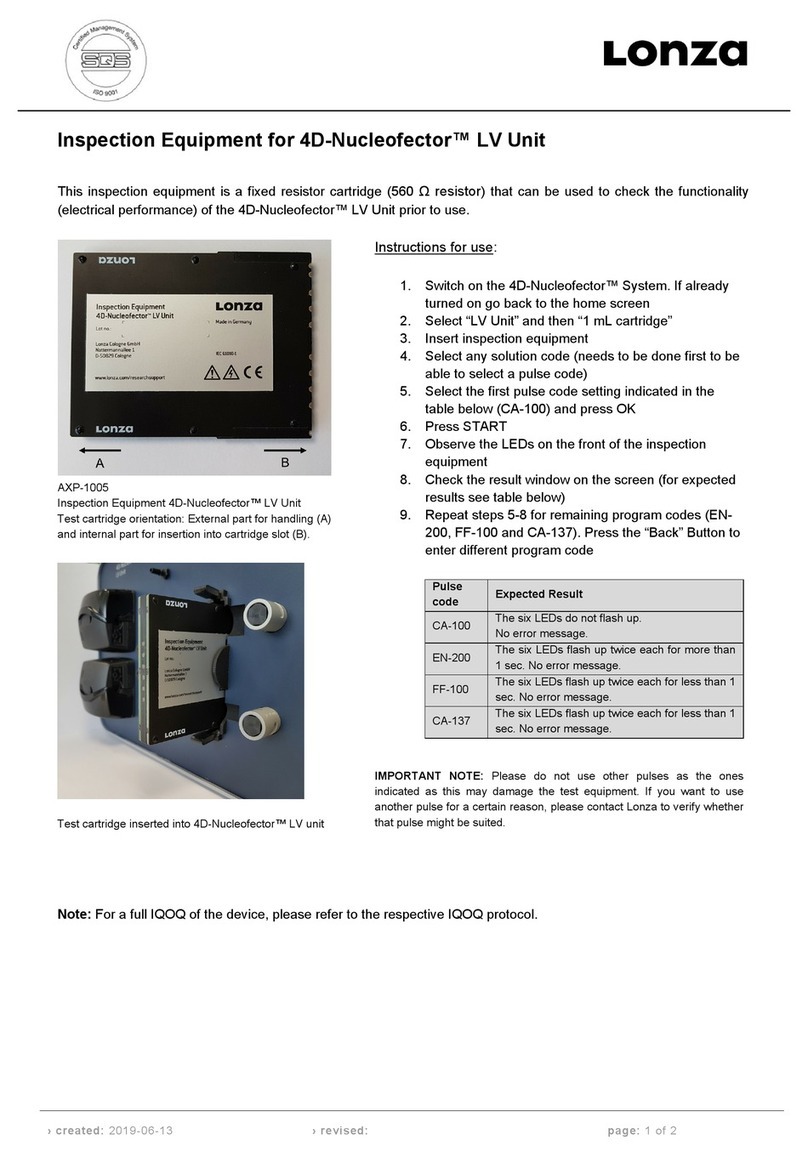
Lonza
Lonza 4D-Nucleofector Instructions for use

Lippert Components
Lippert Components Tire Linc Pressure Monitor 2.0 OEM INSTALLATION MANUAL

LumaSense
LumaSense IS 8 pro manual