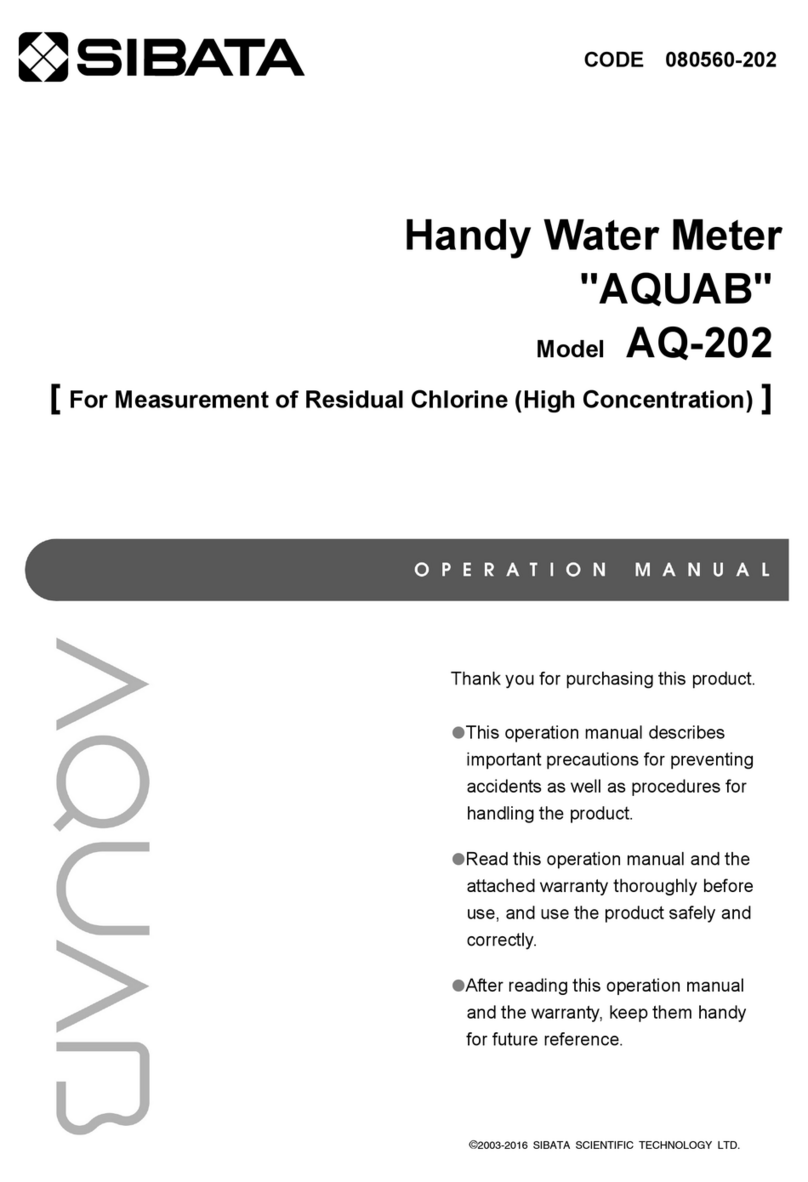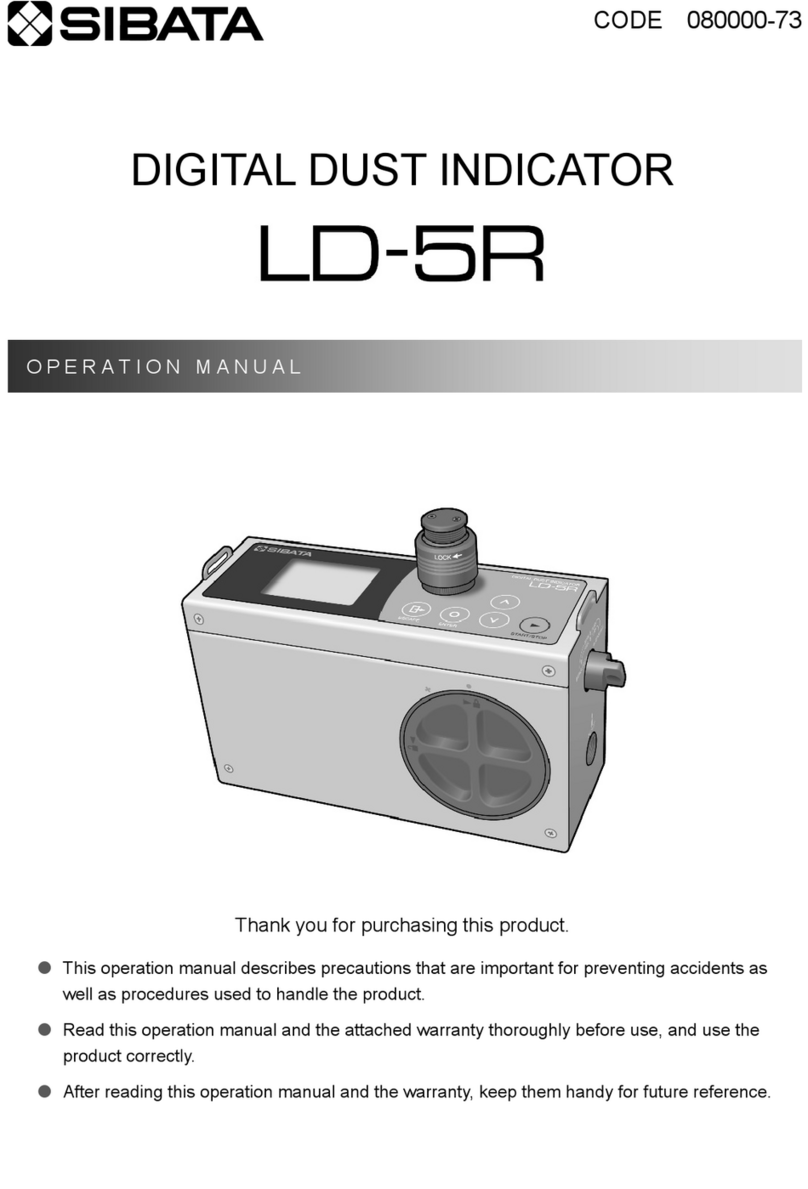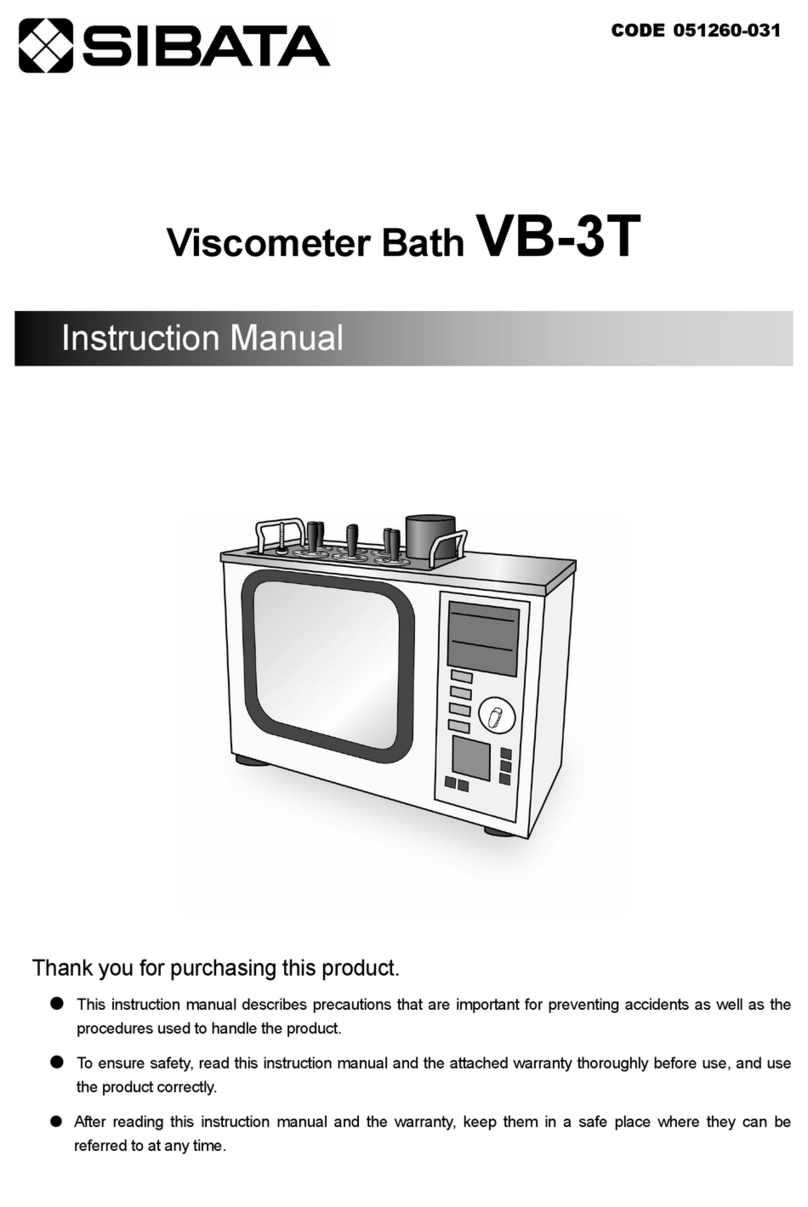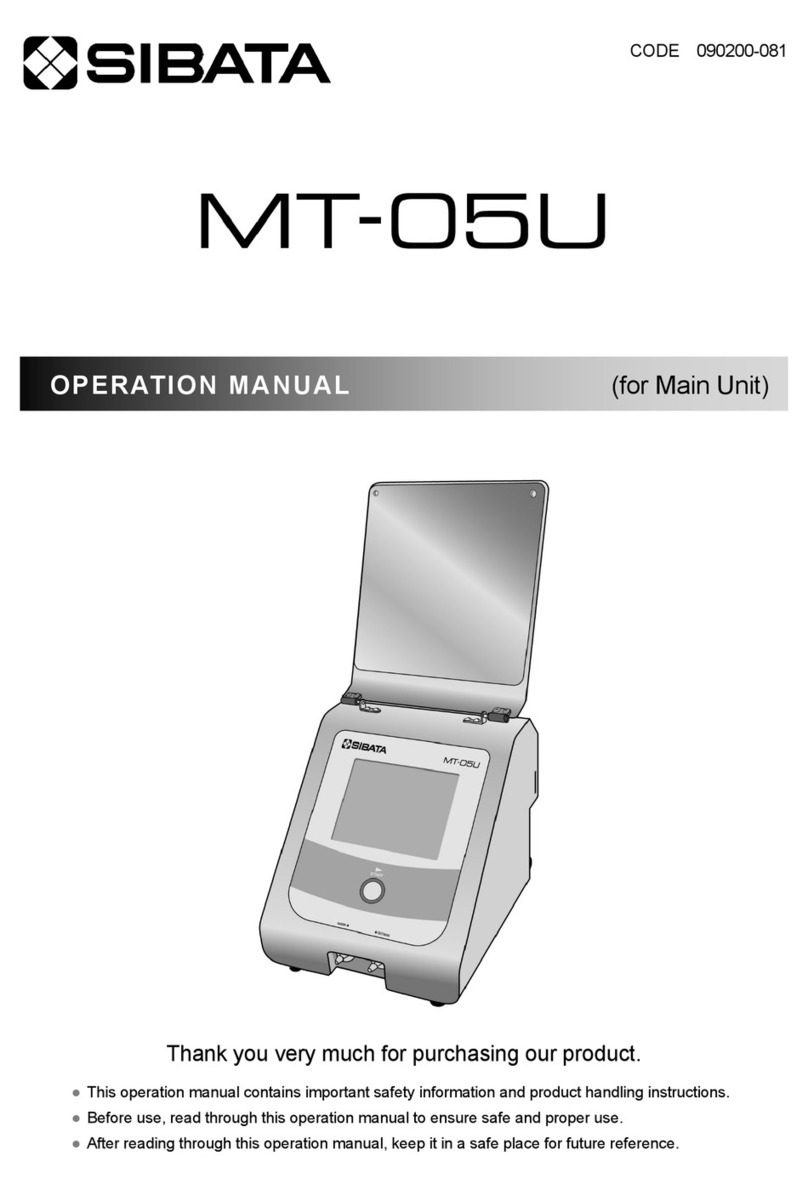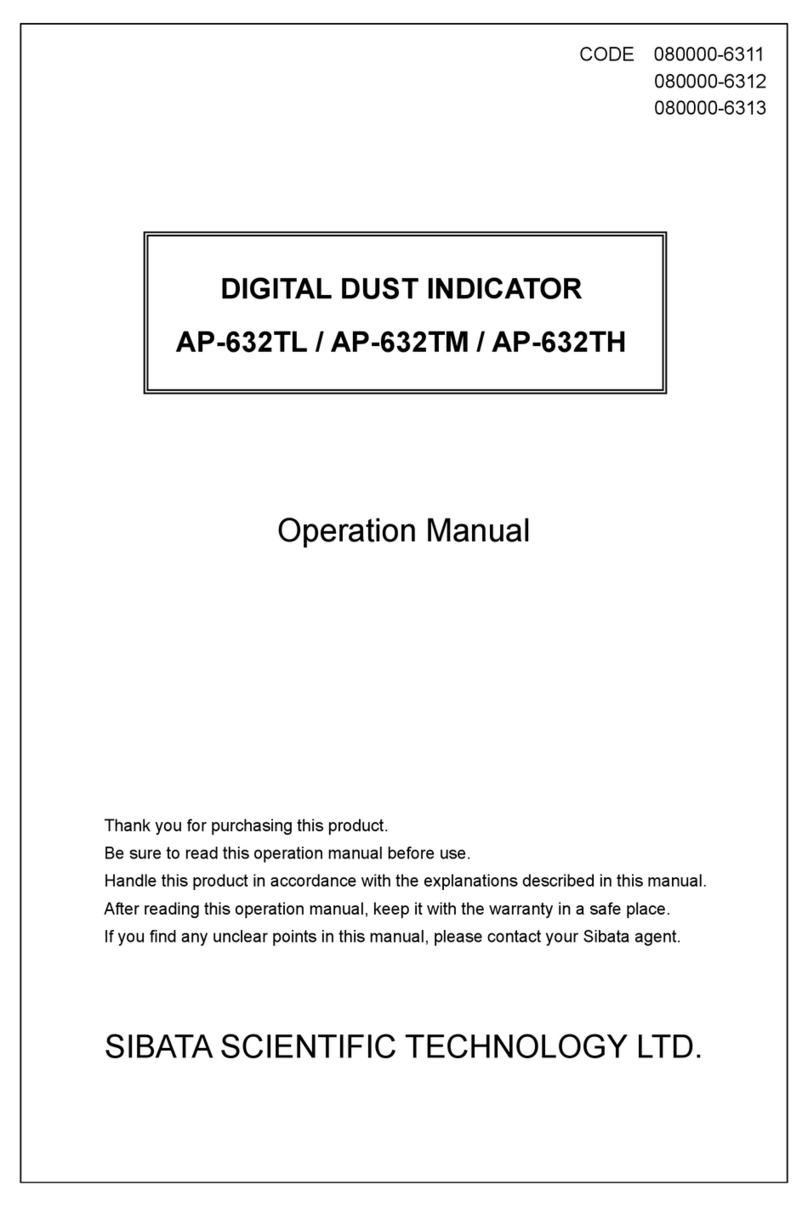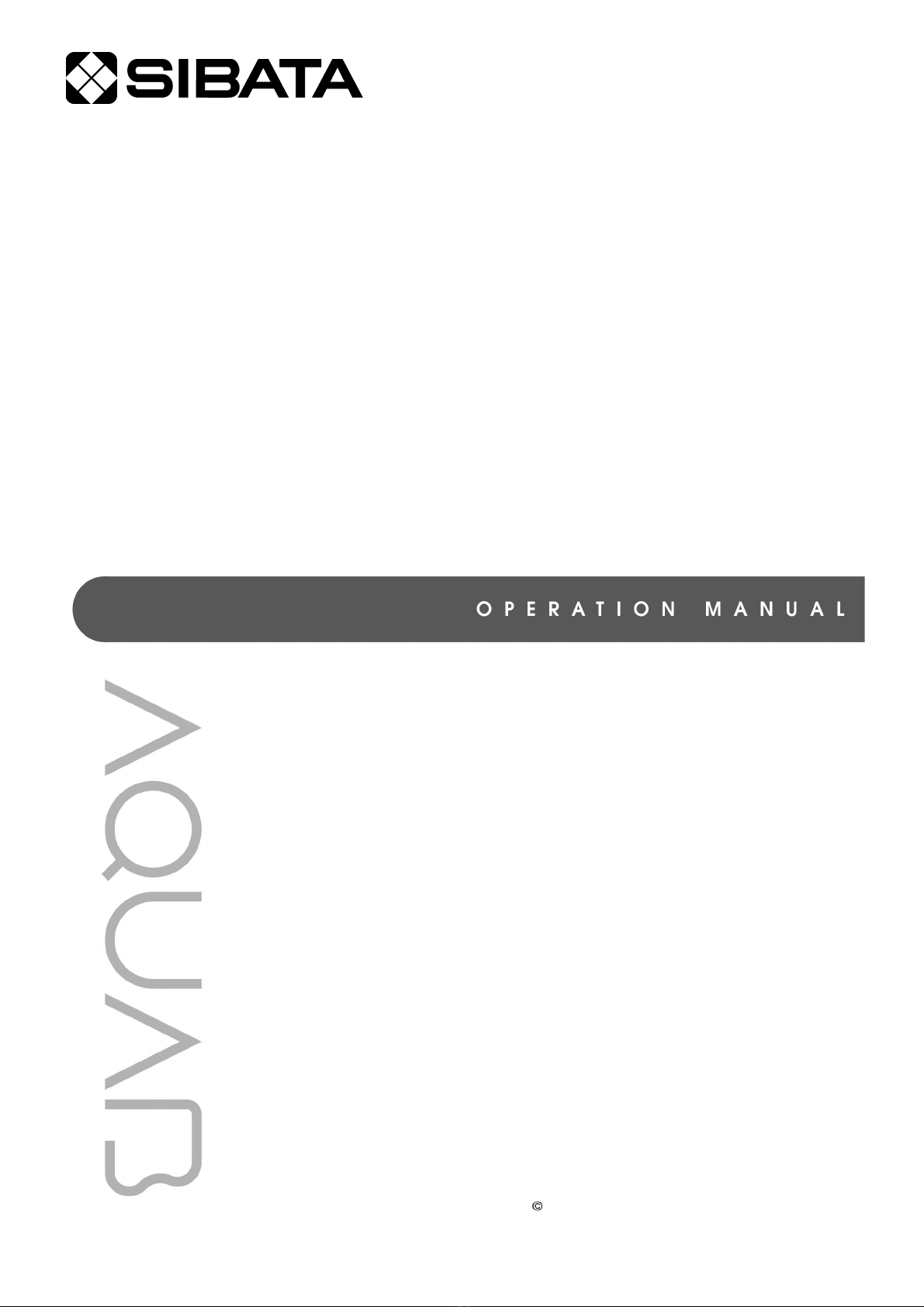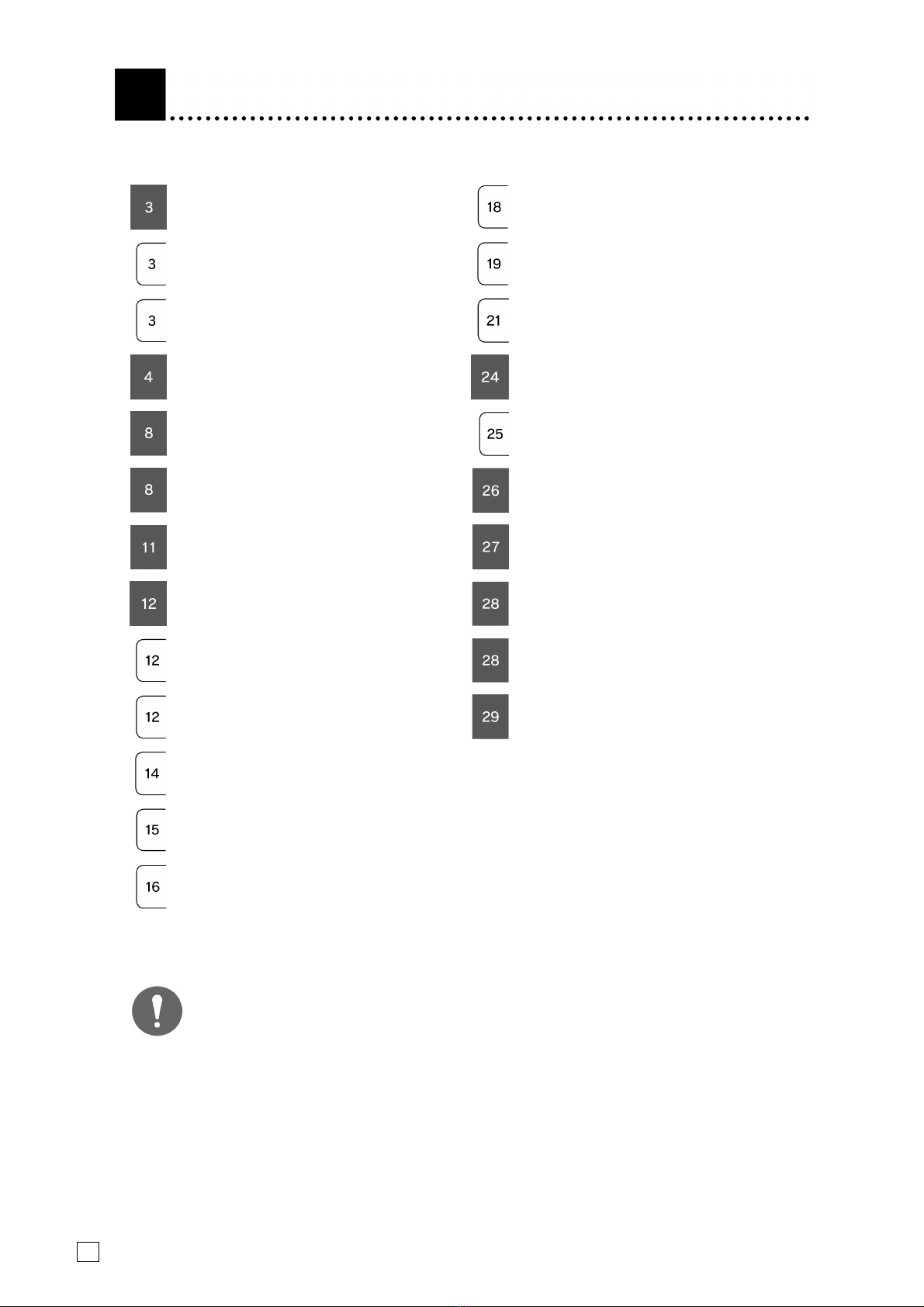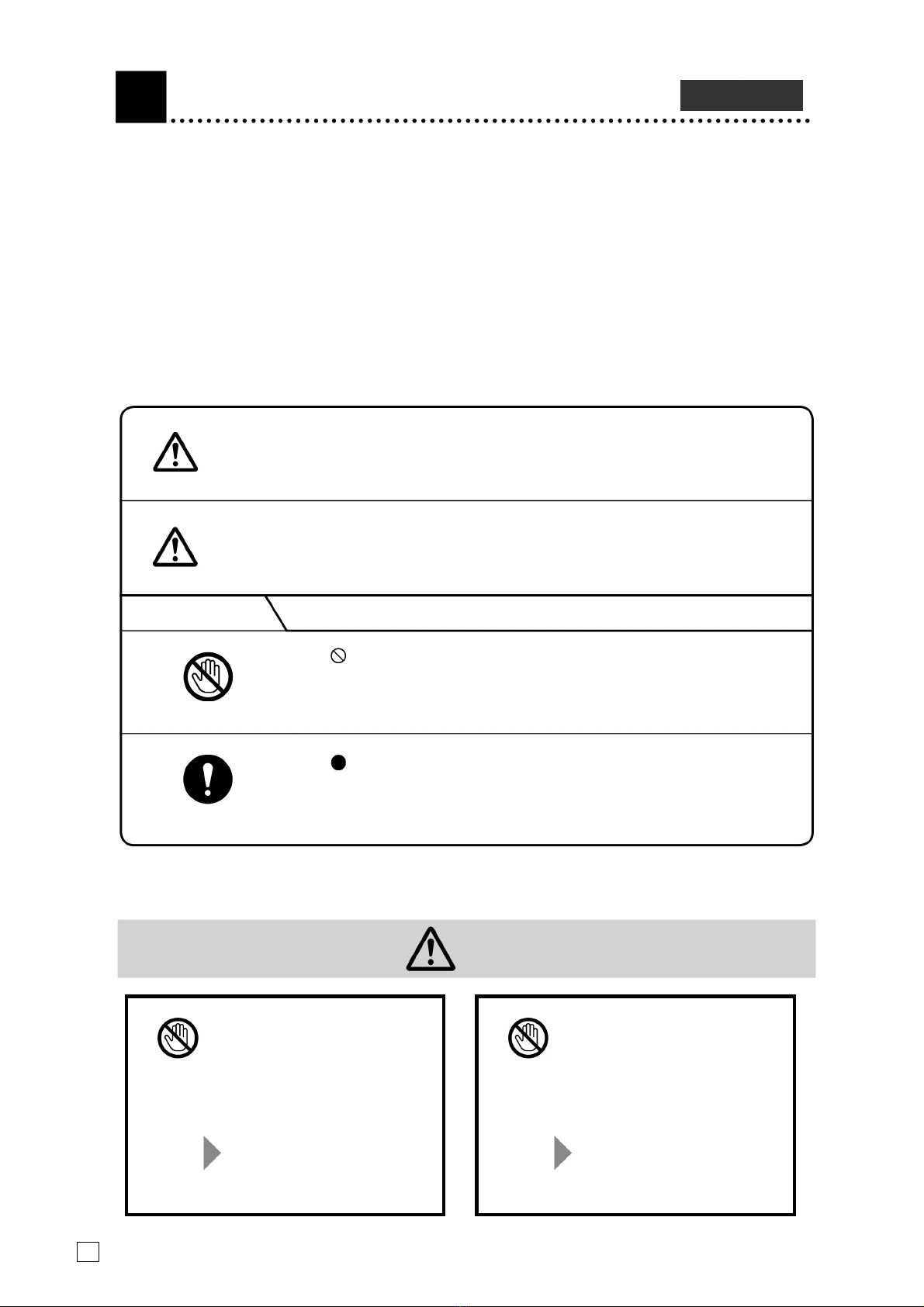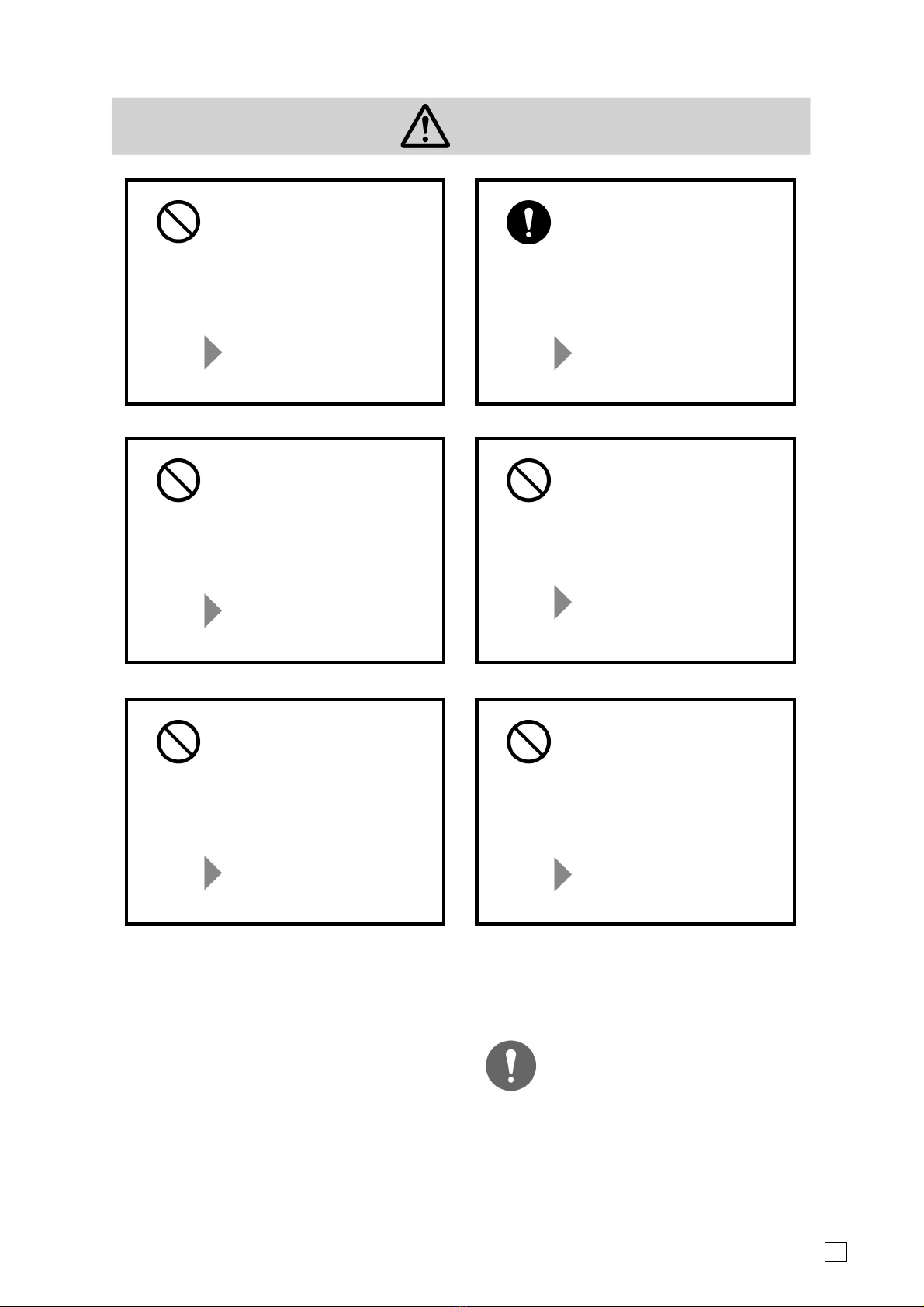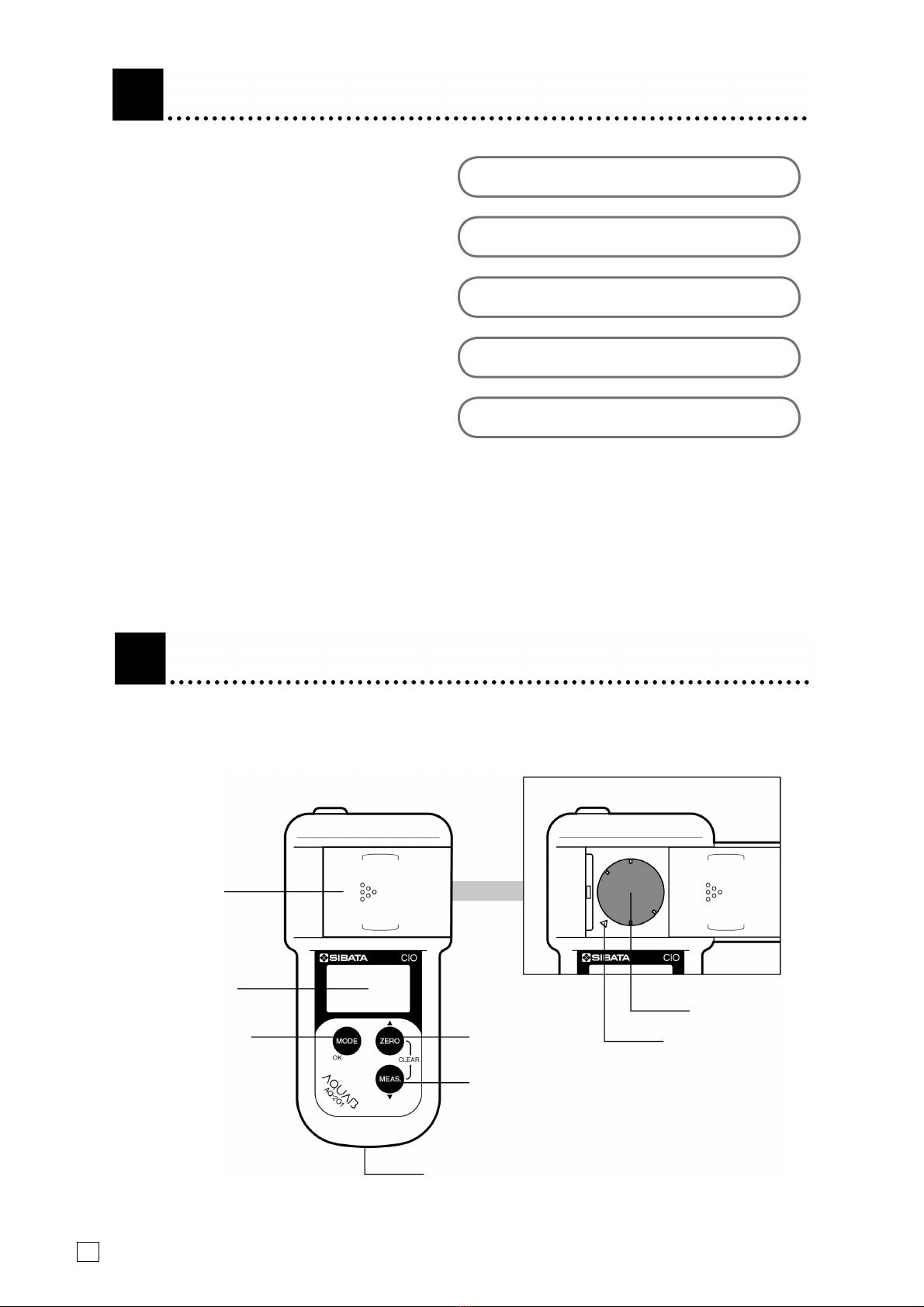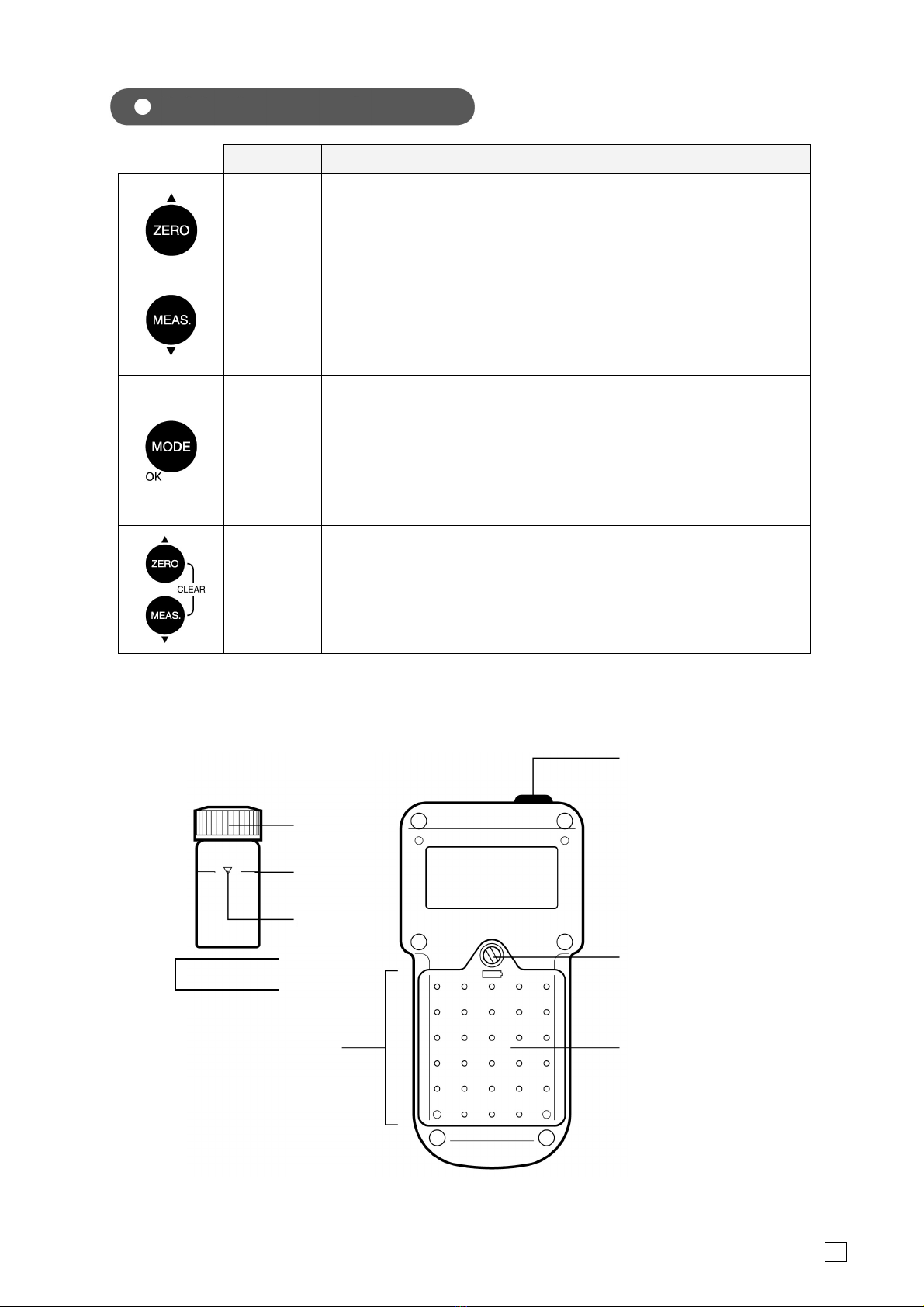3
Before Use
Read and understand the instructions given in
this operation manual before using the product.
Keep this operation manual handy for future
reference.
Familiarize yourself with the safety precautions
given in this operation manual and observe them.
Observe usage procedures that are suitable for
the product and are specified in this operation
manual.
Be sure to observe the above instructions.
Failure to do so may result in an accident or injury.
About This Operation Manual
Information in this operation manual is subject to change without notice in the interest of
product improvement.
Every effort has been made to ensure that the information in this operation manual is correct.
If you discover any errors or omissions, however, please contact your Sibata representative.
The copyright of this operation manual belongs to Sibata Scientific Technology Ltd.
This operation manual, or any part thereof, may not be reproduced, reprinted, or altered in
any form without prior written permission from Sibata Scientific Technology Ltd.
Contents of Package
Check the package for the following items before using the product.
AQUAB body ·······1 unit Sample cells ····················2 pcs
Powder reagent ···25 packs AAA batteries
(for checking operation) ····· 4 pcs
Carrying case ······1 pc Warranty ························· 1 copy
Quick Manual ······1 copy
Note: If any of the items are damaged or missing, contact the distributor where you purchased
the product.