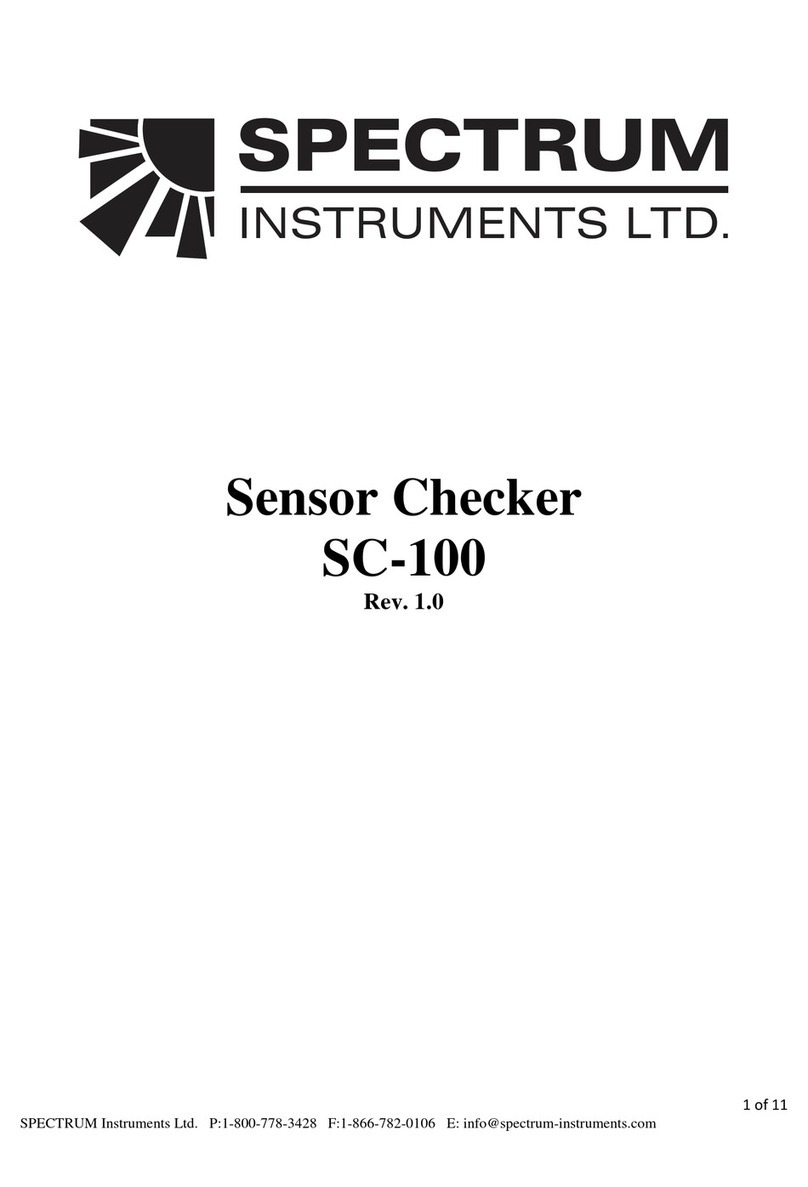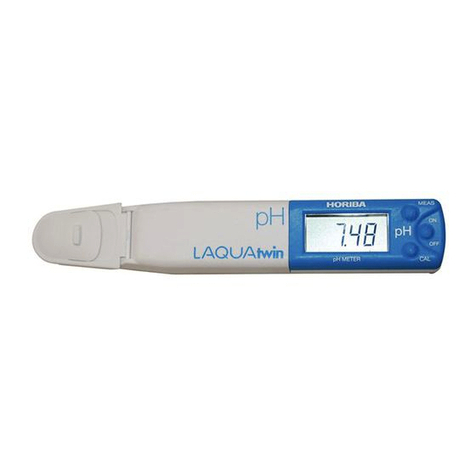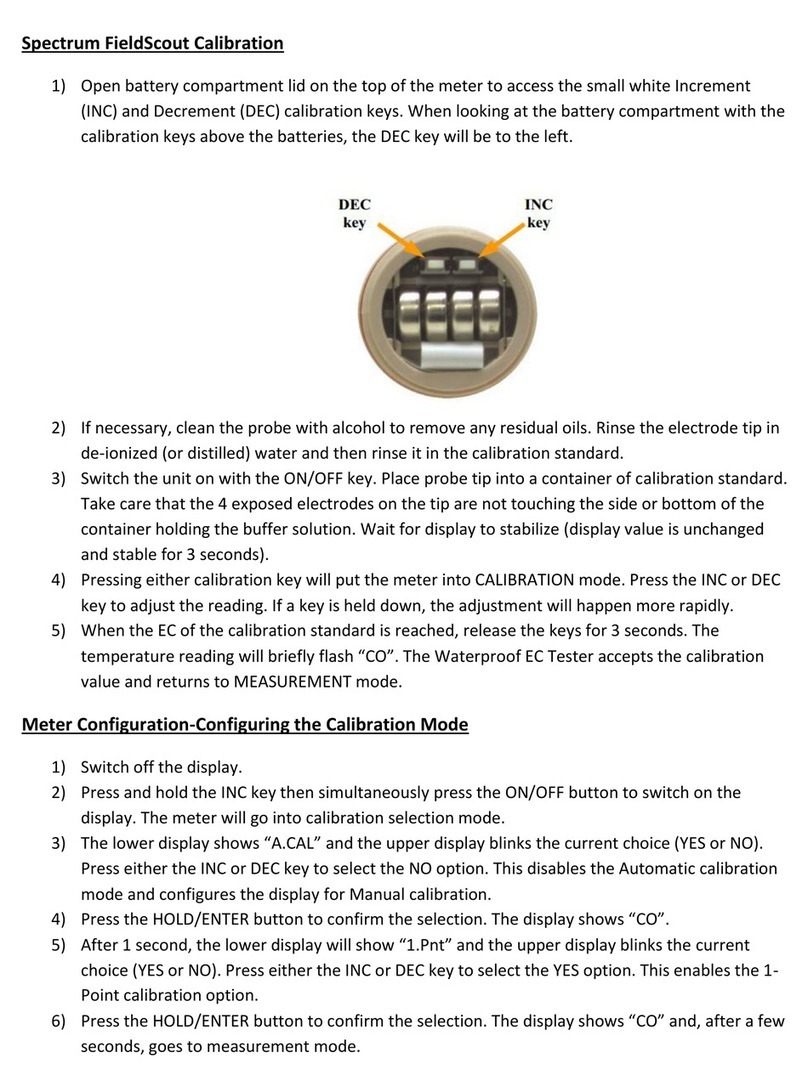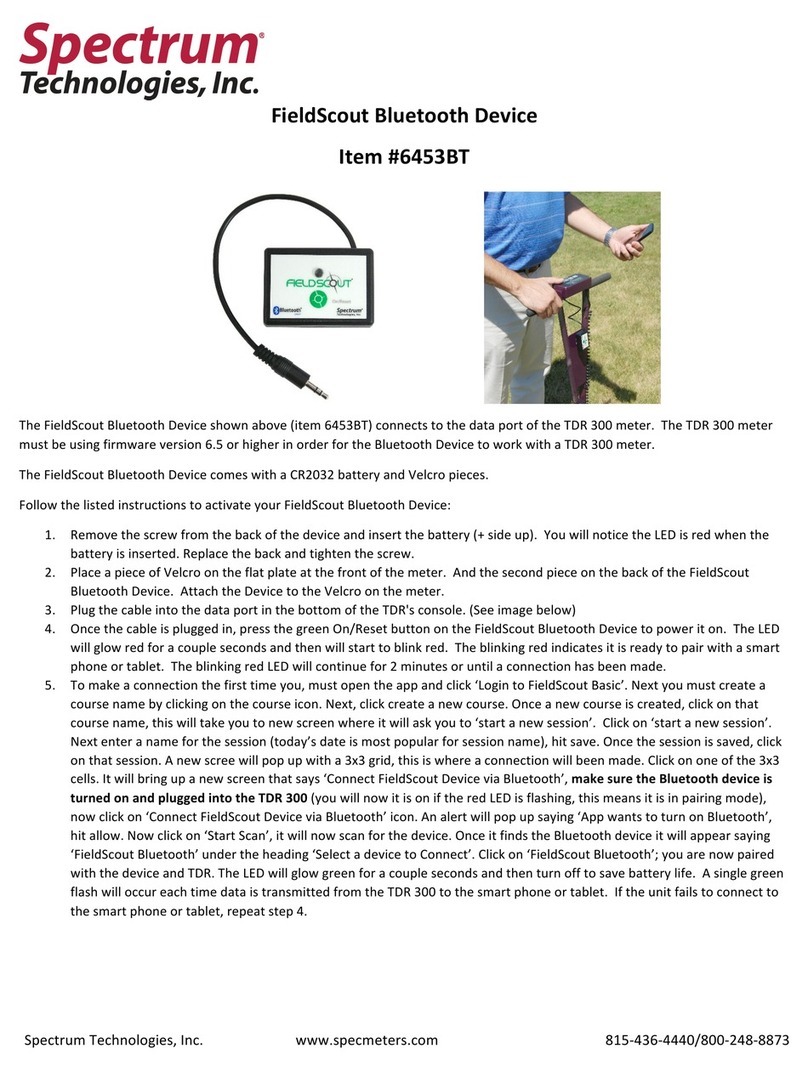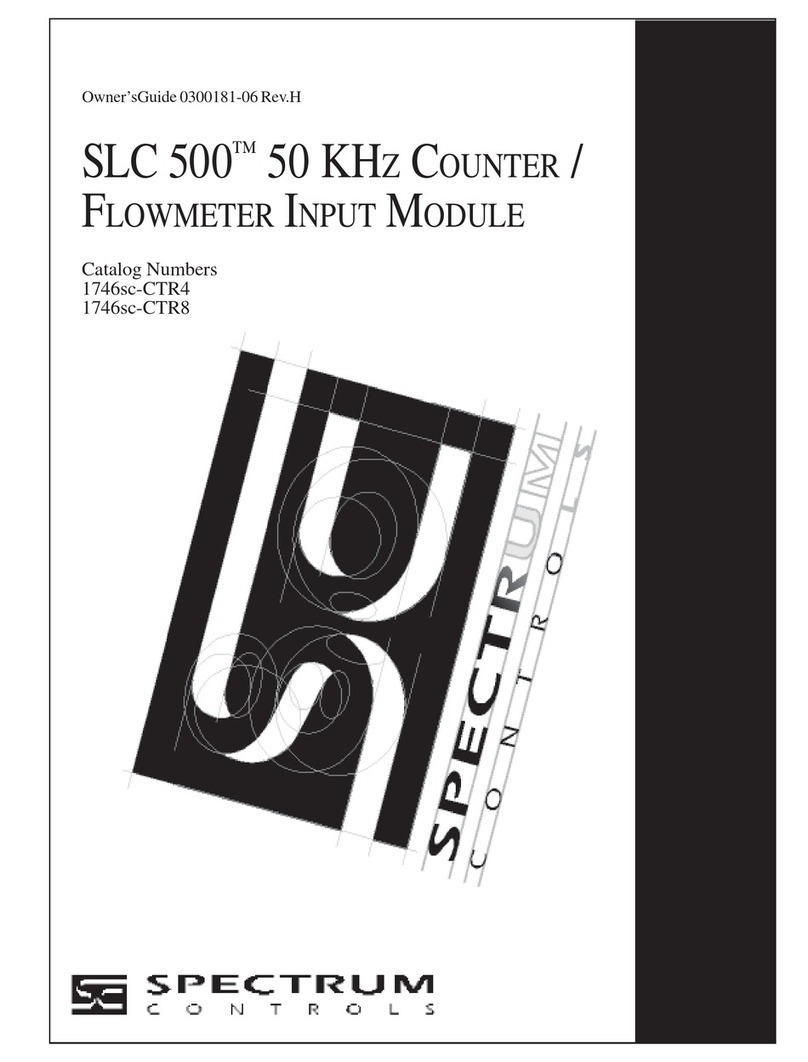Equipment required (use appropriate PPE)
• Bucket/Bowl
• Cleaning solution & cloth
• Silicone grease
• Housing bowl spanner
• Replacement cartridge(s)
Before starting, shut off the water supply to the location where the unit is installed. Clear the location of any hazards,
ie electrical.
1. Place the bucket under the system to catch any spilled water.
2. Depress the blue pressure release valve to release the build up of pressure in the system.
3. Use the spanner to loosen the bowl(s), follow the arrow moulded on spanner handle.
4. Continue to unscrew the bowl(s) by hand.
5. Empty the contents of the bowl(s) into the bucket.
6. Remove the O-ring(s).
7. Make up a cleaning solution, following the concentration instructions detailed on the solution.
8. Clean bowl(s) and head(s) thoroughly.
9. Dispose of cleaning solution in the appropriate manner and replace with clean liquid.
10. Rinse bowl(s) and head(s) thoroughly with clean water.
11. Wipe O-ring(s) clean and check for any nicks or damage. If not damaged lightly lubricate using silicone grease.
12. If damaged a replacement O-ring will be required.
13. Reseat the O-ring(s) in to the bowls.
14. Unwrap the EWS Replacement Cartridge(s) and place in the bowl(s). (1st depth lter, 2nd media cartridge).
15. Fit bowl(s) in to head(s) and hand tighten (ensure the cartridge conguration is as required). Use spanner to tighten
bowl.
16. Turn the water back on and depress the blue pressure release valve to purge any air where applicable.
17. Check for leaks around system.
18. Run the system until the lter(s) has been ushed thoroughly (approx. 5 litres).
19. Check for leaks before leaving the system in operation.
20. Make note of the changeout date on the label included.
EWS CARTRIDGE REPLACEMENT GUIDE
TABLE 1
Housing Type Part Number Replacement
Cartridge Set Approx. life in Months* Maximum Flow Rate◊Wet Weight (kg)Δ
10” REG EWS-4K OSP-10SR+ 12 - 36 3 lpm 7.5
10” LD EWS-10K OSP-10JR+ 12 - 36 8 lpm 17
20” LD EWS-21K OSP-20JR+ 12 - 36 15 lpm 26
◊Maximum ow rates are based on OSP media cartridge. Expected initial pressure drop across each lter is 2 psi (0.1 bar).
ΔWeights are approximate and are based on use with water and appropriate sized cartridge.
*Based on OSP media cartridge. PSP depth lter should be changed-out when gauges show differential pressure of 15 psi (1bar)
SPECTRUM EWS Installation & Replacement Cartridge Instructions1120v1
Please note : Systems left unused for extended periods of time should be fully ushed to drain before using.