Precision X-Ray X-RAD 160 User manual

X-RAD
Biological
Irradiator
Precision X-Ray Inc.
15 Commerce Drive
North Branford, CT 06471
203-484-2011
www.PXinc.com
User Manual
This document is to provide a
complete operational description of
the X-RAD Biological Irradiator. This
document is intended for use by
system Users and Super-Users.
0

X-RAD
User Manual
Rev 2.1 - 11/2015
Page 2
Contents
1 Radiation Protection Information ........................................................................................................... 5
2 Introduction/System Overview ............................................................................................................... 5
2.1 Irradiation Cabinet .......................................................................................................................... 5
2.2 TouchRAD Panel .............................................................................................................................. 5
2.3 TouchRAD User Interface ................................................................................................................ 6
2.4 Available Accessories....................................................................................................................... 6
3 Irradiation Cabinet................................................................................................................................... 6
3.1 Safety Interlocks .............................................................................................................................. 6
3.2 Warning Lamp ................................................................................................................................. 7
3.3 Baffle................................................................................................................................................ 7
4 TouchRAD Panel ...................................................................................................................................... 8
4.1 System Key-Switch........................................................................................................................... 8
4.1.1 Overview .............................................................................................................................. 8
4.1.2 OFF ....................................................................................................................................... 8
4.1.3 STANDBY .............................................................................................................................. 8
4.1.4 ON ........................................................................................................................................ 8
4.2 Warning Lamp ................................................................................................................................. 8
4.3 Emergency Stop............................................................................................................................... 8
4.4 Shelf-Switch..................................................................................................................................... 9
4.5 Touchscreen Computer ................................................................................................................... 9
4.6 USB Port........................................................................................................................................... 9
5 TouchRAD User Interface .........................................................................................................................9
5.1 Overview.......................................................................................................................................... 9
5.2 System Startup ................................................................................................................................ 9
5.3 Logging In ...................................................................................................................................... 10
5.4 Manual Mode ................................................................................................................................ 11
5.4.1 Overview ............................................................................................................................ 11
5.4.2 Producing X-Rays................................................................................................................ 11
5.5 Program Types............................................................................................................................... 12
5.5.1 Overview ............................................................................................................................ 12
5.5.2 Time Mode ......................................................................................................................... 12

X-RAD
User Manual
Rev 2.1 - 11/2015
Page 3
5.5.3 Dose Mode......................................................................................................................... 12
5.5.4 Variable Dose Mode........................................................................................................... 13
5.5.5 Cycle Mode ........................................................................................................................ 13
5.6 Program Recall............................................................................................................................... 13
5.7.1 Overview ............................................................................................................................ 13
5.7.2 Recalling a Program ........................................................................................................... 13
5.7 Warm-up/Conditioning ................................................................................................................. 14
5.8 Filter Recognition ............................................................................................................................ 15
5.11.1 Overview ............................................................................................................................ 15
5.11.2 Incorrect Filter.................................................................................................................... 15
5.9 Motorized Shelf ............................................................................................................................... 16
5.12.1 Overview ............................................................................................................................ 16
5.10 Programmable Shelf...................................................................................................................... 16
5.13.1 Overview ............................................................................................................................ 16
5.11 Specimen Observation Camera ..................................................................................................... 17
5.12 Errors ............................................................................................................................................. 18
5.16.1 Overview ............................................................................................................................ 18
5.16.2 Error Codes ........................................................................................................................ 19
6 Maintenance.......................................................................................................................................... 20
6.1 Overview........................................................................................................................................ 20
6.2 Daily Inspection ............................................................................................................................. 20
6.3 Annual Maintenance ..................................................................................................................... 20
6.3.1 Overview ............................................................................................................................ 21
7 Troubleshooting .................................................................................................................................... 21
7.1 User Interface/X-Ray System Out-of-Sync .................................................................................... 21
7.1.1 Diagnosis ............................................................................................................................ 21
7.1.2 Fix ....................................................................................................................................... 21
7.2 Safety Circuit Errors....................................................................................................................... 22
7.2.1 Causes ................................................................................................................................ 22
7.2.2 Fix ....................................................................................................................................... 22
8 Available Accessories............................................................................................................................. 23
8.1 Overview........................................................................................................................................ 23
8.2 Dose Measurement Control (PN 150010) ..................................................................................... 23
8.3 X-Ray Beam Conditioning/Hardening Filters with Filter Recognition ........................................... 23

X-RAD
User Manual
Rev 2.1 - 11/2015
Page 4
8.4 Fixed Collimators........................................................................................................................... 24
8.5 Adjustable Collimator.................................................................................................................... 25
8.6 Motorized Shelf (PN XD1602001).................................................................................................. 25
8.7 Programmable Shelf (PN XD1602201) .......................................................................................... 25
8.8 Turntable ....................................................................................................................................... 26
8.9 Remote Access .............................................................................................................................. 27
8.10 Cabinet Heater (PN XD1608401) ................................................................................................... 27
8.11 Environmental Chamber (PN XD1608101) .................................................................................... 27
8.12 Environmental Chamber Temperature Control (PN XD1608101)................................................. 28
8.13 Pie Cage (PN XD1905005).............................................................................................................. 28
8.14 Mouse Fixtures/Shields ................................................................................................................. 29
9 Support .................................................................................................................................................. 30
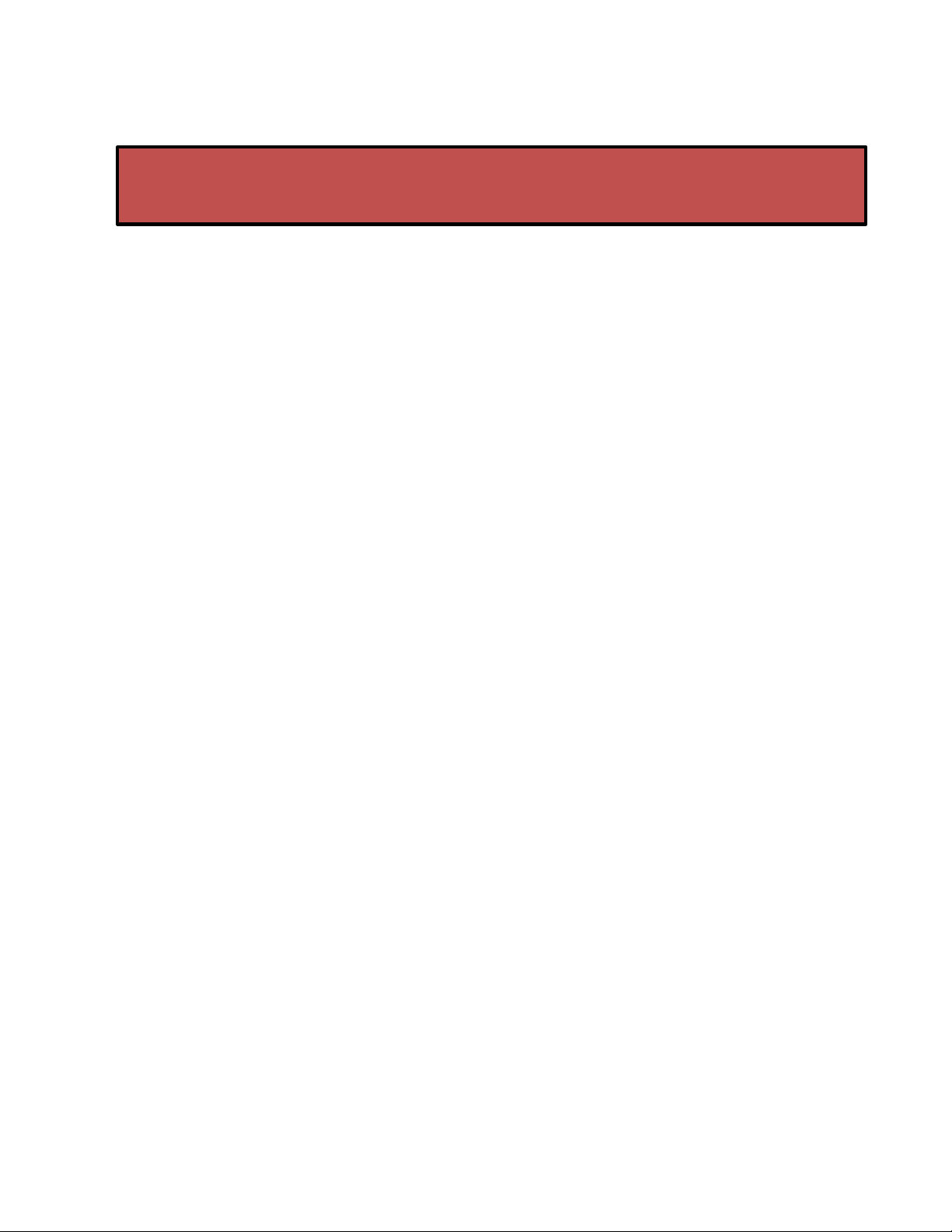
X-RAD
User Manual
Rev 2.1 - 11/2015
Page 5
1 Radiation Protection Information
Caution: This equipment produces dangerous levels of X-Ray radiation that can cause serious injury or
death if used improperly. The X-RAD Biological Irradiator should be used by qualified personnel only.
A key is required to operate the system. We strongly recommend that the key be removed when the system
is not being used.
Although the equipment is delivered with safety functions required by federal regulations, we require that
the following additional measures be taken to assure safe operation and continued protection for users of
this equipment:
1. Carefully read all user manuals provided for this equipment before operating the equipment.
2. Never defeat the protection mechanisms installed with your unit. This includes safety door switches,
warning lights, lead shielding, and equipment connections.
3. Never open any of the covers or side panels on this unit unless unit contains a User-Access panel.
Failure to comply could result in elevated radiation leakage and personal injury
4. Warning: there are no user serviceable parts in this unit. Service and maintenance of the equipment
must be performed at regular intervals by qualified service technicians.
2 Introduction/System Overview
2.1 Irradiation Cabinet
The Irradiation Cabinet is a once-piece radiation enclosure that is manufactured to comply with Federal
Regulations CFR1020.40. It provides radiation protection with a leakage of less than 0.2mRem/hr. at
any point on the outside surface. The Cabinet features safety interlocks located on the cabinet door
and the baffle to ensure that users cannot be exposed to radiation under recommended operating
conditions.
2.2 TouchRAD Panel
The TouchRAD Panel features all of the controls for the X-RAD Biological Irradiator including all analog
controls/indicators and a touchscreen computer that hosts the TouchRAD User Interface. Analog
controls include a System Key-Switch to change the system state between OFF, STANDBY and ON,
Motor Key-Switch to raise/lower the specimen shelf and an Emergency Stop that will instantly stop X-
Rays when activated. Also, there is a steady analog indicator for X-Rays on warning lamp while X-Rays
are being produced.

X-RAD
User Manual
Rev 2.1 - 11/2015
Page 6
Touchscreen
Computer
Emergency
Stop
Warning
Lamp
Shelf
Key-Switch
USB Port
System
Key-Switch
Note-Refer to section 4 TouchRAD Panel for a detailed description of TouchRAD Panel
Components
2.3 TouchRAD User Interface
The TouchRAD User Interface is a touchscreen interface that allows the user to operate all features of
the X-RAD Biological Irradiator. The TouchRAD User Interface allows a user to manipulate kV and mA,
run time dependent or dose dependent programs and review exposure histories as well as many other
features.
2.4 Available Accessories
To enhance capabilities, there are several options available designed for specific usage with the X-RAD
Biological Irradiator. All options can be retro fitted on existing installed unit.
3 Irradiation Cabinet
3.1 Safety Interlocks
All X-RAD Biological Irradiators feature safety interlocks to prevent accidental radiation exposure to
the user(s). If one or more of the interlocks are disabled, X-Rays will not be permitted. If X-Rays are on
and an interlock is disabled, i.e. emergency stop, X-Rays will immediately shut off. Each X-RAD
Biological Irradiator is equipped with an CDRH Switch, Center for Devices and Radiological Health
Switch, located on the cabinet door which physically inhibits X-Rays from being produced while the
door is open.
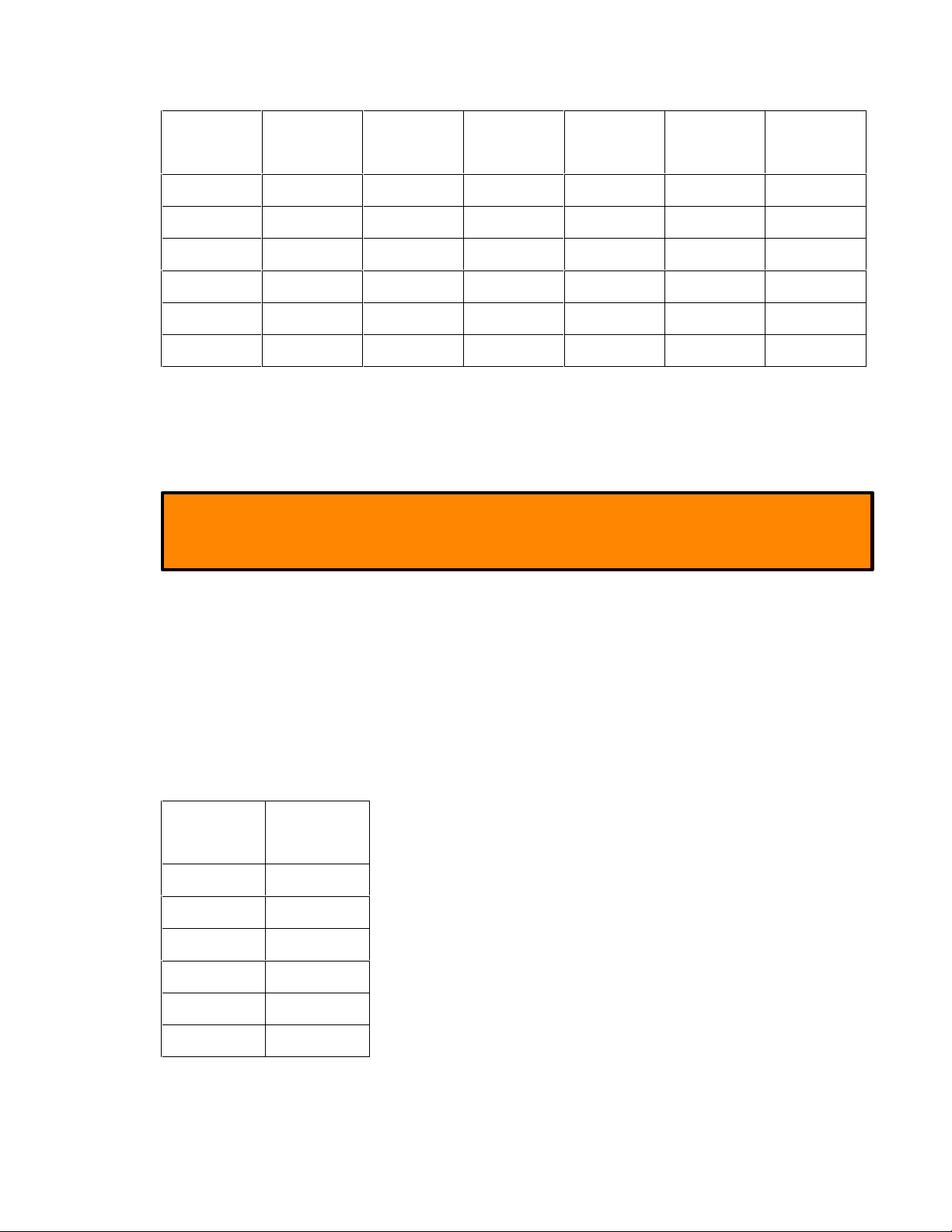
X-RAD
User Manual
Rev 2.1 - 11/2015
Page 7
X-RAD
Model
User
Baffle
160
iR160
225
iR225
320
320iX
X-RAD
Model
Cabinet
Door
CDRH
Switch
Emergency
Stop
Baffle(s)
Access
Panel(s)
Warning
Lamp
160
iR160
N/A
225
iR225
N/A
320
N/A
320iX
3.2 Warning Lamp
All X-RAD Biological Irradiators feature an “X-Ray On” warning lamp to give the users and bystanders
a visual notification that X-Rays are being produced.
Note-If the warning lamp fails, X-Rays will shut off, a “Warning Lamp” error will be displayed to the
User Interface and X-Rays will be disabled until the Warning Lamp is replaced.
3.3 Baffle
The baffle is a lead shielding around the port hole(s) of each X-RAD Biological Irradiator to stop/limit
irradiation leakage outside of the cabinet. Cabinets containing baffle safety interlocks feature
redundant interlocks ensuring the baffle cannot be open and X-Rays produced. Some X-RAD models
feature dedicated user accessible baffles to allow the user to run wires, cables, hoses and equipment
into the cabinet without any radiation leakage. If an X-RAD model does not have a dedicated user
accessible baffle, the user can run wires, cable, hoses and equipment through the main baffle.
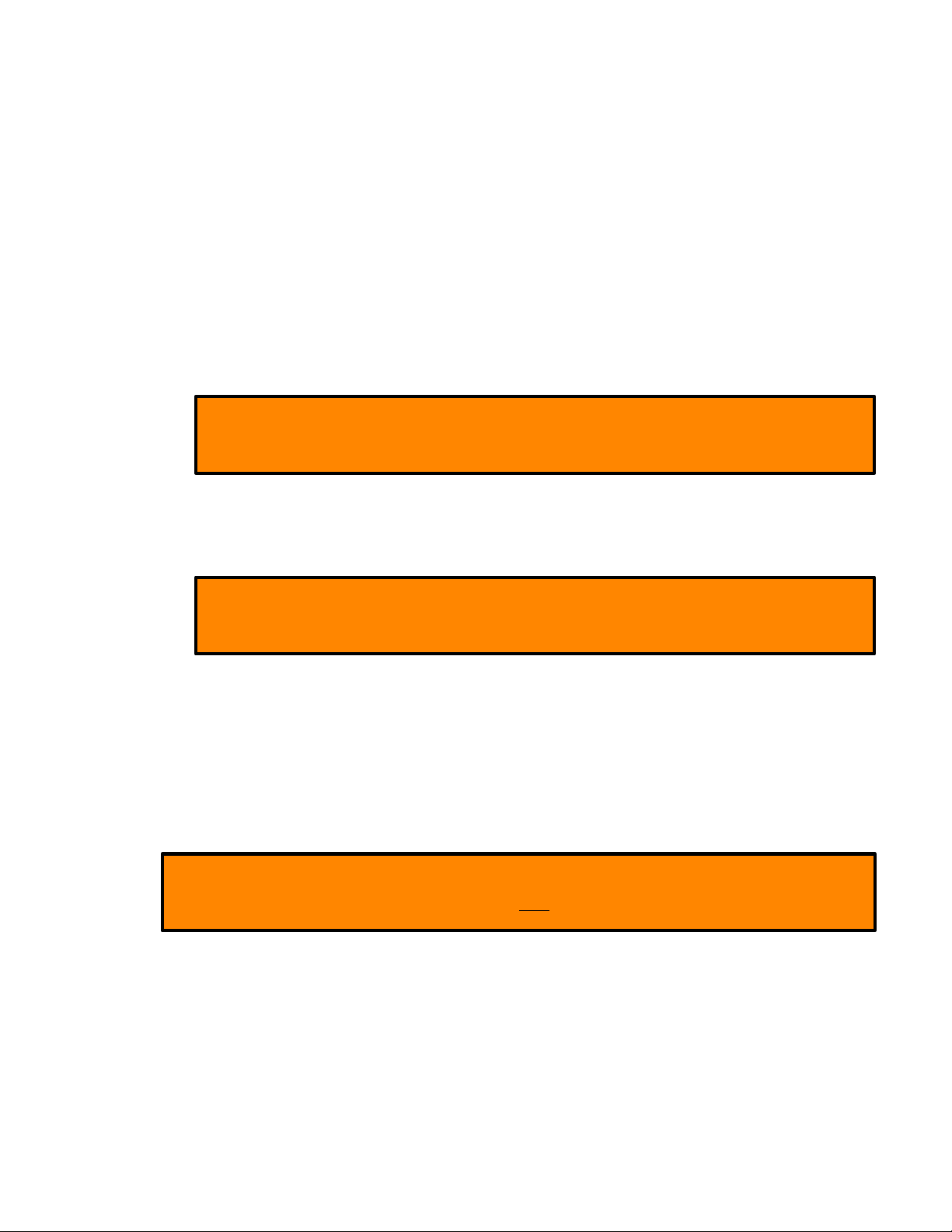
X-RAD
User Manual
Rev 2.1 - 11/2015
Page 8
4 TouchRAD Panel
4.1 System Key-Switch
4.1.1 Overview
The System Key-Switch puts the X-RAD Biological Irradiator in one of three modes: Off, Standby
and On.
4.1.2 OFF
When the System is in the OFF state, X-Rays cannot be produced and the TouchRAD User Interface
is inoperable. When the System is initially turned to the OFF state from the STANDBY state, the
TouchRAD User Interface will take about 30 seconds to shut down.
Note-Once System is in OFF state, it must remain OFF for at least 30 seconds to ensure the
computer will start normally when System goes to STANDBY state.
4.1.3 STANDBY
When the system is in STANDBY mode, the TouchRAD User Interface is operable but X-Rays cannot
be produced. In order to produce X-Rays, the system must be put in ON mode.
Note-If user tries to produce X-Rays, a “Safety Circuit Error” will be displayed to the User
Interface.
4.1.4 ON
When the System is in the ON state, the whole system is operable and X-Rays can be produced.
By switching the System Key Switch to the ON position, the safety circuit for the X-Ray system is
closed allowing X-Rays to be produced.
4.2 Warning Lamp
The Warning Lamp is a steady yellow light that is on while X-Rays are being produced.
Note-The TouchRAD warning lamp is not included in the safety circuit as it is a secondary indicator.
If the TouchRAD warning lamp bulb fails, X-Rays CAN be produced.
4.3 Emergency Stop
The Emergency Stop is hardwired into the X-Ray Power Supply via the safety circuit and will instantly
stop X-Rays when activated. To activate the Emergency Stop, simply push the button inward toward
the panel. To deactivate the Emergency Stop, twist the button counterclockwise and it will pop out to
its inactivated state.
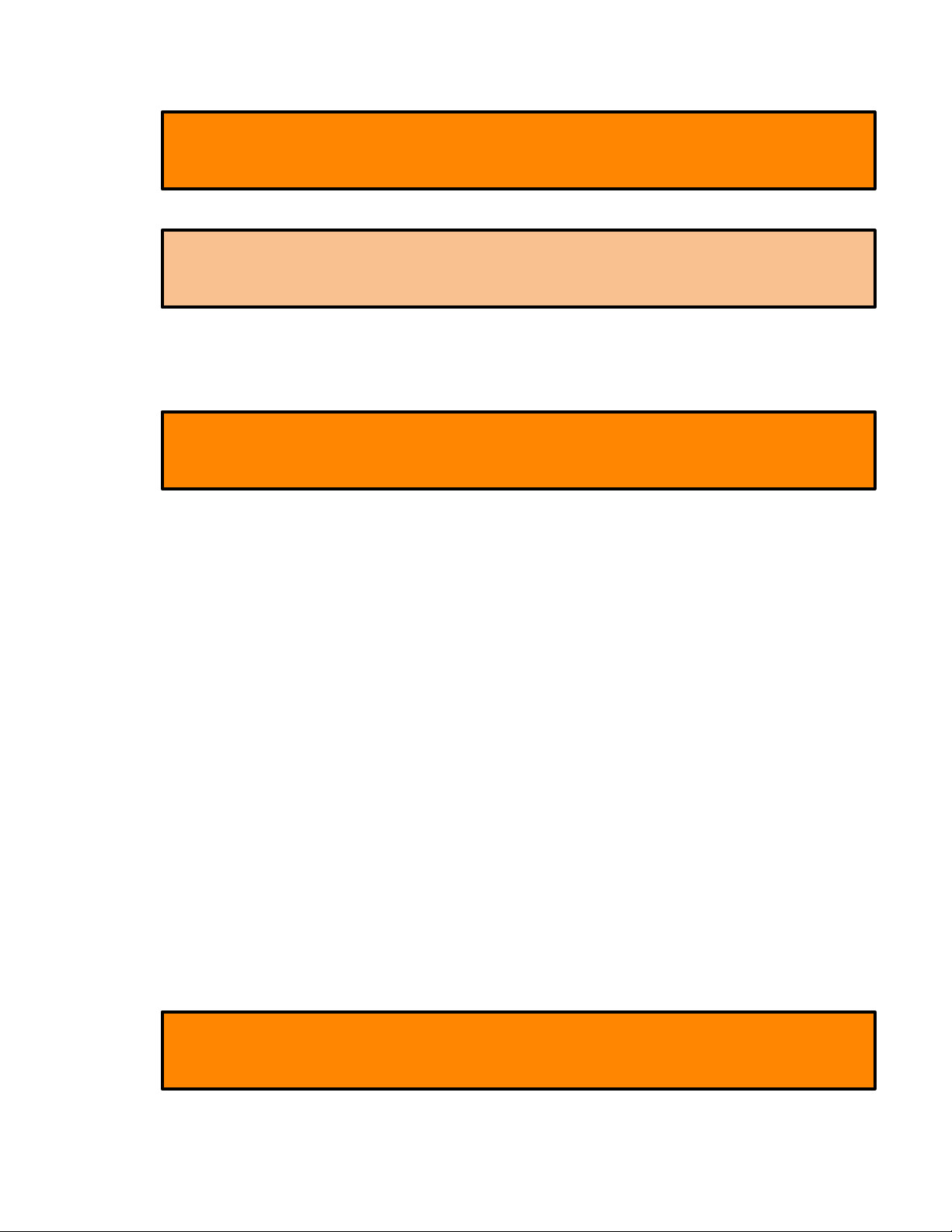
X-RAD
User Manual
Rev 2.1 - 11/2015
Page 9
Note-When the Emergency Stop is activated a “Safety Circuit Error” will be returned to the User
Interface.
4.4 Shelf-Switch
Note-This section only applies if Motorized Shelf or Programmable Shelf option is installed. Refer
to section 7.6 Motorized Shelf and 7.7 Programmable Shelf for more details
The Shelf-Switch will move the Motorized/Programmable Shelf within the cabinet up and down to
adjust the source to specimen distance (SSD). Turning the switch counterclockwise will lower the shelf
while clockwise will raise the shelf.
Note-If Programmable Shelf option is installed, the Shelf-Switch will only work while the
TouchRAD User Interface is in Program Mode or Manual Mode
4.5 Touchscreen Computer
The touchscreen computer hosts the TouchRAD User Interface. This computer can only be turned on
and off via the System Key-Switch. When the System is initially put in STANDBY mode, the computer
will turn on and take about 30 seconds before the TouchRAD User Interface starts up. When the System
is initially put in OFF mode, the computer will immediately start to shut down and take about 30
seconds before it is completely off. In order for proper ON/OFF cycles of the computer to occur, the
System must remain in OFF state for at least 30 seconds before it can be put back in STANDBY state.
4.6 USB Port
The USB Port is to be used by the User for downloading the System Database and plugging in an
external WIFI adaptor for use with PXi’s Remote Access feature.
5 TouchRAD User Interface
5.1 Overview
The TouchRAD User Interface is a touchscreen based application from which all functionality of the X-
RAD system is controlled. It enables users to run exposures, set exposure routines, administer user
accounts and much more.
5.2 System Startup
Note-Precision X-Ray highly recommends that the system be warmed-up weekly, regardless of
system usage.

X-RAD
User Manual
Rev 2.1 - 11/2015
Page 10
To start the TouchRAD User Interface, simply position the System Key-Switch key to the STANDBY or
ON position. The touchscreen computer will automatically start and the TouchRAD User Interface will
automatically load once the computer is ready for operation. During start-up, the TouchRAD User
Interface will perform an initialization which takes approximately 10 seconds. Once this initialization is
complete, the User Login Screen will be displayed.
5.3 Logging In
When the TouchRAD User Interface is ready for operation, the Login Screen will be displayed. In order
to use any functionality of the X-RAD Biological Irradiator, a user must be logged in. To login, select the
“USERNAME” text box or select the dropdown button to the right of the text box to input a username.
Selecting the text box will open the keyboard where the username can be manually entered. Selecting
the dropdown button will pull down a list of active usernames from which one can be selected. Once
a username is entered, select the “PASSWORD” text box and manually enter password using the
onscreen keyboard. Select the “CONTINUE” button to complete the log in process; the Main Menu will
be displayed.
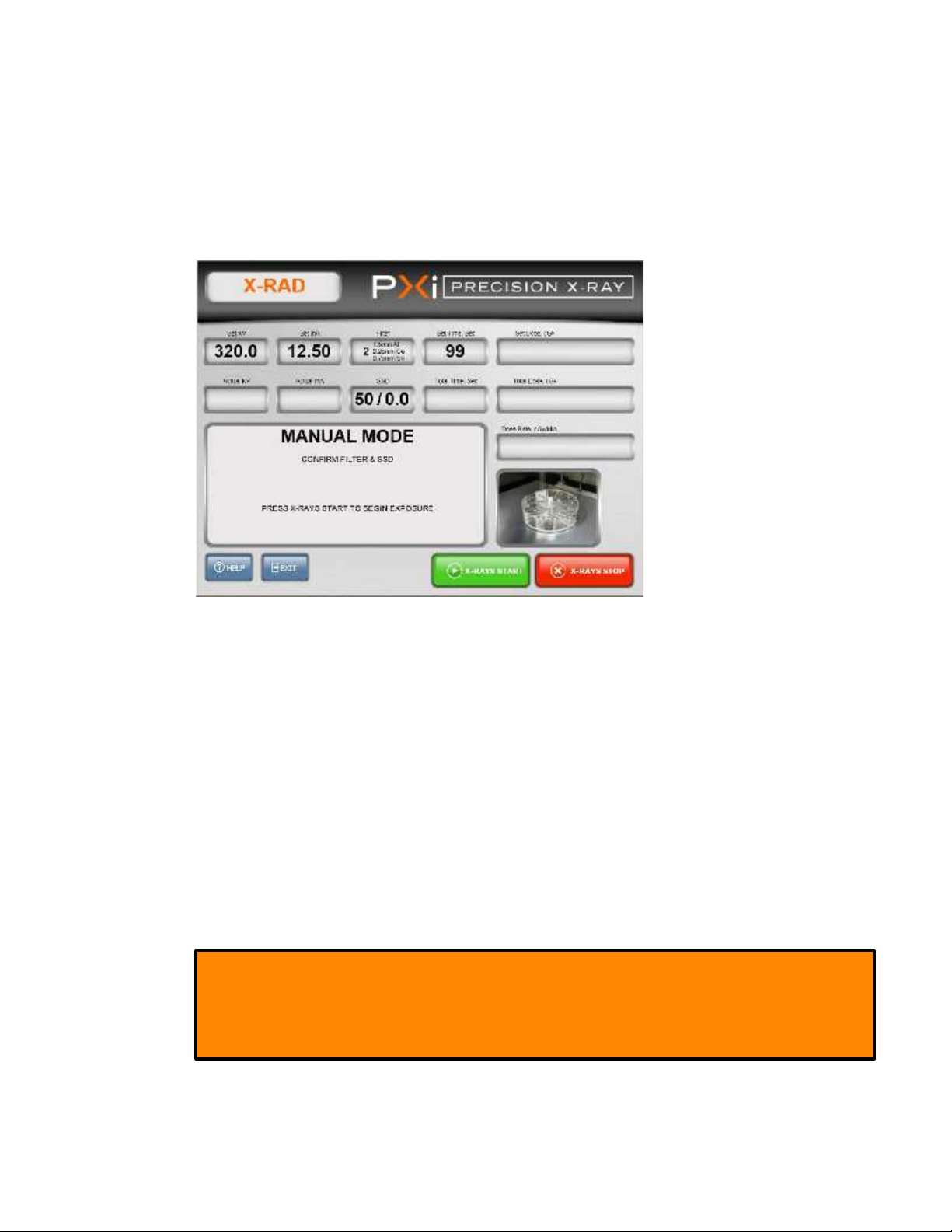
X-RAD
User Manual
Rev 2.1 - 11/2015
Page 11
5.4 Manual Mode
(Program 0)
5.4.1 Overview
“Manual Mode” or Program 0 gives the ability to run an exposure without a predefined
program. In this mode the kV, mA and exposure time can be manipulated to suite the user’s
needs.
5.4.2 Producing X-Rays
In order to produce X-Rays the user must:
1. If Programmable Shelf option installed – kV, mA, exposure time, source to specimen distance
(SSD) and specimen offset have to be set.
2. If Motorized Shelf option or fixed shelf installed – kV, mA and exposure time have to be set.
Once all necessary fields have been entered a “Continue” button will appear in the lower-middle
of the screen. This button must be selected in order to prepare the X-Ray system for operation.
Once this button has been selected and no errors are returned, the user may turn X-Rays on by
selecting the “X-RAYS START” button. At any point during the exposure X-Rays can be turned off
by selecting the “X-RAYS STOP” button.
Note: If the X-Ray unit requires a warm-up, a notification will be displayed. Exposures cannot
be performed until the warm-up process is completed. Please refer to section 5.8 Warm-
up/Conditioning for more details.

X-RAD
User Manual
Rev 2.1 - 11/2015
Page 12
5.5 Programs Types
5.5.1 Overview
A program is a pre-defined exposure routine used for accurate, consistent exposures. “Set
Program” gives the ability to define a new program or modify an existing program. There are four
types of programs that can be created; Time, Dose, Variable Dose and Cycle Modes. Time and
Cycle Modes come standard with the X-RAD Biological Irradiators while Dose, Variable Dose and
Dose based Cycle Modes are available with systems that include the Dose Measurement Control
option.
5.5.2 Time Mode
A Time Program produces X-Rays at a specific kV and mA and ends the exposure when the pre-
defined time (in seconds) has been reached. A Time Program must be set from a minimum of 5
seconds to a maximum of 99,999 seconds.
Note: If an exposure needs to be longer than 99,999 seconds, PXi will increase the maximum
exposure time.
5.5.3 Dose Mode
A Dose Program produces X-Rays at a specific kV and mA and ends the exposure when the pre-
defined dose (in cGy) has been reached.

X-RAD
User Manual
Rev 2.1 - 11/2015
Page 13
5.5.4 Variable Dose Mode
A Variable Dose Program produces X-Rays at a specific kV and mA and ends the exposure when
the user-defined dose (in cGy) has been reached. A User/Super-User defines the dose in this mode
upon program start-up.
5.5.5 Cycle Mode
A Cycle Program is a program that repeats an On-Off X-Ray cycle for a user-defined amount of
cycles at a specific kV and mA. The On cycle can be based upon time or dose while the Off cycle is
only based upon time.
5.6 Program Recall
5.6.1 Overview
Program recall is the ability to run a pre-defined exposure program for accurate, consistent
exposures. Selecting “Recall Program” from the Main Menu shows a user selectable list of
program profiles that the individual user has access to. From here, the user can select a program
to recall and make an exposure.
5.6.2 Recalling a Program
There are two ways to recall a program; select the “ITEM” box of the row containing the program
of interest or select the empty RECALL PROGRAM entry box and a keypad screen will pull down
to enter the program of interest. Once selected, the line will be highlighted. Select the CONTINUE
button to select the highlighted program and the following screen will be displayed:

X-RAD
User Manual
Rev 2.1 - 11/2015
Page 14
Note-If the X-Ray unit requires a warm-up, a notification will be displayed. Exposures cannot
be performed until the warm-up process is completed. Please refer to section 5.8 Warm-
up/Conditioning for more details.
5.7 Warm-up/Conditioning
A Warm-up is used to put the X-Ray tube (emitter) in a mechanically ready state to produce X-Rays at
maximum kV and mA. If a tube is not properly warmed up it can become damaged resulting in lost
performance and downtime for repair. A Warm-up occurs when the system has not produced X-Rays
within 8 hours. This is determined automatically by the system. The user will be prompted that a
Warm-up is required and X-Rays will not be able to be produced until the system has been warmed
up. A typical Warm-up with a system downtime of 8-96 hours will take 20 minutes.

X-RAD
User Manual
Rev 2.1 - 11/2015
Page 15
Note-Precision X-Ray highly recommends that the system be warmed-up weekly, regardless of
system usage.
5.8 Filter Recognition
5.8.1 Overview
Filter Recognition is automatic software detection of which Filter is inserted into the
Collimator/Filter Holder to ensure that proper Program procedures are followed.
Note-There is no indicator stating the correct filter is inserted
5.8.2 Incorrect Filter
If the wrong filter is inserted into the Collimator/Filter Holder, an onscreen error will be displayed
to the user indicating the wrong filter is being used. This error also states the current filter inserted
via a four bit binary number.
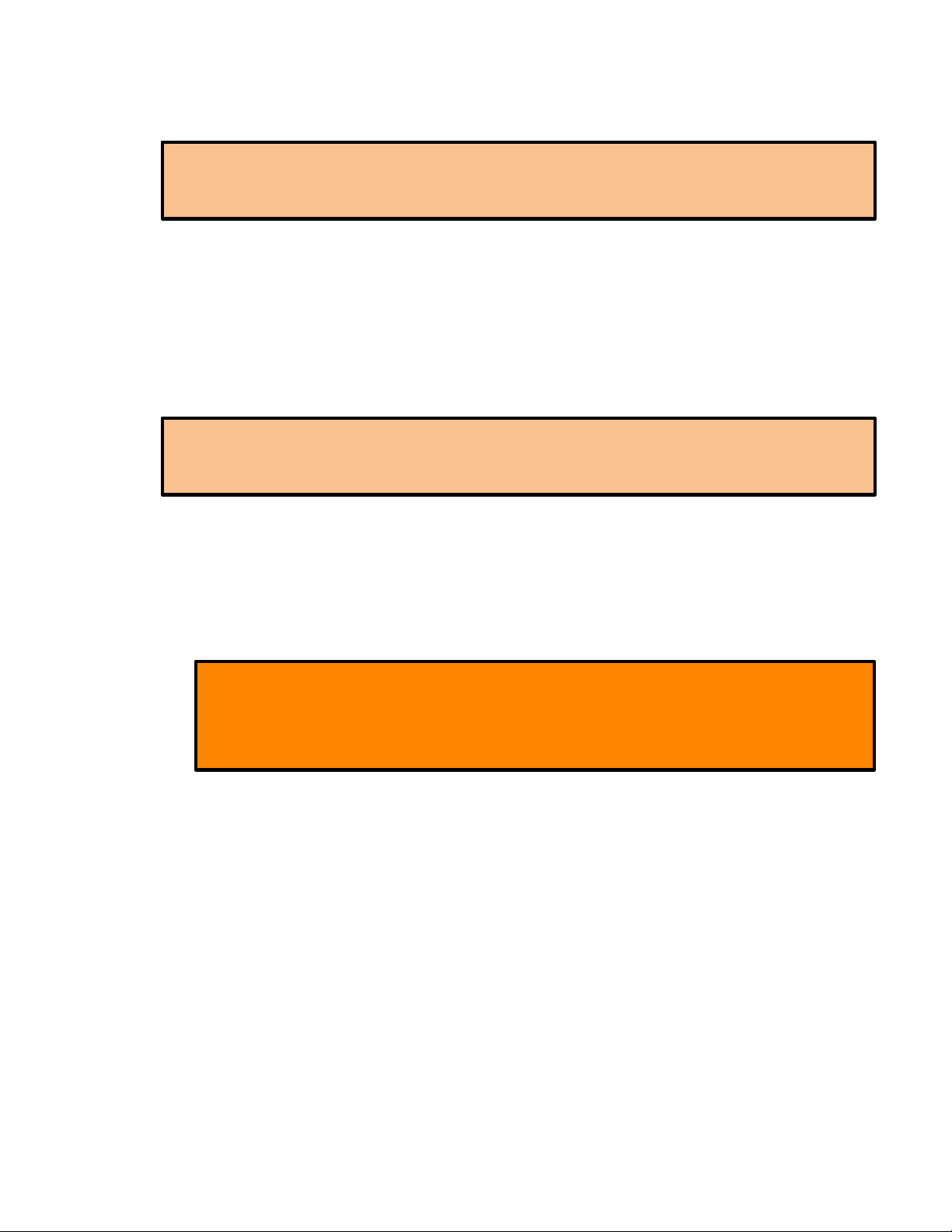
X-RAD
User Manual
Rev 2.1 - 11/2015
Page 16
5.9 Motorized Shelf
Note-This section only applies if Motorized Shelf option is installed. Refer to section 7.6 Motorized
Shelf for more details.
5.9.1 Overview
The Motorized Shelf allows the user to set the source to specimen distance (SSD) manually via the
Shelf Key-Switch located on the TouchRAD Panel; turning the key-switch counterclockwise will
lower the shelf and clockwise will raise the shelf. To position the shelf accurately, the user must
use the scale located behind the shelf and line the shelf or specimen to the desired SSD.
5.10 Programmable Shelf
Note-This section only applies if Programmable Shelf option is installed. Refer to section 7.7
Programmable Shelf for more details.
5.10.1 Overview
The Programmable Shelf allows the user to set the source to specimen distance (SSD) and
specimen offset automatically through the User Interface. This distance is specified for each
program in the Set Program mode “SSD” box or set by the user in Manual Mode by entering the
desired shelf location in the “SSD” box.
Note-“SSD” values are in centimeters and must be whole numbers
Note-The SSD value does not take the specimen height into consideration. The user must
enter the offset in the respective input box.
The shelf can also be positioned manually via the Shelf Key-Switch on the left side of the
TouchRAD panel; turning the key-switch counterclockwise will lower the shelf and clockwise will
raise the shelf. There is a scale located behind the shelf to give the user accurate measurement
of the shelf.

X-RAD
User Manual
Rev 2.1 - 11/2015
Page 17
5.11 Specimen Observation System
Note-This section only applies if Specimen Observation System option is installed.
The Specimen Observation System is a closed circuit live feed camera located inside the cabinet to
allow the user to quickly and easily monitor a specimen located in the cabinet before, during and after
an exposure.
The Specimen Observation System can be viewed in full screen by simply selecting the thumbnail. All
crucial X-Ray data is displayed on the lower edge of the screen and includes a “X-RAYS STOP” button
incase the user needs to immediately stop X-Rays.
To return to the main operation screen, simply select anywhere on the image.

X-RAD
User Manual
Rev 2.1 - 11/2015
Page 18
5.12 Errors
5.12.1 Overview
During normal operation of X-RAD, the user may occasionally encounter an error message
indicating that a safety circuit has not been satisfied or there is an error with the X-Ray system
itself. Typically, the user will only come across safety circuit errors. Errors will be displayed to the
user as follows:
Note-If an error is present, the User must fix the error and then clear error before producing
X-Rays. To clear the error simply select the “CLEAR” button as indicated in the above figure
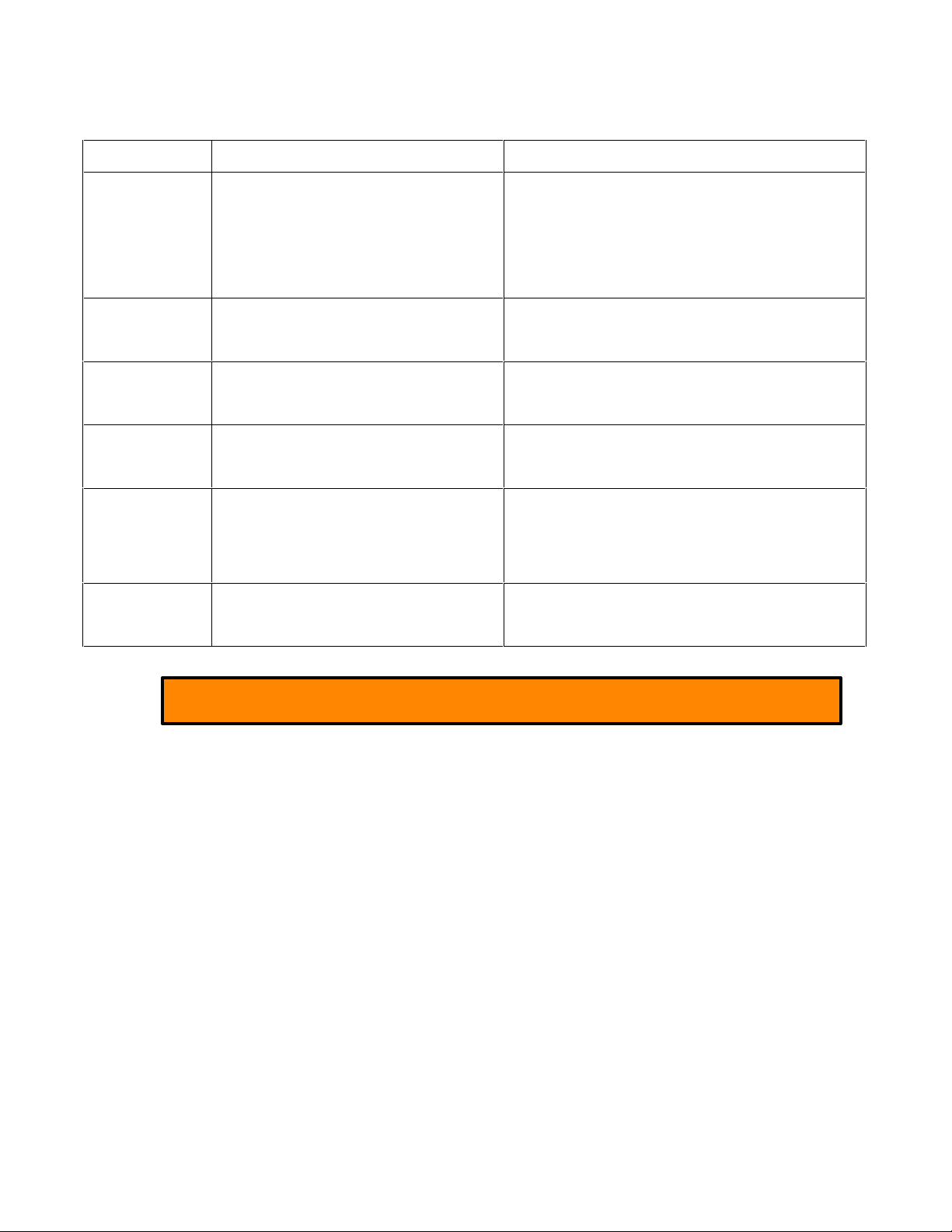
X-RAD
User Manual
Rev 2.1 - 11/2015
Page 19
5.12.2 Error Codes
Error Message
Cause
Action
Safety Circuit
Open
Door Open; Baffle Open; Emergency
Stop Button Activated; System Key-
Switch in STANDBY Position
-Check Door and/or Baffle are closed
-Check Emergency stop to see if switch is
depressed, twist counterclockwise to release
-Ensure Key is in On Position
Door Contact
Open
High Voltage Door switch Open
-Close Door
Filament
Current
Excessive or Insufficient Filament
Current
-Contact Precision X-Ray For Repair
Undervoltage
Primary
Insufficient System Input Voltage;
Faulty Warning Lamp
-Contact Precision X-Ray For Repair
Overvoltage
Tube Arcing
Wait 5 minutes and start X-Rays again, If problem
continues to occur after several attempts Contact
Precision X-Ray For Repair
Diamentor
Error
Faulty Dose Measurement Control
-Contact Precision X-Ray For Repair
Note-To contact Precision X-Ray for repair, please refer to section 9 Support for more details
6 Maintenance
6.1 Overview
Normal scheduled maintenance of the X-RAD Biological Irradiator is required to assure long term
product reliability. In addition, operators should inspect the unit every time it is used, and report any
faults or performance anomalies to Precision X-Ray immediately.
6.2 Daily Inspection
Each day before use, the operator should perform these quick visual inspections to verify system
integrity:
1) Inspect the cabinet and all visible components and cables for signs of recent damage or misuse.
2) Verify that there are no gross cooling system leaks or fluids on the floor.
3) Verify that the cabinet door closes properly and that there are no loose screws or hardware on
the latching mechanism.

X-RAD
User Manual
Rev 2.1 - 11/2015
Page 20
4) Verify that all Indicator and Warning Lights are illuminated when X-Rays are turned on.
Report any system function that is not working properly to Precision X-Ray immediately.
6.3 Annual Maintenance
6.3.1 Overview
The X-RAD Biological Irradiator requires system maintenance be performed by an authorized
Precision X-Ray Engineer on an annual basis to assure proper system performance and longevity.
The TouchRAD console will display the following message when annual maintenance is due:
This manual suits for next models
5
Table of contents

















