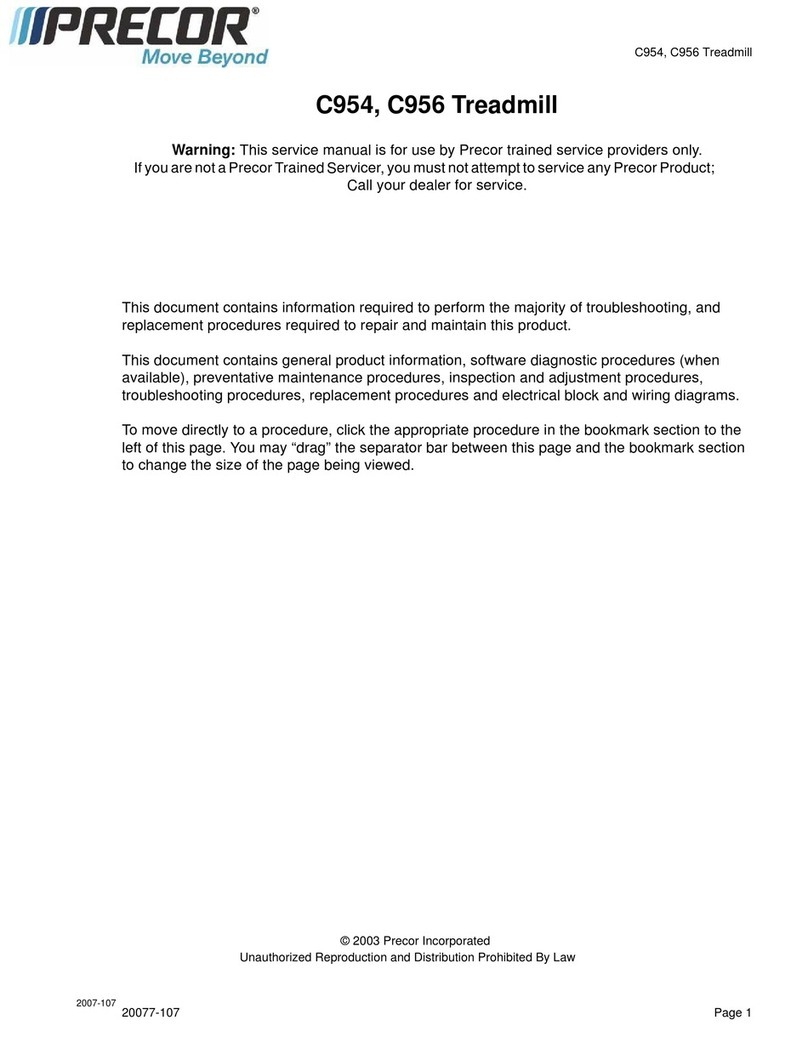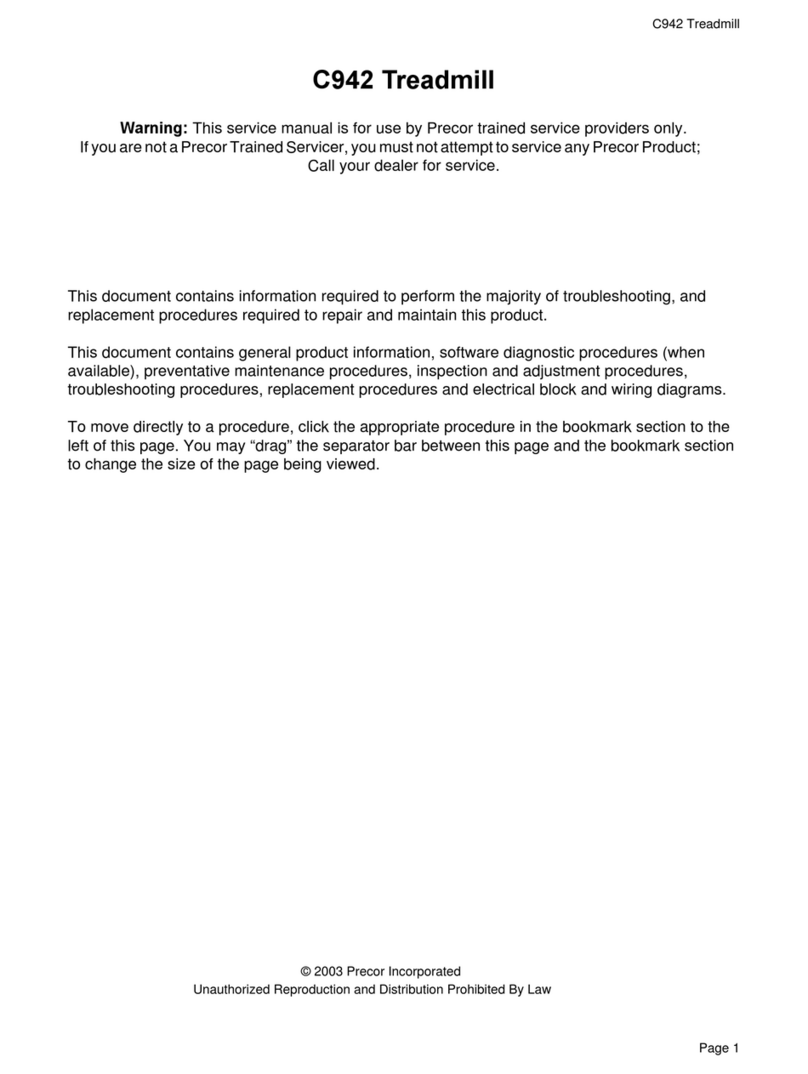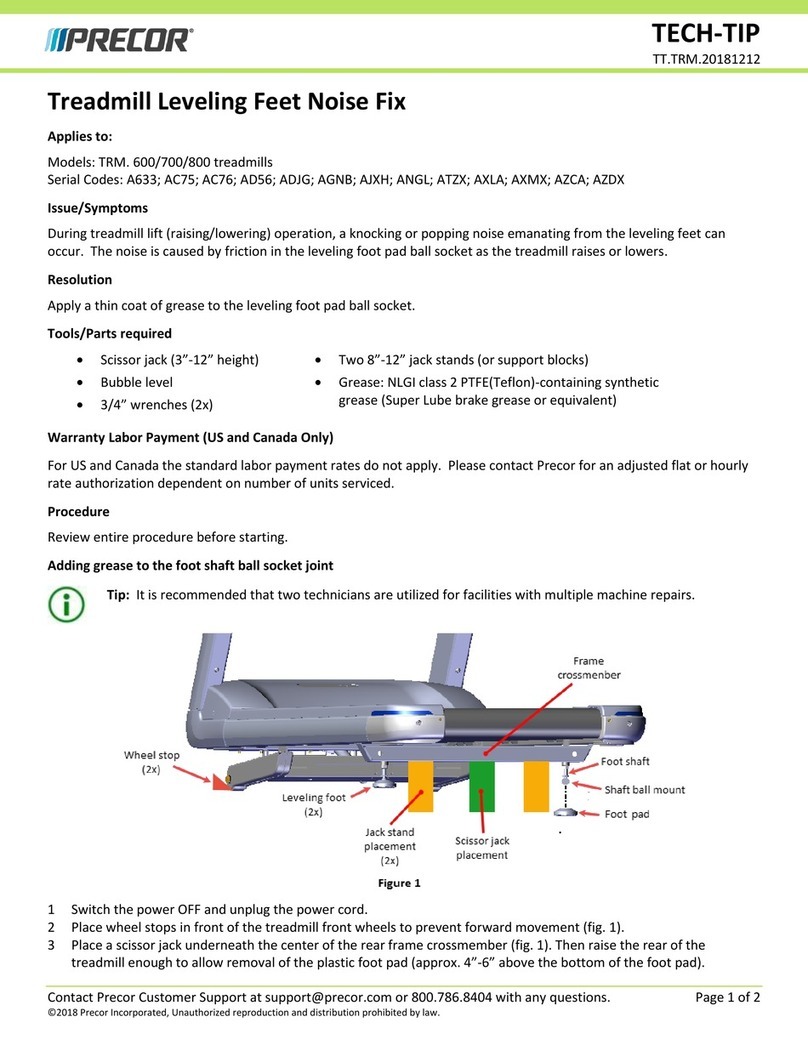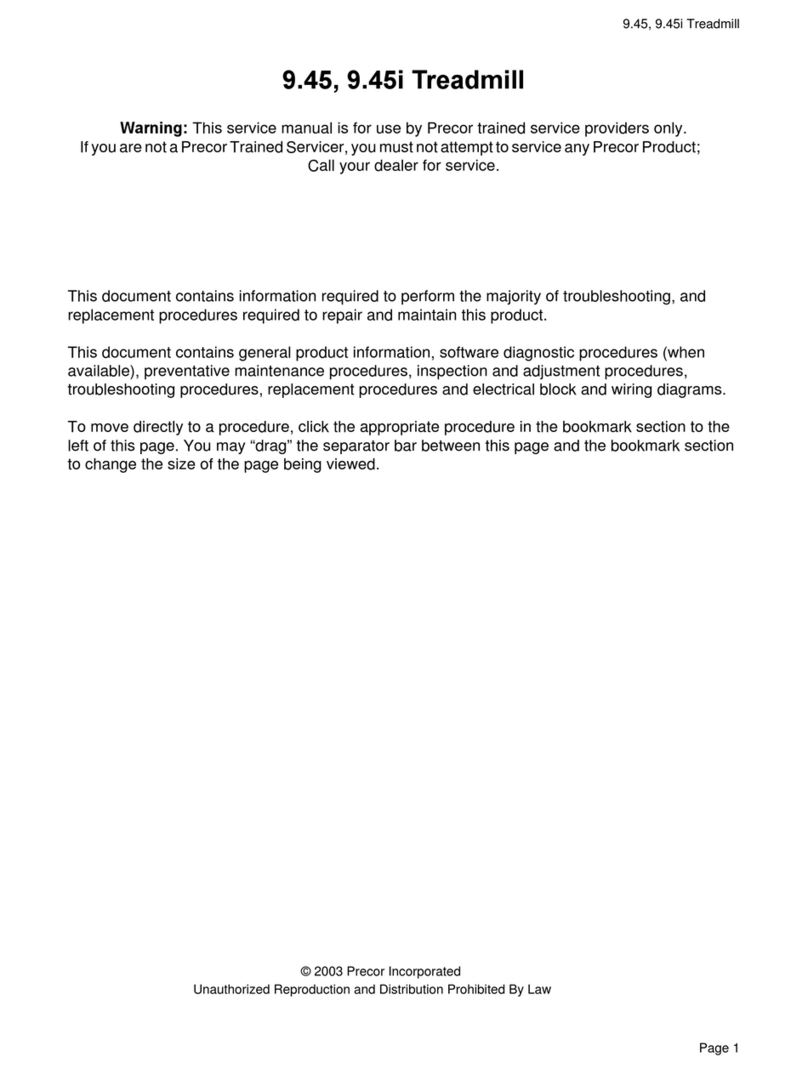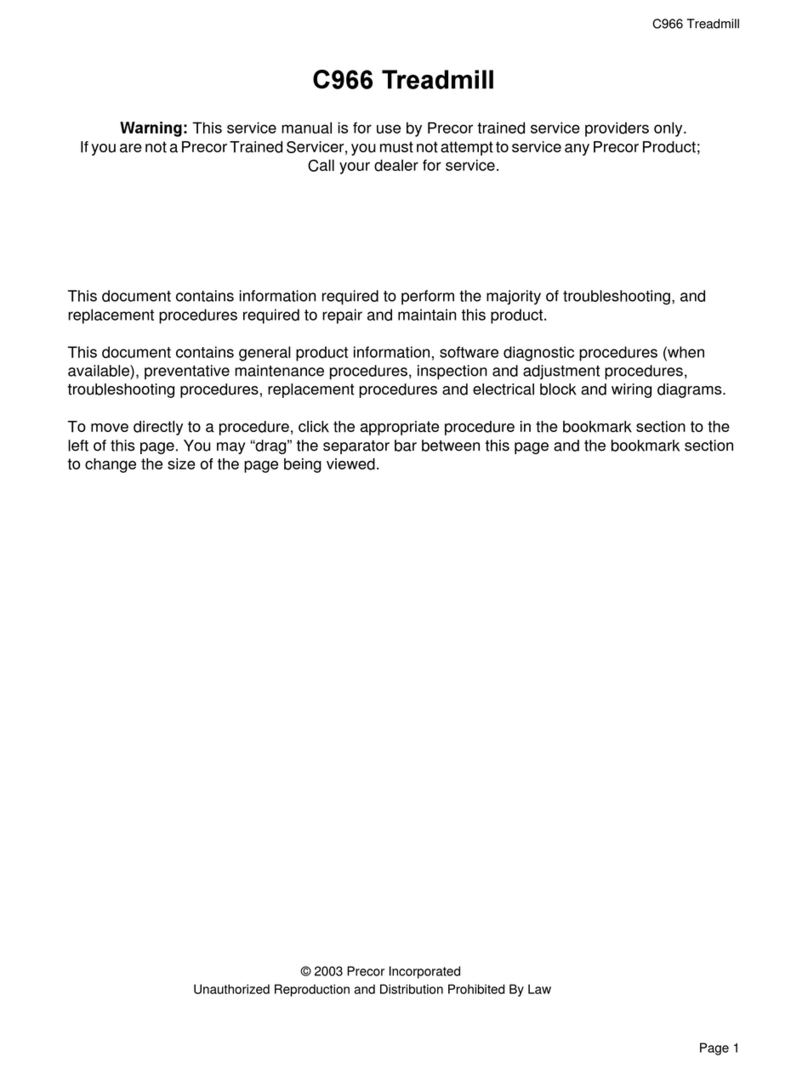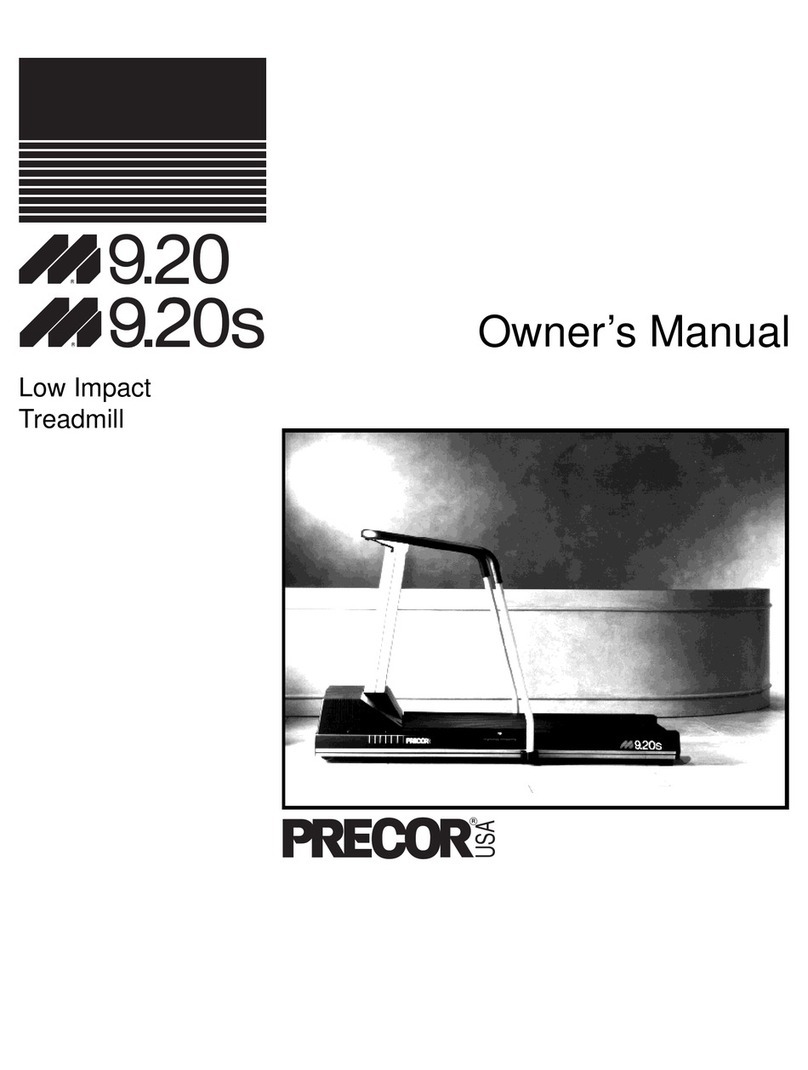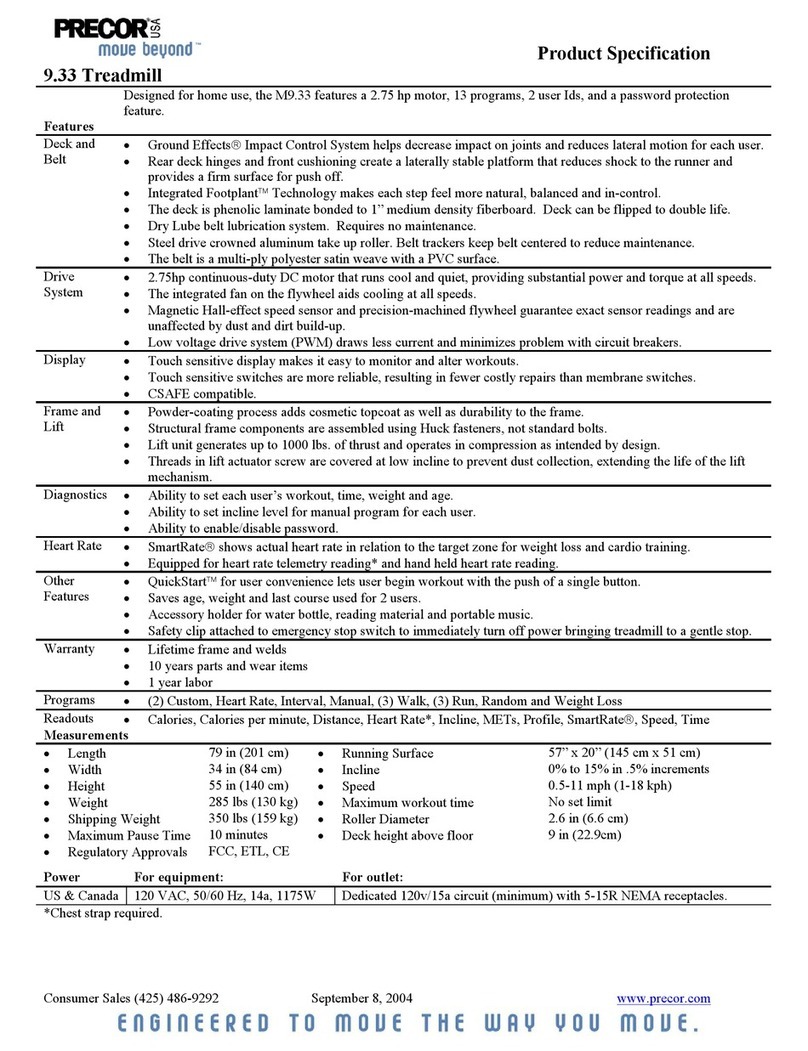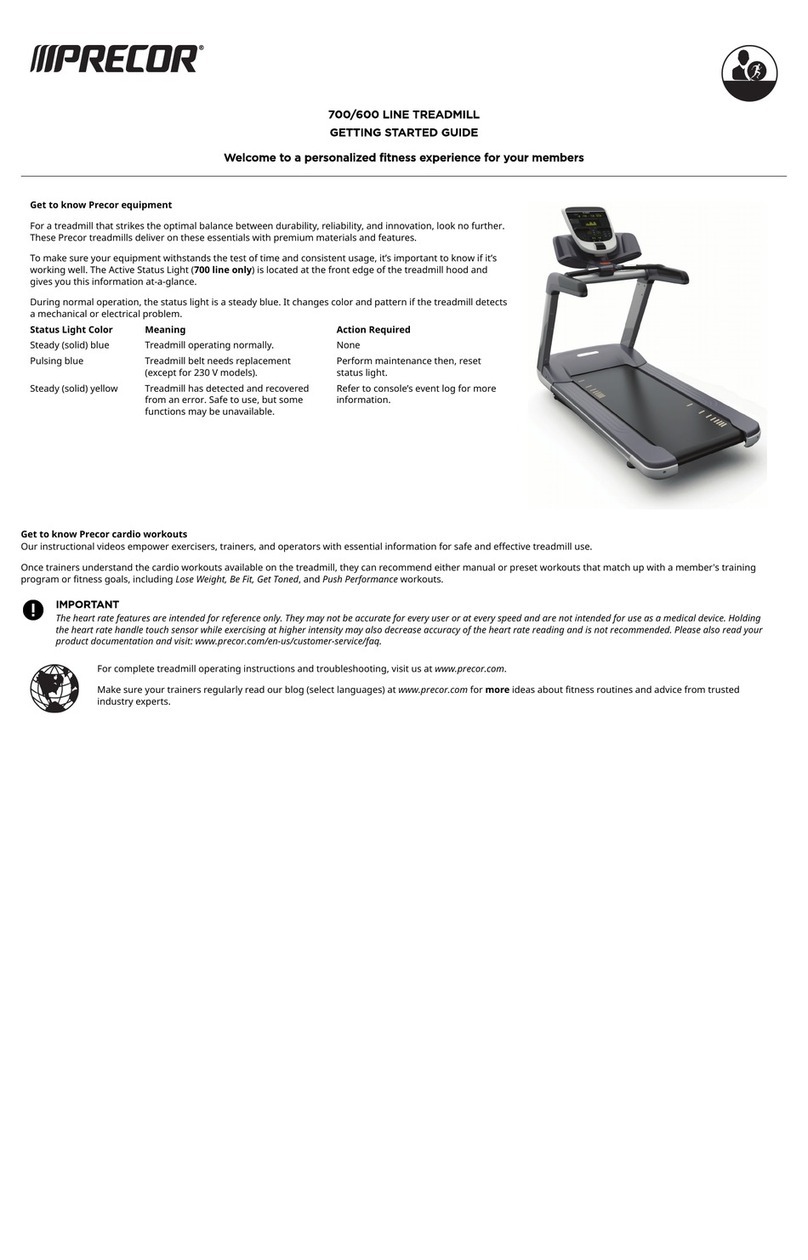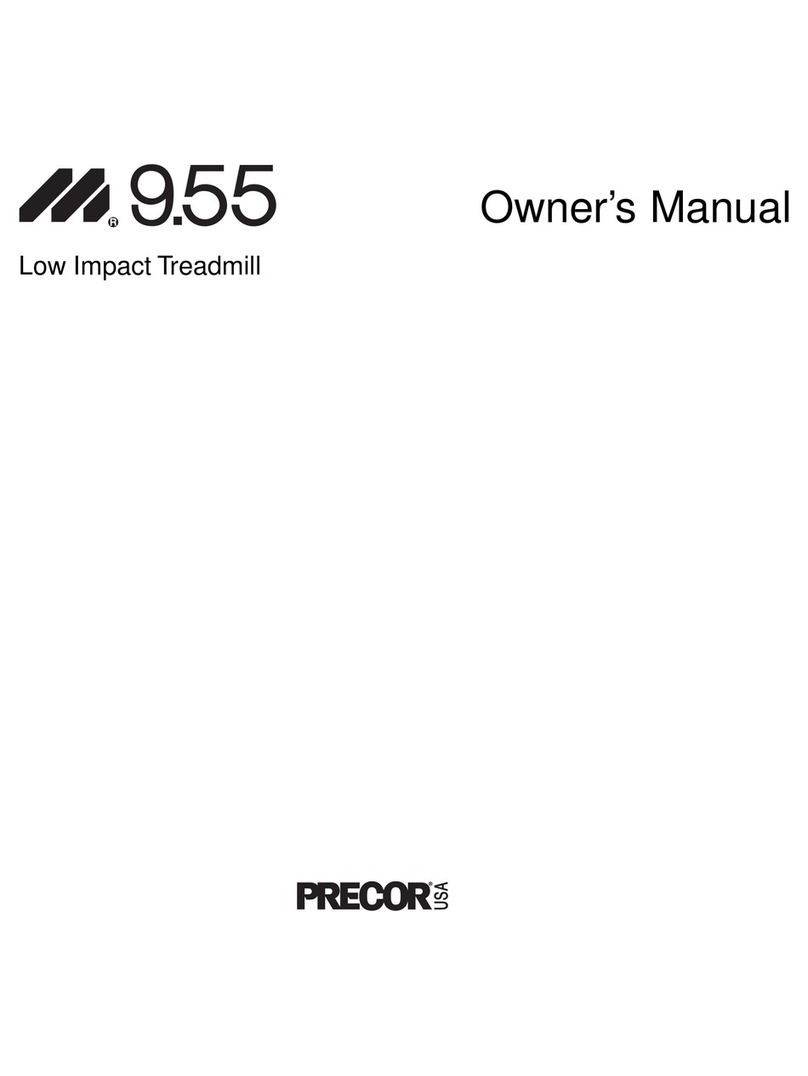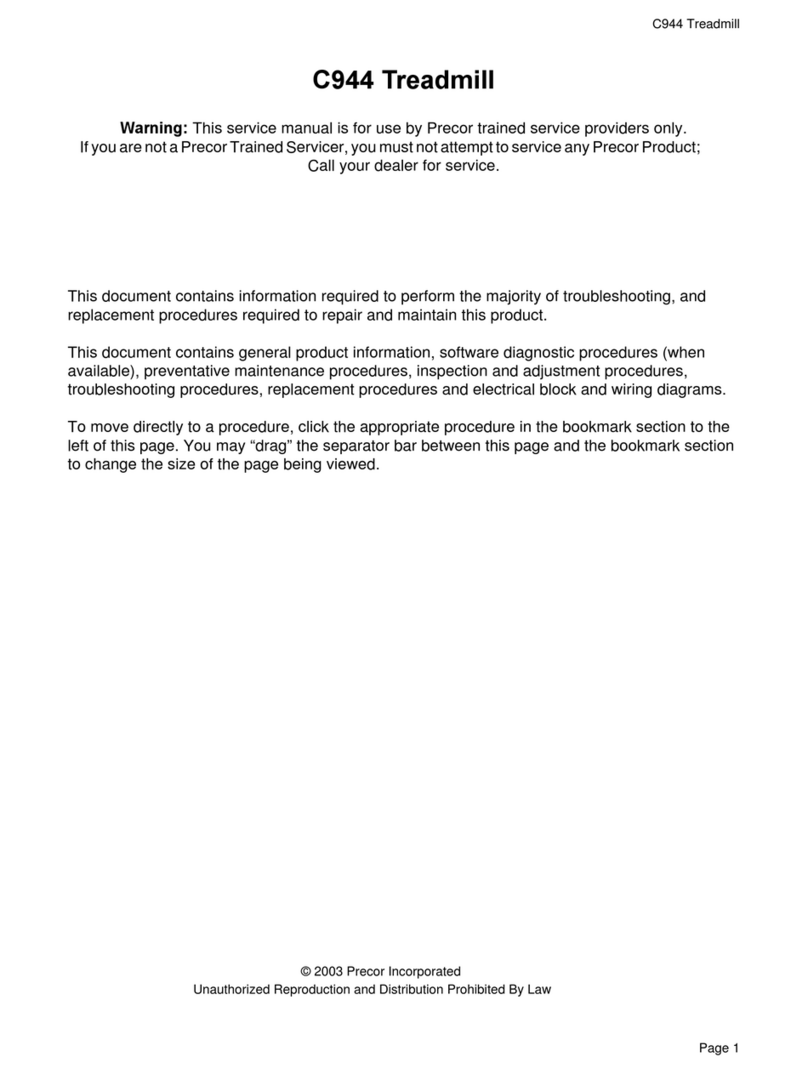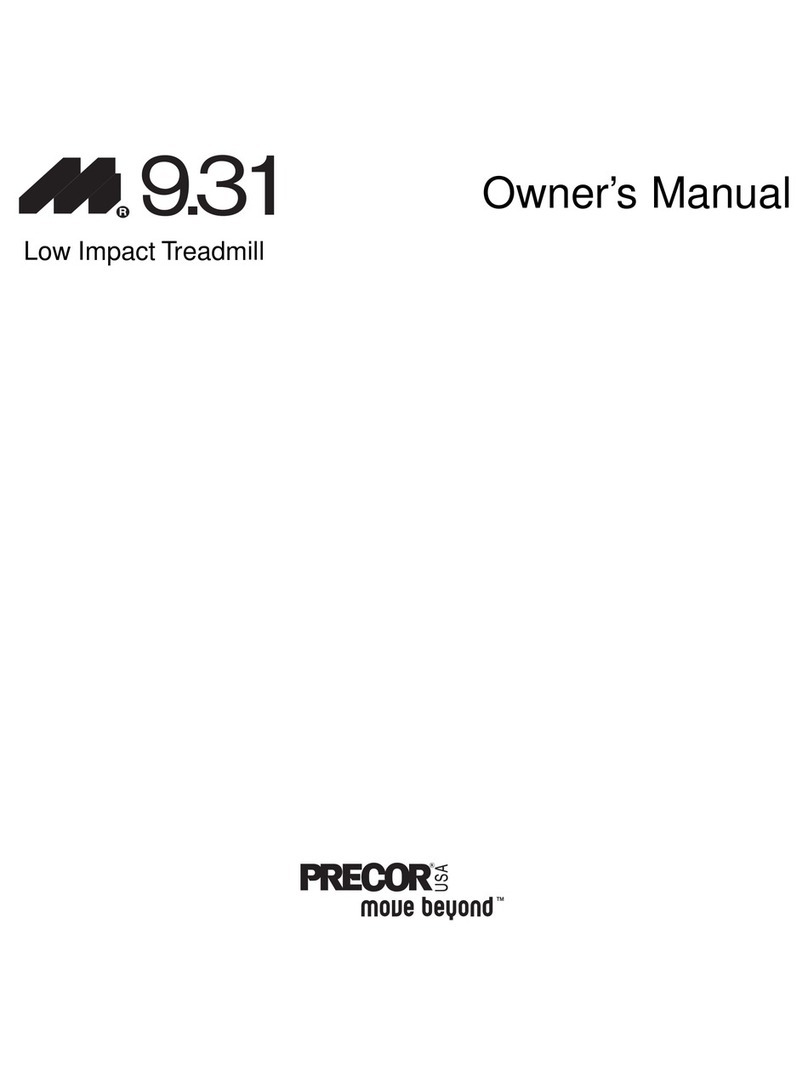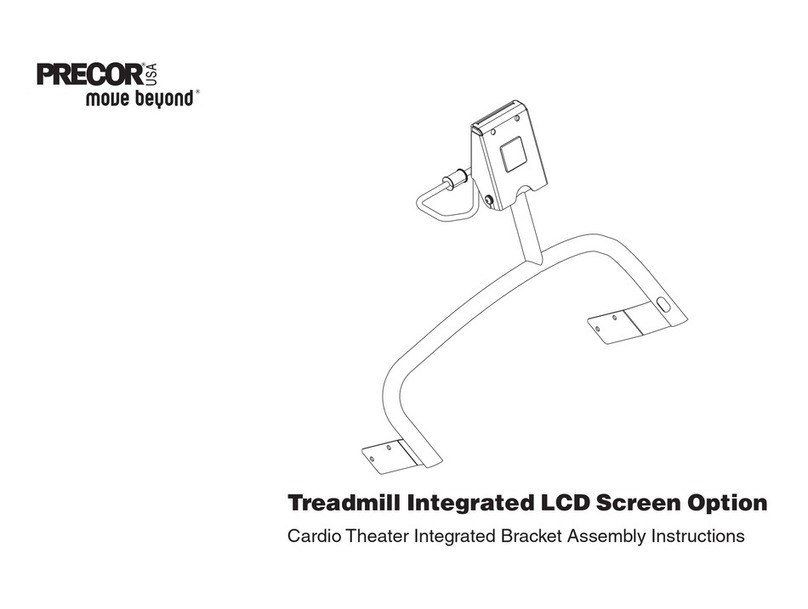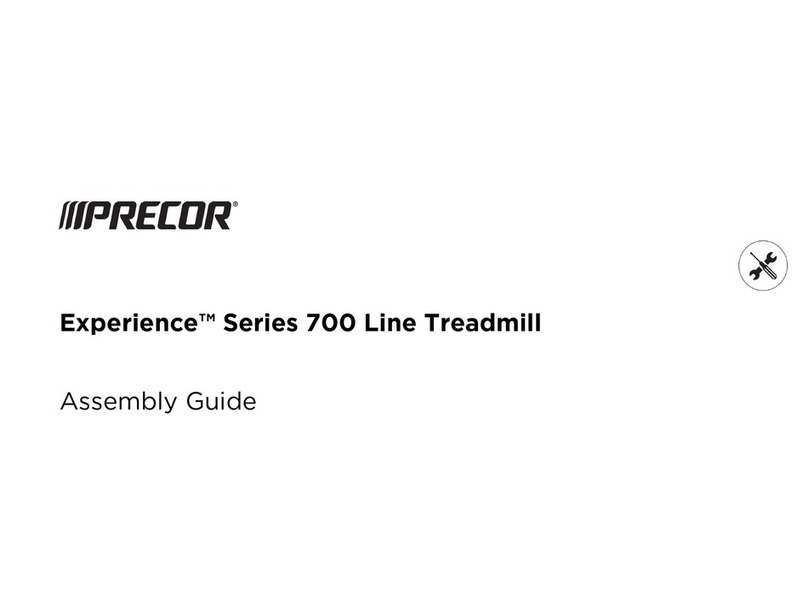1Introduction
If you are not a Precor certified servicer, you must not attempt to service any Precor Product.
Call your dealer for service information.
WARNING: This service documentation is for use by Precor certified servicer pro-
viders only. Personal injury can result from electrical shock and/or mechanical moving
parts.
This service manual applies to the following treadmill models:
lGEN06 series treadmill: The GEN-06 treadmill base is defined as any treadmill pro-
duced between April 2006 and April 2011. GEN-06 Treadmills include the following
models; C952, C954, C956, and C966.
lTRM10 series treadmill: The TRM10 treadmill base is defined as any treadmill pro-
duced after April 2011 and is configured with a Pxx series console. All of the base and
console combinations are part of the "Experience" line of products.
This document contains information required to perform troubleshooting and replacement pro-
cedures required to repair and maintain this equipment including: general product information,
software diagnostic procedures, preventative maintenance procedures, inspection and adjust-
ment procedures, troubleshooting procedures, replacement procedures and system block and
wiring diagrams.
Separate Base/Console Service Manuals
This document provides information to service the equipment base independent of the
installed console. For console service documentation, refer to the particular console service
manual.
Additional Documentation
There is also an online web version if you have internet access at: Online Service Manual
See Also
"General Information" on page3
"Safety Guidelines" on page6
"Operation Verification" on page8
"Standard Service Software" on page10
"Preventive Maintenance" on page96
"Adjustment Procedures" on page20
"Replacement Procedures" on page29
(Undefined variable: TRM700-16Base.ServiceManualTitle) 1
1 Introduction