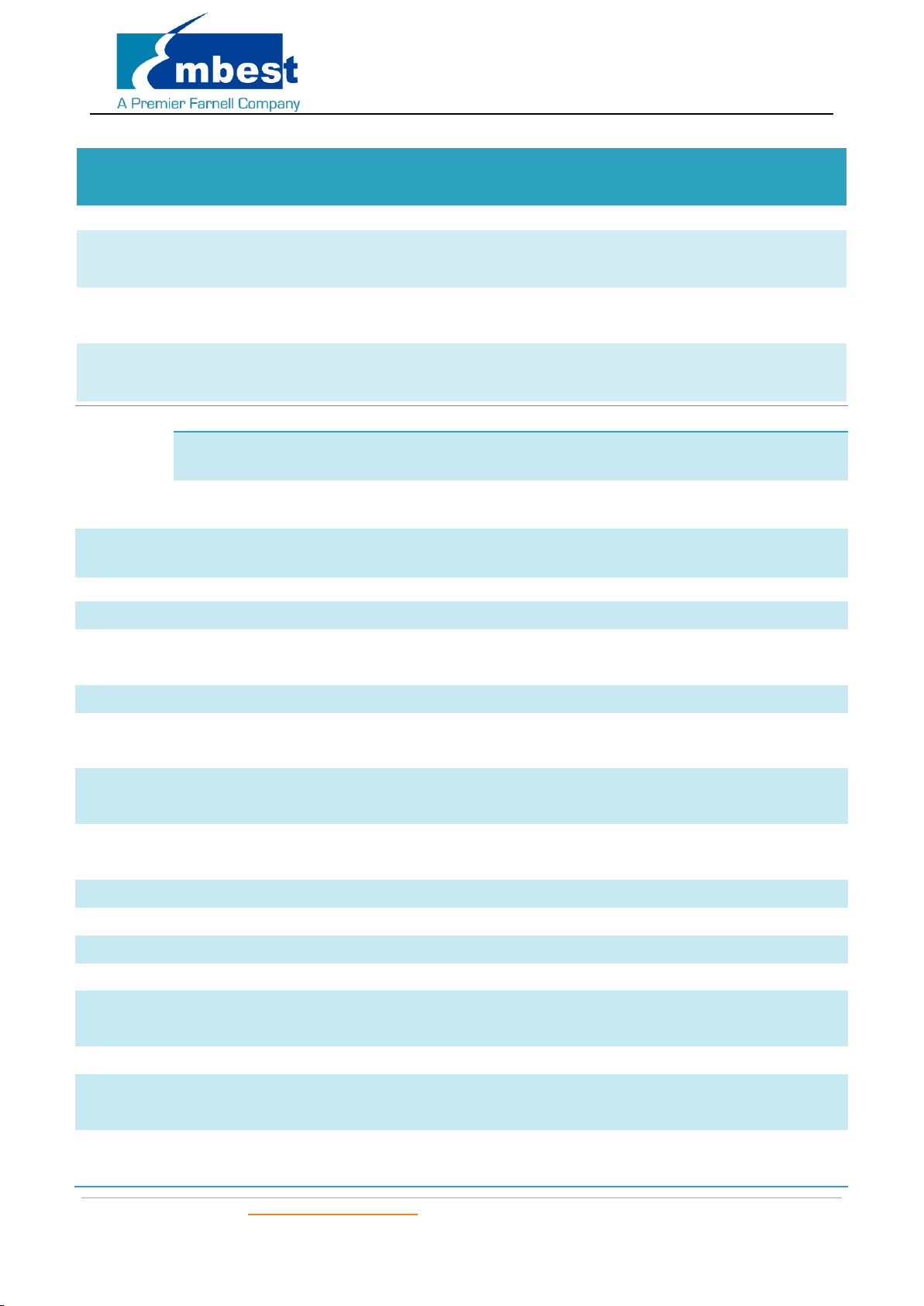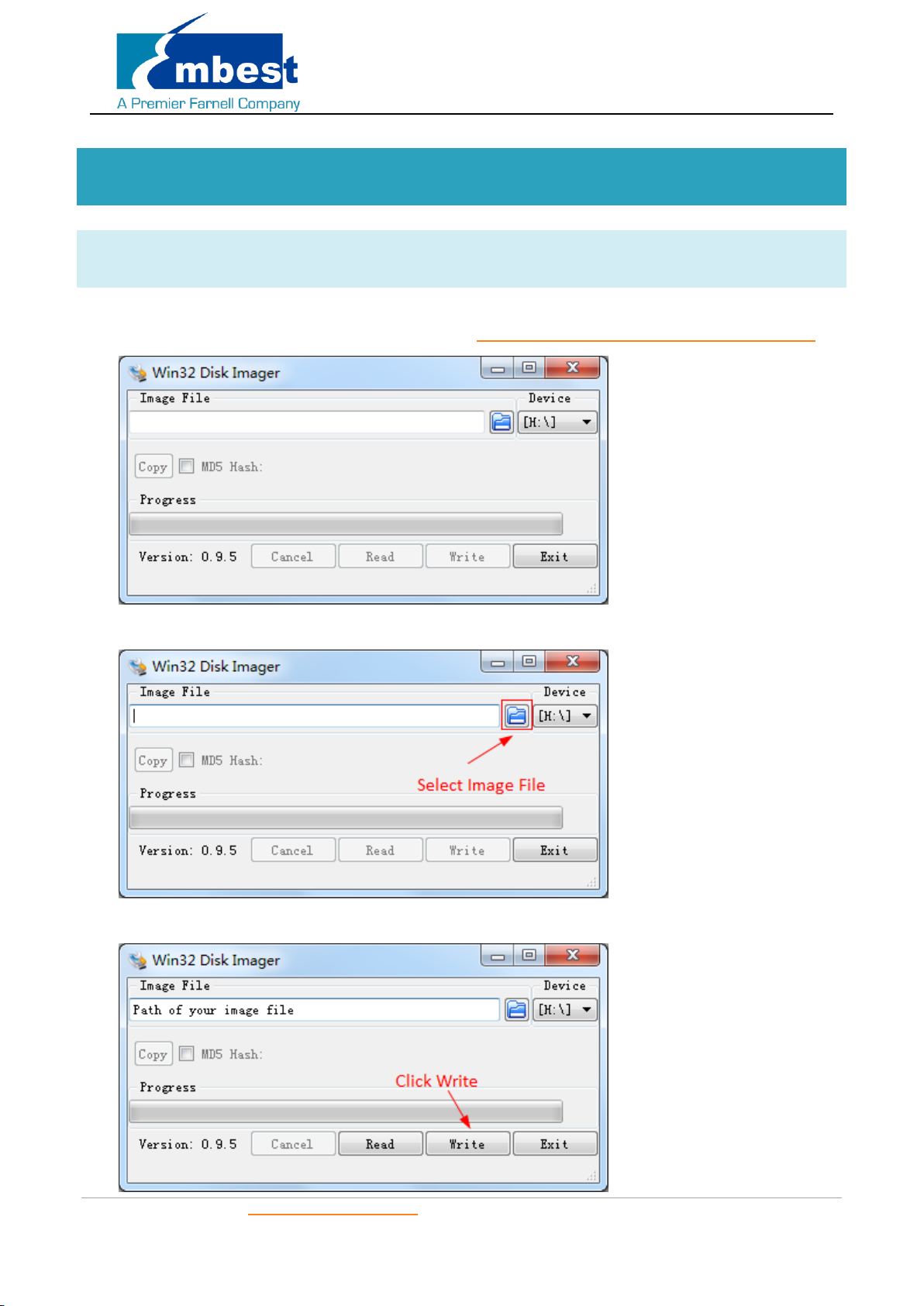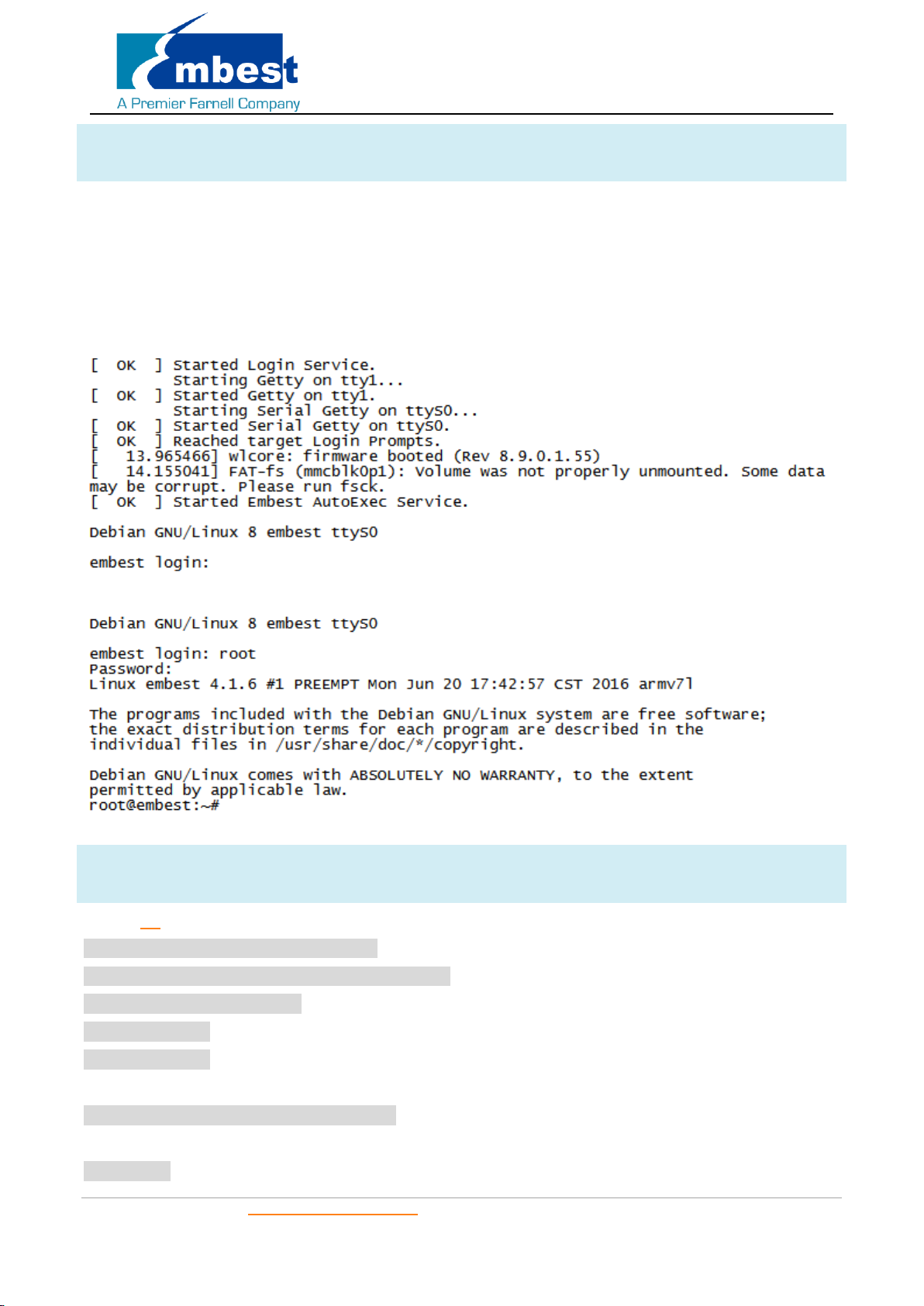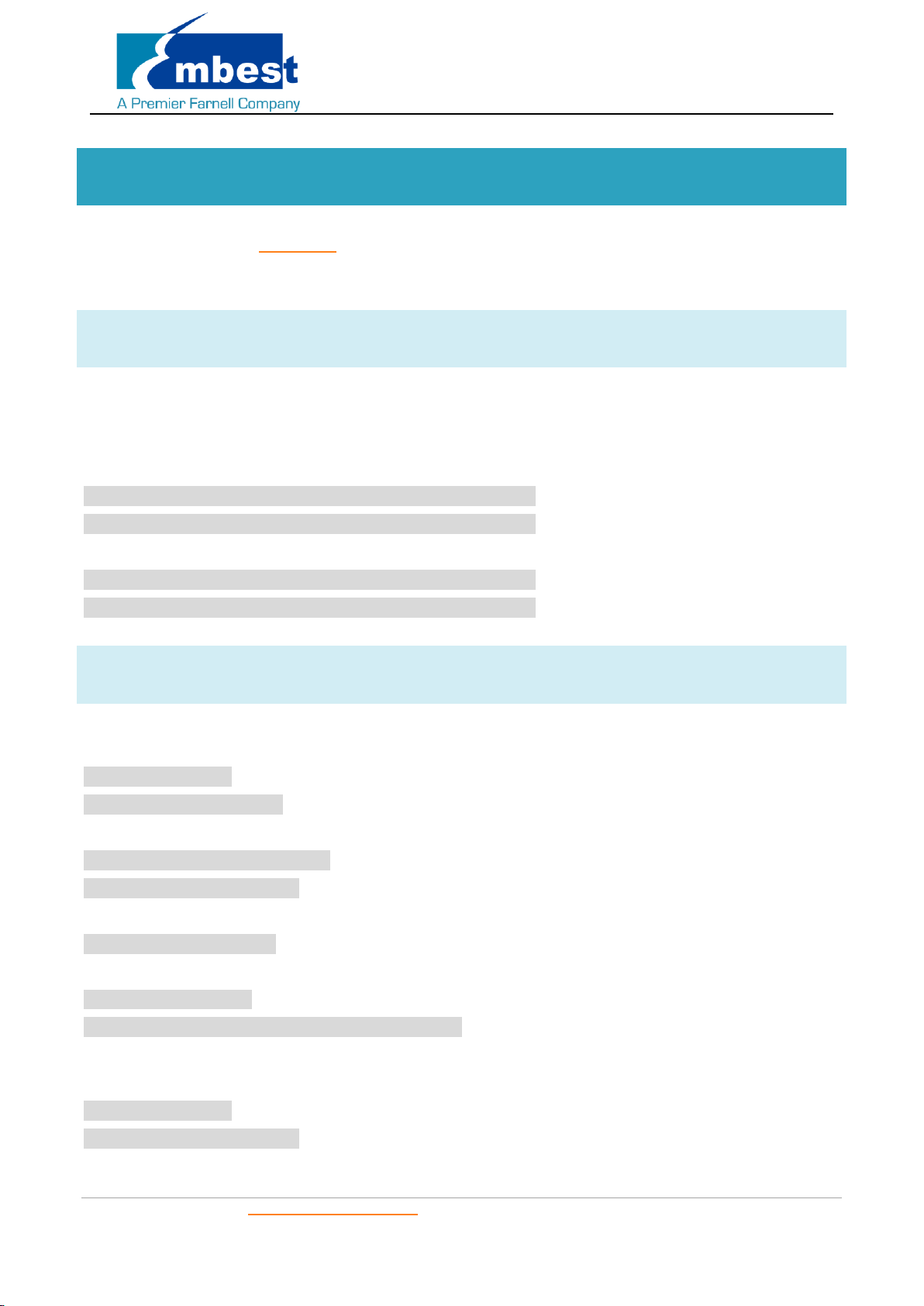SBC-EC8800 User Manual
Embest Technology Co. Ltd | http://www.embest-tech.com 3
Catalog
Revision History ........................................................................................................................................................... 2
Catalog ......................................................................................................................................................................... 3
Release Note................................................................................................................................................................ 5
1. Images Version............................................................................................................................................. 5
2. Feature List .................................................................................................................................................. 5
3. Known Issues ............................................................................................................................................... 6
Chapter 1 Quick Start ............................................................................................................................................... 7
1.1 Burn the System Images to the SD Card .................................................................................................. 7
1.2 System Boot from SD Card....................................................................................................................... 8
1.3 System Boot from SPI Flash ..................................................................................................................... 8
Chapter 2 Function test .......................................................................................................................................... 10
2.1 LED ......................................................................................................................................................... 10
2.2 RTC ......................................................................................................................................................... 10
2.3 EEPROM ................................................................................................................................................. 11
2.4 EMMC .................................................................................................................................................... 12
2.5 ADC ........................................................................................................................................................ 12
2.6 LCD......................................................................................................................................................... 13
2.7 Backlight................................................................................................................................................. 13
2.8 Touchscreen........................................................................................................................................... 13
2.9 Serial ...................................................................................................................................................... 13
2.9.1 UART1 ........................................................................................................................................ 13
2.9.2 UART5 ........................................................................................................................................ 14
2.10 RS485 ..................................................................................................................................................... 15
2.11 CAN ........................................................................................................................................................ 16
2.12 Network ................................................................................................................................................. 17
2.13 USB......................................................................................................................................................... 17
2.13.1 USB Host .................................................................................................................................... 17
2.13.2 USB OTG..................................................................................................................................... 18
2.14 WIFI........................................................................................................................................................ 18
2.14.1 Configure WIFI Antennas ........................................................................................................... 18
2.14.2 Connect WIFI.............................................................................................................................. 19
2.15 Bluetooth ............................................................................................................................................... 21