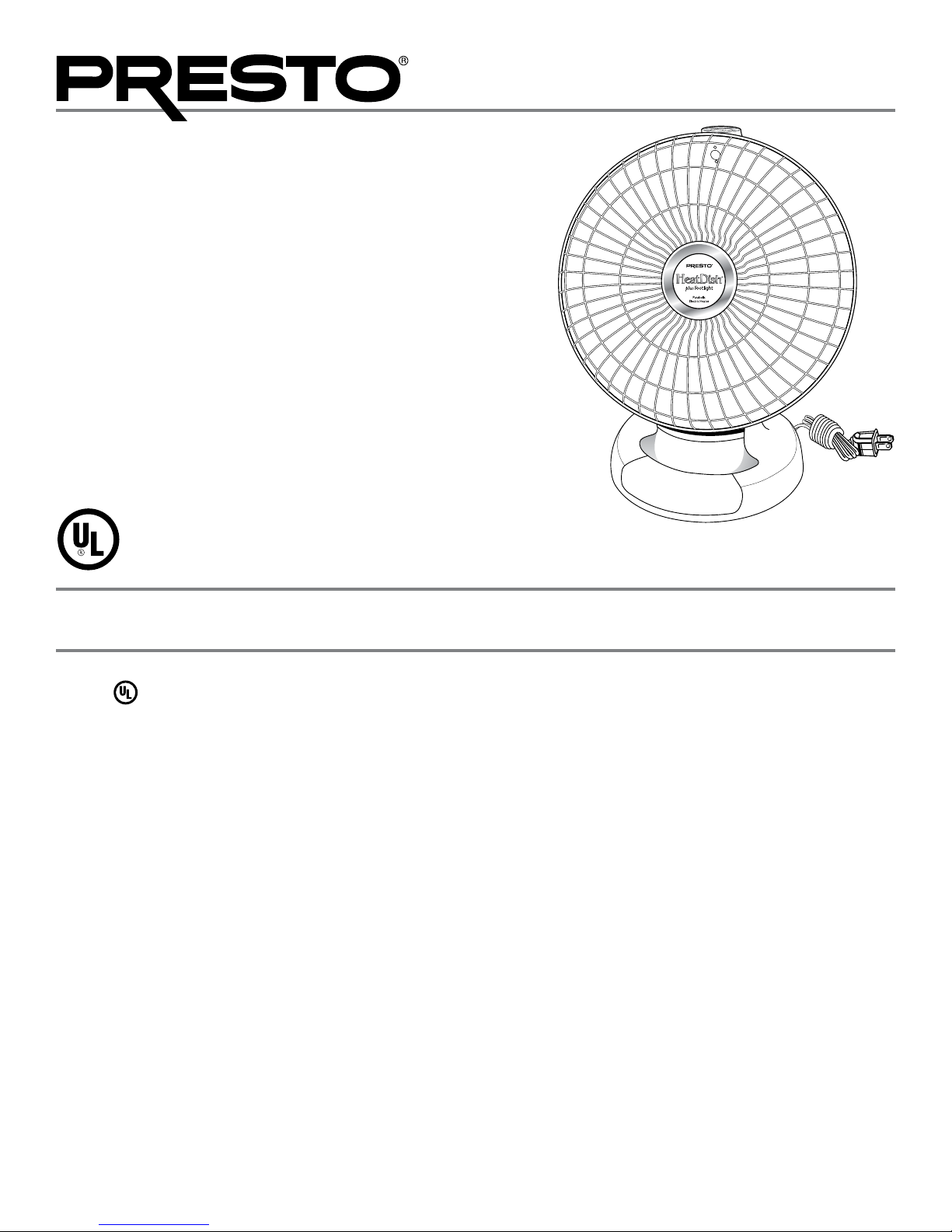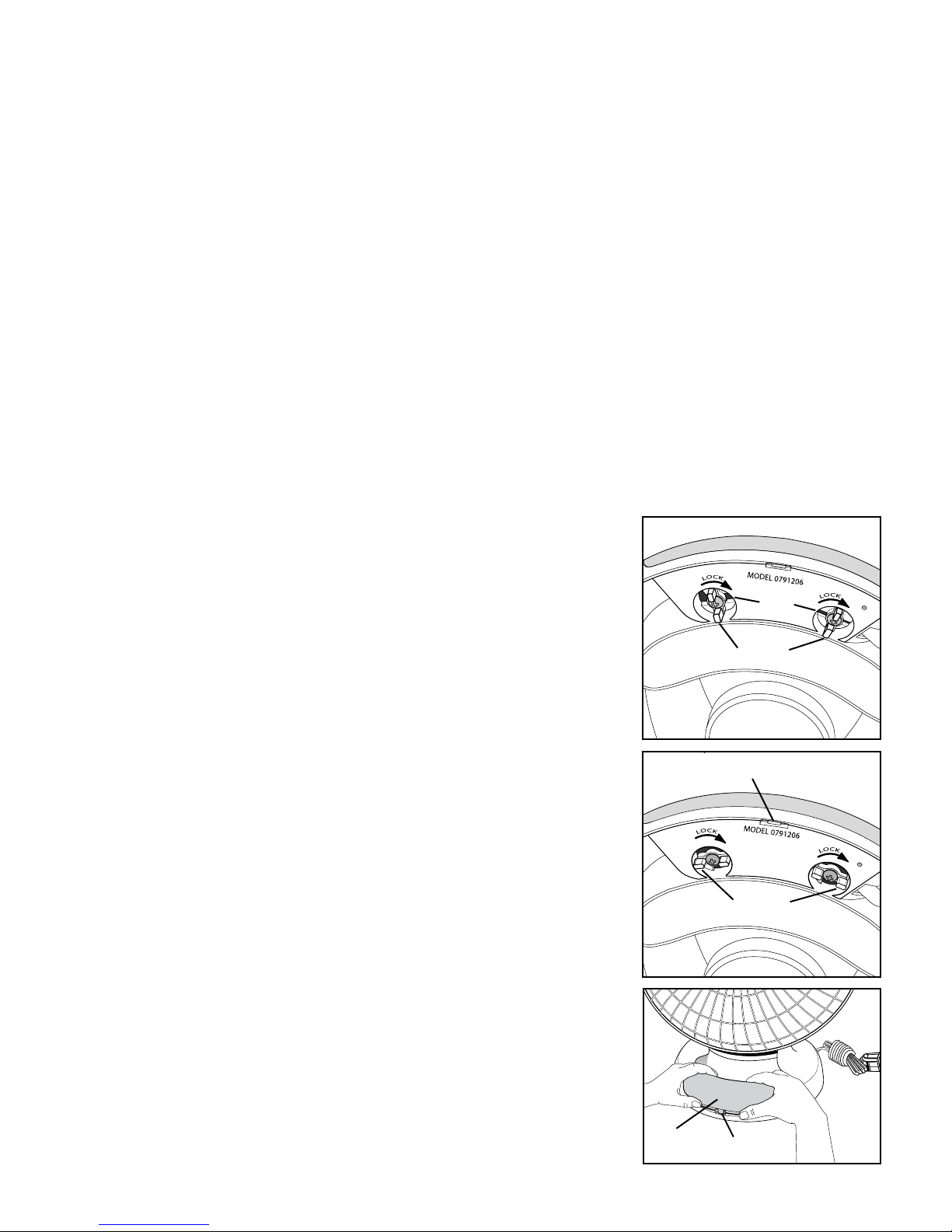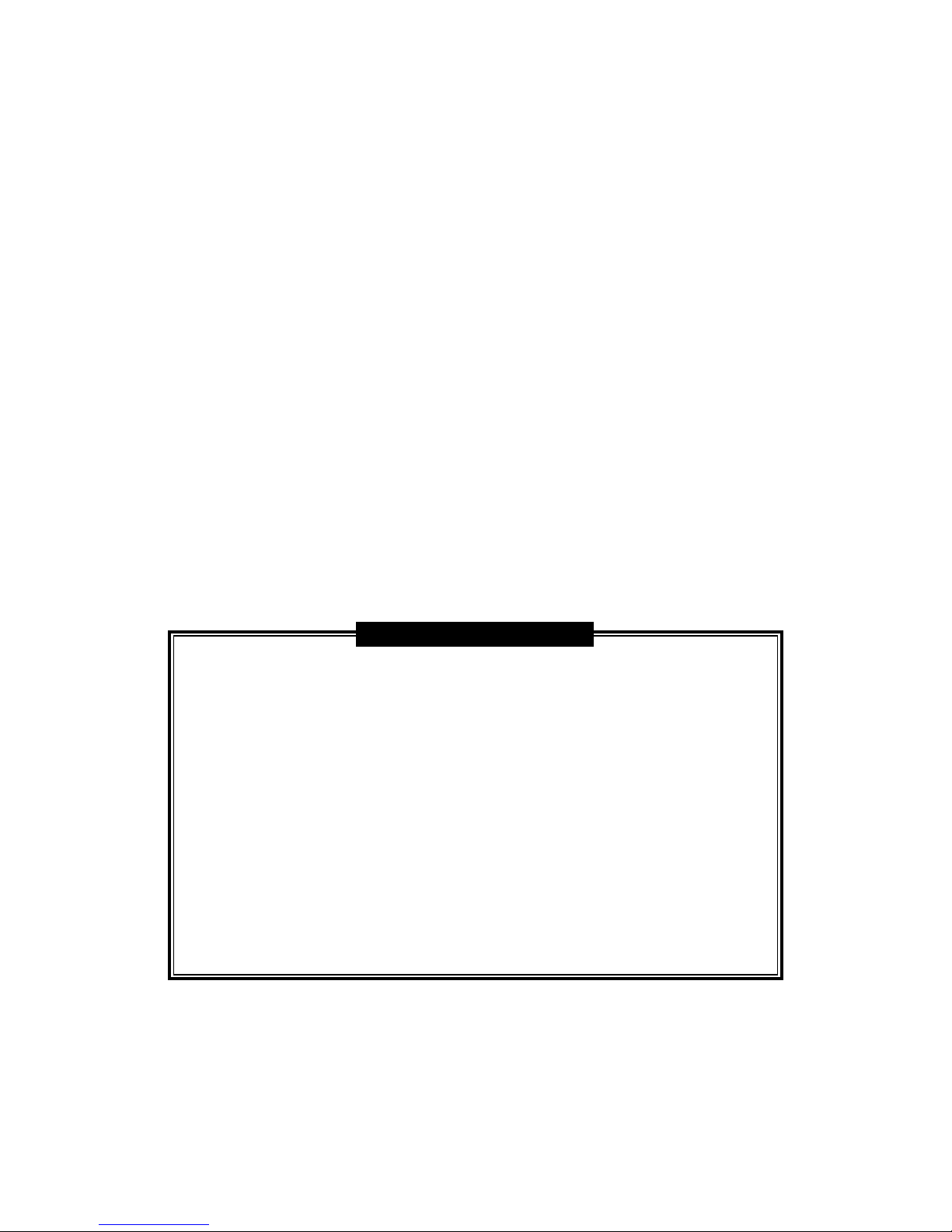the plug does not t fully in the outlet, reverse the plug. If it still does not t, contact a qualied electrician. Do not attempt
to defeat this safety feature. Because the heater is a 1000 watt appliance, it is normal for the plug to feel warm to the touch
during operation.
Note: The Footlightbase will illuminate whenever the cord is plugged into an outlet to indicate the heater is electrically
activated.
Caution: Plug directly into a wall outlet. This heater is not intended for use with an extension cord.
3. Turn the “Thermostatic Control” knob to its “HI” position. There may be a vibrating sound when the heater is turned on.
This is normal and should last only about a half minute. When using the heater for the rst time, there may also be a slight
odor or light smoking as manufacturing coatings “burn” off. This, too, is normal during the rst several uses.
4. Allow the heater to operate on its “HI” setting for at least three minutes to bring the heating element to its optimum operating
temperature. Anytime after that, the “Thermostatic Control” knob may be adjusted to any position necessary to maintain the
desired comfort level.
Remember, after the “Thermostatic Control” knob is turned to any ON position below “HI”, the heater will be continually
turning itself ON and OFF to control the heat output. This may not always be obvious because, due to residual heat in the
heating element, it will continue to glow at most settings. You may also hear a slight “clicking” sound as the automatic switch
cycles the heating elements ON and OFF, or, when in a darkened room, see a ash of light.
If additional heat is desired, turn the “Thermostatic Control” knob to a higher setting. This will lengthen the ON cycle and the
heater will produce more heat. If less heat is desired, turn the knob to a lower setting. The ON cycle will then be shortened,
producing less heat.
5. After use, turn the “Thermostatic Control” knob to the OFF position and disconnect the plug from the wall outlet.
Care, Cleaning and Storage...
Allow heater to cool completely before any care or cleaning or storage. Also be sure
heater is turned off and unplugged.
1. Do not pour or spray any water, cleaners, or any liquid on or into any portion of the
heater. Do not submerge heater in any liquid.
2. Use a soft lint free damp cloth and a mild detergent to clean the exterior surfaces.
Harsh or abrasive cleaners will damage the nish.
3. Occasionally the parabolic reector inside the grille will need to be cleaned to remove
dust accumulation. To remove dust from the parabolic reector, you may purchase a
specially designed cleaning device such as the one offered on the Important Instructions
sheet enclosed. You may also dust the reector by following these simple steps: 1) Unplug
the heater and allow to cool; 2) support the heater on its back; 3) slip a soft lint free cloth
through the grille; 4) move the cloth over the surface of the parabolic reector by inserting
a long thin handle (such as a dowel or the handle portion of a wooden spoon) through
the grille, using it to slide the cloth from spot to spot over the surface of the reector;
5) remove the handle and the cloth when the surface is dust free.
Note:Ifyouallowdusttobuildupontheparabolicreector,thedustaccumula-
tion may cause the heater to overheat and the warning buzzer to sound. If this
should occur, clean the parabolic reector as previously instructed. Once the dust is
removed, the heater should work normally again. If however after cleaning, the heater
does not work properly or the buzzer continues to sound, send the heater to the Factory
Service Department listed on the next page.
4. Wrap the cord around the base pedestal and store heater in a dry location.
5. The Footlightbase contains a standard 4 watt light bulb (type C7) which can be found
at any hardware or discount store. Should there ever be a need to replace the bulb*, it’s
easy to do. First, unplug the heater. Lay the heater on its back with the base towards you.
On the bottom of the base below the model number are two lock lugs (Fig. C). Rotate
the two lock lugs counterclockwise a quarter turn until the lugs are aligned in the slots
(Fig. D). Then with your thumbs, push the lock lugs up through the slots. The lens
cover will be ajar. Return the heater to the upright position. Position your thumbs on
the base and your ngertips at the top of the lens cover. Using your ngertips, pull
the top of the lens cover toward you (Fig. E). You will hear a snapping noise as the
front locking tab disengages.
Now unscrew (turning counterclockwise) the original light bulb and discard. Replace
it with a new bulb.
Lens
cover Fig. E
Locking tab
Fig. D
Lock lugs aligned in slots
Locking tab
Fig. C
Lock lugs in locked position
Slots
4