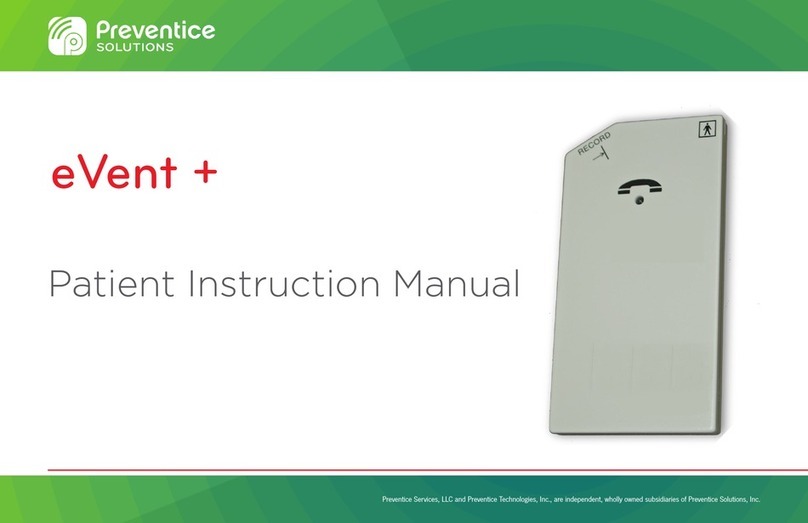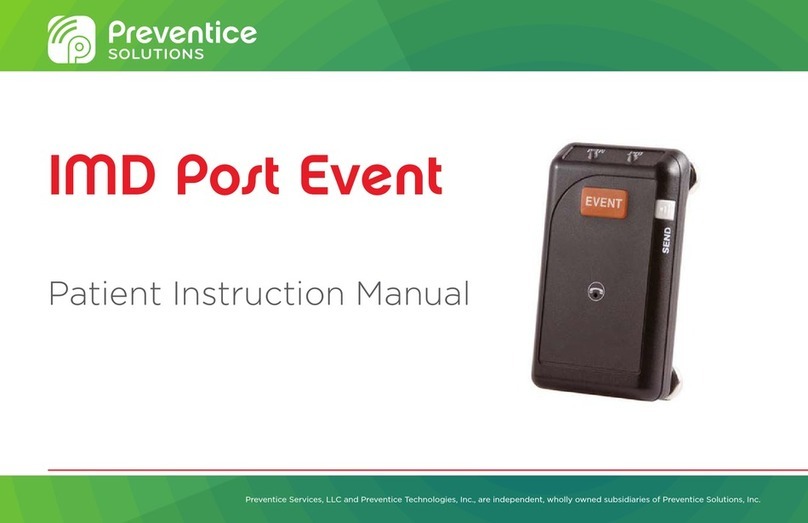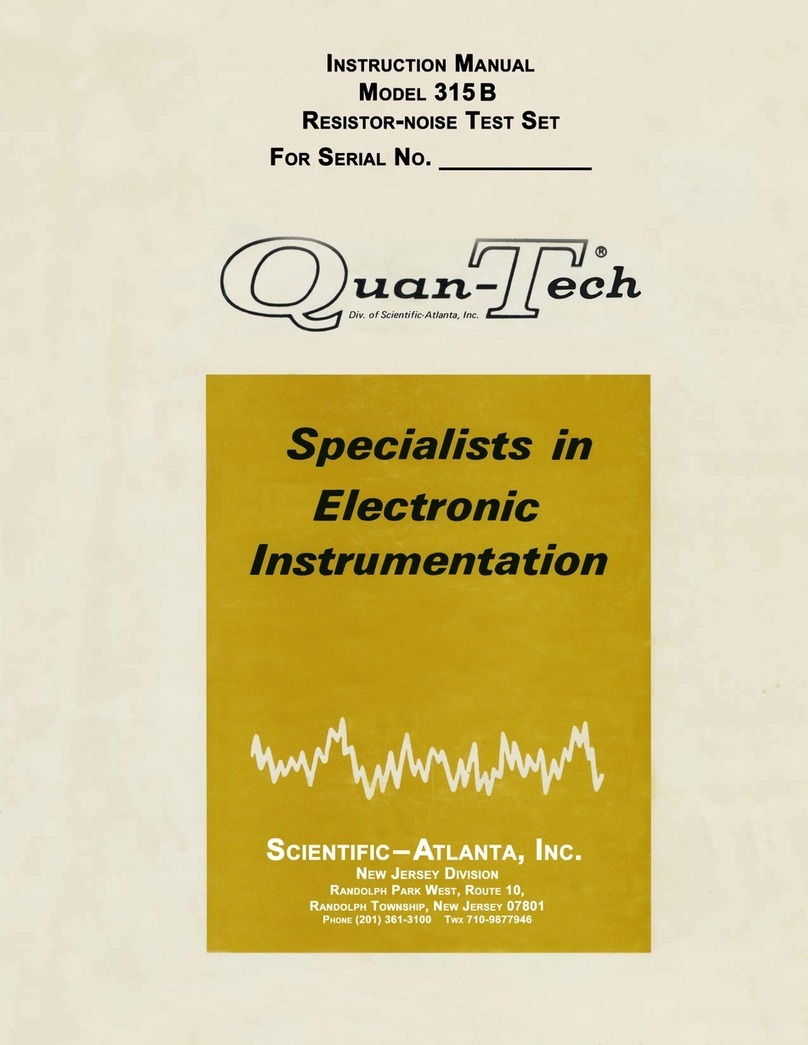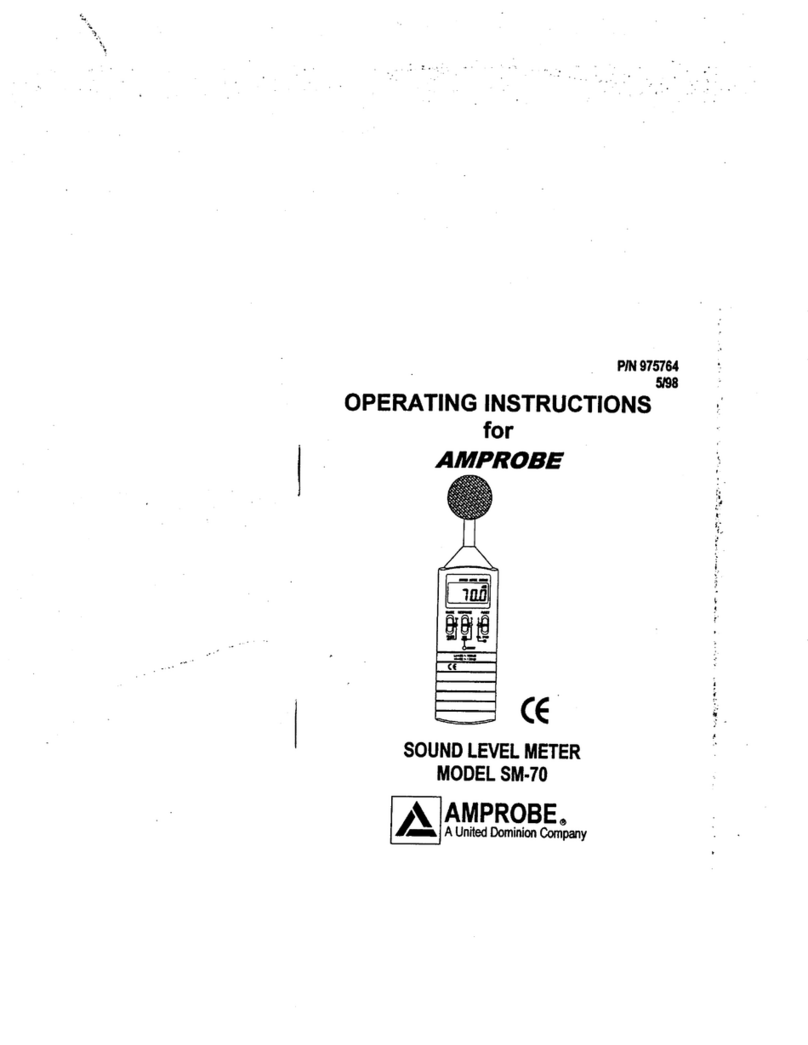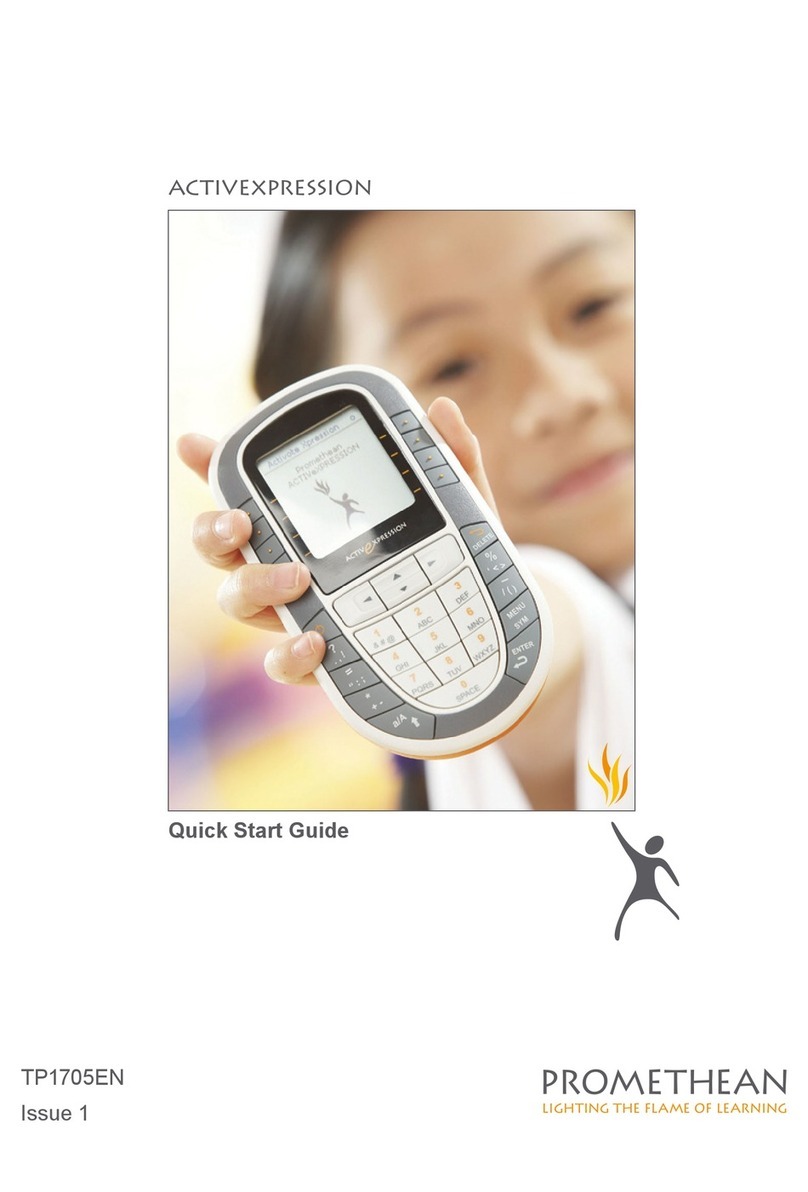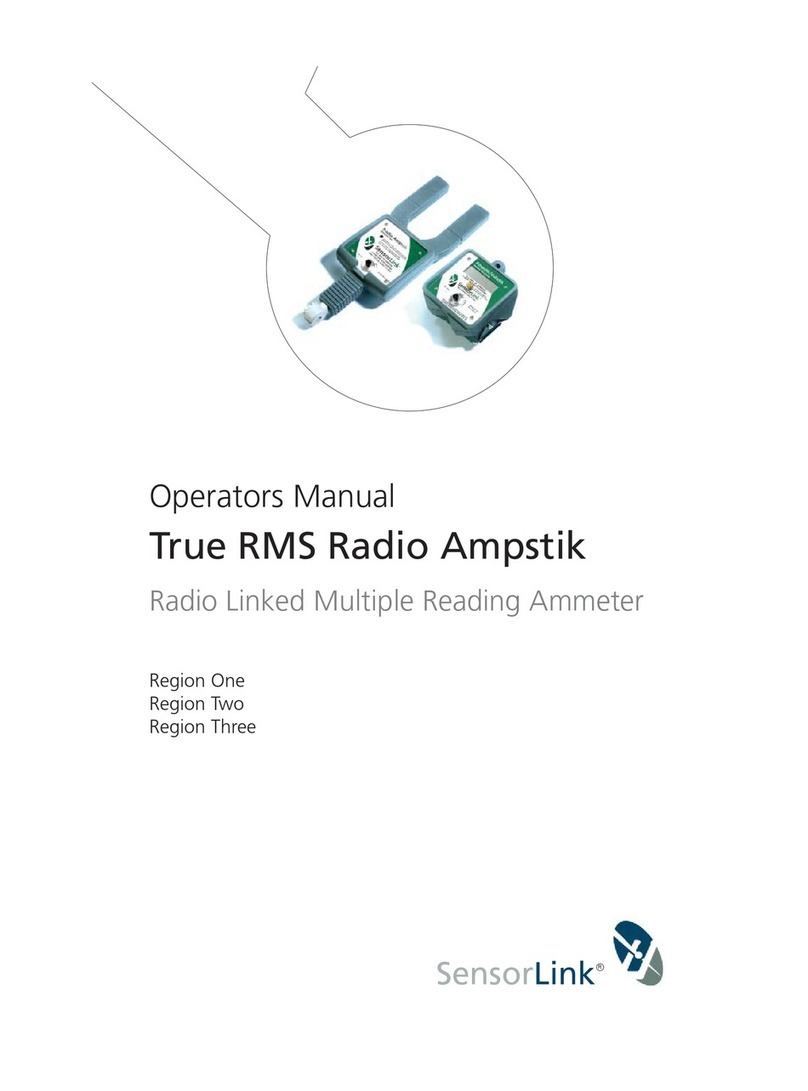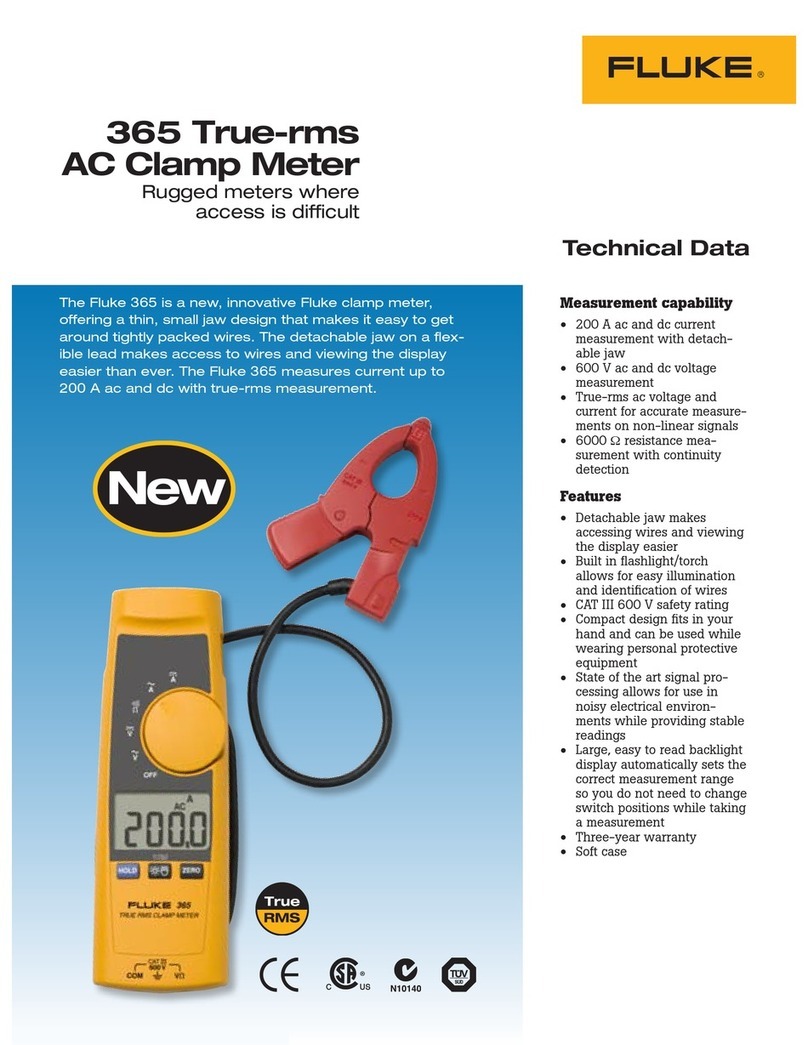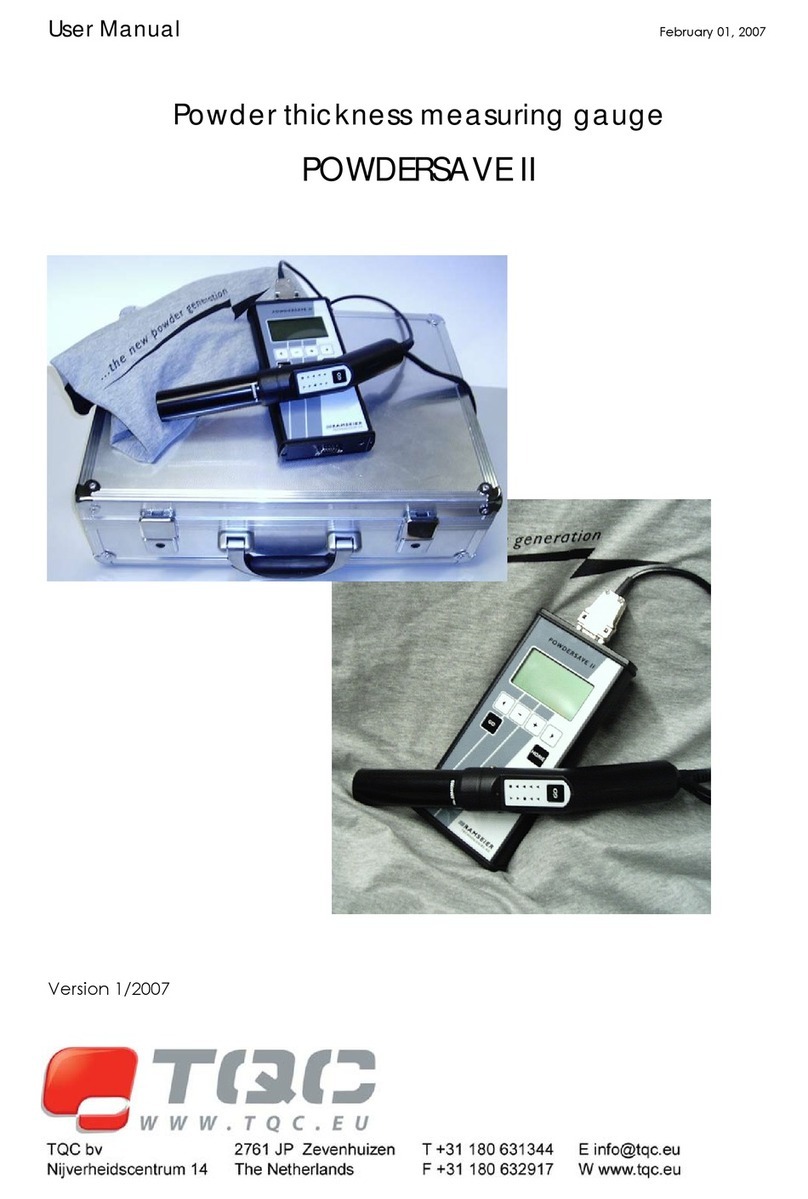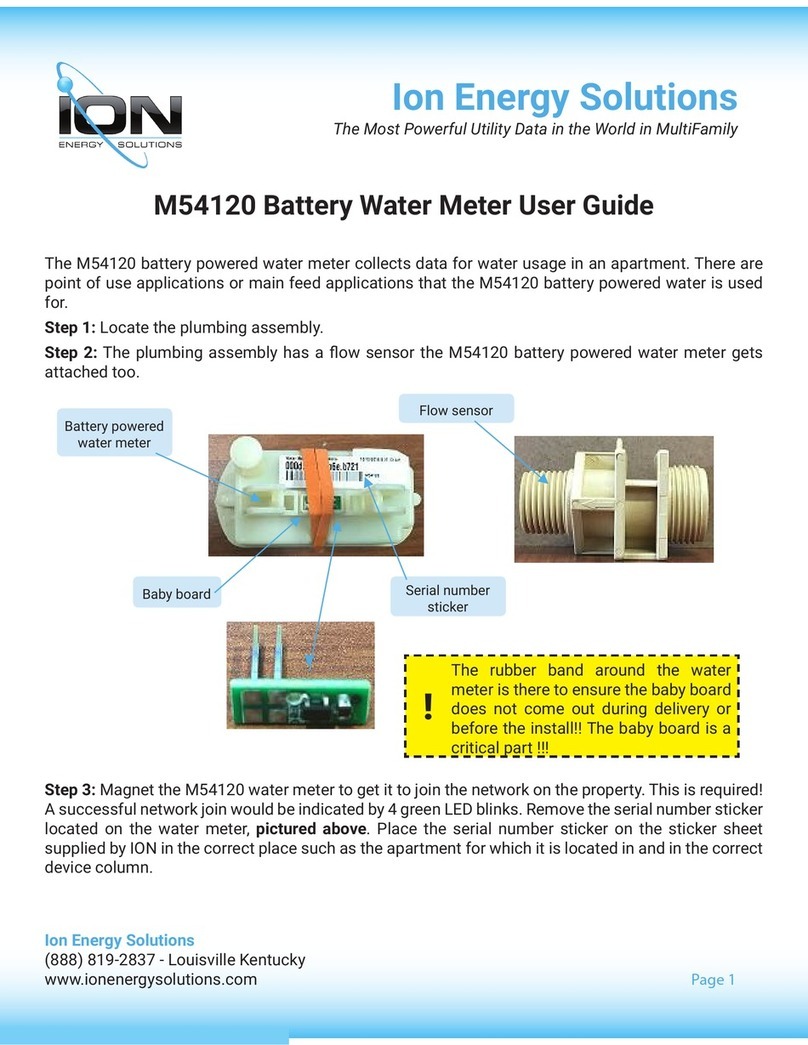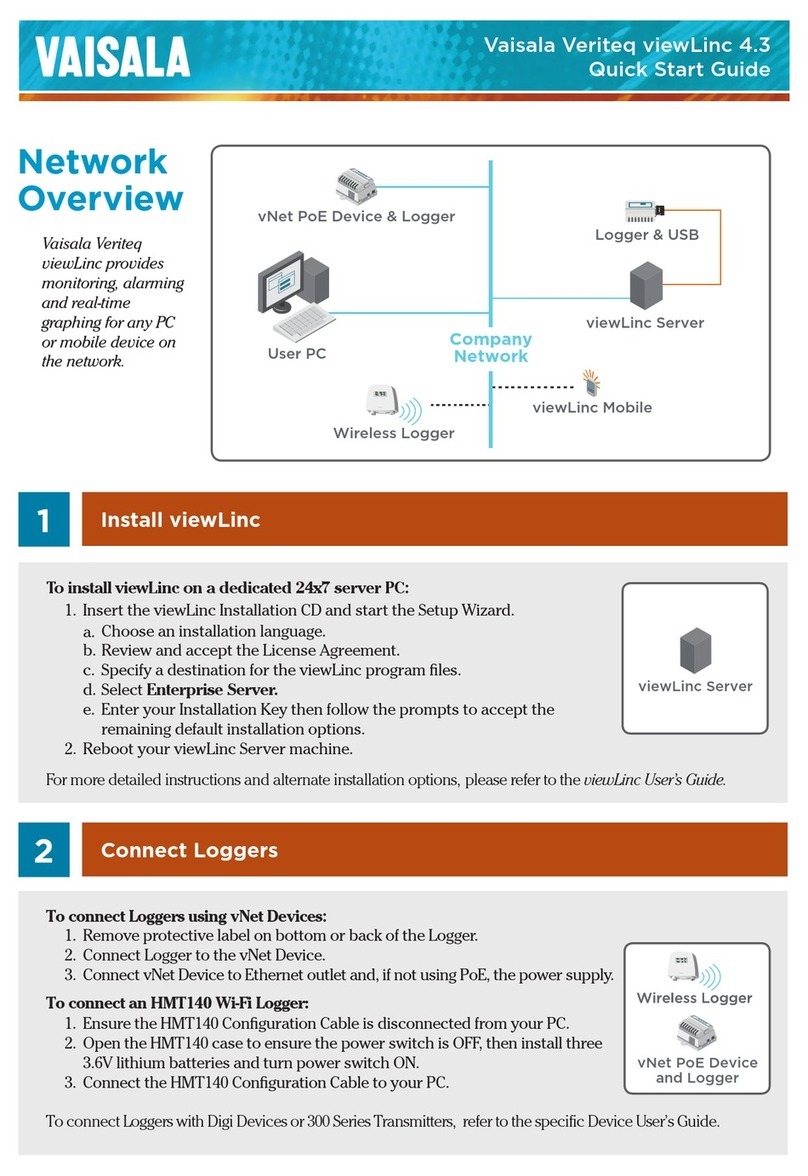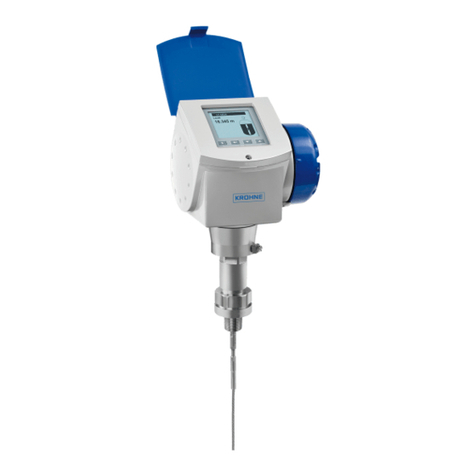Preventice Solutions ER920W User manual

Preventice Services, LLC and Preventice Technologies, Inc., are independent, wholly owned subsidiaries of Preventice Solutions, Inc.
Patient Instruction Manual
ER920W
This monitor transmits in non cellular Transtelephonic mode ONLY

2
Welcome to the ER920W
Your physician has prescribed you the ER920W monitor and monitoring service provided by Preventice
Services to detect irregular heart rhythms. You must wear the monitor for the length of time your doctor
has prescribed.
If you are receiving the monitor at home or require assistance, call Preventice at:
888.500.3522
Additional Assistance
!
IMPORTANT
Preventice Services is not an emergency response service. Contact your doctor immediately
if your symptoms worsen. If you are experiencing a medical emergency, dial 911.
For the manufacturer’s Instructions for use, visit: www.braemarinc.com/pdfs/600-0640-00_2perpage.pdf

3
Patient Financial Obligation and Billing Information
Our Notice of Privacy Practices is available for your review at www.preventicesolutions.com
On behalf of your physician, you are being provided with a heart monitor from Preventice
Services. This test will be billed in two parts:
1. Your medical professional will bill your insurance for the in-office hook-up and the final
reading of the test results.
2. Preventice Services will bill your insurance for the use of the monitor along with providing
the physician with monitoring center service and all requested data and reports 24 hours a day,
7 days a week.
All equipment is the sole property of Preventice Services. To avoid financial liability and to
ensure that you do not receive a bill for the value of the equipment in your possession (up
to $900), please return the equipment immediately after your service ends. Any request for
an extension of your study beyond your prescribed study needs to come from your physician
through a new order sent to Preventice Services. Be aware that the second study may not be
covered by all insurance providers and you may be responsible for those charges.
Your insurance company will usually send you an Explanation Of Benefits (EOB)
describing the amount paid and the amount you owe Preventice. An EOB is not a bill.
Our goal is to help your physician diagnose your heart condition without delay or concerns
about billing. We offer patient-friendly payment options, including a discounted rate at the time
of service or a reduced rate when your insurance indicates a large fee payable by you for our
services or the physician’s services.

4
Equipment
0
6
100%
ECG Cable
Lead Wires
Record/Send Button
Battery Compartment
Cover (backside)
Speaker
(backside)
Battery Level Current Stored Recordings
Program Buttons
(office use only)
Total recordings
the monitor can store
Display Screen
Program Buttons
(office use only)

5
IMPORTANT
Keep the monitor and the lead wires away from water. Remove the monitor and lead wires when you
bathe, swim or perform other similar activities then re-attach.
Contact the Monitoring Center if you plan to travel outside the United States for options. This monitor
is not prescribed for operation outside of the United States.
Remove the batteries before returning the Preventice box to UPS. The prepaid UPS return label is
already affixed to the bottom of the box.
Patients with known skin allergies or hypersensitivities to adhesives should consult their doctor
to select the most appropriate option for their needs. Apply the electrodes to intact, clean skin.
Do not apply over open wounds, lesions, infected or inflamed areas. You can request additional or
alternative electrodes by calling 888.500.3522 (press 1, 1, 3) or email: inventory@preventice.com.
Change the electrodes every 3 days or when they no longer adhere to your skin. Dampen with water
to ease removal.
3
DAYS

6
Step 1: Attaching the electrodes
Important: Improper application and removal of the electrodes may cause skin irritation or blistering.
• The lead wires should run from the electrodes to the
monitor neatly under your clothing.
• The new electrodes should be placed about one inch away
from the existing electrodes within the placement zone
indicated in the diagram.
1. Snap the lead wires onto the electrodes.
2. Remove the adhesive backing from the electrodes.
3. Place the electrode on clean, dry skin at the locations shown
in the diagram. Air bubbles or creases should not appear
once the electrode is placed on the skin.
4. Attach the red wire slightly to the left of your neck, under the
breast or bra. Do not let the wire touch the bra line.
5. Attach the white wire aligned with the right side of your neck,
two to four finger widths below the right collarbone.
Diagram: Placement Zone
LR

7
Step 2: Activating the monitor
1. Install only the AA battery pack provided into the battery compartment by observing
the polarity symbols. Failure to install the batteries properly may damage the monitor.
• The monitor will emit rising ring tones. The display screen will show a preview of your
ECG then will read “Monitoring.” The monitor is now ready to record.
• The left side of the display screen will show the estimated battery level.
• The right side of the display screen will show the number of stored events.
2. Press the PUSH button and hold until the screen displays “Recording” to begin your
study.
Important: Regular AA Alkaline batteries MUST be used.
Do not separate
the batteries
Step 3: Recording an event
1. Hold the PUSH button for two to three seconds, until an audible sound is heard.
2. Let go of the button when the flashing word changes to “Recording.”
3. Sit down and remain still during the first 60 seconds of recording.
4. Continue to breath normally. The screen will return to “Monitoring” when the recording is complete.
If you begin to feel symptoms related to why your monitor was prescribed such as dizziness, chest pain or
shortness of breath, you can manually record these events.

8
Step 4: Transmitting events
1. Call 888.500.3522. We recommend transmitting your recordings from a land line phone.
2. Follow the technician’s instructions. Inform the technician if you are using a cell phone.
3. Unplug the lead wires from the monitor and place the monitor on a flat surface.
4. Place the mouth piece of the phone over the monitor.
5. Press the PUSH button and hold until continuous audible tones are heard.
6. “Sending” will display on the screen.
• When the transmission is complete, a falling tone will be heard and the screen will display “Stopped.”
• When instructed by the technician, clear the recordings by reinserting the lead wires.
• Confirm all recordings were sent to Preventice Monitoring Center before removing the batteries.
• The number on the bottom right of the display screen should be “0.”
• Remove and discard the discharged batteries from the monitor.
• Follow instructions in Step 2 on inserting new AA Alkaline batteries provided by Preventice.
Changing the batteries
Note: Transmit events after each recording as soon as possible.

9
Step 5: Returning the Equipment using UPS®
Return the ER920W equipment to Preventice immediately after your service ends.
1. Ensure the number on the bottom right of the display screen is “0.”
2. Remove the batteries from the monitor.
3. Properly discard any used batteries and open packages of electrodes.
4. Place the monitor with the connected lead wires into the foam pouch inside the box.
5. Place all other accessories and any unopened electrodes into the box.
6. Remove the adhesive strip from the flap on the shipping box and seal securely.
The prepaid UPS return label is already affixed to the bottom of the box.
7. Drop off package at any UPS Drop Box or The UPS Store®. For assistance, call Preventice at
888.500.3522.
Note: If you have lost or damaged the equipment, Preventice will mail you an invoice for the cost of the item.

10
Frequently Asked Questions
Why does the display screen show square lines?
1. Verify the electrodes are properly attached and the cables are properly
connected to the monitor.
2. Replace electrodes if necessary.
3. If the problem persists, contact 888.500.3522 (press 1, 1, 4).
Why does the monitor emit a high pitched whistle?
1. Check the electrodes’ connectivity to the lead wires and the lead wires’
connection to the monitor.
2. Replace the electrodes if necessary.
3. If the noise persists, contact 888.500.3522 (press 1, 1, 4).

11
Frequently Asked Questions
What is the best way to remove the electrodes from my skin?
Use warm, soapy water to ease the removal of electrodes and any
adhesive residue.
Why does a number appears in the lower right corner of the
display screen without initiating a manual recording?
This is part of the monitor’s normal operation. If the number reaches 5
or 6, contact 888.500.3522 (press 1, 1, 2) to transmit stored events.
Where can I view the reports provided by my monitor?
Contact your doctor to obtain all your reports at the conclusion of your
monitoring study. If you want to receive your report, you have to submit a
signed medical release form to the Preventice legal department. Contact
888.500.3522 (press 1, 8).

Ordering additional supplies
Phone: 888.500.3522 (press 1, 1, 3) Email: inventory@preventice.com
Hours: 7:30 a.m. - 5:00 p.m. CST
Returning your monitor
Phone: 888.500.3522 (press 1, 5) Email: monitorrecovery@preventice.com
Hours: 7:30 a.m. - 7:00 p.m. CST
Issues with the monitor
Phone: 888.500.3522 (press 1, 1, 4) Email: monitortroubleshooting@preventice.com
Hours: 24 hours a day, 7 days a week
Monitoring Center
Phone: 888.500.3522 (press 1, 1, 1) Email: lab@preventice.com
Hours: 24 hours a day, 7 days a week
Billing assistance
Phone: 888.400.3522 Email: reimbursementinfo@preventice.com
Hours: 8:00 a.m. - 5:00 p.m. CST
General information
Phone: 888.747.1442 Web: www.preventicesolutions.com/patients.html
Hours: 8:00 a.m. - 5:00 p.m. CST
Return your monitor to UPS on: ------------ / ------------ / ------------
L-05_PIM-ER03_Rev 2.0 Copyright © 2017 Preventice Solutions – All rights reserved.
Table of contents
Other Preventice Solutions Measuring Instrument manuals