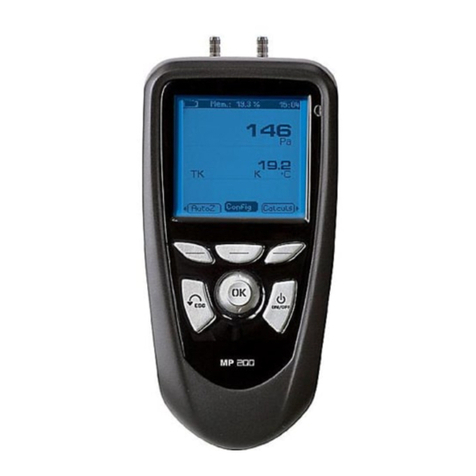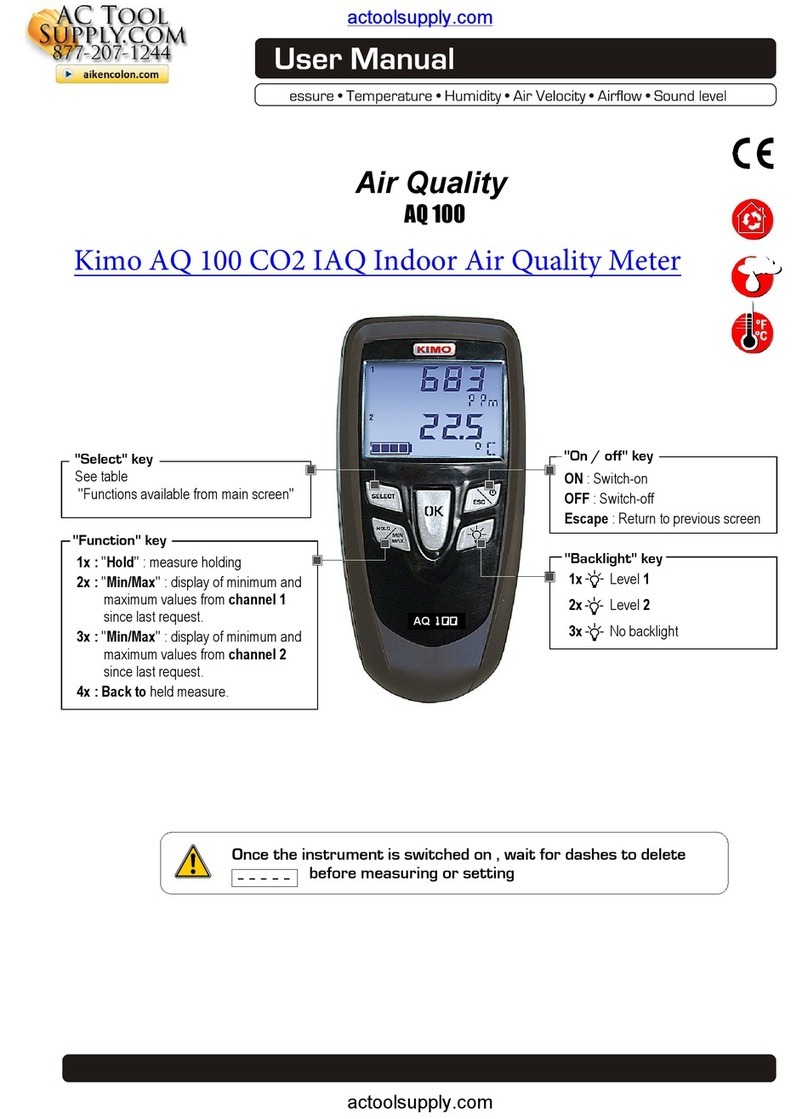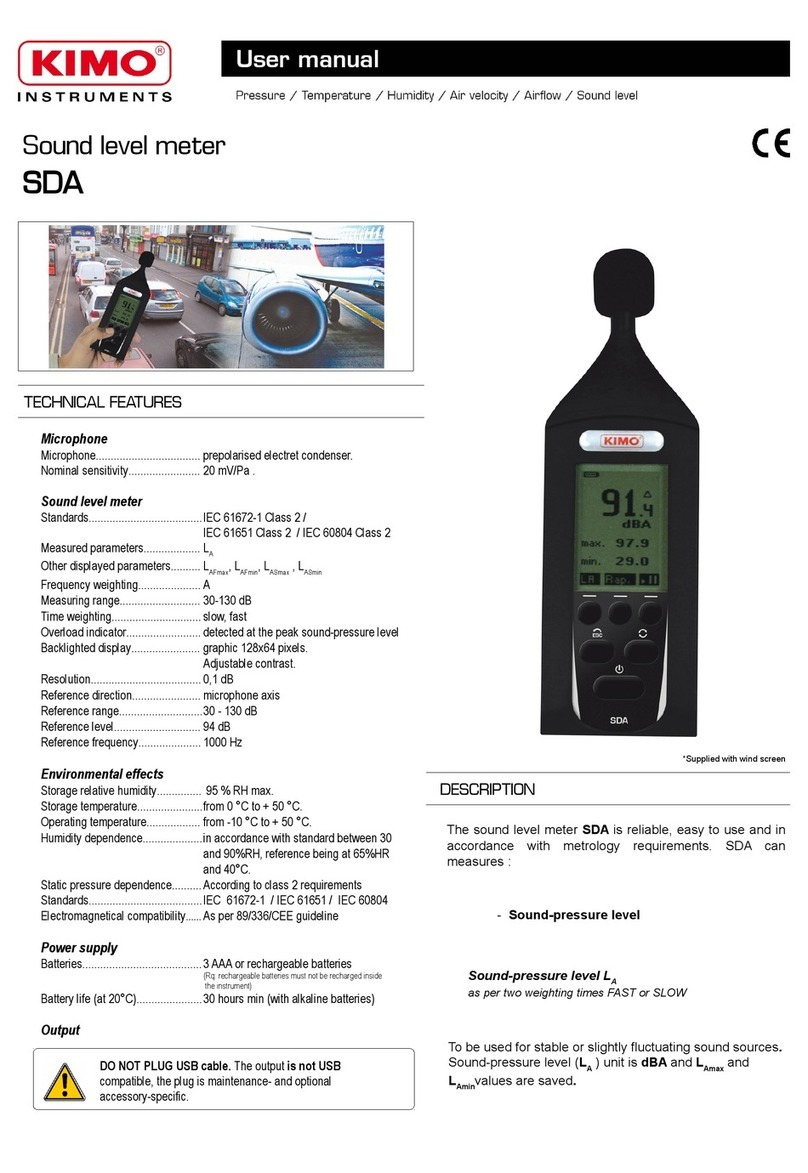MEASURE AND DISPLAY THE AIRFLOW
It's possible to measure and display the airflow in place of the velocity.
The device is on and displays the velocity and temperature measurements.
➢Press on «&&».
«MODE» blinks.
➢Press on « &», the mode currently used blinks at the bottom of the screen.
➢Press on «&» to select the «&+,-&» mode.
➢Press on « &».
➢«&./&» blinks on screen, press on «&&» to make appear «&0.&», then «&.10.&».
➢Press on «&» to select «&0.&» or «&.10.&» according to the type of sheath or cone «&./&» for a measurement with an airflow
cone.
●If «&0.&» or «&.10.&» is selected, the measuring unit of the type of sheath displays.
➢Press on « » to select the unit&: mm or inch then press on to adjust the section size&:
●If the type of selected sheath is circular&: « 21*3» displays and the first digit blinks.
Press on « » to select its value then press on «&» to validate. Perform the same procedure to select the value of the
following digits (to return to the previous digit press on « On/Off/Esc »). hen the last digit is adjusted, press on «&» to validate)
The device returns to the display of airflow and temperature measurements.
●If the type of selected sheath is rectangular&: «&,/4&» displays and the first digit blinks.
●Press on «&&» to select its value then press on «&&» to validate. Perform the same procedure to select the value of the
following digits (to return to the previous digit press on « On/Off/Esc »). hen the last digit is adjusted, press on «&». «-12»
to adjust the width also displays on screen, perform the same procedure to select the digits value, when the last digit is adjusted,
press on «&»to validate. The device returns to the display of airflow and temperature measurements.
●If «&./&» is selected: « ./&» displays on screen and the type of cone blinks&: K35, K75, K120, K150.
➢Press on «&&» to select the type de cone, then press on «&&» to validate. The device returns to the display of airflow and
temperature measurements.
& 5%"6)
FREE E THE MEASUREMENT
During a measurement
➢Press on « &» to freeze the measurement.
«Hold» displays on screen and the measurements of velocity or airflow and of temperature are frozen.
➢Press on «&&» to return to the measurements display.
DISPLAY THE MINIMUM AND THE MAXIMUM
Once the measurement is frozen
➢Press on «&»&:
The device displays the maximum value of velocity or airflow measured since the last questioning at the top of the screen and the
minimum value of velocity or airflow measured since the last questioning at the bottom of the screen.
➢Press on «&»&:
The device displays the maximum value of temperature measured since the last questioning at the top of the screen and the
minimum value of temperature since the last questioning at the bottom of the screen.
➢Press on « » to return to the measurements display.
.
PERFORM AN AVERAGE IN VELOCITY
During a measurement
➢Press on «&&»,&«&» displays on screen.
➢Press again on «&», the average calculation is launched, «&» displays on screen and «&*4&» blinks.
➢Press on « &» to end the average calculation, the average displays.
➢Press again on « &» to display the maximum and minimum values measured during the average calculation.
➢Press on «&&» to exit the average function and return to the measurements display.