Vaisala Veriteq viewLinc 4.3 User manual
Other Vaisala Measuring Instrument manuals

Vaisala
Vaisala CL31 User manual

Vaisala
Vaisala K-PATENTS PR-43 User manual

Vaisala
Vaisala HUMICAP HMP155 User manual

Vaisala
Vaisala HUMICAP HMI41 User manual

Vaisala
Vaisala HMP3 User manual

Vaisala
Vaisala CARBOCAP GM70 User manual

Vaisala
Vaisala HUMICAP HM70 User manual

Vaisala
Vaisala WAV151 User manual

Vaisala
Vaisala GC25 Use and care manual

Vaisala
Vaisala HM41 User manual

Vaisala
Vaisala CARBOCAP GMP343 User manual
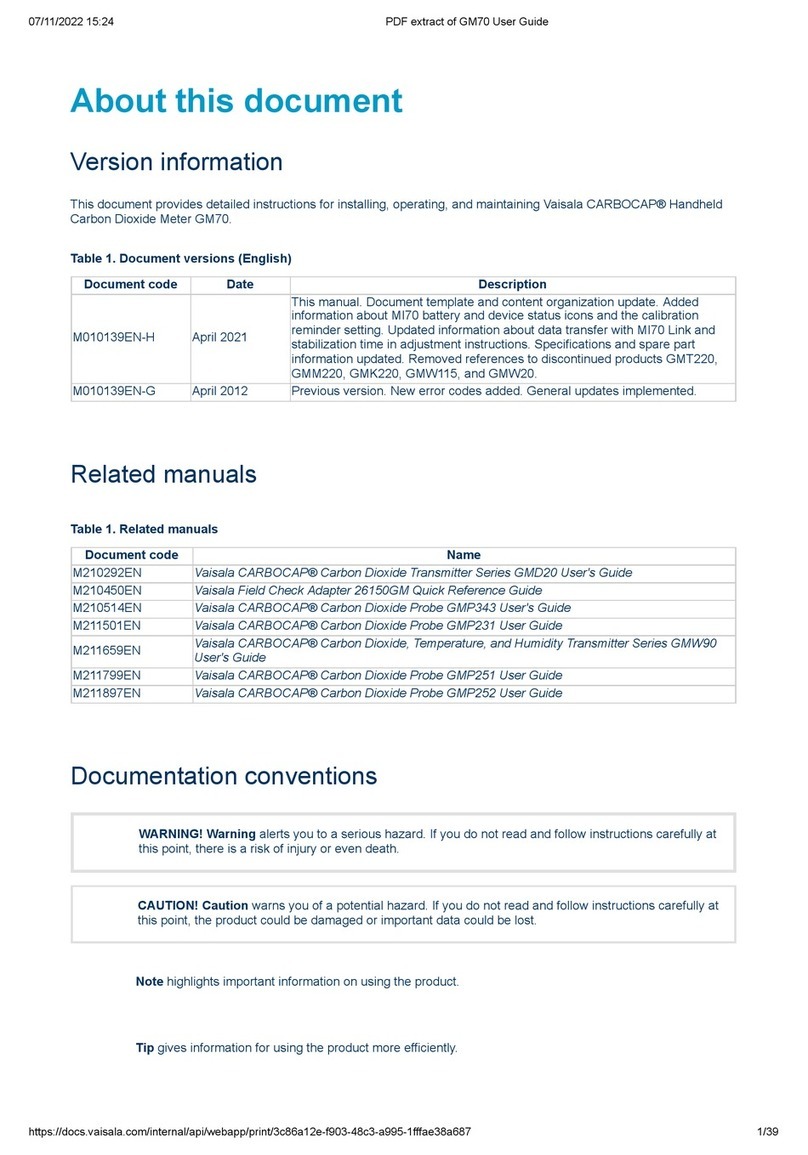
Vaisala
Vaisala CARBOCAP GM70 User manual
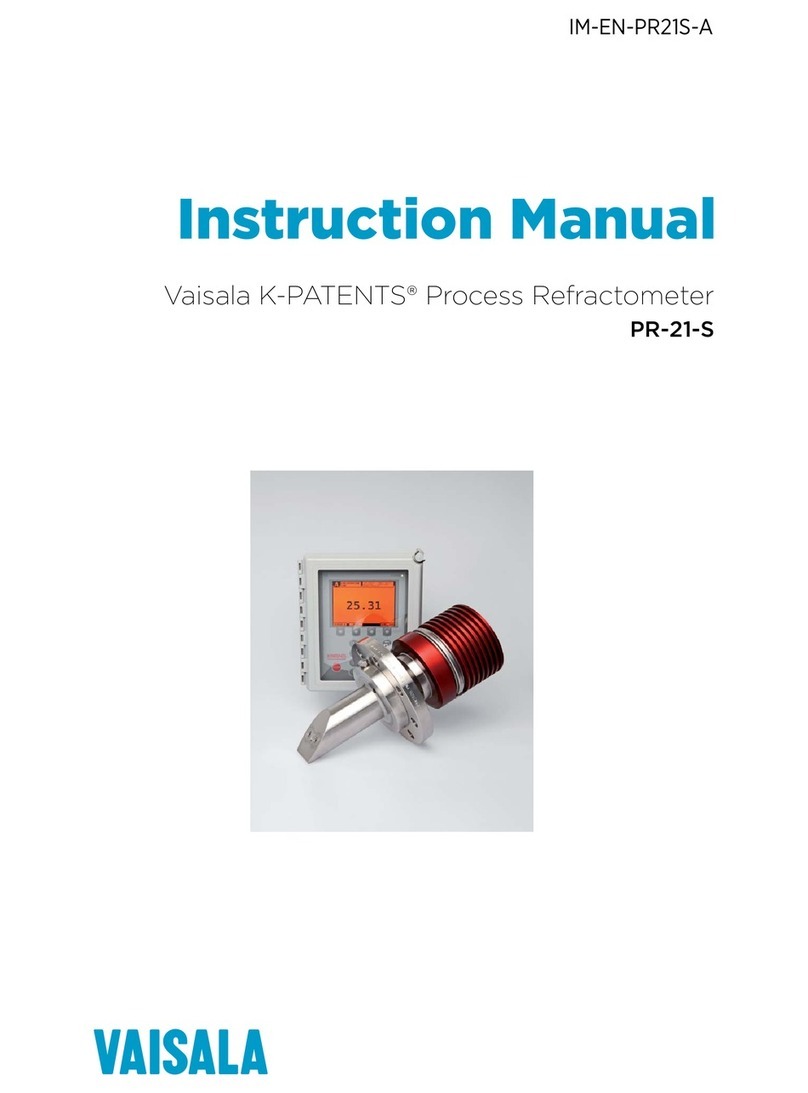
Vaisala
Vaisala K-PATENTS PR-21-S User manual

Vaisala
Vaisala M212551EN-B User manual

Vaisala
Vaisala HUMICAP HM70 User manual

Vaisala
Vaisala K-PATENTS PR-23 Series User manual

Vaisala
Vaisala Indigo80 User manual

Vaisala
Vaisala K-PATENTS PR-23 Series User manual

Vaisala
Vaisala CARBOCAP GM70 User manual
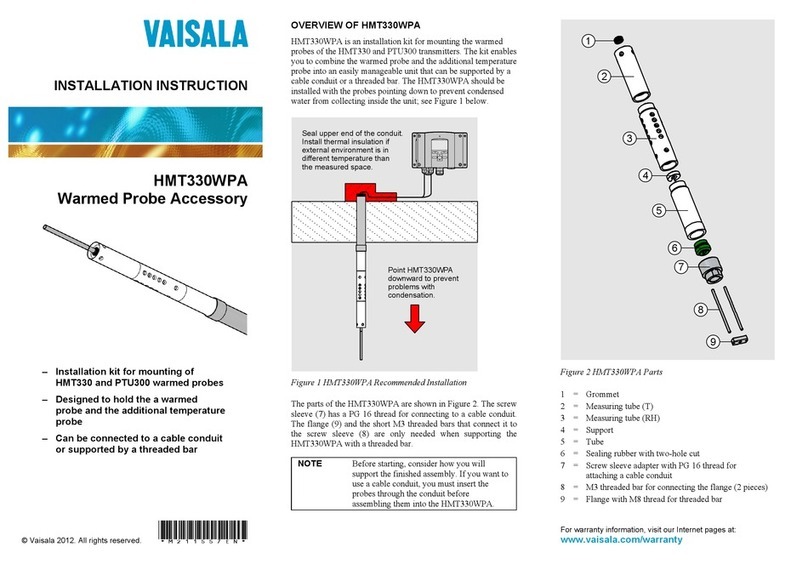
Vaisala
Vaisala HMT330WPA User manual























