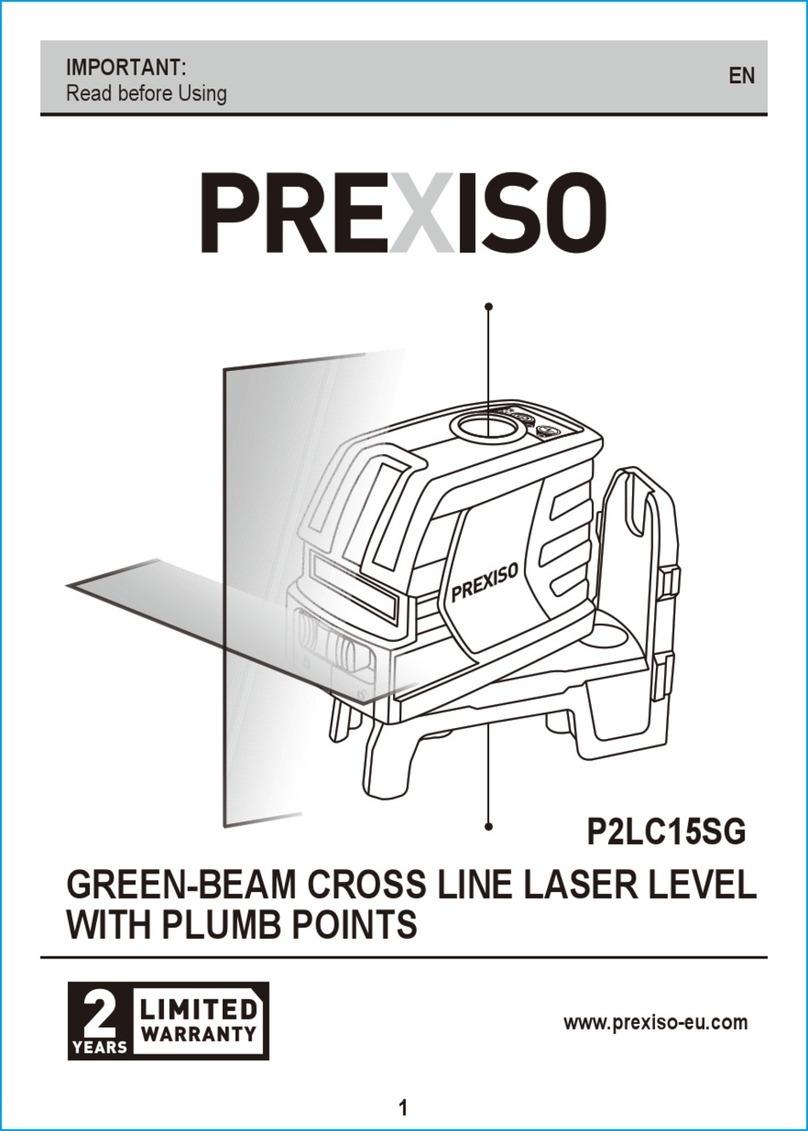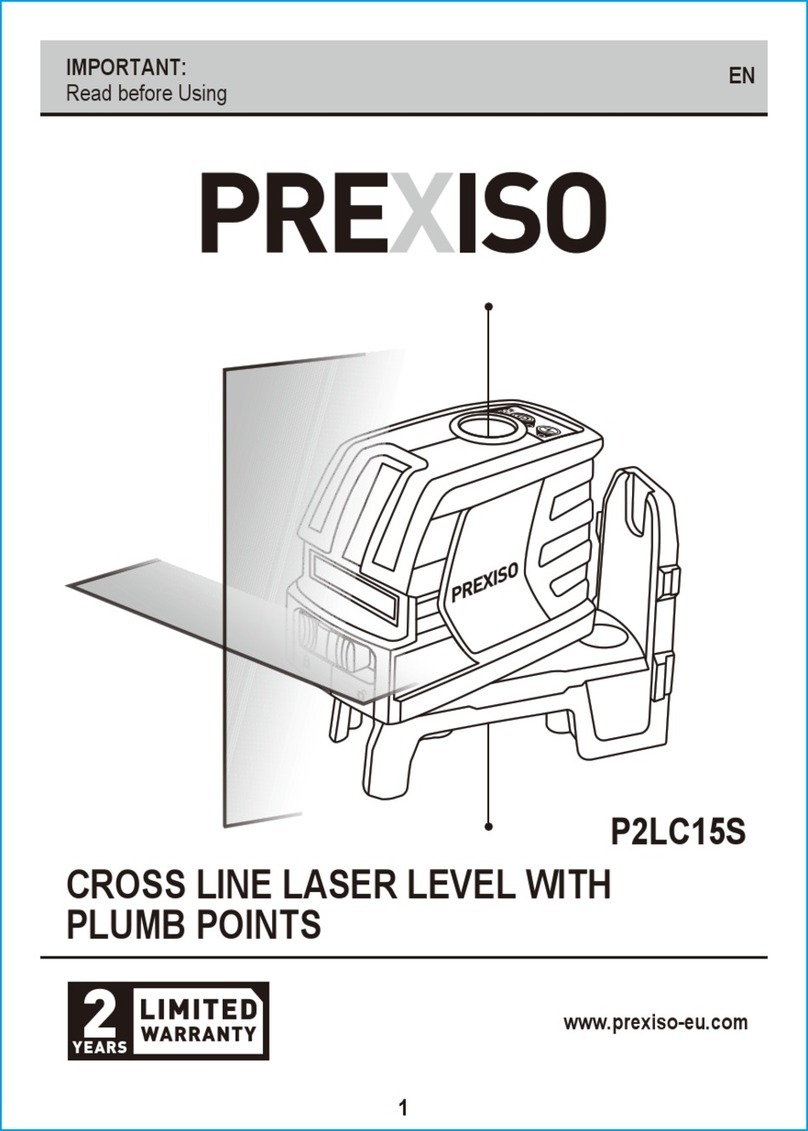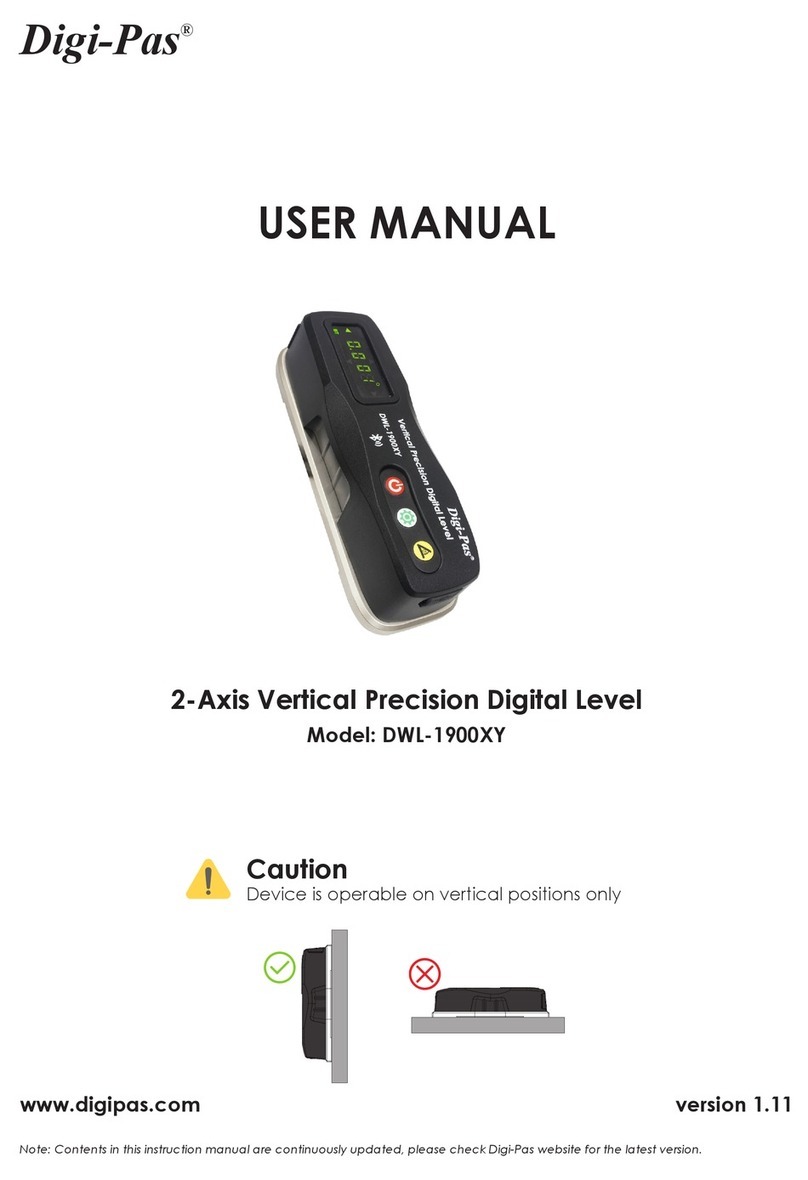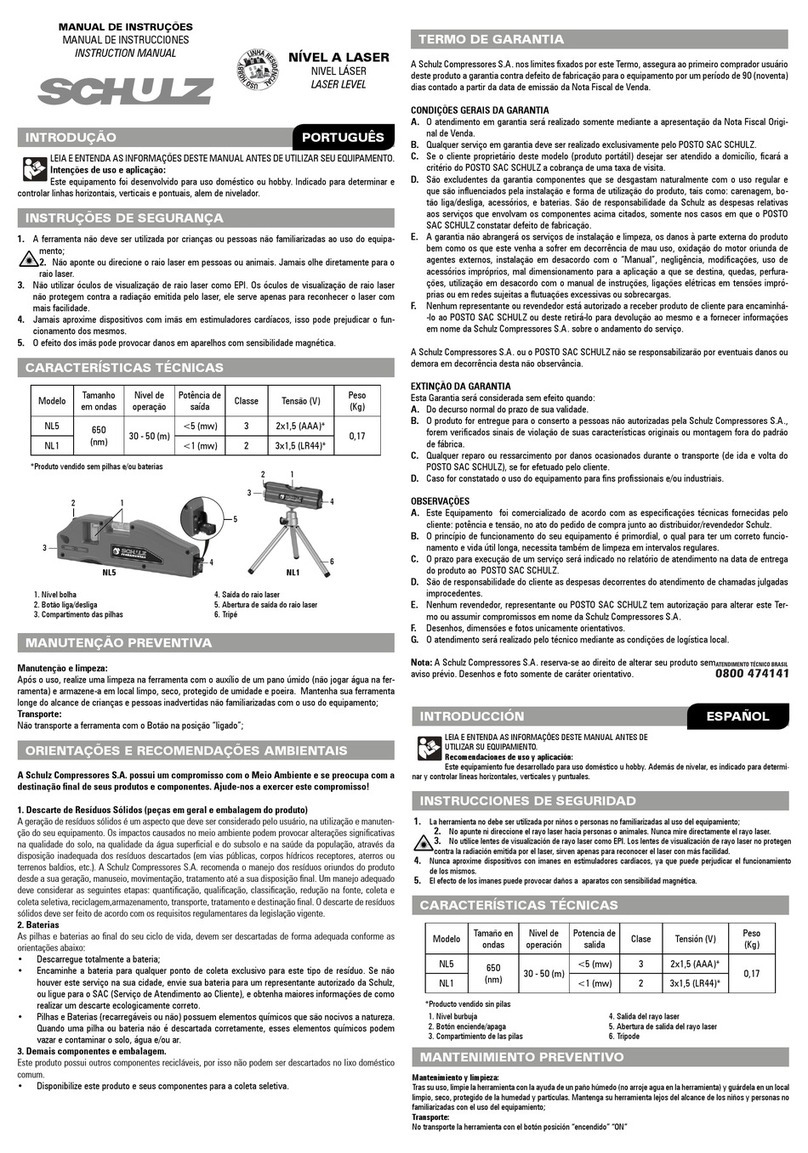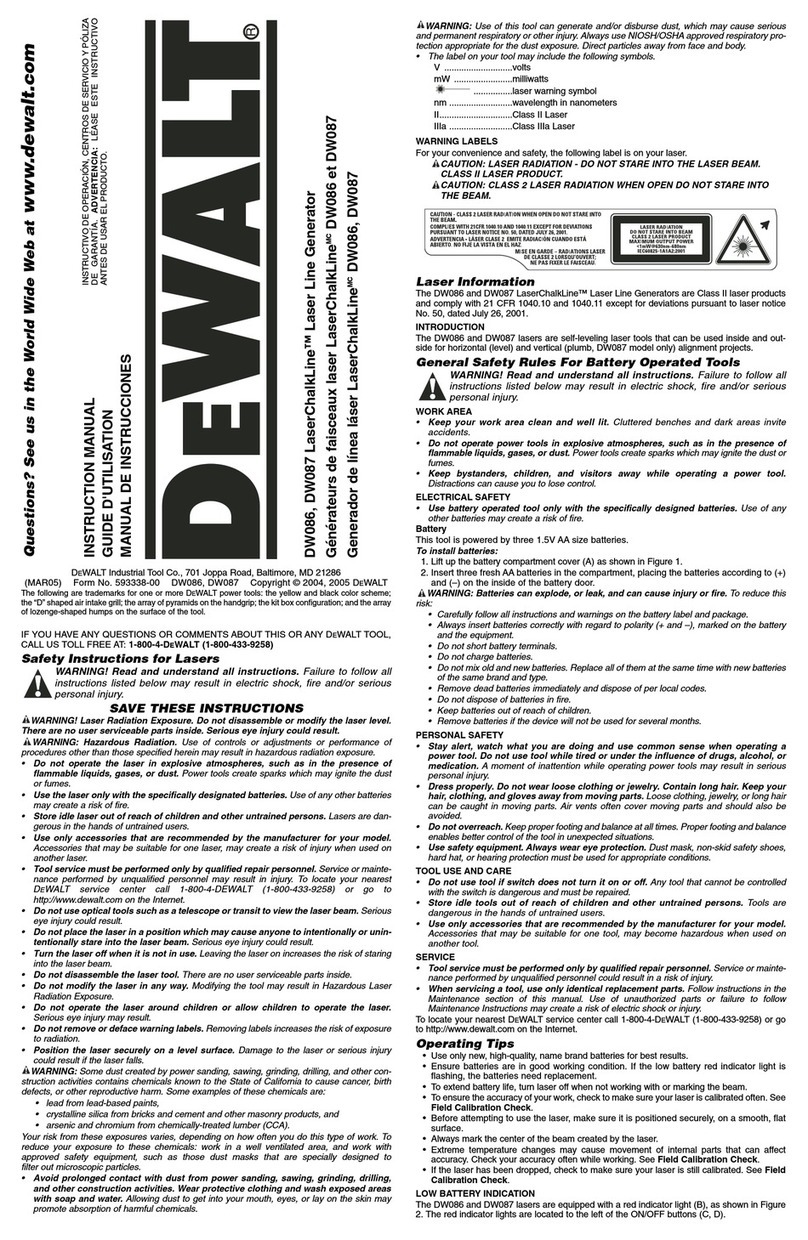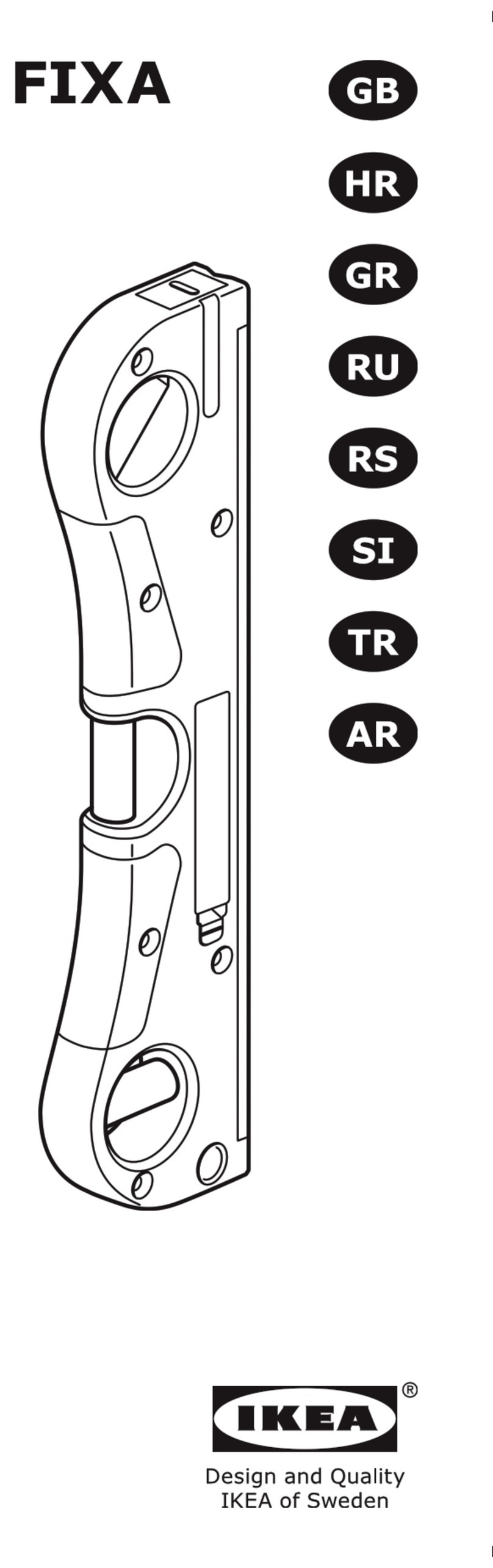Prexiso PR400HV User manual

IMPORTANT:
Read before Using EN
1
PR400HV
SELF-LEVELING ROTARY LASER LEVEL
www.prexiso-eu.com
WARRANTY
LIMITED
YEARS
2

IMPORTANT SAFETY INSTRUCTIONS
Do not use the product before you have studied the Safety instructions and the
User Manual on the enclosed CD or on our Homepage.
If you have no such manual, or it is in the wrong language, please ask your agency
for an appropriate copy.
2
The product is permitted to use for skilled persons only.
WARNING:
• It is a Class 2 laser product in accordance with IEC 60825-1:2014
• The following labels are on your laser tool for your convenience
and safety.
•
Do not stare into the laser beam or direct it towards other people unnecessarily.
•
Don't dazzle other individuals. A measurement could be triggered at any time.
•
Looking directly into the beam with optical aids can be hazardous.
•
Do not operate the product in explosion hazardous areas or in aggressive
environments.
•
Only use chargers recommended by the manufacturer to charge the batteries.
•
Keep extremities in a safe distance from the moving parts.
•
Watch out for erroneous measurements if the product is defective or if it has been
dropped or has been misused or modified.
•
Carry out periodic test measurements.
Particularly before, during and after important measurements.
•
The product and batteries must not be disposed of with household waste.
LASER RADIATION!
Do not stare into beam
Class 2 laser
< 1mW 630-640nm
IEC 60825-1:2014
WARNING!
The goggles do not protect your eyes against the laser beam.
They are only used to increase the visibility of the laser.
Goggles:

PRODUCT OVERVIEW
3
7
8
9 10
1
2
3
4
56

KEYPAD AND LED
4
PARTS DESCRIPTION
1
2
3
4
5
Square point window
Laser beam outlet
Keypad
Handle
Charger port
PARTS DESCRIPTION
6
7
8
9
10
Spirit level for vertical mode
Thread 5/8" in vertical mode
Level adjustment screw
Thread 5/8" in horizontal mode
+ plumb point outlet
Battery/rechargeable battery housing
On/Off
• Blinking Green: Laser Tool is Auto-Leveling In Calibration and /
or Default Tilt Warning Set Up
• Solid Green: Auto-Leveling Complete
• Blinking Red: Low Battery
• Solid Green With POWER-LED – Solid Green: Manual Mode On (Auto-Leveling Off)
• Solid Green: Y Axis Adjust Slope Mode
• Solid Green: X Axis Adjust Slope Mode
• Solid Green: Tilt Warning On
• Blinking Green: Out of Compensation Range
Cal/Scan
Tilt/Slope Down
Rotation Speed
Up

REMOTE CONTROL
BATTERIES AND POWER
5
1. Light indicator
2. Laser dot (0rpm in speed mode) and laser head (in scan mode) moving button
(Press this button to clockwise move the laser dot/head).
3. Laser dot (0rpm in speed mode) and laser head (in scan mode) moving button
(Press this button to anticlockwise move the laser dot).
4. Scan mode / Calibrate
5. Speed switch button(Press this button to switch the laser beam rotating speed
from 300rpm->600rpm->0rpm->300rpm).
6. Tilt mode/ Slope
7. Battery lid (Open the battery lid and insert 2 x1.5V AA batteries into the battery
compartment).
RL100
Battery Installation / Removal
1.Unlock and open the battery cover.
1
4
5
6
7
2
3
SCAN
CAL.
SPEED
TILT
SLOPE

6
WARNING:
• Use charging / power adapter only with Ni-Mh battery pack supplied.
Charging any other type of battery may result in damage
and/or personal harm.
• The battery and charging / power adapter can be damaged if damp.
Always store and charge the tool in a dry and covered place.
NOTE:
• For best battery life, it is recommended to charge the battery once it
has been fully discharged and avoid letting charge for >6 hours at a time.
Operating with Charging / Power Adaptor
• Laser tool can operate while plugged into charging / power adapter.
Functions and controls of laser tool are the same as when not plugged into
charging / power adapter.
2. Insert the rechargeable Ni-Hm battery
pack directly into the laser.
3. Close and lock the battery cover.

SET UP
OPERATION
7
Place the laser on a flat surface or mount
it on a tripod.
Vertical Position
Place the laser upright, with the handle
pointing upwards, or mount it on a tripod.
AUTOMATIC HORIZONTAL MODE
NOTE:
When the laser is switched on, the laser diode will flash.
This indicates that the automatic levelling procedure is under way.
The laser will begin rotation once it is leveled.
If the laser does not begin to rotate, this means that it is out
of its automatic levelling range (± 5° of a perfectly horizontal surface).
Should this occur, the laser must be repositioned on a more even surface.
• Press to switch the laser on. Automatic levelling will begin immediately.
When the laser is leveled, the head will start to rotate.
• Press to select the rotation speed, which is 300 rpm by default.
The rotation speed may be 0 rpm (fixed point), 300 rpm or 600 rpm.
• When the laser is in point mode (speed = 0 rpm), the point can be moved
to the right or left using and .

8
• Press to switch to scan mode. The scan angle can be adjusted by
pressing this key. To move the beam to the right or the left, press
and .
AUTOMATIC VERTICAL MODE
• Place the laser in its vertical position (handle pointing upwards).
Use the level and the foot screw to put the laser in its levelling
range if the ground is not even.
• Press . (Vertical) levelling will begin. Once the laser is leveled,
the head will begin rotating.
• In automatic vertical mode, the head can rotate to the left or right around
the X-axis without using slope mode. All other operations are identical to
those in automatic horizontal mode (see above).
SLOPE MODE
• When the laser is in automatic mode, press and hold for at least 3
seconds, then press to switch to slope mode. The
LEDs will now be illuminated.
• The slope is automatically on the X-axis. To use the Y- or Z-axes,
press .
• To exit slope mode, press once more.
• Press and . to tilt the head on the chosen axis.
• If the desired slope exceeds the laser’s capacity, the LED will flash.
Press to switch the laser off.
MANUAL MODE
• Press to switch the laser on.
• Press and hold for at least 3 seconds. The laser will
switch to manual mode. You can now use the slope and scan
functions and change the laser’s rotation speed.
TILT FUNCTION
• The Tilt function is activated in automatic mode by pressing .
The LED will light up and the Tilt function will activate after
10 seconds.

DETECTOR
9
FUNCTION
The detector is intended for swift finding of pulsating laser beams.
PRODUCT OVERVIEW
• It stops the laser beam emission when the laser undergoes a shock or a
vibration strong enough to move the laser. The user must then return to
the laser to check the settings.
1. Speaker
2. LCD Display(Front)
3. Power On/Off Illumination On/Off
4. Selecting the detecting
accuracy button
5. Audio signal button
6. Reception area for the laser beam
7. Centre mark
8. Bubble vial
9. Bubble vial
10. Guide hole for holder
11. 1/4"-20 screw
12. Guide hole for holder
13. Battery compartment
14. LCD Display(Back)
15. Magnet
Made in China
Ser.NO.:
(1)
(2)
(3)
(4)
(5)
(7) (7)
(6)
(15)
(8)
(9)
(10)
(11)
(7)
(12)
(14)
(13)

10
DISPLAY
a. Indicator for detecting accuracy
b. Battery indicator
c. Audio signal indicator
d. Direction indicator “move downward”
e. Centre indicator
f. Direction indicator ”move upward”
-
-+
+
a
b
c
d
e
f
OPERATION INSTRUCTIONS
1. Inserting/Replacing the batteries
Open Battery compartment and insert two AA batteries in the battery
compartment (AA alkaline batteries are recommended for the detecting
tool.). When inserting batteries, pay attention to the correct polarity
according to the representation on the inside of the battery compartment.
NOTE: Remove the batteries from the detector when not using it for
extended periods. When storing for extended periods, the batteries can
corrode and discharge themselves.
2. Setting up the detector
Switch on the pulse function of the line laser. Select an operating mode on the line laser
where either only one horizontal or vertical laser plane is generated.
Position the detector in such a manner that the laser beam can reach the reception area
6. Align the detector in such a manner that the laser beam runs laterally through the
reception area (as shown in the figure).

11
3. Switching On and Off
A loud audio signal sounds when switching on the detector
and the detector receives the laser beam from the line laser. Therefore,
keep the detector away from your ear or other persons when switching on.
The loud audio signal can cause hearing defects. Press the On/Off button
3 to switch on the detector. When the detector is turned on, all the
indicators are displayed, and press the On/Off button again to turn On/Off
the LEDs lights. After switching on the detector, a medium volume and the
“high” accuracy is always set. To switch off the detector, continuously press
the On/Off button 3 for about three seconds.
Notes: If no button on the detector is pressed and no laser beam reaches
the reception area 6 for 30minutes, the detector automatically turns off. If
no button on the detector is pressed and no laser beam reaches the
reception area 6 for 10minutes, the LED light of the detector automatically
turns off.
4. Selecting the Setting of the Centre Indictor
With button 4, you can specify with which accuracy the position of the laser
beam is indicated as central on the reception area: -“ High” adjustment
(indication in the a area on the display) -“Low” adjustment (indication in the
a area on the display)
5. Direction Indicators
The position of the laser beam in the reception area 6 is indicated:
-By the direction indicators “move downward” d, “move upward” f or centre
e on the display 2 on the front and back of the detector.
-Optionally by the audio signal (see the following No. 6
“Audio Signal for Indication of the Laser Beam”
operation instruction). Detector too low: If the laser beam runs through the
upper half of the reception area 6, then the direction indicator f on
the display. If the audio signal is switched on, a signal sounds at high
frequency.

12
Detector too high: If the laser beam runs through the lower half of the
reception area 6, then the direction indicator d on the display. If the audio
signal is switched on, a signal sounds at low frequency.
Move the detector downward in the arrow direction.
Detector in centre position: When the laser beam runs through the
reception area 6 at the centre mark 7, the centre indicator e on the display.
When the audio signal is switched on, a continuous signal sounds.
6. Audio Signal for Indication of the Laser Beam
The position of the laser beam on the reception area 6 can be indicated via
an audio signal. After switching on the detector, the audio signal is always
set to high volume. The volume level can be decreased or switched off.
To change the volume level or switch off the audio signal, push the Audio
signal button 5 until the requested volume. level is indicated on the display.
At low volume level, the audio signal indicator c appears on the display
with no bar .
At high volume level, the audio signal indicator c appears on the display
with two bars . When the audio signal is set to off, the indicator goes
out. Independent of the audio signal setting, a short beep sounds at low
volume level every time when a button is pressed on the detector.
7.Indicators and lighting of the back display
The indicators and lighting of the back display are switched On/Off
simultaneously when the indicators and lighting of the front display are
switched On/Off.
8. Working Advice Marking
When the laser beam runs through the center of the reception area 6, its
height can be marked at the centre mark 7 right and left on the detector.
When marking, take care to align the defector exactly vertical ( for
horizontal laser beam), or horizontal (for vertical laser beam) by making
use of the bubble vials 8 & 9 .
Rod Clamp Installation.
The Detector can be used in hand or with an optional clamp to install the
detector to a measuring rod, pole or similar object.
To install the clamp on the detector (See figure):
• Guide the clamp towards the detector by using the alignment hole.
• Tighten the fixing screw.

13
PRECISION AND SETTINGS TEST
NOTE:
(1)
(2)
(3)
(4)
(5)
(4)
(2)
9. Technical Data
Laser Detector
Measuring accuracy(High)
Measuring accuracy(High)
Working range
Laser reception window width
Bubble vial accuracy
Operating time
Auto power off(with no signal detected)
Batteries
Operating temperature
Storage temperature
Degree of protection
PLR200
±1mm
±2mm
200m
80mm
30’/2mm
≥24h
30min
2 x 1.5V alkaline AA
-10°C…+50°C
-20°C…+70°C
IP54
(1) Alignment Points-help secure and align rod clamp.
(2) Captive Rod Clamp Screw-attaches to the back of detector.
(3) Alignment Points-help secure and align rod clamp.
(4) Reversible Face-slanted face for round and oval rods; flat face for
rectangular and square rods.
(5) Clamping Screw Knob-secures clamp to rods by moving the traveling
jaw. Clockwise tightens; Counter clockwise loosens.
• The laser tools are sealed and calibrated at the factory to the accuracies
specified.
• It is recommended to perform a calibration check prior to its first use and
then periodically during future use. To do so, please follow the procedure

14
outlined below. If these tests show that your laser is no longer calibrated,
you must return it to our after-sales service center.
• Be sure to allow the laser tool adequate time to Auto-Level (< 60
seconds) prior to a calibration check.
• The laser tool should be checked regularly to ensure its accuracies,
especially for precise layouts.
HORIZONTAL PRECISION
• Mount the laser on its tripod 10 m away from a wall.
• Locate the precise position of the laser beam, using the receiver cell
if needed, and mark this position on the wall.
• Rotate the laser180° and make sure that the beam points to the
previously marked position.
• If the difference between the beam and the marked position is greater
than 1.5 mm, please return the laser to our after-sales service center.
VERTICAL PRECISION
• Position the laser (in vertical mode, with handle pointing upwards)
between two walls 10 m apart, 50 cm from one of the walls.
• Mark the position of points A and B (see diagram below).
• Rotate the laser 180° and mark the two points once more.
• If the distance between these points is greater than 4 mm, the laser
should be returned to our after-sales service center.

SPECIFICATIONS
15
10 m
-0.5 m
CA
BA
Horizontal Rotary Accuracy
Vertical Rotary Accuracy:
Vertical Up Beam Accuracy:
Vertical Down Beam Accuracy:
Compensation Range:
Slope Range:
Scan Range:
Working range with Detector (φ)
± 0.75 mm at 10 m
± 1.5 mm at 10 m
± 2 mm at 10 m
± 3 mm at 10 m
±5°
±10%
10°, 45°, 90°
400m

17
MAINTENANCE AND CARE
Leveling Time:
Rotation Speed:
Laser Class:
Laser Wavelength:
Operating Time:
Recharging Time:
Power Supply:
IP Rating:
Operating Temperature Range:
Storage Temperature Range:
≤ 20 seconds
600/300/0 rpm ±10%
Class 2 (EN60825-1)
635 nm
≤14
≤ 6 h
Ni-Mh Battery Pack
IP54
-10°C to +50°C
-20°C ~ +70°C
• Handle measuring devices with care.
• Clean the device after every use with a soft cloth. If necessary, dampen
the cloth with water.
• If the instrument gets wet, clean it and dry it carefully.
• Only put the laser away when it is completely dry.
• Remove the batteries or rechargeable batteries when switching off the
laser for a long time.
• Do not use solvent to clean the laser.
• Only transport the laser in its original case.
Do not leave the Prexiso laser in direct sunlight. Do not expose the
laser to high temperatures.The laser body and some internal parts are
made of plastic and can warp at high temperatures. Do not store the laser
in a very cold environment, as this can cause condensation to form on the
internal parts when the laser is warmed up. This can mist up the beam
windows and cause the internal circuit boards to rust.

18
POSSIBLE ERRORS
If the measurements calculated by the laser are incorrect, this could be
caused by :
• use of the laser near plastic or glass windows.
• dirt or obstruction of the beam windows.
• the laser may have fallen over without your knowledge. This highlights the
importance of regularly checking the laser’s precision.
• extreme changes in temperature, e.g. using the laser in a cold
environment after storing it in a warm environment. Wait a few minutes for
the device to reach room temperature.
WARRANTY AND RESPONSIBILITY
The device has a 2-year basic warranty. This warranty does not cover
breakdowns or faults which may have been caused by :
• incorrect use of the device.
• non-respect of the instructions described in the user manual.
• off cuts, poor handling, use of unsuitable batteries, poor electrical
connections etc.
Repairs made other than by our factory, Prexiso service centre or
authorized service station relieve Prexiso of further liability under this
guarantee. This guarantee is made expressly in place of all other
guarantees or warranties, ex- pressed or implied, with respect to quality,
merchantability, or fitness for a particular purpose.
LASERS ARE DESIGNED TO CARRY OUT ALL TYPES OF WORK
REQUIRING HORIZONTAL OR VERTICAL ALIGNMENTS. ALL
DEVICES ARE CHECKED AND THEN SHIPPED WITH PERFECT
SETTINGS, BUT SHOULD ANY IMPACT OCCUR, A DEVICE MAY
LOSE PRECISION OR EVEN COMPLETELY LOSE ITS SETTINGS.
THE USER MUST CHECK THE DEVICE REGULARLY AND
BEFORE CARRYING OUT SUBSTANTIAL WORK.

19
CAUTION
DISPOSAL
We shall accept no responsibility for problems regarding the construction,
installation, manufacture or assembly which may result from a device
failure due to poor maintenance or hazardous connections to other devices.
RoHS-compliance
This product complies with the Directive 2011/65/EU.
Ni-Mh
Prexiso AG
Fabrikstrasse 1, CH-8586 Erlen / Switzerland
The battery must not be disposed with household waste. Care for the
environment and take them to the collection points provided in accordance
with national or local regulations.The product must not be disposed with
household waste. Dispose of the product appropriately in accordance with
the national regulations in force in your country. Adhere to the national and
country specific regulations.
Table of contents
Other Prexiso Laser Level manuals