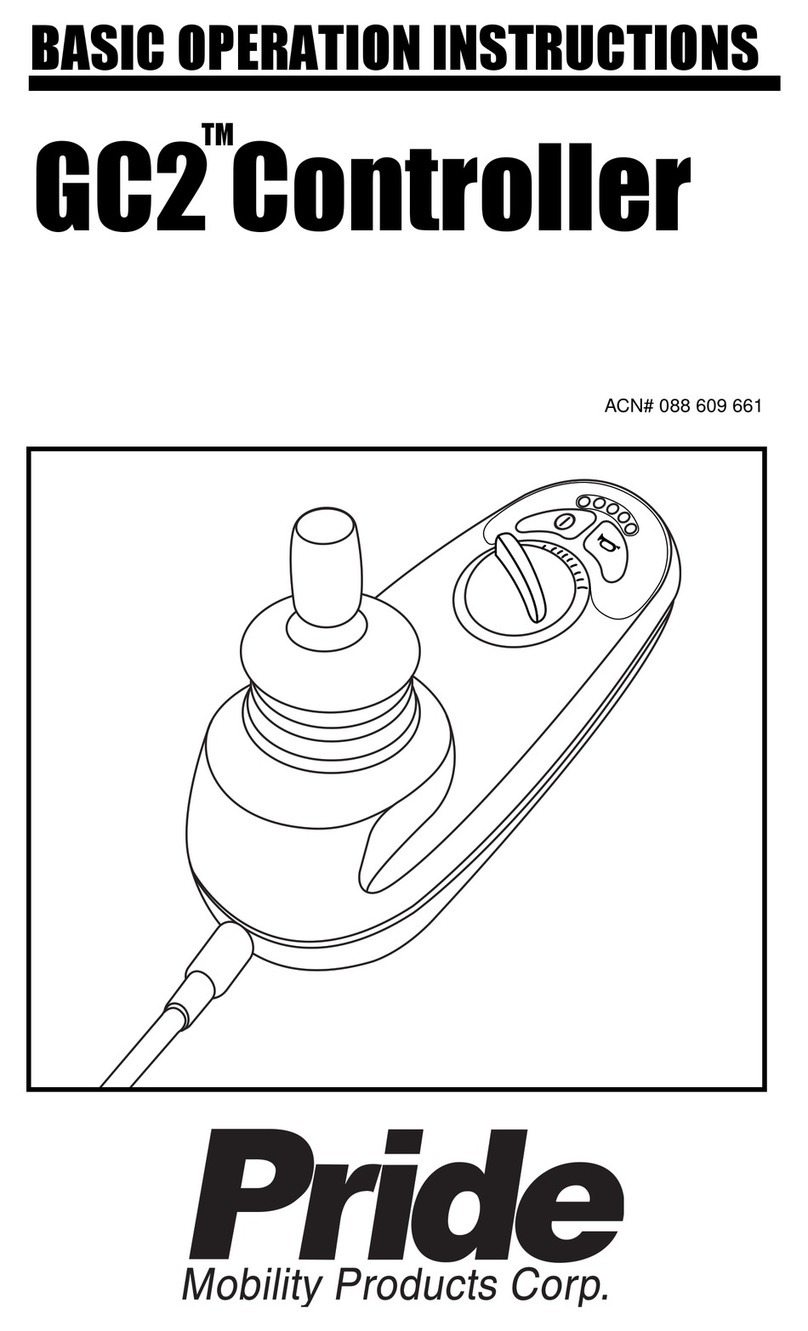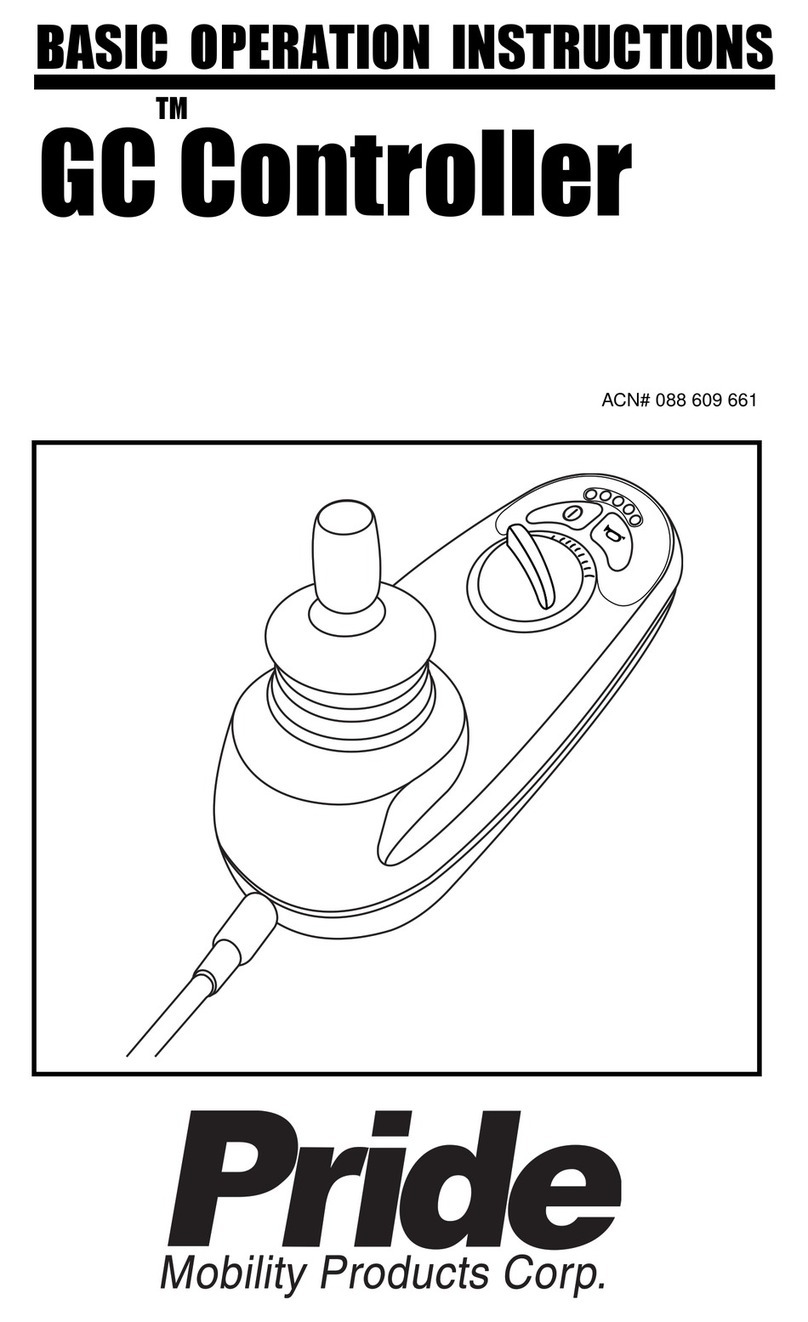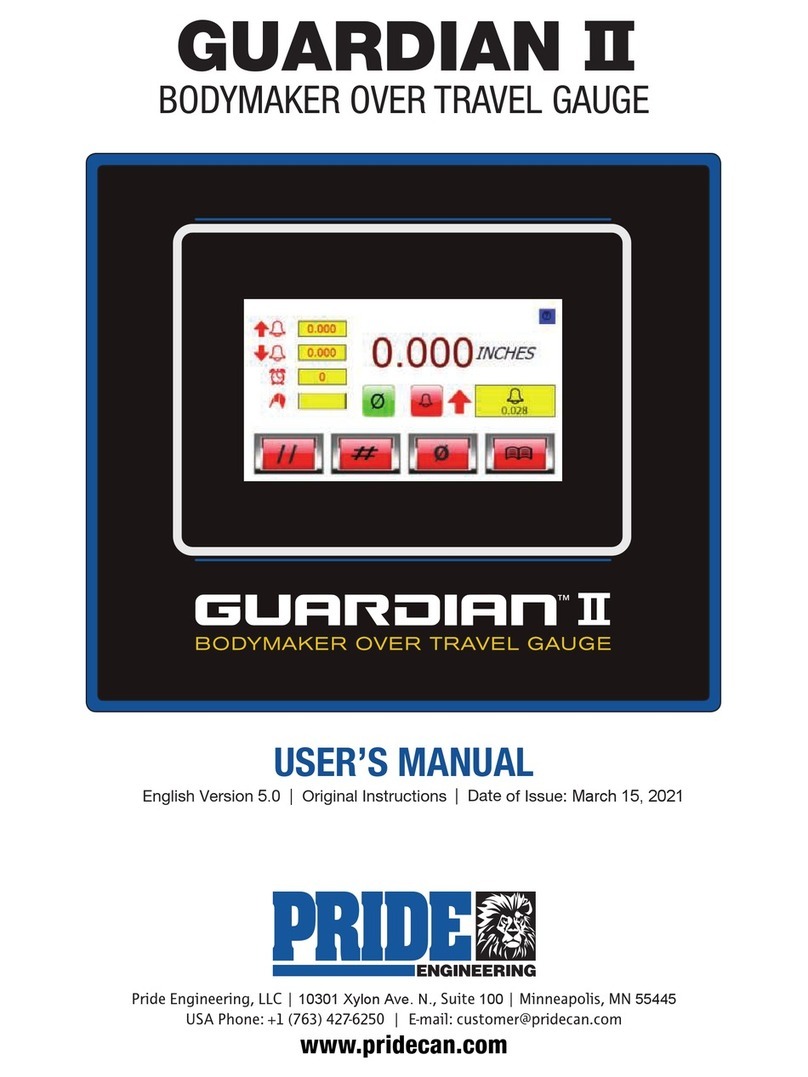BasicOperationInstructions 5
www.pridemobility.com Dynamic Controller
INTRODUCTION
WELCOMEto PrideMobility ProductsCorporation (Pride).The productyou
havepurchasedcombinesstate-of-the-artcomponentswith safety,comfort, and
stylinginmind.Weareconfidentthatthedesignfeatureswillprovideyouwiththe
conveniencesyouexpectduringyourdailyactivities.Understandinghowtosafely
operateandcarefor this productshouldbringyouyearsoftroublefreeoperations
andservice.
Readand followall instructions, warnings, and notes in this manual beforeat-
temptingtooperateyourproductforthefirsttime.Youmustalso read all instruc-
tions,warnings,andnotescontainedinanysupplementalinstructionalbookletsfor
thecontroller,frontriggings,and/orseatingsystemthataccompaniedyour power
chair before initial operation.Your safetydepends upon you, as well as your
provider,caretaker,orhealthcareprofessionalinusinggoodjudgement.
Thismanualistobeusedinadditiontothepowerbaseowner’smanualthatcamewith
yourpowerchair.Ifthereisanyinformationinthismanualwhichyoudonotunderstand,
or if you require additional assistance for setup or operation, please contact your
authorizedPrideProvider.Failuretofollowtheinstructions,warnings,andnotes
inthismanualandthoselocatedonyourPrideproductcanresultinpersonal
injuryand/orproductdamageandwillvoidPride’sproductwarranty.
PURCHASER’SAGREEMENT
Byacceptingdeliveryof this product, youpromisethatyouwillnotchange,alter,
or modify this product or remove or render inoperable or unsafe any guards,
shields,orothersafetyfeaturesofthisproduct;fail,refuse,orneglecttoinstallany
retrofitkits fromtimeto timeprovided byPrideto enhanceor preserve thesafe
useofthis product.
INFORMATIONEXCHANGE
We wanttohear yourquestions,comments, and suggestionsabout this manual.
We would also like to hear about the safety and reliability of your new Pride
product,andabouttheserviceyoureceivedfromyourauthorizedPrideProvider.
Pleasenotifyusofanychangeofaddress,sowecankeepyouapprisedofimportant
informationabout safety, newproducts,and newoptionsthat canincreaseyour
abilitytouse andenjoyyourPride product.