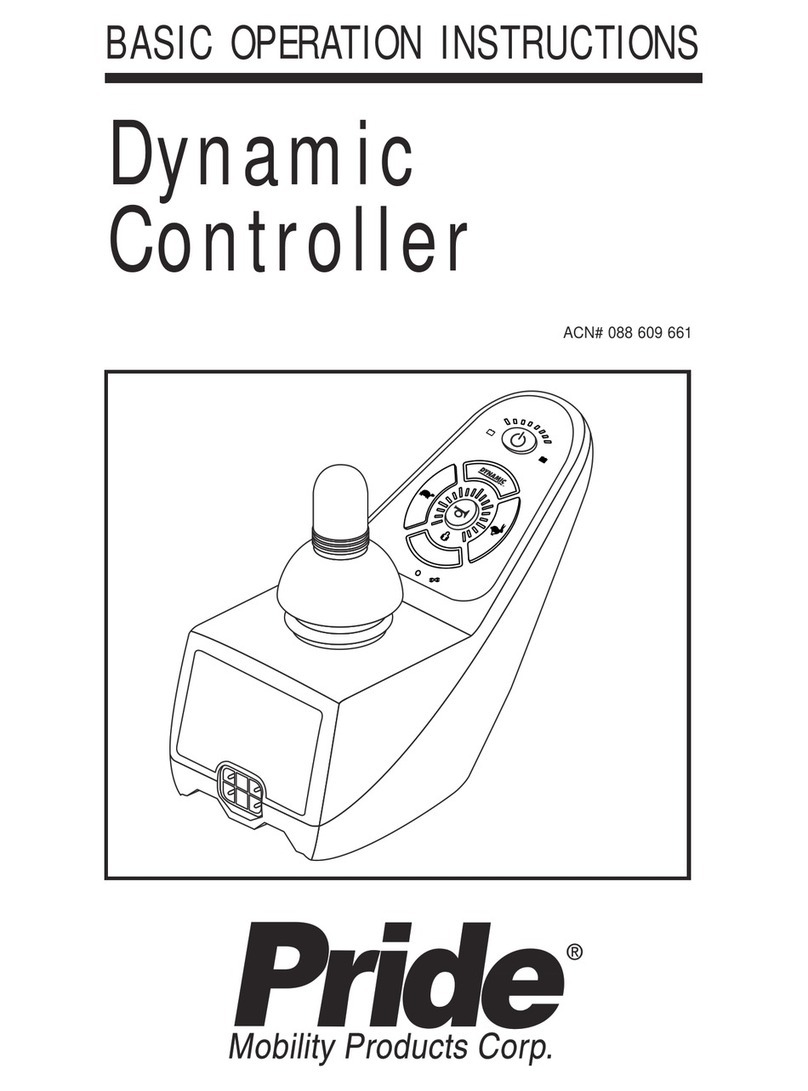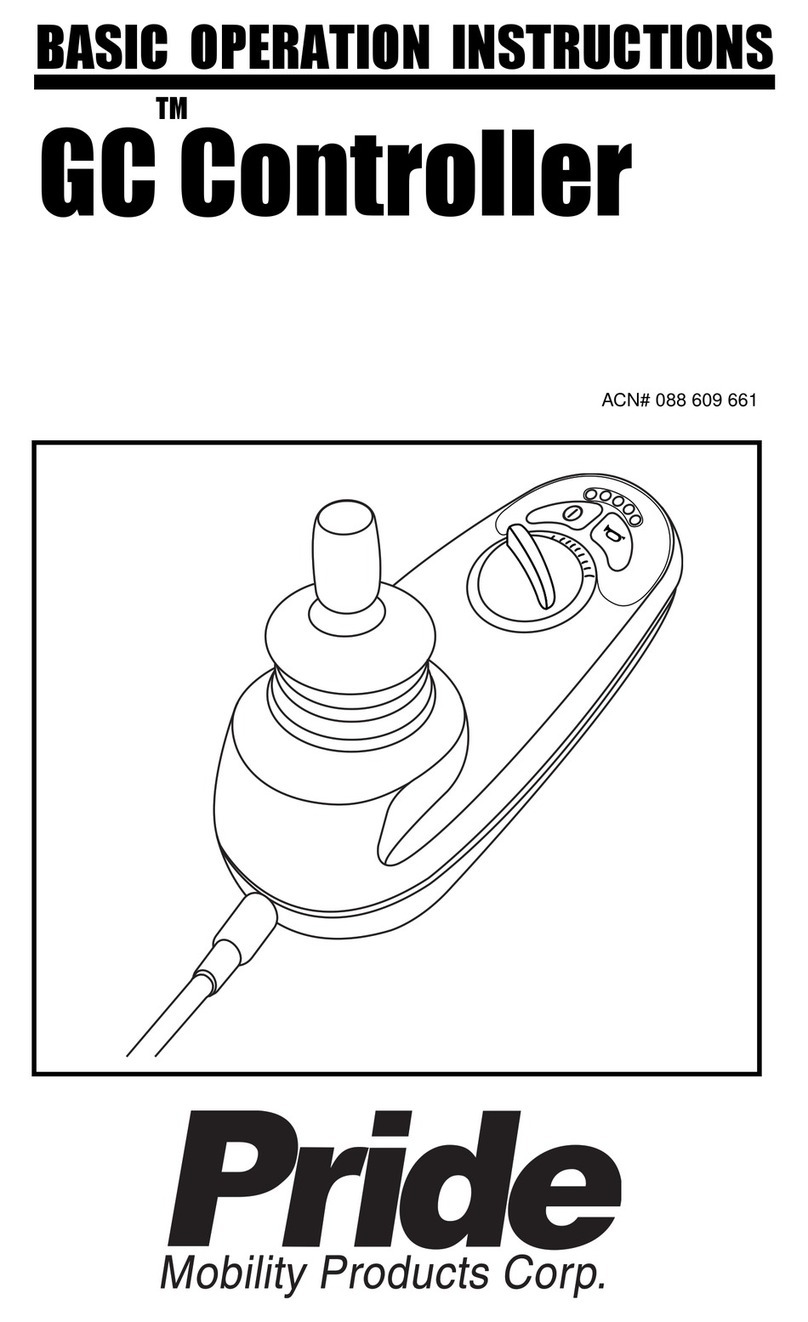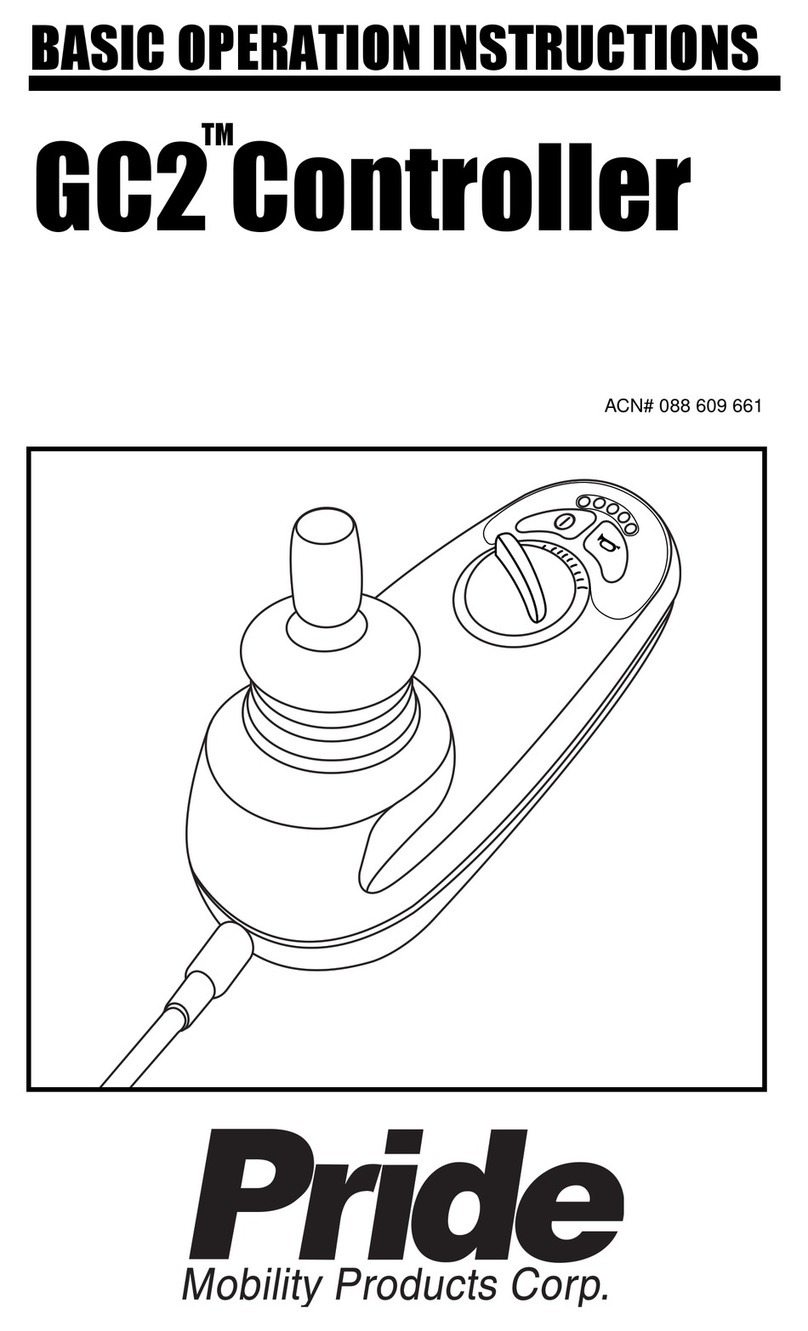2
Pride Engineering, LLC •10301 Xylon Ave. N. Suite 100 Minneapolis, MN 55445 USA •Phone: +1 (763) 427-6250 •www.pridecan.com
1.2 TECHNICAL CHARACTERISTICS
1.2.1 INTENDED USE
The Pride Engineering Guardian II is intended to be used to measure and
report bodymaker over travel amounts.
1.2.2 MODIFICATION OF EQUIPMENT
Do not modify the equipment. Modification of the equipment may defeat
measures taken to ensure safe operation of the equipment.
1.2.3 TECHNICAL CHARACTERISTICS
• Weight: 13.2 lbs. (6 kg)
• Height: 6.7 inches (17 cm)
• Length: 9.5 inches (24 cm)
• Width: 11.4 inches (29 cm)
• Operating Conditions:
– Air Temperature: 60 F – 120 F (15 C – 50 C)
– Relative Humidity: 35 – 85 % Non-condensating
– Altitude: 0 – 10,000 feet (0 – 3,000 m)
• Ingress Protection Level: IP65
• Equipment requires a source of 24V DC power, 3 amps.
1.3 SAFETY
1.3.1 PROPER USE FOR INTENDED PURPOSE
1.3.1.1
This equipment is intended for use in conjunction with Pride Engineering’s bottom
former when used in can bodymaking equipment in an indoor environment.
1.3.1.2
You can contact Pride Engineering, LLC for technical assistance at:
Pride Engineering, LLC
10301 Xylon Ave. N
Minneapolis, MN 55445 USA
+1 (763) 427-6250