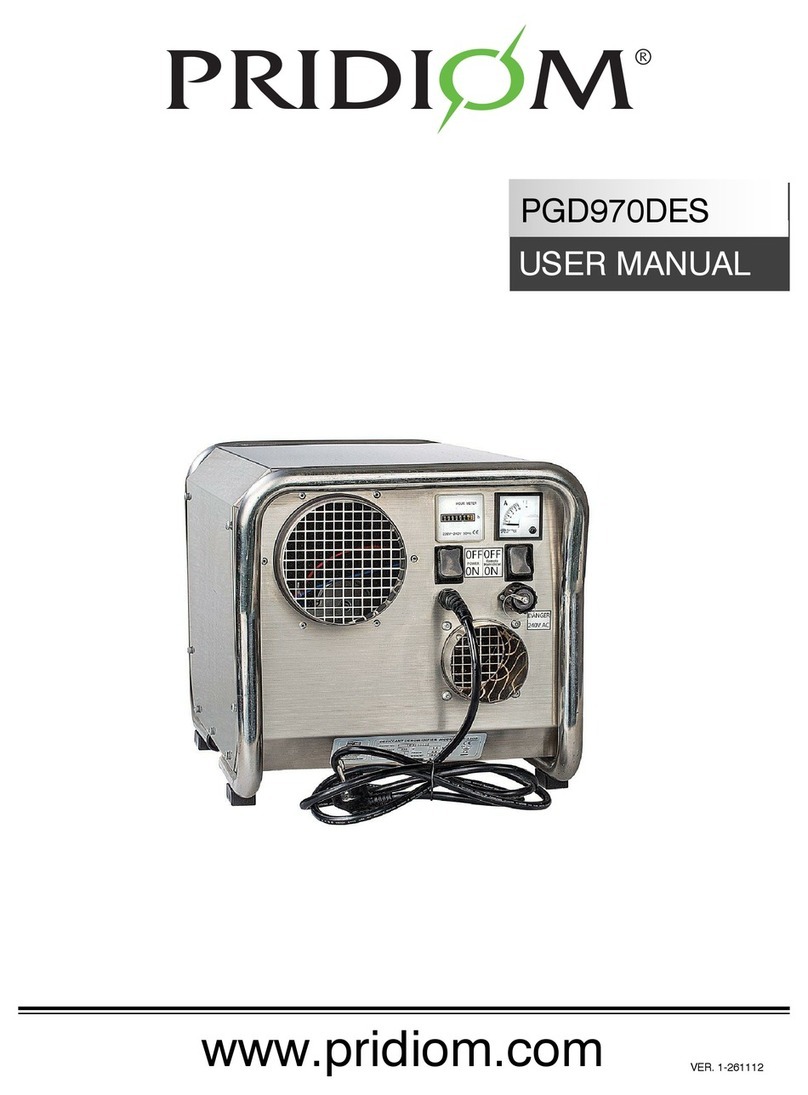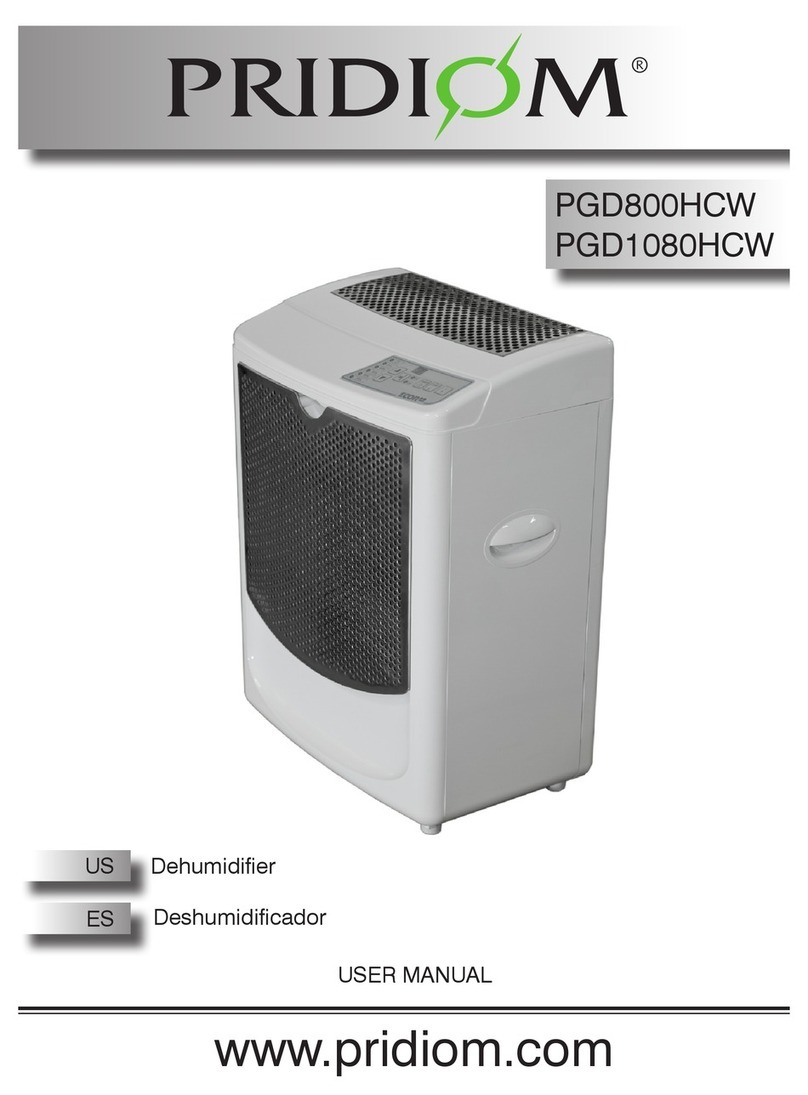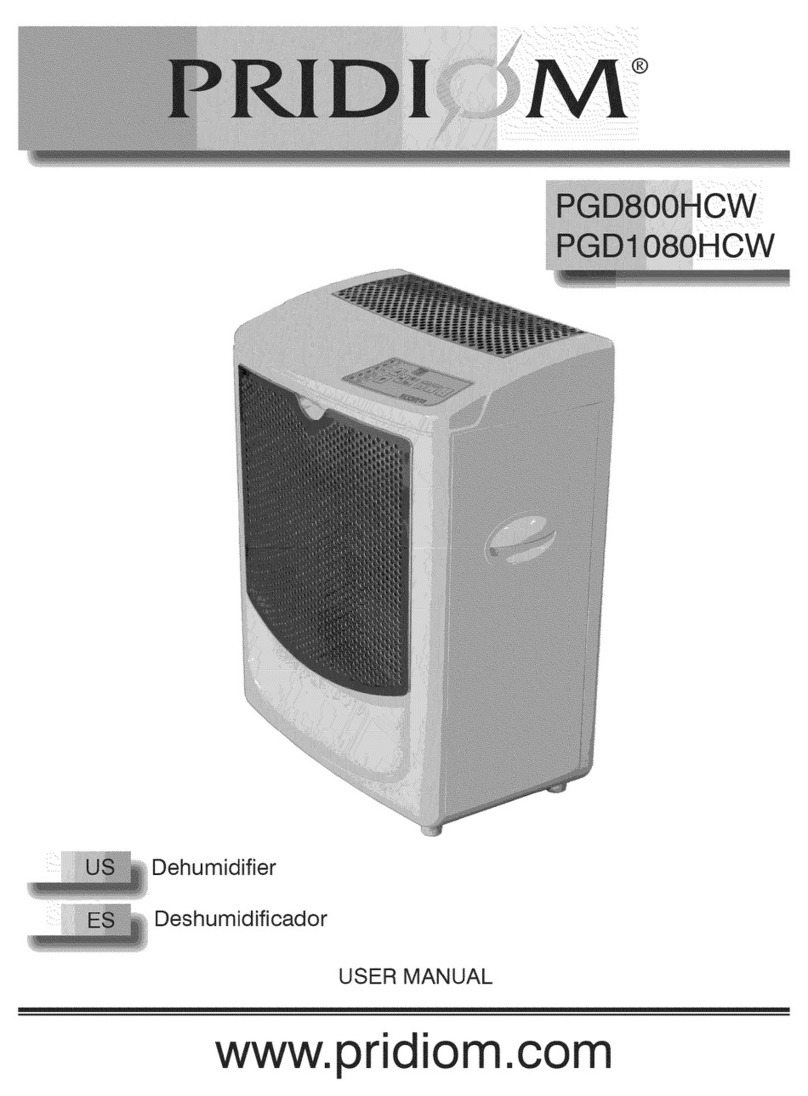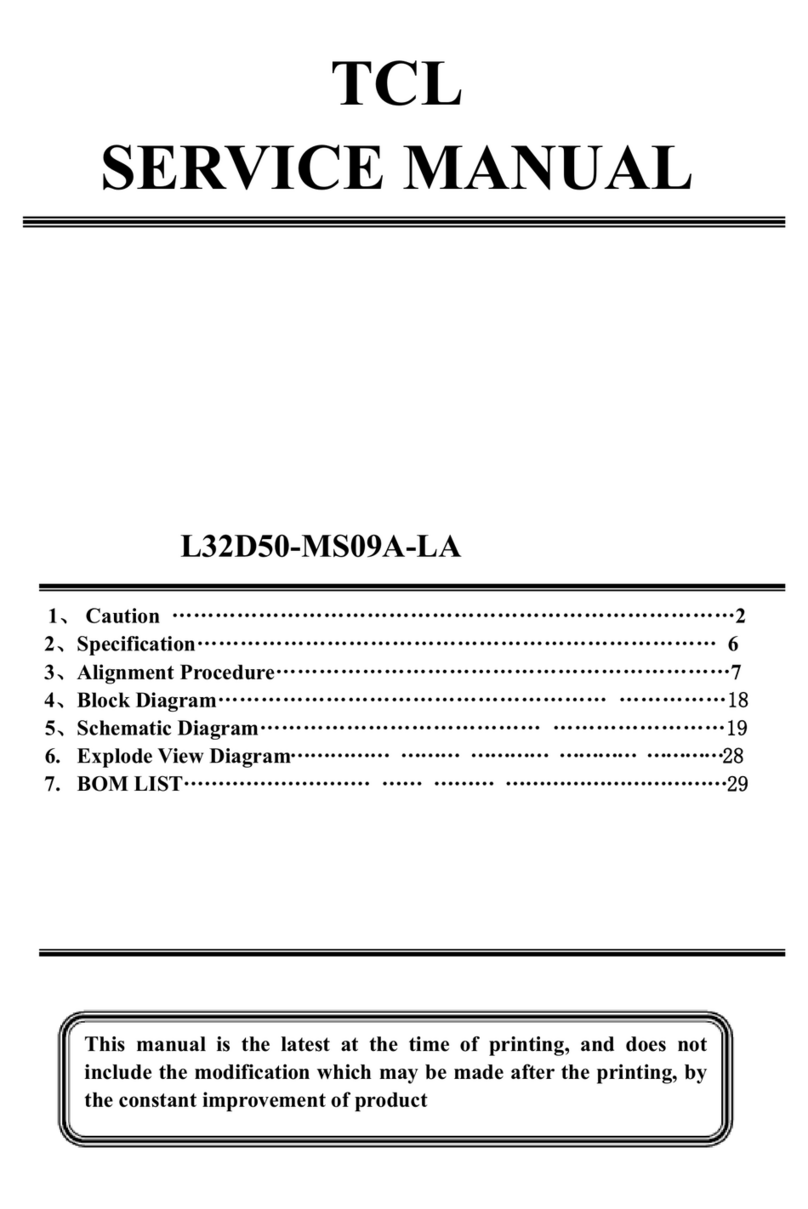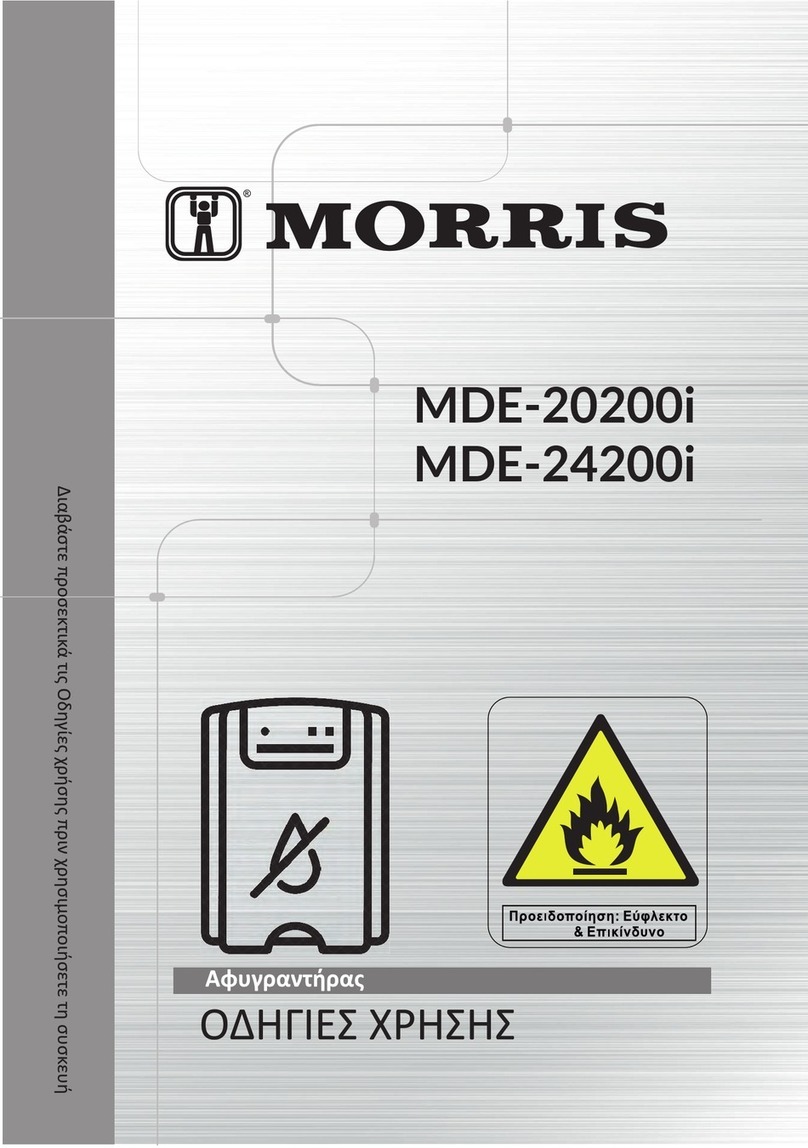Pridiom PGD930DES User manual

PGD930DES
USER MANUAL
VER. 1-261112
www.pridiom.com

120 V / 60 Hz mains supply. The installation must be in accordance with
2 3
THANK YOU
Thank you for choosing this innovative Pridiom dehumidifier.
This instruction manual describes the many benefits and advanced features
that this unique product has to offer.
This dehumidifier is a tough, industrial unit designed to be used almost any-
where that dry air is required. Desiccant/Absorption dehumidifiers are especially
suited to applications where low relative humidities are needed and work well
over a wide tempera-ture range.
Pridiom specializes in complete indoor humidity control. Our world class products
incorporate the latest technological developments and are designed to create
a quality environment.
It is important that you read these instructions carefully before installing
and using your new dehumidifier.
Please keep them in a safe place for future reference.
SAFETY
For safety reasons, read this information carefully before operating. Persons
who are not familiar with this type of product must not use it.
This appliance must be grounded and should only be connected to a grounded
the regulations of the country where the unit is used.
This unit is designated for indoor operation.
• The dehumidifier is safe, however, as with other electrical appliance, use it
with care.
• This appliance is not intended for use by persons (including children) with
reduced physical, sensory or mental capabilities, or lack of experience
and knowledge, unless they have been given supervision or instruction
concerning the use of the appliance by a person responsible for their
safety.
• Children should be supervised to ensure that they do not play with the
appliance.
• Do not clean the dehumidifier by spraying it or immersing it in water.
• Do not insert any object into the opening of the dehumidifier.
• Disconnect from the mains before cleaning the unit or any of its compo-
nents.
• Never connect to an electrical outlet using an extension cord. If an outlet
is not available, one should be installed by a licensed electrician.
• Any service other than regular cleaning or filter replacement should be
performed by an authorized service representative. Failure to do so could
result in a loss of warranty. Your dehumidifier is supplied with an electrical
cable and a grounded plug. Should it be necessary to replace this plug at
any time, you must use a grounded electrical plug.
Warning! Never operate this appliance if it has a damaged cord or plug. If the
supply cord is damaged, it must be replaced by an approved service repre-
sentative or a similar qualified person in order to avoid any hazards.
There should be direct access to the electrical plug after connecting the
power!
Do not use your dehumidifier under the following conditions:
This product is not
made for DI
y
repair
If the power cable
wires are frayed
or cut
When small
children may be
left unattended
Where the power
cable may be
damaged
Where it may
be damaged by
chemicals
If there is a risk of
liquid falling on
the unit

120 V / 60 Hz mains supply. The installation must be in accordance with
2 3
THANK YOU
Thank you for choosing this innovative Pridiom dehumidifier.
This instruction manual describes the many benefits and advanced features
that this unique product has to offer.
This dehumidifier is a tough, industrial unit designed to be used almost any-
where that dry air is required. Desiccant/Absorption dehumidifiers are especially
suited to applications where low relative humidities are needed and work well
over a wide tempera-ture range.
Pridiom specializes in complete indoor humidity control. Our world class products
incorporate the latest technological developments and are designed to create
a quality environment.
It is important that you read these instructions carefully before installing
and using your new dehumidifier.
Please keep them in a safe place for future reference.
SAFETY
For safety reasons, read this information carefully before operating. Persons
who are not familiar with this type of product must not use it.
This appliance must be grounded and should only be connected to a grounded
the regulations of the country where the unit is used.
This unit is designated for indoor operation.
• The dehumidifier is safe, however, as with other electrical appliance, use it
with care.
• This appliance is not intended for use by persons (including children) with
reduced physical, sensory or mental capabilities, or lack of experience
and knowledge, unless they have been given supervision or instruction
concerning the use of the appliance by a person responsible for their
safety.
• Children should be supervised to ensure that they do not play with the
appliance.
• Do not clean the dehumidifier by spraying it or immersing it in water.
• Do not insert any object into the opening of the dehumidifier.
• Disconnect from the mains before cleaning the unit or any of its compo-
nents.
• Never connect to an electrical outlet using an extension cord. If an outlet
is not available, one should be installed by a licensed electrician.
• Any service other than regular cleaning or filter replacement should be
performed by an authorized service representative. Failure to do so could
result in a loss of warranty. Your dehumidifier is supplied with an electrical
cable and a grounded plug. Should it be necessary to replace this plug at
any time, you must use a grounded electrical plug.
Warning! Never operate this appliance if it has a damaged cord or plug. If the
supply cord is damaged, it must be replaced by an approved service repre-
sentative or a similar qualified person in order to avoid any hazards.
There should be direct access to the electrical plug after connecting the
power!
Do not use your dehumidifier under the following conditions:
This product is not
made for DI
y
repair
If the power cable
wires are frayed
or cut
When small
children may be
left unattended
Where the power
cable may be
damaged
Where it may
be damaged by
chemicals
If there is a risk of
liquid falling on
the unit

4 5
HOW IT WORKS
Your Pridiom Desiccant dehumidifier removes moisture using a continuous-
ly rotating moisture absorbing wheel/rotor (This ‘Desiccant Rotor’ is literally a
‘honeycomb’ of extremely hygroscopic membranes). A highly efficient yet low
noise fan draws air into the unit (Process Air) and forces it through a portion
of the absorbent rotor. As the air passes through the rotor, the honeycomb,
of hygroscopic membranes absorb almost all of the moisture creating an
extremely dry airstream. Most of this airstream is discharged directly through
the ‘Dry Air Outlet’ however, a portion of this air (Regen Air) is separated and
directed through a heater bank (Regen Heater) where it’s temperature is
raised. This air is then channelled back through a section of the rotor . As this
air passes back through the membranes, its higher temperature drives-out
the previously absorbed moisture and discharges it as warm wet air through
the ‘Wet Air Out’ duct. As the wheel rotates, this process of collecting and
discharging moisture is continuous.
DESICCANT ROTOR
The Desiccant Rotor is the heart of the
dehumidifier. It is an array of specially
absorbent membranes arranged as a series of
corrugations (as shown in the cut-away image
below) to give a vast surface area making it an
extremely efficient moisture collector.
It is encased in a galvanized steel ring and turns
on high quality sealed ball bearing units.
REGEN HEATER BANK
The PGD930DES uses a ceramic PTC type
regen heater.
PTC (Positive Temperature Coefficient) heaters are
base on a semi-conductor that changes resist-
ance as it becomes hotter. The semi-conductor is
designed so that it’s resistance rises rapidly at a
predesignated temperature, thus it maintains this
temperature across a wide range of operational
conditions.
This characteristic means that the heating element
can never over heat to hazardous temperatures,
even if the regen airfow is completely blocked.

4 5
HOW IT WORKS
Your Pridiom Desiccant dehumidifier removes moisture using a continuous-
ly rotating moisture absorbing wheel/rotor (This ‘Desiccant Rotor’ is literally a
‘honeycomb’ of extremely hygroscopic membranes). A highly efficient yet low
noise fan draws air into the unit (Process Air) and forces it through a portion
of the absorbent rotor. As the air passes through the rotor, the honeycomb,
of hygroscopic membranes absorb almost all of the moisture creating an
extremely dry airstream. Most of this airstream is discharged directly through
the ‘Dry Air Outlet’ however, a portion of this air (Regen Air) is separated and
directed through a heater bank (Regen Heater) where it’s temperature is
raised. This air is then channelled back through a section of the rotor . As this
air passes back through the membranes, its higher temperature drives-out
the previously absorbed moisture and discharges it as warm wet air through
the ‘Wet Air Out’ duct. As the wheel rotates, this process of collecting and
discharging moisture is continuous.
DESICCANT ROTOR
The Desiccant Rotor is the heart of the
dehumidifier. It is an array of specially
absorbent membranes arranged as a series of
corrugations (as shown in the cut-away image
below) to give a vast surface area making it an
extremely efficient moisture collector.
It is encased in a galvanized steel ring and turns
on high quality sealed ball bearing units.
REGEN HEATER BANK
The PGD930DES uses a ceramic PTC type
regen heater.
PTC (Positive Temperature Coefficient) heaters are
base on a semi-conductor that changes resist-
ance as it becomes hotter. The semi-conductor is
designed so that it’s resistance rises rapidly at a
predesignated temperature, thus it maintains this
temperature across a wide range of operational
conditions.
This characteristic means that the heating element
can never over heat to hazardous temperatures,
even if the regen airfow is completely blocked.

6 7
POSITIONING
The PGD930DES is designed only for indoor use however, it can be placed
either inside or outside the room needing to be dried.
Internal Positioning:
When positioning the unit inside the room, place centrally, ensuring inlet and
outlet ducts are clear of obstruction.
If required, ducts can be connected to the outlet and/or inlet to direct the dry-
ing to specific areas.
The Wet-Air-Out MUST be ducted outside the room.
External Positioning:
When positioning the unit outside the room, connect ducting to the outlet to
direct the dry air stream into the room to be dried. Optionally, the inlet may
also be ducted to the room to give a re-circulation effect, in this case however,
because the unit uses a portion for the inlet air for regeneration, provision
must be made in the inlet duct to also draw air form outside the room.
Note:
As the Wet-Air-Out discharge is warm and very humid ensure it is directed
where it will have no adverse effect on the immediate environment.
All ducting lengths should be kept to a minimum - longer lengths will reduce
performance.
The Wet-Air-Out is warm and humid, when a duct is attached, condensation
may form on the inside of the duct. This duct should slope downwards away
from the unit to prevent any condensation running back into the unit.
CONTROLS
Controls are positioned on the front of the unit
next to the air outlet duct.
• Power Switch
• Ammeter
• Hour Meter
• Remote Humidistat Switch
• Remote Humidistat Connector
OPERATION
Stand-Alone Operation:
Connect unit to suitable mains supply
Ensure ‘Remote Humidistat’ switch is set to ‘OFF’ position
Switch ‘Power’ switch to ‘ON’ ( I ) position.
The fan will start and the Ammeter reading will rise. (The ammeter indicates
the current taken by the PTC heater bank. Its reading will depend on the ‘Pro-
cess’ air temperature and the ‘Regen’ airflow. Typically, it will indicate between
2 and 3 amps - this will reduce if the airflow is low or the Process air tempera-
ture is high.
Remote Operation:
For remote operation it is necessary to connect a switch or humidistat via the
‘Remote Humidistat Connector’ - this can be accessed by removing the dust
cap. A connection plug is available on request.
ATTENTION - The remote connector is mains voltage!
The remote switch/humidistat should be connected between pins 1 and 3.
The Earth pin is connected to ground and can be used if required. (see wiring
diagram)
The ‘Remote Humidistat’ switch should be set to the ‘ON’ position.
The unit will now operate according to the state of the remote switch.
Air Filter:
Your unit has an inlet air filter that should be checked periodically and
if necessary cleaned. It can be cleaned with a vacuum cleaner or washed in
mild detergent.
ATTENTION: Do not run the unit without a filter fitted as dust will impair the
performance of the Desiccant Rotor.

6 7
POSITIONING
The PGD930DES is designed only for indoor use however, it can be placed
either inside or outside the room needing to be dried.
Internal Positioning:
When positioning the unit inside the room, place centrally, ensuring inlet and
outlet ducts are clear of obstruction.
If required, ducts can be connected to the outlet and/or inlet to direct the dry-
ing to specific areas.
The Wet-Air-Out MUST be ducted outside the room.
External Positioning:
When positioning the unit outside the room, connect ducting to the outlet to
direct the dry air stream into the room to be dried. Optionally, the inlet may
also be ducted to the room to give a re-circulation effect, in this case however,
because the unit uses a portion for the inlet air for regeneration, provision
must be made in the inlet duct to also draw air form outside the room.
Note:
As the Wet-Air-Out discharge is warm and very humid ensure it is directed
where it will have no adverse effect on the immediate environment.
All ducting lengths should be kept to a minimum - longer lengths will reduce
performance.
The Wet-Air-Out is warm and humid, when a duct is attached, condensation
may form on the inside of the duct. This duct should slope downwards away
from the unit to prevent any condensation running back into the unit.
CONTROLS
Controls are positioned on the front of the unit
next to the air outlet duct.
• Power Switch
• Ammeter
• Hour Meter
• Remote Humidistat Switch
• Remote Humidistat Connector
OPERATION
Stand-Alone Operation:
Connect unit to suitable mains supply
Ensure ‘Remote Humidistat’ switch is set to ‘OFF’ position
Switch ‘Power’ switch to ‘ON’ ( I ) position.
The fan will start and the Ammeter reading will rise. (The ammeter indicates
the current taken by the PTC heater bank. Its reading will depend on the ‘Pro-
cess’ air temperature and the ‘Regen’ airflow. Typically, it will indicate between
2 and 3 amps - this will reduce if the airflow is low or the Process air tempera-
ture is high.
Remote Operation:
For remote operation it is necessary to connect a switch or humidistat via the
‘Remote Humidistat Connector’ - this can be accessed by removing the dust
cap. A connection plug is available on request.
ATTENTION - The remote connector is mains voltage!
The remote switch/humidistat should be connected between pins 1 and 3.
The Earth pin is connected to ground and can be used if required. (see wiring
diagram)
The ‘Remote Humidistat’ switch should be set to the ‘ON’ position.
The unit will now operate according to the state of the remote switch.
Air Filter:
Your unit has an inlet air filter that should be checked periodically and
if necessary cleaned. It can be cleaned with a vacuum cleaner or washed in
mild detergent.
ATTENTION: Do not run the unit without a filter fitted as dust will impair the
performance of the Desiccant Rotor.

8 9
REMOTE HUMIDISTAT
OFF
ON
POWER
OFF
ON
A
4.92 in 4.92 in
13.85"
13.85"
3.15 in
17.5"
7.5A
0.85kW
60 Hz
120 V
TECHNICAL DATA
Specifications PGD930DES
Typical Extraction @ 80°F 53 Pt/Day
13419 ft3/hr
2648 ft3/hr
Air Flow (Process)
Air Flow (Regen)
Voltage
Current @ 80°F
Frequency
Power @ 80°F
Phase 1ph
Dimensions (in)
17.5 x 13.85 x 13.58
Weight (NET) 38.6 lbs
Weight (GROSS) 41.9 lbs
Operating Temperature -4°F – 104°F
Disposal
This marking indicates that this product should not be disposed with other house-
hold wastes. To prevent possible harm to the environment or human health from
uncontrolled waste disposal, recycle it responsibly to promote the sustainable
reuse of material resources.

8 9
REMOTE HUMIDISTAT
OFF
ON
POWER
OFF
ON
A
4.92 in 4.92 in
13.85"
13.85"
3.15 in
17.5"
7.5A
0.85kW
60 Hz
120 V
TECHNICAL DATA
Specifications PGD930DES
Typical Extraction @ 80°F 25 l /day
13419 ft3/hr
2648 ft3/hr
Air Flow (Process)
Air Flow (Regen)
Voltage
Current @ 80°F
Frequency
Power @ 80°F
Phase 1ph
Dimensions (in)
17.5 x 13.85 x 13.58
Weight (NET) 38.6 lbs
Weight (GROSS) 41.9 lbs
Operating Temperature -4°F – 104°F
Disposal
This marking indicates that this product should not be disposed with other house-
hold wastes. To prevent possible harm to the environment or human health from
uncontrolled waste disposal, recycle it responsibly to promote the sustainable
reuse of material resources.

10 11
If the dehumidifier does not operate:
• Make sure the unit is plugged in.
• Check the fuse
• Check the remote humidistat setting
• Ensure the humidistat (if fitted) is turned on.
Low Airfow:
• Check inlet air filter
• Check inlet/outlets not obstructed
• Check ductwork (if fitted) is not obstructed
• Check voltage level
• Check fan is working
If the unit is noisy:
• Check fan operation
• Check rotor drive
• Check for loose screws
Low Dehumidifying Effect:
• Check airflows
• Check Amps reading
• Check rotor is turning
Low Amps Reading:
• Check Regen airflow
• Check Over-Heat Protector
• Check Heater bank
Rotor Not Turning
• Check belt tension
• Check drive-motor operation
• Check rotor alignment
TROUBLE SHOOTING
10
MAINTENANCE
ATTENTION:
• Maintenance should only be carried out by qualified personnel
• Unit should be disconnected from mains before removing covers
• If unit has just been running, heater bank may still be hot
Desiccant Rotor:
The desiccant rotor is maintenance free however, if it becomes blocked
with dust (e.g. if it has been running without inlet air filter) it can cleaned by
vacuum cleaner or low pressure compressed air.
Heater Bank:
The PTC heater bank is maintenance free however, if it becomes blocked
with dust (e.g. if it has been running without inlet air filter) it can cleaned by
vacuum cleaner or low pressure compressed air.
Desiccant Rotor Drive:
The desiccant rotor is driven by a geared
motor via a toothed belt. The rotation
speed is approximately 48RPH. It can be
seen turning during operation through
the air outlet duct, if it appears to be slow
or sticking, the belt can be re-tensioned
using the 4 mounting screws @ ‘A’.
NOTE: Do NOT over-tension the belt, af-
ter tensioning, it should have movement
as shown in the image opposite.
Over -Heat Protector:
In the event of total airflow loss, the
over-heat protector will operate. If this
happens it will need to be manually re-set
after the airflow is restored.
To reset, push the red button (R) down.

10 11
If the dehumidifier does not operate:
• Make sure the unit is plugged in.
• Check the fuse
• Check the remote humidistat setting
• Ensure the humidistat (if fitted) is turned on.
Low Airfow:
• Check inlet air filter
• Check inlet/outlets not obstructed
• Check ductwork (if fitted) is not obstructed
• Check voltage level
• Check fan is working
If the unit is noisy:
• Check fan operation
• Check rotor drive
• Check for loose screws
Low Dehumidifying Effect:
• Check airflows
• Check Amps reading
• Check rotor is turning
Low Amps Reading:
• Check Regen airflow
• Check Over-Heat Protector
• Check Heater bank
Rotor Not Turning
• Check belt tension
• Check drive-motor operation
• Check rotor alignment
TROUBLE SHOOTING
10
MAINTENANCE
ATTENTION:
• Maintenance should only be carried out by qualified personnel
• Unit should be disconnected from mains before removing covers
• If unit has just been running, heater bank may still be hot
Desiccant Rotor:
The desiccant rotor is maintenance free however, if it becomes blocked
with dust (e.g. if it has been running without inlet air filter) it can cleaned by
vacuum cleaner or low pressure compressed air.
Heater Bank:
The PTC heater bank is maintenance free however, if it becomes blocked
with dust (e.g. if it has been running without inlet air filter) it can cleaned by
vacuum cleaner or low pressure compressed air.
Desiccant Rotor Drive:
The desiccant rotor is driven by a geared
motor via a toothed belt. The rotation
speed is approximately 48RPH. It can be
seen turning during operation through
the air outlet duct, if it appears to be slow
or sticking, the belt can be re-tensioned
using the 4 mounting screws @ ‘A’.
NOTE: Do NOT over-tension the belt, af-
ter tensioning, it should have movement
as shown in the image opposite.
Over -Heat Protector:
In the event of total airflow loss, the
over-heat protector will operate. If this
happens it will need to be manually re-set
after the airflow is restored.
To reset, push the red button (R) down.

12 13
SPARE PARTS
Description Part No.
Inlet Air Filter DH01-C024
Inlet Filter Grille DH01-A008
Fan Motor DH01-P010
Fan Motor Capacitor DH01-P014
Desiccant Rotor DH01-P009
Rotor Drive Belt DH01-P005
Rotor Drive Pulley DH01-P007
Rotor Drive Motor/Gearbox DH01-P006
Heater Bank DH01-A010
Over-Heat Protector DH01-P015
Mains Cable (GB) WR-001-GB
Mains Cable (EU) WR-001-EU
Mains Cable Gland DH01-P017
Mains Switch DH01-P003
Remote Humidistat Switch DH01-P003
Ammeter DH01-P001
Hour Meter DH01-P002
Remote Humidistat Connector DH01-P013
Remote Humidistat Plug DH01-P022
REMOTE
CONNECTOR
L
MAINS
SWITCH
N
M
FAN
M
ROTOR DRIVE
HEATER
BANK
REMOTE
HUMIDISTAT
SWITCH
1
3
REMOTE SWITCH /
HUMIDISTAT
(OPTIONAL)
FAN
CAPACITOR
OVER-HEAT
PROTECTOR
(MANUAL RESET)
AMMETER
HOUR
METER
HOUR
METER
E
E
SCHEMATIC DIAGRAM
WIRING DIAGRAM
TERMINAL
BLOCK
MAINS LEAD
MAINS
SWITCH
REMOTE
HUMIDISTAT
SWITCH
HOUR
METER
AMMETER
REMOTE
CONNECTOR
1
E
3
2
HEATER
BANK
HEATER
BANK
CAPACITOR
L
N
E
OHP
ROTOR
DRIVE
BLU
BLK
BRN
G/Y
FAN
MOTOR

12 13
SPARE PARTS
Description Part No.
Inlet Air Filter DH01-C024
Inlet Filter Grille DH01-A008
Fan Motor DH01-P010
Fan Motor Capacitor DH01-P014
Desiccant Rotor DH01-P009
Rotor Drive Belt DH01-P005
Rotor Drive Pulley DH01-P007
Rotor Drive Motor/Gearbox DH01-P006
Heater Bank DH01-A010
Over-Heat Protector DH01-P015
Mains Cable (GB) WR-001-GB
Mains Cable (EU) WR-001-EU
Mains Cable Gland DH01-P017
Mains Switch DH01-P003
Remote Humidistat Switch DH01-P003
Ammeter DH01-P001
Hour Meter DH01-P002
Remote Humidistat Connector DH01-P013
Remote Humidistat Plug DH01-P022
REMOTE
CONNECTOR
L
MAINS
SWITCH
N
M
FAN
M
ROTOR DRIVE
HEATER
BANK
REMOTE
HUMIDISTAT
SWITCH
1
3
REMOTE SWITCH /
HUMIDISTAT
(OPTIONAL)
FAN
CAPACITOR
OVER-HEAT
PROTECTOR
(MANUAL RESET)
AMMETER
HOUR
METER
HOUR
METER
E
E
SCHEMATIC DIAGRAM
WIRING DIAGRAM
TERMINAL
BLOCK
MAINS LEAD
MAINS
SWITCH
REMOTE
HUMIDISTAT
SWITCH
HOUR
METER
AMMETER
REMOTE
CONNECTOR
1
E
3
2
HEATER
BANK
HEATER
BANK
CAPACITOR
L
N
E
OHP
ROTOR
DRIVE
BLU
BLK
BRN
G/Y
FAN
MOTOR

12 14
GB
SPARE PARTS
Description Part No.
Inlet Air Filter DH01-C024
Inlet Filter Grille DH01-A008
Fan Motor DH01-P010
Fan Motor Capacitor DH01-P014
Desiccant Rotor DH01-P009
Rotor Drive Belt DH01-P005
Rotor Drive Pulley DH01-P007
Rotor Drive Motor/Gearbox DH01-P006
Heater Bank DH01-A010
Over-Heat Protector DH01-P015
Mains Cable (GB) WR-001-GB
Mains Cable (EU) WR-001-EU
Mains Cable Gland DH01-P017
Mains Switch DH01-P003
Remote Humidistat Switch DH01-P003
Ammeter DH01-P001
Hour Meter DH01-P002
Remote Humidistat Connector DH01-P013
Remote Humidistat Plug DH01-P022

12 15
GB
SPARE PARTS
Description Part No.
Inlet Air Filter DH01-C024
Inlet Filter Grille DH01-A008
Fan Motor DH01-P010
Fan Motor Capacitor DH01-P014
Desiccant Rotor DH01-P009
Rotor Drive Belt DH01-P005
Rotor Drive Pulley DH01-P007
Rotor Drive Motor/Gearbox DH01-P006
Heater Bank DH01-A010
Over-Heat Protector DH01-P015
Mains Cable (GB) WR-001-GB
Mains Cable (EU) WR-001-EU
Mains Cable Gland DH01-P017
Mains Switch DH01-P003
Remote Humidistat Switch DH01-P003
Ammeter DH01-P001
Hour Meter DH01-P002
Remote Humidistat Connector DH01-P013
Remote Humidistat Plug DH01-P022
Table of contents
Other Pridiom Dehumidifier manuals
Popular Dehumidifier manuals by other brands
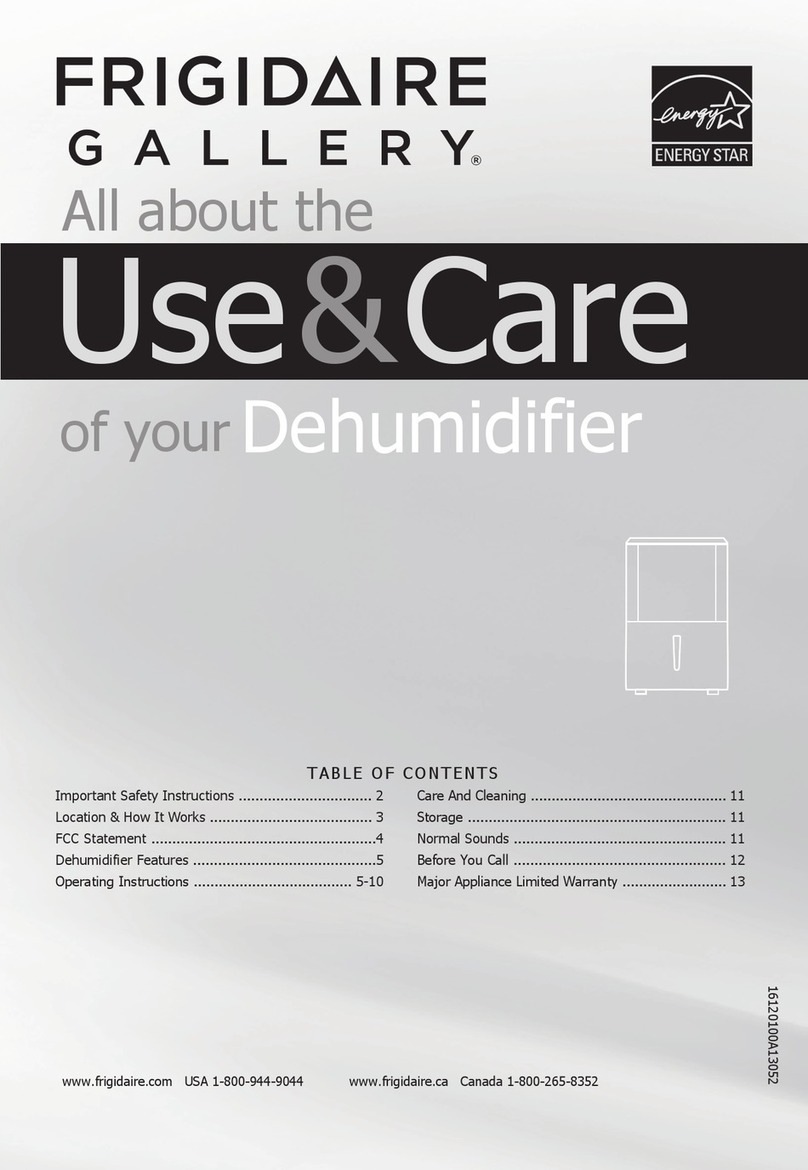
Frigidaire
Frigidaire Gallery FGAC5044W10 use & care

Rohnson
Rohnson R-9420r Genius Wi-Fi instruction manual

Challenge
Challenge MDN-12DMN3 instruction manual

Mycond
Mycond BERG 25 user manual

Beko
Beko DRYPOINT RA HT 20-P NA UL Instructions for installation and operation
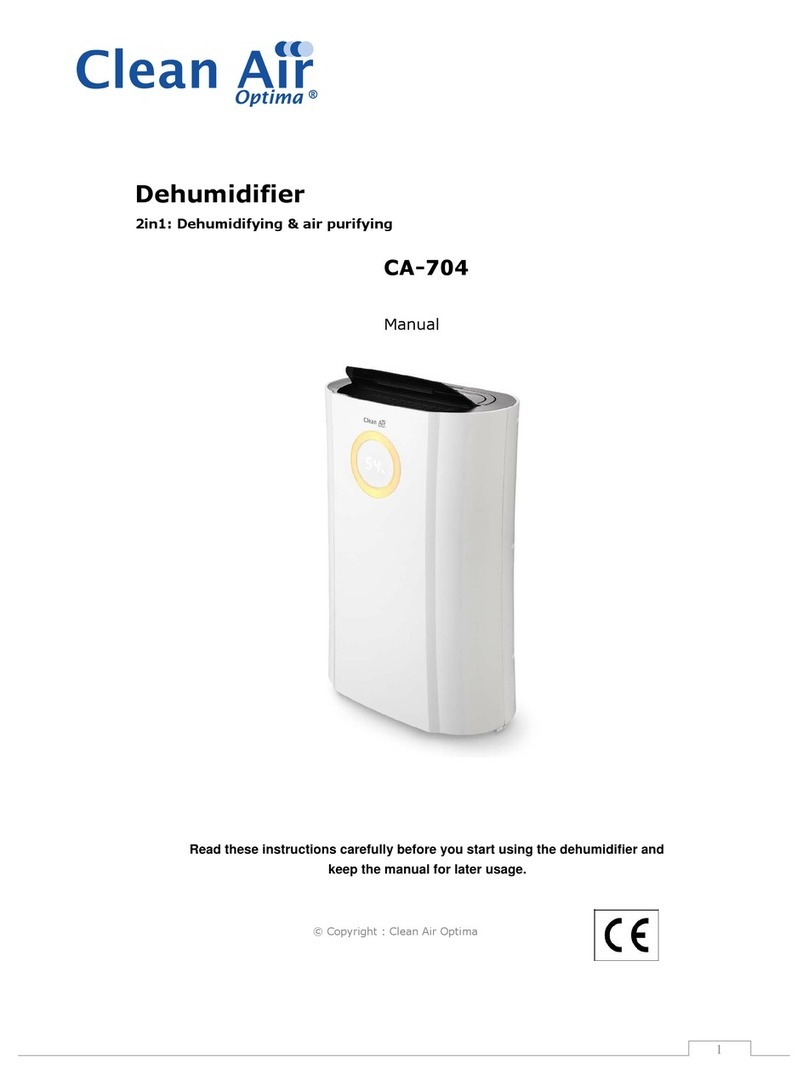
Clean Air Optima
Clean Air Optima CA-704 manual