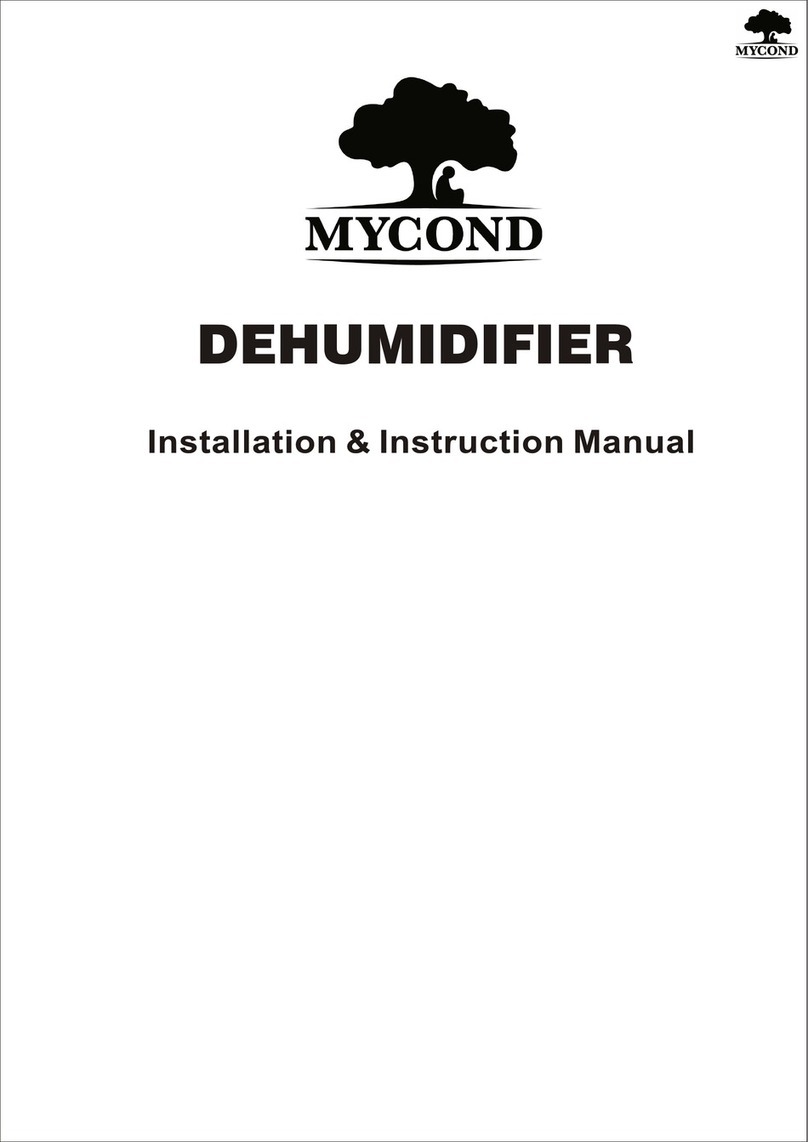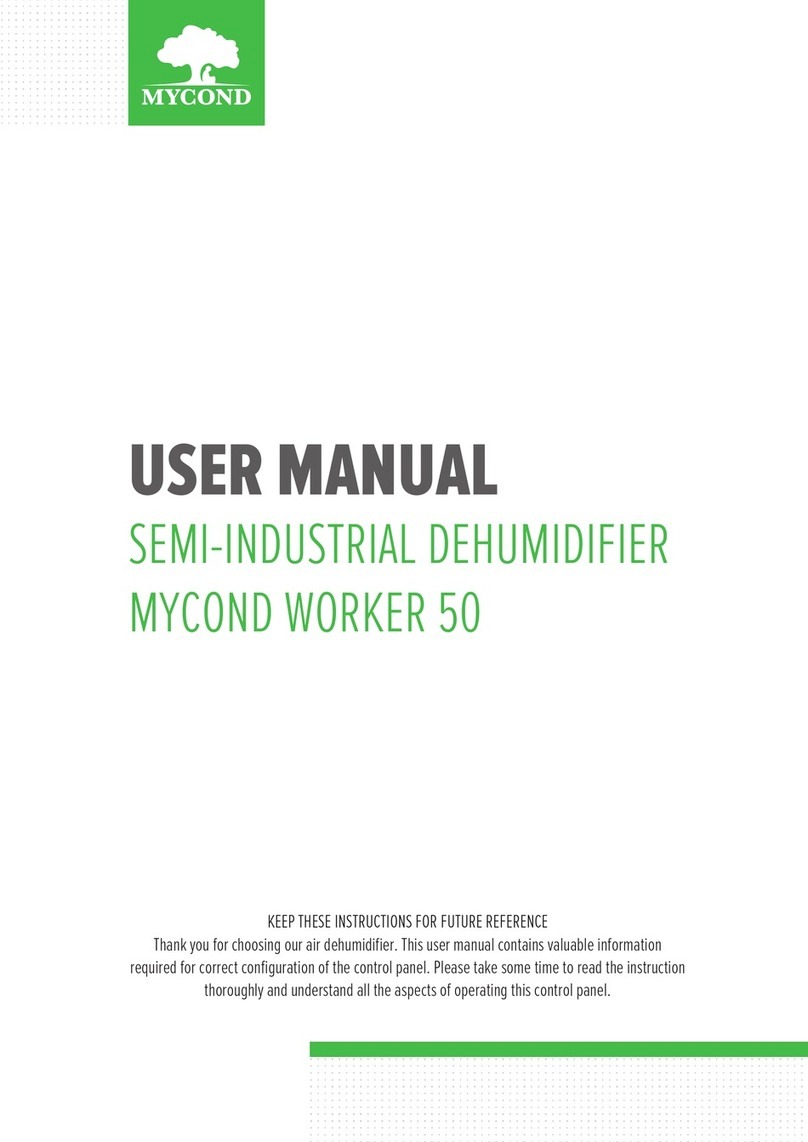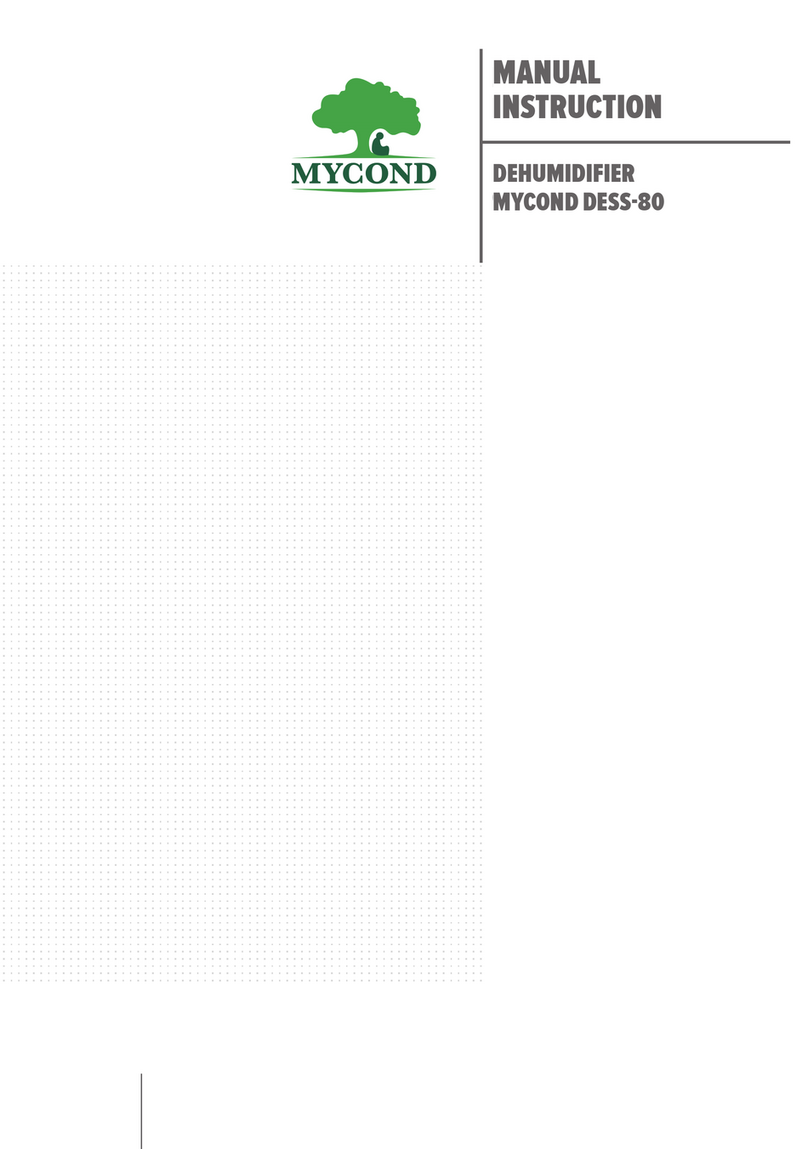eng 6
PRECAUTIONS
Read the following notices carefully before operating this dehumidifier.
The warnings and notices must be observed effectively to ensure the safety of the operation.
1. Please read the manual carefully before the first time using this product, and storage the unit in safe place to avoid
electricity leakage, flaming or person injure.
2. Do not put this product in the water or any other liquids.
3. Stop using this appliance in below situations, or the product might be damaged: power cord and wire is broken, the unit
is dropped or break down.
4. Please ask professional service agent to repair the product. Improper repair might cause damage to users.
5. Disconnect the appliance from power supply before moving or cleaning the product, and also when the product is not in
used.
6. Please operate the product with specified electricity voltage.
7. Please use this product only for household appliance and follow the designed purpose.
8. Do not put any stuff on the product.
9. In order to avoid water leakage, please clean the water tank before moving the product.
10. Do not incline the product, or leaking water may damage the product.
11. This appliance is not intended for use by persons (including children) with reduced physical, sensory or mental
capabilities, or lack of experience and knowledge, unless they have been supervised or given instruction concerning
use of the appliance by a person responsible for their safety. Children should be supervised to ensure that they do not
play with the appliance.
12. Please keep the product from the wall or other barriers in a minimum distance of 50 cm.
13. Please install the appliance following the country wiring laws.