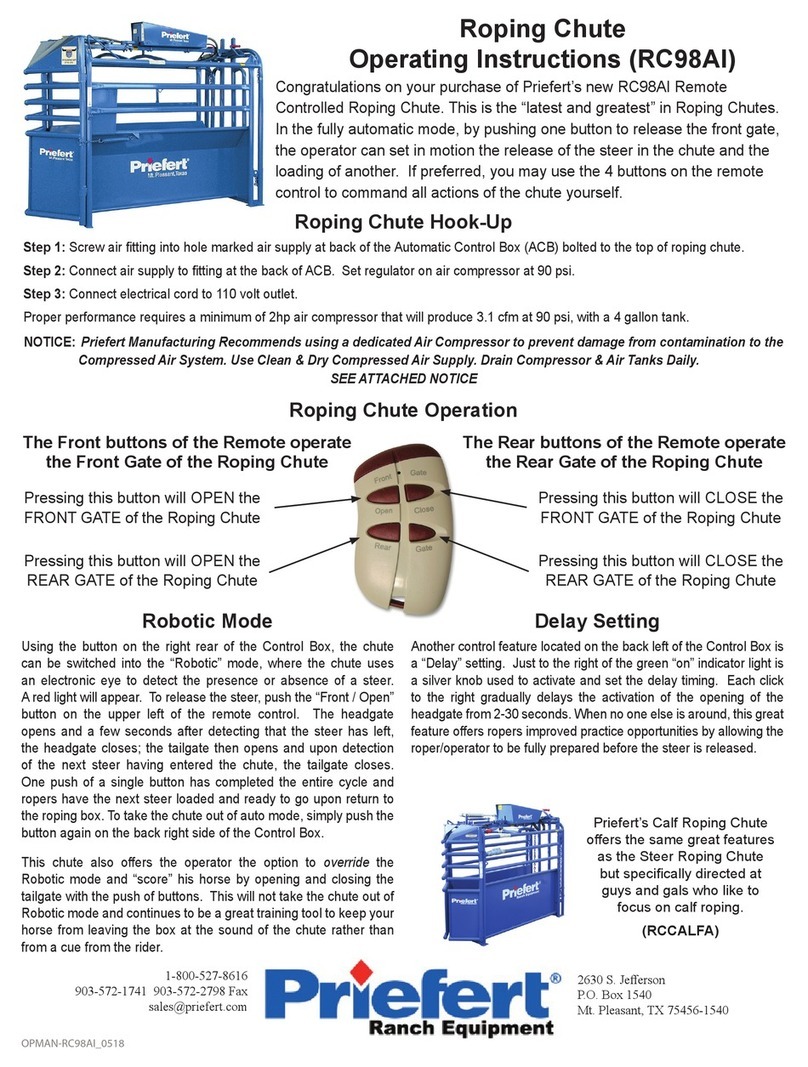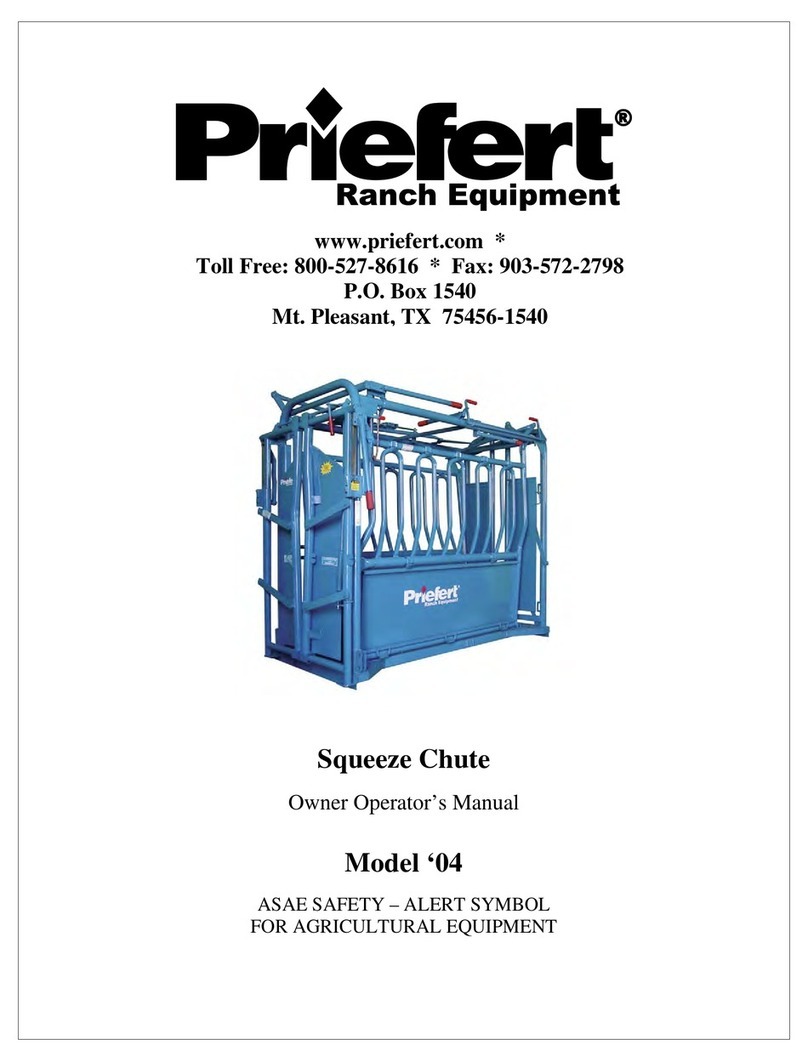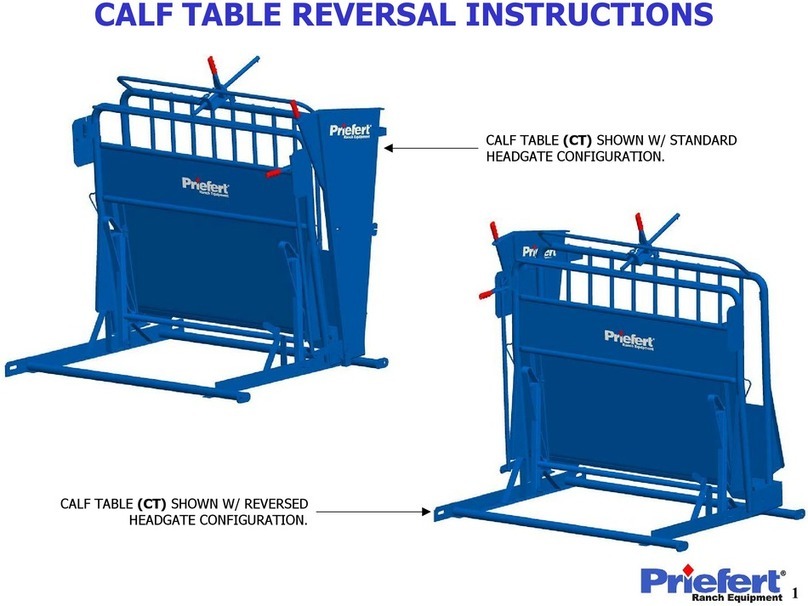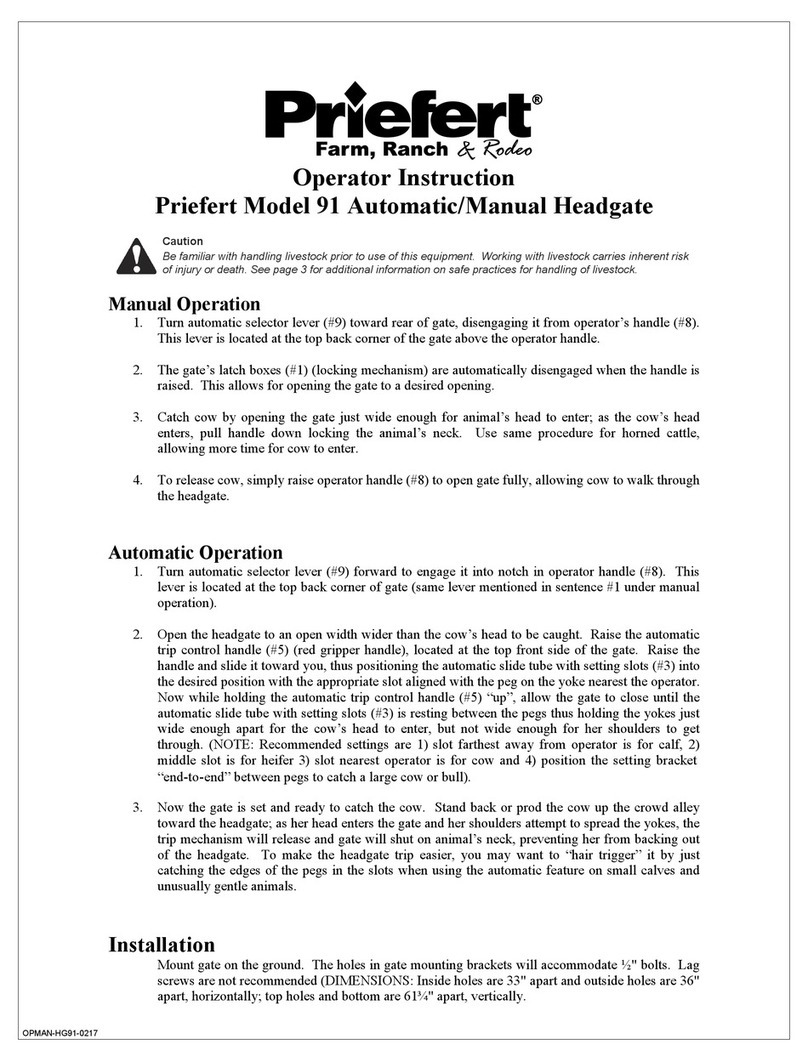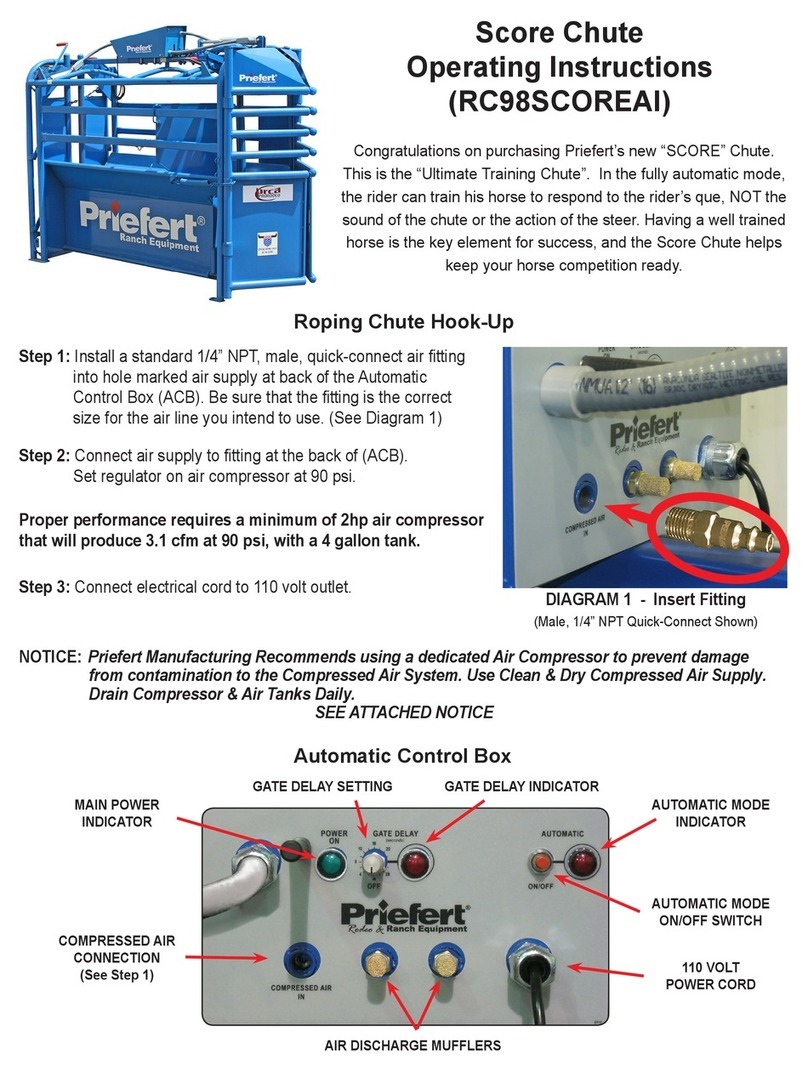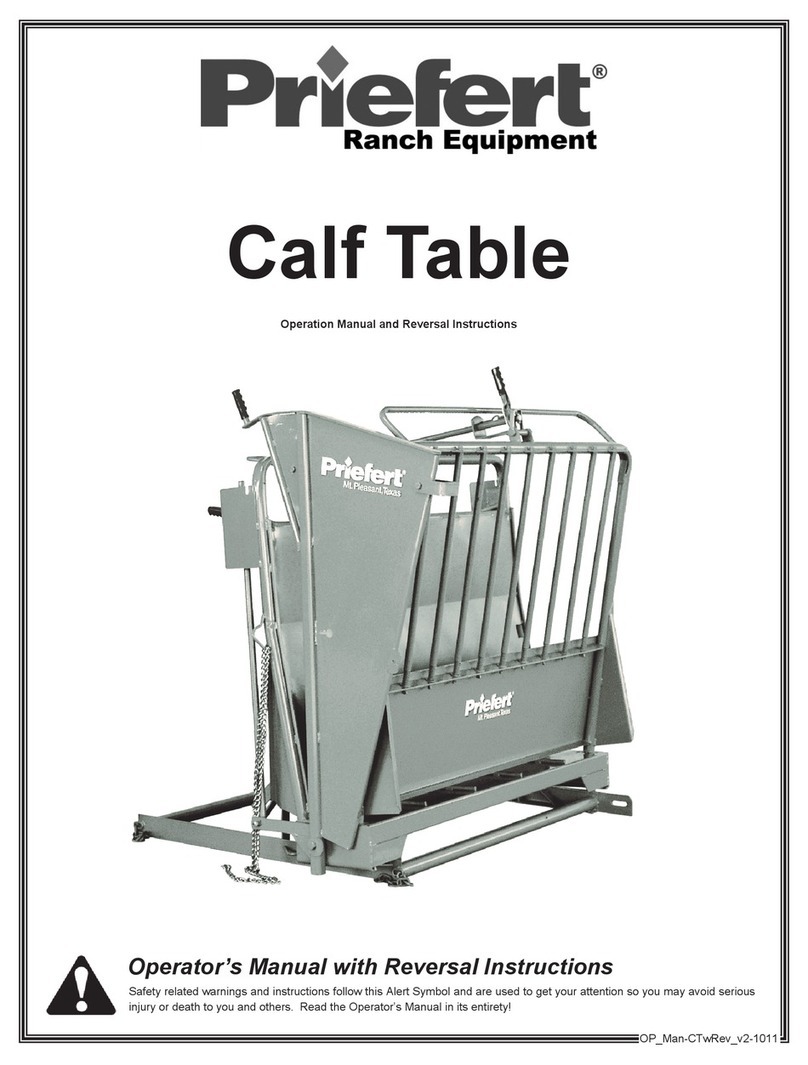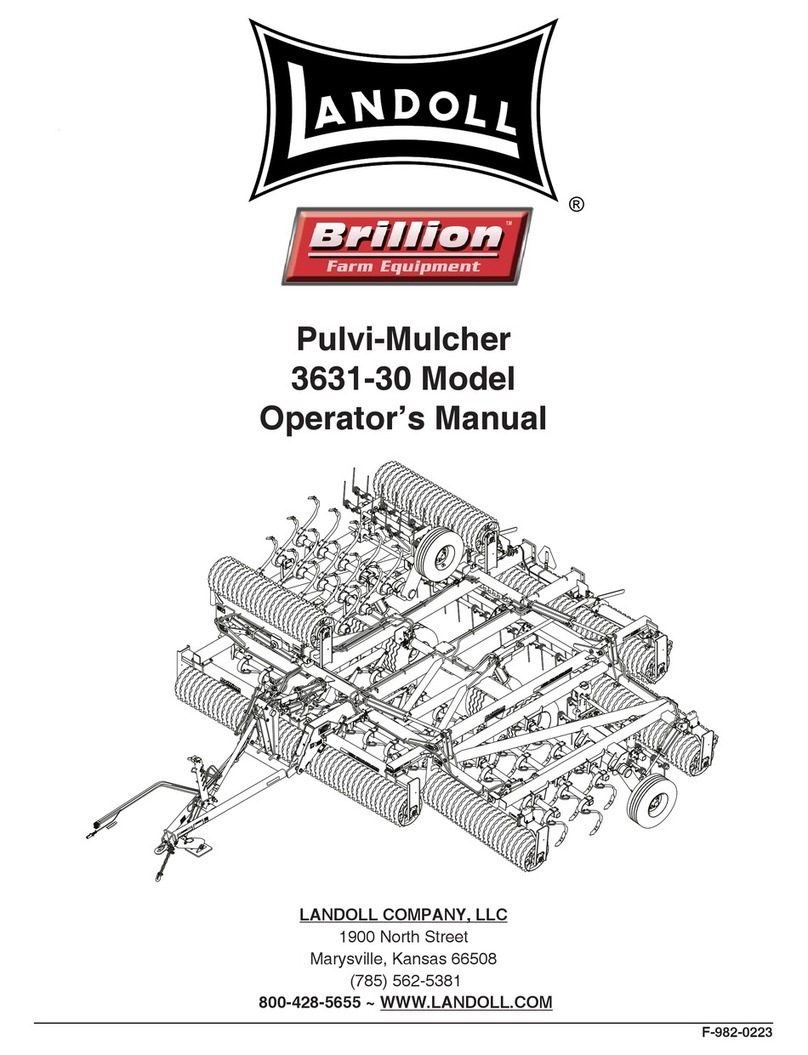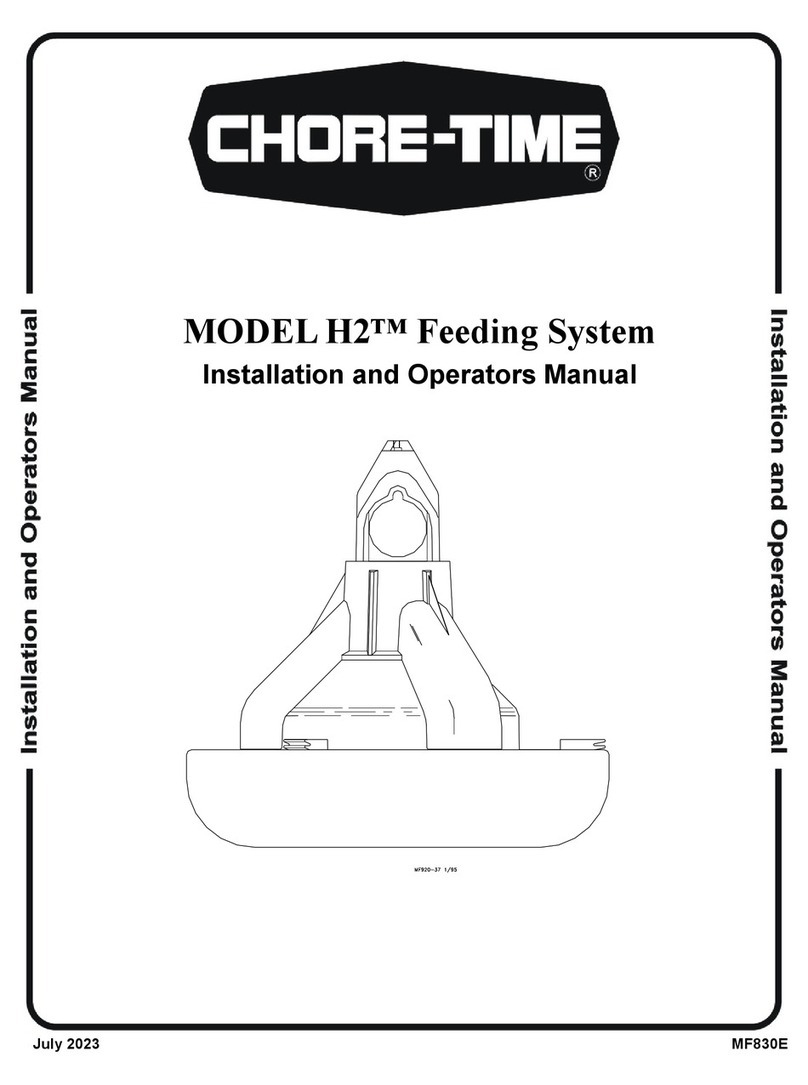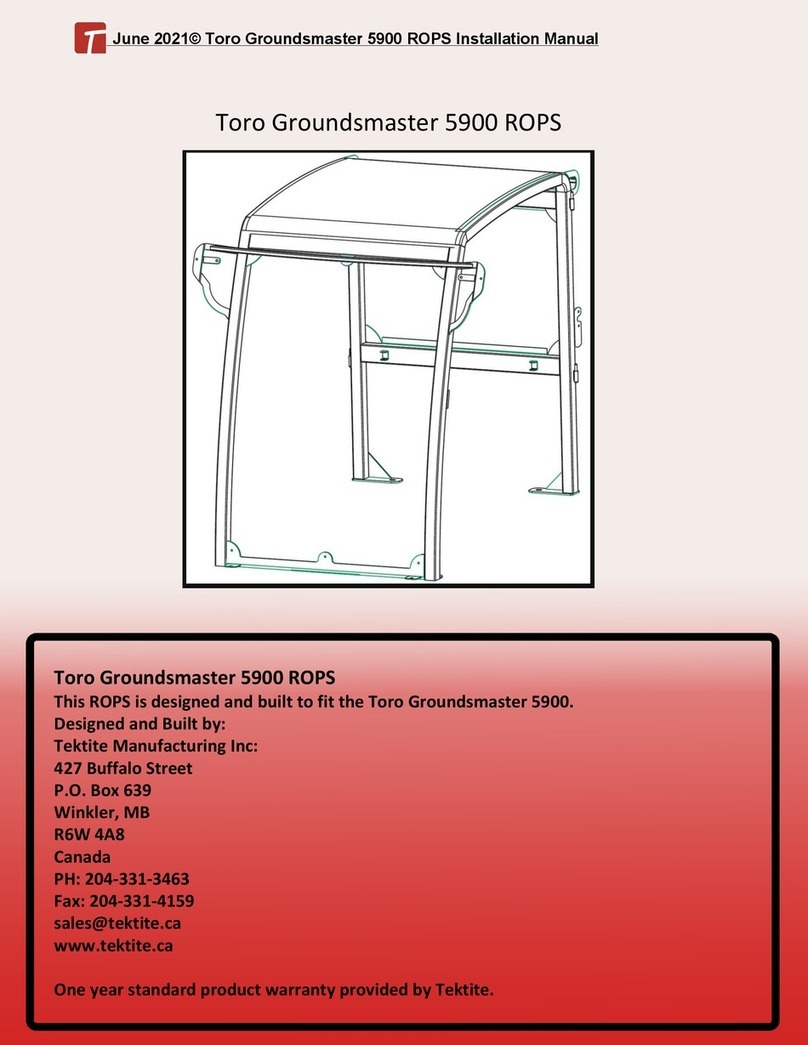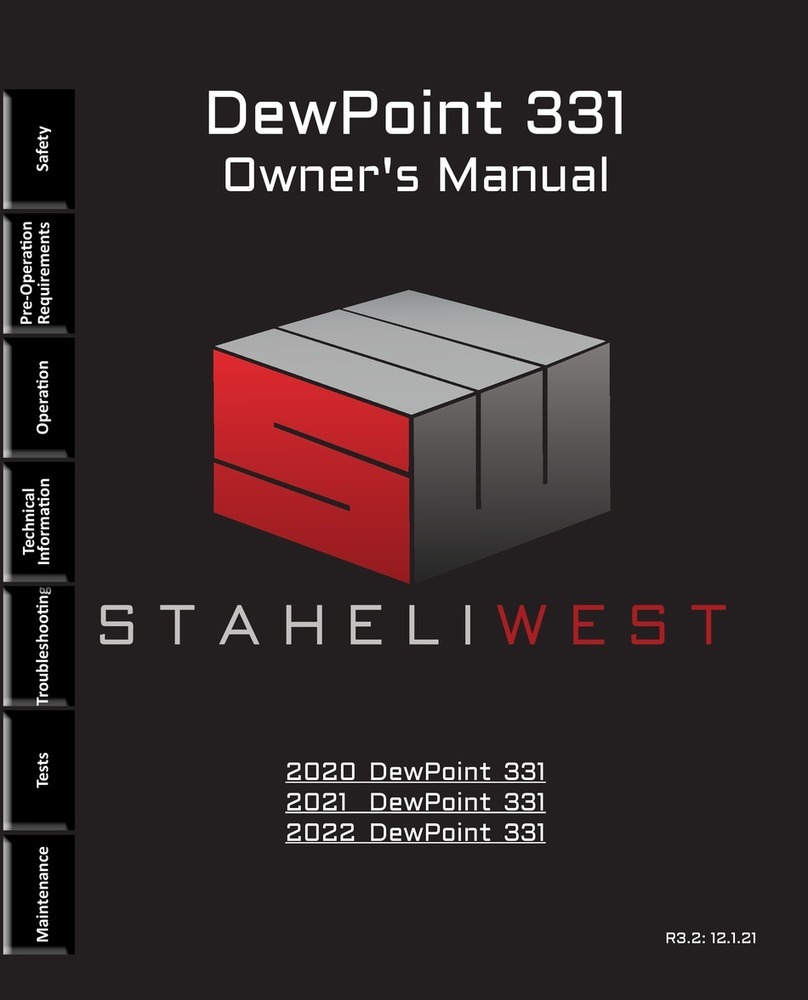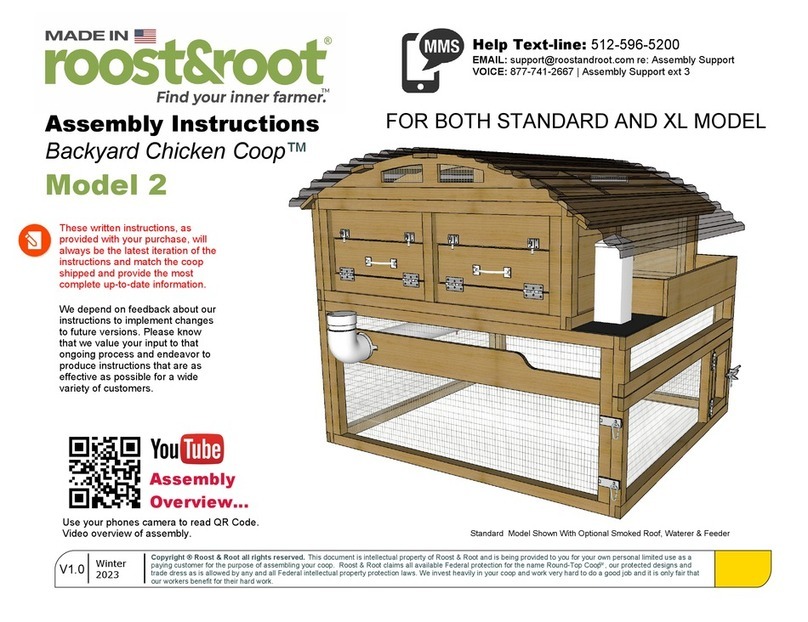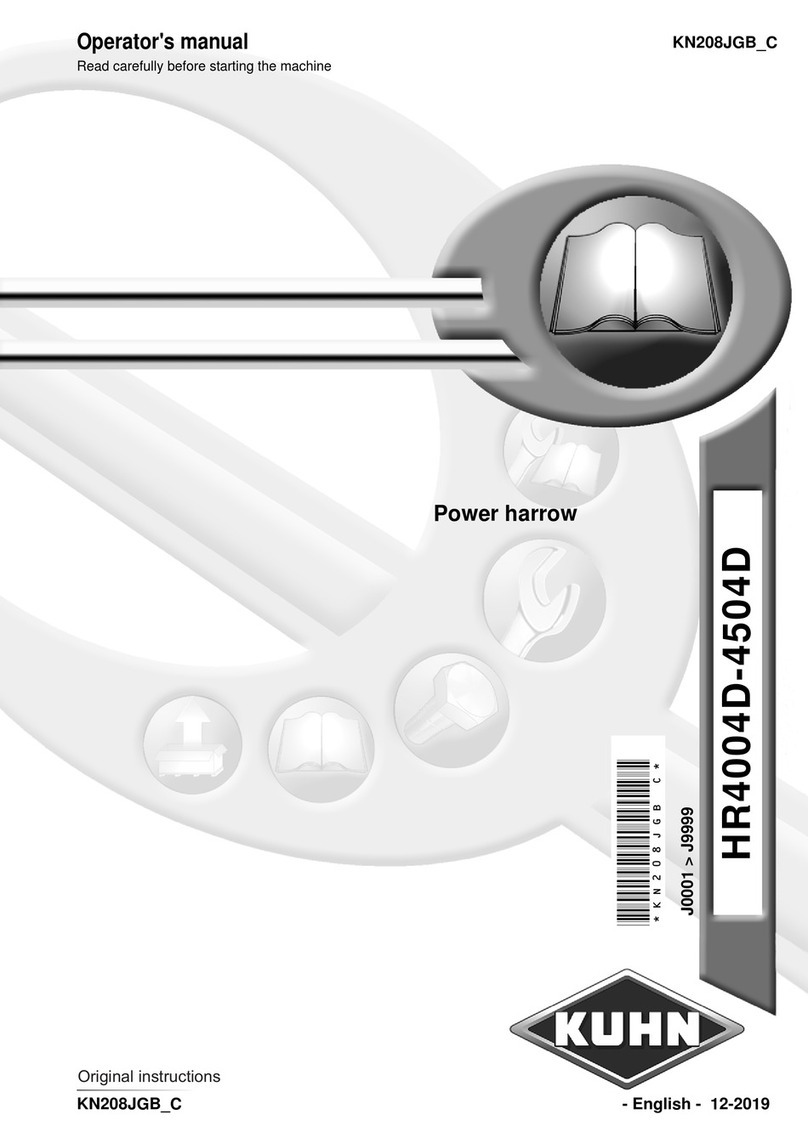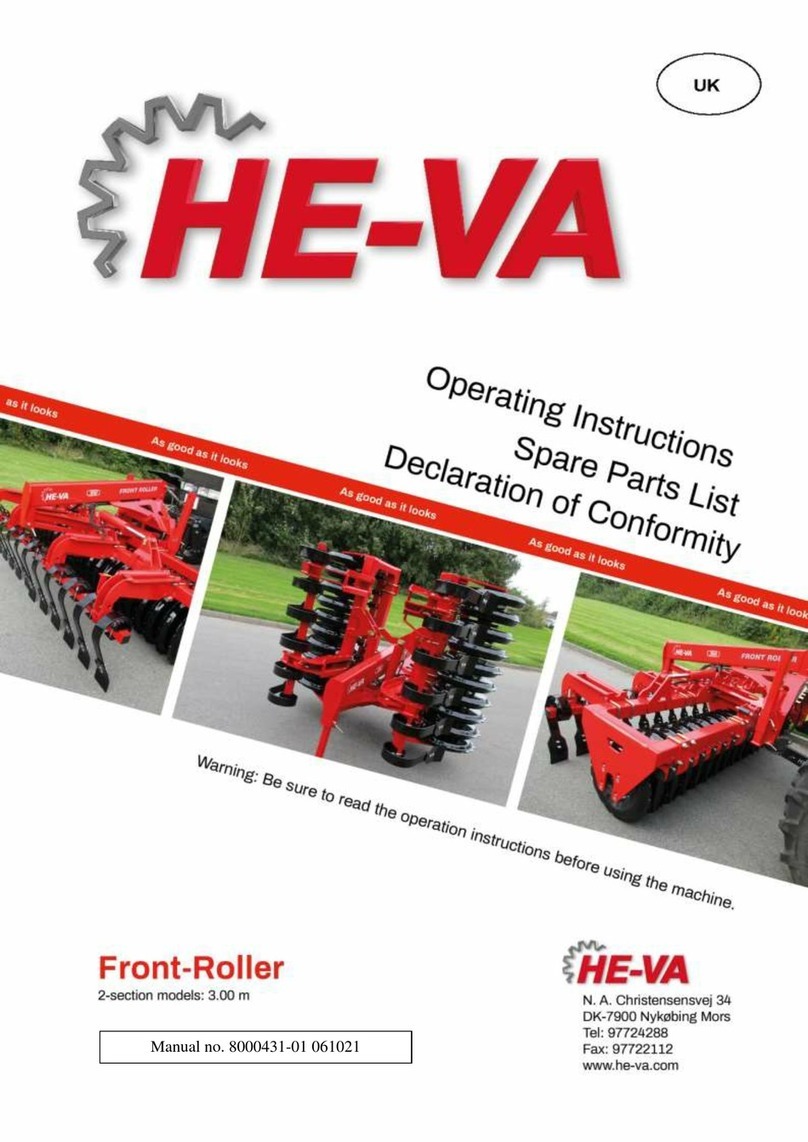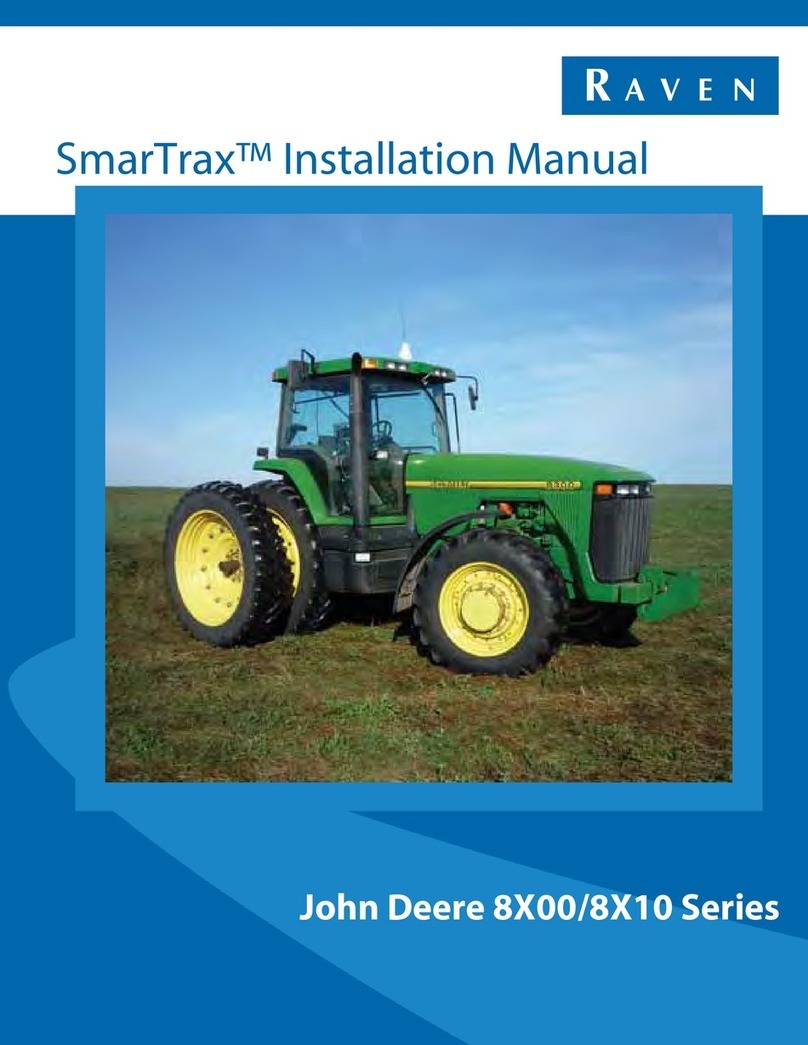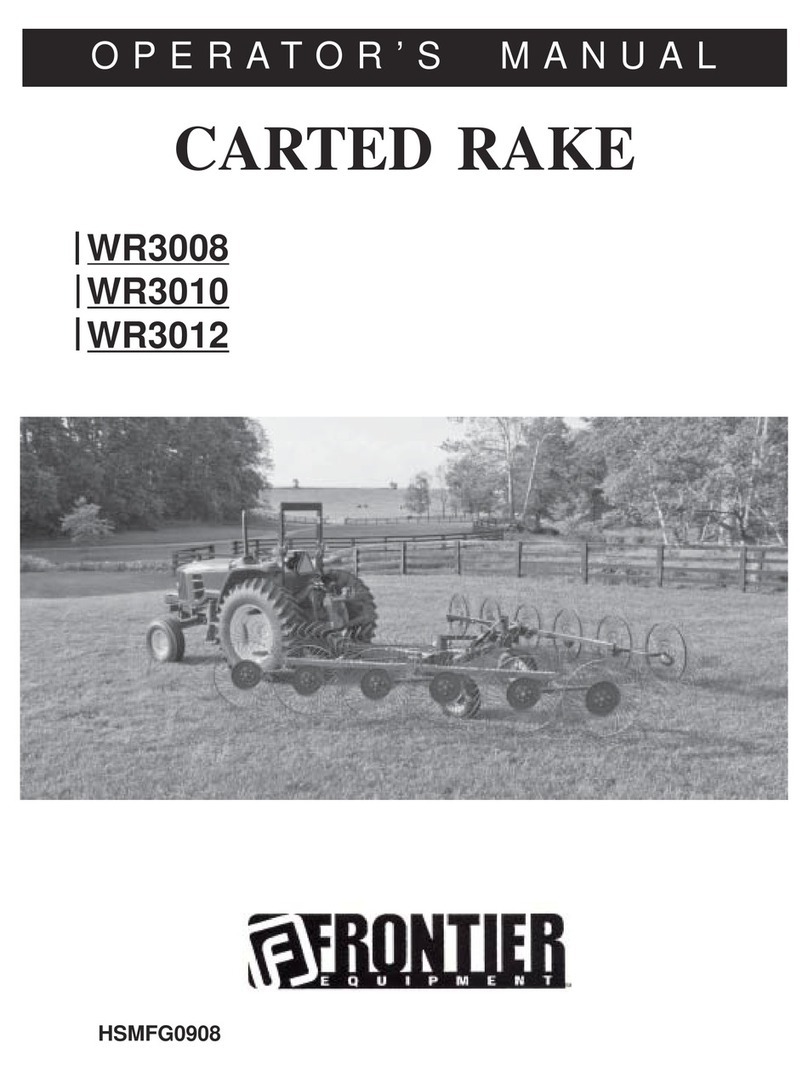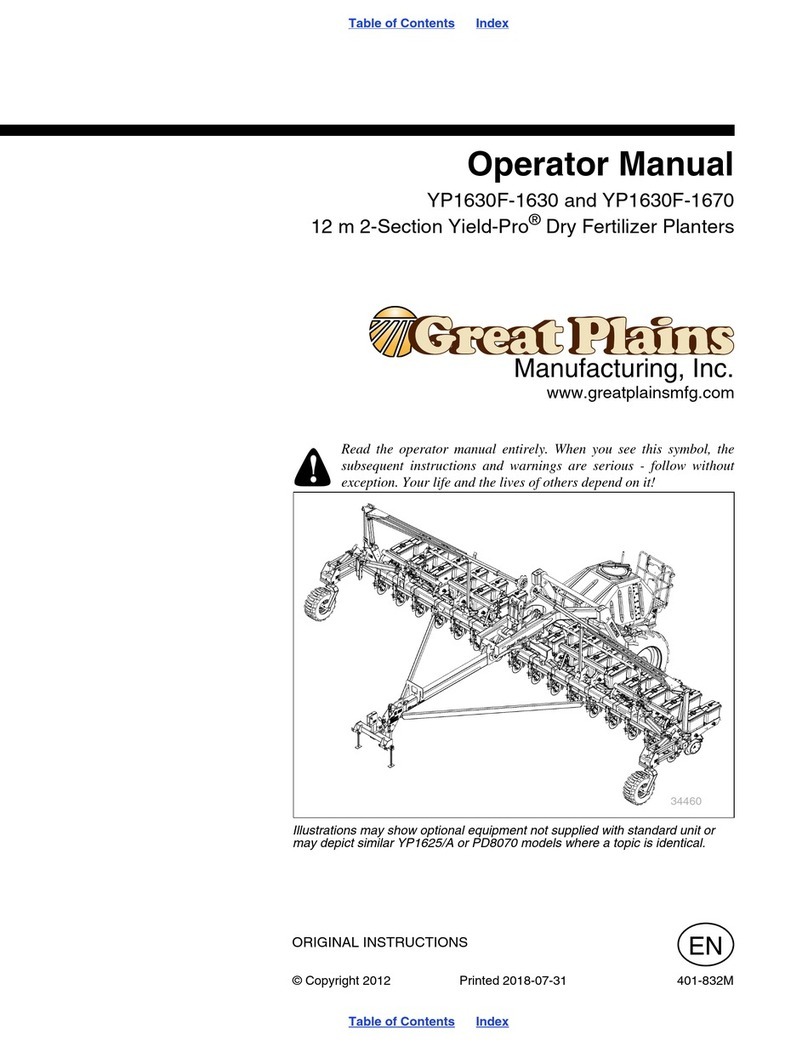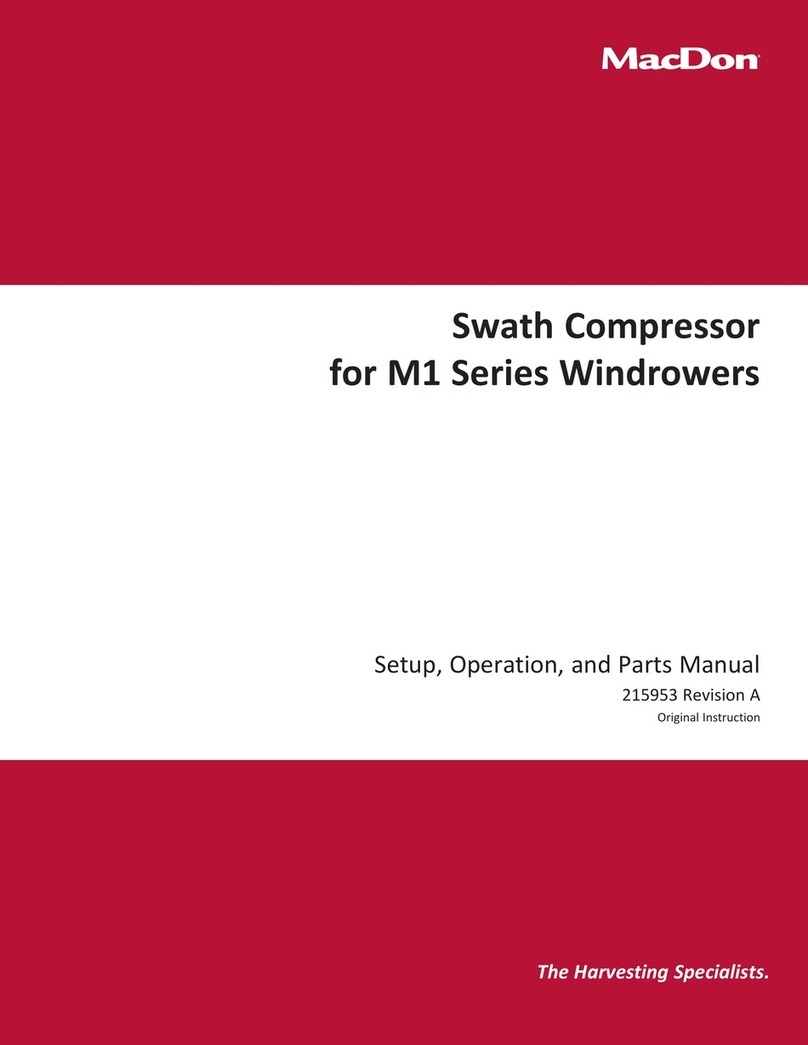v5-0118
Section 2: RUN ROUTINE Tab:
This tab displays the options for pre-set Routines.
Select a Routine by Touching the Pop-Up Menu.
•
Any Routine that has been set-up will appear in the
pop-up menu. Select the Routine to run and touch the
green START button.
•
Time duration and speed for each Step of the Routine will be
displayed on the right of the screen. PAUSE the Routine
at any time, then RESUME to continue the Routine.
Touch END to cancel the Routine.
•
Priefert has provided a default Routine as an example of
how to set-up a simple warm-up. This or any Routine can
be revised to meet specic requirements. The next section
provides instructions to set-up a Routine.
Section 3: SET-UP ROUTINE Tab:
This tab displays the functions to Set-Up Routines.
Set-Up Routines with multiple Steps and durations.
•
Touch New Routine button . Key-in the name of the new
Routine to set-up. Touch the rst STEP of the Routine.
•
Touch, then key-in SPEED, TIME, select DIRECTION, then
touch Next to nish each STEP of the Routine, and move
to the next. Repeat this for additional steps in the Routine.
Touch END? to nish all Steps of the Routine.
Touch Save button , to save the Routine.
•
Any saved Routine can be changed or revised, then saved
as a new Routine by touching Save As , then rename the
Routine. Use Delete to remove Routines.
•
The Routine Listing button allows Routines to be
renamed or listed sequentially
Section 4: MAINTENANCE Tab:
This tab displays the Maintenance functions.
Several functions reside in the Maintenance tab window.
•
MACHINE SETUP - This button opens a Login for service
technicians, and information set by Priefert only. It is not
needed for normal operation of the Walker or its functions.
•
CLEAN SCREEN - This button disables the Touch Screen
for 60 seconds to allow cleaning without activating other
functions of the Walker.
•
English / Español - Change language of Touch Screen.
•
ALARM HISTORY - This button displays alarms and faults
and allows them to be reset. See Section 5 for detailed information about alarms and faults.
•
START UP SCREEN - Returns to initial Start up screen.
•
VIDEO - This button launches the media player application,
for future functionality, but is not currently active.
17
SELECT ROUTINE
SET-UP ROUTINE
MAINTENANCE FUNCTIONS