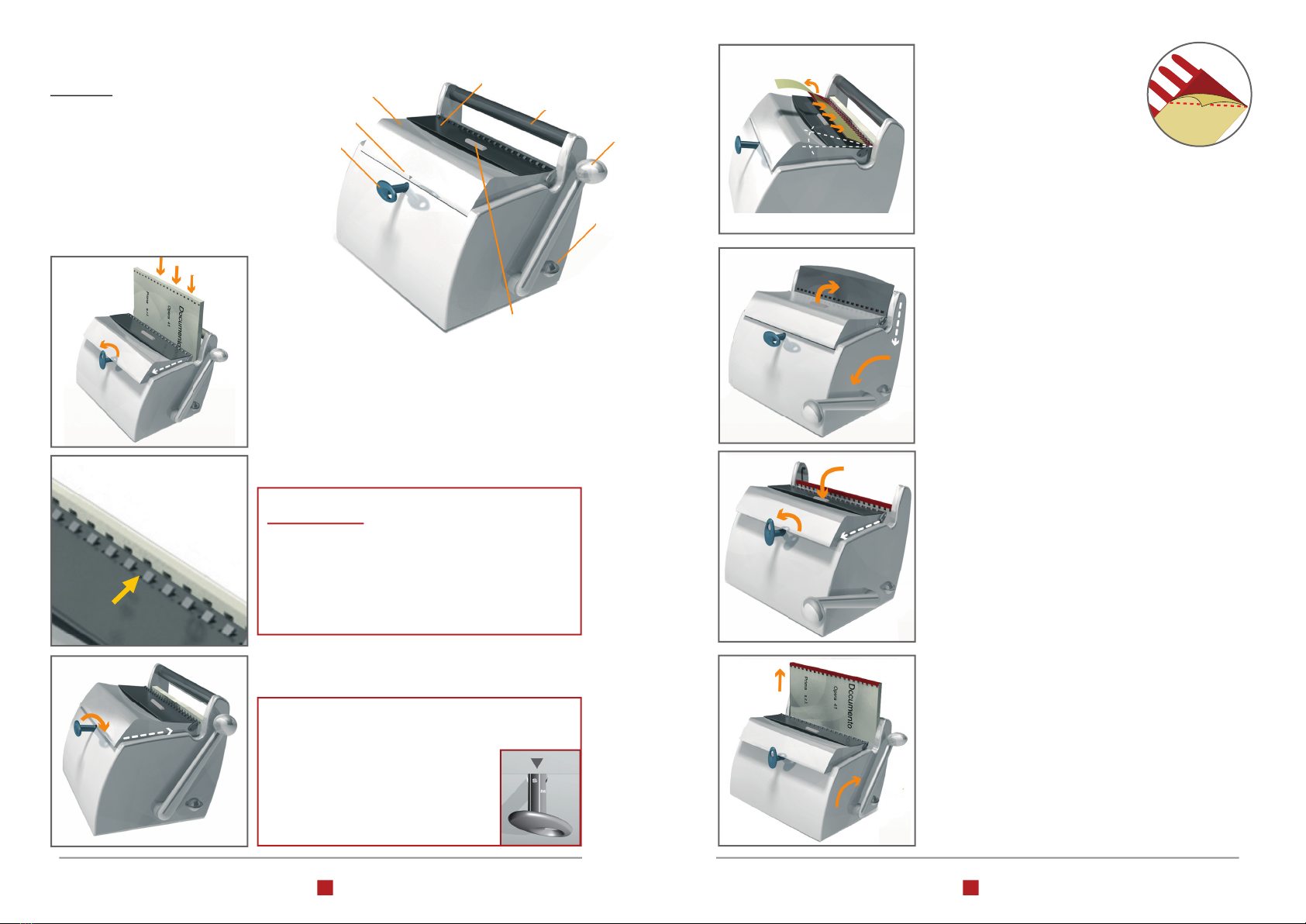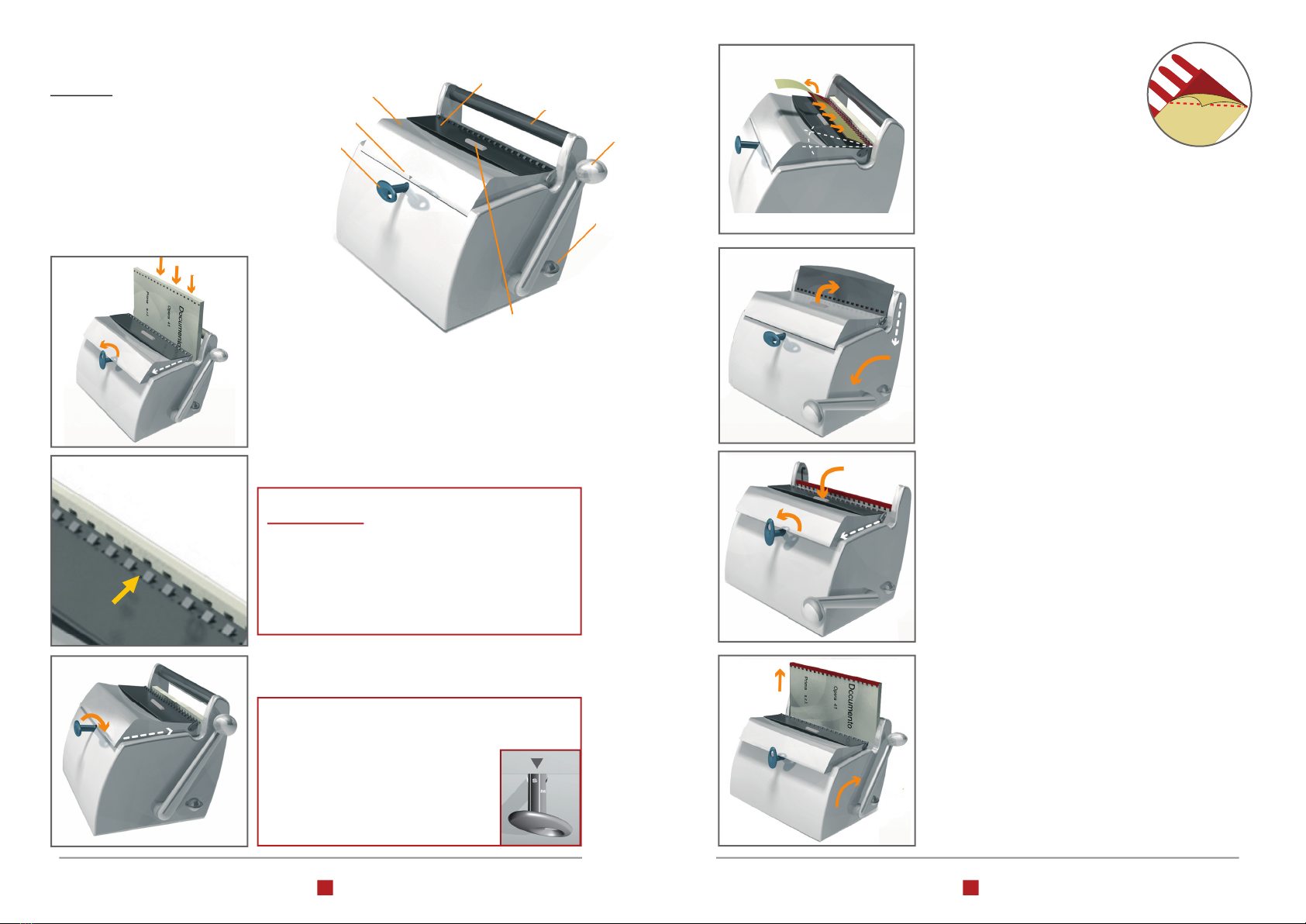
A
B
CD
E
F
G
H
Ensure that the side lever (F) is placed in a maximum forward
position.
1. To open the binding slot, rotate the front knob (A) in an anti-
clockwise direction.
2. Insert the document to be bound into the binding slot with the
punched holes upwards and the top cover facing the front. Ensure
that the document is evenly placed.
3. Rotate the front knob (A) in a clockwise direction
2 3
WARNING:
In case of need, consult the nearest Technical
Assistance Center
A. Front knob
B. Arrow indicating the correct Papercomb sizes
C. Binding slot
D. Overturning panel
E. Roller
F. Side lever
G. Booklet position knob regulator
H.Papercomb position support
4. Before inserting the Papercomb, lift
slightly the cover of the protective film
(see picture 4).
5. Insert the correct Papercomb into
the holes of the document by holding
the back of the comb in a slightly higher
position and resting the same on the Papercomb position
support (H). The comb must be inserted, making certain that
the protective film is in an upwards position.
6. Peel off the protective film from the Papercomb.
7. Raise the panel (D) until it rests against the side frames of
the machine.
8. Pull the side lever (F) downwards until it stops, and
leave the lever in this position.
9. To open the sliding slot (C) rotate the front knob (A)
in a anti-clockwise direction.
10. Pull the panel (D) downwards.
11. Pull the side lever (F) completely backwards.
12. Pull out the bound document.
3
5
6
7
8
9
10
12
11
Read these instructions carefully before using the machine.
Keep manual for any future reference.
IMPORTANT: the lower side of the holes
MUST NEVER be higher than the flat over-
turning panel (D).
Should there be a need to even up the holes in the
document with the panel, please use the positional knob
regulator (G) that is situated on the lower part of the right
side of the machine, making certain that the binding slot
(C) is sligthly open.
4
1
2
NOTE: when the front knob (A) is completely turned and
the document is blocked, the arrow (B) indicates the cor-
rect Papercomb side to be used.
Small Medium Large
4-40 sheets 35-100 sheets 95-200 sheets
The minimum and maximum number of
sheets indicated above should be exactly
followed to eliminate the possibility of
jamming whilst binding.