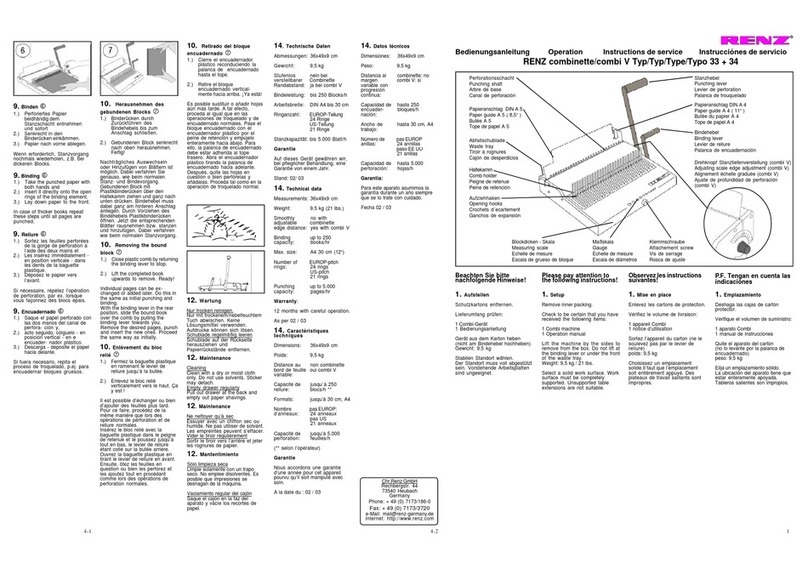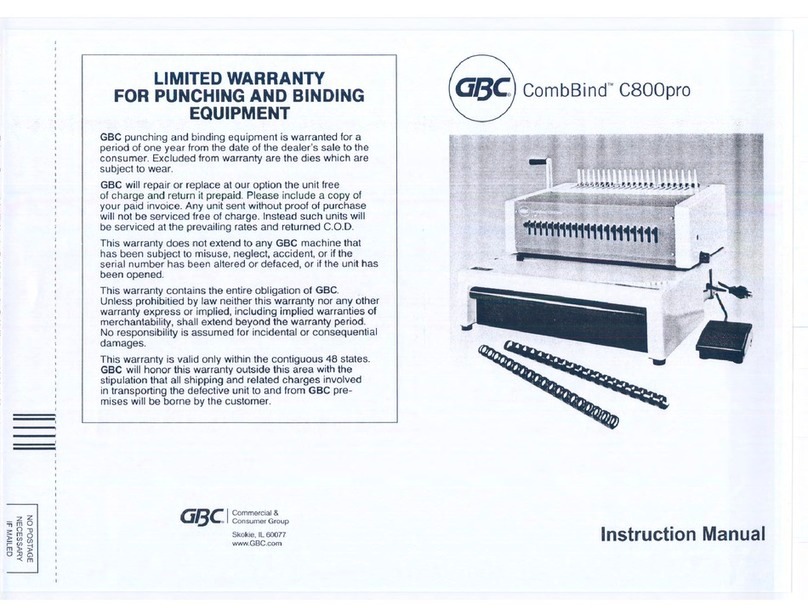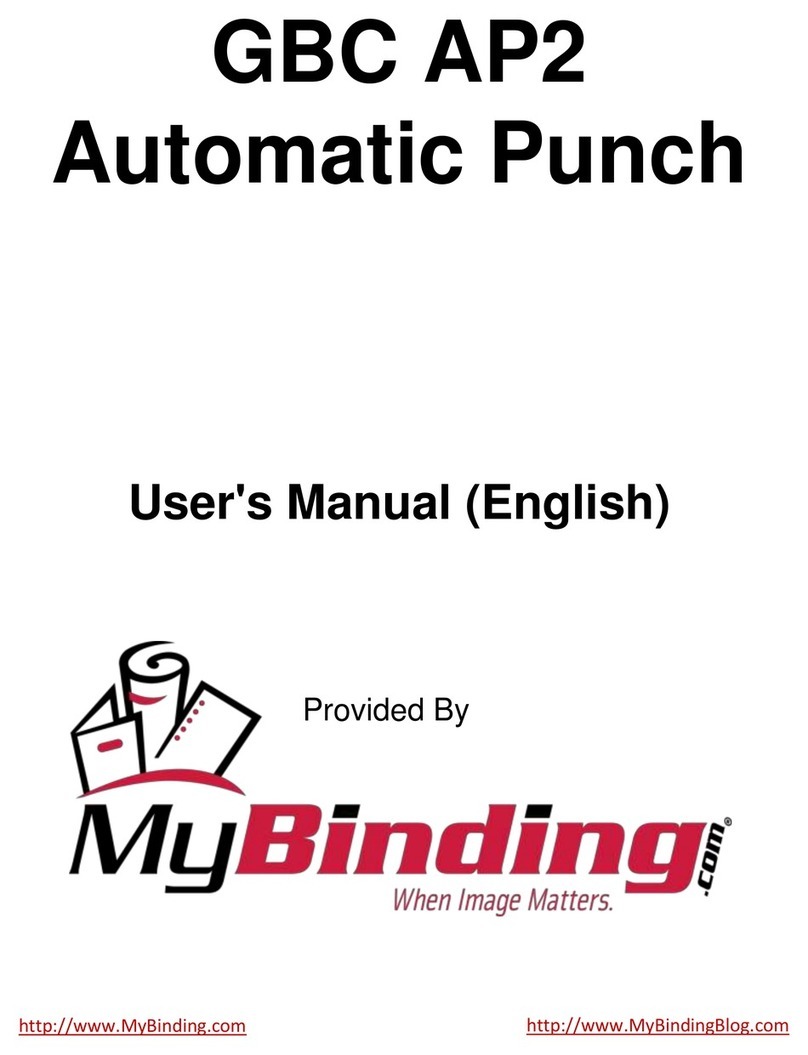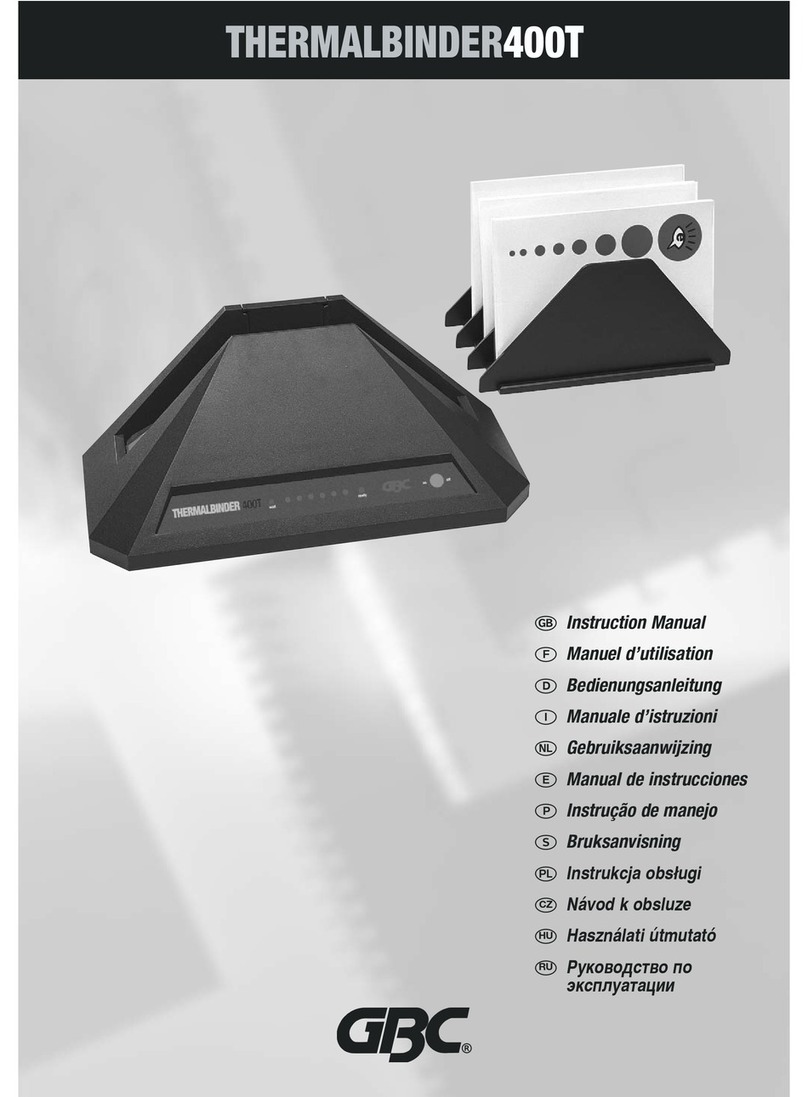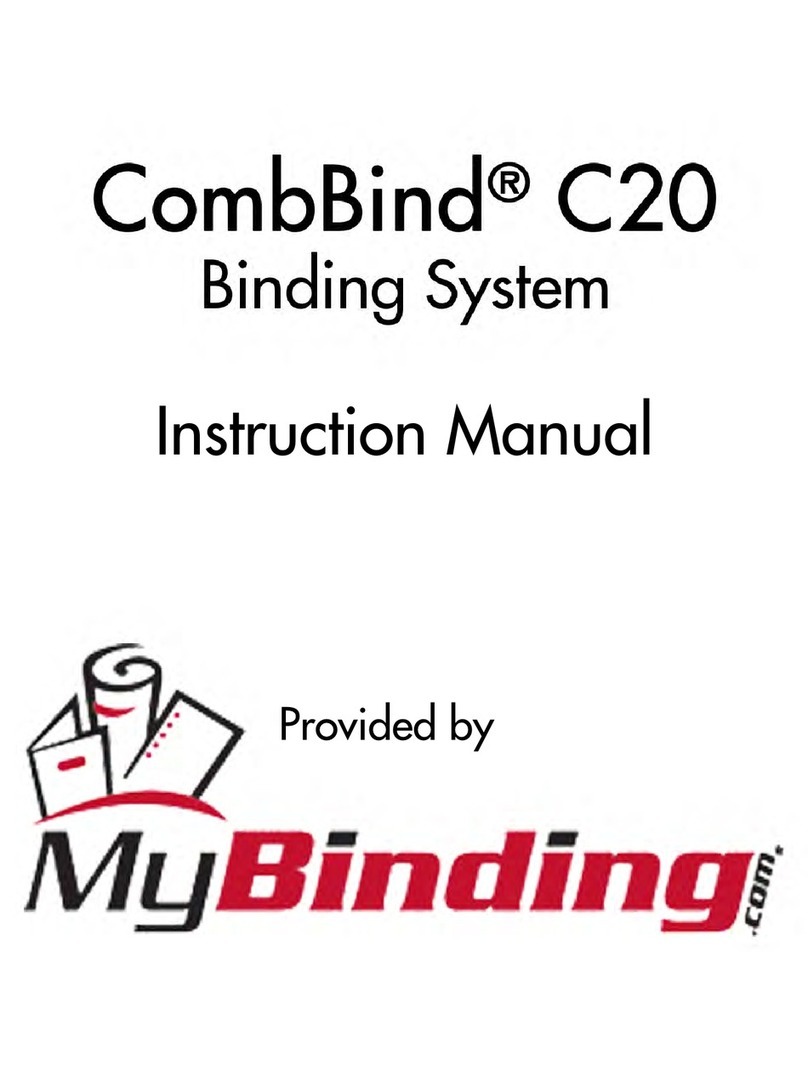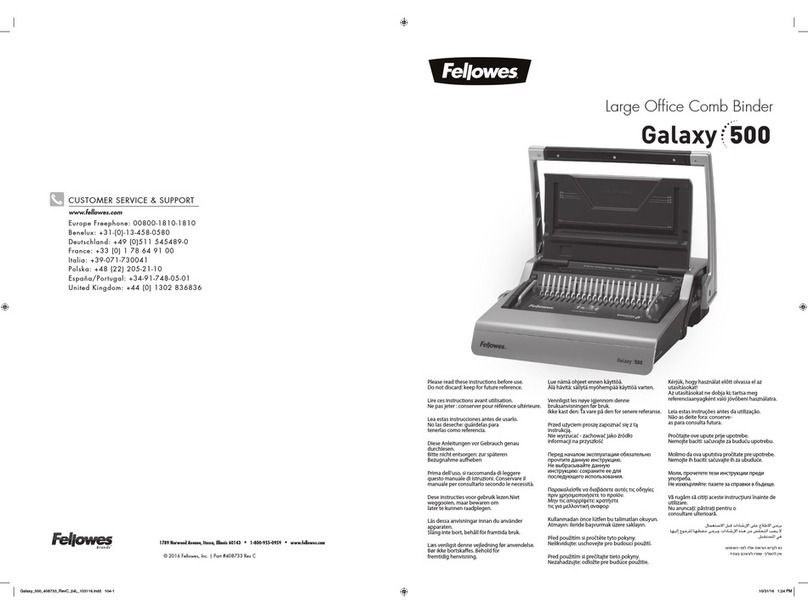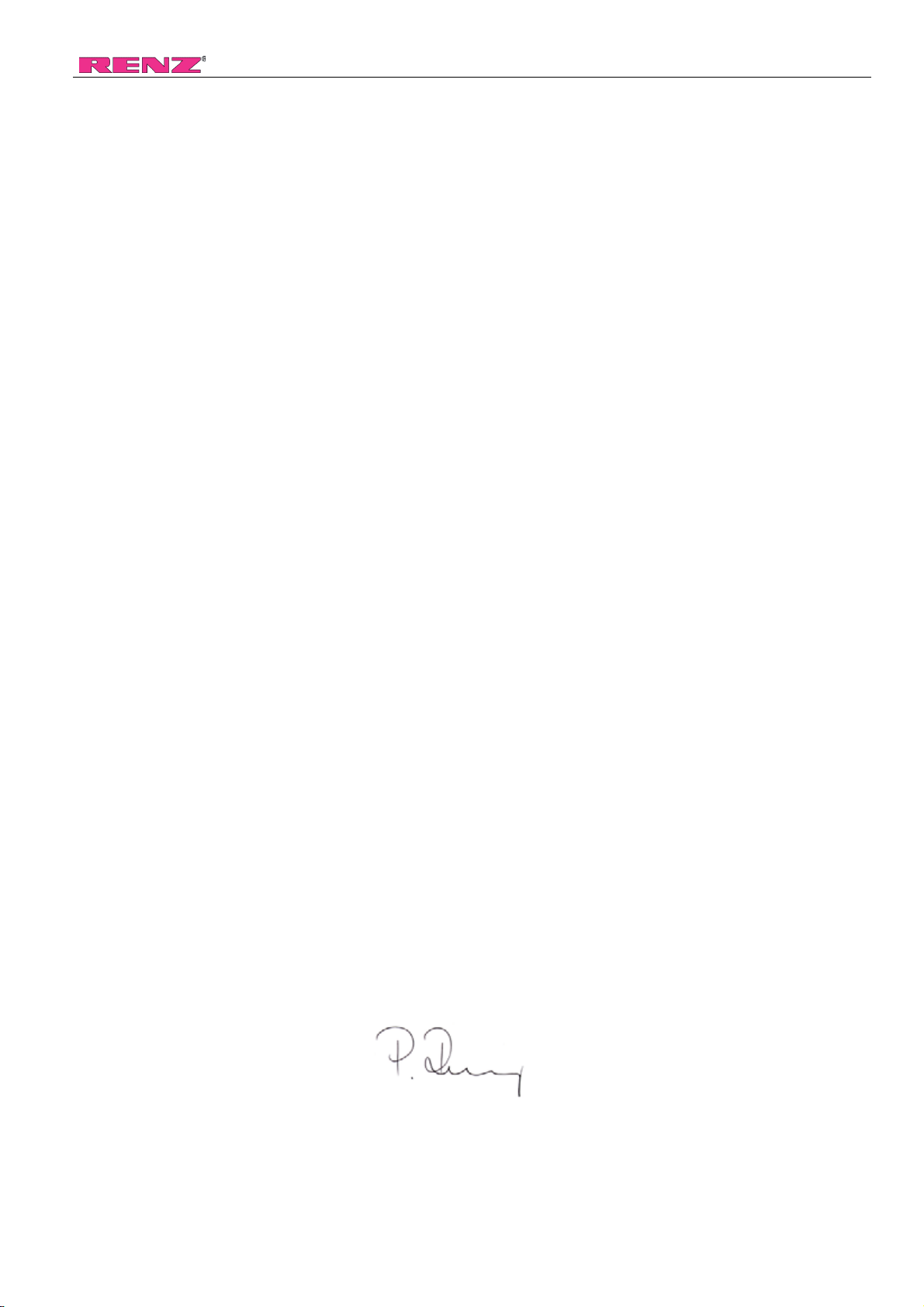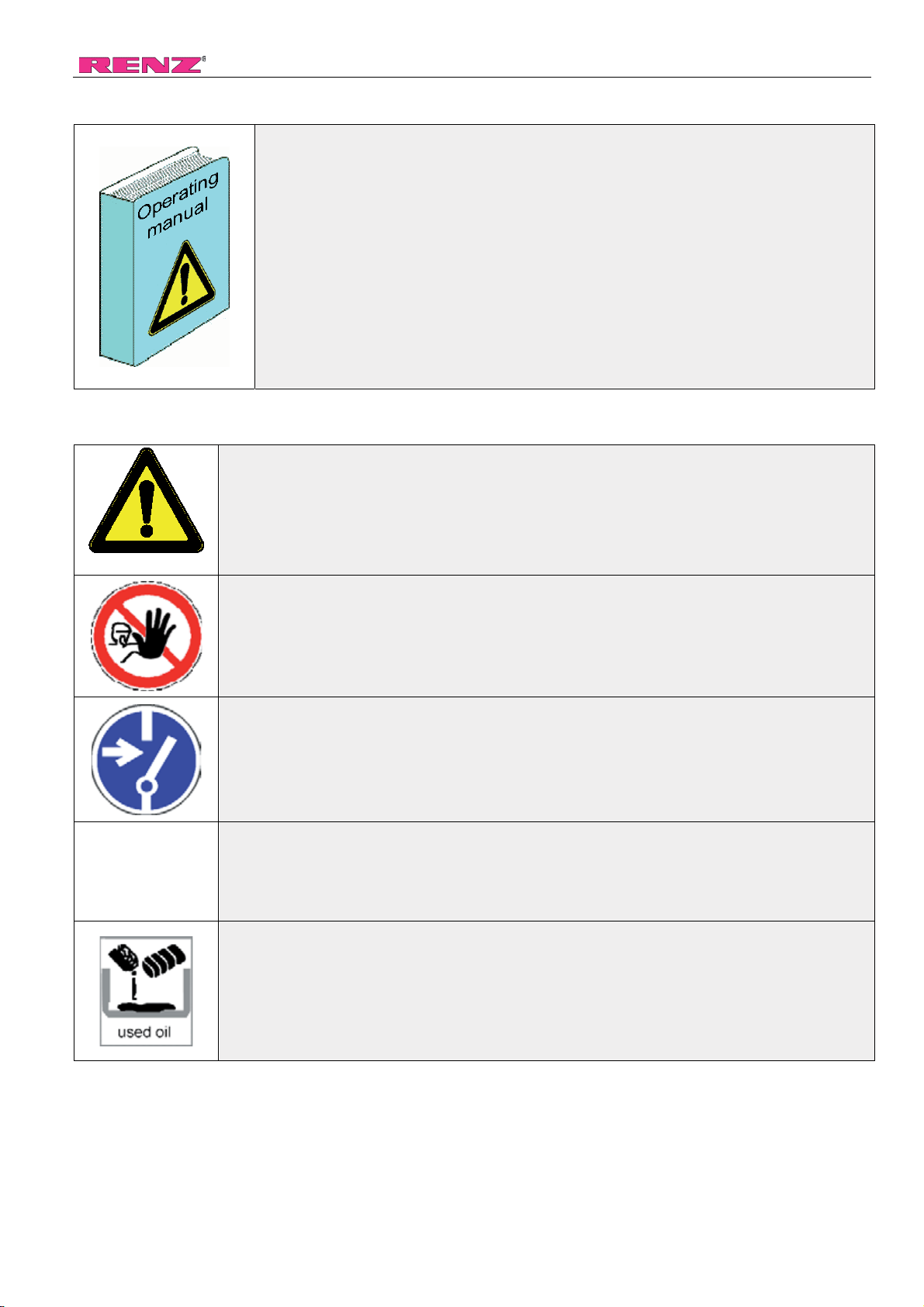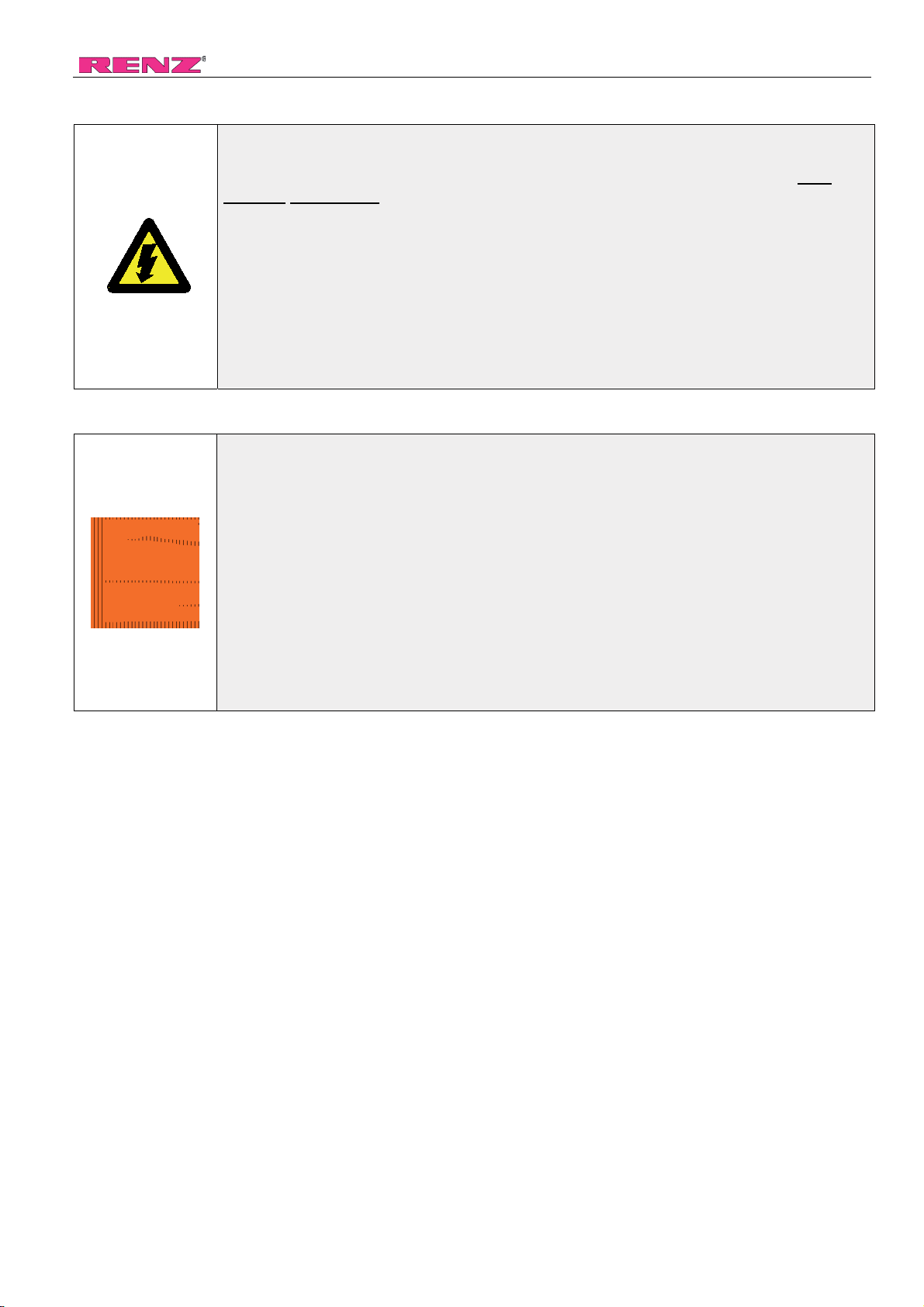MOBI360 Table of contents page 2
1 Table of contents
1 Table of contents ...................................................................................................2
2 EC Declaration of Conformity...............................................................................4
3 As-delivered condition of your MOBI360.............................................................5
4 Product description...............................................................................................6
5 General safety advice............................................................................................7
6 Transport and start-up.........................................................................................11
7 RENZ MOBI360 - technical data..........................................................................14
8 RENZ RING WIRE ®Table....................................................................................15
9 Control console and switch................................................................................16
9.1.1 Start screen....................................................................................................................................................17
9.1.2 Settings ..........................................................................................................................................................17
9.1.3 Input screen....................................................................................................................................................17
9.1.4 Parameters:....................................................................................................................................................18
9.1.5 Reference run:................................................................................................................................................18
9.1.6 Automatic mode: ............................................................................................................................................18
10 Setting up the MOBI360.......................................................................................19
10.8.1 Adjusting the stroke limiter:............................................................................................................................23
10.8.2 Adjusting the rear guide rail ...........................................................................................................................24
10.8.3 Adjusting the front guide rail...........................................................................................................................24
10.8.4 Adjusting the clamping...................................................................................................................................25
4.1 Intended use................................................................................................................................6
4.2 Description of operation.............................................................................................................6
4.3 Description of operational sequence ........................................................................................6
5.1 Operator’s duty of care ..............................................................................................................7
5.2 Safety advice...............................................................................................................................7
5.3 Explanation of Symbols .............................................................................................................8
5.4 Safety precautions during normal operation............................................................................9
5.5 Safety precautions during maintenance...................................................................................9
5.6 Work on electrical equipment..................................................................................................10
5.7 Environmental standards.........................................................................................................10
6.1 Safety advice regarding transport...........................................................................................11
6.2 Unpacking the machine............................................................................................................11
6.3 Lifting points when transporting with industrial trucks.........................................................12
6.4 Space requirements and assembly .........................................................................................12
6.5 Electrical connections..............................................................................................................13
6.6 Start- up.....................................................................................................................................13
7.1 Binding formats........................................................................................................................14
7.2 Electrical connections..............................................................................................................14
7.3 Space requirement....................................................................................................................14
7.4 Site conditions..........................................................................................................................14
7.5 Weights......................................................................................................................................14
9.1 Individual screens.....................................................................................................................16
10.1 Changing the RING WIRE spool ..............................................................................................19
10.2 Track of separation paper........................................................................................................19
10.3 Cover for small sizes................................................................................................................20
10.4 Paper guiding rail......................................................................................................................20
10.5 Changing the feed wheel (2:1 or 3:1 pitch) .............................................................................21
10.6 Set up of the feeding section...................................................................................................22
10.7 Adjusting the guide slot on the hanger station ......................................................................23
10.8 Adjusting the closing unit........................................................................................................23