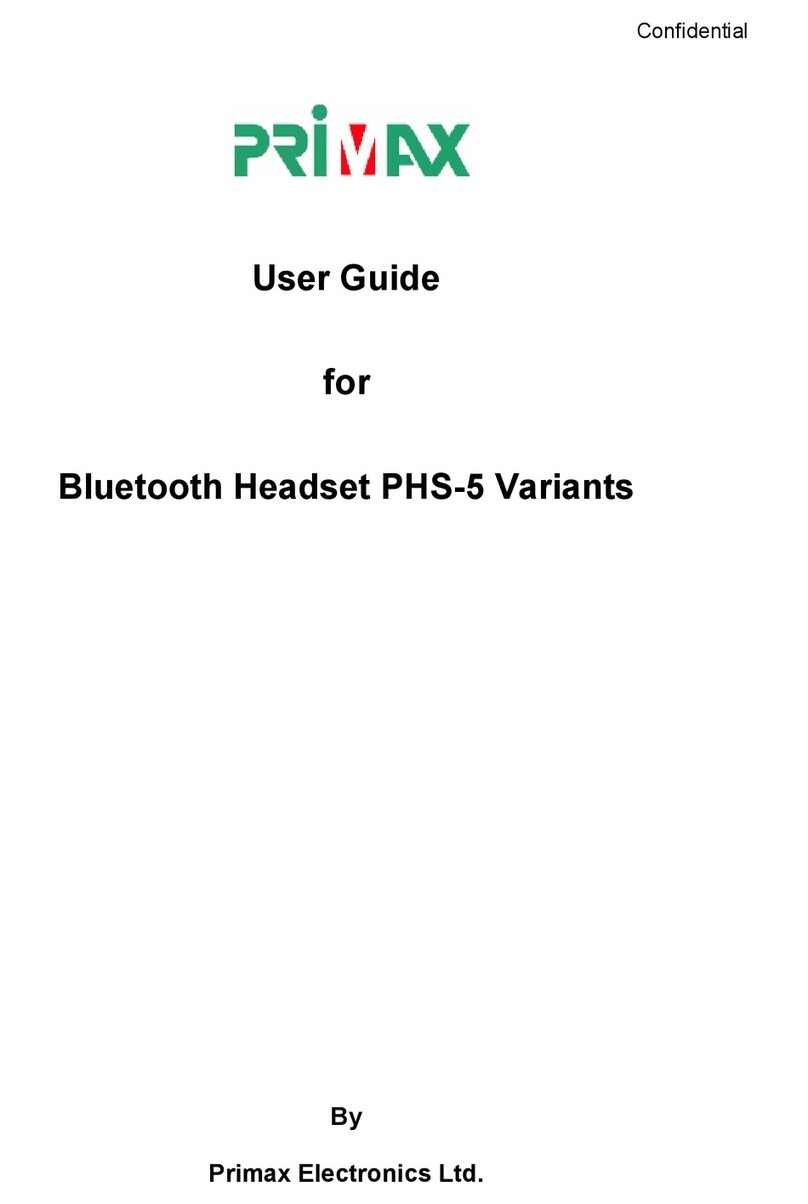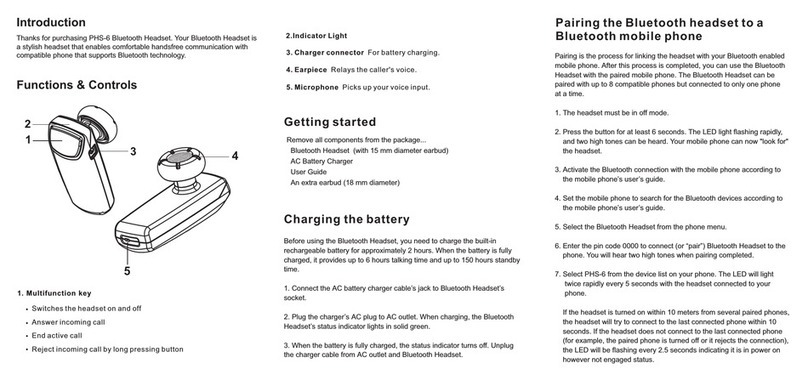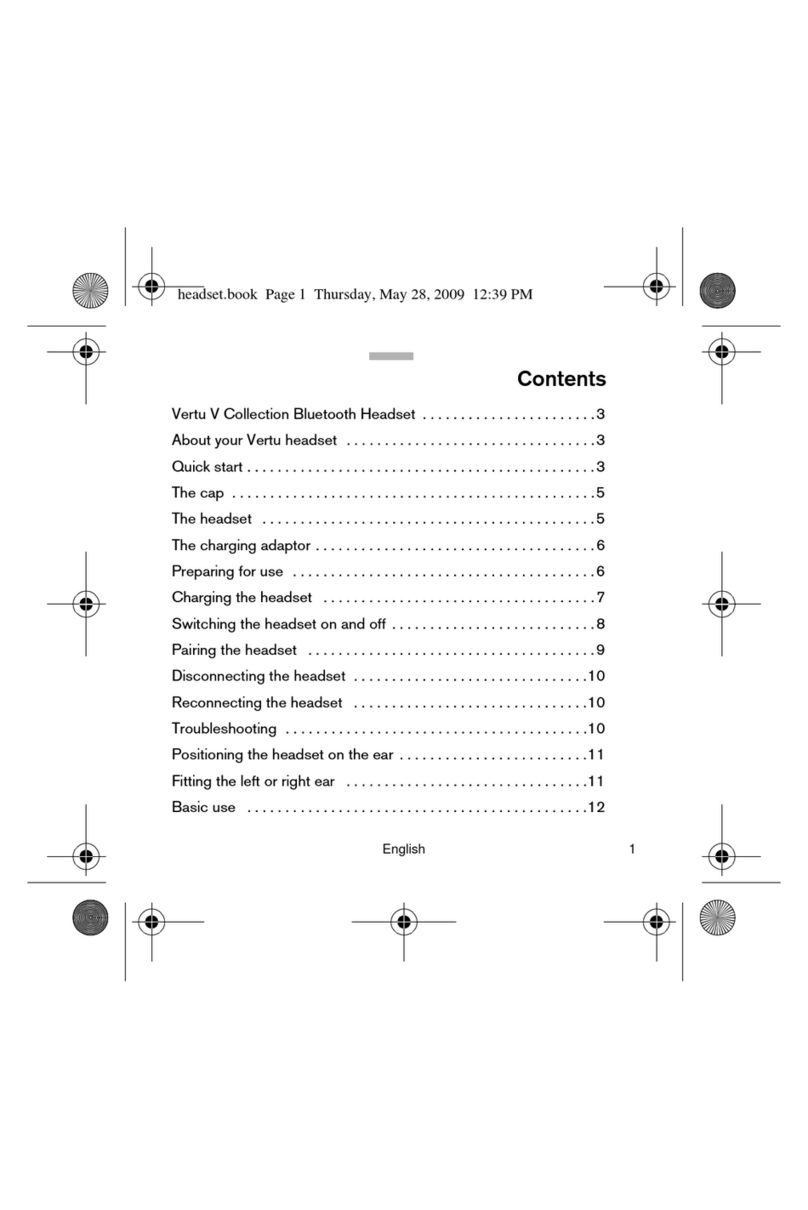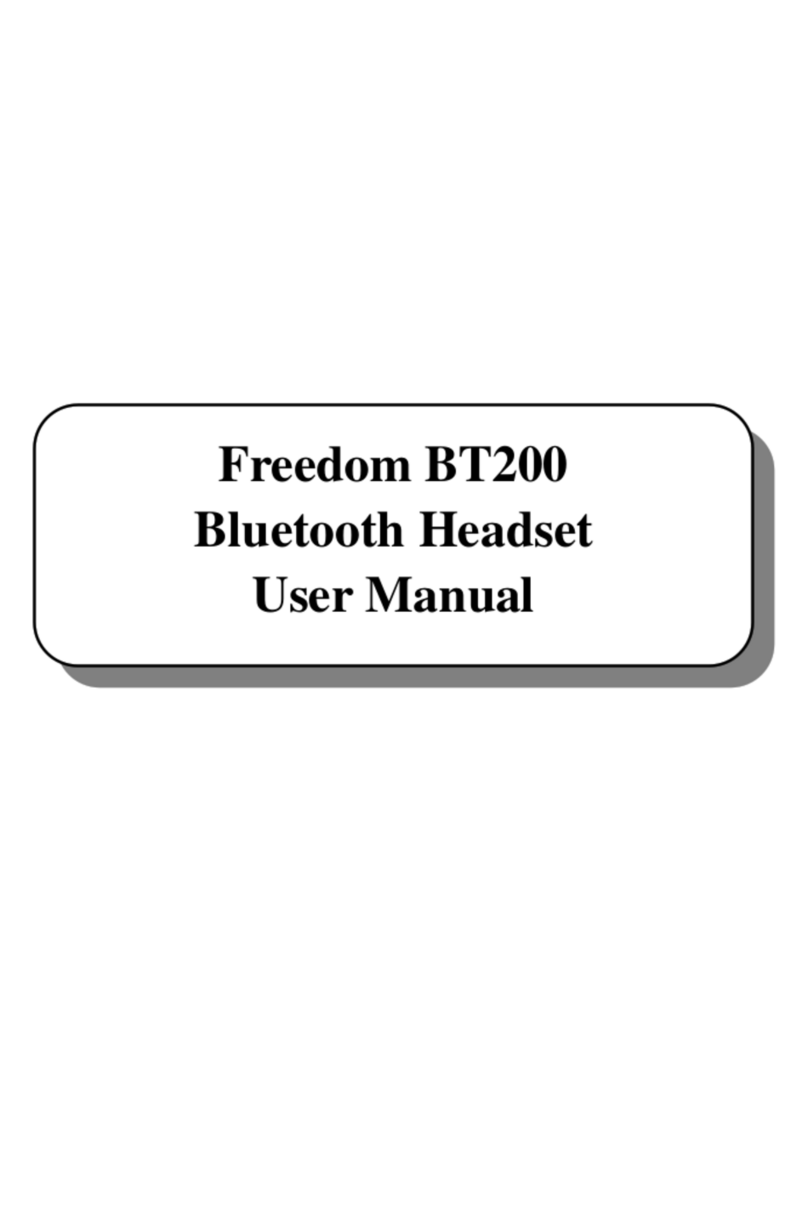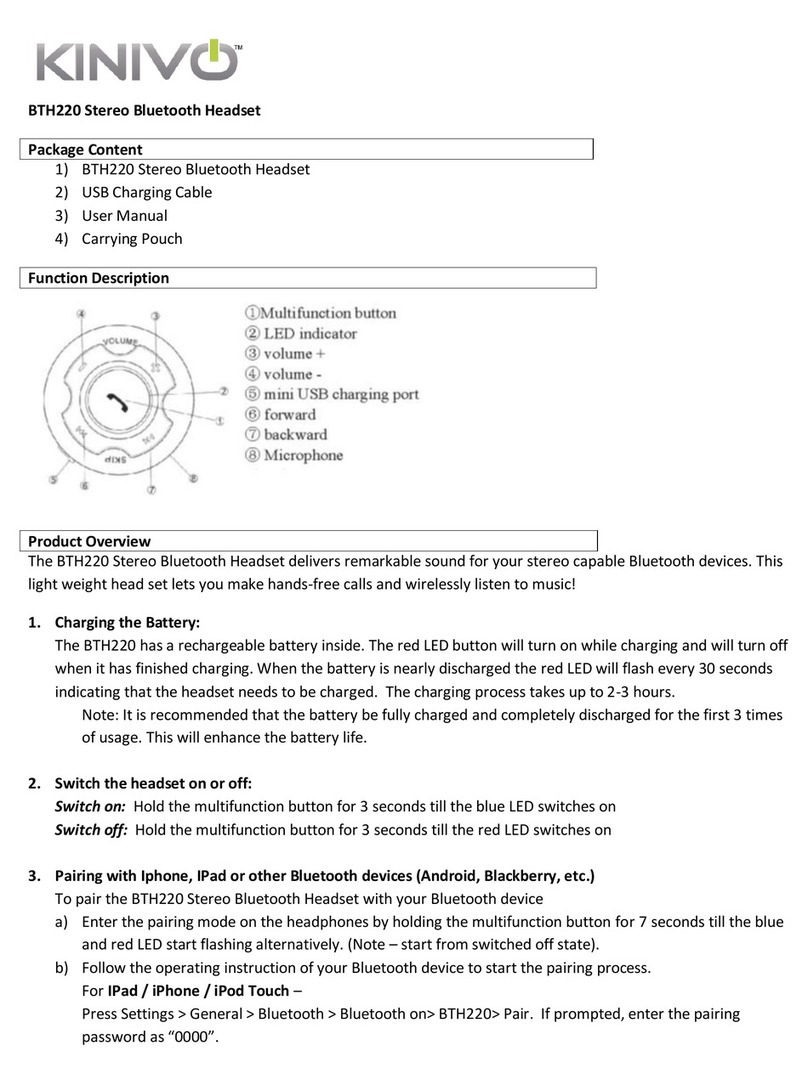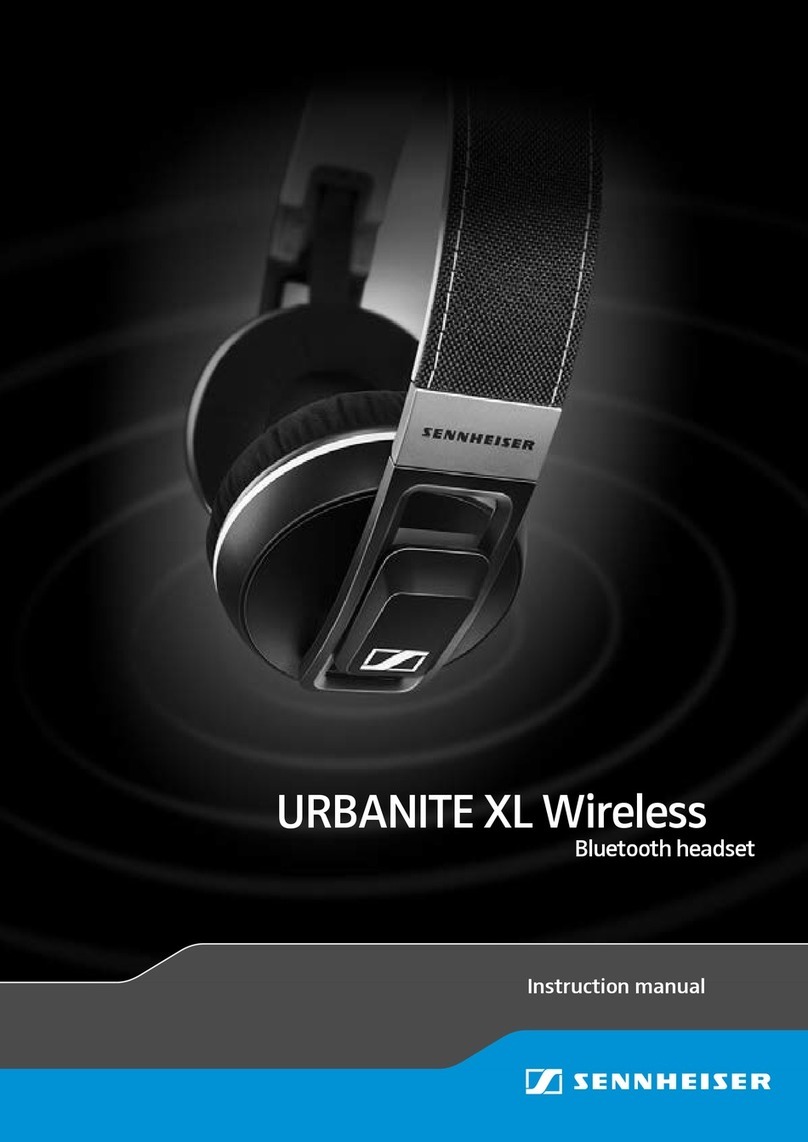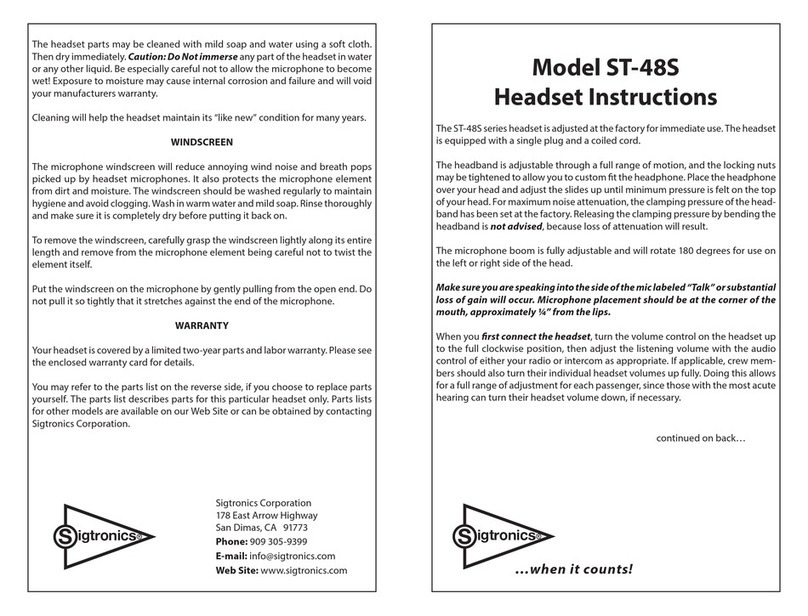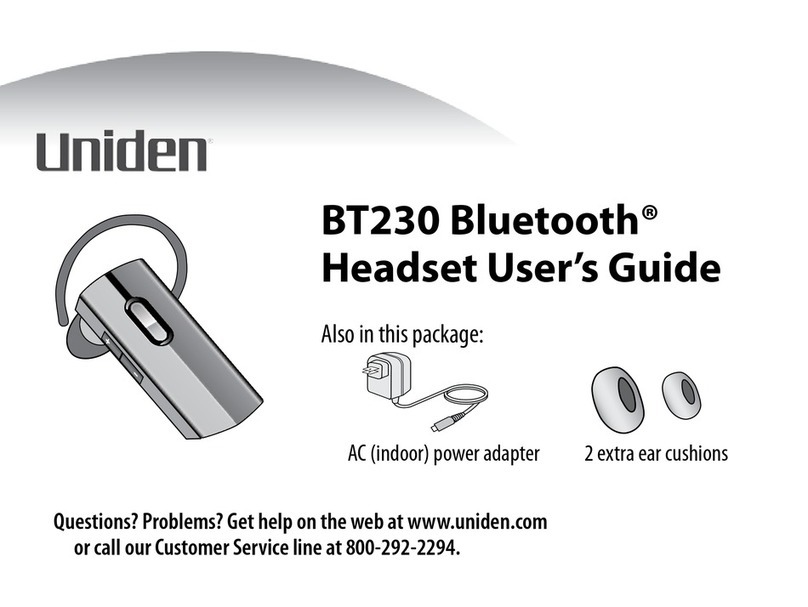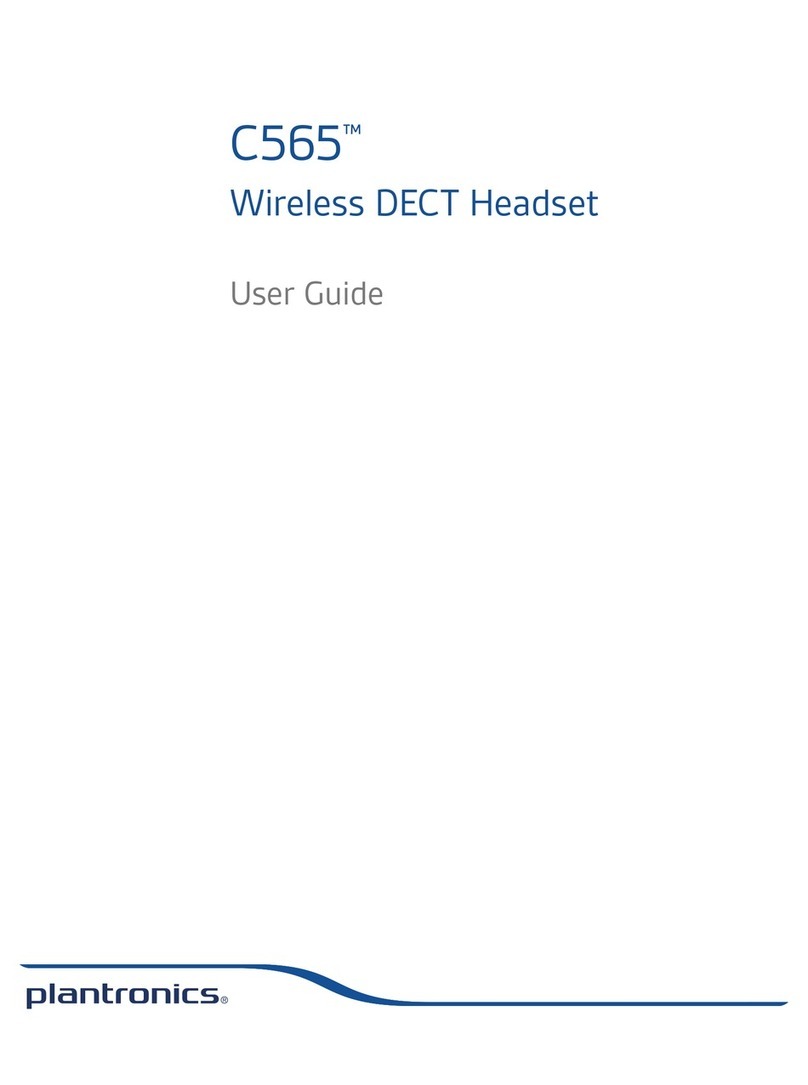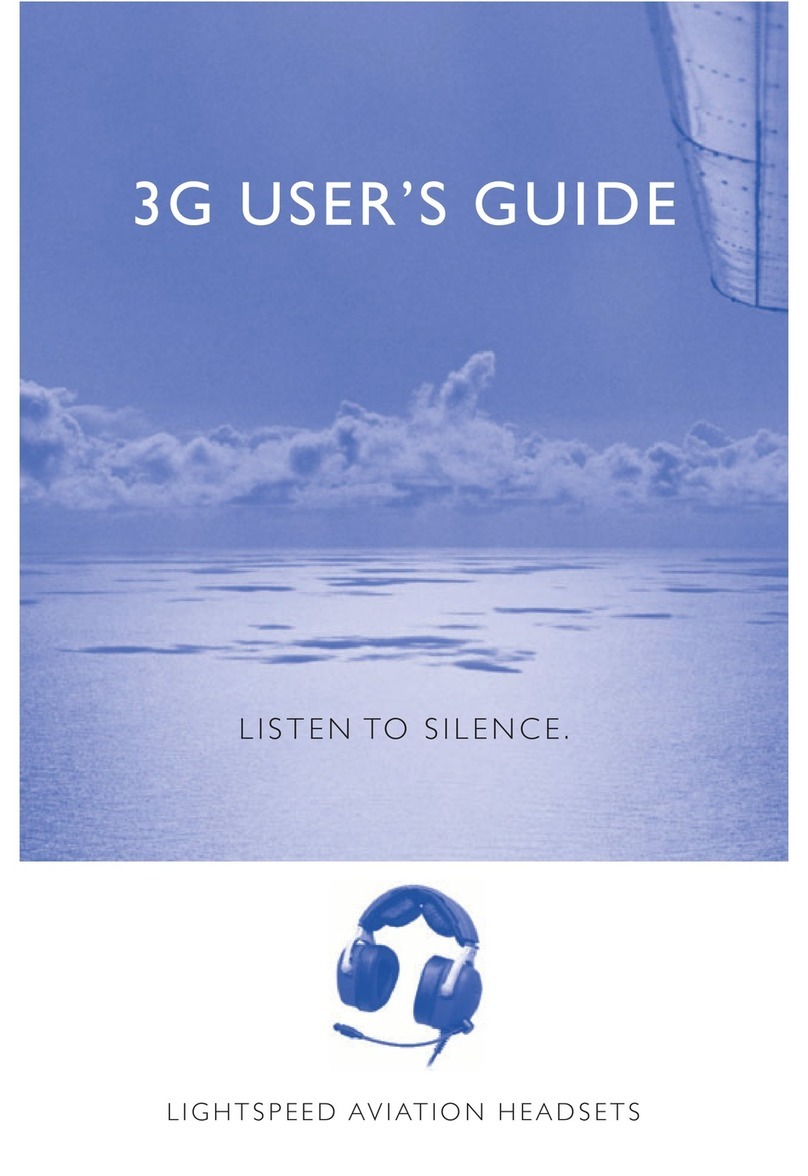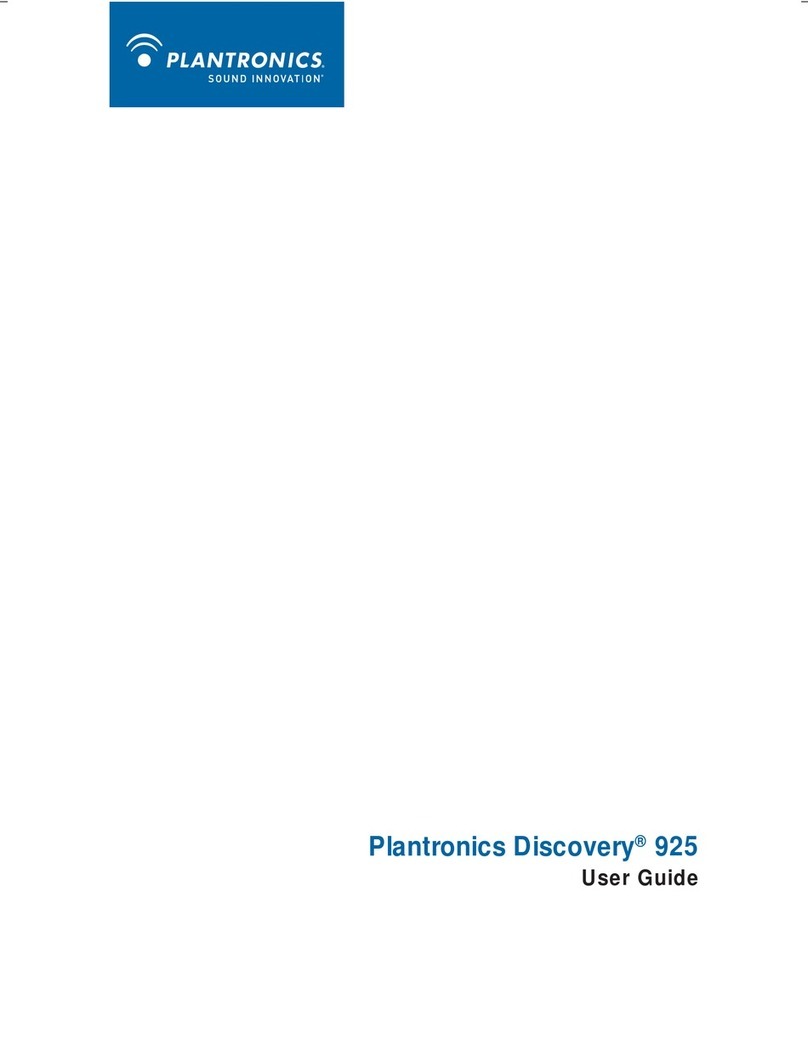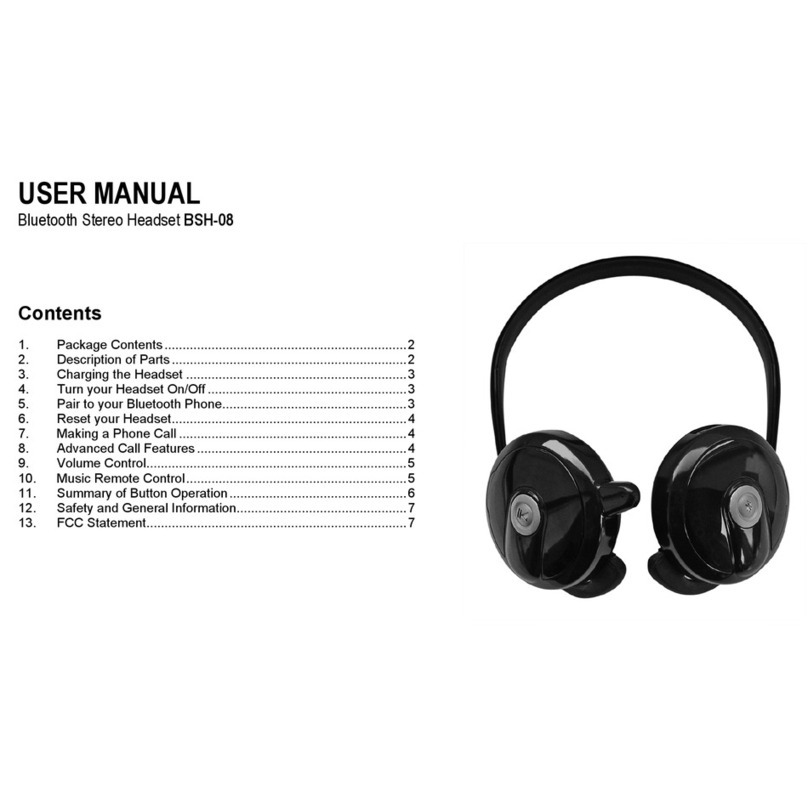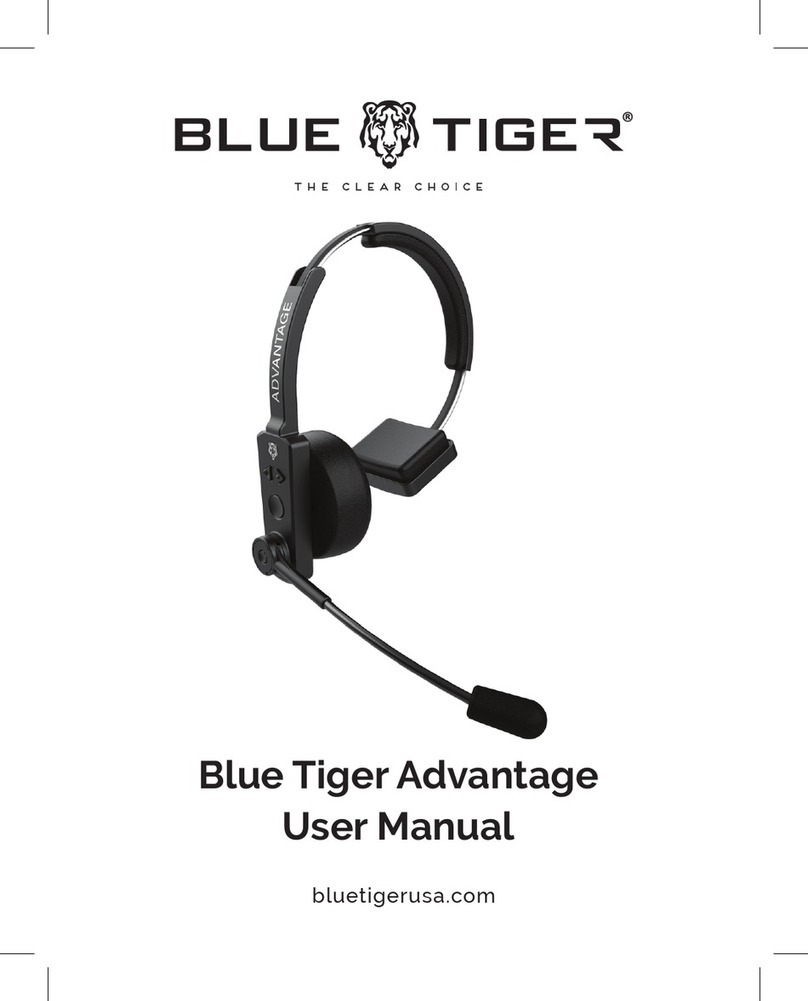Primax PHS-4 User manual

Confidential
UserGuide
for
Bluetooth HeadsetPHS-4
By
Primax Electronics Ltd.

ConfidentialUserGuide
PrimaxElectronicsLtd. 2
ChangeHistory
Version Date Author Status Comment
0.1 16.05.2006 River.Yang Draft InitialDraft
0.2 27.Jun.2006 River.Yang Draft Updatebecause
the UI change
0.3 31.Jul.2006 River.Yang Draft Updatebecause
the UI change
0.4 1.Aug.2006 River.Yang Draft Updatebecause
the UI change

ConfidentialUserGuide
PrimaxElectronicsLtd. 3
TableofContents
1. INTRODUCTION.................................................................................................4
2. GETTING STARTED...........................................................................................6
3. CHARGING THEBATTERY...............................................................................6
4. PAIRING THEBLUETOOTHHEADSETWITHACOMPATIBLEPHONE........6
5. DISCONNECTING THEBLUETOOTHHEADSETFROMTHEPHONE............7
6. RECONNECTING THEPAIREDBLUETOOTHHEADSETTOTHE
COMPATIBLEPHONE..............................................................................................7
7. POWERING UP...................................................................................................8
8. MAKING CALLS.................................................................................................8
9. ANSWERINGAND ENDINGACALL................................................................8
10. REJECTING ACALL......................................................................................8
11. REDIALING THELASTDIALEDNUMBER....................................................8
12. MUTING ANONGOING CALL........................................................................8
13. VOICEDIALING..............................................................................................9
14. ADJUSTING THEEARPHONEVOLUME......................................................9
15. SWITCHING THECALL BETWEENPHONEAND HEADSET......................9
16. ERASE ALL PAIREDDEVICEINFORMATION..............................................9
17. FEDERALCOMMUNICATIONCOMMISSIONINTERFERENCE
STATEMENT.................................................................................................10

ConfidentialUserGuide
PrimaxElectronicsLtd. 4
1.Introduction
ThanksforpurchasingPHS-4.YourPHS-4isastylishheadsetthatenables
comfortablehandsfreecommunicationwithcompatiblephone thatsupportsBluetooth
technology.
The PHS-4containsthe following parts, asshowninFigure1.
Figure1
1.1Power/Send/End key(1)
Switchesthe headseton andoff
Answerincoming call
End activecall
1-Power/Send/Endkey
2-Indicationlight
3-Volumeupkey 4-Volumedownkey
5-Chargerconnector
6-Earpiece

ConfidentialUserGuide
PrimaxElectronicsLtd. 5
Reject incoming call
1.2IndicatorLight (2):
Poweron –Blue light constanton for1secondsand beep once.
Pairing state –Blue/Redlight flashingalternatively, the flashing
continuesforapproximately3minutesoruntiltheheadsetis
connectedtoacompatiblephone. If the headset can’t be
connected tothe phone duringthistime, the headset enter
connectablestatus.
Connectable –Blue light flashingonceevery5seconds.
Connection active –Bluelight flashing twiceevery8seconds
Incoming call –Blue light flashing3timesevery1second.
Activecall –Blue/Red light flashingalternativelyevery5seconds.
Poweroff –Red lightconstant on for1secondsand beep once.
Lowbattery –TheLed frequenceistentimesof the Led current
status,and beep on every20 seconds
1.2Volumeup (3): Increasethe earpiecevolume
1.3Volumedown(4): Decreasethe earpiecevolume
1.5Chargerconnector(5):Forheadsetbatterycharging
1.6Earpiece(6): Relaythe caller’svoice.

ConfidentialUserGuide
PrimaxElectronicsLtd. 6
2.Gettingstarted
Takeoutallcomponentsfromthe package.
1. PHS-4Headset
2. Charger
3.Userguide
4.Quick reference(optional)
3.Chargingthebattery
Beforeusing PHS-4,youmustcharge the productforapproximately2hours.When
the batteryisfullycharged,itprovidesupto7hoursoftalktimeand up to200 hours
of standbytime.
1. Connect the chargercabletoPHS-4
2.Plug theACadapterintoawalloutlet. WhenPHS-4ischarging,redindicatorlight
willdisplay.
3.When thebatteryisfullycharged,the Redlightisoff. Unplug the chargercable
fromthe wall outletand PHS-4.
4.PairingtheBluetoothheadsetwithacompatiblephone
Pairingistheprocess oflinkingtheheadsetwithyourBluetoothenabledmobile
phone.Afterthisprocess iscompleted,you can usethe PHS-4onlywiththispaired
mobilephone.Ifyou wanttousePHS-4withanothermobilephone,you mustrepeat
the pairingprocess again.The PHS-4canbepaired withup to8compatiblephones
but connected toonlyonephoneat atime.
1.Makesurethatthe compatiblephone isturned on andwithin10 metersofthe
headset.
2.Turnon PHS-4and makesurethe headsetischarged.Press and holdvolumeup
keyand volumedownkeytogetherforabout2seconds.Theblue and red LEDswill
flashalternatively. Releasebothbuttonsand the headsetisnowinpairing mode.
3.Activatethe Bluetoothconnection fromthe phone.You mayneed toconsultwith
userguideof yourphone regarding howtodo that.
4.Setthephone tostartsearchingforBluetoothdevicesasinstructedinuserguide
of yourphone.
5. Selectthe PHS-4fromthe list.
6. Enterthepincode0000toconnect(or “pair”)PHS-4tothephone.

ConfidentialUserGuide
PrimaxElectronicsLtd. 7
PHS-4beepsonceandanactiveBluetoothconnectionisdisplayedbyablinkingblue
indicatorlight.
If PHS-4isturnedon within10 metersofseveralpairedphones,the headsetwilltry
toconnecttothelastconnected phonewithin20 seconds.If the headsetcannot
connecttothelastconnected phone(forexample,phone isturned off oritrejectsthe
connection),itremainsconnectableuntiluseractionorHeadset’sbatteryrunsout.
whichisdisplayed bythe blinking blue indicatorlight.
7. Start usingthe headset.
5.DisconnectingtheBluetoothheadsetfromthephone
Todisconnect PHS-4fromthe phone, do one of the following:
1Turnoff PHS-4.
2. Disconnect PHS-4inthe phone menu.
3. Movethe headset morethan 10metersawayfromthe phone.
Notethat youdo not needtodeletethepairingwiththe headset todisconnectit.
Whenyou reconnect apaired headset, you willnotbe askedforitspincodeagain.
6.ReconnectingthepairedBluetoothheadsettothecompatible
phone
ToreconnectPHS-4tothe lastconnectedphone,you canuseanyoneofthe
followingactions:
1.Restart PHS-4bypowering off andpoweron again.
2.Makethe connection inthe phone menu asinstructed intheuserguideofyour
phone.
3.Press the Power/send/endkeyand Volumeup keytogetherforabout 2second
4.Press the Power/send/end keyand Volumedownkeytogetherforabout2
second.
5.Takethe headset10metersawaythe connectedphone,headsetwill
disconnectfromthe phone,comeback within10minutesand the headsetwill
autoreconnect withthe phone.

ConfidentialUserGuide
PrimaxElectronicsLtd. 8
7.PoweringUp
Toturnon PHS-4
Press andholdthepowerkeyfor2seconds.PHS-4beepsandtheblueindicator
light startsblinking. (First timeuserequirespressingit for5seconds.)
Toturnoff PHS-4
Press and holdthe powerkeyfor2second,PHS-4beepsand thered indicatorlight
isdisplayed briefly.
8.Makingcalls
WhenPHS-4isconnected tothe phone, makeacallbyusingthe phone inthe
normalway. Notethat thecallfunctionsdepend on thephonethat you use.
9.Answering andendingacall
Whenyou receiveacall,you heararingingtone through theheadset.
Short press the power/send/endkeytoanswerthe callortoend thecurrentlyactive
call.You canalsoanswerand endthe callusing the phone.
Note: SomephonesofferAutoAnswerfunctionand maybe used withHeadset or
Handsfree,but thisisaphone dependent feature. Pleasecheck out the manualof
yourphone about howtousethat function.
10.Rejectingacall
Whenyou receiveanincoming callthat you donot want toanswer, doublepress the
power/send/end key
11.Redialingthelastdialednumber
Press the volumeup keyand holdit for2secondswhen no callisinprogress.
12.Mutinganongoingcall
You can muteorunmutethe ongoingcallbypressing thepower/send/end and
volumeup keys togetherfor2secondswhen acallisinprogress. Atone plays
every5secondstoindicatethe callinmutestate.

ConfidentialUserGuide
PrimaxElectronicsLtd. 9
13.Voicedialing
Whenno callisinprogress,press volumedownkeyand holditfor2secondsuntil
thereisatonethat indicatesthatyou can startsayingthe voicetag.Thephoneplays
the voicetagand dialsthe relatedphonenumber.
Note: Thisisaphonedependentfeature. Pleasecheck outthe manualof yourphone
about howtousethat function.
14.Adjustingtheearphonevolume
Press the volumeup keytoincreaseorthevolumedownkeytodecreasethevolume.
15.Switchingthecallbetweenphoneandheadset
Press the power/send/end and volumedownkeys togetherfor2secondsorusethe
corresponding function inyourphone.
16.Erase all paireddevice information
WhenPHS-4inConnectablestate, press the Volumeup keyand holdfor5seconds,
afterheardatone played,releasethe key

ConfidentialUserGuide
PrimaxElectronicsLtd. 10
17.FederalCommunicationCommissionInterferenceStatement
FederalCommunication Commission InterferenceStatement
Thisequipmenthasbeentestedand found tocomplywiththe limitsforaClass B
digitaldevice,pursuanttoPart15ofthe FCCRules.Theselimitsaredesignedto
provide reasonableprotection against harmfulinterferenceinaresidentialinstallation.
Thisequipmentgenerates,usesandcanradiateradiofrequencyenergyand,ifnot
installedand used inaccordancewiththe instructions,maycauseharmful
interferencetoradiocommunications.However,thereisno guaranteethat
interferencewill notoccurinaparticularinstallation.If thisequipmentdoescause
harmfulinterferencetoradioortelevision reception,whichcanbe determinedby
turning the equipmentoff andon,the userisencouraged totrytocorrectthe
interferencebyone ofthe following measures:
-Reorient orrelocatethe receiving antenna.
-Increasethe separation between the equipment and receiver.
-Connect the equipment intoanoutleton acircuit different fromthat towhich
the receiverisconnected.
-Consult thedealeroran experienced radio/TVtechnicianforhelp.
ThisdevicecomplieswithPart15 ofthe FCC Rules.Operation issubjecttothe
followingtwoconditions:(1)Thisdevicemaynotcauseharmfulinterference,and(2)
thisdevicemustacceptanyinterferencereceived,including interferencethatmay
causeundesired operation.
FCC Caution:Anychangesormodificationsnotexpresslyapproved bythe party
responsibleforcompliancecouldvoidthe user'sauthoritytooperatethisequipment.
IMPORTANTNOTE:
FCC RadiationExposureStatement:
ThisequipmentcomplieswithFCC radiation exposurelimitssetforthforan
uncontrolledenvironment. End usersmustfollowthe specificoperatinginstructions
forsatisfyingRFexposurecompliance.
Thistransmittermust not be co-located oroperating inconjunctionwithanyother
antenna ortransmitter.
Table of contents
Other Primax Headset manuals