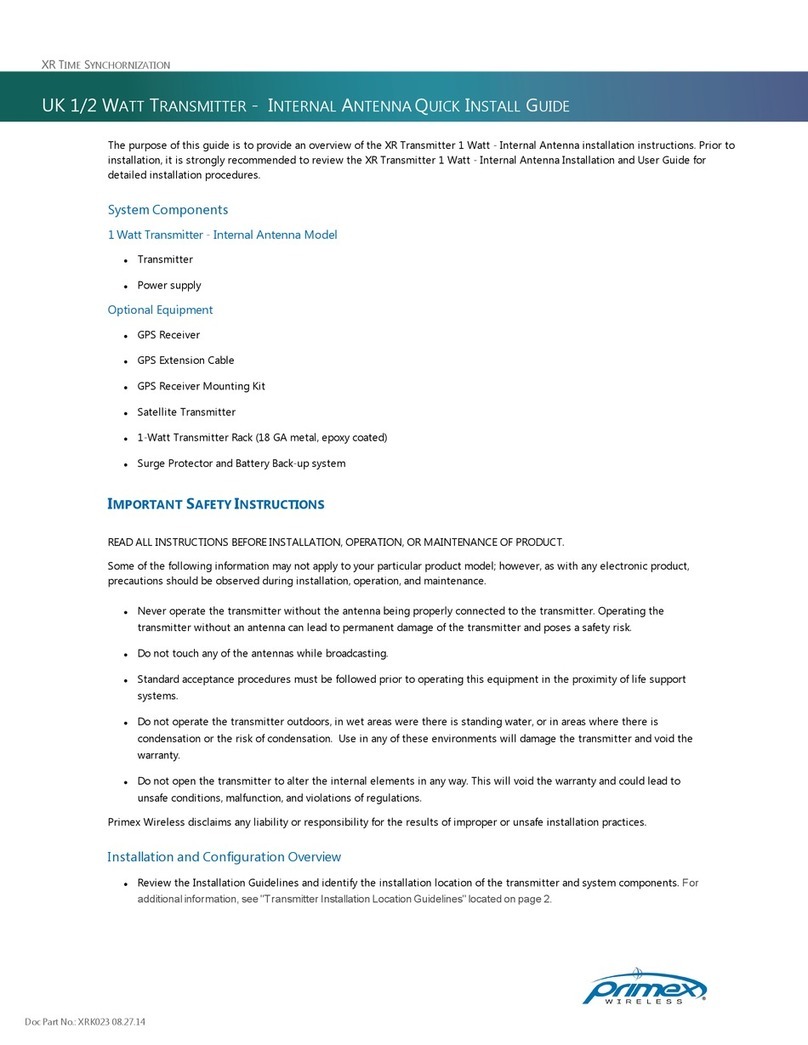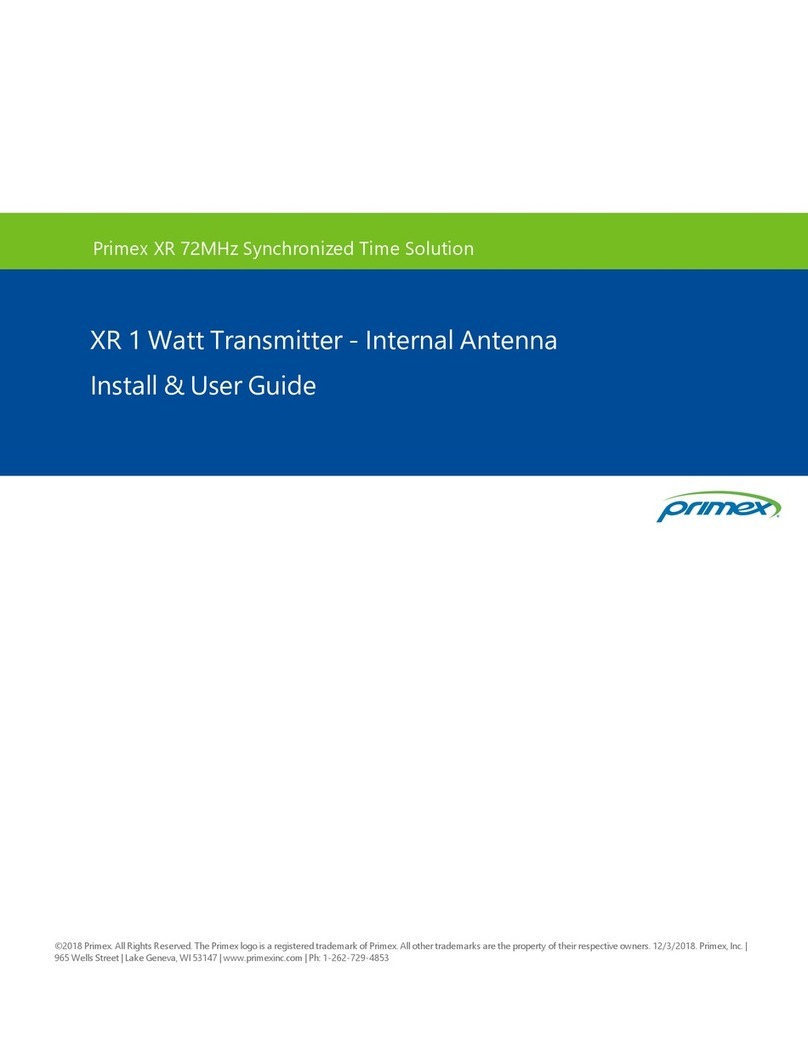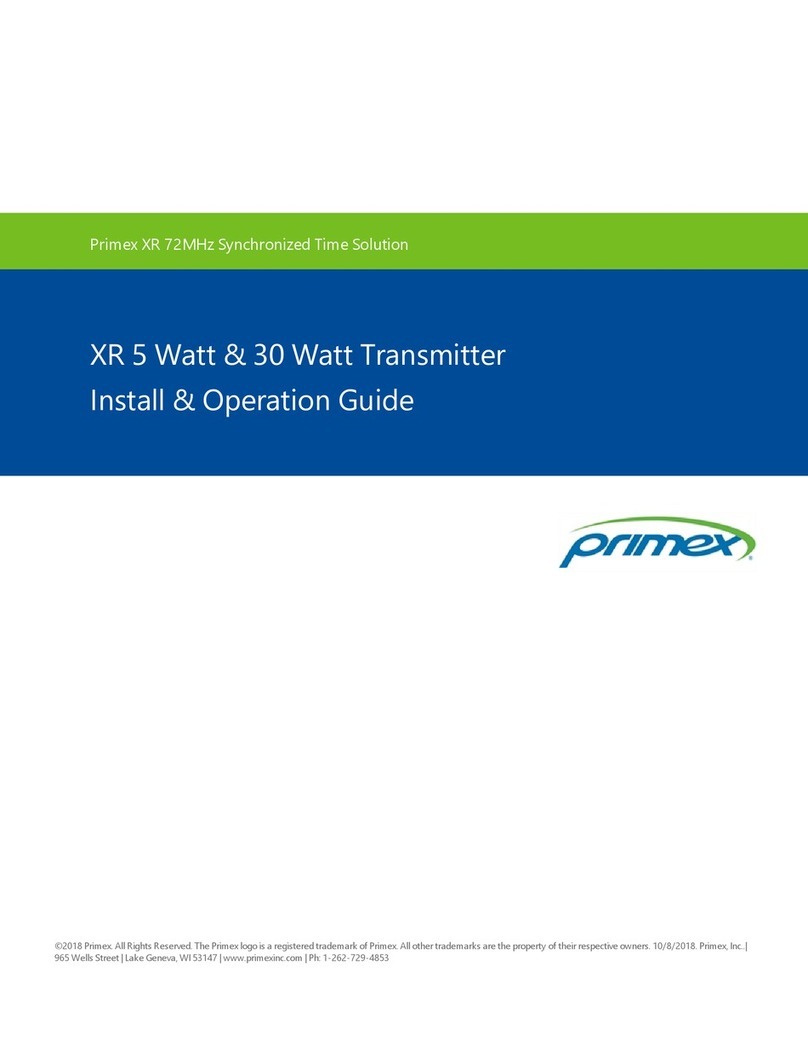Red LED flashing and Transmitter GPS communication symbol is not displayed on
front display
Symptoms
All or some of the below symptoms may be present.
lRed LED is flashing on the Transmitter front display.
lGreen LED may or may not be illuminated. When the green LED is illuminated, the Transmitter is currently broadcasting
(broadcast mode). When the green LED is NOT illuminated, the Transmitter is not broadcasting (standby mode).
lTransmitter front display does NOT display its GPS communication symbol , this indicates it's not communicating with the
GPS Receiver.
lClocks may be displaying a visual signal loss indicator due to they have not received a time update for three days; Analog
Clock second hand is stepping and a Digital Clock/Timer colon is flashing.
Problem
Transmitter is not receiving a time update.
Analyze
1. From the switch panel on the back of the Transmitter, verify switch #1 is set to GPS and switch #2 is set to Local.
2. Reseat all GPS and cable connections, check to make sure they are not wet or corroded, and look for damage to the cable.
3. Is there is a GPS extension cable in use? Identity if it's a factory supplied cable or is not factory supplied. If it's not factory
supplied, is it longer than 200 ft. and/or is the pin out correct? Step 3 will identify if the extension cable is an issue.
4. If the GPS communication symbol is not displayed and extension cables are in use, take the GPS Receiver from its location
and plug it directly into the back of the Transmitter.
If the GPS communication symbol appears, the extension cables are the cause of the issue and are required to be replaced. If
the GPS communication symbol is not displayed, replace the GPS Receiver as the first step.
5. If after replacing the GPS Receiver and/or cable and the GPS communication symbol is NOT displayed, the import on the
Transmitter may be bad, which will require the Transmitter to be replaced.
6. Poor power output at the Transmitter can also be the cause of the Transmitter not being able to pull the time update.
Complete the steps in Extremely weak or no signal
7. From the Transmitter front display screen, verify the GPS communication symbol is present, which indicate it's
communicating with the GPS Receiver. If the symbol is present, watch for parentheses coming towards the GPS
6XR Series Transmitter Troubleshooting Guide