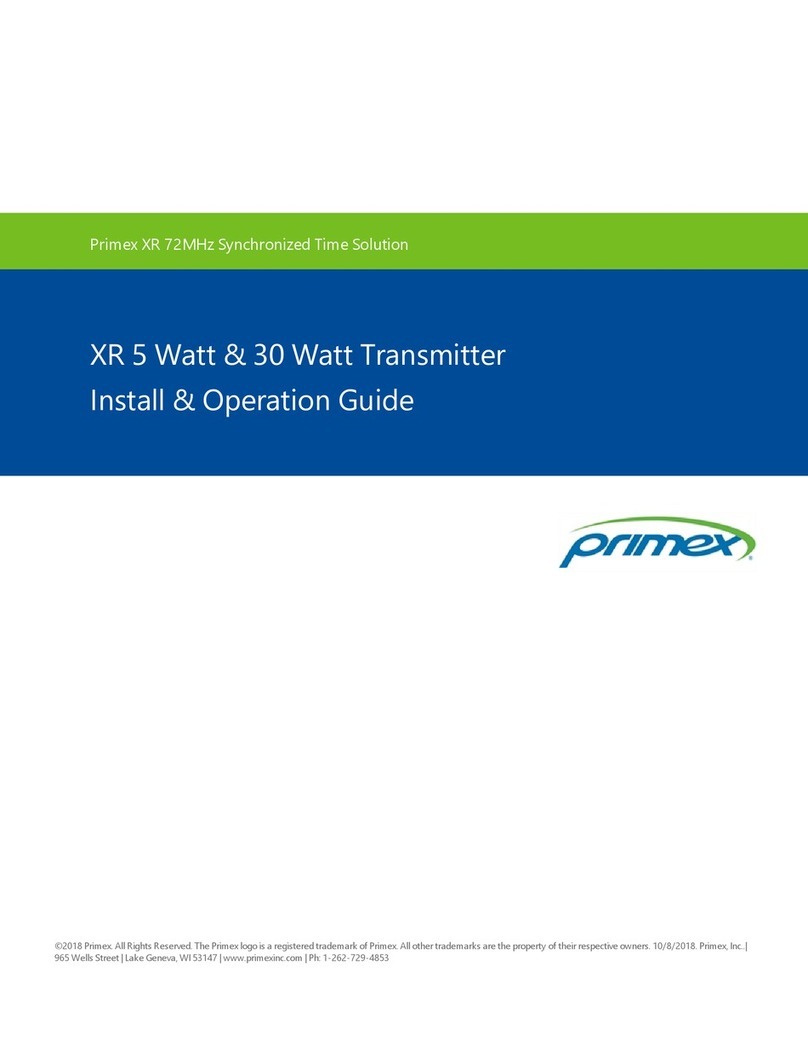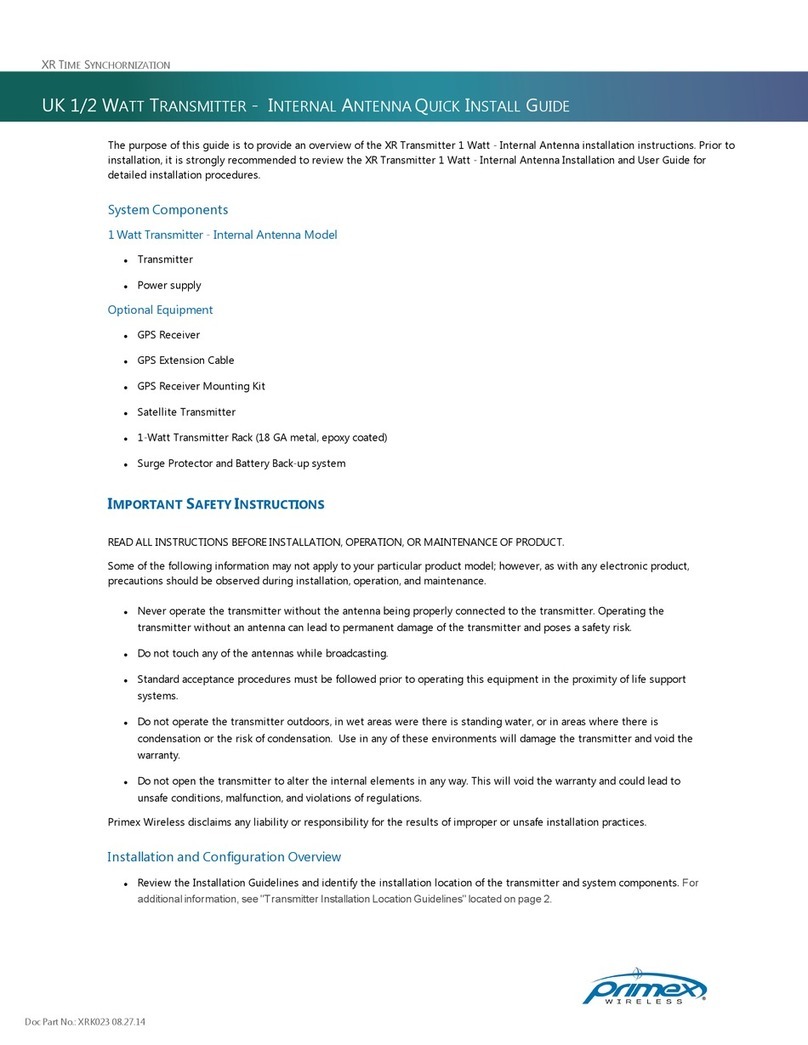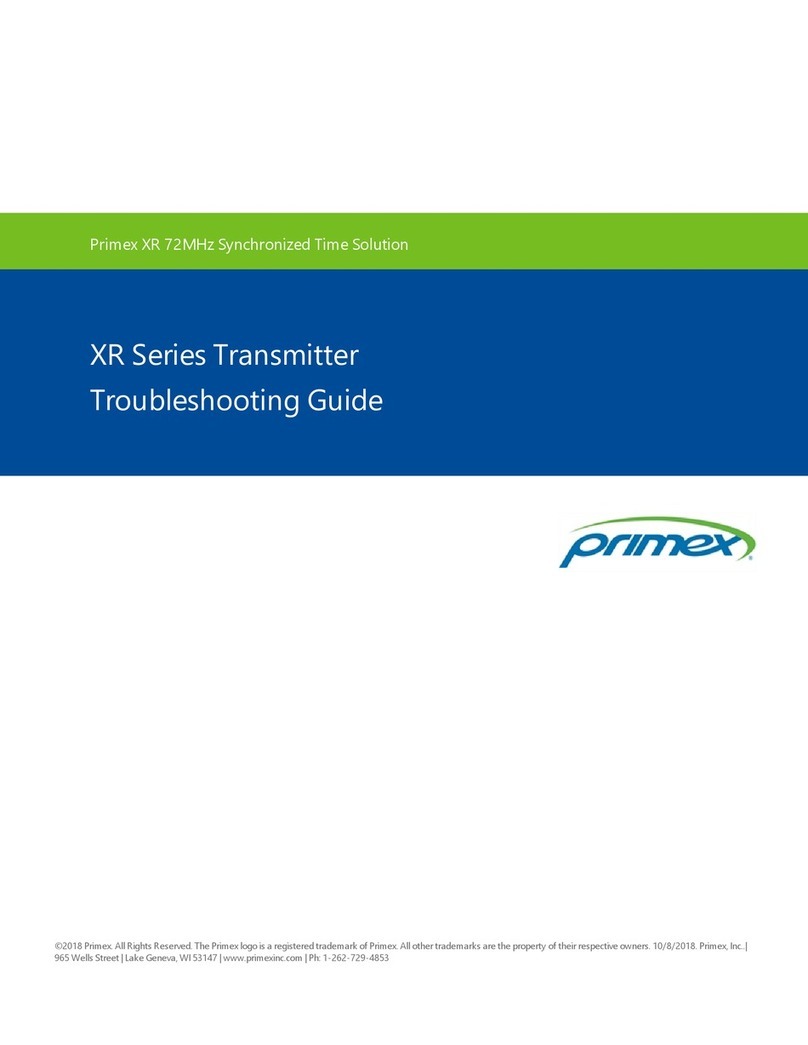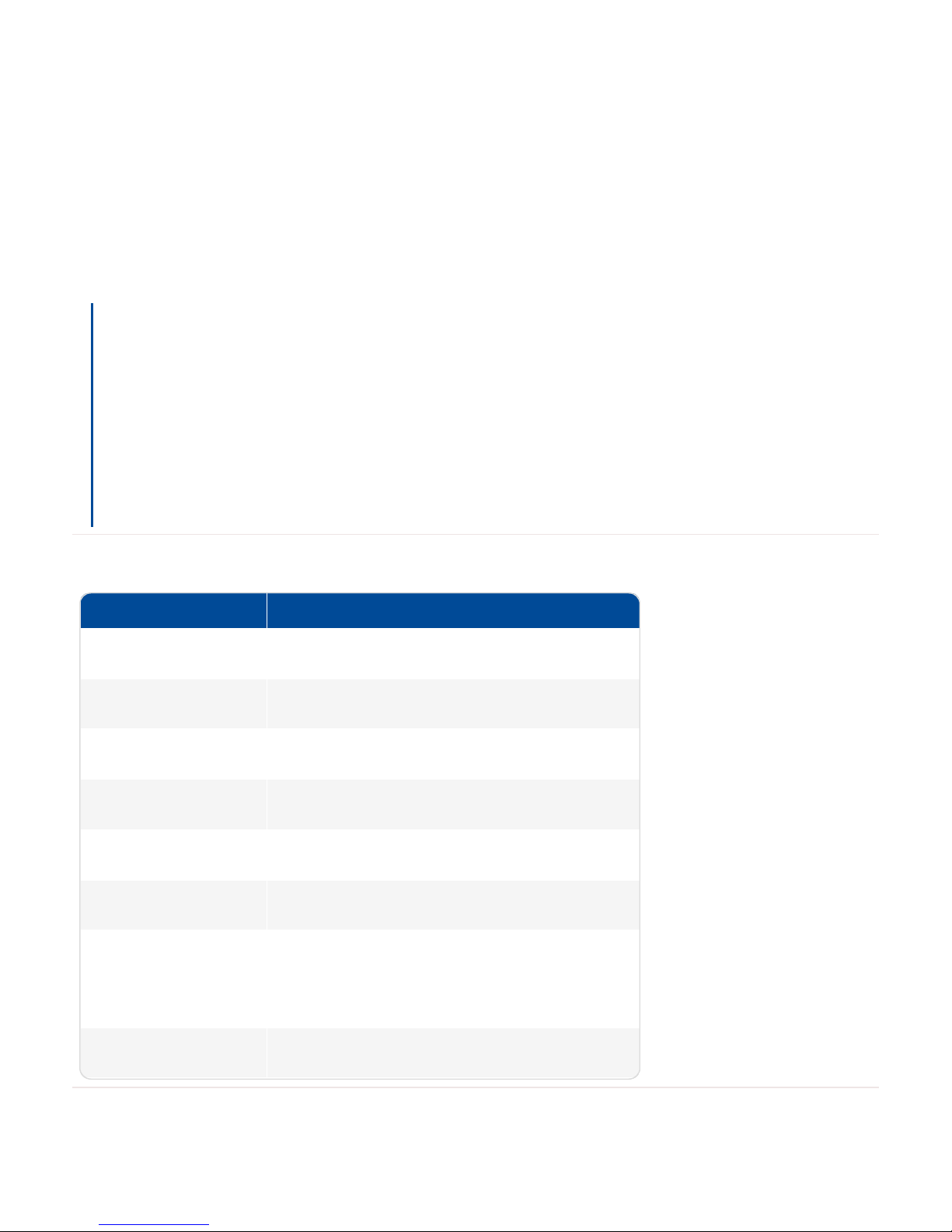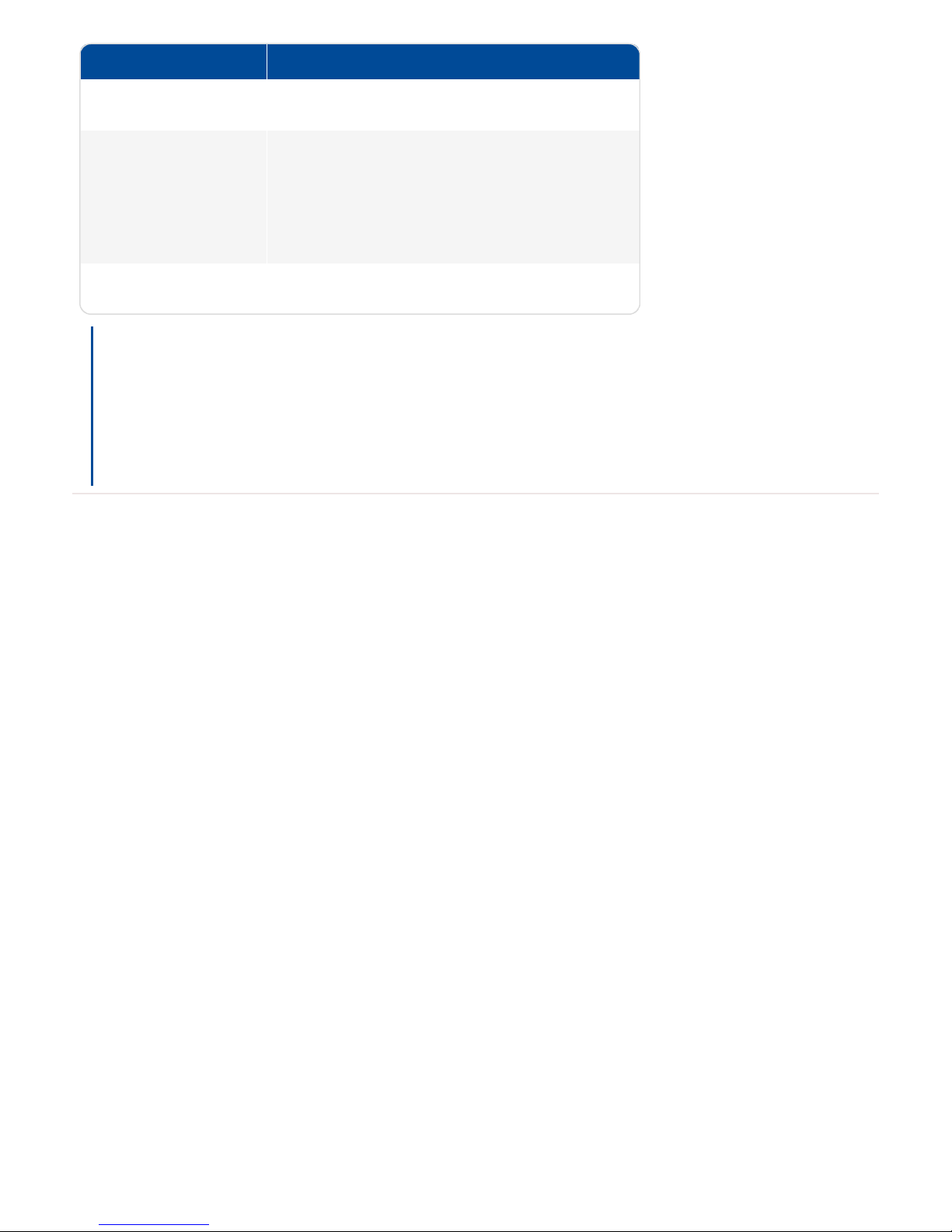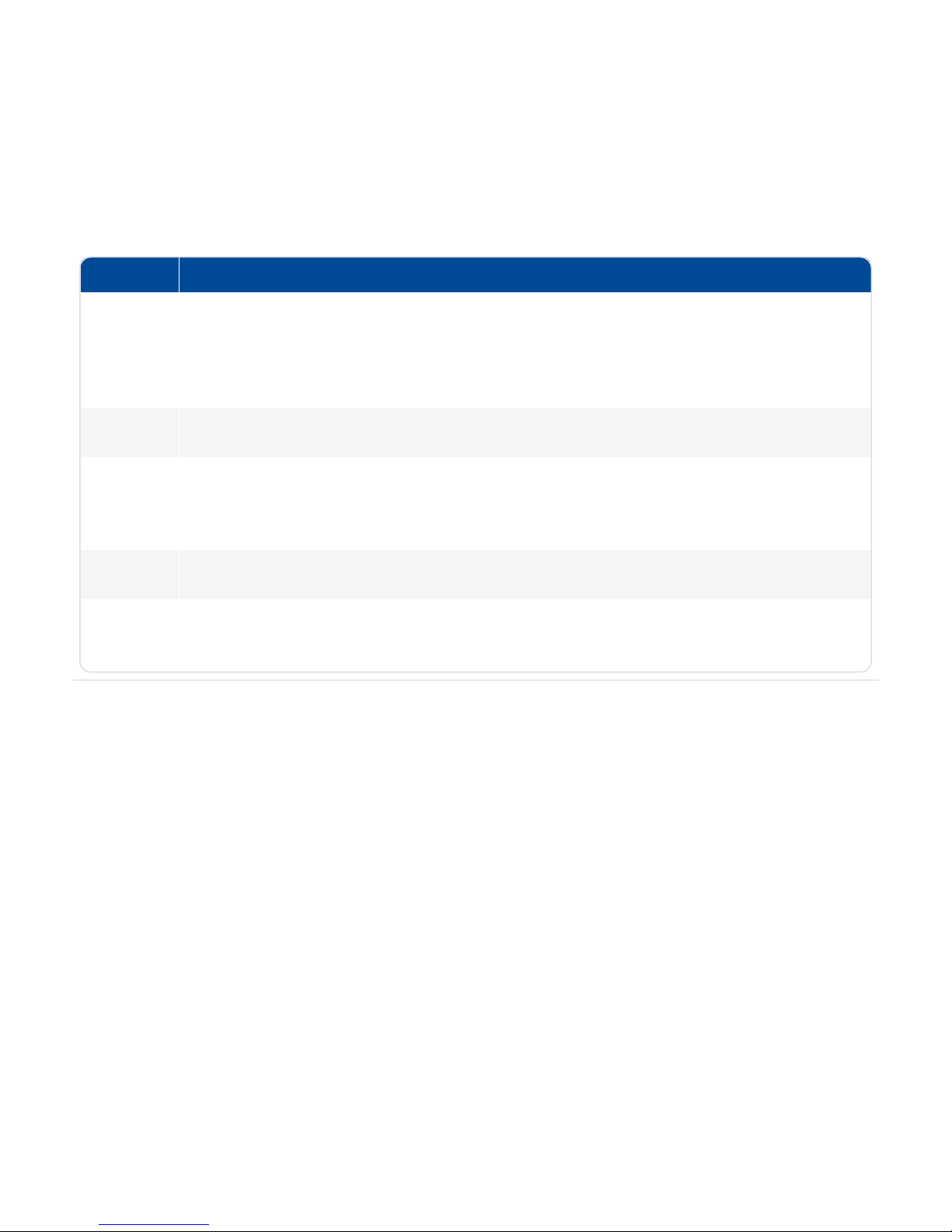Specifications XR 1 Watt Transmitter - Internal Antenna
Primex XR Series Transmitters use a 72MHz broadcast frequency to transmit a wireless radio frequency to seamlessly synchronize
every clock independently to display the exact same time. Leveraging the precision of GPS satellite or Network Time Protocol (NTP)
time, XR Series Transmitters wirelessly synchronize time for analog and digital clocks, timers and other time receivers throughout a
facility.
Transmitter Operation
Time synchronization
Once a Transmitter has received its time, from either a GPS Receiver, NTP time source (XR models only) or another Transmitter, it
sets its internal clock. It then transmits time information or schedules via a wireless radio frequency signal to the wireless clocks,
bells, and other devices in the system. As a result, the system devices are precisely synchronized to each other and all time,
schedules, and events are kept current.
Time Source: a Transmitter receives time from a GPS Receiver or a NTP server (XR models only) and then broadcasts received time
and event schedules to clocks and other system devices.
Frequency and channel: a Transmitter operates on channels with 20kHz bandwidths and 72MHz frequency and is preset to one of
the channels licensed by the FCC/IC to minimize interference on these frequencies and channels.
Broadcast (Transmit) Schedule Transmitter with Internal Antenna: broadcasts its synchronized time continuously to the system
clocks and devices.
Analog Clock signal search frequency: six pre-scheduled times a day at 10:01, 2:01 and 6:01 a.m. and p.m. lock time (not the
actual time of the day), a clock's receiver turns on to search for a Transmitter signal to receive a time update, starting with the
previously stored channel number.
Digital Clock/Timer signal search frequency: every 10 minutes on the 5's (5, 15, 25, 35, 45, 55 minutes) of the hour, a clock's
receiver turns on to search for a Transmitter signal to receive a time update.
Power-up sequence
1. When the Transmitter is powered on, its front display lights up.
2. Green, yellow, and red LED lights turn on for 2 seconds as a test and then turn off.
3. Green LED illuminates to indicate the Transmitter is broadcasting.
4. Front display initially displays the time as 12:00:00 and its software version.
5. Transmitter checks the position of the switches on the back of the Transmitter, and stores the settings in its memory.
6. Transmitter completes an initialization sequence with its time source. Its time source may be either a GPS Receiver, NTP, or
Repeater (Satellite) Transmitter.
7XR 1 Watt Transmitter - Internal Antenna Install & User Guide