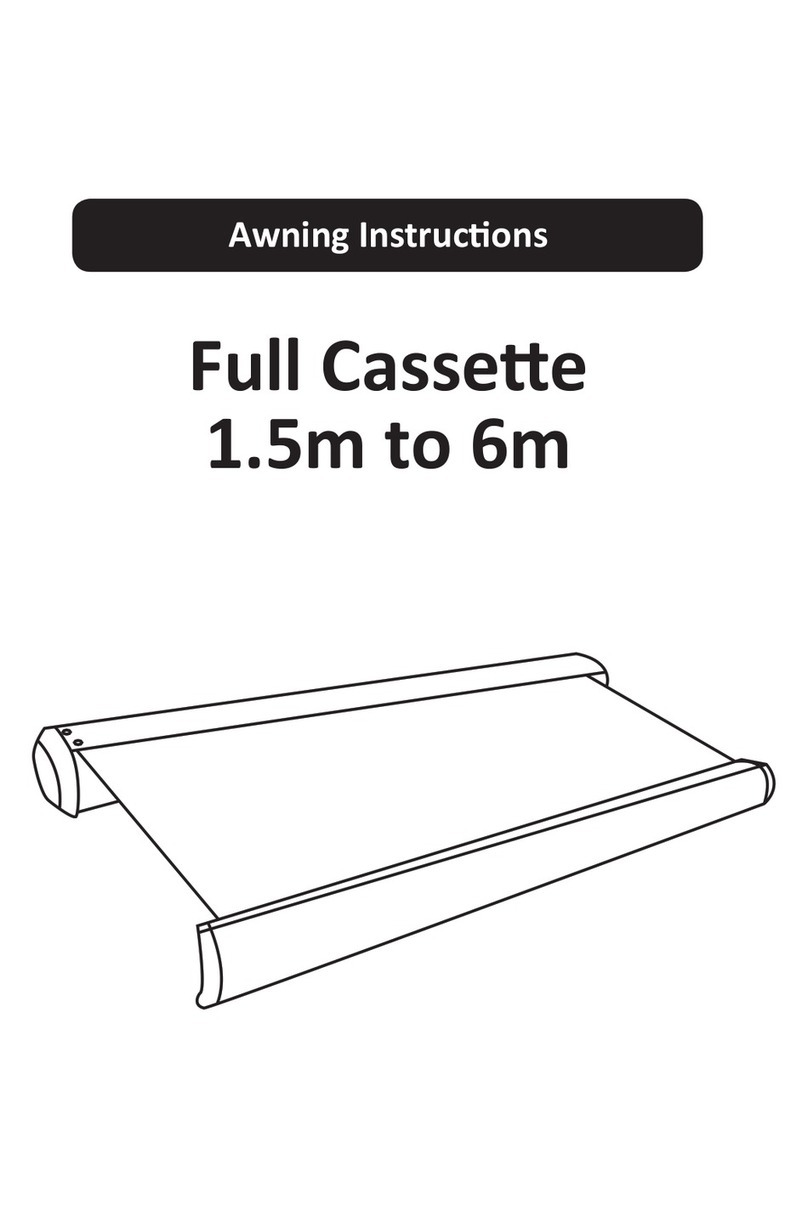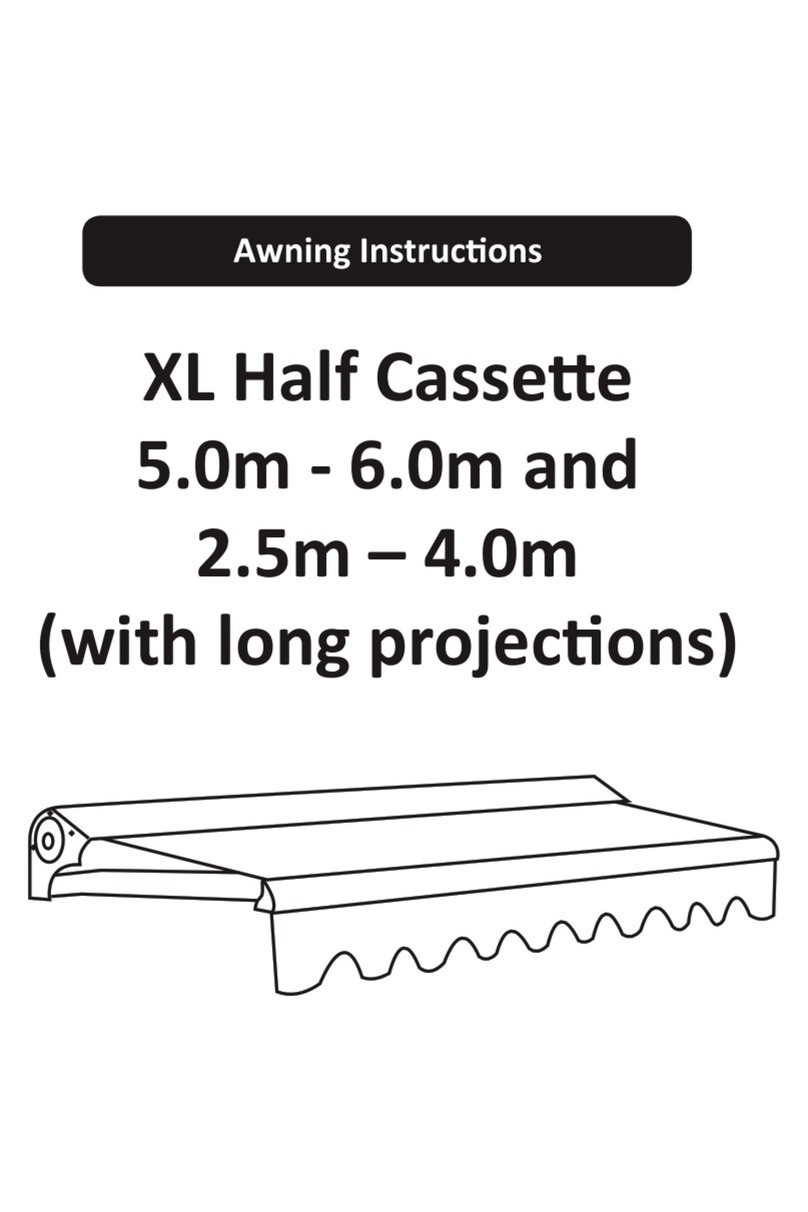Primrose Awnings Wind, Sun & Rain User manual

Primrose Wind, Sun and Rain Sensor Instructions 1
Primrose Awnings - Wind, Sun & Rain Sensor Instructions
Contents
Contents Sensor
Before connecting the sensor please read the instructions carefully. You may wish to consult a
qualified electrician before installing the electrical parts.
Contents:
1 x Wind, Sun & Rain Sensor (all 3 sensors are included in one device)
1 x Remote Control Receiver Box
2 x Remote Hand Held “Zappers”
Receiver Box: Wind, Sun & Rain Sensor:
-Mains supply:AC200V -AC240V -Matched receiverAC230
-Operating temperature: -10 C to 50 C -Sensor Voltage: DC 12V
-Motor control receiver RF 433MHz -Sensor Working Temp: -40 C to 60 C
-Amp: 10A
Sensor functions:
B: Wind Control
C: Sun Control
D: Rain Control
B
C
D

Step 1: Mounting the sensor Installation
For the sensor to operate
effectively the sensor must be
positioned in an area that is
fully exposed to the wind,sun
& rain.
(As per diagram)
Purchased sensor as an
add-on:
If the sensor was purchased as
anadd-onforyour electric awning
please discard the original
receiver box and remotes which
came with your electric awning
(not required anymore).
Install the receiver box which
comes with wind, sun & rain
sensor
Mounting of the receiver box:
1. Install the receiver with the cable entry pointing
downwards to avoid water infiltration.
2. Do not install the receiver near a metallic
obstruction (it could affect the radio transmission)
3. Minimum distance between the receiver and
the floor: 150cm
4. Minimum distance between the receiver and
the roof: 30cm
5. Minimum distance between the receiver and
the w/s/r sensor: 30cm (Ideally, have it far away
from the receiver box to avoid interference)
Cabling of the receiver:
Cabling arrangements are shown in the diagram
on page 3.
1. Disconnect the mains supply before carrying
out any work.
2. Be careful to avoid static electricity which
could damage some electrical components.
Primrose Wind, Sun and Rain Sensor Instructions 2

Motor
(awning) Power
Mains Sensor
Important:
Before operating the sensor make
sure the flicker switches are in the
same position as in the diagram.
Red circuit board
WiringStep 2: Connections
Motor (Awning):Wires:
L=Direction #1 (Brown)
R=Direction #2 (Black)
E=Earth (Green & Yellow)
N=Neutral (Blue)
Power Mains:
L= AC Live (Brown)
N= AC Neutral (Blue)
E= AC Earth (Green & Yellow)
Sensor:
U=Open (Black)
D=Close (Brown)
V=DC 12v Power (White)
G=DC12v General (Blue)
Primrose Wind, Sun and Rain Sensor Instructions 3

Handheld ZappersStep 3: Connecting sensor to awning
Awning
2m (4.6ft)
of 4 core
cable Receiver
box
5m (16ft) of 3 core
cable wired to mains
or plugged to socket
Wind, rain, sun
sensor 2m (6.5ft)
4 core cable
Note:
Receiver box can be placed indoors or outdoors.
If placed outdoors, it will need waterproof housing
(our code AWN5). If placed indoors, the cable
from the awning will need to pass through the wall.
Theremotecontrolreceiver box should bepositioned
indoors. It is possible to place the receiver box
outside as long as its placed in a waterproof box
(available on our website, code: AWN5)
Before using the handheld zappers:
Firstly, ensure that the awning is properly installed
by pressing the side buttons on the receiver box.The
awningshouldproject(topbutton)andretract(bottom
button)
If the awning doesnt project or retract, remove the
cover lid of the
receiver box and check to make sure the wires are
connected correctly. Refer to back page 3.
Any problems, refer to page 5, Q &A 2,3,4.
Handheld zappers doesn’t activate:
The handheld zappers won’t work until you have
programmed the receiver box with the handheld
zappers, please refer to page 5.
Primrose Wind, Sun and Rain Sensor Instructions 4

AdjustmentStep 4: Programming remote zapper
To operate the awning the remote control zapper must be synchronised with the receiver box.
Program Setting:
1. Remove the cover lid of the receiver box. (Before continuing please read steps 2 & 3 as they need to be
performed immediately). Press the setting button KEY(see diagram) the LED2 will start to flash (for approx
10 seconds)
2. While the LED2 is flashing; press the program setting button on the rear of the remote control zapper
using a ball point pen. Press once.
3. Now press the UP button front of the on the remote control zapper to confirm the zappers are correctly
synchronised. If the zapper doesnt work please repeat above.
You can now adjust your desired sensor settings. Refer to page 6.
Replacing the battery:
1. Open the back board of the zapper with the screwdriver.
2. Replace the used battery with a new one, (12V23A)
3. Close the back board of the zapper with the screwdriver.
Back of
remote
control
zapper
Primrose Wind, Sun and Rain Sensor Instructions 5

Primrose Wind, Sun and Rain Sensor Instructions 6
Step 5: Sensor adjustments
The sensor will detect wind, rain levels and sun levels. The awning can be set to CLOSE in high wind &
rain and to OPEN when the sun comes out. The sensitvity settings can be
tailored to your requirements.
The awning will be retracted once the sensor detects your desired settings and you can adjust the settings
on the side of the sensor with three main automatic options. If you dont want to use the sun or rain sensor,
set these devices to their highest settings (Towards the +)
Wind Sensor:
The wind sensor measures the speed of the wind. When the speed exceeds the threshold
set, the sensor will send a command to the receiver. The receiver will drive the motor to operate CLOSE
function, protecting your awning against wind damage.
Sun Sensor:
The sun sensor measures the intensity of solar radiation. When the intensity of the light exceeds the
threshold set the sensor will send a command to the receiver. The receiver will drive the motor to operate
OPEN function protecting your carpets and furnishings.
Rain Sensor:
The rain sensor measures the scale of the rain. When the scale of the rain exceeds the threshold set the
red LED will switch on and the sensor will send a command to the receiver. The receiver will drive the
motor to operate CLOSE function protecting the awning from getting wet.
Rain
100 1
mm/H
Sun
2000 100
Lux
Wind
50 10
km/H
Adjustment

General care & precautions
Primrose Wind, Sun and Rain Sensor Instructions 7
Sensor adjustments continued Guarantee
This sensor is guaranteed against faulty parts and
workmanship for one year from the date of delivery.
Faulty parts will be replaced or exchanged within that
period. The guarantee covers domestic use only.
5a Stadium Way,
Reading,
RG30 6BX
0870 499 0220
www.primrose-awnings.co.uk
Troubleshooting - Q & A
1. The buttons on the receiver work properly, but nothing happens when the remote zapper buttons are pressed.
A: If the LED on the transmitter does not light or only lights weakly when button is pressed, replace the type 23 A 12VDC battery in the
zapper or check that the remote zappers are programmed correctly.
2. Neither zapper nor receiver buttons work and receiver doesnt click when the buttons are pressed.
A: If the LED1 doesnt light up make sure that the power is being delivered to terminals L& N (AC Live, AC Neutral) on the power mains
of the receiver. If the power is on and the LED1 doesnt light up then the receiver box is more than likely to be faulty. Please call for a
replacement.
3. Neither transmitter nor receiver buttons work, but can hear a click in the receiver once the button is pressed.
A: Please make sure that there is line voltage across terminals L & N or R & N and that the wires are connected properly.
Repeat this check pressing the DOWN button (one direction should power L&N and the other direction R&N). Reset the receiver box
by switching off and on from the mains power. Try operating the side buttons. If it doesnt work, than its likely to be faulty - please call
for a replacement.
Note:
There will be 10- 20 seconds delay before the signal is actually operated.
In order for the sensor to operate properly, the sensor must be positioned in an area that is fully exposed to the wind,
sun and rain.
Once the wind activates the sensor (or spin the turbine manually), the awning will retract back in and
nothing will operate for another 15-30mins (Until the sensor resets itself). Right now the sensor
“detects” a huge gust of wind and will want to protect the awning so even if the sensor is exposed
to intense sunlight, it wont operate and open out straight away until 15-30mins has passed (otherwise
the awning will just go back and forth and damage the awning).
You can reset the sensor settings by switching off and on from the mains power.
Table of contents
Other Primrose Awnings Accessories manuals