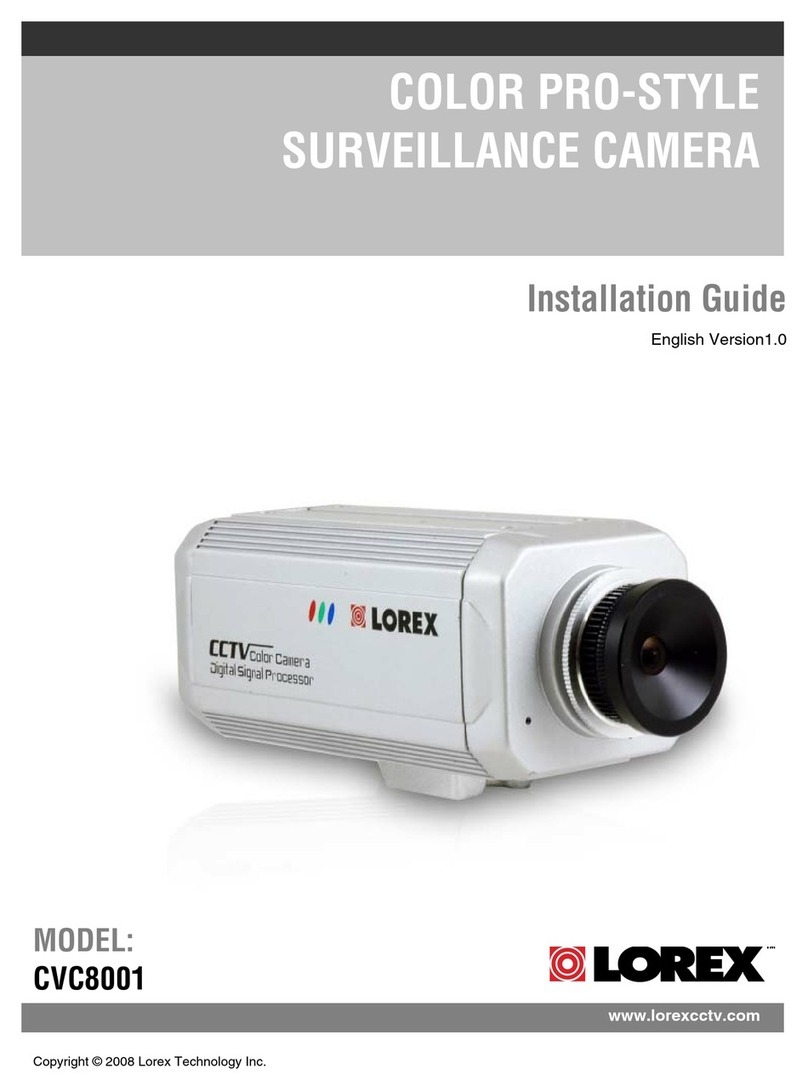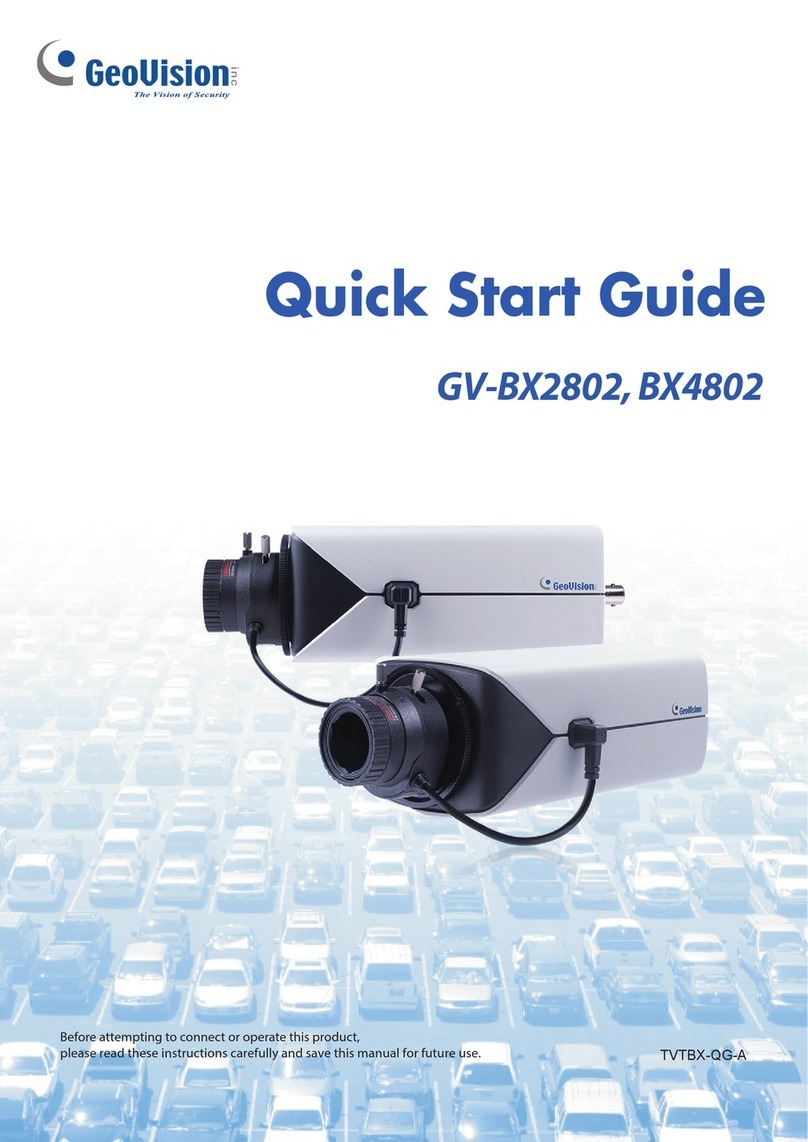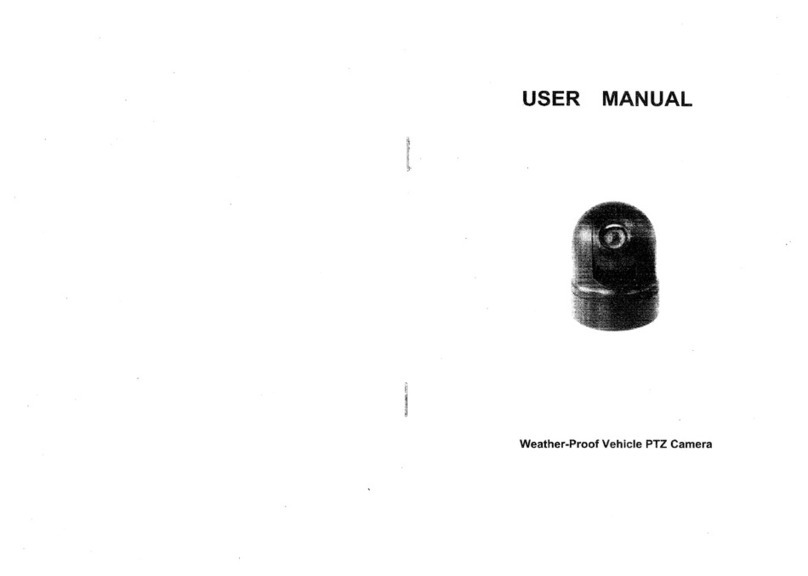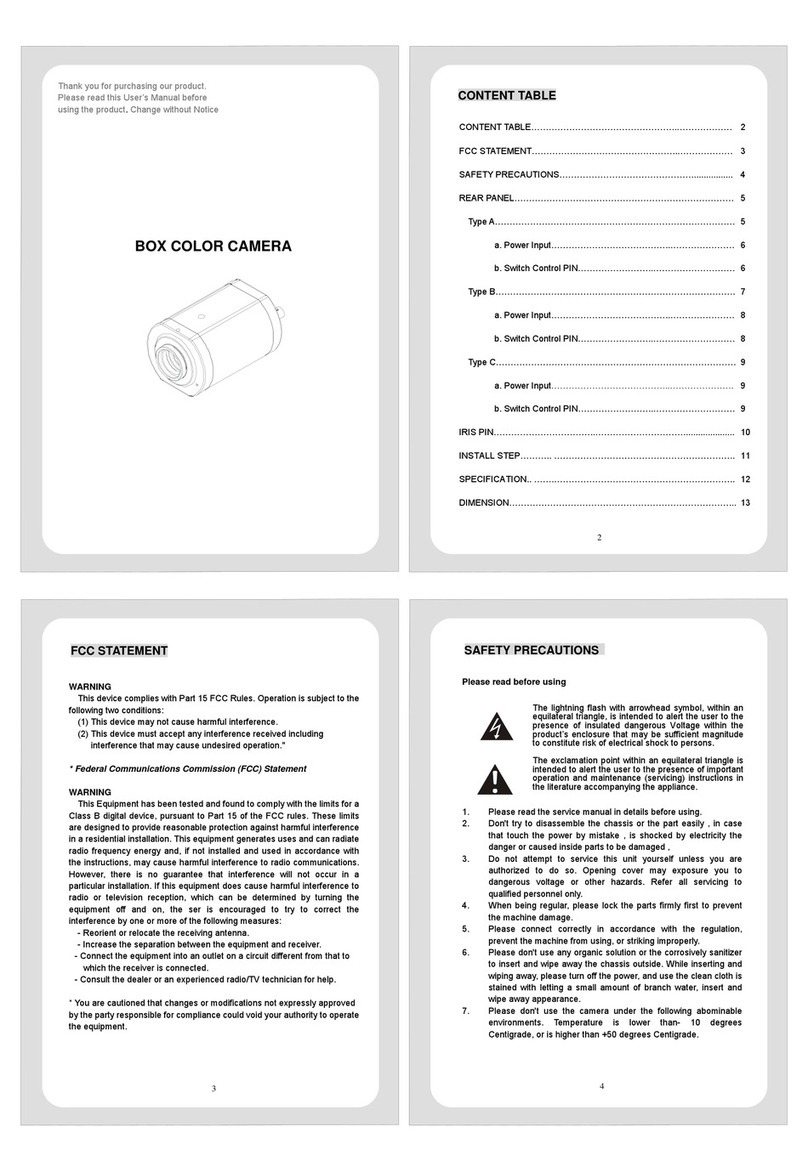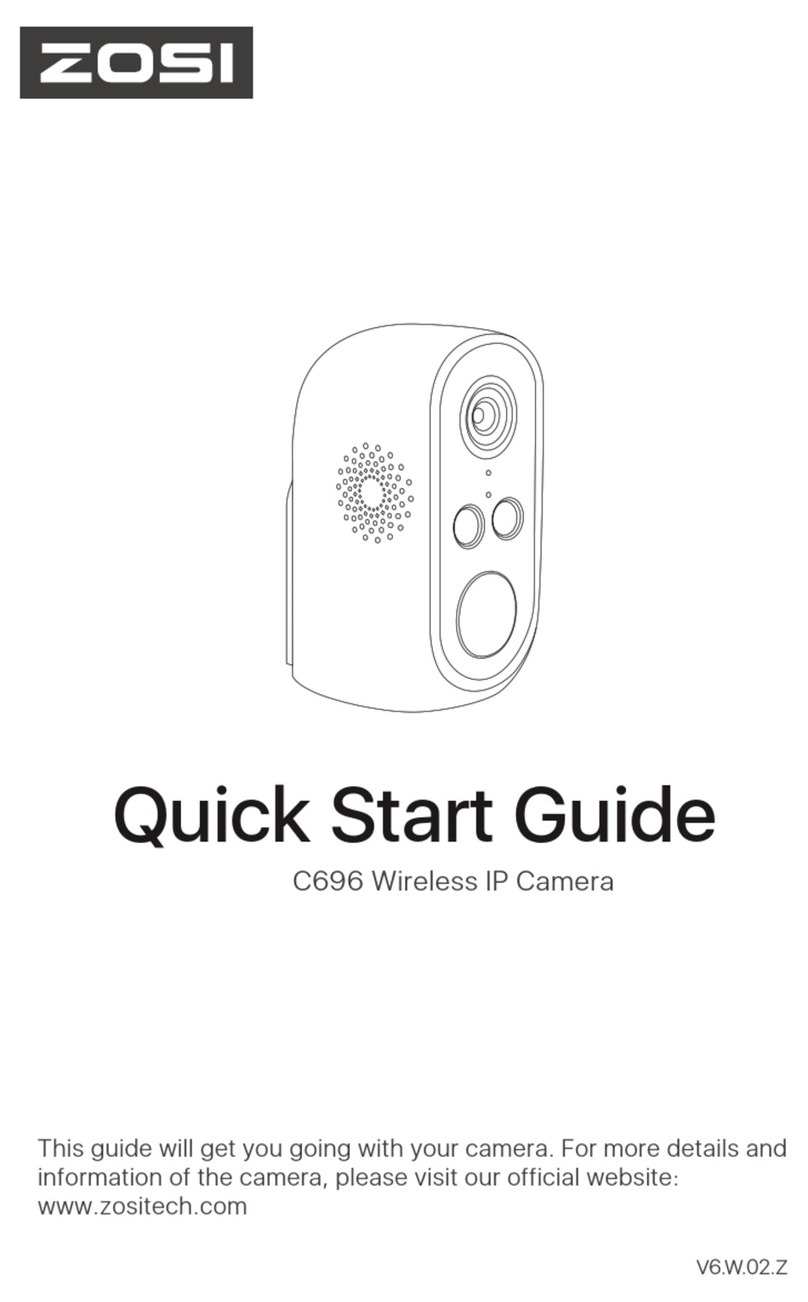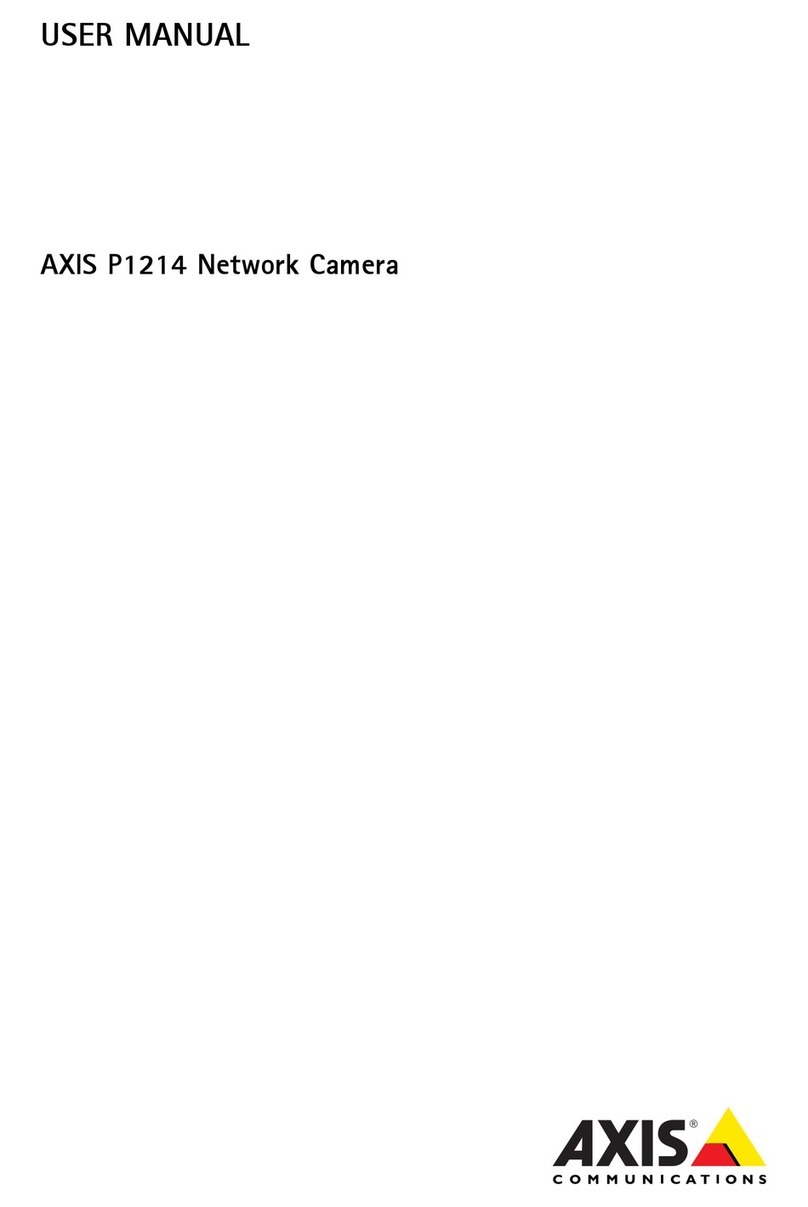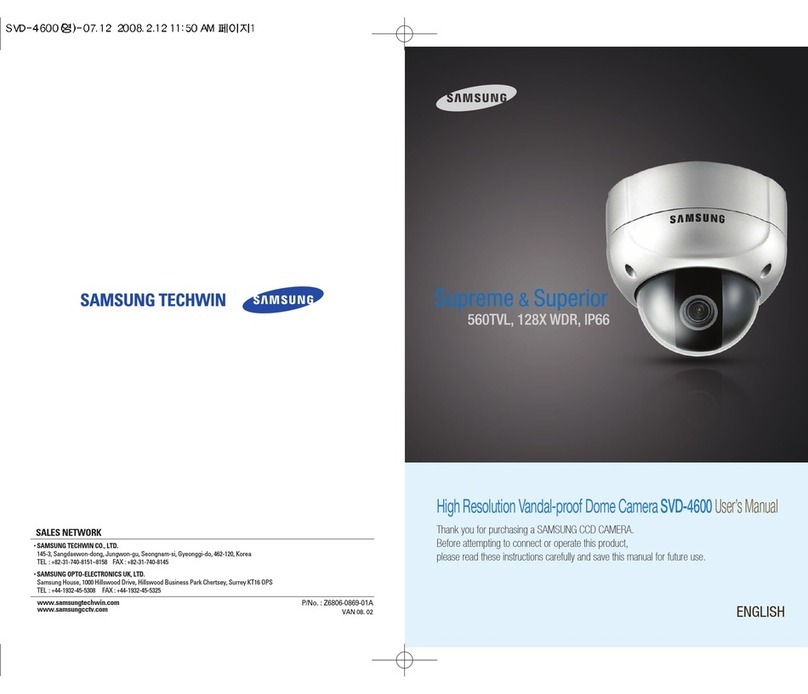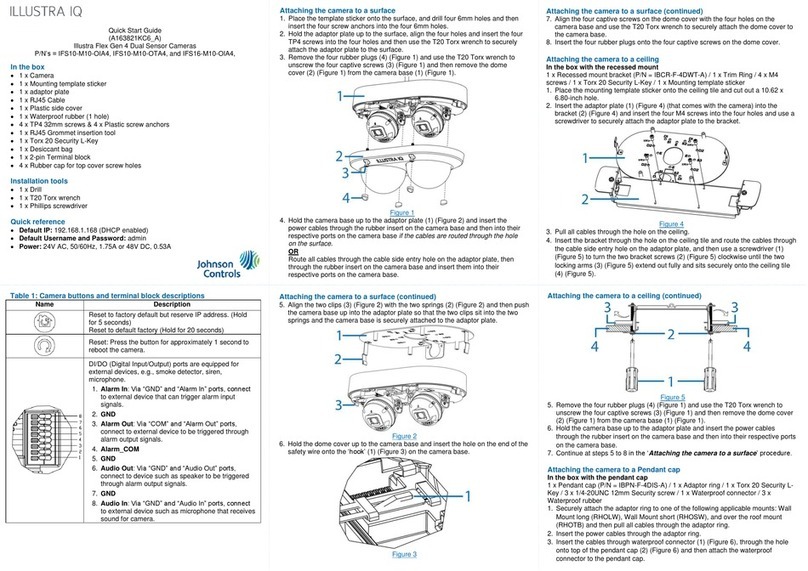Princeton Instruments MICROMAX SYSTEM User manual

4411-0039-CE
Version 4.A
November 26, 2001

Copyright 2001 Roper Scientific, Inc.
3660 Quakerbridge Rd
Trenton, NJ 08619
TEL: 609-587-9797
FAX: 609-587-1970
All rights reserved. No part of this publication may be reproduced by any means without the written
permission of Roper Scientific, Inc.
Printed in the United States of America.
IPLab is a trademark of Scanalytics, Inc.
Macintosh is a registered trademark of Apple Computer, Inc.
Microsoft, Windows, Windows 95, Windows 98, Windows 2000, Windows ME, and Windows NT are
registered trademarks of Microsoft Corporation.
Pentium is a registered trademark of Intel Corporation.
Princeton Instruments is a registered trademark of Roper Scientific, Inc.
PVCAM is a registered trademark of Photometrics, Ltd.
TAXI is a registered trademark of AMD Corporation
The information in this publication is believed to be accurate as of the publication release date. However,
Roper Scientific, Inc. does not assume any responsibility for any consequences including any damages
resulting from the use thereof. The information contained herein is subject to change without notice.
Revision of this publication may be issued to incorporate such change.

iii
Table of Contents
Chapter 1 Introduction ........................................................................................ 9
Introduction.........................................................................................................................9
MicroMAX System Components........................................................................................9
Overview ......................................................................................................................9
Camera..........................................................................................................................9
Controller....................................................................................................................10
Applications................................................................................................................11
Computer Requirements....................................................................................................11
About this Manual.............................................................................................................12
Manual Organization ..................................................................................................12
Safety Related Symbols Used in This Manual...........................................................13
Environmental Conditions ................................................................................................13
Grounding and Safety .......................................................................................................13
Precautions........................................................................................................................14
Repairs ..............................................................................................................................14
Cleaning ............................................................................................................................14
Camera and Controller ...............................................................................................14
Optical Surfaces..........................................................................................................14
Roper Scientific Customer Service...................................................................................14
Chapter 2 Installation Overview ....................................................................... 15
Chapter 3 System Setup ................................................................................... 17
Unpacking the System.......................................................................................................17
Checking the Equipment and Parts Inventory...................................................................17
Power Requirements .........................................................................................................18
Verifying Controller Voltage Setting................................................................................18
Mounting the Camera........................................................................................................19
General .......................................................................................................................19
Mounting the Lens......................................................................................................19
Mounting to a Microscope..........................................................................................20
Installing the Application Software ..................................................................................24
Drivers ........................................................................................................................24
Installing the Interface Card..............................................................................................24
Connecting the TAXI (Controller-Computer) Cable........................................................25
Connecting the Detector-Controller Cable or the Camera Power/Camera Signal
Cables................................................................................................................................25

iv MicroMAX System User Manual Version 4.A
Chapter 4 Operation .......................................................................................... 27
Introduction.......................................................................................................................27
EMF and Xenon or Hg Arc Lamps...................................................................................27
Vacuum .............................................................................................................................27
Cooling..............................................................................................................................27
Setting the Temperature .............................................................................................28
Temperature Stabilization ..........................................................................................28
Baseline Signal..................................................................................................................28
Imaging Field of View ......................................................................................................29
RS-170 or CCIR Video .....................................................................................................29
First Light..........................................................................................................................31
Cabling........................................................................................................................32
Getting Started............................................................................................................33
Setting the Parameters ................................................................................................33
Focusing......................................................................................................................34
Acquiring Data ...........................................................................................................36
Summary ...........................................................................................................................36
Chapter 5 Timing Modes ................................................................................... 37
Full Speed or Safe Mode...................................................................................................37
Standard Timing Modes....................................................................................................38
Free Run .....................................................................................................................38
External Sync..............................................................................................................40
External Sync with Continuous Cleans ......................................................................42
Frame Transfer Operation.................................................................................................43
Interline Operation ............................................................................................................45
Operating Modes ........................................................................................................45
Timing Options in Overlapped Readout Mode ..........................................................46
Chapter 6 Exposure and Readout .................................................................... 49
Exposure............................................................................................................................49
Exposure with an Interline Array ...............................................................................50
Exposure with a Mechanical Shutter..........................................................................50
Exposure with an Image Intensifier............................................................................51
Continuous Exposure (no shuttering).........................................................................51
Saturation....................................................................................................................52
Dark Charge................................................................................................................52
Array Readout ...................................................................................................................53
Full Frame...................................................................................................................53
Frame Transfer ...........................................................................................................55
Interline.......................................................................................................................56
Binning .......................................................................................................................59
Digitization........................................................................................................................62
Dual A/D Converters..................................................................................................62

Table of Contents v
Chapter 7 MicroMAX DIF Camera (Double Image Feature)............................ 65
Introduction.......................................................................................................................65
Timing Modes ...................................................................................................................66
Free Run .....................................................................................................................66
IEC (Internal Exposure Control) ................................................................................68
EEC (External Exposure Control)..............................................................................70
ESABI (Electronic Shutter Active Between Images).................................................71
Tips and Tricks .................................................................................................................72
Lab Illumination .........................................................................................................72
Background Subtraction .............................................................................................72
Flatfield Correction ....................................................................................................73
Mask Bleed-Through Correction................................................................................73
Chapter 8 TTL Control....................................................................................... 75
Introduction.......................................................................................................................75
TTL In ...............................................................................................................................75
Buffered vs. Latched Inputs ..............................................................................................76
TTL Out ............................................................................................................................76
TTL Diagnostics Screen ...................................................................................................77
Hardware Interface............................................................................................................77
Example......................................................................................................................78
Chapter 9 System Component Descriptions................................................... 79
MicroMAX Camera ..........................................................................................................79
ST-133 Controller .............................................................................................................82
Cables................................................................................................................................86
Interface Card....................................................................................................................86
Application Software ........................................................................................................87
User Manuals ....................................................................................................................87
Chapter 10 Troubleshooting............................................................................. 89
Introduction.......................................................................................................................89
Baseline Signal Suddenly Changes...................................................................................89
Changing the ST-133's Line Voltage and Fuses ...............................................................89
Controller Is Not Responding ...........................................................................................90
Cooling Troubleshooting ..................................................................................................91
Temperature Lock cannot be Achieved or Maintained. .............................................91
Detector loses Temperature Lock...............................................................................91
Gradual Deterioration of Cooling Capability.............................................................91
Detector Stops Working....................................................................................................92
Error occurs at Computer Powerup...................................................................................92
Removing/Installing a Plug-In Module.............................................................................95
Shutter Malfunctions.........................................................................................................96
Appendix A Specifications ............................................................................... 97
CCD Arrays.......................................................................................................................97
Spectral Range............................................................................................................97
Types ..........................................................................................................................97

vi MicroMAX System User Manual Version 4.A
Temperature Control.........................................................................................................97
Cooling..............................................................................................................................98
Mounting...........................................................................................................................98
Shutters..............................................................................................................................98
Inputs.................................................................................................................................99
Outputs..............................................................................................................................99
Programmable Interface ....................................................................................................99
A/D Converter...................................................................................................................99
Computer Requirements....................................................................................................99
Miscellaneous .................................................................................................................100
Appendix B Outline Drawings ........................................................................ 101
Appendix C Kinetics Mode ............................................................................. 107
Introduction.....................................................................................................................107
Kinetic Timing Modes ....................................................................................................108
Free Run ...................................................................................................................108
Single Trigger...........................................................................................................109
Multiple Trigger .......................................................................................................109
Appendix D Virtual Chip Mode ....................................................................... 111
Introduction.....................................................................................................................111
Virtual Chip Setup ..........................................................................................................112
Introduction ..............................................................................................................112
Equipment:................................................................................................................112
Software:...................................................................................................................112
Assumptions: ............................................................................................................113
System Connection Diagram:...................................................................................113
Procedure:.................................................................................................................113
Experimental Timing ......................................................................................................116
Virtual Chip dialog box ..................................................................................................116
Tips..................................................................................................................................117
Appendix E Repumping the Vacuum............................................................. 119
Introduction.....................................................................................................................119
Requirements ..................................................................................................................119
Vacuum Pumpdown Procedure.......................................................................................120
Warranty & Service.......................................................................................... 123
Limited Warranty: Roper Scientific Analytical Instrumentation....................................123
Limited One (1) Year Warranty ...............................................................................123
Sealed Chamber Integrity Warranty.........................................................................123
Vacuum Integrity Warranty......................................................................................123
Image Intensifier Detector Warranty........................................................................123
X-Ray Detector Warranty.........................................................................................124
Software Warranty....................................................................................................124
Owner's Manual and Troubleshooting......................................................................124
Your Responsibility..................................................................................................124
Contact Information ........................................................................................................125

Table of Contents vii
Index ................................................................................................................. 127
Figures
Figure 1. MicroMAX Cameras and Controller..................................................................9
Figure 2. Standard System Diagram ................................................................................16
Figure 3. 5 MHz System Diagram ...................................................................................16
Figure 4. Controller Power Input Module........................................................................18
Figure 5. Bottom Clamps .................................................................................................22
Figure 6. Bottom Clamp secured to Relay Lens ..............................................................23
Figure 7. WinView Installation: Interface Card Driver Selection ...................................24
Figure 8. Imaging Field of View......................................................................................29
Figure 9. Monitor Display of CCD Image Center Area...................................................30
Figure 10. Standard System Connection Diagram...........................................................31
Figure 11. 5 MHz System Diagram .................................................................................32
Figure 12. F-mount Focus Adjustment ............................................................................36
Figure 13. Chart of Full Speed (Synchronous) and Safe (Asynchronous) Operation.....39
Figure 14. Free Run Timing Chart (part of the chart in Figure 13) .................................40
Figure 15. Free Run Timing Diagram..............................................................................40
Figure 16. Chart Showing Two External Sync Timing Options......................................41
Figure 17. External Sync Timing Diagram ......................................................................41
Figure 18. Continuous Cleans Flowchart.........................................................................42
Figure 19. Continuous Cleans Timing Diagram ..............................................................43
Figure 20. Frame Transfer where tw1 + texp + tc< tR...................................................44
Figure 21. Frame Transfer where tw1 + texp + tc> tR...................................................45
Figure 22. Frame Transfer where Pulse arrives after Readout ........................................45
Figure 23. Overlapped Mode where tw1 + texp + tc< tR...............................................47
Figure 24. Overlapped Mode where tw1 + texp + tc> tR...............................................47
Figure 25. Overlapped Mode where Pulse arrives after Readout ....................................48
Figure 26. Block Diagram of Light Path in System.........................................................49
Figure 27. CCD Exposure with Shutter Compensation ...................................................51
Figure 28. Full Frame at Full Resolution.........................................................................53
Figure 29. Frame Transfer Readout .................................................................................55
Figure 30. Overlapped Mode Exposure and Readout......................................................57
Figure 31. Non-Overlapped Mode Exposure and Readout..............................................58
Figure 32. 2 × 2 Binning for Full Frame CCD.................................................................60
Figure 33. 2 × 2 Binning for Interline CCD.....................................................................61
Figure 34. Free Run Mode Timing Diagram ...................................................................67
Figure 35. Setup using READY to Trigger an Event.......................................................67
Figure 36. Timing for Experiment Setup shown in Figure 35.........................................67
Figure 37. Timing Diagram for Typical IEC Measurement.............................................69
Figure 38. Setup for IEC Experiment with Two Lasers ..................................................69
Figure 39. Timing Diagram for IEC Experiment with Two Lasers.................................69
Figure 40. Another Hardware Setup for an IEC Measurement........................................70
Figure 41. EEC Timing Example with Exposure Time in Software Set to texp................71
Figure 42. ESABI Timing Example: Image Exposure time = texp set in software ...........72
Figure 43. TTL IN/OUT Connector.................................................................................77
Figure 44. Controller Front Panel ....................................................................................82
Figure 45. ST-133 Rear Panel..........................................................................................83
Figure 46. SCAN and SHUTTER MONITOR Signals....................................................86

viii MicroMAX System User Manual Version 4.A
Figure 47. Power Input Module .......................................................................................90
Figure 48. Fuse Holder.....................................................................................................90
Figure 49. Module Installation.........................................................................................95
Figure 50. Controller Dimensions..................................................................................101
Figure 51. Rectangular Camera Head: C-Mount ...........................................................102
Figure 52. Rectangular Camera Head: F-Mount............................................................103
Figure 53. 1 MHz and 100kHz/1MHz Round Head Camera: C-Mount Adapter and
Shutter.....................................................................................................................104
Figure 54. 5 MHz Round Head Camera: C-Mount Adapter..........................................105
Figure 55. 1 MHz Round Head Camera: F-Mount Adapter ..........................................106
Figure 56. Kinetics Readout ..........................................................................................107
Figure 57. Hardware Setup dialog box ..........................................................................108
Figure 58. Experiment Setup dialog box .......................................................................108
Figure 59. Free Run Timing Diagram............................................................................109
Figure 60. Single Trigger Timing Diagram ...................................................................109
Figure 61. Multiple Trigger Timing Diagram................................................................110
Figure 62. Virtual Chip Functional Diagram.................................................................111
Figure 63. System Diagram............................................................................................113
Figure 64. Virtual Chip dialog box. ...............................................................................116
Figure 65. Vacuum Connector Required for Pumping ..................................................120
Figure 66. Removing the Back Panel.............................................................................120
Figure 67. Attaching the Vacuum Connector ................................................................121
Figure 68. Opening the Camera to the Vacuum System................................................121
Tables
Table 1. Bottom Clamps for Different Microscopes .......................................................22
Table 2. Camera Timing Modes ......................................................................................37
Table 3. Approximate Readout Time for the Full-Frame CCD Array.............................54
Table 4. Approximate Readout Time for the Frame-Transfer CCD Array .....................55
Table 5. Approximate Readout Time for the Interline CCD Arrays ...............................59
Table 6. Readout Rates for PI 1300 × 1030 Array at 1 MHz ..........................................59
Table 7. Well Capacity for some CCD Arrays ................................................................62
Table 8. Bit Values with Decimal Equivalents: 1 = High, 0 = Low...............................76
Table 9. TTL IN/OUT Connector Pinout ........................................................................77
Table 10. ST-133 Shutter Drive Selection.......................................................................85
Table 11. I/O Address & Interrupt Assignments before Installing Serial Card...............93
Table 12. I/O Address & Interrupt Assignments after Installing Serial Card..................93
Table 13. MicroMAX:512BFT: Virtual Chip Size, Exposure Time, and Frames per
Second.....................................................................................................................112

9
Chapter 1
Introduction
Introduction
The Princeton Instruments®MicroMAX system is a high-speed, low-noise CCD camera
system designed for demanding imaging applications and is an optimal system for use in
fluorescence microscopy applications such as high resolution immunofluorescence, FISH
or GFP imaging. The MicroMAX system incorporates a compact camera head, cooled
CCD, advanced exposure-control timing, video output, and sophisticated readout
capabilities.
Among the advantages of the MicroMAX concept are the range of CCD arrays available
and the built-in video output mode. The system can be configured either with a variety of
interline CCDs to provide true 12-bit images at a readout rate of up to 5 million pixels
per second, or with a number of back-illuminated CCDs to provide true 16-bit images.
The built-in video output mode simplifies setup and focusing on the microscope. The
combination of the MicroMAX system with one of a variety of specialty software
packages results in a powerful digital imaging system that can meet most experimental
needs.
MicroMAX System Components
Overview
The MicroMAX imaging system consists
of a camera (either a round head or a
rectangular head depending on
application), controller, digital interface
card, a computer, cables, manuals, and
application software. Together, these
components allow you to acquire
quantitative digital data under very low
light imaging conditions. Each component
is optimized for its specific function. In
operation, data acquired by the camera is
Figure 1. MicroMAX Cameras and Controller
routed to the controller and from there to the computer for processing and display. A
composite video output allows immediate viewing of the acquired images on a separate
monitor. The application software (for example, Princeton Instruments WinView/32)
allows the computer to control both the system configuration and data acquisition.
Camera
Introduction: The function of the camera is to collect very low intensity light and
convert the energy into a quantitative, electronic signal (photo-electrons) over a two
dimensional space. To do this, light from the subject is focused onto a CCD array, which

10 MicroMAX System User Manual Version 4.A
accumulates photoelectrons for the exposure time. At the end of the exposure time, the
image thus formed is read out. The accumulated charge on each cell of the array is
transferred out of the CCD array, amplified, and sent to the controller as an analog
signal, where it is digitized prior to transfer to the computer.
The camera is highly integrated, containing the shutter (if applicable) and thermoelectric
cooler with optional forced-air supplemental cooling in a single, shielded housing.
Surface mount electronic technology is used wherever possible, giving a compact
package with uncompromising performance.
Depending on your application, the camera included in your MicroMAX system will be
either a compact round camera head or a high performance, cooled, rectangular camera
head. The round head features interline CCDs; its small size ensures that the camera can
be mounted on virtually any microscope port, including those found on inverted
microscopes. The rectangular head features back-illuminated CCDs with frame transfer
readout.
At the heart of the camera is the CCD array centered on the optic axis. Available formats
include the:
➧EEV CCD57-10, 512×512, 13×13µm pixels for the MicroMAX:512BFT
➧EEV CCD47-10, 1024×1024, 13×13µm pixels for the MicroMAX:1024B
➧Sony ICX075, 782×582, 8.3× 8.3µm pixels for the MicroMAX:782Yand the
MicroMAX:782YHS systems
➧Sony ICX061,1300×1030, 6.7× 6.7µm pixels for the MicroMAX:1300Y, the
MicroMAX:1300YHS, and MicroMAX:1300YHS-DIF systems
A special clocking mode to minimize background signal is supported. See the Roper
Scientific brochures and data sheets for detailed specifications.
Cooling System: MicroMAX cameras have a multi-stage Peltier type cooler that is
thermally coupled to the CCD surface. Heat is sequentially transferred through the
Peltier stages and from there to the outer shell of the camera via a heat transfer block.
This cooling system allows the camera to maintain CCD temperature of typically -15C
for round cameras head and -45°C for rectangular camera heads. Cameras equipped with
a fan assembly can reach lower CCD temperatures for reduced thermal noise and
extended exposure times.
Low Noise Readout: In order to achieve a low-noise readout of the CCD, several
design features have been implemented. These include cooling the preamplifier on the
CCD, isolating circuits to prevent electronic crosstalk and minimizing the path lengths of
critical electronic circuits. The net result of these design features is the lowest available
readout noise at the highest speed possible for these CCDs.
Controller
Data Conversion: The controller accepts the analog data and converts it to digital data
using specially designed, low-noise electronics supporting scientific grade 12- or 16-bit
Analog to Digital (A/D) converters.
The standard MicroMAX Controller enables both high-speed and high-precision readout
capabilities. It can collect 16-bit images at a readout rate of up to 1 million pixels per
second (1 MHz) in the high-speed mode or at 100 thousand pixels per second (100 kHz)

Chapter 1 Introduction 11
in the optional precision mode (16-bit). Switching between the two modes is under
software control for total experiment automation.
The 5 MHz MicroMAX Controller provides 12-bit digitization at 5 MHz., resulting in a
frame readout time of 0.33 seconds per full frame.
Modular Design: In addition to containing the power supplies, the controller contains
the analog and digital electronics, scan control and exposure timing hardware, and
system I/O connectors, all mounted on user-accessible plug-in modules. The design is
highly modularized for flexibility and convenient servicing.
Flexible Readout: There is provision for extremely flexible readout of the CCD.
Readout modes supported include full resolution, simultaneous multiple subimages, and
nonuniform binning. Single or multiple software-defined regions of interest can also be
tested without having to digitize all the pixels of the array
High Speed Data Transfer: Data is transferred directly to the host computer memory
via a high-speed serial link. A proprietary Interface card places the data from the
controller directly into the host computer RAM using Direct Memory Access (DMA).
The DMA transfer process ensures that the data arrives at sufficiently high speed to
prevent data loss from the controller. Since the data transfer rate is much higher than the
output rate from the A/D, the latter becomes the data acquisition rate-limiting factor.
Once the digital data is in RAM, the image acquisition program can transfer the image
into its own working RAM for viewing and further processing.
Note: A frame buffer with standard composite video, either RS-170 (EIA) or CCIR,
whichever was ordered, is also provided.
Applications
With its small size, fully integrated design, cooled CCD and temperature control,
advanced exposure control timing, and sophisticated readout capabilities, the
MicroMAX system is well suited to both general macro imaging and microscopy
applications.
Computer Requirements
Note: Computers and operating systems all undergo frequent revision. The following
information is only intended to give an approximate indication of the computer
requirements. Please contact the factory to determine your specific needs.
Computer Type: Any Pentium®(or better) PC or Macintosh®computer having a free
PCI slot.
Memory (RAM): Minimum of 32 Mbytes; possibly more depending on experiment
design and size of CCD Array.
Operating System: Windows 95®, NT®, ME®, or 2000®
Interface: PCI High-Speed Serial I/O card. Computers purchased from Roper
Scientific as part of the MicroMAX system are shipped with the card installed.
Computer Monitor: Super VGA monitor with 256 color graphics card and at least
512 kbytes of memory.

12 MicroMAX System User Manual Version 4.A
Mouse: Two-button Microsoft®-compatible serial mouse or Logitech three-button
serial/bus mouse.
About this Manual
Manual Organization
This manual provides the user with all the information needed to install a MicroMAX
camera and place it in operation. Topics covered include a detailed description of the
camera, installation, cleaning, specifications and more.
Chapter 1, Introduction briefly describes the MicroMAX family of cameras;
details the structure of this manual; and documents environmental, storage, and
cleaning requirements.
Chapter 2, Installation Overview cross-references system setup actions with
relevant manuals and/or manual pages. It also contains system layout diagrams.
Chapter 3, System Setup provides detailed directions for interconnecting the
system components.
Chapter 4, Operation discusses number of topics, including temperature control,
vacuum degradation, and sensitivity to damage from EMF spikes generated by
Xenon or Hg arc lamps. Includes step-by-step directions for verifying system
operation.
Chapter 5, Timing Modes discusses the basic Controller timing modes and
related topics, including Synchronous vs. Asynchronous, Free Run, External
Sync, Continuous, Frame Transfer, and Interline operation.
Chapter 6, Exposure and Readout discusses Exposure and Readout, together
with many peripheral topics, including: shuttered and unshuttered exposure;
saturation; dark charge; full frame, interline, and frame-transfer readout; and
binning.
Chapter 7, MicroMAX DIF Camera (Double Image Feature) describes DIF
(Dual Image Feature) camera and its operation.
Chapter 8, TTL Control provides information about how to use the TTL
connector on the rear of the controller.
Chapter 9, System Component Descriptions provides descriptions of each
system component.
Chapter 10, Troubleshooting provides courses of action to take if you should
have problems with your system.
Appendix A, Specifications includes controller and camera specifications.
Appendix B, Outline Drawings includes outline drawings of the MicroMAX
cameras and the ST-133 Controller.
Appendix C, Kinetics Mode describes how to set up and acquire data with the
Kinetics option, which allows frame transfer CCDs to take time-resolved
images/spectra.

Chapter 1 Introduction 13
Appendix D, Virtual Chip Mode describes how to set up and use the Virtual
Chip option, a special fast-acquisition technique.
Appendix E, Repumping the Vacuum explains how to restore the 1 MHz or
100kHz/1MHz round head camera's vacuum if that vacuum has deteriorated over
time.
Safety Related Symbols Used in This Manual
Caution! The use of this symbol on equipment indicates that one or
more nearby items should not be operated without first consulting the
manual. The same symbol appears in the manual adjacent to the text
that discusses the hardware item(s) in question.
Caution! Risk of electric shock! The use of this symbol on
equipment indicates that one or more nearby items pose an electric
shock hazard and should be regarded as potentially dangerous. This
same symbol appears in the manual adjacent to the text that discusses
the hardware item(s) in question.
Environmental Conditions
Storage temperature: < 55°C
Operating environment: 0°C to 30°C
Relative humidity: 50%, non-condensing.
Grounding and Safety
The apparatus described in this manual is of the Class I category as defined in IEC
Publication 348 (Safety Requirements for Electronic Measuring Apparatus). It is
designed for indoor operation only. Before turning on the controller, the ground prong of
the power cord plug must be properly connected to the ground connector of the wall
outlet. The wall outlet must have a third prong, or must be properly connected to an
adapter that complies with these safety requirements.
If the equipment is damaged, the protective grounding could be disconnected. Do not use
damaged equipment until its safety has been verified by authorized personnel.
Disconnecting the protective earth terminal, inside or outside the apparatus, or any
tampering with its operation is also prohibited.
Inspect the supplied power cord. If it is not compatible with the power socket, replace the
cord with one that has suitable connectors on both ends.
Replacement power cords or power plugs must have the same polarity as that of the
original ones to avoid hazard due to electrical shock.
WARNING
WARNING

14 MicroMAX System User Manual Version 4.A
Precautions
To prevent permanently damaging the system, please observe the following precautions:
Always switch off and unplug the ST-133 Controller before changing your system
configuration in any way.
Never remove the camera’s front window, as it is necessary to maintain vacuum (or
to maintain a dry nitrogen environment).
The CCD array is very sensitive to static electricity. Touching the CCD can destroy
it. Operations requiring contact with the device can only be performed at the factory.
Never operate the camera cooled without proper evacuation or backfill. This could
damage the CCD!
Never connect or disconnect any cable while the MicroMAX system is powered on.
Reconnecting a charged cable may damage the CCD.
Never prevent the free flow of air through the equipment by blocking the air vents.
Repairs
Repairs must be done by Roper Scientific. If your system hardware needs repair, contact
Roper Scientific Customer Service. Please save the original packing material so you can
safely ship the system to another location or return it for repairs.
Cleaning
Turn off all power to the equipment and secure all covers before cleaning the units.
Otherwise, damage to the equipment or personal injury could occur.
Camera and Controller
Although there is no periodic maintenance that must be performed on the camera or the
ST-133 Controller, you may clean these components from time to time by wiping them
down with a clean damp cloth. This operation should only be done on the external
surfaces and with all covers secured. In dampening the cloth, use clean water only. No
soap, solvents or abrasives should be used. Not only are they not required, but they could
damage the finish of the surfaces on which they are used.
Optical Surfaces
Optical surfaces may need to be cleaned due to the accumulation of atmospheric dust.
We advise that the drag-wipe technique be used. This involves dragging a clean cellulose
lens tissue dampened with clean anhydrous methanol over the optical surface to be
cleaned. Do not allow any other material to touch the optical surfaces.
Roper Scientific Customer Service
Refer to the contact information located on page 125 of this manual.
WARNING!

15
Chapter 2
Installation Overview
The list and diagrams below briefly describe the sequence of actions required to
hookup your system and prepare to gather data. Refer to the indicated references
for more detailed information. This list assumes that the application software is
Princeton Instruments WinView/32.
Action Reference
1. If the system components have not already been unpacked, unpack
them and inspect their carton(s) and the system components for in-
transit damage. Store the packing materials.
Chapter 3
System Setup, page 16
2. Verify that all system components have been received. Chapter 3
System Setup, page 17
3. If the components show no signs of damage, verify that the
appropriate voltage settings have been selected for the Controller.
Chapter 3
System Setup, page 18
4. If the WinView/32 software is not already installed in the host
computer, install it. This will install the appropriate drivers for the
interface card.
WinView/32 manual
5. If the appropriate interface card is not already installed in the host
computer, install it.
Chapter 3
System Setup, page 24
6. If using a microscope, mount the Camera. Chapter 3
System Setup, page 20
7. With the Controller power turned OFF, make the camera-to-
controller connections to the back of the Controller. If making
connections for a 5 MHz system, hook up the 15-pin Power cable
before the 40-pin Signal cable (the right angle connectors attach to
the camera). Secure the latch(es) to lock the cable connection(s).
Chapter 3
System Setup, page 25
8. With the Controller power turned OFF, make the camera-to-
controller connections to the back of the Camera. If making
connections for a 5 MHz system, hook up the 15-pin Power cable
before the 40-pin Signal cable (the right angle connectors attach to
the camera). Secure the latch(es) to lock the cable connection(s).
Chapter 3
System Setup, page 25
9. With the Controller and computer power turned OFF, connect the
TAXI®cable to the Controller and the interface card in the host
computer. Then tighten down the locking hardware.
Chapter 3
System Setup, page 25
10. With the Controller power turned OFF, connect the Controller
power cable to the rear of the controller and to the power source.

16 MicroMAX System User Manual Version 4.A
Action Reference
11. If using a microscope Xenon or an Hg arc lamp, turn it on before
turning on the controller and host computer.
Chapter 4
Operation, page 27
12. Turn the Controller ON.
13. Turn on the computer and begin running WinView/32. WinView/32 manual
14. Enter the hardware setup information or load the defaults from the
controller.
Chapter 4
Operation, page 33
15. Set the target array temperature. Chapter 4
Operation, page 27
16. When the system reaches temperature lock, begin acquiring data in
focus mode.
Chapter 4
Operation, page 29
17. Adjust the focus for the image. Chapter 4
Operation, page 34
Computer
110/220
TAXI cable
(Serial Com)
Controller
SerialDetector
EXPERIMENT
110/220
Camera
Detector-Controller
Microscope
Figure 2. Standard System Diagram
Computer
110/220
TAXI cable
(Serial Com)
Controller
SerialCamera
Pwr
EXPERIMENT
110/220
Camera
Microscope
Camera
Signal
Camera-Controller Cable Assy.
Figure 3. 5 MHz System Diagram

17
Chapter 3
System Setup
Unpacking the System
During the unpacking, check the system components for possible signs of shipping
damage. If there are any, notify Roper Scientific and file a claim with the carrier. If
damage is not apparent but camera or controller specifications cannot be achieved,
internal damage may have occurred in shipment. Please save the original packing
materials so you can safely ship the camera system to another location or return it to
Roper Scientific for repairs if necessary.
Checking the Equipment and Parts Inventory
Confirm that you have all of the equipment and parts required to set up the system. A
complete MicroMAX system consists of a camera, a controller, a computer and other
components as follows.
Camera to Controller cable:
Standard MicroMAX: DB25 to DB25, 10 ft. Two versions of this cable are available,
one having an external shield and the other not. The shielded version offers superior
noise performance and is required by regulation in some countries.
5MHz MicroMAX: DB15 to DB15 and high-density DB40 to DB40.
Controller to Computer cable: DB9 to DB9 cable. Standard length is 25 ft (PI
#6050-0148). Lengths up to 165 ft (50 m) are available. Optional fiber-optic
transducers can be used to extend this distance to as much as 1000 m.
High Speed PCI Interface Board (PC or Macintosh): This board must be installed
in the computer. Computers purchased from Roper Scientific will be shipped with
the board already installed.
Vacuum Pumpdown connector (2550-0181): This item is required if it becomes
necessary to refresh the vacuum for round camera heads. Contact the factory
Technical Support Dept. for information on refreshing the vacuum. See page 123 for
contact information.
WinView/32 CD-ROM
User Manual

18 MicroMAX System User Manual Version 4.A
Power Requirements
The MicroMAX system can operate from any one of four different nominal line voltages,
100, 120, 220, or 240 V AC. The power consumption is nominally 200 watts and the line
frequency can range from 47 to 63 Hz.
The MicroMAX camera receives its power from the controller, which in turn plugs into a
source of AC power. The plug on the line cord supplied with the system should be
compatible with the line-voltage outlets in common use in the region to which the system
is shipped. If the line cord plug is incompatible, a compatible plug should be installed,
taking care to maintain the proper polarity to protect the equipment and assure user
safety.
Verifying Controller Voltage Setting
The Power Input Module on the rear of the Controller contains the voltage selector drum,
fuses and the powercord connector. The appropriate voltage setting is set at the factory
and can be seen on the power input module.
Each setting actually defines a range and the setting that is closest to the actual line
voltage should have been selected. The fuse and power requirements are printed on the
panel above the power input module. The correct fuses for the country where the
ST-133 is to be shipped are installed at the factory.
To Check the Controller's Voltage Setting:
1. Look at the lower righthand corner on the rear of the
Controller. The current voltage setting (100, 120, 220,
or 240 VAC) is displayed on the Power Input Module.
2. If the setting is correct, continue with the installation.
If it is not correct, follow the instructions on page 89
for changing the ST-133 Controller's voltage setting
and fuses.
Figure 4. Controller Power Input
Module

Chapter 3 System Setup 19
Mounting the Camera
General
The MicroMAX camera can be mounted either horizontally or vertically (nose up or
nose down). The camera can rest on any secure surface. For mounting flexibility, the
round head camera is equipped with four standard ¼x 20 UNC threaded 3/8deep
holes spaced at 90° intervals around the body; in some situations it may prove convenient
to secure the camera with a suitable mounting bracket. An optional tripod mount is
available for the rectangular head camera.
In the case of cameras equipped with F-mount, do not mount the camera in the nose-up
operation where the lens mount would be required to hold the camera’s weight. The
F-mount is not designed to sustain the weight of the camera in this orientation and the
camera could pull free. Contact the factory for special mounting options that enable
operation in this orientation.
Should the camera be mounted in the nose-up position beneath a table, take care to
protect the mounting components from lateral stresses, such as might occur should
someone accidentally bump the camera with a knee while working at the table. Two
possible approaches to this problem would be to install a securely mounted bracket to the
camera or to install a barrier between the camera and operator so as to prevent any
accidental contact.
There are no special constraints on nose-down operation. Again, however, good
operating practice might make it advisable to use a securing bracket to prevent accidental
contact from unduly stressing the mounting components.
If the camera is going to be mounted to a microscope, the lens mounting instructions that
follow will not apply. Where this is the case, users are advised to skip the following
discussion and instead review Mounting to a Microscope, beginning on page 20.
Mounting the Lens
The MicroMAX camera is supplied with the lens mount specified when the system was
ordered, normally either a screw-type C-mount lens or a bayonet type F-mount lens,
allowing a lens of the corresponding type to be mounted quickly and easily.
C-mount lenses simply screw clockwise into the threaded lens mount at the front of the
camera. In mounting a C-mount lens, tighten it securely by hand (no tools).
Note: C-mount cameras are shipped with a dust cover lens installed (identifiable by its
red rim). Although this lens is capable of providing images, its throughput is low and the
image quality is not as good as can be obtained with a high quality camera lens. You
should replace the dust cover lens with your own high quality laboratory lens before
making measurements.
To mount an F-mount lens on the camera, locate the large indicator dot on the side of the
lens. There is a corresponding dot on the front side of the camera lens mount. Line up the
dots and slide the lens into the mount. Then turn the lens counterclockwise until a click
is heard. The click means that the lens is now locked in place.
Removing either type lens is equally simple. In the case of a C-mount lens, simply rotate
the lens counterclockwise until it is free of the mount. In the case of an F-mount lens,
WARNING

20 MicroMAX System User Manual Version 4.A
press the locking lever on the mount while rotating the lens clockwise until it comes free
and can be pulled straight out.
Both types of lenses typically have provision for focusing and aperture adjustment, with
the details varying according the make and model of the lens. In addition, in the case of
the F-mount, there is provision for adjusting the focus of the lens mount itself, if
necessary, to bring the focus within range of the lens focus. See the discussion on
page 35 for more detailed information.
Mounting procedures are more complex when mounting to a microscope and vary
according to the make and model of the microscope as discussed in Mounting to a
Microscope, which follows.
Mounting to a Microscope
This section discusses the setup and optimization of your digital imaging system as
applied to microscopy. Since scientific grade cooled CCD imaging systems are usually
employed for low light level microscopy, the major goal is to maximize the light
throughput to the camera. In order to do this, the highest Numerical Aperture (NA)
objectives of the desired magnification should be used. In addition, you should carefully
consider the transmission efficiency of the objective for the excitation and emission
wavelengths of the fluorescent probe employed. Another way to maximize the
transmission of light is to choose the camera port that uses the fewest optical surfaces in
the pathway, since each surface results in a small loss in light throughput. Often the
trinocular mount on the upright microscope and the bottom port on the inverted
microscope provide the highest light throughput. Check with the manufacturer of your
microscope to determine the optimal path for your experiment type.
A rule of thumb employed in live cell fluorescence microscopy is “if you can see the
fluorescence by eye, then the illumination intensity is too high”. While this may not be
universally applicable, it is a reasonable goal to aim for. In doing this, the properties of
the CCD in your camera should also be considered in the design of your experiments.
For instance, if you have flexibility in choosing fluorescent probes, then you should take
advantage of the higher Quantum Efficiency (QE) of the CCD at longer wavelengths
(contact factory for current CCD specifications). Another feature to exploit is the high
resolution offered by cameras with exceptionally small pixel sizes (6.7 µm for
MicroMAX:1300Y, 1300YHS, and 1300YHS-DIF or 8.3µm for MicroMAX:782Y and
782YHS). Given that sufficient detail is preserved, you can use 2x2 binning (or higher)
to increase the light collected at each “super-pixel” by a factor of 4 (or higher). This will
allow the user to reduce exposure times, increasing temporal resolution and reducing
photodamage to the living specimen.
Another method to minimize photodamage to biological preparations is to synchronize a
shutter on the excitation pathway to the exposure period of the camera. This will limit
exposure of the sample to the potentially damaging effects of the excitation light. Timing
and synchronization are explained in Chapter 5.
The camera is connected to the microscope via a standard type mount coupled to a
microscope specific adapter piece. There are two basic camera mounting designs, the
C-mount and the F-mount. The C-mount employs a standard size thread to connect to the
camera to the adapter while the F-mount uses a tongue and groove type mechanism to
make the connection.
Other manuals for MICROMAX SYSTEM
1
Table of contents
Other Princeton Instruments Security Camera manuals

Princeton Instruments
Princeton Instruments PI-MAX4 User manual
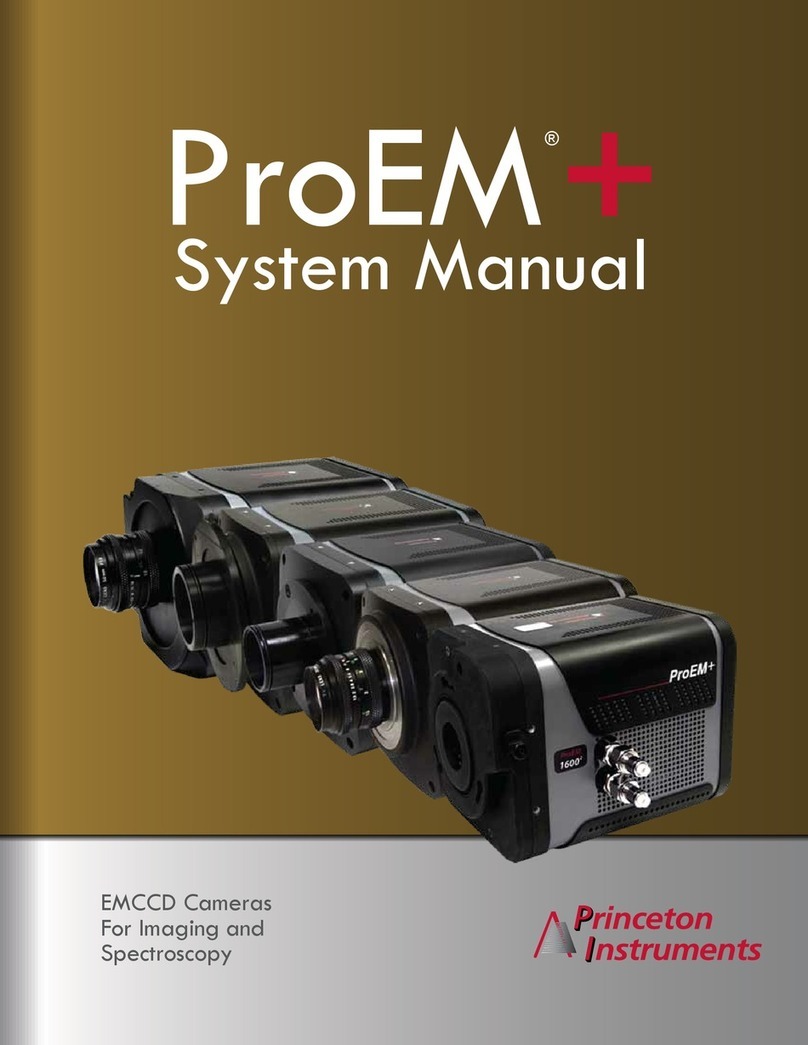
Princeton Instruments
Princeton Instruments ProEM+ EMCCD User manual
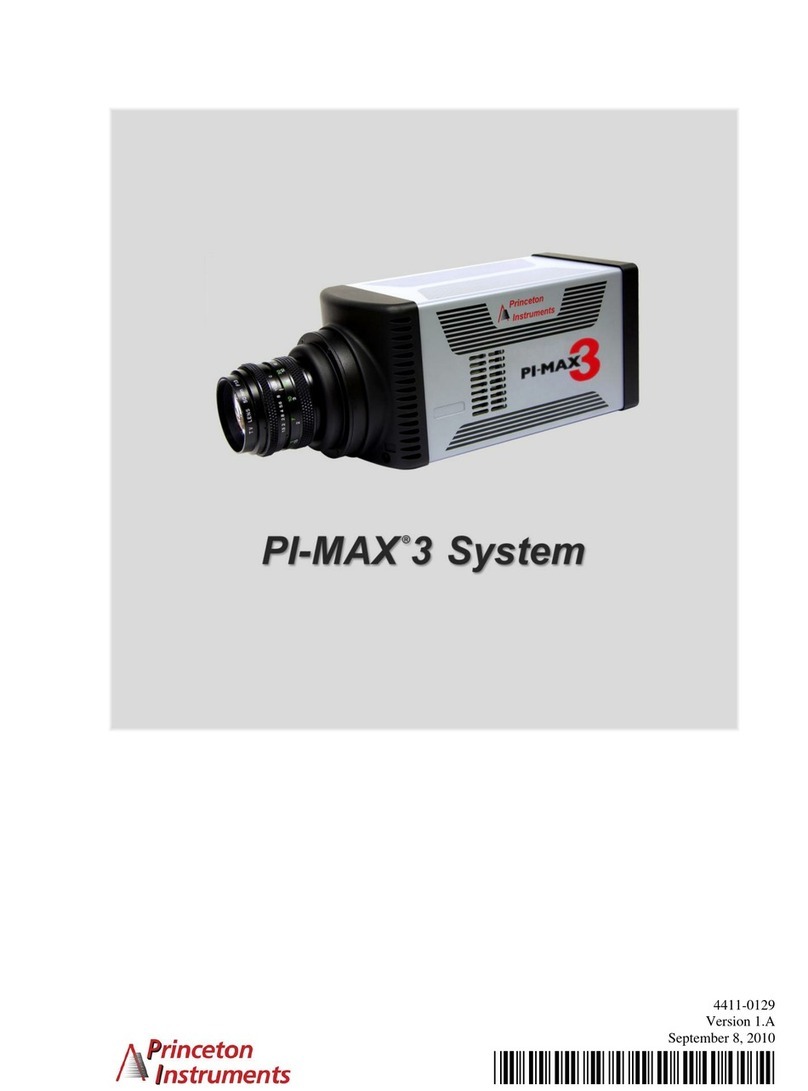
Princeton Instruments
Princeton Instruments PI-MAX 3 System User manual

Princeton Instruments
Princeton Instruments PI-MAX System User manual
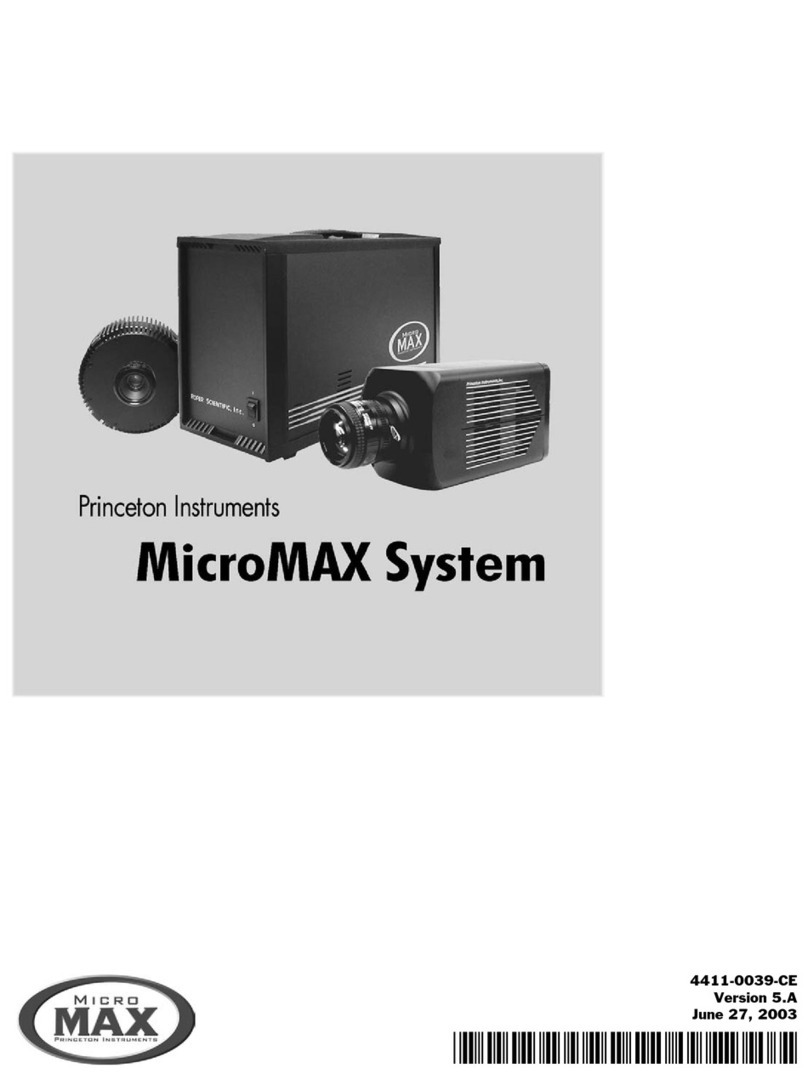
Princeton Instruments
Princeton Instruments MICROMAX SYSTEM User manual