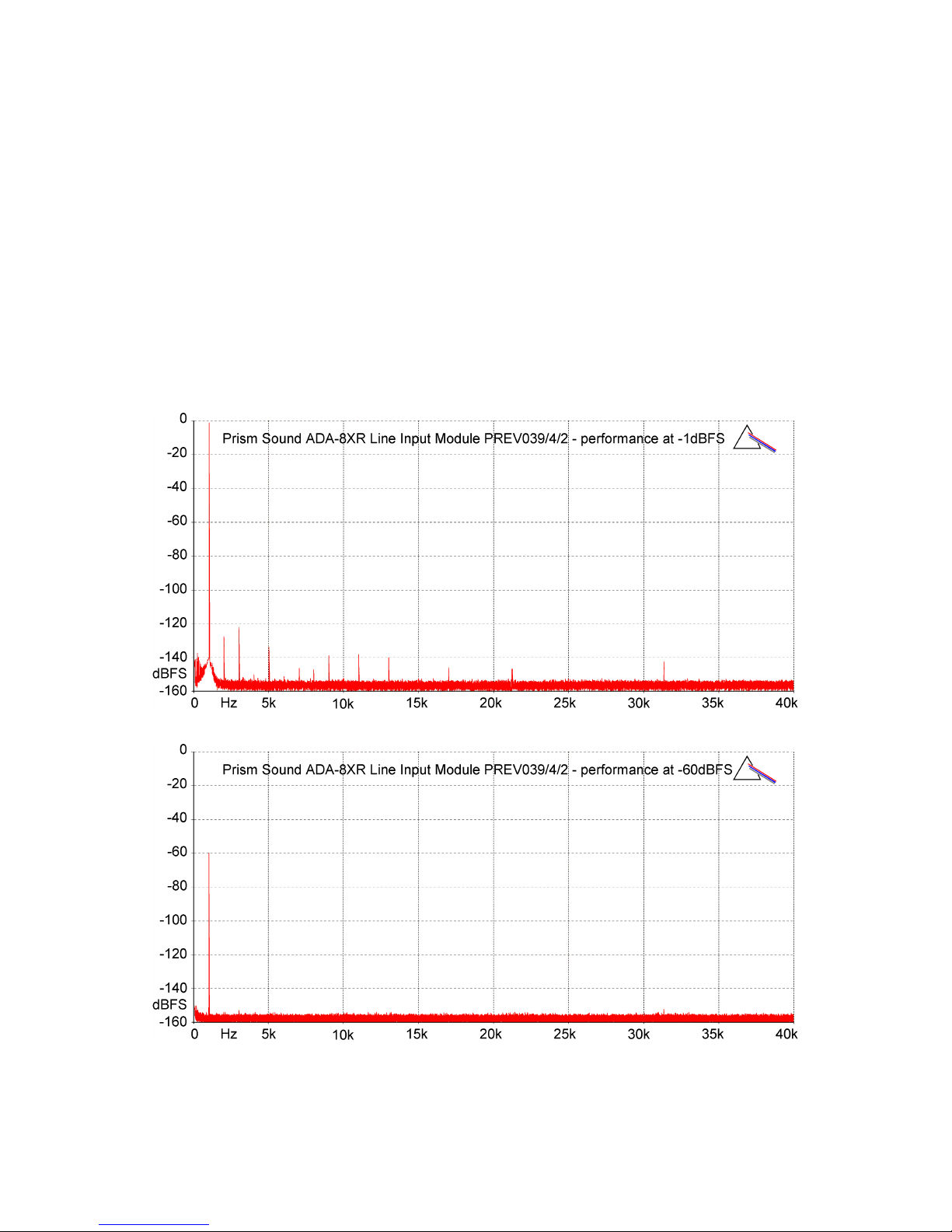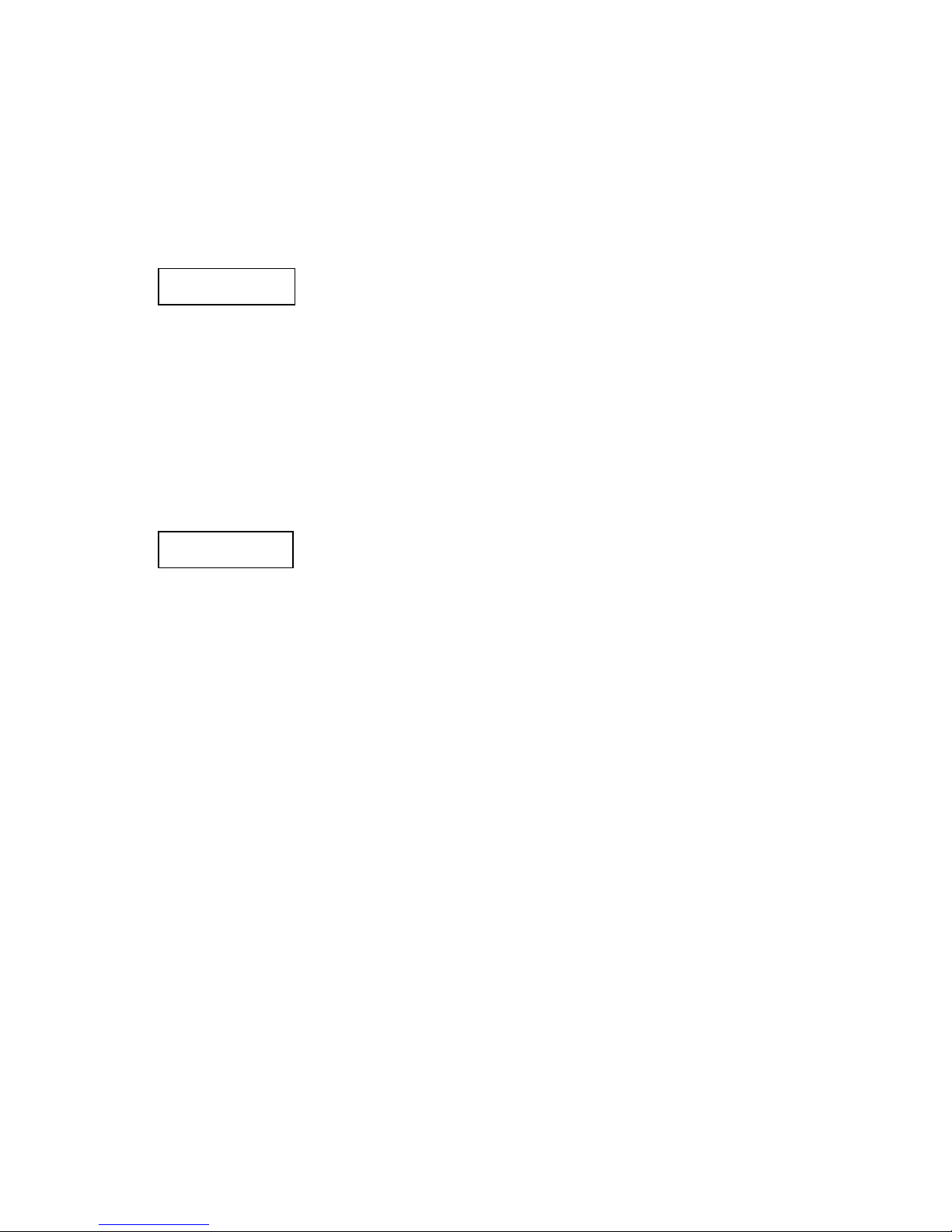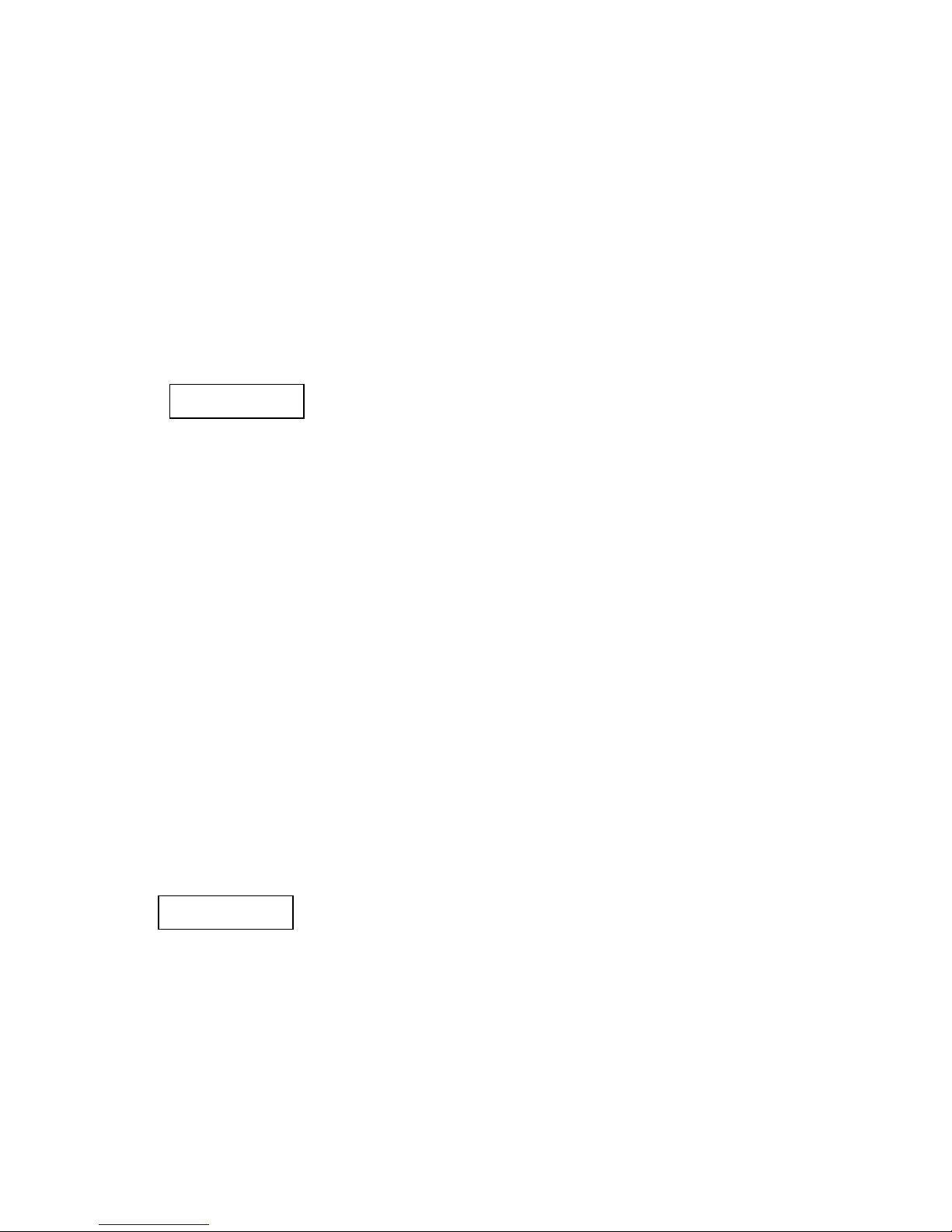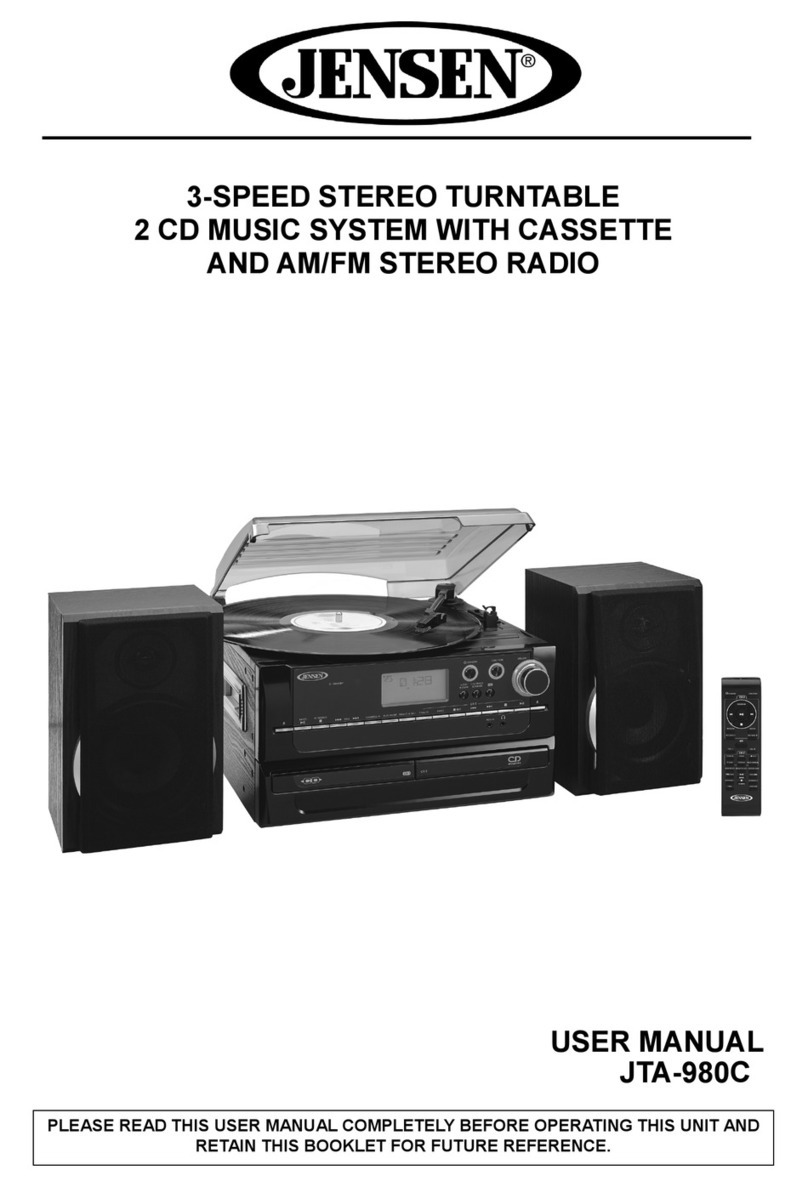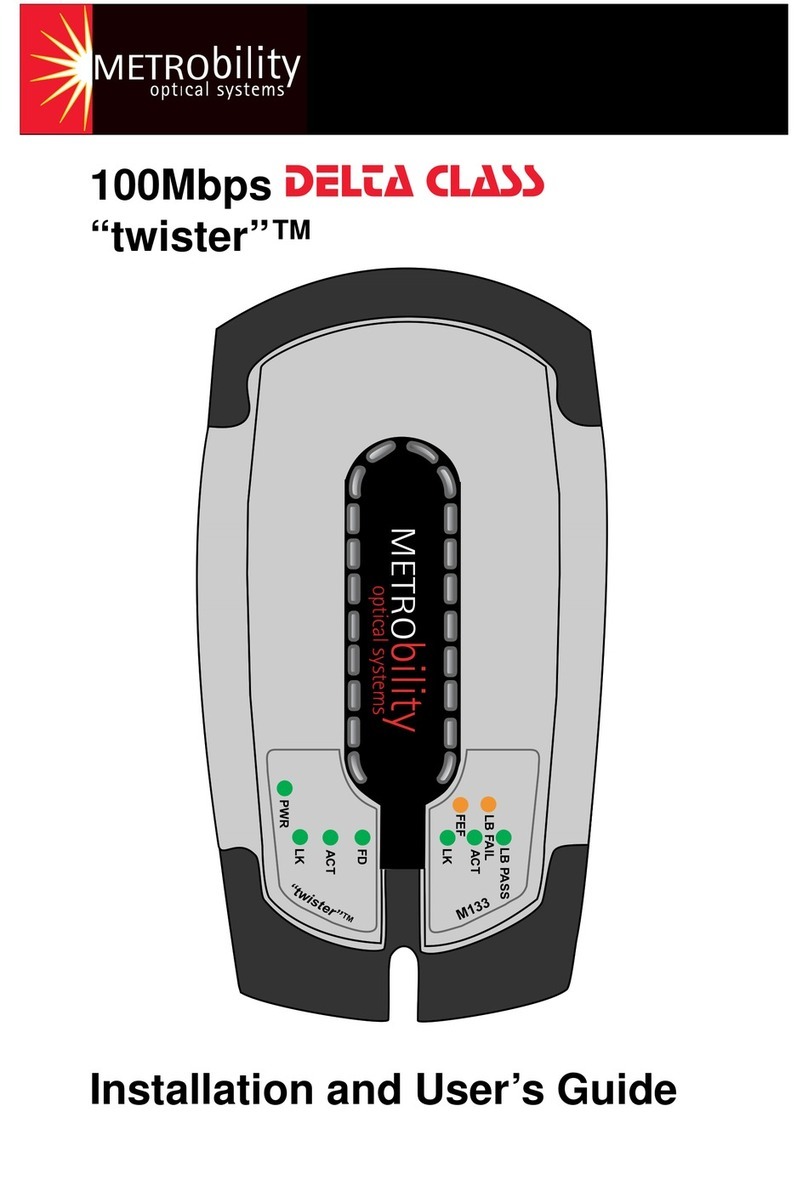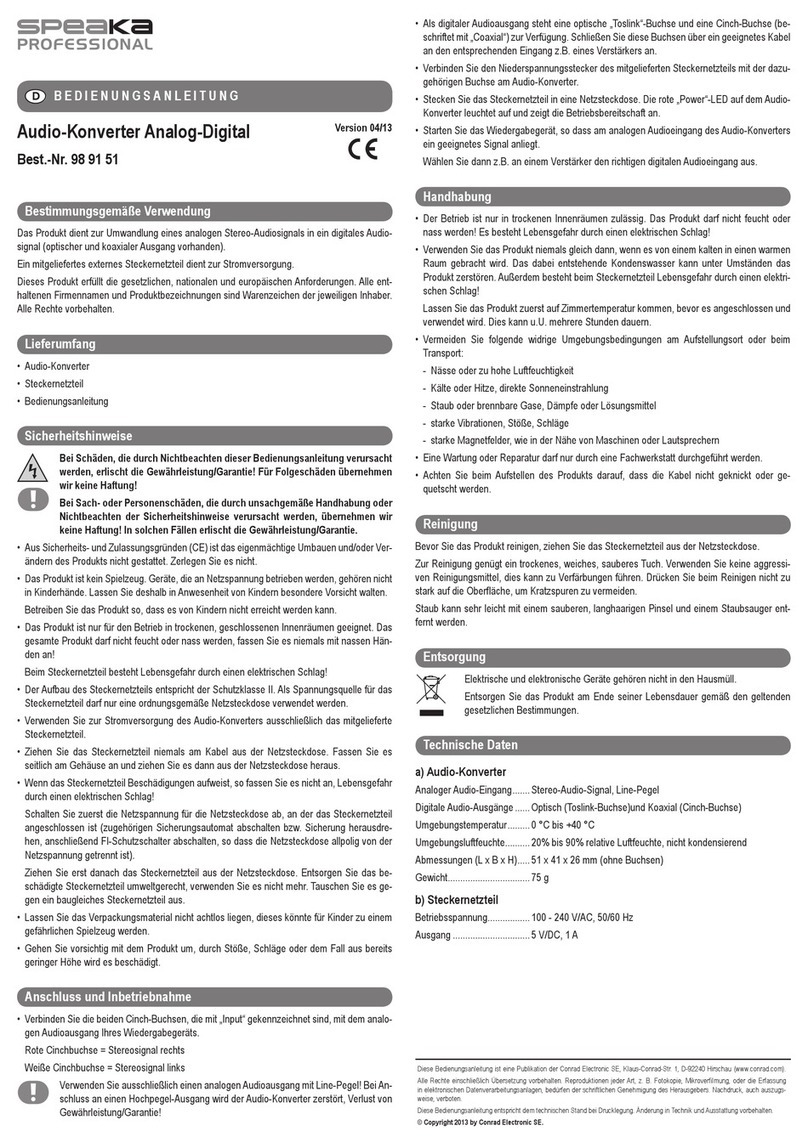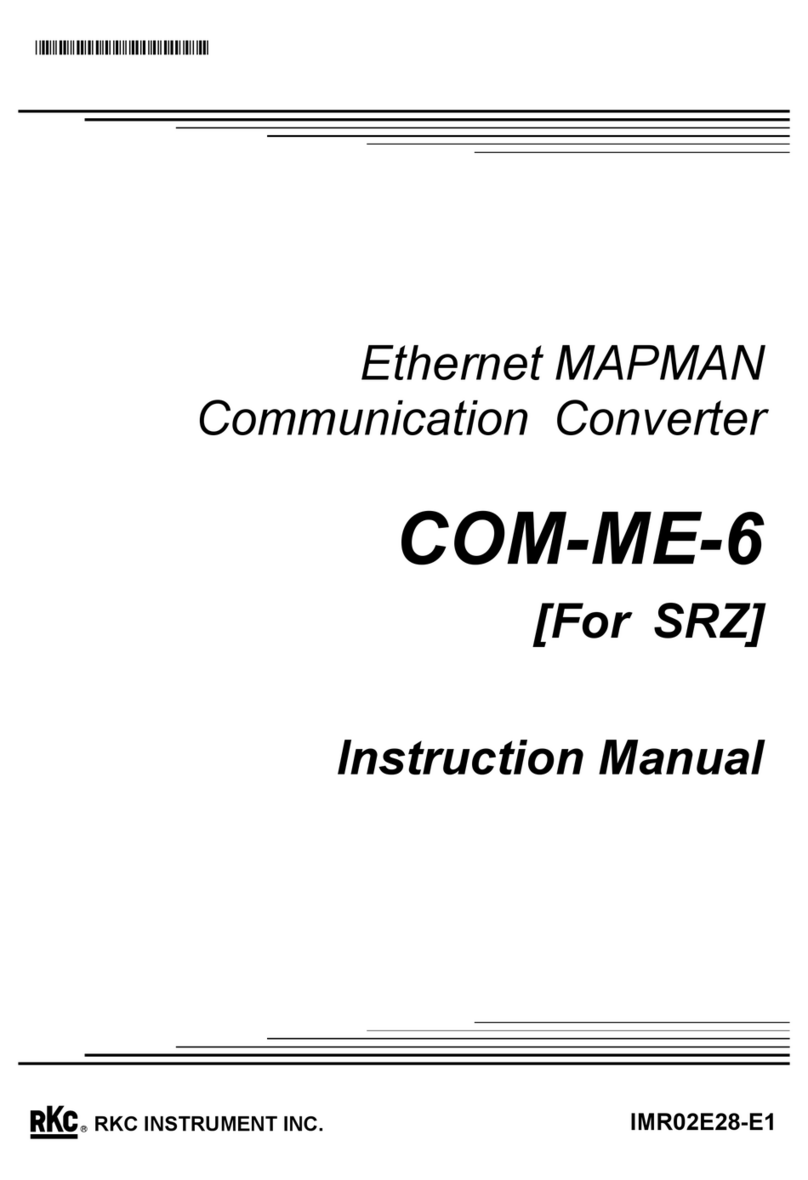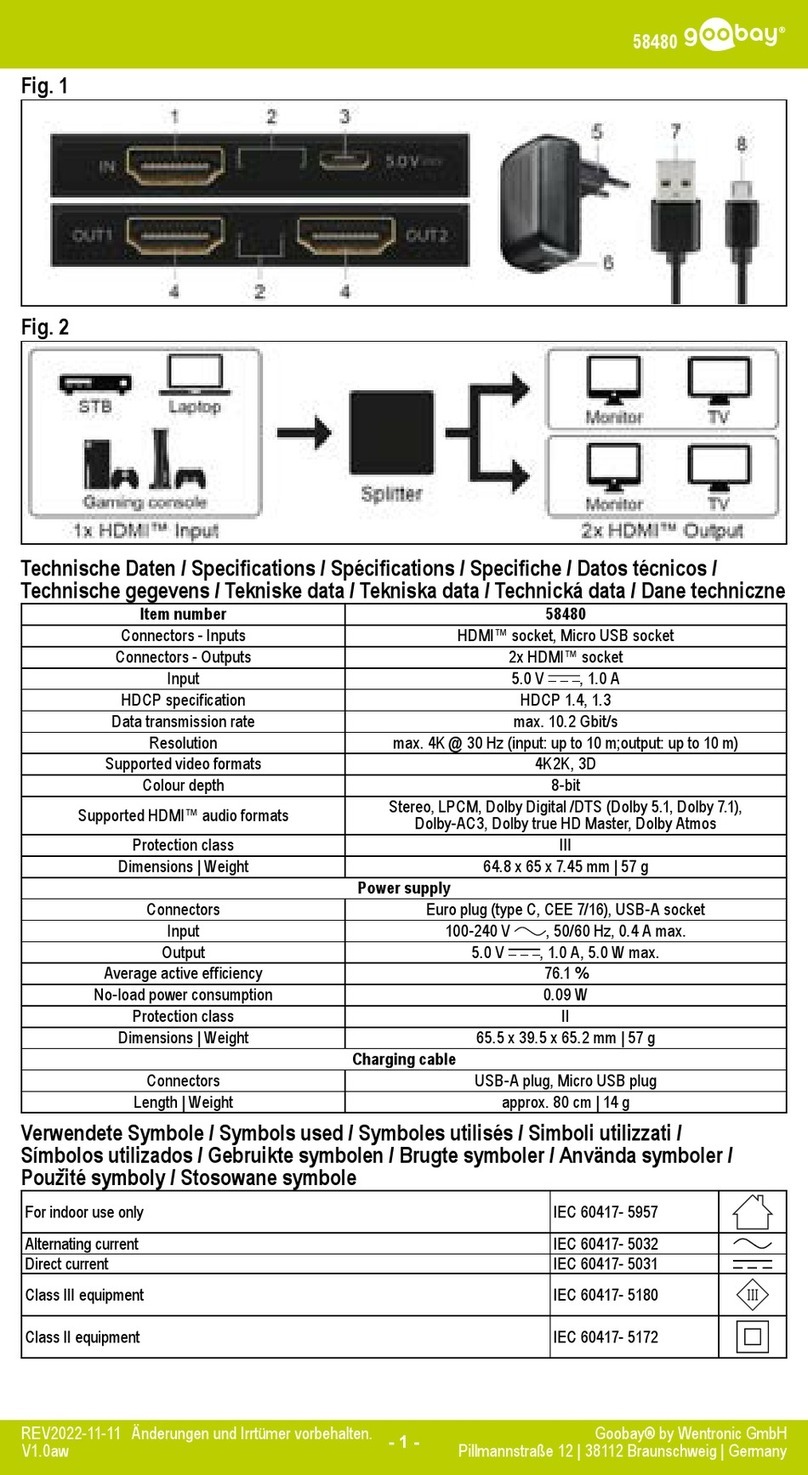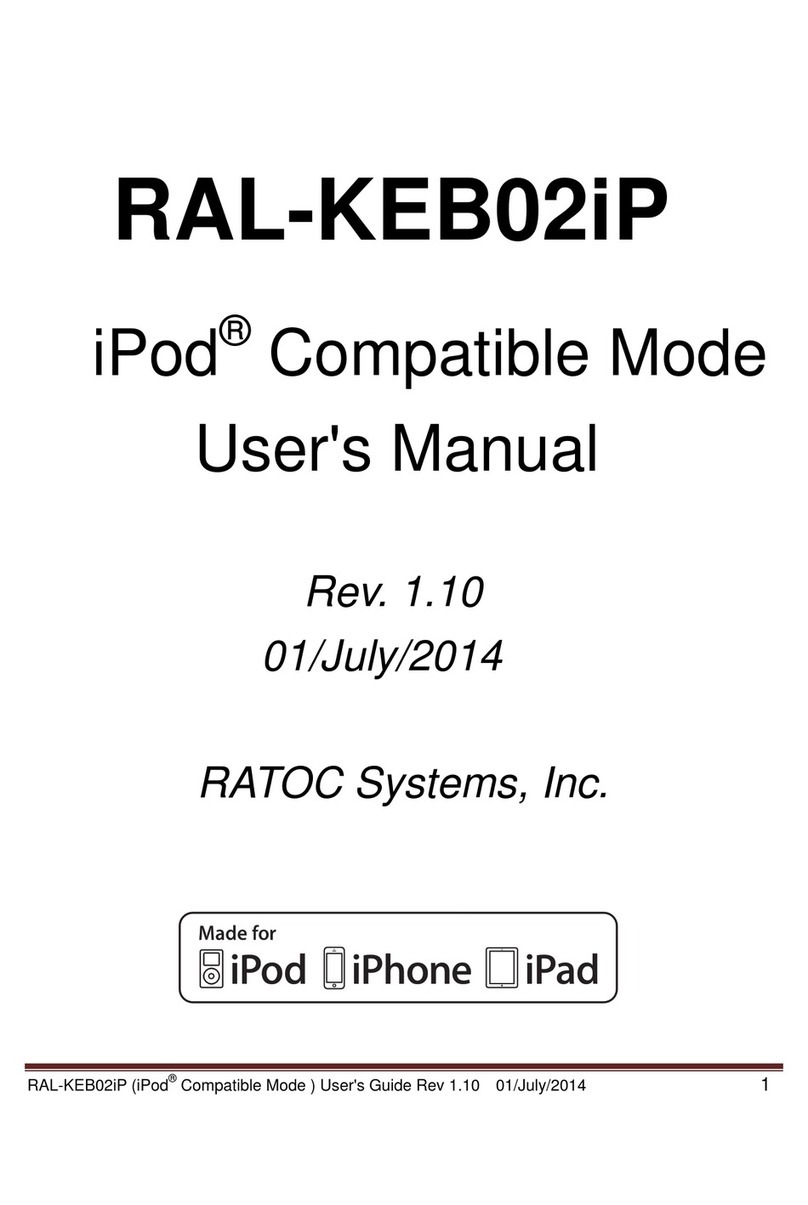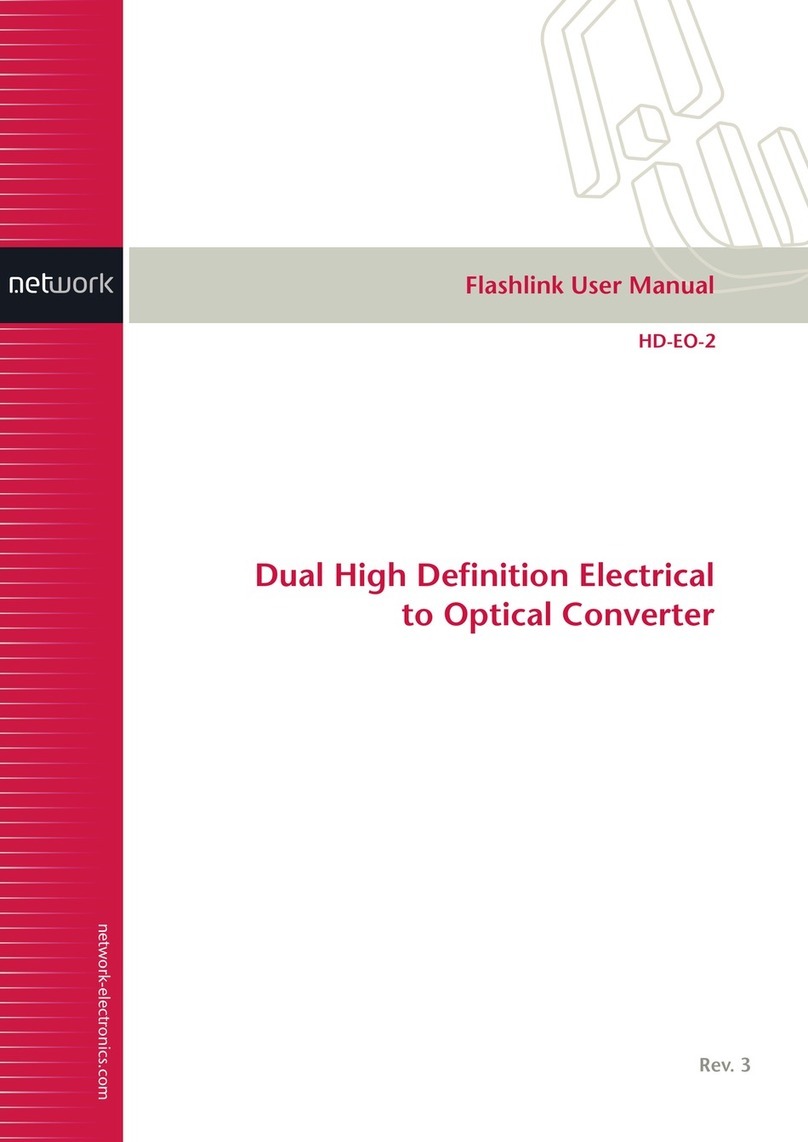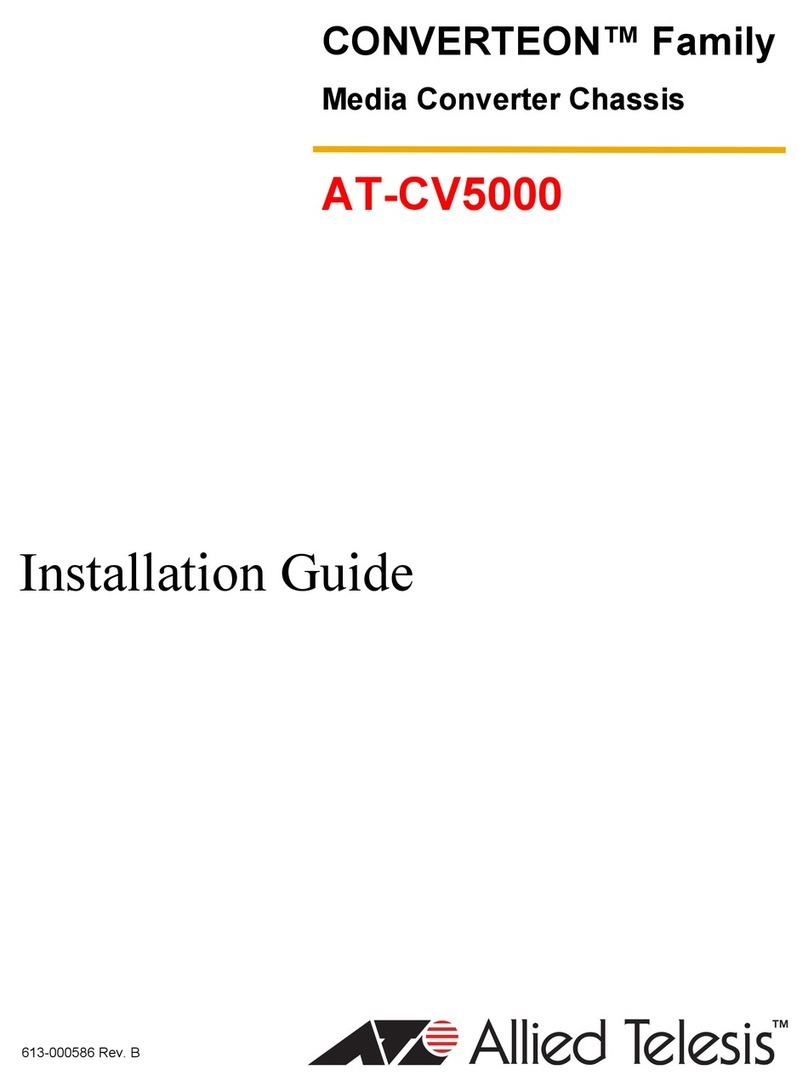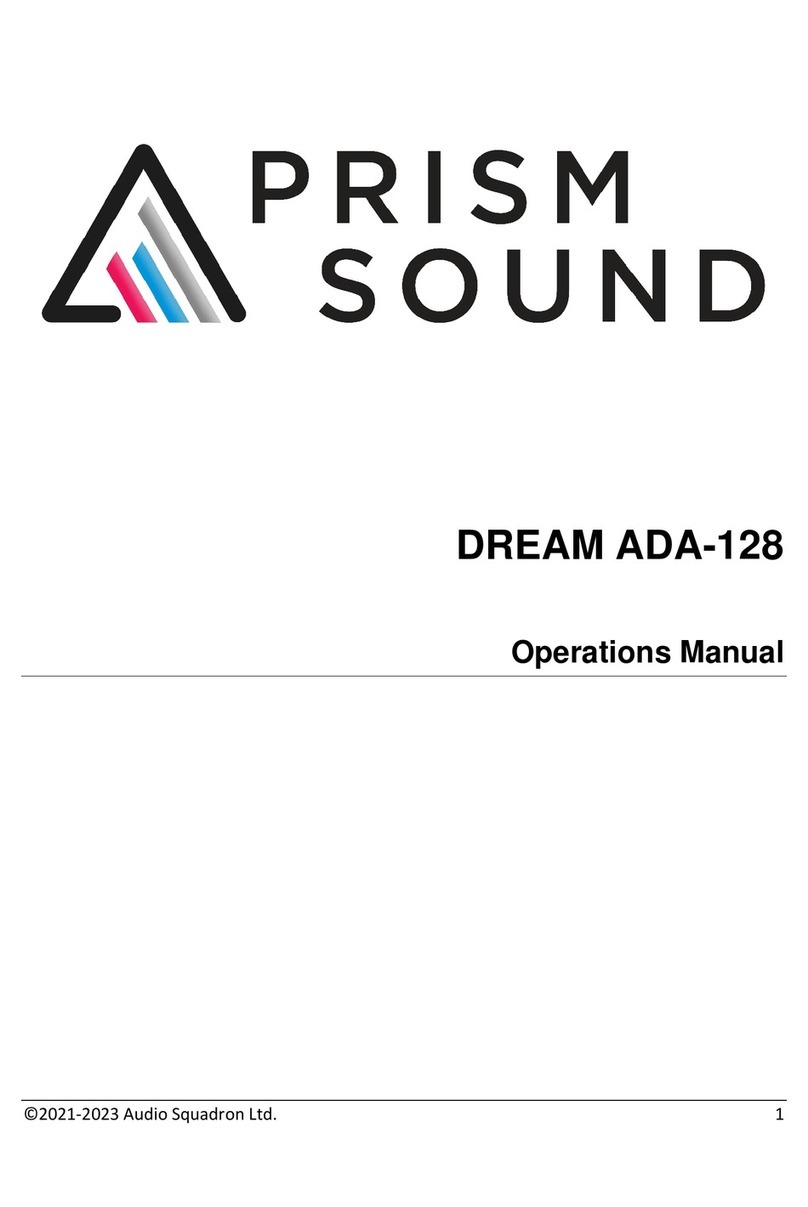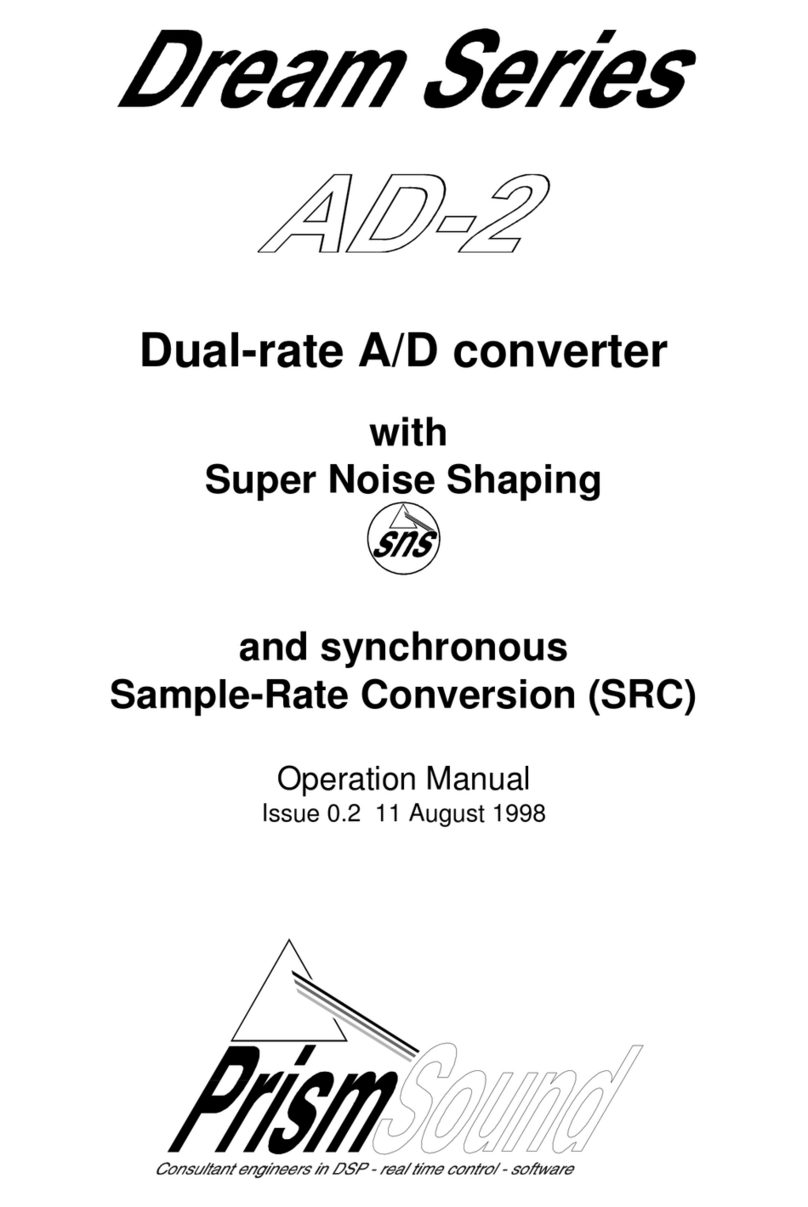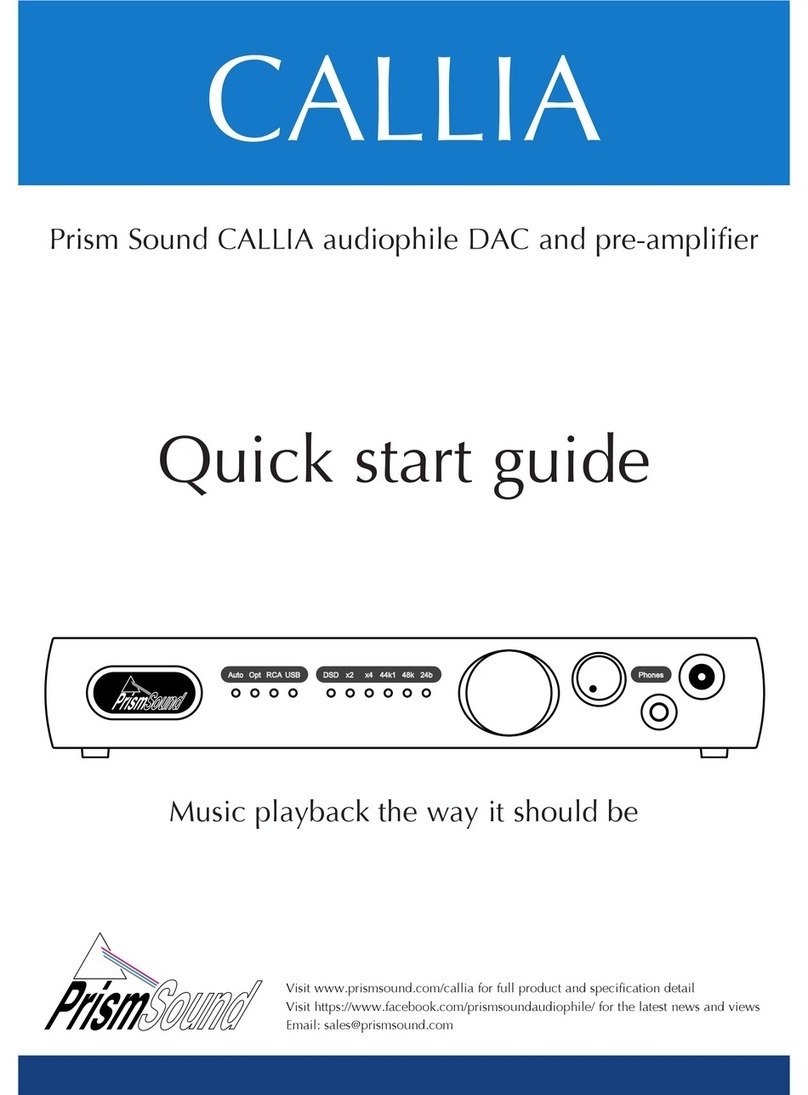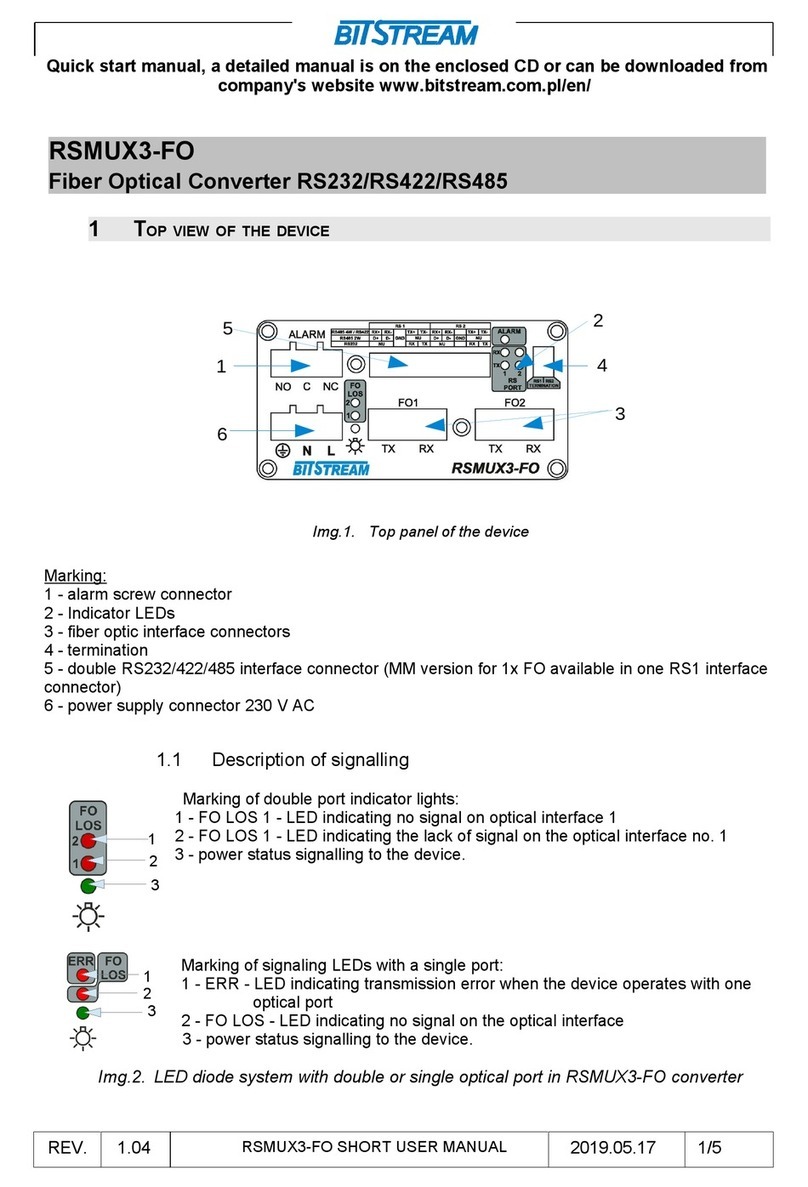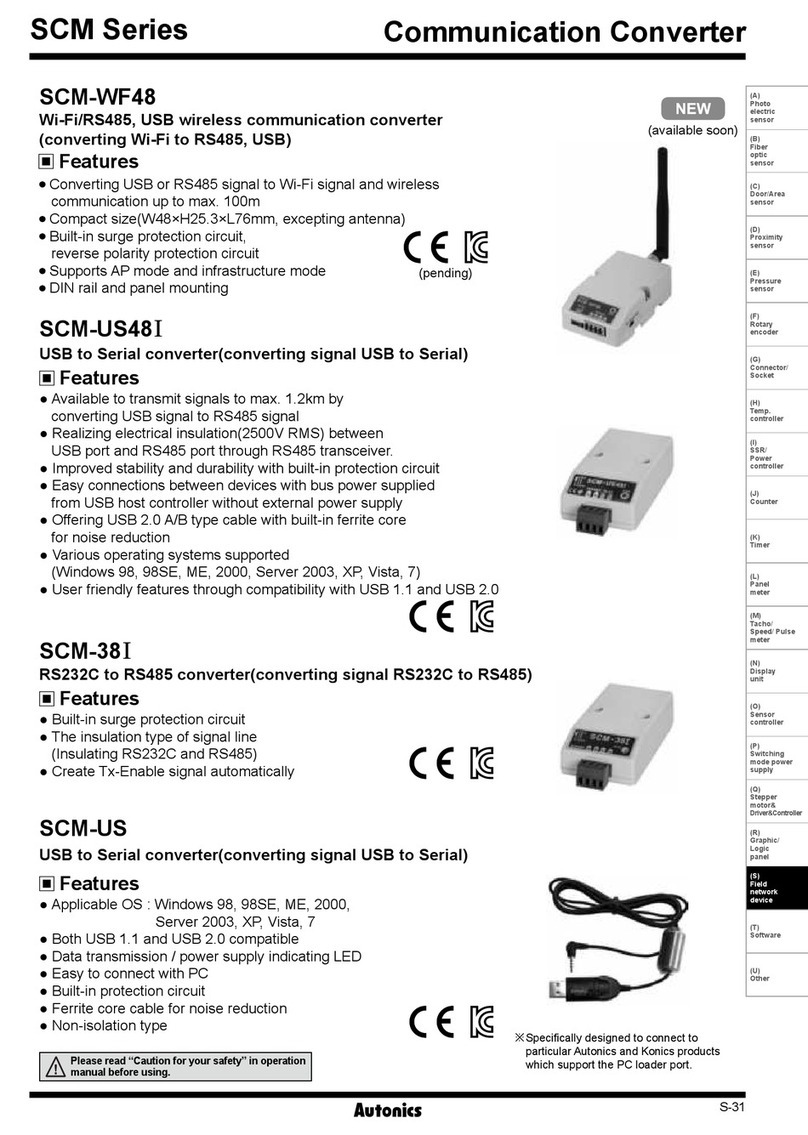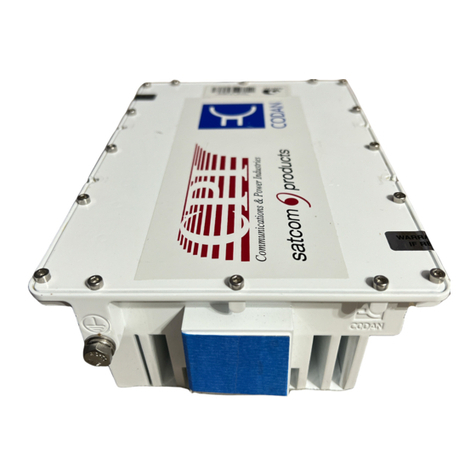Prism Sound ADA-8XR Multi-channel A/D D/A Converter Module Reference - Revision 1.01
© Prism Media Products Limited, 2001-2005 Page 3.3
6.8.1 Sample Rate .......................................................................................................26
6.8.2 Sync Source........................................................................................................27
6.8.3 Input Channel Selection......................................................................................27
6.9 Analogue Line-Up Nomenclature with Pro Tools.......................................................27
6.10 System Interconnection Examples .........................................................................27
6.10.1 Connecting ADA-8XRs to Pro Tools...................................................................28
6.10.2 Combining with 888|24 interfaces, with 888|24 as master .................................29
6.10.3 Combining with 888|24 interfaces, with ADA-8XR as master.............................30
7Pro Tools HD I/O Module PREV039/8/1 ............................... 31
7.1 Overview ....................................................................................................................31
7.2 Hardware Configurations ...........................................................................................31
7.3 Getting Started with Pro Tools|HD.............................................................................32
7.4 Fitting the Module.......................................................................................................32
7.5 Module Dependent Preferences Menus ....................................................................32
7.5.1 Workstation Remote Control menu.....................................................................32
7.5.2 HD Workstation Main/Sub menu ........................................................................33
7.6 Module Dependent Factory Default Stores................................................................33
7.7 Interconnection and Synchronization.........................................................................34
7.7.1 Connecting a Single ADA-8XR as a 192 I/O ......................................................34
7.7.2 Connecting a Pair of ADA-8XRs as a Single 192 I/O .........................................34
7.7.3 Connecting a 16AD ADA-8XR as a 192 I/O .......................................................35
7.7.4 Connecting a 16DA ADA-8XR as a 192 I/O .......................................................36
7.7.5 Connecting an ADA-8XR to the ‘Legacy Port’ of a 96 I/O or a 192 I/O ..............36
7.7.6 Synchronization ..................................................................................................36
7.8 Controlling ADA-8XRs from the Pro Tools|HD User-Interface...................................37
7.8.1 Input and Output Routing....................................................................................37
7.8.2 Sample Rate .......................................................................................................37
7.8.3 Sync Source........................................................................................................37
7.8.4 Analogue / Digital Input Selection.......................................................................37
7.8.5 Soft Clip / Overkiller ............................................................................................37
7.8.6 Identify I/O...........................................................................................................38
7.8.7 Miscellaneous .....................................................................................................38
7.9 Analogue Line-Up Nomenclature with Pro Tools.......................................................38
7.10 Using the ADA-8XR with Digidesign Interfaces at high sample rates....................38
7.10.1 Sync differences between the ADA-8XR and Digidesign interfaces ..................38
7.10.2 Modified Loop Sync cabling scheme ..................................................................39
8DSD I/O Module PREV039/9/1.............................................. 40
8.1 Overview ....................................................................................................................40
8.2 Fitting the Module.......................................................................................................40
8.3 Connection .................................................................................................................40
8.4 Module Dependent Input Options Menus ..................................................................41
8.4.1 DI Input Format Selection Menu .........................................................................41
8.5 Module Dependent Output Options Menus ...............................................................41
8.5.1 DO Output Format Selection Menu ....................................................................41
8.6 Module Dependent Preferences Menus ....................................................................42
8.6.1 DI Sync Input Menu ............................................................................................42
8.6.2 DSD Lineup Menu...............................................................................................42
8.7 Module Dependent Factory Default Stores................................................................43
8.8 Synchronization..........................................................................................................44
8.8.1 Synchronizing to SDIF-3 Inputs ..........................................................................44
8.8.2 Synchronizing to SDIF-2 (DSD-RAW) Inputs .....................................................45
8.8.3 Synchronizing to the MAC-DSD Interface ..........................................................45
8.8.4 DSD I/O Module Synchronization Output ...........................................................45
8.9 Sample Rate and Format Conversion........................................................................46
8.10 Specifications .........................................................................................................46
8.10.1 PCM to DSD Performance..................................................................................46
8.10.2 Analogue to DSD Performance ..........................................................................47
8.10.3 DSD to PCM Performance..................................................................................47
8.10.4 (PCM to) DSD to Analogue Performance...........................................................47