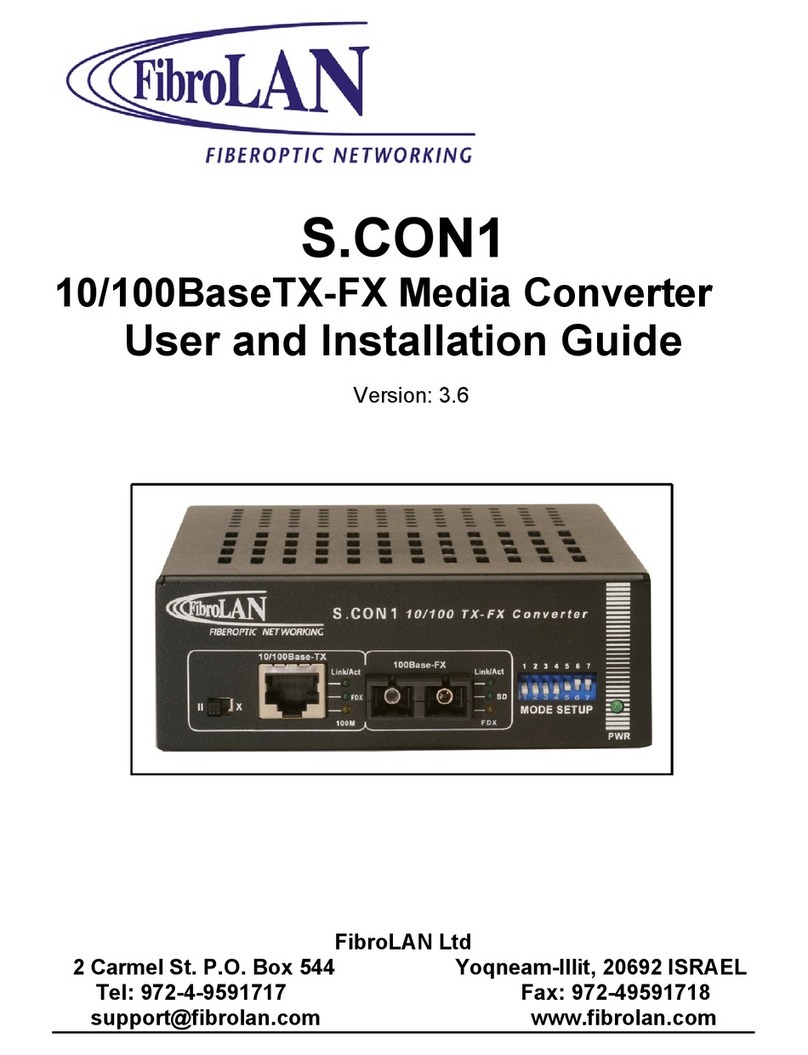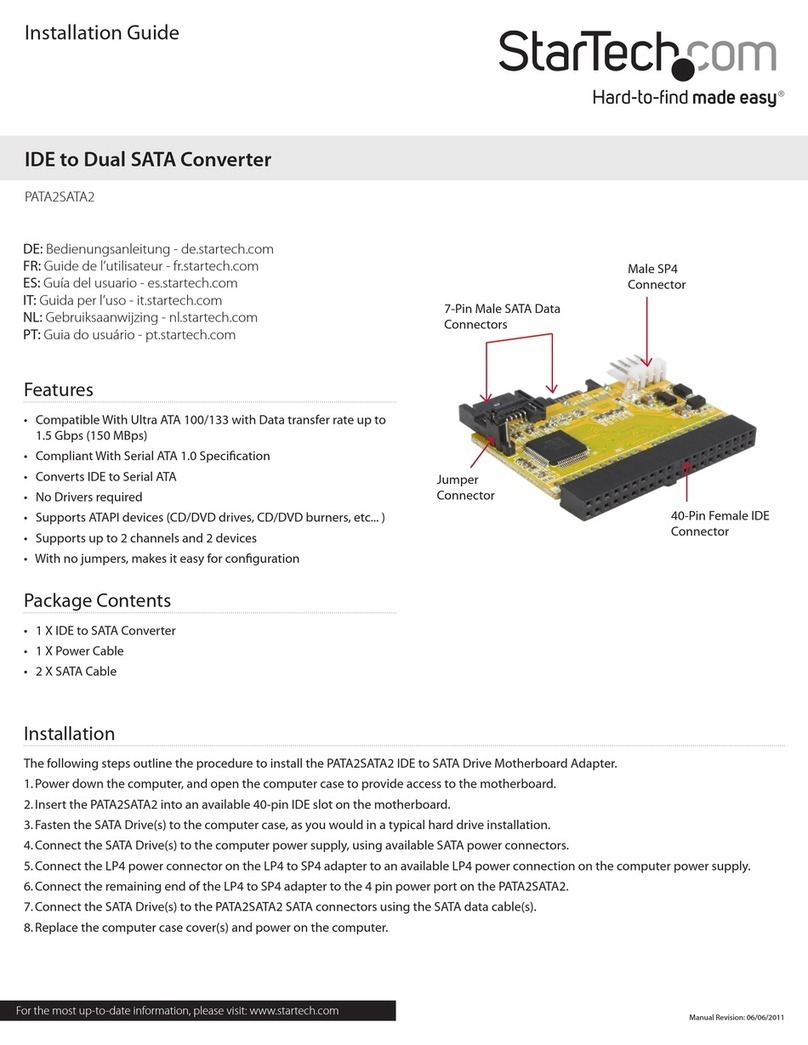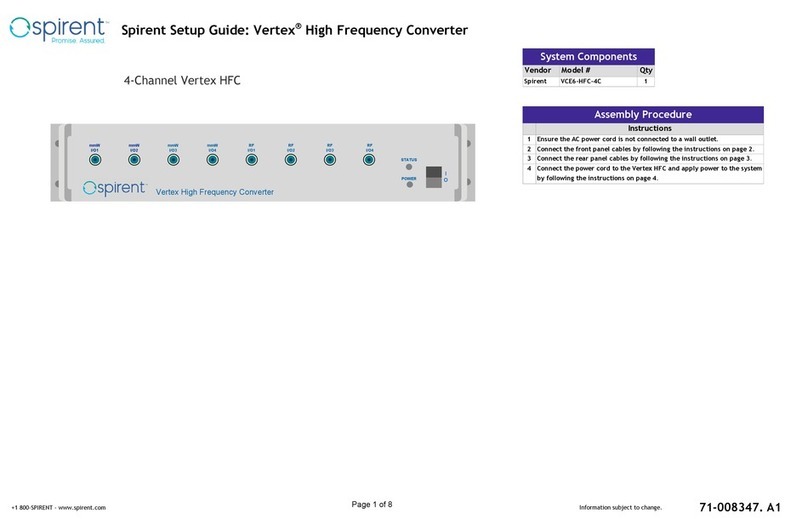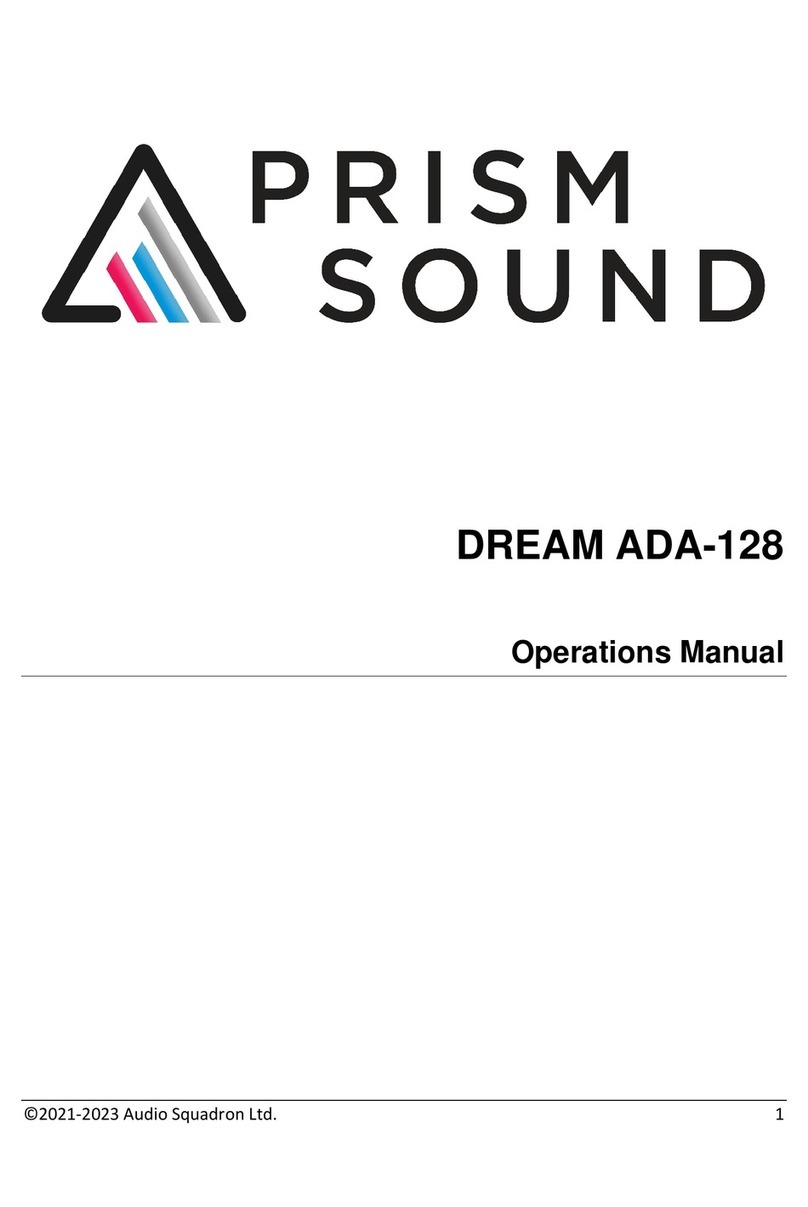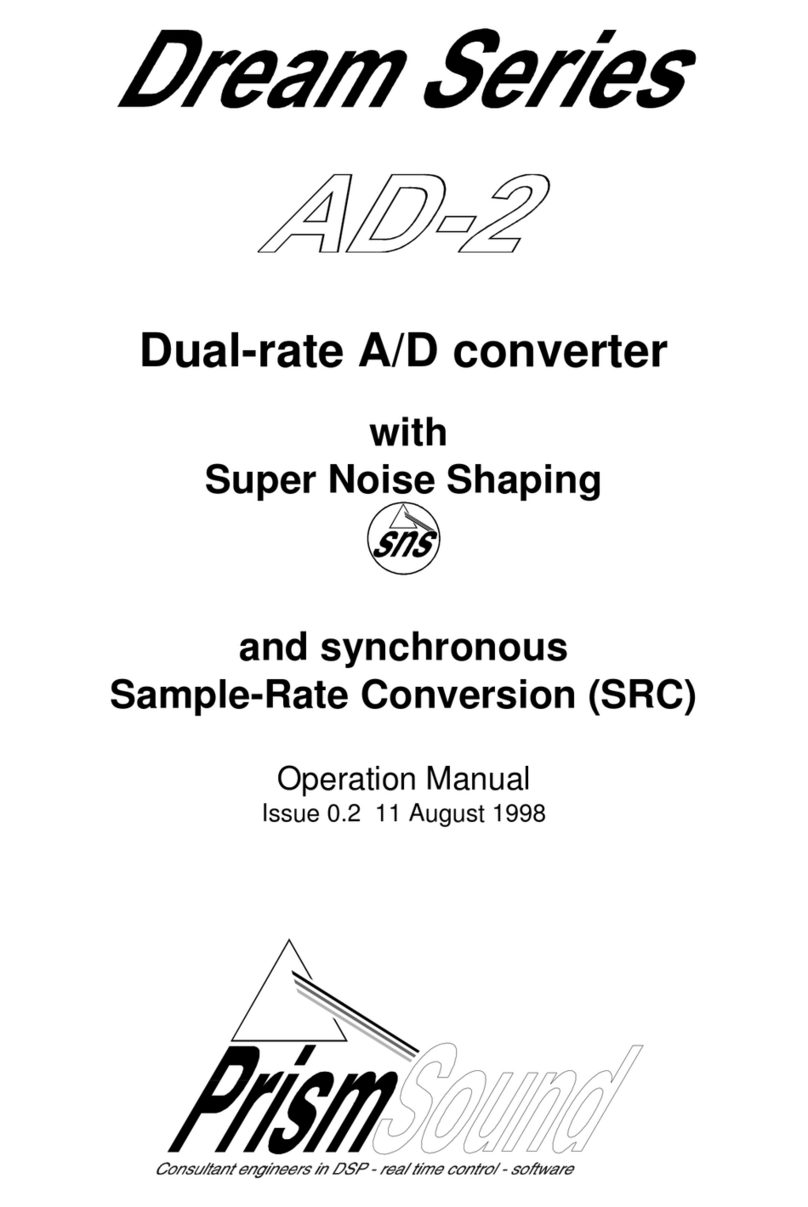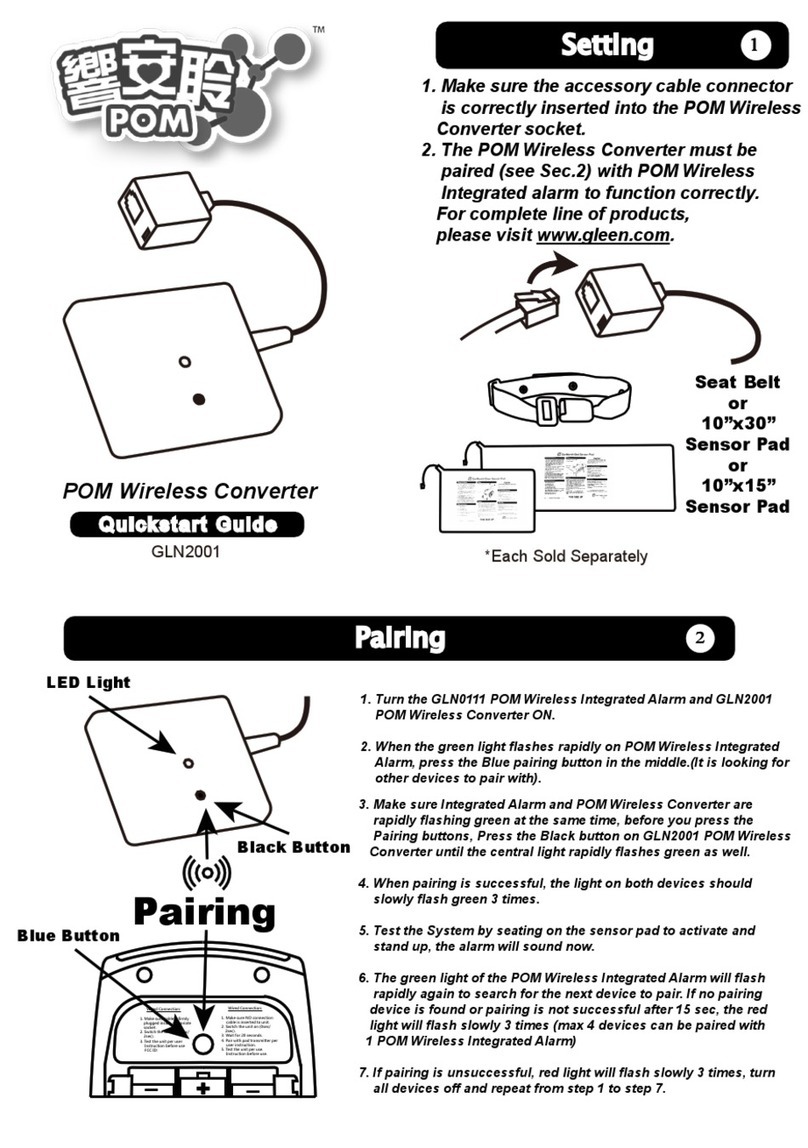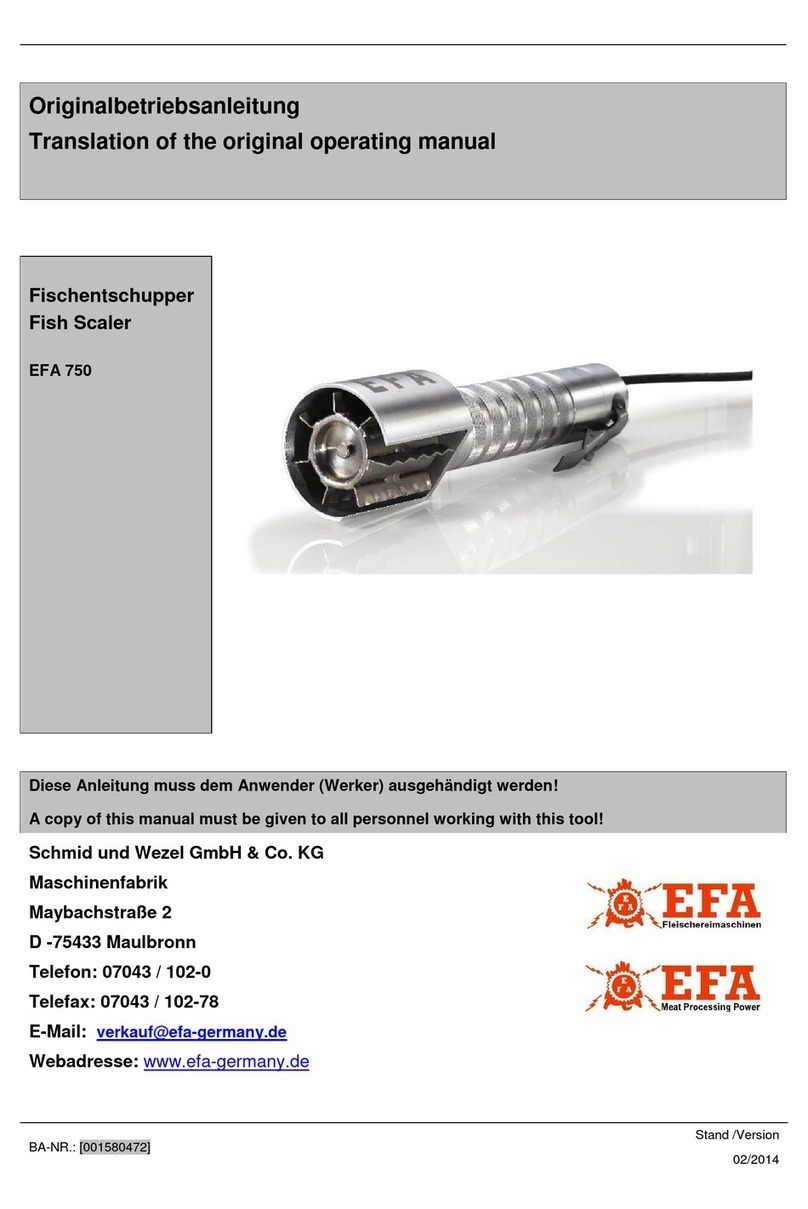3. Source connection and selection
To play from an S/PDIF source, connect it to CALLIA either with a TOSLink optical lead or an RCA
(phono) lead. To play from a host computer, connect it to CALLIA using the USB lead provided.
Unless you are only using headphones, connect CALLIA’s XLR or RCA (phono) line outputs to your
power amplifier with appropriate cables.
CALLIA defaults to an automatic mode of source selection: it automatically selects whichever
source is playing. A brief press of the standby/source button allows manual ‘over-ride’ if more than
one source is playing. Pressing the button a few times in quick succession (to rotate back to the
original source) switches between automatic and manual source selection modes, as indicated by
the ‘AUTO’ LED.
2. Powering up CALLIA
CALLIA accepts mains voltages between 90V and 250V, so no mains voltage selection is required.
On connecting mains power, CALLIA goes straight into operating mode, illuminating its front panel
indicators. If you need to go into standby mode at any time, press and hold the standby/source
button at the right of the front panel; press it again to return to operating mode.
Free 3-year extended manu acturer’s warranty o er
Visit www.prismsound.com/audiophileregister to register your CALLIA product. I
registered within 12 months o purchase, the manu acturer’s warranty will be extended
to 36 months rom the date o purchase. Your statutory rights are not a ected.