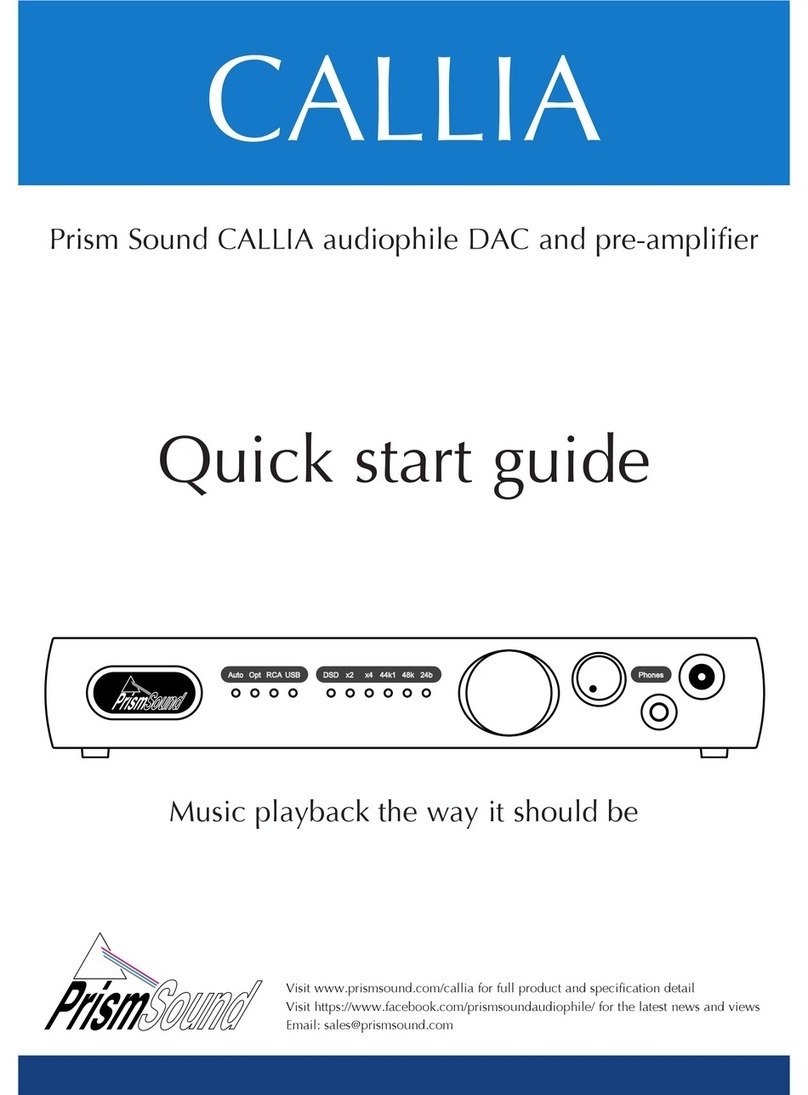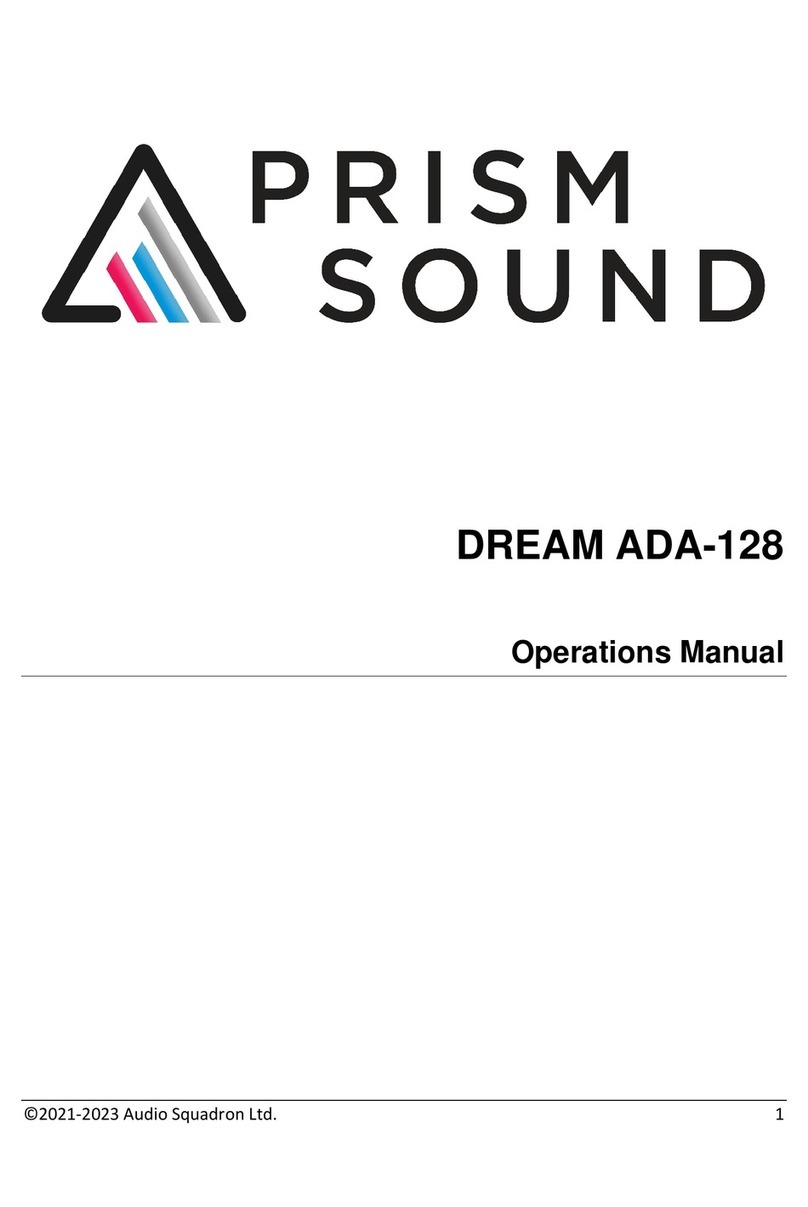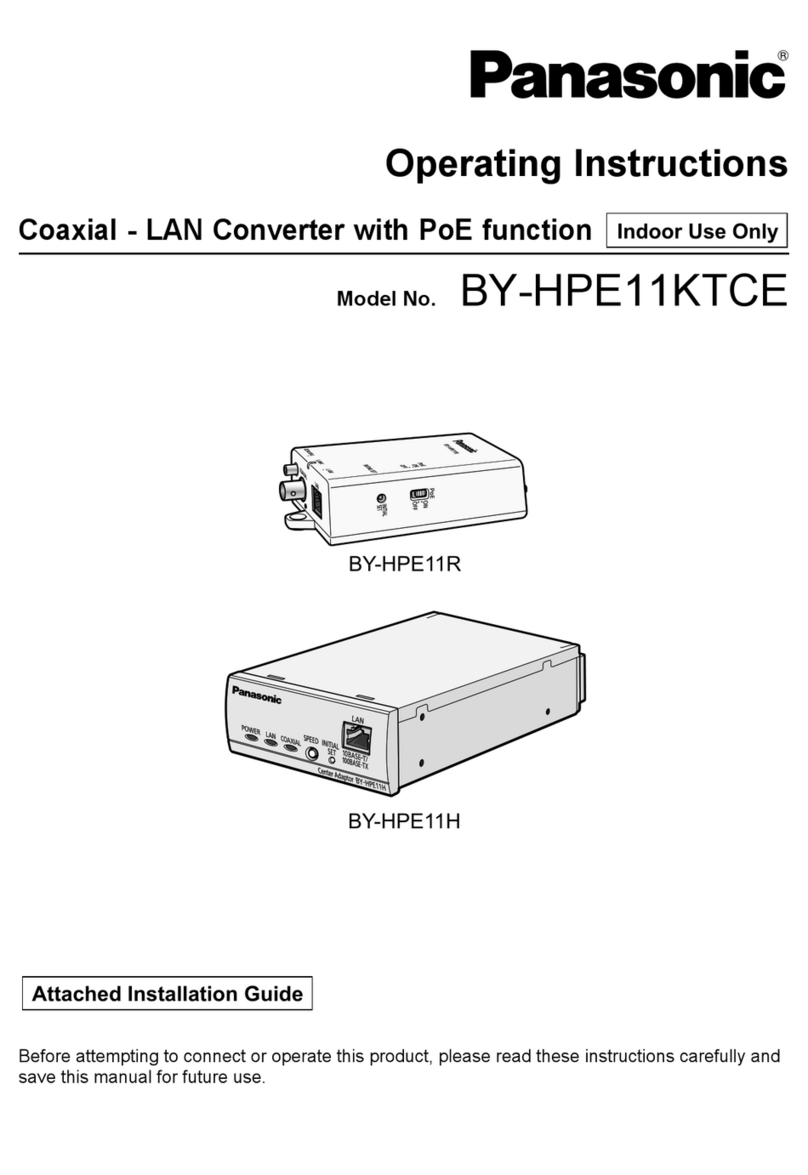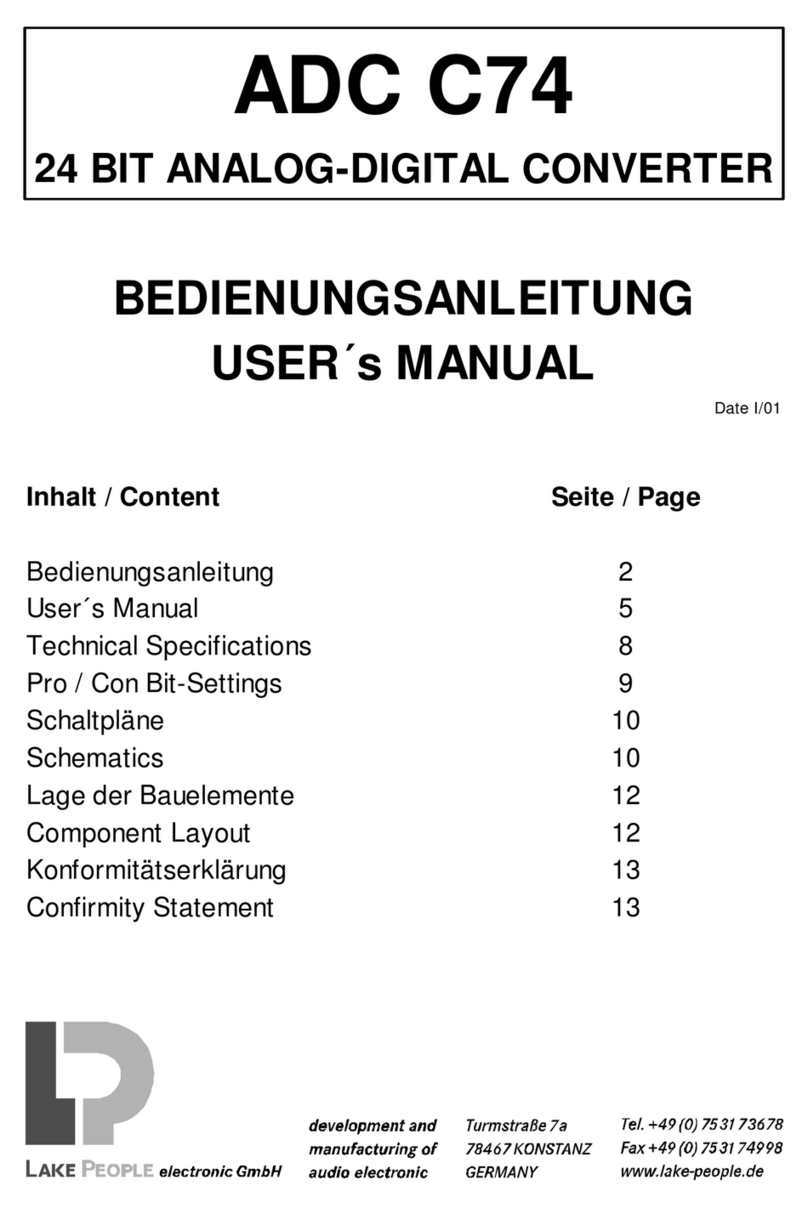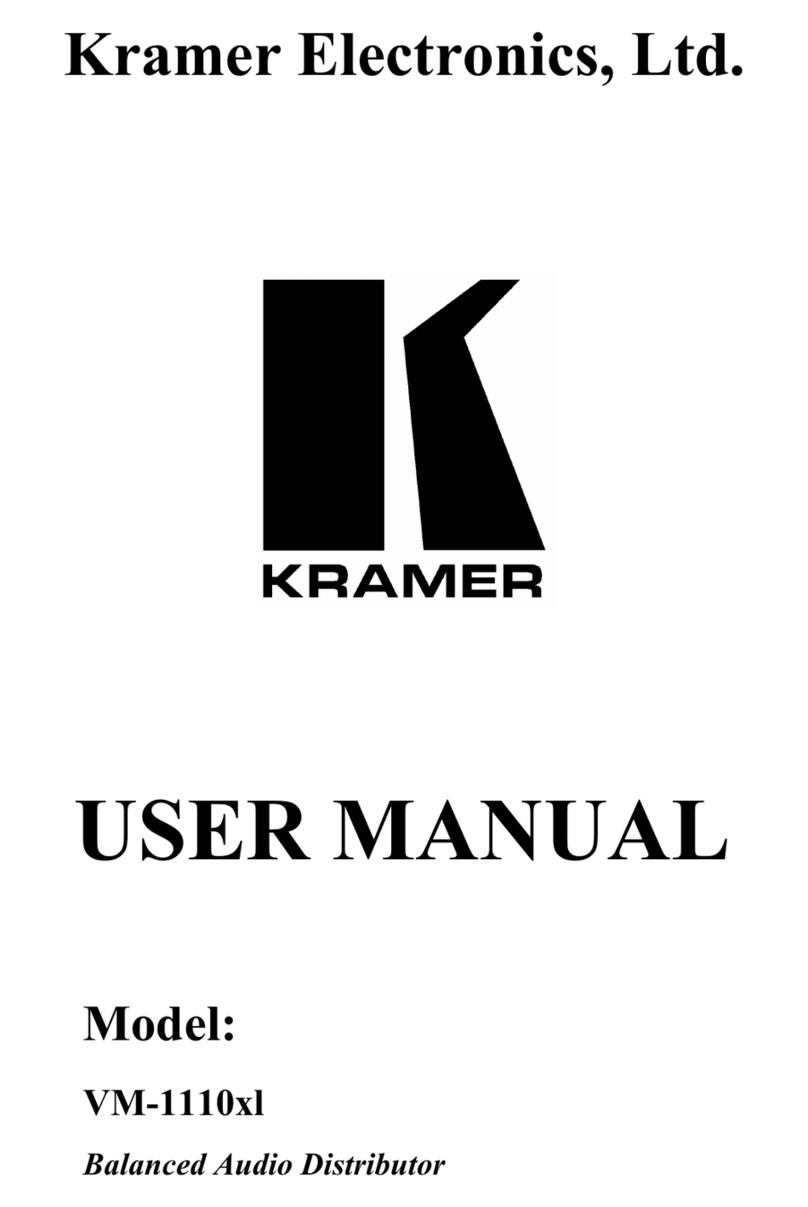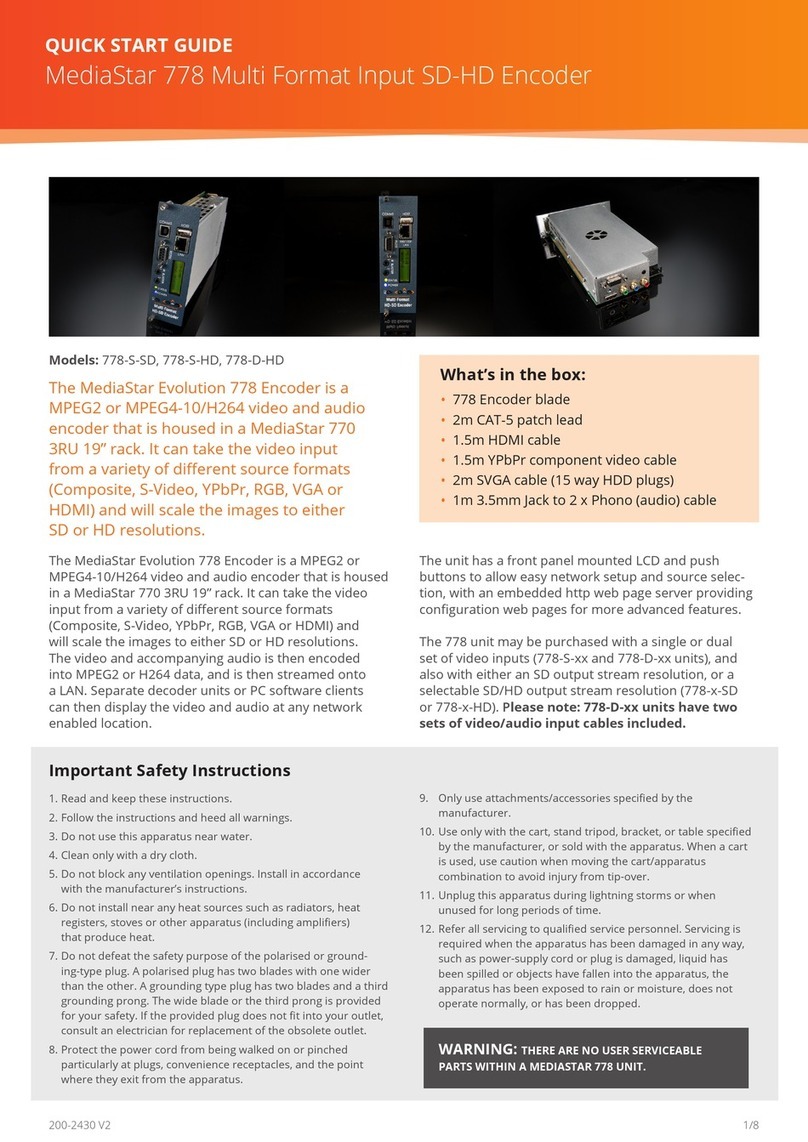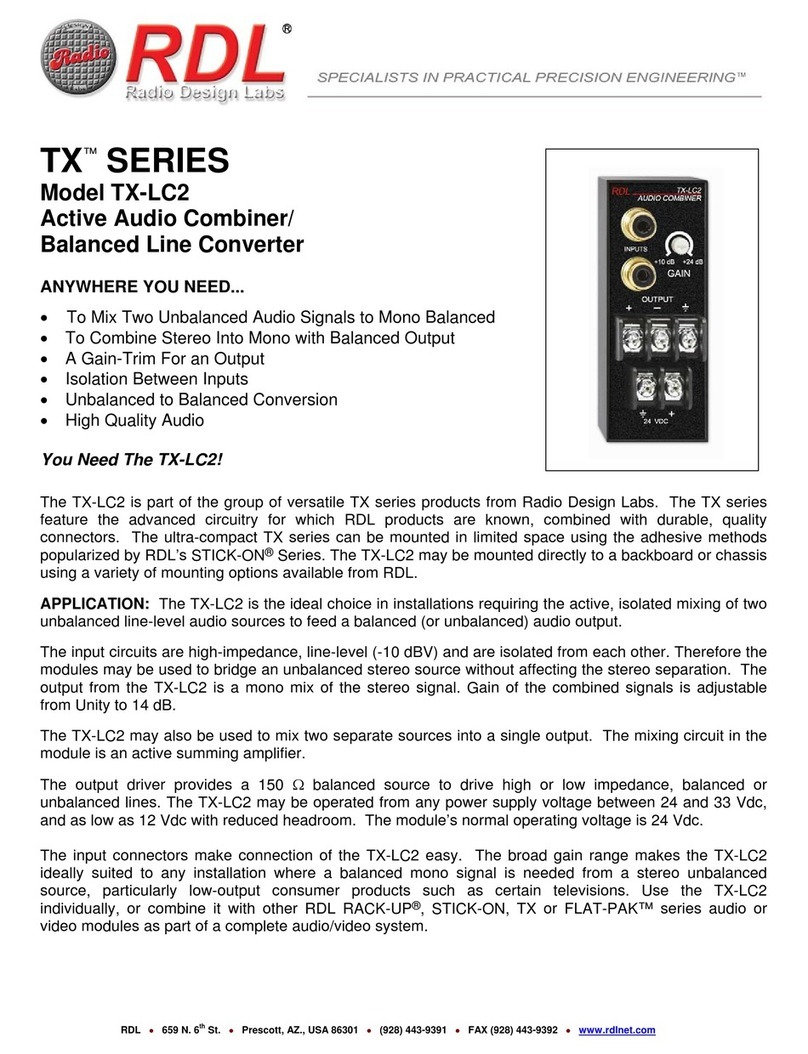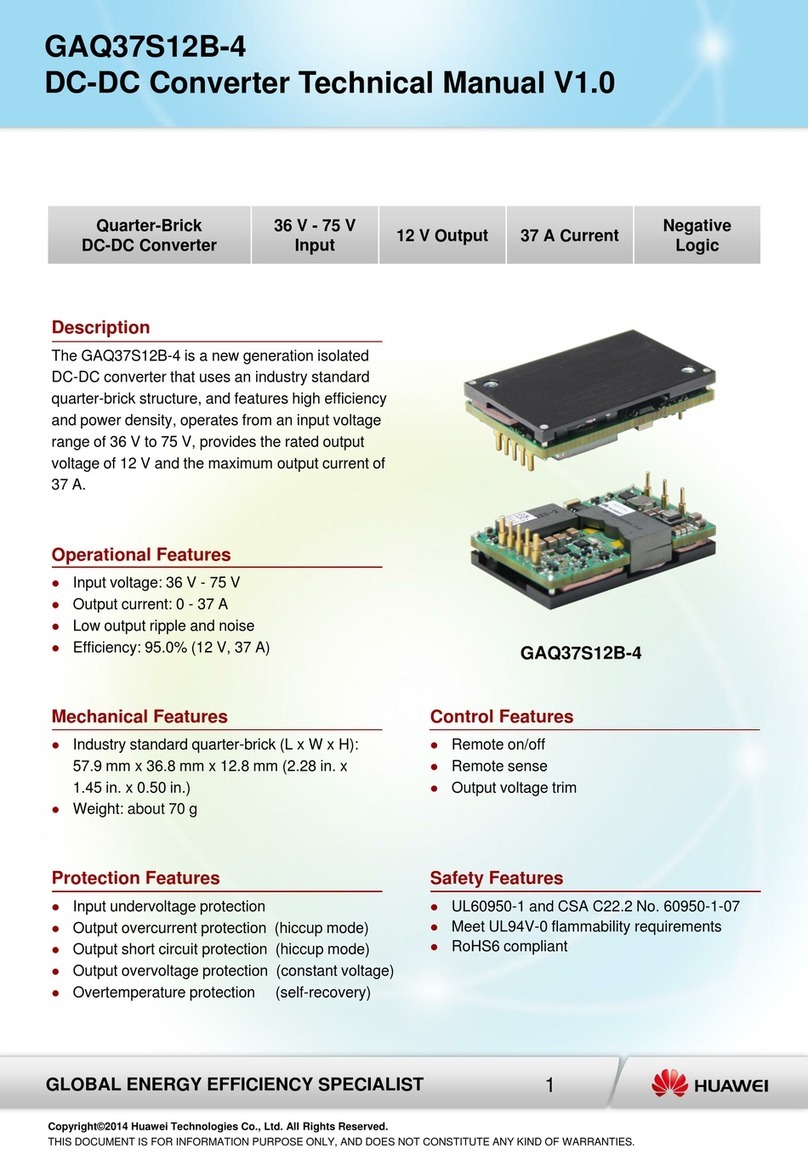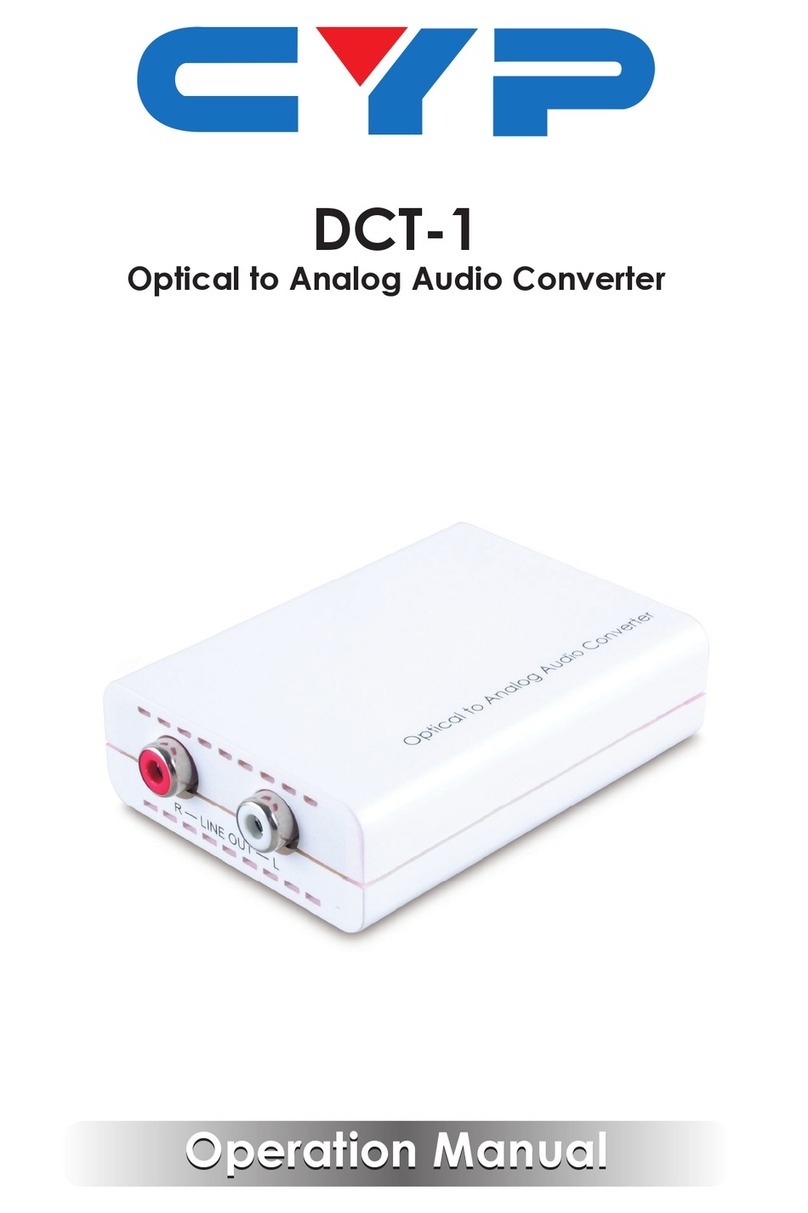Prism Sound AD-2 User manual

Dual-rate A/D converter
with
Super Noise Shaping
and synchronous
Sample-Rate Conversion (SRC)
Operation Manual
Issue 0.2 11 August 1998

Prism Media Products Limited AD-2 Dual-rate A/D converter
Operation Manual
Issue 0.2 © Prism Media Products Limited
11 August 1998 Page 2 of 58
CONTENTS
1. INTRODUCTION ..............................................4
1.1. Notational conventions ....................................4
1.2. Terminology for high-sampling rate interfaces ..................5
2. GETTING STARTED ...........................................6
2.1. Unpacking your AD-2 Dual-rate A/D converter ..................6
2.2. Using the AD-2 for the first time .............................6
2.3. A-D mode Factory Presets .................................8
2.4. D-D mode Factory Presets ................................10
2.5. Selecting one of the Factory Preset configurations ..............11
2.6. Check the analogue line-up (headroom) ......................11
2.7. Synchronization .........................................12
2.8. Introduction to the Setup Wizard ............................13
3. FREQUENTLY-ASKED QUESTIONS (FAQs) .......................15
3.1. What do the flashing !!! Characters mean in the display? .........15
3.2. Can I assign the Aux output to one of the XLR connectors? ......15
3.3. How can I enable headroom setting by the stores? .............15
3.4. Can I drive 2 wire and 1-wire 96kHz at the same time? ..........16
3.5. How do I do sample-rate conversion? ........................16
3.6. Can the AD-2 convert up to 96kHz from 44.1kHz? ..............17
3.7. How do I change the synchronization to AES3? ................17
3.8. What is DRE? ..........................................17
4. OPERATION REFERENCE .....................................18
4.1. General configuration rules ................................18
4.2. To reset the AD-2 to its factory default state ...................19
4.3. Setup Wizard ..........................................19
4.4. Program level meter .....................................20
4.5. Store Controls ..........................................21
4.6. Menu system operation ...................................26
4.7. Menu system reference ...................................29
4.8. System State Indicator LEDs ..............................30
5. SYNCHRONIZATION MODES ..................................33
6. CONNECTORS ..............................................35
6.1. Analogue input connectors ................................35
6.2. Digital input connectors ...................................35
6.3. Digital output connectors ..................................36
6.4. Interconnect screens - the pin 1 conditions ....................36
6.5. Connector table .........................................38

Prism Media Products Limited AD-2 Dual-rate A/D converter
Operation Manual
Issue 0.2 © Prism Media Products Limited
11 August 1998 Page 3 of 58
Prism Media Products Limited
William James House
Cowley Road
Cambridge
CB4 0WX
UK
Phone: +44-(0)1223-424988
Fax: +44-(0)1223-425023
Web: http:\\www.prismsound.com
7. TECHNICAL SPECIFICATION ..................................39
7.1. A-D mode Performance Specification ........................39
7.2. Analogue Inputs ........................................41
7.3. D-D mode Performance Specification ........................42
7.4. Digital Inputs ...........................................43
7.5. Digital Outputs ..........................................46
7.6. Synchronization .........................................49
7.7. Power ................................................50
7.8. Physical Dimensions .....................................50
7.9. Fuses ................................................50
8. PERFORMANCE PLOTS ......................................52
8.1. Dynamic Range .........................................52
8.2. THD+n ................................................53
8.3. SRC (Sample-rate converter) ..............................54
9. SNS NOISE SHAPER CHARACTERISTICS ........................55
10. ELECTROMAGNETIC COMPATIBILITY ...........................57
11. REFERENCES ..............................................58
Manual Revision History
Issue 0.1 31 July 1998 ; Original issue
Issue 0.2 11 August 1998 ; Document formatting changes only
Product Revision History
Software revision 1.0x 31 July
1998

Prism Media Products Limited AD-2 Dual-rate A/D converter
Operation Manual
Issue 0.2 © Prism Media Products Limited
11 August 1998 Page 4 of 58
1. INTRODUCTION
To get started immediately, please turn to page 6.
The AD-2 Dual-rate A/D converter is intended for professional audio use in
applications where a very high level of performance is required. The high performance
of the AD-2 was a key design objective and care should be taken when making
comparisons to check that consistent measurement units and methods are employed.
In this manual, all specifications and measurement results are obtained using the
methods of AES17 unless otherwise stated.
The AD-2 can perform a number of tasks:
"analogue to digital conversion, available on two separate outputs which may
operate at different sampling rates and wordlengths and on a variety of output
formats
"digital sampling rate conversion such as from 96kHz to 44.1kHz
"digital format conversion
-between various I/O formats such as AES3/SDIF-2 et. al.
-between “one-wire” and “two-wire” formats for high sampling rates
"digital processing such as wordlength reduction & noise shaping
(e.g. for 16-bit CD)
"synchronization of disparate formats such as locking a 96kHz audio recording
chain to a 48kHz or 44.1kHz wordclock
1.1. Notational conventions
In this manual the following notational conventions are used for clarity:
Push-buttons in the Edit and Menu boxes are referred to as ‘keys’. Push-buttons in the
Configuration/Stores box are referred to as ‘buttons’.
When a Menu Controls key is referred to by name, the name is enclosed in square
brackets thus : [Enter].
When a Store Controls button is referred to by name, the name is enclosed in angle
brackets thus: <A-D Modes>.
When text is quoted from the 2x16 character LCD display the text will be printed in a
special font thus : Level: dBFS.
When an LED from the System State Indicators is referred to by name, the name will be
enclosed in double quotes thus : “24bit”.

Prism Media Products Limited AD-2 Dual-rate A/D converter
Operation Manual
Issue 0.2 © Prism Media Products Limited
11 August 1998 Page 5 of 58
1.2. Terminology for high-sampling rate interfaces
A variety of terms are in use regarding high sampling-rate interfaces. For more
information about these interfaces see sections 6.2 and 6.3.
1.2.1. Split96 or 2-wire AES3 interfaces
For recording applications requiring 96 or 88.2kHz sampling a solution is to use two
channels of a 44.1/48 kHz device for each audio channel at the higher rate.
It is possible to use a machine such as a TASCAM DA-88 with a suitable AES3
interface adaptor (such as the Prism Sound MR-2024T) to record stereo 88.2 or 96
kHz audio. Using the MR-2024T, this can be done with up to 24-bit precision.
This method of interfacing between equipment is referred to variously as ‘Two-wire’ or
‘Split 96kHz’. Using this method, recordings can be made at sample-rates of 88.2 and
96.0kHz.
These recordings cannot be replayed or copied without a suitable D/A converter or
format converter and sample-rate converter (for 44.1k/48k CD and DAT).
In the AD-2 menu system, references to this mode of operation are made using the
term ‘Split96'; in the Factory Presets the term ‘2wr’ (two-wire) is also used.
1.2.2. Double speed AES3, or 1-wire interfaces
Some manufacturers have implemented high sample-rate interfaces by operating an
AES3 interface at twice the normal speed. Equipment with only this type of interface
cannot be directly connected to equipment only supporting 2-wire or Split96 operation.
This is often referred to as ‘Double-speed’ or ‘One-wire’ AES.
In addition to high-sample-rate A/D conversion, the AD-2 can provide all the necessary
format and sample-rate conversion for monitoring using 44.1k/48k equipment.
The AD-2 supports both 1-wire and 2-wire formats for 88.2 and 96.0kHz operation for
digital input and output.
The Prism Sound DA-2 provides D/A conversion at sampling rates from 32kHz to
96kHz and will deal with 2-wire or 1-wire high-sample-rate interfaces in addition to the
normal AES3/IEC958 and SDIF-2 interface formats.

Prism Media Products Limited AD-2 Dual-rate A/D converter
Operation Manual
Issue 0.2 © Prism Media Products Limited
11 August 1998 Page 6 of 58
2. GETTING STARTED
2.1. Unpacking your AD-2 Dual-rate A/D converter
Check that you have the correct power lead with your AD-2 and that they and the
packaging are undamaged. Check that your unit is set for operation at the mains
voltage appropriate for your area. See section 7.7 for more details.
** WARNING ** If the unit has been transported or stored at a low temperature
and is unpacked in a warmer environment there is a danger of
condensation. This could cause the AD-2 to malfunction, so to
avoid problems, allow the unit to warm up to room temperature
for at least 1 hour before use.
Please keep the packaging for re-use.
2.2. Using the AD-2 for the first time
Be ready to check the firmware revision number when the unit is powered on for the first
time. Following switch on, this is briefly displayed as follows:
Prism Sound
Dream AD-2 V1.0x ; The ‘x’ means that this digit may be any number.
If a different version is indicated, contact Prism Sound or your local supplier.
The AD-2 will perform brief initialization, in which all the LEDs are turned on
momentarily (this allows a quick visual check of the LEDs). The unit will settle with the
following text at the start of the first line of the LCD display:
Level : dBFS
On leaving the factory, the settings of the AD-2 will be those of A-D mode Factory
Preset #1, which are as follows:
"A-D mode
"Main output at 96kHz sampling in 2-wire (Split96) format using both XLR
outputs; Main also on the BNC connectors in Split96.
"Aux output on TOSlink optical and RCA Phono outputs, set to 96kHz sampling,
24-bit.
"External Wordclock reference enabled (defaults to internal if none).
"Analogue input amplitude for full digital code (0dBFS) set at +18dBu. This is
consistent with line-up at +4dBu/0VU with 14dB headroom.
If these settings are not suitable, either use the Set-up Wizard or check the table of
presets in sections 2.3 and 2.4 and select one using the method described on page 11.

Prism Media Products Limited AD-2 Dual-rate A/D converter
Operation Manual
Issue 0.2 © Prism Media Products Limited
11 August 1998 Page 7 of 58
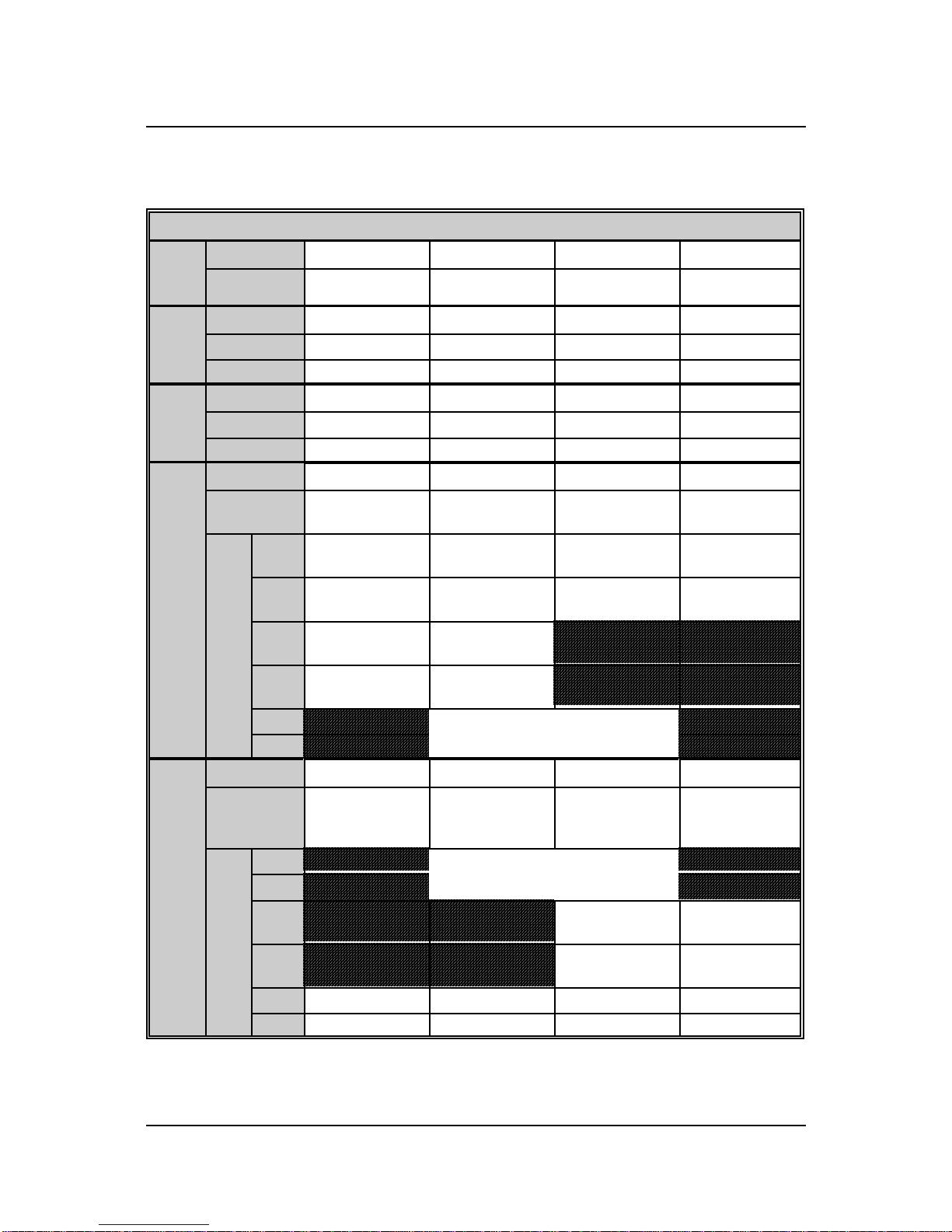
Prism Media Products Limited AD-2 Dual-rate A/D converter
Operation Manual
Issue 0.2 © Prism Media Products Limited
11 August 1998 Page 8 of 58
2.3. A-D mode Factory Presets
A-D MODES
Store Store number 1 2 3 4
Text desc’n A-D:96k,24b A-D:96k,24b A- A-D:96/24,
2XLR 1XLR D:44k1,24b&16b 44/16
Sync/
DI Sync source WCK or INT* WCK or INT*WCK or INT*WCK or INT*
Sync/DI port WCK BNC WCK BNC WCK BNC WCK BNC
DRE decode OFF** OFF** OFF** OFF**
Line-
up I/P for 0dBFS +18dBu*** +18dBu*** +18dBu*** +18dBu***
Left ch. trim 0dB*** 0dB*** 0dB*** 0dB***
Right ch. trim 0dB*** 0dB*** 0dB*** 0dB***
Main
O/P Sample Rate 96.0 kHz 96.0 kHz 44.1 kHz 96.0 kHz
Wordlength / 24-bit Linear** 24-bit Linear** 24-bit Linear** 24-bit Linear**
DRE encode
Ports XLR1 USplit96 (2-wire) Uat 2x speed UAES3 @44.1k USplit96 (2-wire)
LEFT CH. (1-wire) LEFT CH.
XLR2 USplit96 (2-wire) Uat 2x speed UAES3 @44.1k USplit96 (2-wire)
RIGHT CH. (1-wire) RIGHT CH.
BNC1 USplit96 (2-wire) Uat 2x speed
LEFT CH. (1-wire)
BNC2 USplit96 (2-wire) Uat 2x speed
RIGHT CH. (1-wire)
Opt. In the Factory Presets, these output
ports are used for the Aux Output
RCA
Aux
O/P Sample Rate (Follows Main) (Follows Main) (Follows Main) Set to 44.1 kHz
Wordlength / 24-bit Linear** 24-bit Linear 16-bit with SNS 16-bit with SNS
DRE encode Noise-Shaping Noise-Shaping
(Curve 2) (Curve 2)
Ports XLR1 In the Factory Presets, these output
ports are used for the Main Output
XLR2
BNC1 USDIF-2 USDIF-2
LEFT CH. LEFT CH.
BNC2 USDIF-2 USDIF-2
RIGHT CH. RIGHT CH.
Opt. Uat 2x speed Uat 2x speed UIEC958/SPDIF UIEC958/SPDIF
RCA Uat 2x speed Uat 2x speed UIEC958/SPDIF UIEC958/SPDIF
*WCK may be any standard rate (32, 44.1, 48, 88.2 or 96kHz). If none is present, the AD-2
defaults to Internal sync.
** DRE modes are not included in the Factory Presets. See sections 3.8 and 4.6.

Prism Media Products Limited AD-2 Dual-rate A/D converter
Operation Manual
Issue 0.2 © Prism Media Products Limited
11 August 1998 Page 9 of 58
*** The default line-up setting is digital full code (0dBFS) at +18dBu with no fine trim. Setting of
line-up by stores is possible, but is initially disabled (preferences menu) see section 4.6.

Prism Media Products Limited AD-2 Dual-rate A/D converter
Operation Manual
Issue 0.2 © Prism Media Products Limited
11 August 1998 Page 10 of 58
2.4. D-D mode Factory Presets
D-D MODES
Store Store number 1 2 3 4
Text desc’n SRC:AES644,24&1 SRC:2wr644,24&1 SNS2:AES616b,AE SNS2:2wr616b,AE
6 6 S S
Sync/
DI Sync source DI* DI* DI* DI*
Sync/DI port AES/XLR1 2-wire/XLR1&2 AES/XLR1 2-wire/XLR1&2
32, (44.1), 48, 88.2, 96kHz 32-96kHz 88.2, 96kHz
88.2, 96kHz
DRE decode OFF** OFF** OFF** OFF**
Main
O/P Sample Rate 44.1 kHz 44.1 kHz As Input 88.2 or 96.0 kHz
(32-96kHz)(as input)
Wordlength / 24-bit Linear 24-bit Linear 16-bit with SNS 16-bit with SNS
DRE encode* Noise-Shaping Noise-Shaping
(Curve 2 or 2/96) (Curve 2 or 2/96)
Ports XLR1 UAES3 UAES3UAES3 UAES3(1-wire)
XLR2 UAES3UAES3UAES3 UAES3 (1-wire)
BNC1
BNC2 In the Factory Presets, these output
ports are used for Aux. Output.
Opt.
RCA
Aux
O/P Sample Rate Follows Main Follows Main Follows Main Follows Main
(44.1 kHz) (44.1 kHz) (32-96kHz)(88.2/96kHz)
Wordlength / 16-bit with SNS 16-bit with SNS 16-bit with SNS 16-bit with SNS
DRE encode* Noise-Shaping Noise-Shaping Noise-Shaping Noise-Shaping
(Curve 2) (Curve 2) (Curve 2) (Curve 2)
Ports XLR1 In the Factory Presets, these output
ports are used for Main Output
XLR2
BNC1 USDIF-2 USDIF-2 USDIF-2 USDIF-2
LEFT CH. LEFT CH. LEFT CH. LEFT CH.
BNC2 USDIF-2 USDIF-2 USDIF-2 USDIF-2
RIGHT CH. RIGHT CH. RIGHT CH. RIGHT CH.
Opt. UIEC958/SPDIF UIEC958/SPDIF UIEC958/SPDIF UIEC958/SPDIF
2x speed/1wire
RCA UIEC958/SPDIF UIEC958/SPDIF UIEC958/SPDIF UIEC958/SPDIF
2x speed/1wire
*If no DI is present, the AD-2 defaults to Internal sync.
** DRE modes are not included in the Factory Presets.See sections 3.8 and 4.6.
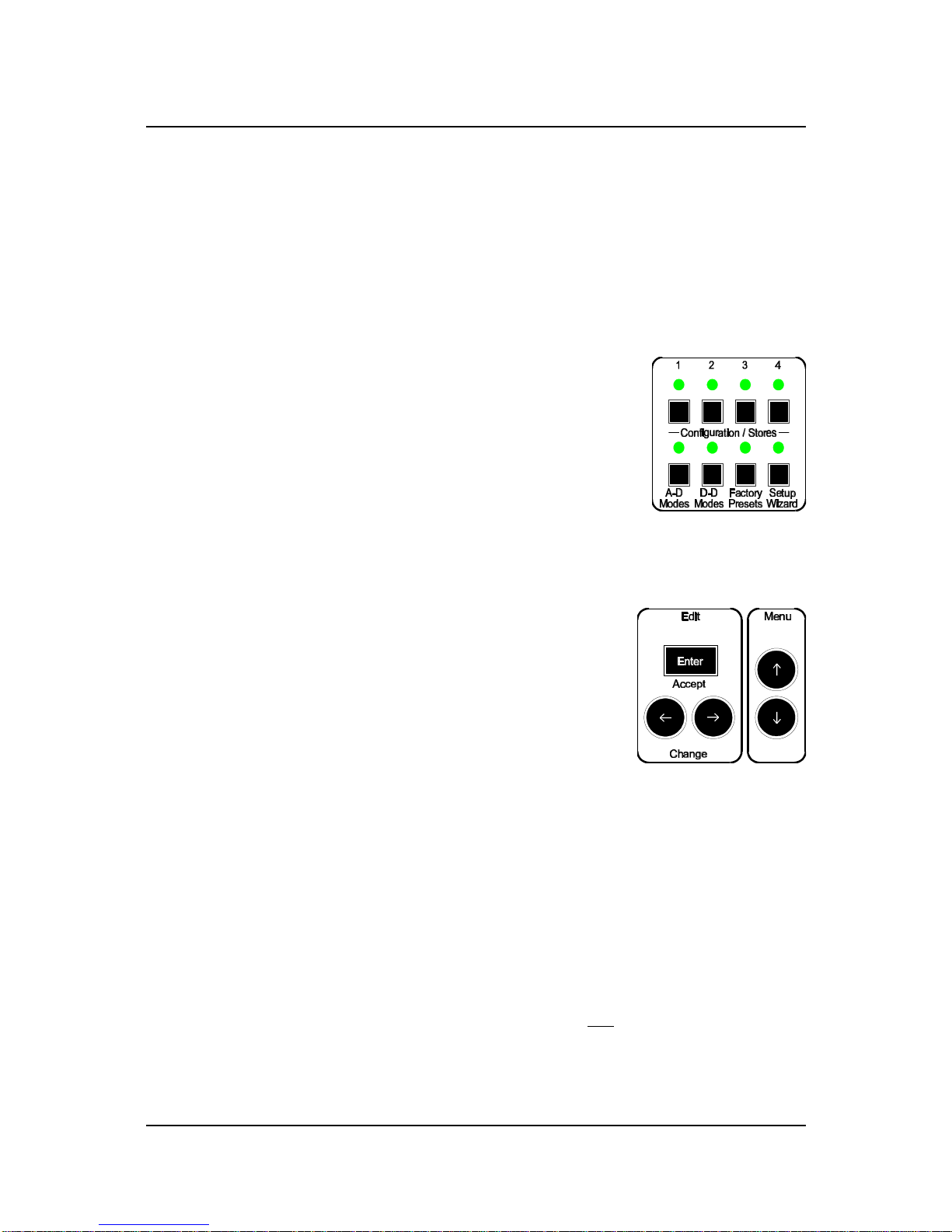
Prism Media Products Limited AD-2 Dual-rate A/D converter
Operation Manual
Issue 0.2 © Prism Media Products Limited
11 August 1998 Page 11 of 58
2.5. Selecting one of the Factory Preset configurations
If the configuration at power-up is not suitable for your application, you may find that
another Factory Preset will be satisfactory.
2.5.1. Preview and select a Factory Preset
To view the text descriptions of the Factory Preset configurations:
Step 1 Select <A-D Modes> or <D-D Modes>
Step 2 Select <Factory Presets>
Step 3 Select each preset <1> to <4>
Check the description in the display. The LED above each button
will flash while in preview mode.
Repeat step 3 until you have chosen the store that seems most suitable.
Pressing the store button a second time will return the AD-2
unchanged to the normal operating state; alternatively this
control will time out and the unit will revert to normal
automatically after about 30 seconds without changing any
settings.
Step 4 To recall the store press [Enter].
If, having tried all of the stores, none is suitable you may either use the menu system
(see section 4.6) to create a fully-customized configuration, or for simple A-D modes
you may use the ‘Setup Wizard’ (see section 4.3).
2.6. Check the analogue line-up (headroom)
Connect a source of analogue audio to the inputs at the rear of the unit. Ensure that the
source is playing audio and check the meters on the front of the AD-2. A useful check
is to send a 0VU line-up tone. If all is well, this should illuminate the AD-2 meters up to
the -14dB division (in practice the LED at -14 may be on OR off for nearly exact 0VU
line-up with +18dBu headroom).
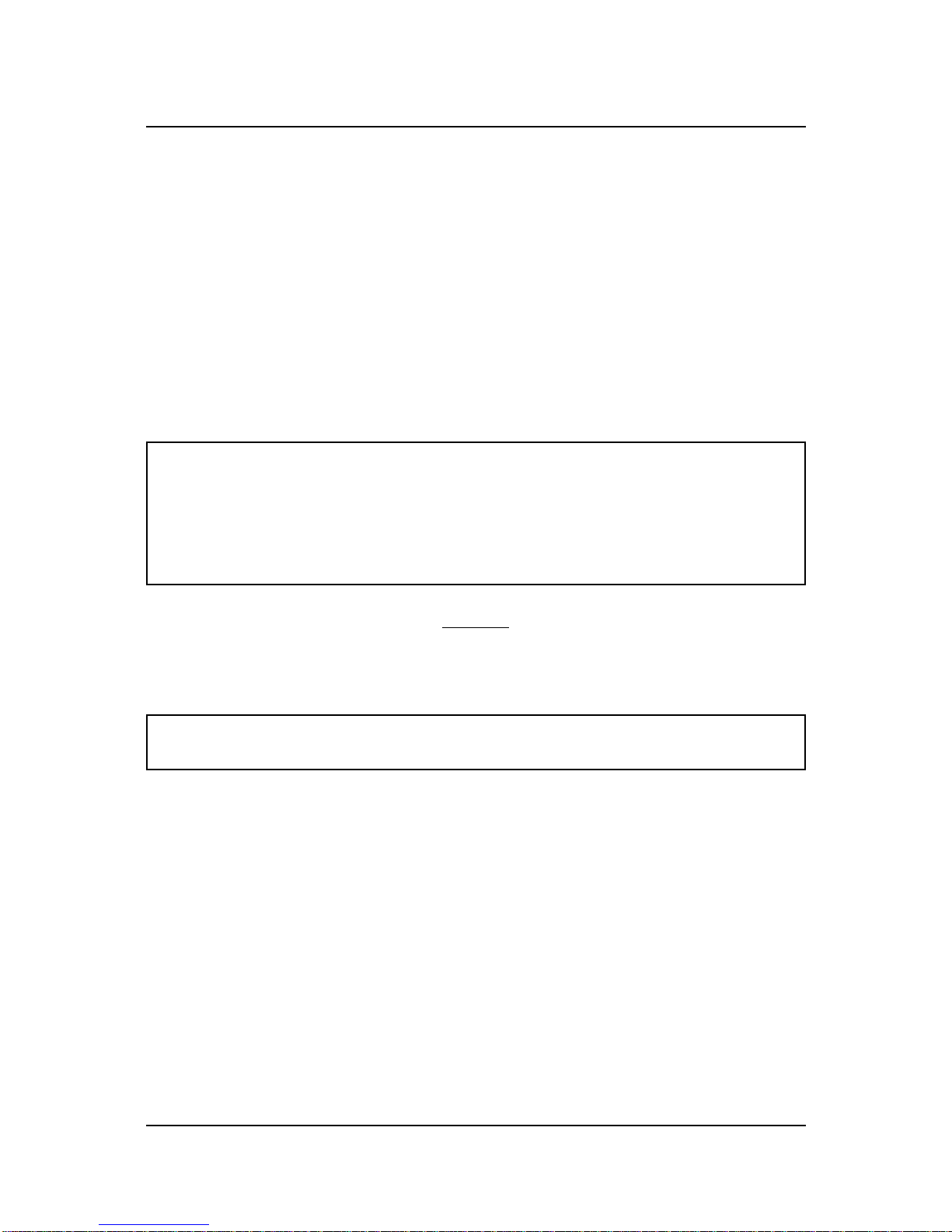
Prism Media Products Limited AD-2 Dual-rate A/D converter
Operation Manual
Issue 0.2 © Prism Media Products Limited
11 August 1998 Page 12 of 58
NOTES :
Take care to check that the source is at the correct level before adjusting the AD-2
maximum input level.
The maximum analogue input level setting is included in stored configurations and can
therefore be changed by selecting another store. However, this can be disabled in the
‘Preferences’ menu and the disabled state is the default on leaving the factory.
Ensure that if 24-bit output is used from the AD-2 that the recorder and/or D/A converter is
capable of handling 24 bits.
2.6.1. Adjust the maximum analogue input level (line-up)
Step 1 repeatedly press the [99]button in the Menu panel until
A-D Mode Setup is displayed in the top line of the display
Step 2 press “Enter”
Step 3 Use the[66]and [77]buttons to set the desired maximum input level.
It is not necessary to manually return to the normal operating display as
the AD-2 will time out automatically, but this can be done manually by
repeatedly pressing [88]. For more information about this adjustment, refer
to section 4.6.
Connect one of the AD-2 outputs to a suitable digital recorder or D/A converter.
The Prism Sound DA-2 D/A converter is highly recommended as a companion for the
AD-2. Select monitoring of the AD-2 output on the recorder or D/A converter.
Monitor the recorder or D/A output and check that the source is properly reproduced.
You may now proceed with recording.
2.7. Synchronization
The synchronization settings for the A-D Factory Presets are all similar. An external
wordclock is specified on the BNC WCK input connector. A wordclock signal may be
provided at any of the standard rates and the AD-2 will lock to it even though its outputs
may be running at a different, fixed sample rate. For more information about
synchronization of the AD-2, see section 5.
If a sync source is not connected, the AD-2 will by default operate from its internal
precision clock reference.

Prism Media Products Limited AD-2 Dual-rate A/D converter
Operation Manual
Issue 0.2 © Prism Media Products Limited
11 August 1998 Page 13 of 58
2.8. Introduction to the Setup Wizard
The Setup Wizard helps you create custom A-D configurations. It provides choices of
sample rate, wordlength, synchronization, maximum input level and digital interface
format.
The Setup Wizard will allocate Main Output to all output connectors.
To use the Setup Wizard, press the <Setup Wizard> button on the far right of the AD-2
front panel and follow the prompts in the LCD display. The first prompt will be:
* Setup Wizard *
Enter to start.
Press [Enter], and the following will be displayed:
To configure a
basic A-D mode..
Press [Enter] to continue, then you will see:
Use Internal
Ref Sync?
At this point, you may confirm the internal sync selection or change it using the [77]and
[66](Edit/Change) keys. Repeated use of either key will cycle through the list of
alternative selections.
When the desired selection is displayed, confirm it using the [Enter]/Accept key.
Continue with the process of selecting settings until you see:
Setup Wizard is
now finished...
Press [Enter] and you will see:
You can save
this setup...
Press [Enter] and you will see:
Empty stores ->
are flashing...

Prism Media Products Limited AD-2 Dual-rate A/D converter
Operation Manual
Issue 0.2 © Prism Media Products Limited
11 August 1998 Page 14 of 58
At this point, if you have not already saved any configurations to user stores, all of the
store LEDs above buttons <1> to <4> will be flashing.
If you do not wish to store your setup, simply press [Enter], ignore the prompt to select
a store and press [Enter] again. You will see:
Setup not
Saved
Then press [Enter] to finish.
If you wish to store your custom setup, press one of the 4 store buttons; you can
overwrite an existing store if you wish - in this case you could select one that was not
flashing.
You will then see:
Setup saved as
xxxxxxxxx by Wzd
Press [Enter] to finish and return to the normal level display.
You may then wish to modify the setup such as to set an alternative function and output
connector for the Auxiliary output.
Do this by using the [99]and [Enter] keys to select the relevant menu or sub-menu;
edit/change the parameter with the [77]and [66]keys and confirm the new selection with
[Enter].
For more details see section 4.6.

Prism Media Products Limited AD-2 Dual-rate A/D converter
Operation Manual
Issue 0.2 © Prism Media Products Limited
11 August 1998 Page 15 of 58
3. FREQUENTLY-ASKED QUESTIONS (FAQs)
This section provides several ‘how to ....’ answers in response to a range of frequently-
asked questions.
3.1. What do the flashing !!! Characters mean in the display?
These indicate a warning condition and further explanation can be seen by pressing
[66].
A common display is
Warnings: [Lvl]
*Bad External DI
This means that a Digital Input (DI) signal is expected but not present or is incorrect..
In the default state of the AD-2, if an external Wordclock is not connected, this warning
is shown accompanied by a solid ON “Local” LED and a flashing “WCK” LED.
If this display appears at other times, use the [66]key to investigate. See Section 4.6.
3.2. Can I assign the Aux output to one of the XLR connectors?
Yes, but take care not to confuse the functions of XLR 1 & 2 if you assign them
separately with Main and Aux generating different audio formats.
3.3. How can I enable headroom setting by the stores?
The AD-2 allows you to set the input level at which digital full-scale (0dBFS) is reached
using the 0dBFS: setting in the A-D Mode Setup sub-menu. The headroom limit
can be considered as being the same as the maximum input level. Clipping will occur
cleanly at this point. Then use the [99]key to get to the Preferences Menu. Press
[Enter]. Press [99]repeatedly until Load A-D Gains:N is displayed. Then use the
[66]key to change the setting to Yes and finally Press [Enter].
Once you have done this, any future store save and load operations will respectively set
and restore the store’s maximum input level (line-up) setting.
USE THIS WITH GREAT CARE!

Prism Media Products Limited AD-2 Dual-rate A/D converter
Operation Manual
Issue 0.2 © Prism Media Products Limited
11 August 1998 Page 16 of 58
3.4. Can I drive 2 wire and 1-wire 96kHz at the same time?
Yes. You could use any of the A-D Factory Presets 1, 2 or 4 as a base or you could
start with the Set-up Wizard and set 96k 1-wire 24-bit output.
Then, you must modify the resulting setup to obtain the formats you need.
Starting from A-D Factory Preset 2;
Factory Preset Store 2 places the Main Output on the XLR and BNC connectors in 1-
wire (2x speed) AES-3id format. XLR1 & 2 can then be configured as 2-wire, leaving 1-
wire (i.e. 2x speed AES3) 96k on the BNC outputs.
First ensure that Factory Preset Store 2 is loaded. Press <A-D Modes>, then
<Factory Presets>, then <2>. You should see A-D:96k,24b 1XLR. Press [Enter]
to load the store.
Then, use the [99]key to select the Dig O/P Assign menu; press [Enter] and then
press [99]until the XLR2 O/P:Main display is obtained.
Use [77]to select Split96 and then press [Enter]. Check that the yellow “Link” LED
is now on adjacent to the XLR1 & 2 LEDs in the “Output Assignment” box.
Now, the XLRs are driving 2-wire and the BNCs are driving 1-wire, 2x speed AES3.
3.5. How do I do sample-rate conversion?
A common requirement is down-conversion from a high sample-rate to a low rate such
as 44.1kHz for CD release.
Press <D-D Modes>, <Factory Presets> and then <1> for 1-wire or <2> for 2-wire
and then [Enter] to load the store.
See section 2.4 for details of Factory Preset stores D-D 1 and 2. To change the output
sample rate from the preset 44.1kHz, press [99]until
Main O/P Setup is displayed, then [Enter].
Use the [77]and [66]keys to select the desired output sample-rate and then press
[Enter] to confirm the selection.

Prism Media Products Limited AD-2 Dual-rate A/D converter
Operation Manual
Issue 0.2 © Prism Media Products Limited
11 August 1998 Page 17 of 58
3.6. Can the AD-2 convert up to 96kHz from 44.1kHz?
Yes. Use D-D Factory Preset Store 1 as a base. (Store 2 will be less useful as it
specifies 2-wire input and this would need to be changed.)
Press <D-D Modes>, <Factory Presets> and then <1>. Press [Enter] to load the
store.
See section 2.4 for details of D-D Factory Preset stores.
Now change the output sample rate from the preset 44.1kHz to 96 or 88.2kHz.
Press [99]until Main O/P Setup is displayed, then [Enter]. Use the [77]and [66]keys
to select the desired high sampling rate, followed by [Enter] to confirm the selection.
The AD-2 is now ready to up-convert using AES3 input on input XLR1 and generating
1-wire (2x speed) output on XLR1 and XLR2.
3.7. How do I change the synchronization to AES3?
This can be set starting from any of the A-D mode Factory Presets by using the Menu
controls. Start using the [99]control to locate the D-D Mode Setup sub-menu. Press
[Enter] and then use the [77]and [66]keys to select XLR1 or XLR2. Confirm the
selection with [Enter].
You may like to save this in a user store. See section 4.5.2 for details.
The AD-2 can accept sync at a frequency which differs from its outputs. For more
information about the highly flexible synchronization modes of the AD-2, see section
5.
3.8. What is DRE?
Dynamic Range Enhancement (DRE) is a process designed for the increasing the
dynamic range of 16-bit recording channels, such as DAT, CD-R, or 1630+U-matic,
when further post-processing is required. It requires an encode process on recording
and a decode process on playback. It is suitable for applications where 20-bit dynamic
performance is desired of the recorder but only a 16-bit recorder is available, and
where the requirement for a decode process is not a problem. The AD-2 Dual-rate A/D
converter can encode DRE signals from analogue or digital sources, and can also
decode them (in digital to digital mode) to transfer the high resolution signal, encoded
on a 16-bit tape, onto a 20 bit digital audio workstation. (The Prism Sound Dream DA-
2 can be used to provide analogue monitoring of the encoded signal.)

Prism Media Products Limited AD-2 Dual-rate A/D converter
Operation Manual
Issue 0.2 © Prism Media Products Limited
11 August 1998 Page 18 of 58
4. OPERATION REFERENCE
To reduce front-panel and operational complexity, the control of the AD-2 is provided by
means of various preset configurations complemented by a menu system which allows
access to all operating parameters individually.
You may choose a variety of methods to obtain your desired configuration:
"Menu system
"Factory Preset stores
"User stores (if loaded)
"Setup Wizard
All the control settings are saved in permanent memory so that they are remembered
when the unit is off.
4.1. General configuration rules
The AD-2 is a powerful and flexible tool and these benefits bring with them a degree of
complexity.
In addition to the operating methods mentioned above, there are several guidelines that
are worth remembering when trying to set up complex configurations.
1. Sampling rate for Main and Aux can generally be set independently. However,
only Aux can be set to 32kHz sampling.
2. If Aux is high-rate (88.2 or 96.0kHz) then the sample-rates for Main and Aux must
be the same.
3. In A-D mode, if Main is low rate (44.1 or 48.0kHz) the sample-rates for Main and
Aux must be the same.
4. If the AD-2 is sample-rate converting in D-D mode so that there are different
input and output sample-rates, then Main and Aux must run at either the input
sample rate or the sample-rate-converted rate.
5. Aux may not drive Split96 (2-wire) format.

Prism Media Products Limited AD-2 Dual-rate A/D converter
Operation Manual
Issue 0.2 © Prism Media Products Limited
11 August 1998 Page 19 of 58
4.2. To reset the AD-2 to its factory default state
USE THIS WITH CARE, AS THE USER STORES WILL BE CLEARED.
Use the [99]key to enter the menu system and hold it down until Preferences is
displayed. Press [Enter], then press [99]until you see:
Reload Factory
Defaults/Stores?
Press [Enter] and at the prompt Enter to Accept press [Enter] again.
4.3. Setup Wizard
The Setup Wizard helps you create custom A-D configurations. It provides choices of
sample rate, wordlength, synchronization, maximum input level and digital interface
format.
The Setup Wizard will allocate Main Output to all output connectors.
If you require an Auxiliary output with different settings, you can use the result of the
Setup Wizard as a base and then change the Auxiliary output and Output connector
assignments using the Menu system.
To use the Setup Wizard, press the <Setup Wizard> button on the far right of the AD-2
front panel and follow the prompts in the LCD display. The first prompt will be:
* Setup Wizard *
Enter to start.
From this point forward, continue or confirm a selection using the [Enter]/Accept key or
change the selection using the [77]and [66](Edit/Change) keys. Repeated use of either
key will cycle through the list of alternative selections.
When the desired selection is displayed, confirm it using the [Enter]/Accept key.
Continue with the process of selecting settings until you see:
You can save
this setup...

Prism Media Products Limited AD-2 Dual-rate A/D converter
Operation Manual
Issue 0.2 © Prism Media Products Limited
11 August 1998 Page 20 of 58
Press [Enter] and you will see:
Empty stores ->
are flashing...
At this point for each empty user store, the corresponding LED
above the store button will be flashing.
If you do not wish to store your setup, simply press [Enter], ignore the prompt to
select a store and press [Enter] again. You will see:
Setup not
Saved
Then press [Enter] to finish. Alternatively..
If you wish to store your custom setup, press one of the 4 store buttons; you can
overwrite an existing store if you wish - in this case you could select one that was not
flashing. You will then see:
Setup saved as
xxxxxxxxx by Wzd
Note : The Setup Wizard creates a text description which is displayed in the bottom line of the display (xxxxxx’s
indicate where the description is displayed). This is the text description for the store. It can be changed by
editing the store description according to section 4.5.4.
Note: The LED’s continue flashing after store selection - your selection, whether an empty or used store, is
confirmed after the next step....
Press [Enter] to finish and return to the normal level display.
You may then wish to modify the setup such as to set an alternative function and output
connector for the Auxiliary output. See section 4.6.
4.4. Program level meter
The Program level meter is a peak reading meter with one sample attack time and
normal or peak hold display modes.
The exact level is displayed on the LCD display (in its normal mode of operation) for
both left and right channels.
The default mode is ‘normal’ in which transient meter deflections will be followed by a
controlled decay of the indication and where the occurrence of overloads is momentary
[“Over” indicator ON]. [Overs are stretched for a minimum period so that brief overs
Table of contents
Other Prism Sound Media Converter manuals