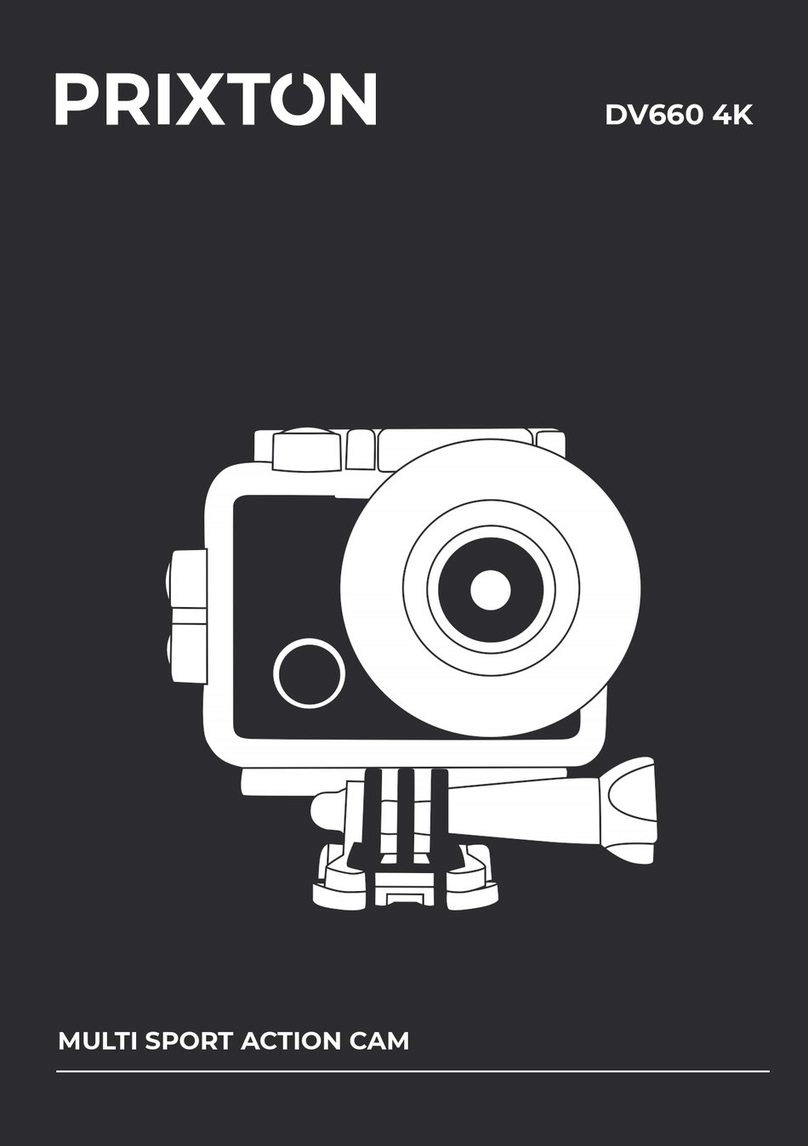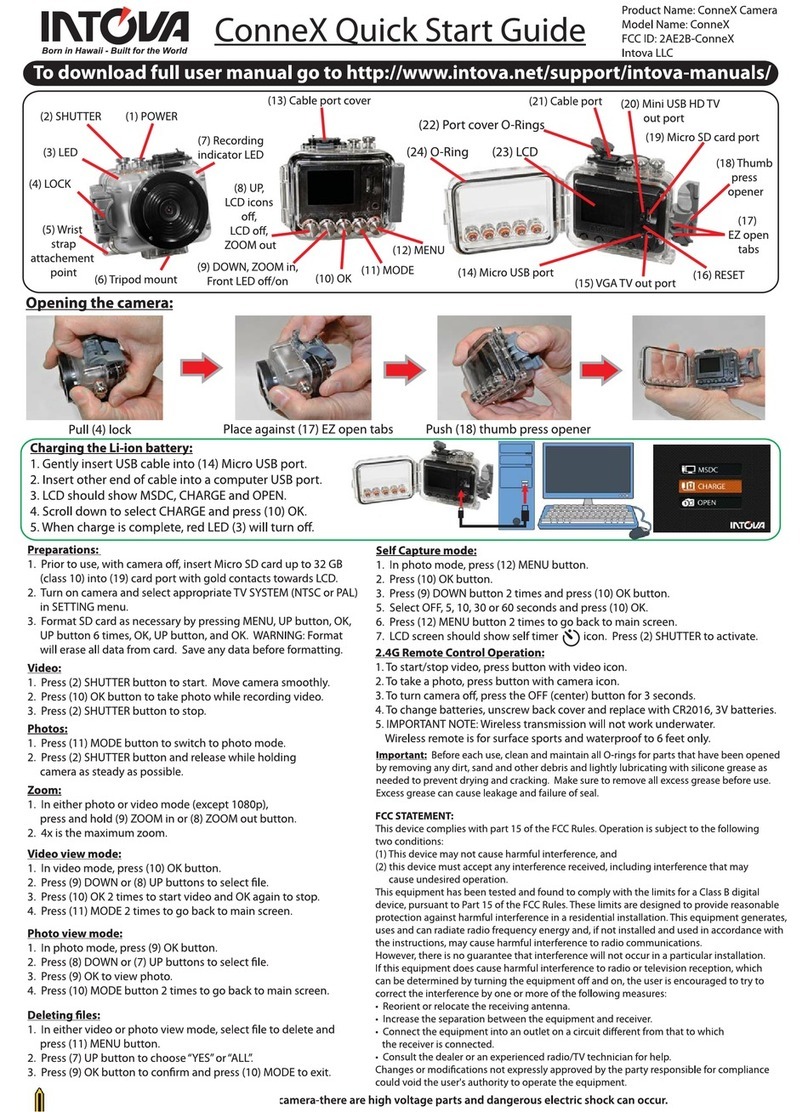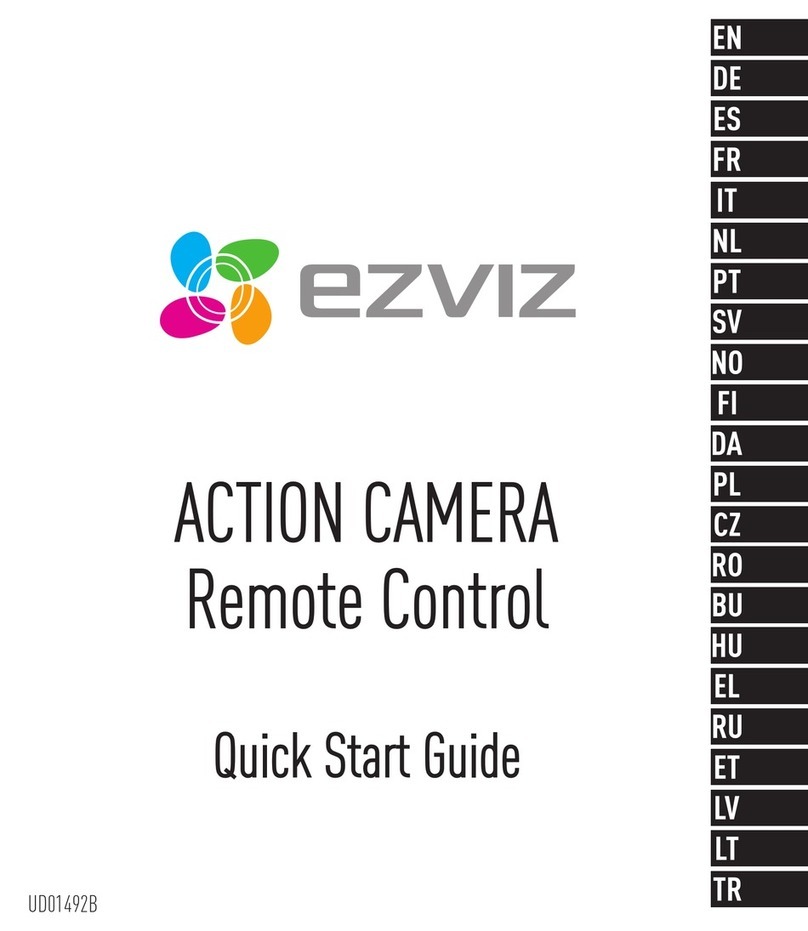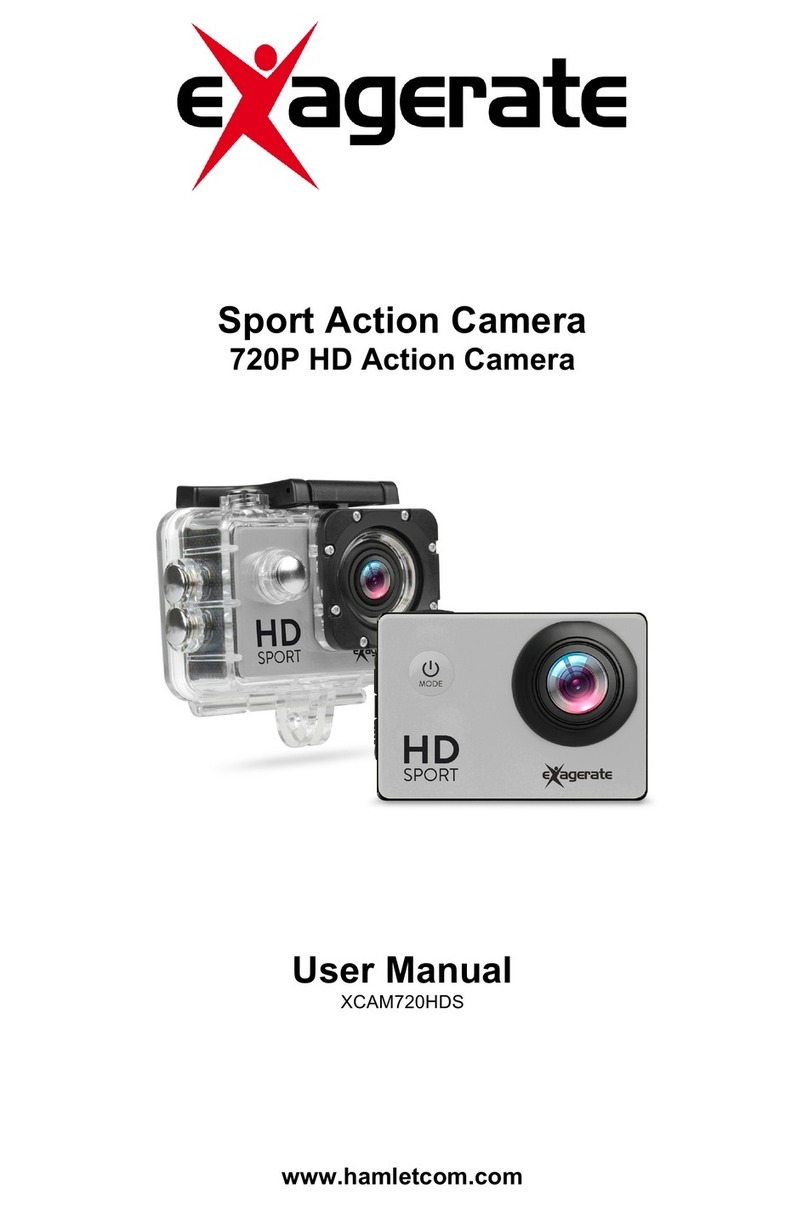PRIXTON DV609 User manual

MULTI SPORT ACTION CAM
DV609

ES
2

Imagen del producto
OK
Indicador
Modo Micrófono
USB
Tarjeta Micro SD
Lente
3

4

3. Carga
Puede cargar el dispositivo conectándolo bien a un ordenador o al adaptador de corriente.
También puede cargar la cámara en su vehículo utilizando el adaptador para el encendedor.
4. Encendido y apagado de la cámara
Pulse y mantenga pulsado el botón de encendido durante 3-5 segundos para encender o
apagar la cámara.
Encienda o apague la cámara encendiendo o apagando la pantalla.
5. Cambio de modo
Para cambiar entre los modos de grabación de vídeo/toma de fotografías/reproduc-
ción/menú, pulse el botón de encendido.
1) Modo de vídeo:
Seleccione el modo de grabación de vídeo, pulse ok para comenzar a grabar y púlselo de
nuevo para detener la grabación.
En el modo normal de grabación de vídeo la duración máxima de cada secuencia es de 29
minutos.
2) Modo de fotografía:
Pulse el botón de modo para seleccionar el modo de fotografía, pulse ok para tomar una
foto.
3) Modo de reproducción:
Pulse el botón de modo para acceder a la pantalla de reproducción, elija la foto o el vídeo
que desee ver.
4) Ajustes
5

6

Política de garantía
En cumplimiento de lo establecido en el art. 16.7 del Real Decreto-ley 7/2021, de 27 de abril.
Ref. BOE-A-2021-6872, se pone a disposición de los interesados, accediendo a www.prix-
ton.com, cuanta información sea necesaria para ejercer los derechos de desistimiento
atendiendo a los supuestos que recoge dicha ley, dando por cumplidas las exigencias que
esta demanda de la parte vendedora en el contrato de venta.
Las características técnicas y eléctricas que aquí se brindan corresponden a unidades
típicas y podrían cambiarse sin previo aviso con el fin de proveer un mejor equipo.
Declaración ue de conformidad simplificada
Por la presente, La Trastienda Digital SL como propietaria de la marca comercial Prixton,
ubicada en Avenida Cervantes 49, módulo 25, Basauri 48970, Bizkaia, declara que el tipo de
equipo radioeléctrico que a continuación se expone:
Es conforme con la Directiva 2014/53/UE del Parlamento Europeo y del consejo de 16 de
abril de 2014.
El texto completo de la declaración UE de conformidad está disponible en la dirección de
Internet siguiente:
www.prixton.com LA TRASTIENDA DIGITAL
MARCA MODELO DESCRIPCIÓN CATEGORÍA
PRIXTON DV609 MULTI SPORT ACTION CAM OCIO
7

EN
8

9

1. Inserting Micro SD Card
Note: Please choose branded Micro SD card and format it on computer before use. Neutral
cards are not guaranteed to work normally.
2. Installing and removing batteries
Press on battery cap to open it.
Correctly install battery into camera as indicated by +/- symbols and direction of arrows
marked on battery until it’s in place.
Battery Indicator: Please refer to image.
10

3.Charging
Charging can be done by either connecting unit to computer or power adaptor.
Charge camera on vehicle by connecting it to car charger.
4.Switching camera on and off
Press and hold power switch for 3 to 5 seconds to turn it on / off.
Switch it on and off by turning display screen on and off.
There are four pages available in the Setting mode, as shown above, you can customize
these settings to your preference by changing the data.
5.Mode Switching
Switch between video recording / photo shooting / playback / menu by pressing “Power On
- Of 1f” button.
1)Video mode:
recording mode, press ok to start to record the video and press ok again to stop the video.
In normal video recording maximum recording time is 29 minutes for each video sequence.
2)Photo mode:
3)Replay mode
Press the mode button to change into the photo mode, press ok to take photo.
Press mode button to enter the replay screen, choose the video or photo to replay.
4)Setting
Remove Battery: Open cap to take battery out.
11

6. Connecting to computer
The camera is provided with the plug and play function. Connect the device to the comput-
er with USB cable. Open the unit, it will appear Disk Drive, “DR_DISK” , open the file there
is a folder named DCIM. Here you can view the content of the Micro SD card.
Liquid Crystal Display
(LCD)
2.0LTPS
Lens
90°A+ HD wide-angle lens
Language Options
English / German / French / Spanish /
Italian /Portuguese / Nederland
Resolution of Videos
Recorded 720P (1280*720) 30FPS
VGA ( 640*480) 30FPS
Video Format
AVI
Compressed Format of
Videos
M-JPG
Storage
Micro SD
Frequency of Optical
Source
50Hz / 60Hz
USB Interface
USB2.0
Power Source Interface
5V1A
Battery Capacity
750MAH
Recording Time
About 70 minutes
Charging Time
About 3hours
Operating System (OS)
Windows XP/Vista or above/Win7/Mac os
Dimension
59.3*41.1*29.3m
m
1080P (1920*1080) 30FPS
12

BRAND MODEL DESCRIPTION CATEGORY
PRIXTON DV609 MULTI SPORT ACTION CAM LEISURE
Warranty Policy
This product is guaranteed for 2 years from the date of purchase. When you have a
problem that you can not solve, you must access the web
www.prixton.com and click on the contact option to send us your assistance form.
These technical and electrical specifications are those of typical units and may be chan-
ged without prior notice in order to provide improved equipment.
Simplified EU Declaration of Conformity
We, La Trastienda Digital located in Avenida Cervantes 49, módulo 25, Basauri 48970,
Bizkaia hereby declare that the following goods, imported and selling at European market:
Are in compliance with the EC Council Directive of 2014/53/EU (EM DIRECTIVE) and
harmonized standards and with the board of the 16th of April 2014.
The complete text of the UE Declaration of conformity is available anytime at this website
address:
www.prixton.com
LA TRASTIENDA DIGITAL
13

FR
14

15

16

17

3)Mode Lecture
Appuyez sur le bouton Mode pour accéder à l’écran de lecture puis choisissez la vidéo ou
la photo que vous souhaitez lire.
4)Réglages
Quatre écrans sont disponibles dans le mode Réglages (voir ci-dessus). Vous pouvez
personnaliser ces paramètres en fonction de vos préférences en modifiant les informations.
6. Connexion à l’ordinateur
La caméra est fournie avec la fonction Plug-and-Play. Connectez le dispositif à l’ordinateur
à l’aide du câble USB. Ouvrez l’unité, qui apparaîtra sous le nom de « Disk Drive » ou «
DR_DISK », puis ouvrez le répertoire intitulé « DCIM ». Vous pourrez voir le contenu de
votre carte micro SD.
18

Liquid Crystal Display
(LCD)
2.0” LTPS
Lentille
Objectif grand angle 90°+ HD
Langues disponibles
Anglais / Allemand / Français / Espagnol /
Italien / Portugais / Néerlandais
Résolution enregistrement 720 p (1280 x 720) 30 FPS
VGA (640 x 480) 30 FPS
Format vid
éo
AVI
Format vid
éo compressé
M-JPG
Stockage
Micro SD
Fréquence de la source
optique
50 Hz / 60 Hz
Interface USB
USB 2.0
Interface de la source
d’alimentation
5 V / 1 A
Capacit
é
de la batterie
750 mAh
Durée d’enregistrement
Environ 70 minutes
Durée de charge
Environ 3 heures
Système d’exploitation (SO) Windows XP/Vista ou version ult é
rieure/Win7/Mac OS
Dimensions
59.3*41.1*29.3mm
1080 p (1920*1080) 30FPS
19

Politique de garantie
Ce produit est garanti 2 ans à compter de la date d`achat. Lorsque vous avez un problème que
vous ne pouvez pas résoudre, vous devez accéder au site www.prixton.com et cliquer sur
l`option de contact pour nous envoyer votre formulaire d`assistance.
Les caractéristiques techniques et électriques ici correspondent à des unités spécifiques et
pourraient être modifiées sans préavis afin d’améliorer le matériel.
Déclaration de conformité simplifiée
La Trastienda Digital SL, en tant que propriétaire de la marque Prixton, située dans Avenida
Cervantes 49, módulo 25, Basauri 48970, Bizkaia, déclare que le type d'équipement
radioélectrique indiqué ci-dessous est le suivant :
Est conforme à la directive 2014/53/UE du Parlement européen et du Conseil du 16 avril 2014.
Le texte intégral de la déclaration de conformité de l'UE est disponible sur Internet à l'adresse
suivante : www.prixton.com
LA TRASTIENDA DIGITAL
MARQUE MODÈLE DESCRIPTION CATÉGORIE
PRIXTON DV609 LEISURE
MULTI SPORT ACTION CAM
20
Table of contents
Languages:
Other PRIXTON Action Camera manuals