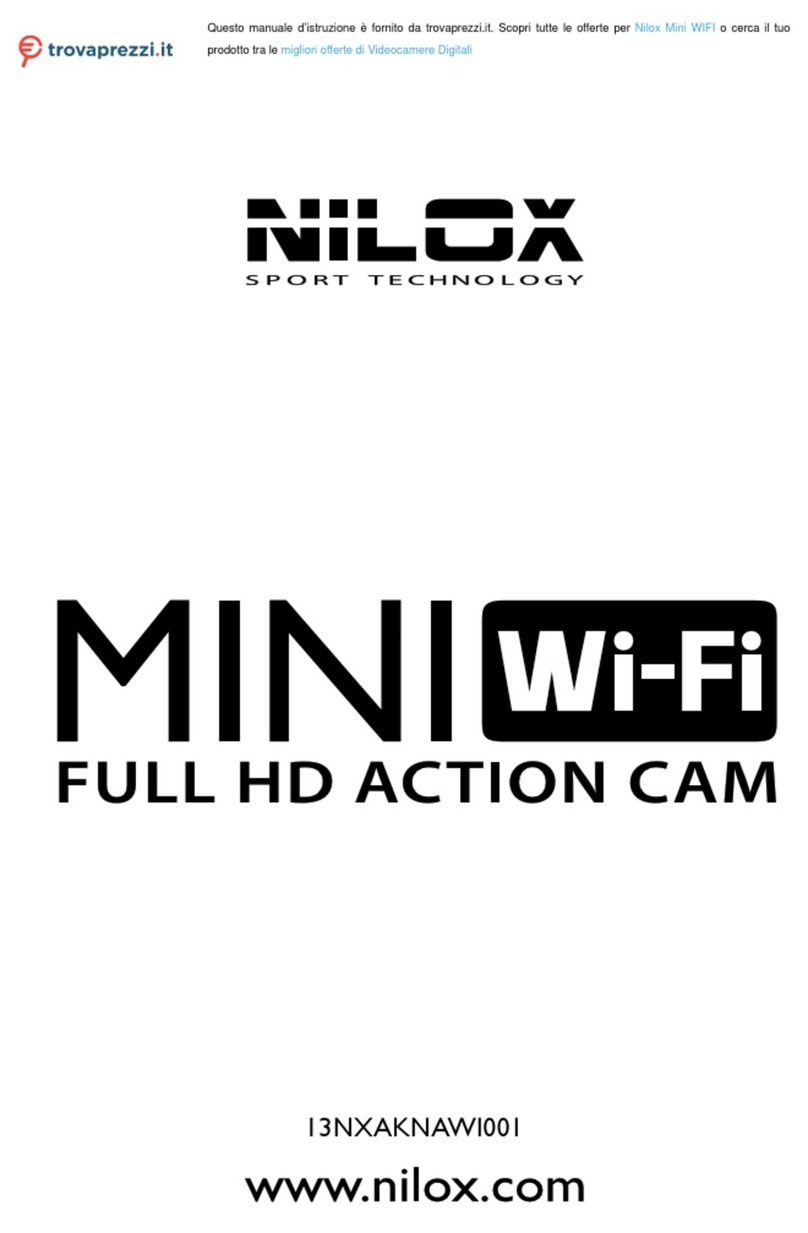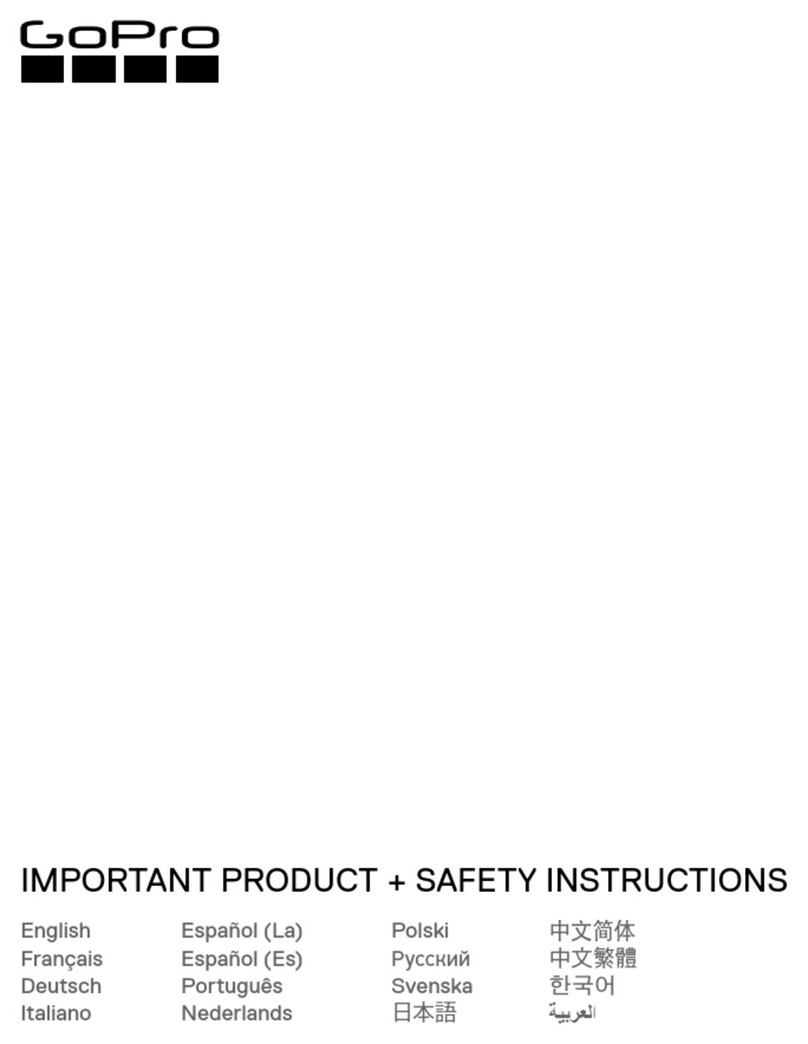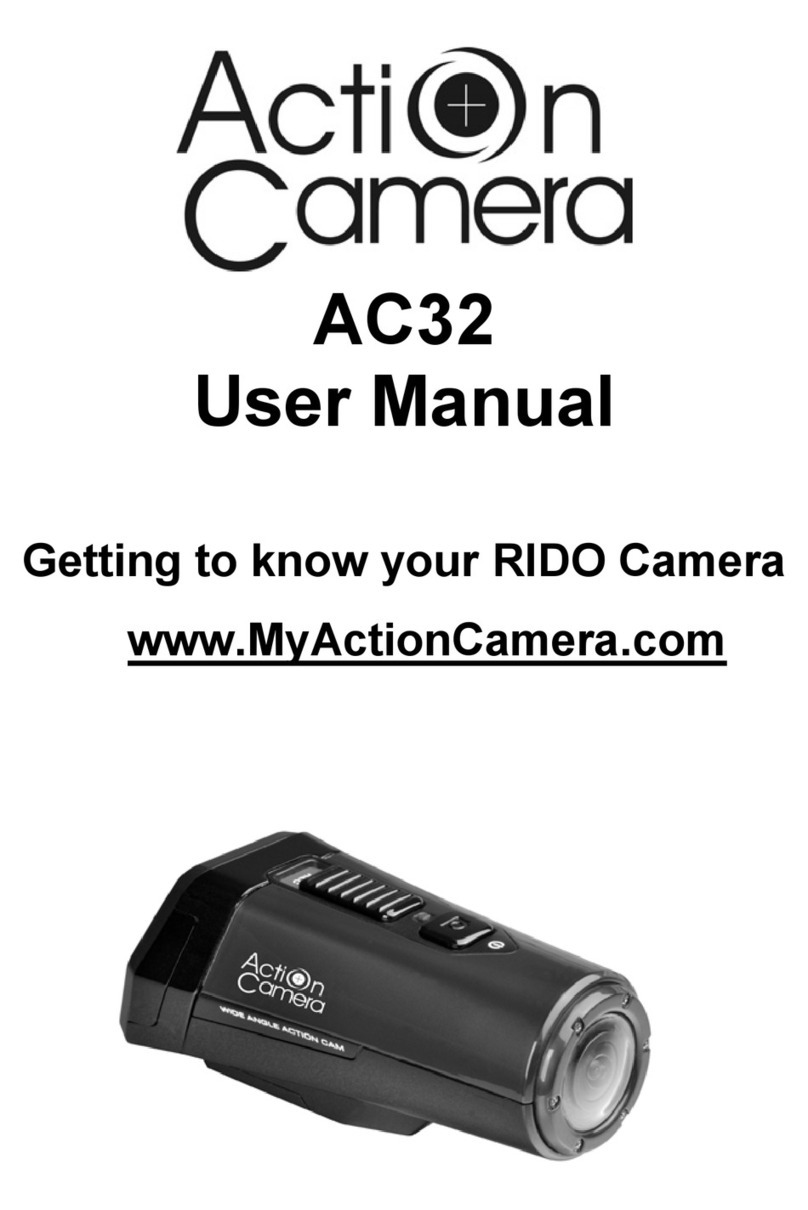2
SUMMARY
PREFACE.................................................................................................................................................................4
PRECAUTIONS.....................................................................................................................................................4
DESCRIPTION.......................................................................................................................................................4
TECHNICALSPECIFICATIONS.......................................................................................................................5
STRUCTURE..........................................................................................................................................................6
MINI-FStructure...............................................................................................................................................6
Statusled.............................................................................................................................................................6
OPERATING INSTRUCTIONS.........................................................................................................................7
Charge.................................................................................................................................................................7
Insertingandremovingthememory card...................................................................................................7
LEGENDA...............................................................................................................................................................8
Photo mode........................................................................................................................................................8
VideoMode........................................................................................................................................................8
PARAMETERS SETTING.....................................................................................................................................9
VIDEOPARAMETERS SETTING....................................................................................................................10
Movie size.........................................................................................................................................................10
VideoQuality...................................................................................................................................................10
180 Rotation.....................................................................................................................................................10
Seamless............................................................................................................................................................11
Whitebalance..................................................................................................................................................11
Metering............................................................................................................................................................11
Effect...................................................................................................................................................................12
Facetracking.....................................................................................................................................................12
PHOTO PARAMETERSETTINGS..................................................................................................................13
Resolution.........................................................................................................................................................13
Quality’..............................................................................................................................................................13
180 Rotation.....................................................................................................................................................13
Metering............................................................................................................................................................14
Whitebalance..................................................................................................................................................14
Iso.......................................................................................................................................................................14
Exposure...........................................................................................................................................................15
Selftimer...........................................................................................................................................................15