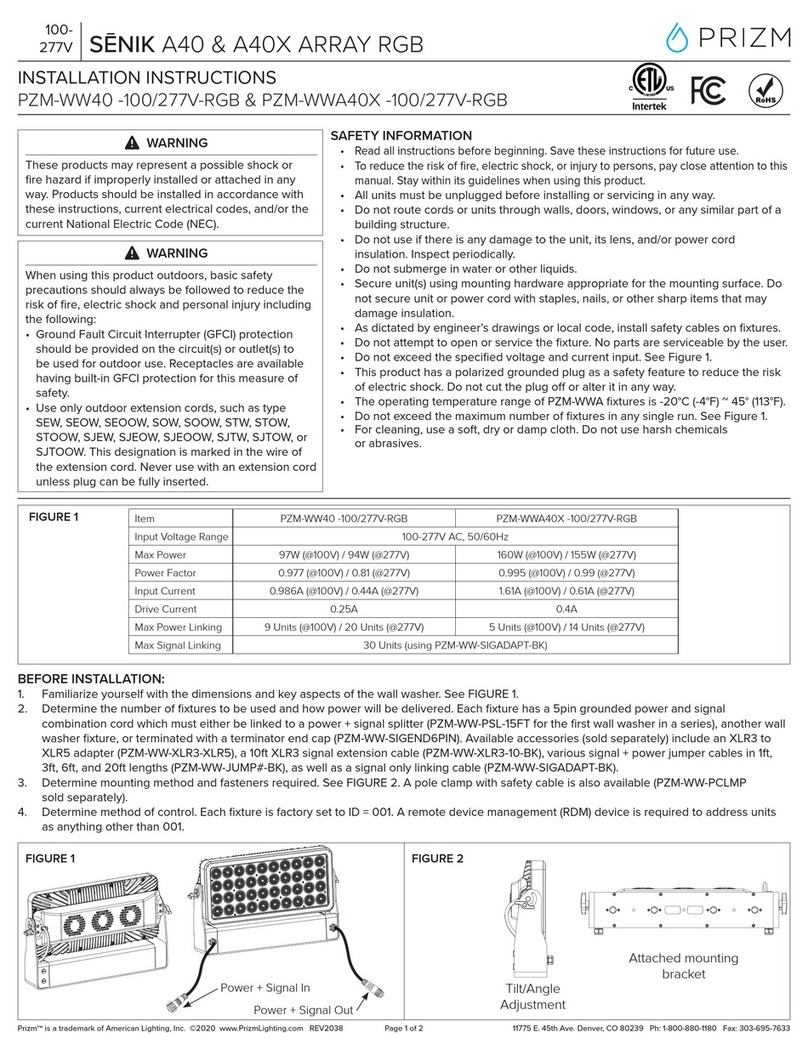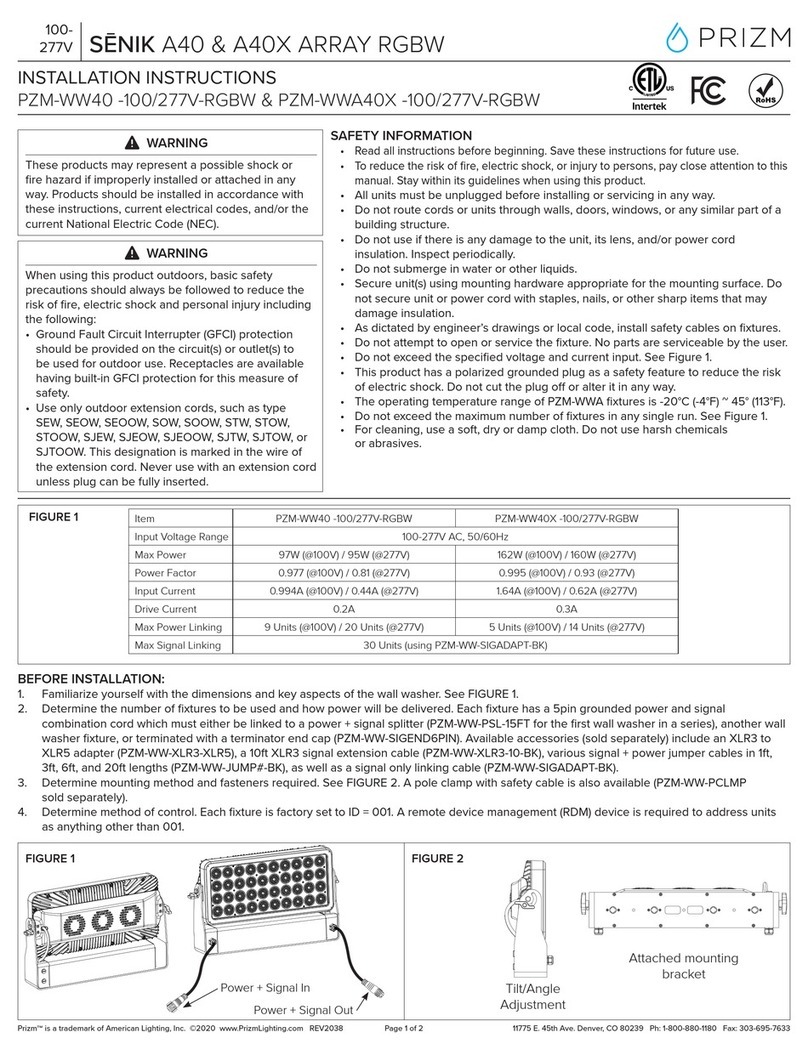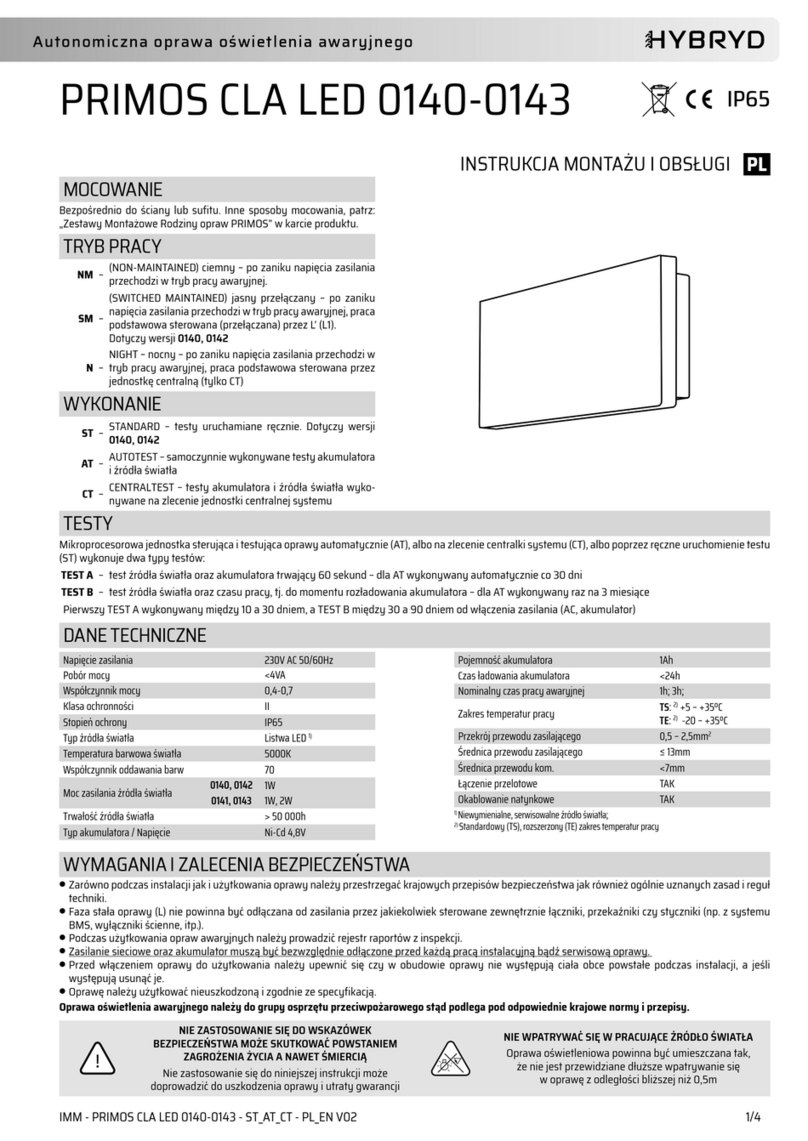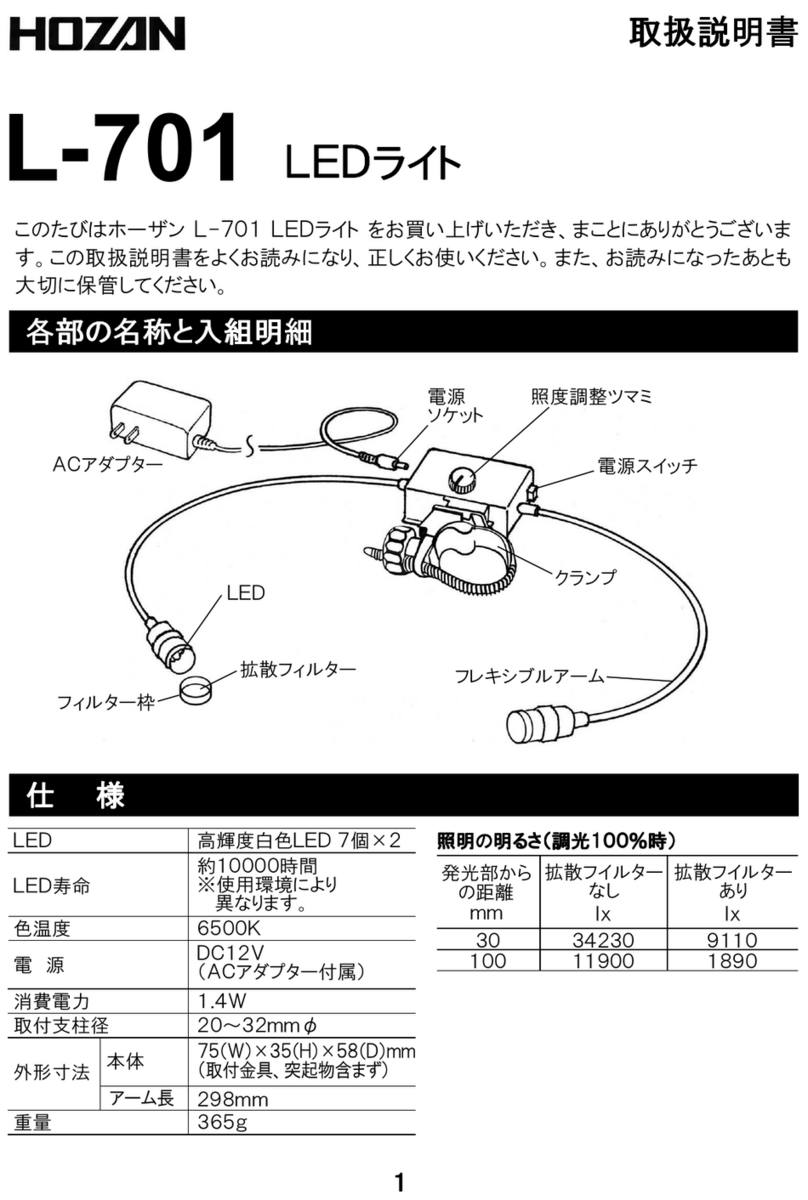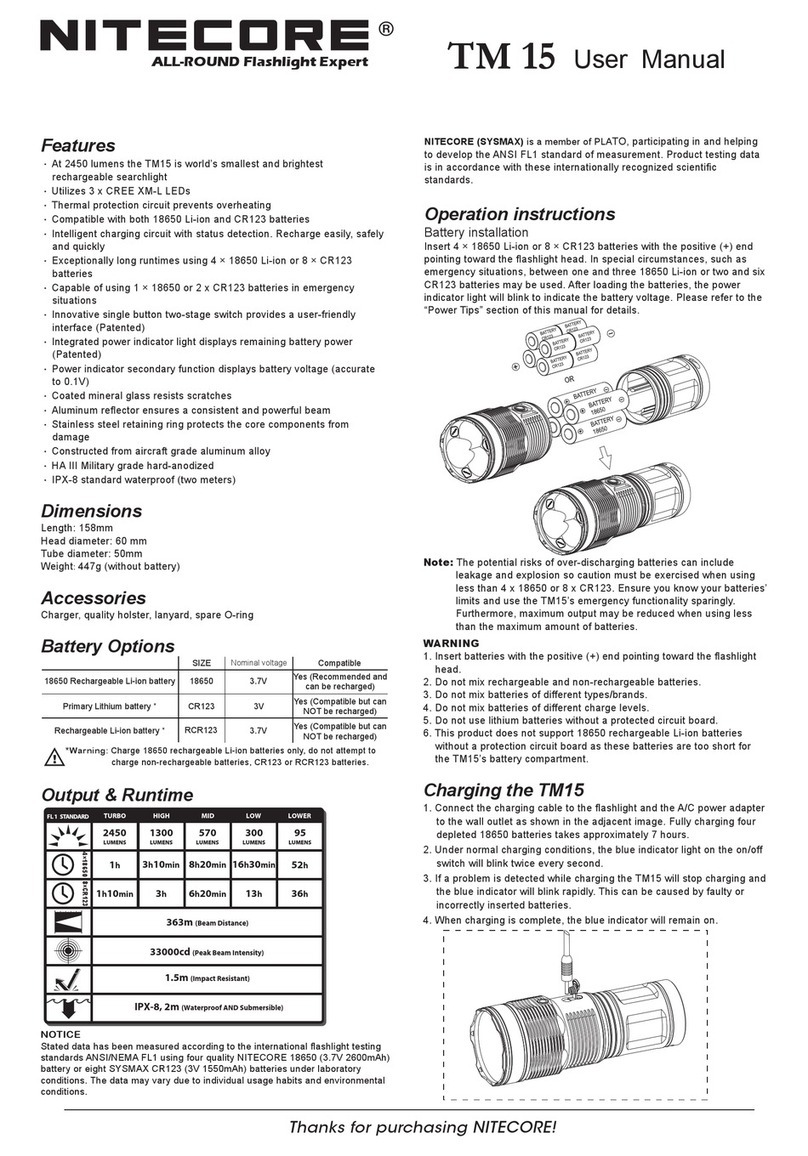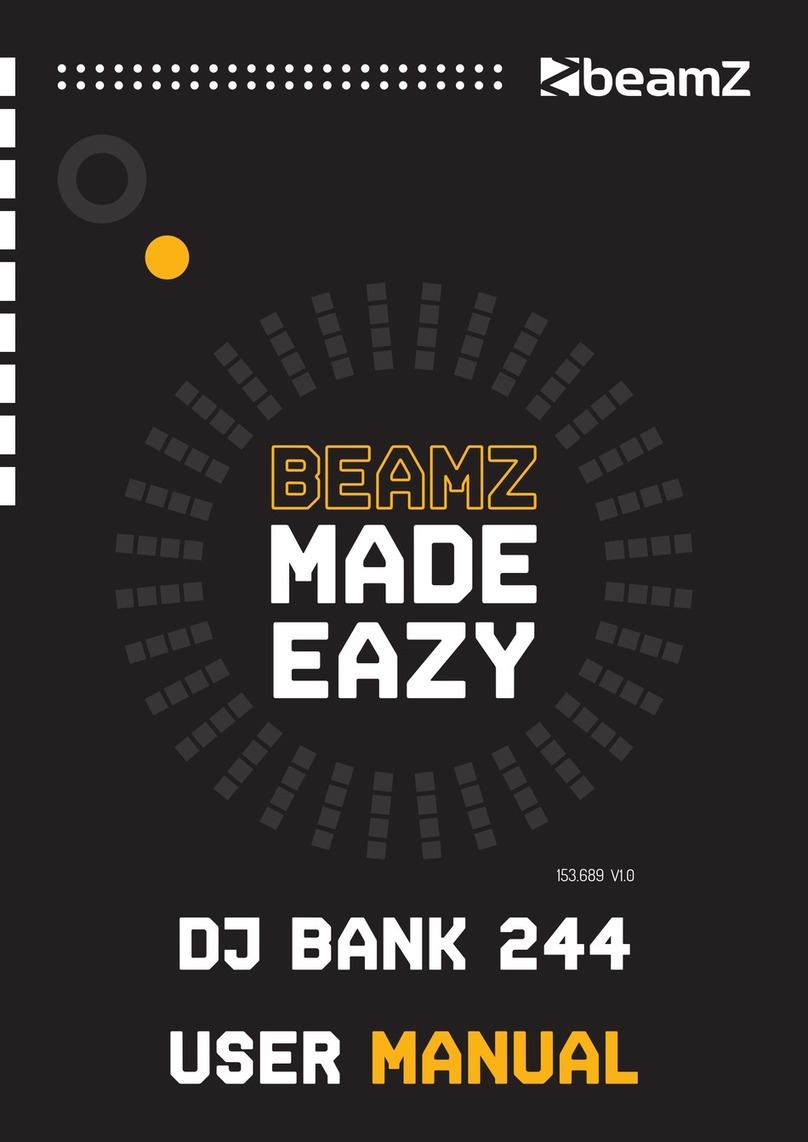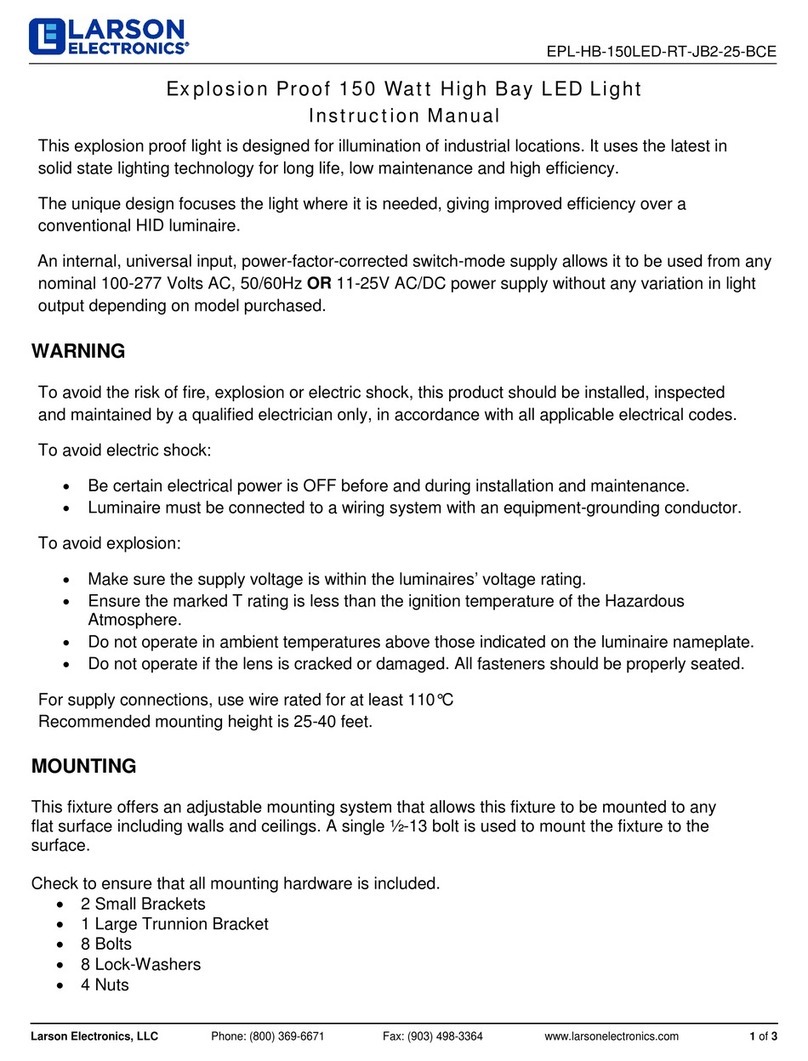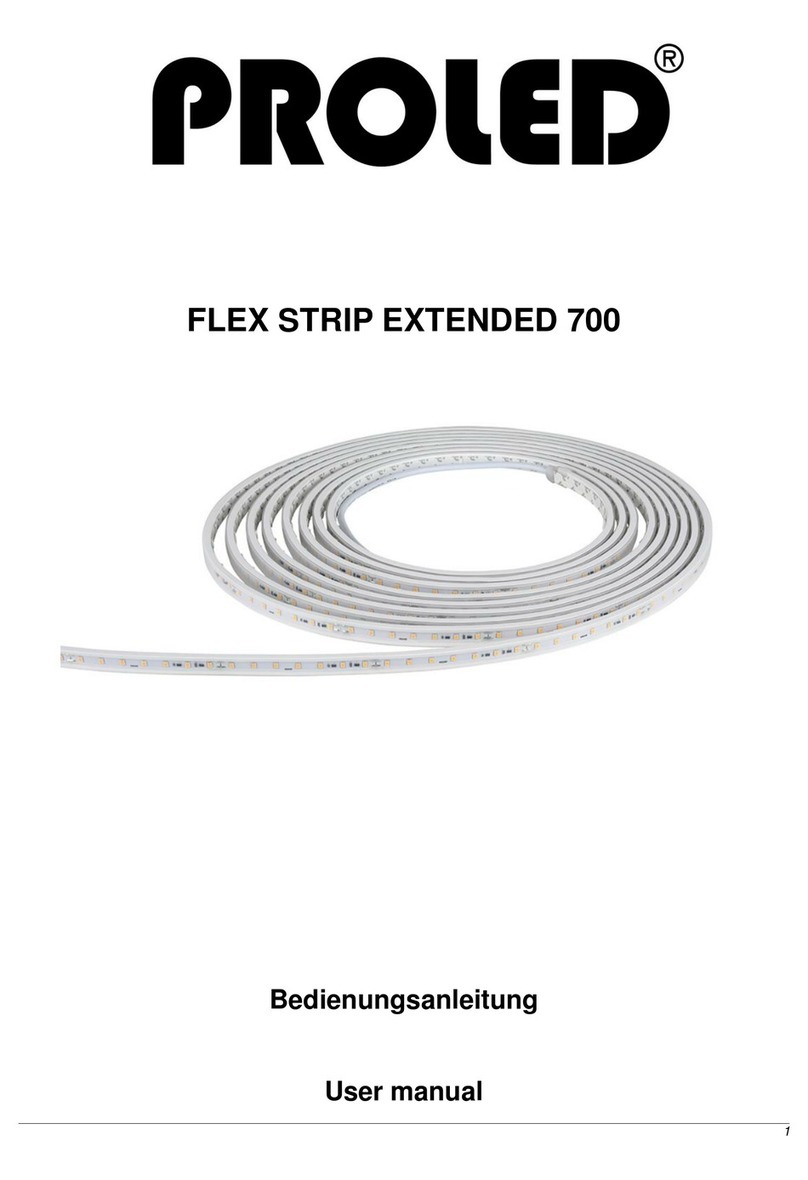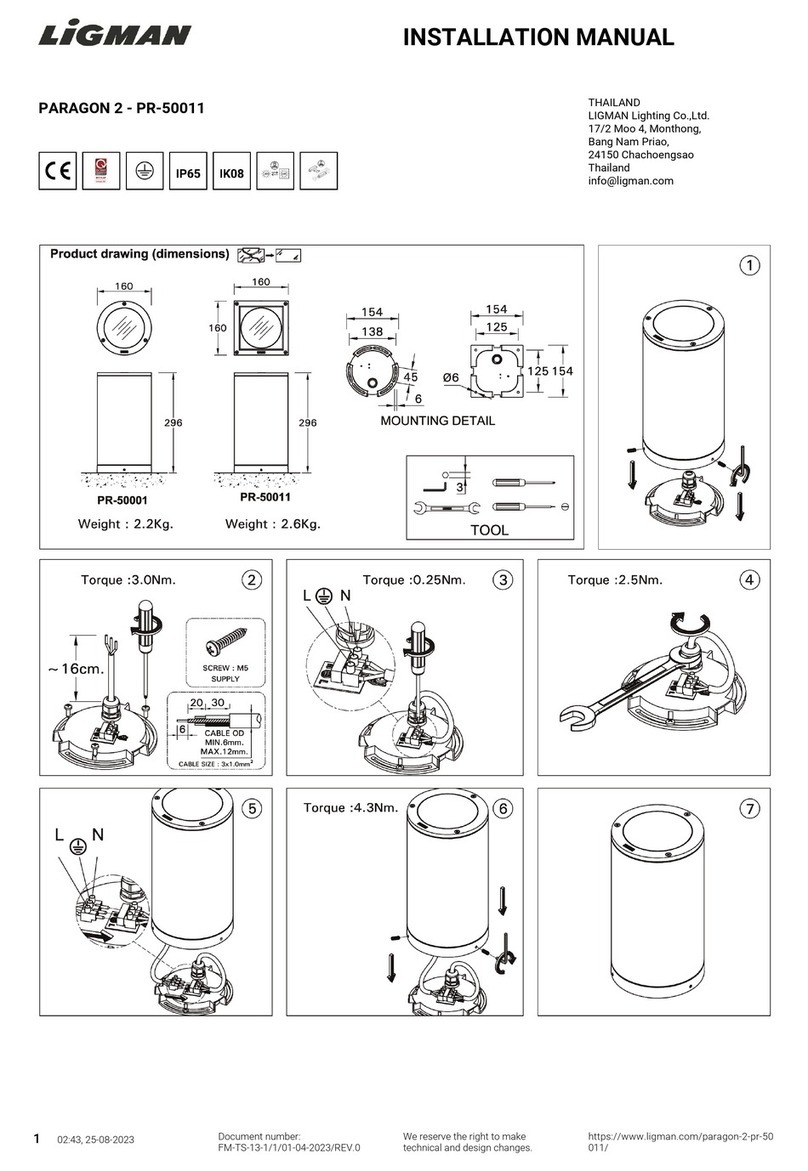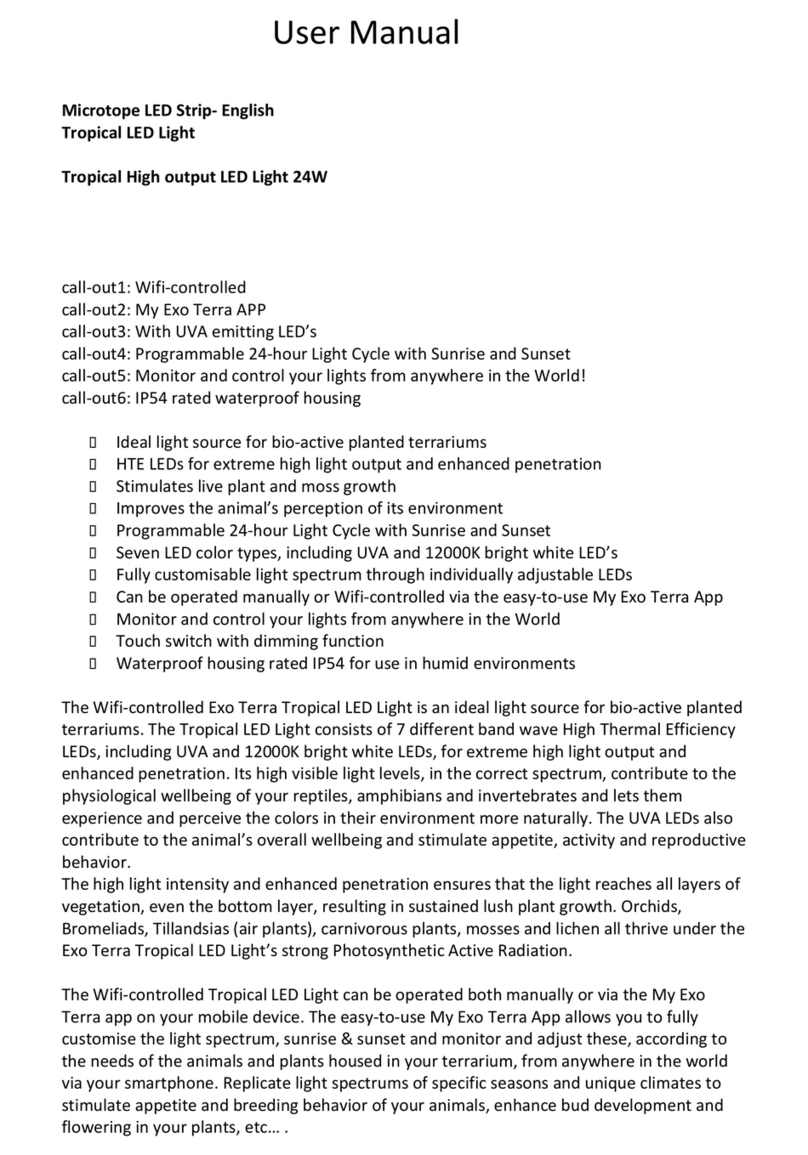PRIZM SENIK A40 User manual
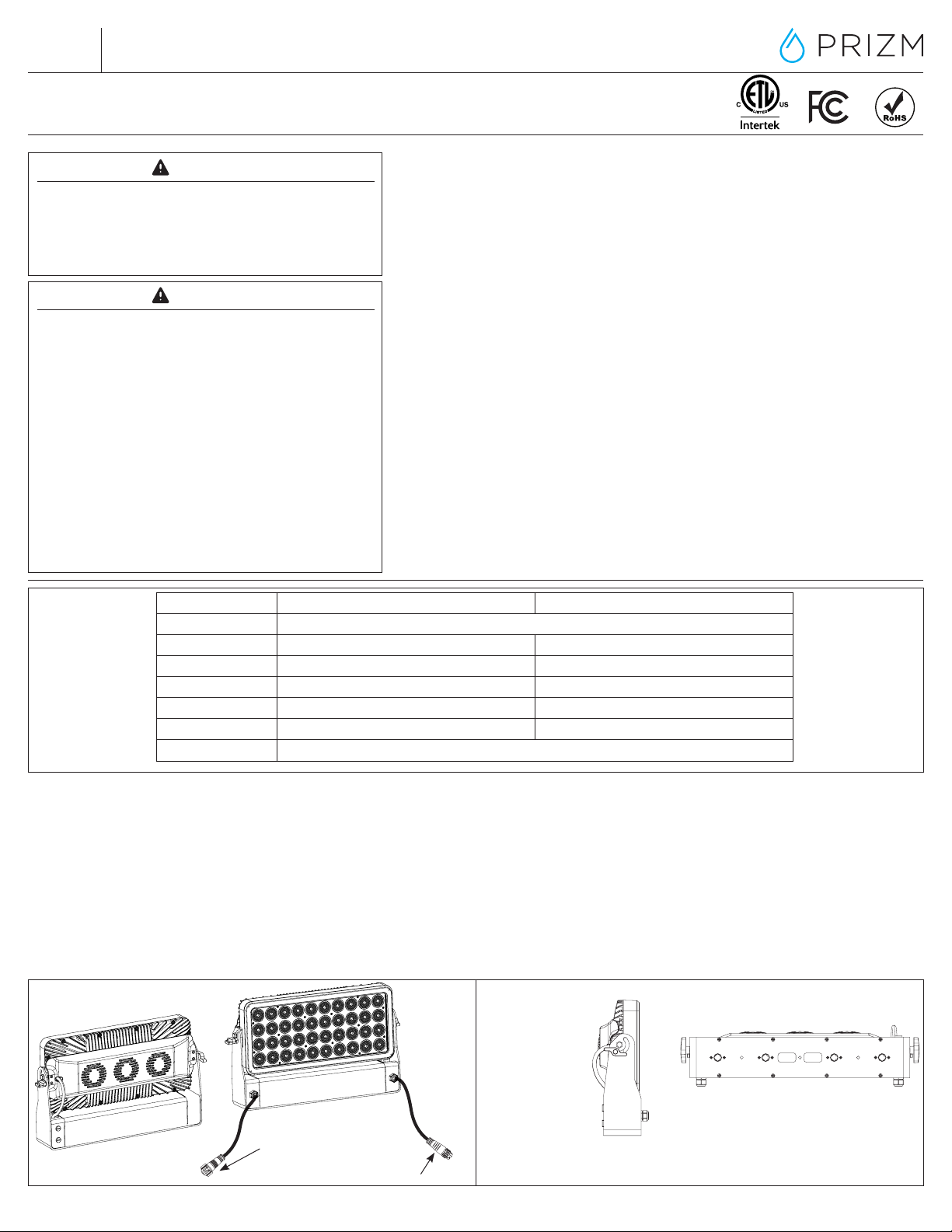
Page 1 of 2 11775 E. 45th Ave. Denver, CO 80239 Ph: 1-800-880-1180 Fax: 303-695-7633
INSTALLATION INSTRUCTIONS
PZM-WWA40 -100/277V-#000K & PZM-WWA40X -100/277V-#000K
SĒNIK A40 & A40X ARRAY CCT WHITE
100-
277V
Prizm™is a trademark of American Lighting, Inc. ©2020 www.PrizmLighting.com REV2038
SAFETY INFORMATION
• Read all instructions before beginning. Save these instructions for future use.
• To reduce the risk of fire, electric shock, or injury to persons, pay close attention to this
manual. Stay within its guidelines when using this product.
• All units must be unplugged before installing or servicing in any way.
• Do not route cords or units through walls, doors, windows, or any similar part of a
building structure.
• Do not use if there is any damage to the unit, its lens, and/or power cord
insulation. Inspect periodically.
• Do not submerge in water or other liquids.
• Secure unit(s) using mounting hardware appropriate for the mounting surface. Do
not secure unit or power cord with staples, nails, or other sharp items that may
damage insulation.
• As dictated by engineer’s drawings or local code, install safety cables on fixtures.
• Do not attempt to open or service the fixture. No parts are serviceable by the user.
• Do not exceed the specified voltage and current input. See Figure 1.
• This product has a polarized grounded plug as a safety feature to reduce the risk
of electric shock. Do not cut the plug o or alter it in any way.
• The operating temperature range of PZM-WWA fixtures is -20°C (-4°F) ~ 45° (113°F).
• Do not exceed the maximum number of fixtures in any single run. See Figure 1.
• For cleaning, use a soft, dry or damp cloth. Do not use harsh chemicals
or abrasives.
These products may represent a possible shock or
fire hazard if improperly installed or attached in any
way. Products should be installed in accordance with
these instructions, current electrical codes, and/or the
current National Electric Code (NEC).
When using this product outdoors, basic safety
precautions should always be followed to reduce the
risk of fire, electric shock and personal injury including
the following:
• Ground Fault Circuit Interrupter (GFCI) protection
should be provided on the circuit(s) or outlet(s) to
be used for outdoor use. Receptacles are available
having built-in GFCI protection for this measure of
safety.
• Use only outdoor extension cords, such as type
SEW, SEOW, SEOOW, SOW, SOOW, STW, STOW,
STOOW, SJEW, SJEOW, SJEOOW, SJTW, SJTOW, or
SJTOOW. This designation is marked in the wire of
the extension cord. Never use with an extension cord
unless plug can be fully inserted.
WARNING
WARNING
FIGURE 1 Item PZM-WW40 -100/277V-##00K PZM-WWA40X -100/277V-##00K
Input Voltage Range 100-277V AC, 50/60Hz
Max Power 97W (@100V) / 93W (@277V) 156W (@100V) / 151W (@277V)
Power Factor 0.977 (@100V) / 0.80 (@277V) 0.994 (@100V) / 0.88 (@277V)
Input Current 0.972A (@100V) / 0.42A (@277V) 1.57A (@100V) / 0.61A (@277V)
Drive Current 0.75A 1.2A
Max Power Linking 9 Units (@100V) / 20 Units (@277V) 5 Units (@100V) / 14 Units (@277V)
Max Signal Linking 30 Units (using PZM-WW-SIGADAPT-BK)
BEFORE INSTALLATION:
1. Familiarize yourself with the dimensions and key aspects of the wall washer. See FIGURE 1.
2. Determine the number of fixtures to be used and how power will be delivered. Each fixture has a 5pin grounded power and signal
combination cord which must either be linked to a power + signal splitter (PZM-WW-PSL-15FT for the first wall washer in a series), another wall
washer fixture, or terminated with a terminator end cap (PZM-WW-SIGEND6PIN). Available accessories (sold separately) include an XLR3 to
XLR5 adapter (PZM-WW-XLR3-XLR5), a 10ft XLR3 signal extension cable (PZM-WW-XLR3-10-BK), various signal + power jumper cables in 1ft,
3ft, 6ft, and 20ft lengths (PZM-WW-JUMP#-BK), as well as a signal only linking cable (PZM-WW-SIGADAPT-BK).
3. Determine mounting method and fasteners required. See FIGURE 2. A pole clamp with safety cable is also available (PZM-WW-PCLMP
sold separately).
4. Determine method of control. Each fixture is factory set to ID = 001. A remote device management (RDM) device is required to address units
as anything other than 001.
FIGURE 1 FIGURE 2
Attached mounting
bracket
Tilt/Angle
Adjustment
Power + Signal In
Power + Signal Out
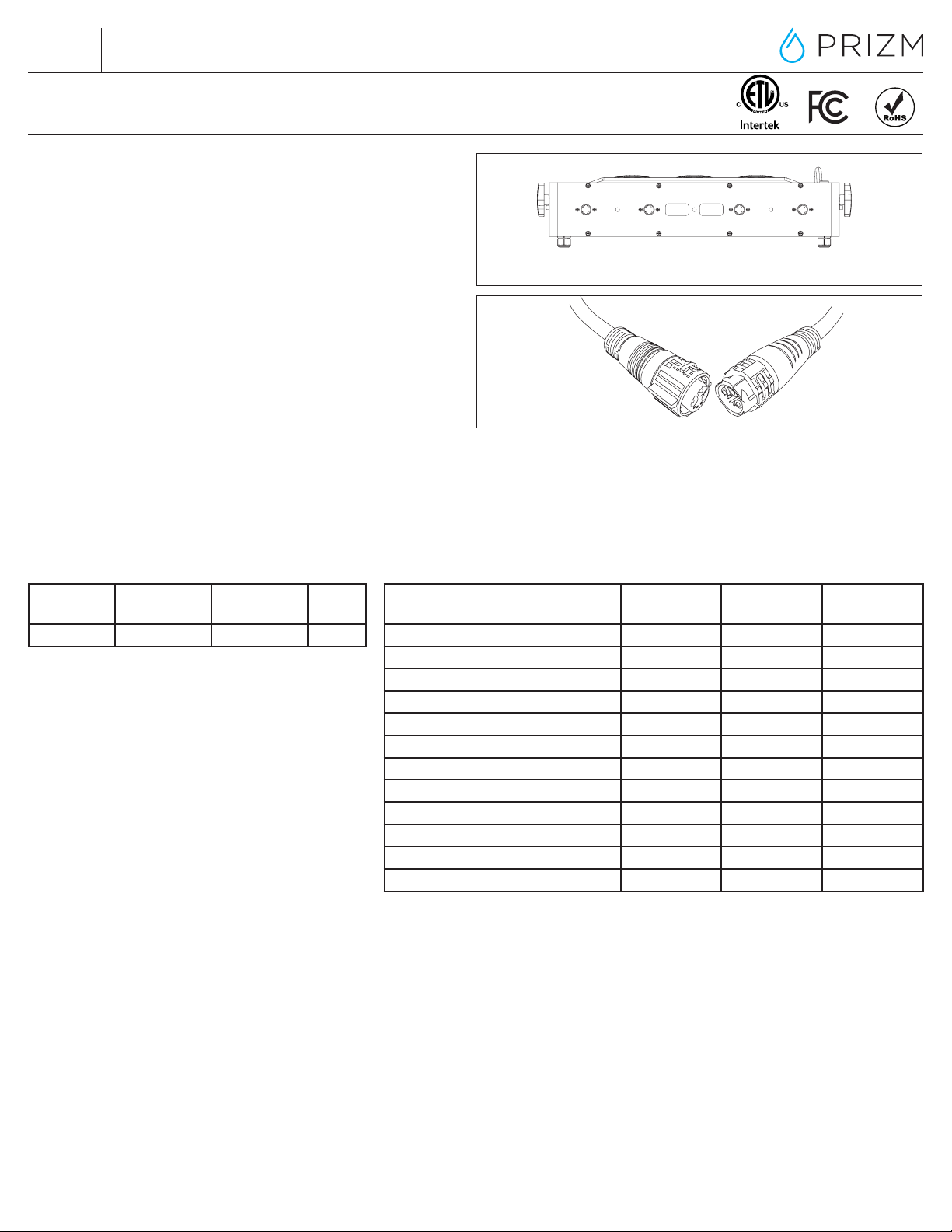
Page 2 of 2 11775 E. 45th Ave. Denver, CO 80239 Ph: 1-800-880-1180 Fax: 303-695-7633
INSTALLATION INSTRUCTIONS
PZM-WWA40 -100/277V-#000K & PZM-WWA40X -100/277V-#000K
SĒNIK A40 & A40X ARRAY CCT WHITE
100-
277V
Prizm™is a trademark of American Lighting, Inc. ©2020 www.PrizmLighting.com REV2038
INSTALLING WALL WASHER (SEE FIGURES 3 & 4):
1. Loosen the tilt/angle adjustment bolt to rotate the light to get
access to the mounting brackets.
2. Use the through-mounting holes in the brackets of each unit
(See FIGURE 2) and attach to structurally sound surface using
suitable fasteners. Ensure the location of each fixture is within
wiring distance of conjoining fixtures and that the first fixture in the
series is within wiring distance of controller.
3. Connect conjoining fixtures together by connecting the male and
female cord ends to each other, then turning clockwise until the
connection is secured. See Figure 3. Use PZM-WW-JUMP#-BK to
increase the distance between fixtures. See Figure 3.
4. Ensure the last fixture in the series has a termination end cap
(PZM-WW-SIGEND6PIN) attached to the tail wire (female end).
5. Connect the first fixture in the series to a DMX control system
using PZM-WW-PSL-15FT (power + signal cable) and
PZM-WW-XLR3-XLR5 (XLR3 to XLR5 adapter).
6. Plug first fixture in the series into grounded 120V AC receptacle
using PZM-WW-PSL-15FT (power + signal cable).
FIGURE 2
FIGURE 3
OPERATING WALL WASHER:
This fixture does not have a standalone mode and
requires the use of an external DMX 512 control.
1 Channel
RDM (REMOTE DEVICE MANAGEMENT):
This fixture has RDM functions. RDM is the protocol which supports two-way trac
in standard DMX512. Configure and monitor the fixture along with the capability to
change the DMX address and DMX mode. Every fixture with RDM can be recognized
by a built-in UID code.
Attached mounting
bracket
FUNCTION DMX
VALUE SETTING 1-CH
WHITE 000-255 0-100% 1
PARAMETER ID DISCOVERY
COMMAND
SET
COMMAND
GET
COMMAND
DISC_UNIQUE_BRANCH *
DISC_MUTE *
DISC_UN_MUTE *
DEVICE_INFO *
SOFTWARE_VERSION_LABEL *
DMX_START_ADDRESS * *
IDENTIFY_DEVICE * *
SUPPORTED_PARAMETERS *
SENSOR_DEFINITION *
SENSOR_VALUE *
DMX_PERSONALITY * *
DMX_PERSONALITY_DESCRIPTION *
FCC Compliance Statement
This device complies with part 15 of the FCC Rules. Operation is subject to the following two conditions:
1. This device may not cause harmful interference, and
2. This device must accept any interference received, including interference that may cause undesired operation.
FCC WARNING
This equipment has been tested and found to comply with the limits for a Class B digital device, pursuant to Part 15 of the FCC Rules. These limits
are designed to provide reasonable protection against harmful interference in a residential installation. This equipment generates, uses and can
radiate radio frequency energy and, if not installed and used in accordance with the instructions, may cause harmful interference to
radio communications. However, there is no guarantee that interference will not occur in a particular installation. If this equipment does cause
harmful interference to radio or television reception, which can be determined by turning the equipment o and on, the user is encouraged to try
to correct the interference by one or more of the following measures:
• Reorient or relocate the receiving antenna.
• Increase the separation between the equipment and the receiver.
• Connect the equipment into an outlet dierent from that to which the receiver is connected.
• Consult the dealer or an experienced radio/TV technician for help.
Any changes or modifications not expressly approved by the party responsible for compliance could void the user’s authority to
operate the equipment.
This manual suits for next models
1
Table of contents
Other PRIZM Lighting Equipment manuals
Popular Lighting Equipment manuals by other brands
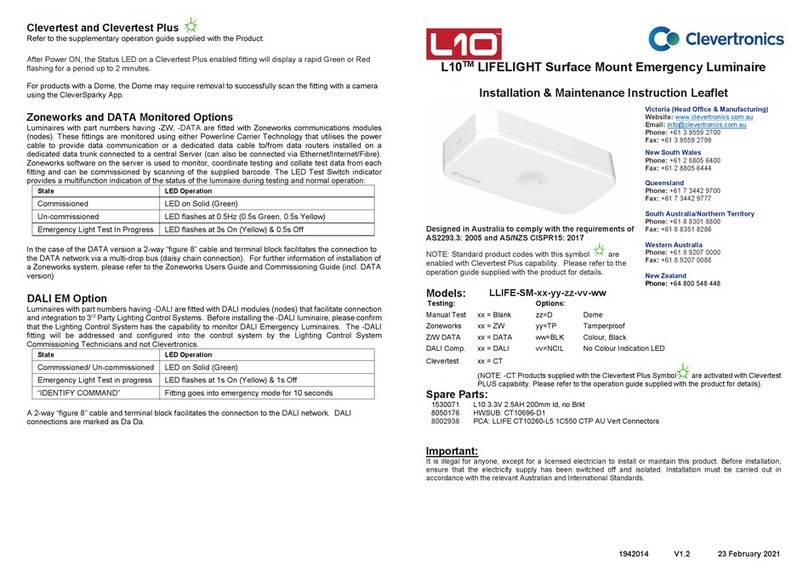
Clevertronics
Clevertronics L10 LIFELIGHT LLIFE-SM Series Installation & maintenance instructions

Chauvet
Chauvet COLORado PXL Bar 16 user manual
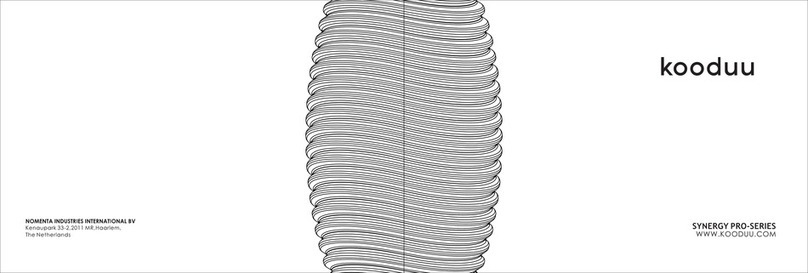
Kooduu
Kooduu Synergy Pro Series manual

urban ambiance
urban ambiance UQL1173 installation instructions
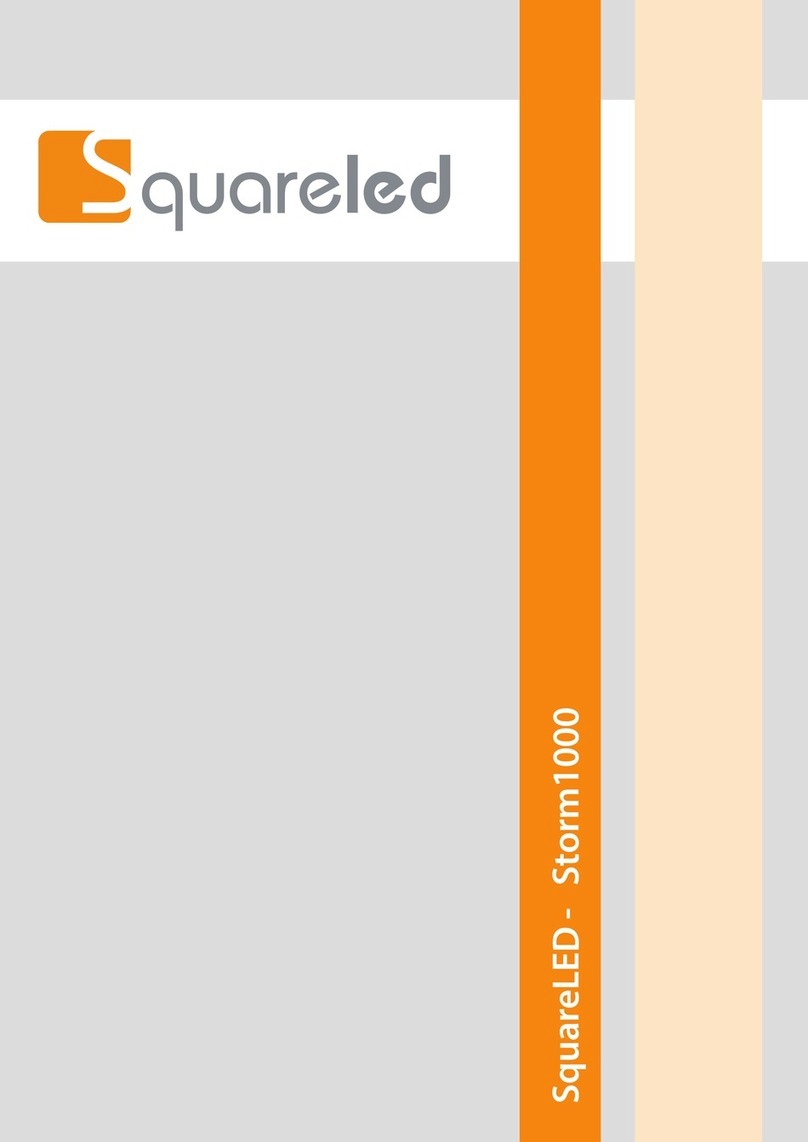
Squareled
Squareled Storm1000 manual
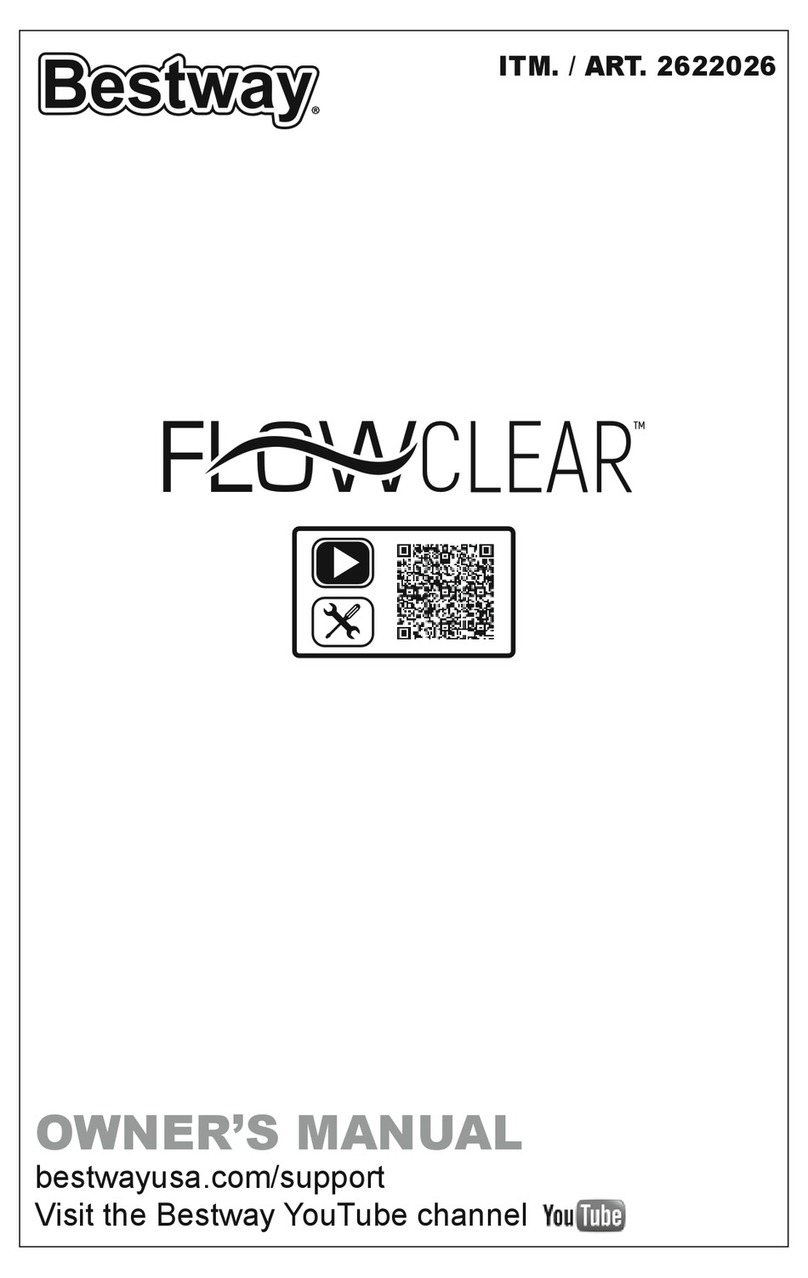
Bestway
Bestway 58336E owner's manual