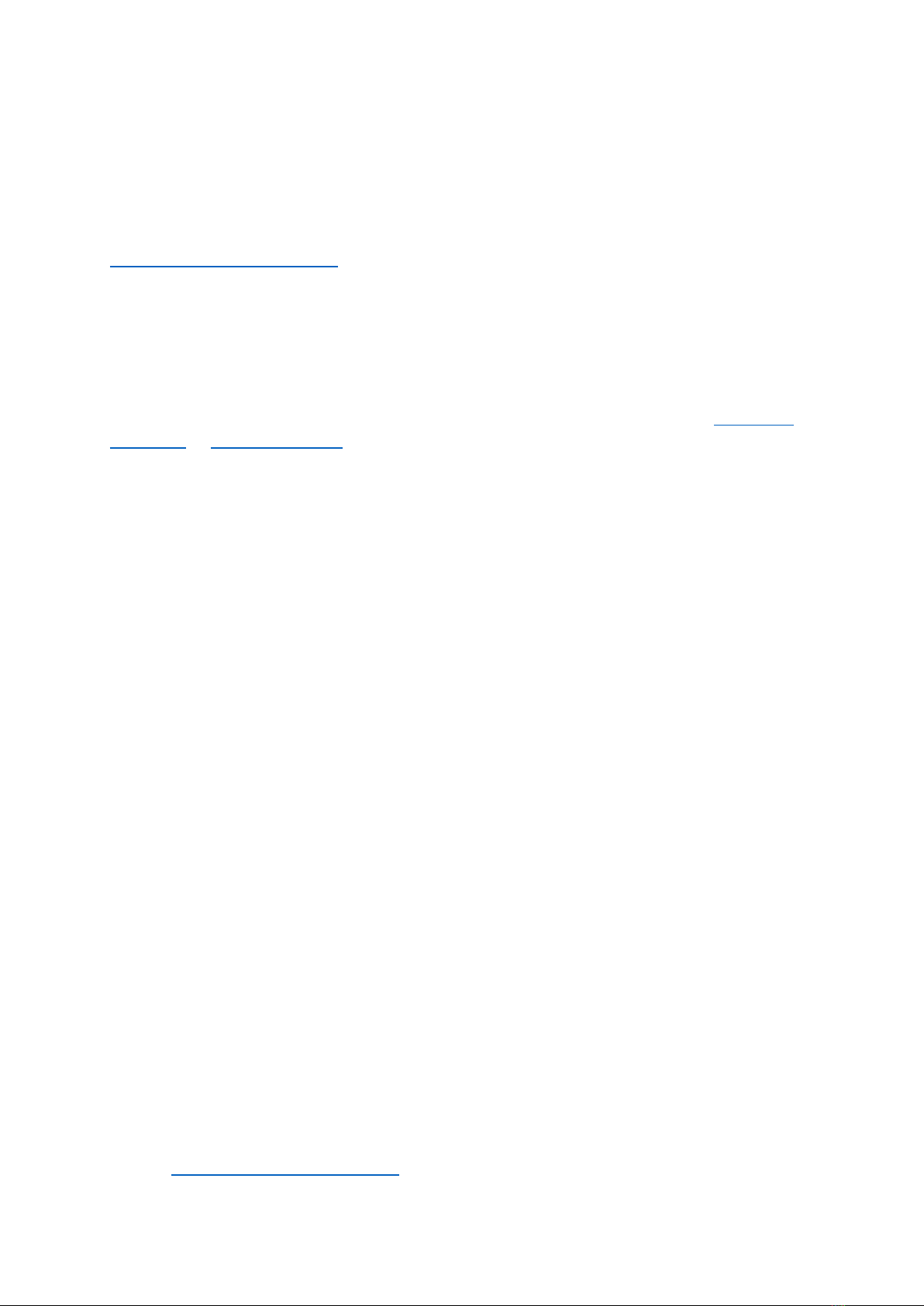on your 2 x Exo Terra Natural Terrarium Small so that the protruding tab leans against the
inside of the terrarium rim to secure the fixture (see image xxx on page xxx).
c) For use with 1 Exo Terra Natural Terrarium Small adjacent to 1 Exo Terra Natural
Terrarium Mini use the end cap with the protruding tab on the side (A) together with the
thin adapter (C) on each side (see image xxx on page xxx). Place both endcaps (A) and thin
adapters (C) on the LED fixture with the protruding tab toward the inside (see image xxx on
page xxx). Position the light fixture on your 2 x Exo Terra Natural Terrariums so that the
protruding tab leans against the inside of the terrarium rim to secure the fixture (see image
xxx on page xxx).
d) For use with 3 adjacent Exo Terra Natural Terrarium Mini use the end cap with the
protruding tab on the side (A) together with the thick adapter (D) on each side (see image
xxx on page xxx). Place both endcaps (A) and thick adapters (D) on the LED fixture with
the protruding tab toward the inside (see image xxx on page xxx). Position the light fixture
on your 3 x Exo Terra Natural Terrariums so that the protruding tab leans against the inside
of the terrarium rim to secure the fixture (see image xxx on page xxx).
3. Make sure the light fixture is mounted correctly and securely positioned on the terrarium
before operating the appliance.
4. Connect the connector of the power adaptor to the connector of the fixture. (see image
XXX on page XXX)
5. Connect the power adaptor to the wall receptacle.
For installation on other terrariums, please make sure that the protruding tab leans against
the inside of the terrarium rim to secure the fixture.
OPERATING INSTRUCTIONS
For Manual Use (soft-touch switch):
1. Once the light fixture is connected to the power outlet, the ON/OFF button will light up
RED but the LEDs are OFF.
2. To switch on the LED Light Fixture in daytime mode, gently tap the ON/OFF button
once. The ON/OFF button will turn WHITE, and the fixture will light up.
3. To increase the daytime light output, gently touch-and-hold the ON/OFF button until the
desired strength has been reached. To adjust again, touch-and-hold the ON/OFF button
again and the light output will increase until maximum.
4. To decrease the light output, gently touch-and-hold the ON/OFF button again, and the
light output will decrease, until the desired strength has been reached.
5. The last light output setting will be stored when the light fixture is switched OFF, and used
again once the light fixture is restarted.
6. To switch from daytime mode to nighttime mode, gently tap the ON/OFF button once
again and the blue nighttime LEDs will light up. The ON/OFF button will turn BLUE.
7. To increase the nighttime LED output, gently touch-and-hold the ON/OFF button until the
desired strength has been reached. To adjust again, touch-and-hold the ON/OFF button
again and the nighttime LED output will increase until maximum.
8. To decrease the nighttime LED output, gently touch-and-hold the ON/OFF button again,
and the nighttime LED output will decrease, until the desired strength has been reached.
9. The last nighttime LED output setting will be stored when the light fixture is switched
OFF, and used again once the light fixture is restarted.