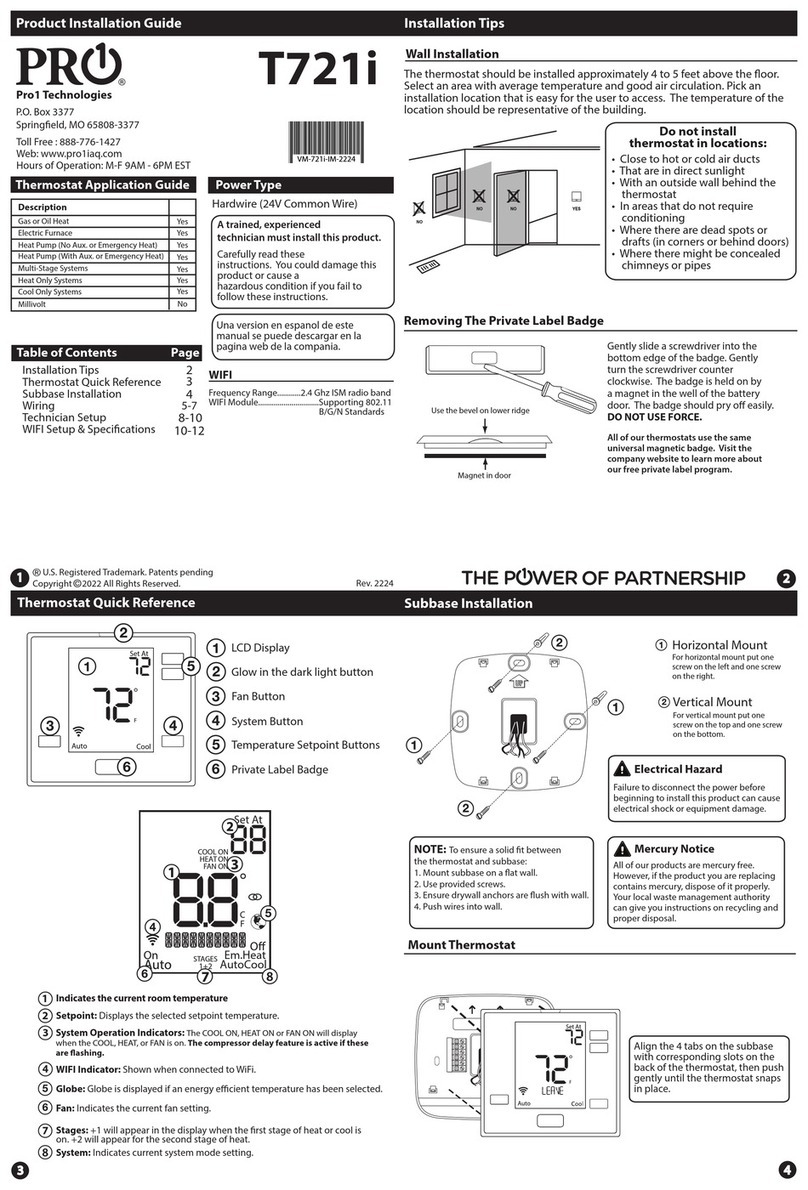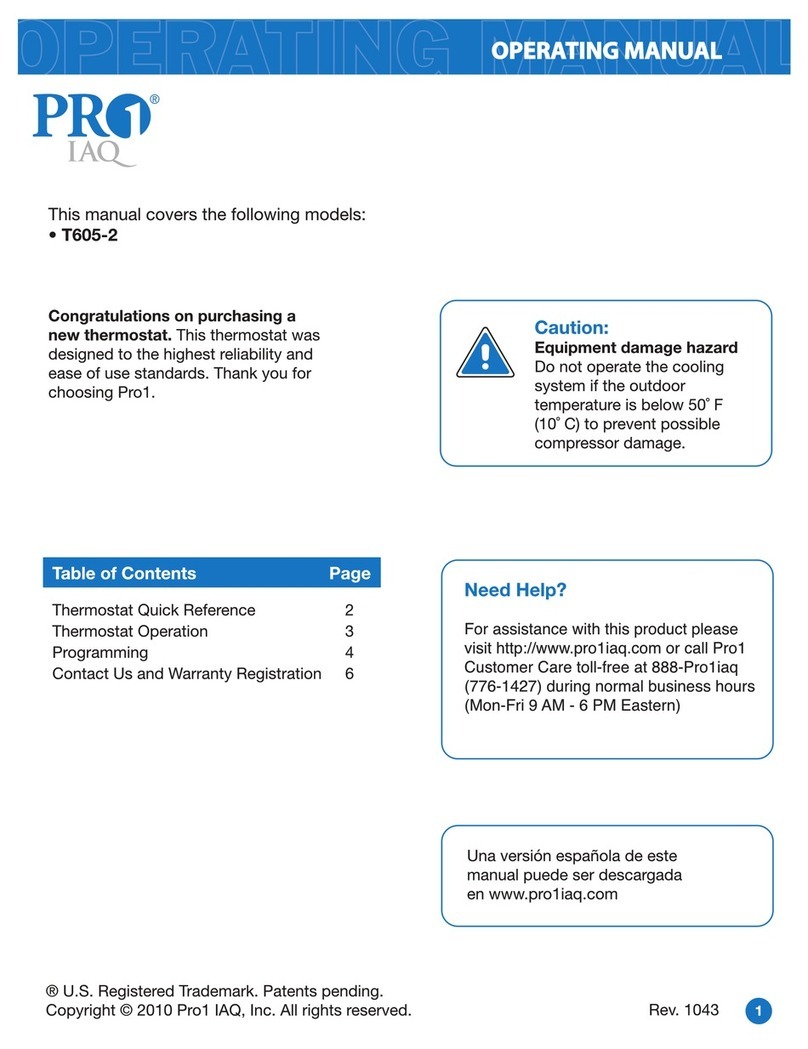Pro 1 IAQ T621-2 User manual
Other Pro 1 IAQ Thermostat manuals

Pro 1 IAQ
Pro 1 IAQ True Comfort T715 User manual
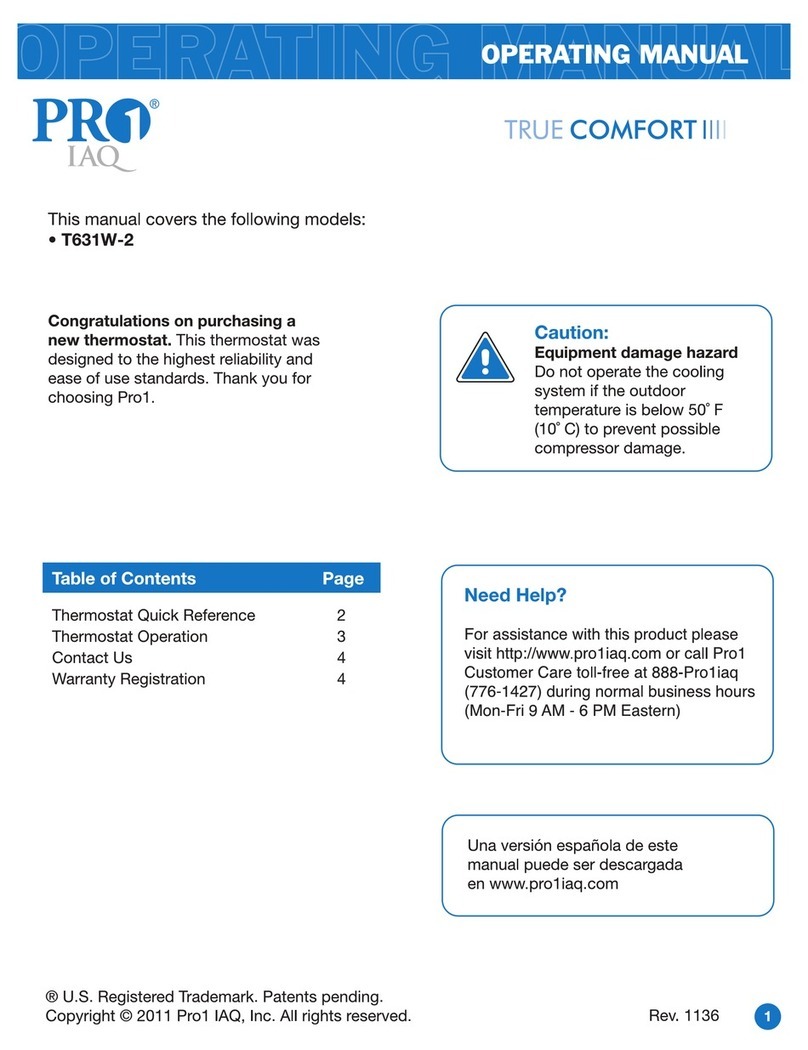
Pro 1 IAQ
Pro 1 IAQ true comfort III User manual

Pro 1 IAQ
Pro 1 IAQ True Comfort T955WH User manual
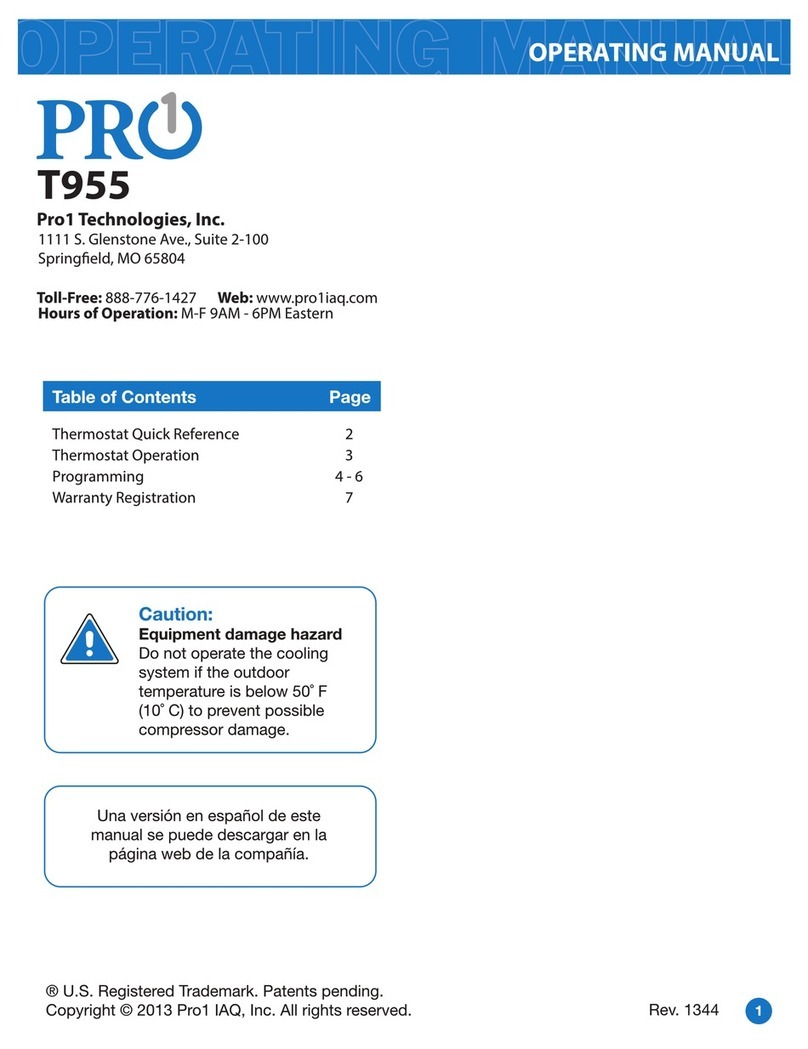
Pro 1 IAQ
Pro 1 IAQ T955 User manual

Pro 1 IAQ
Pro 1 IAQ True Comfort T715 User manual
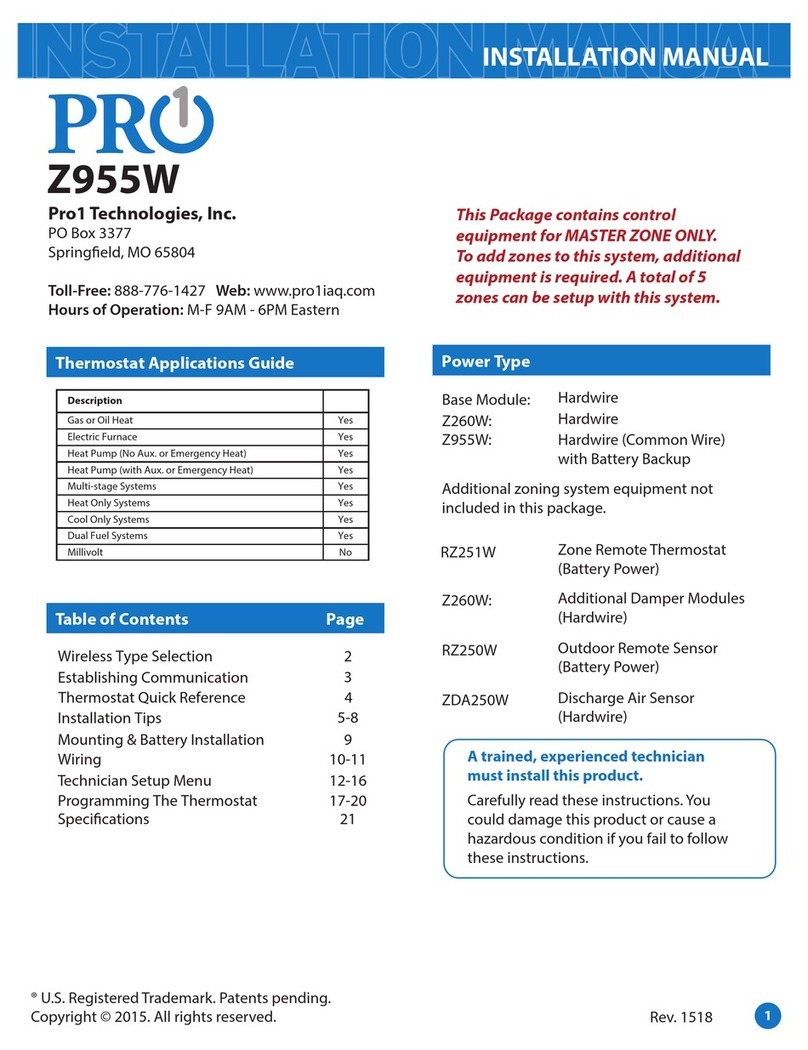
Pro 1 IAQ
Pro 1 IAQ Z955W User manual

Pro 1 IAQ
Pro 1 IAQ T705 User manual

Pro 1 IAQ
Pro 1 IAQ T731W User manual
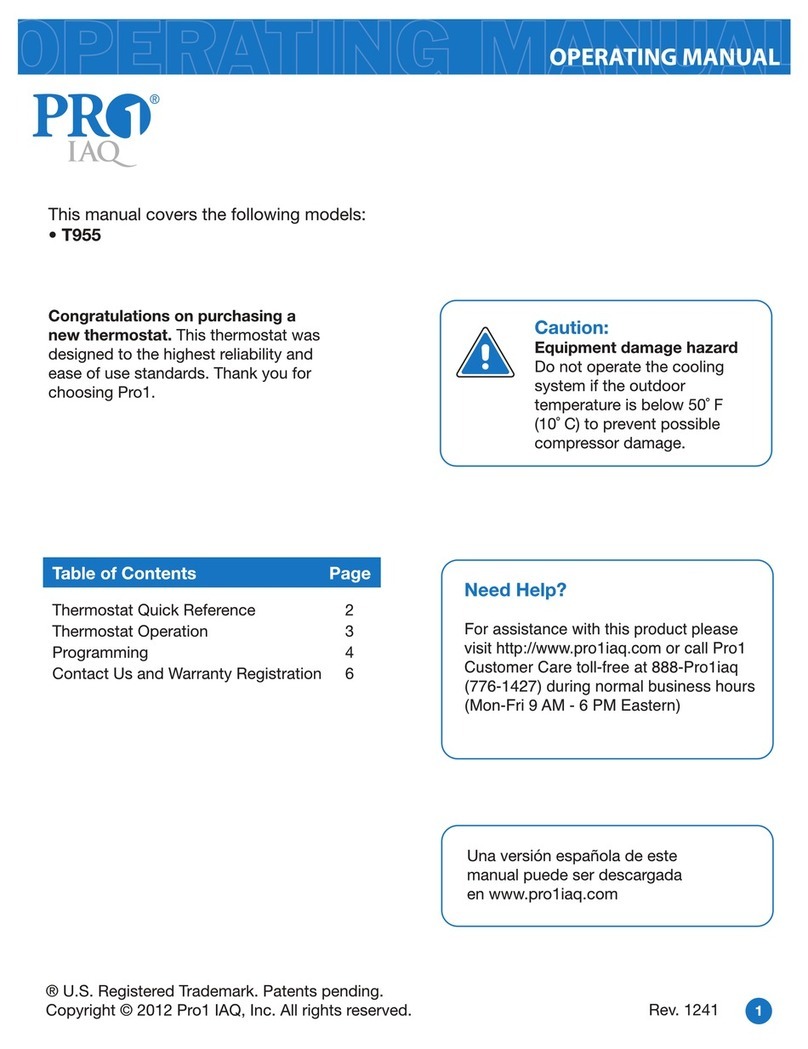
Pro 1 IAQ
Pro 1 IAQ T965 User manual

Pro 1 IAQ
Pro 1 IAQ WW160W Wireless Wire User manual

Pro 1 IAQ
Pro 1 IAQ T601 User manual

Pro 1 IAQ
Pro 1 IAQ T925 Operating instructions

Pro 1 IAQ
Pro 1 IAQ T925 User manual

Pro 1 IAQ
Pro 1 IAQ T721 User manual

Pro 1 IAQ
Pro 1 IAQ T631W-2 User manual

Pro 1 IAQ
Pro 1 IAQ T801 User manual
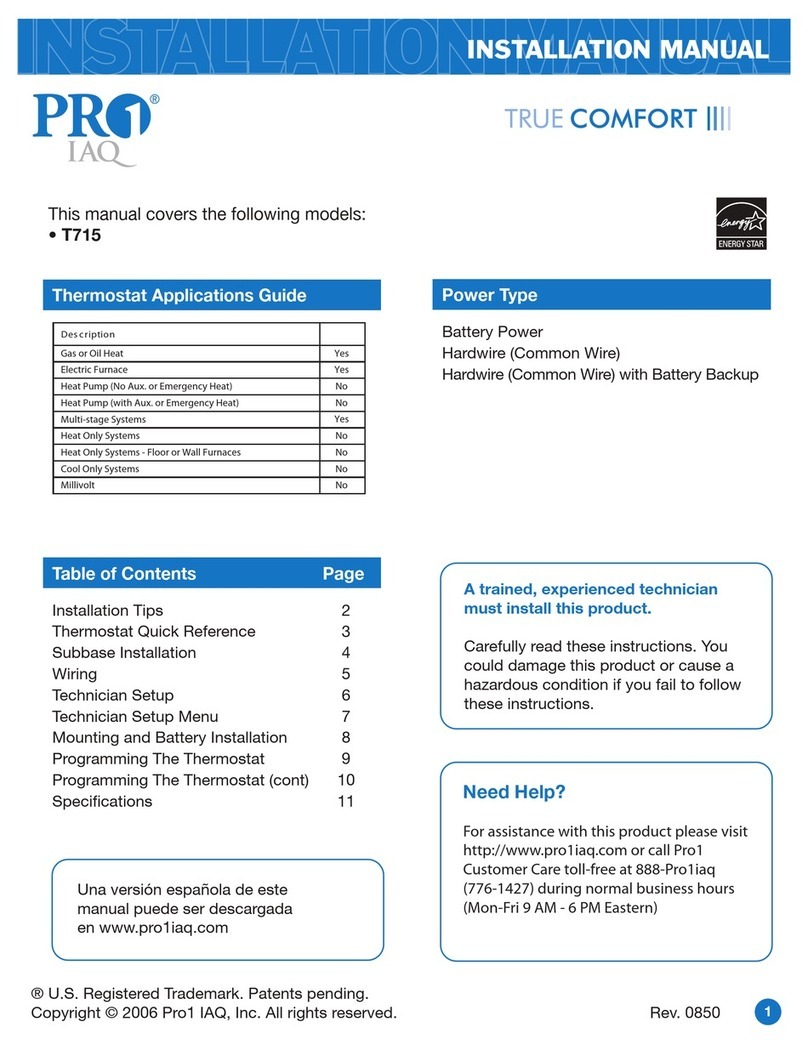
Pro 1 IAQ
Pro 1 IAQ True Comfort III User manual

Pro 1 IAQ
Pro 1 IAQ True Comfort T715 User manual
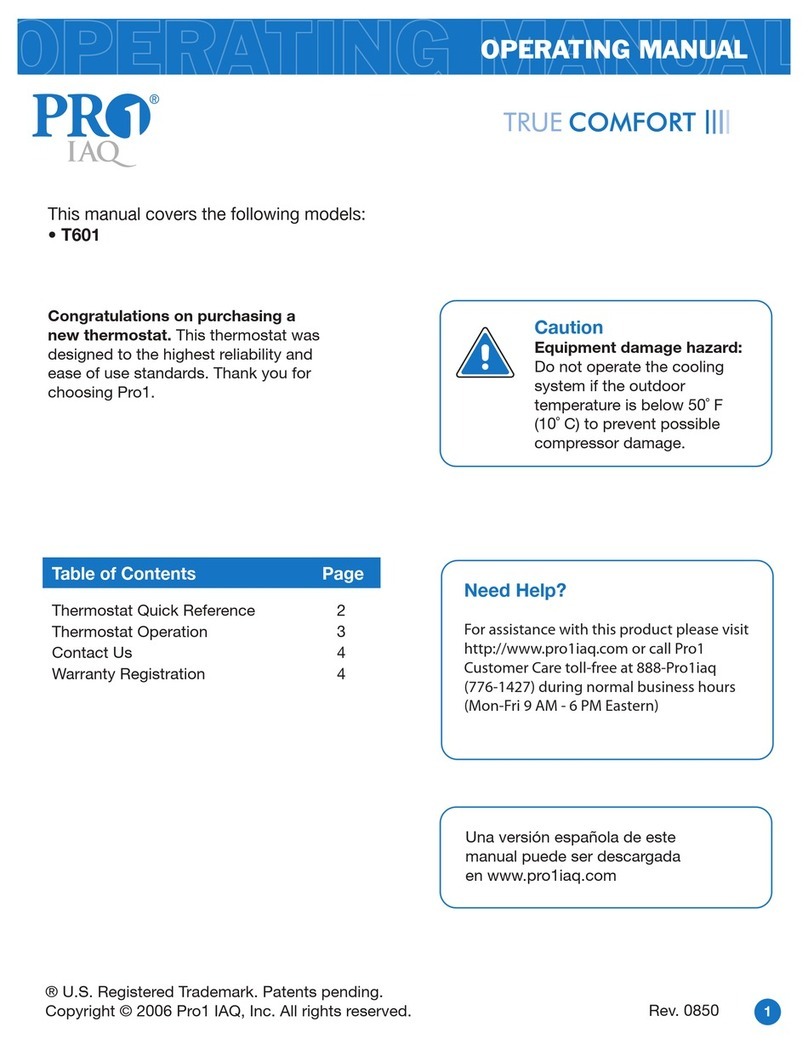
Pro 1 IAQ
Pro 1 IAQ True Comfort III User manual

Pro 1 IAQ
Pro 1 IAQ T751 User manual
Popular Thermostat manuals by other brands

BASETech
BASETech 1539300 operating instructions
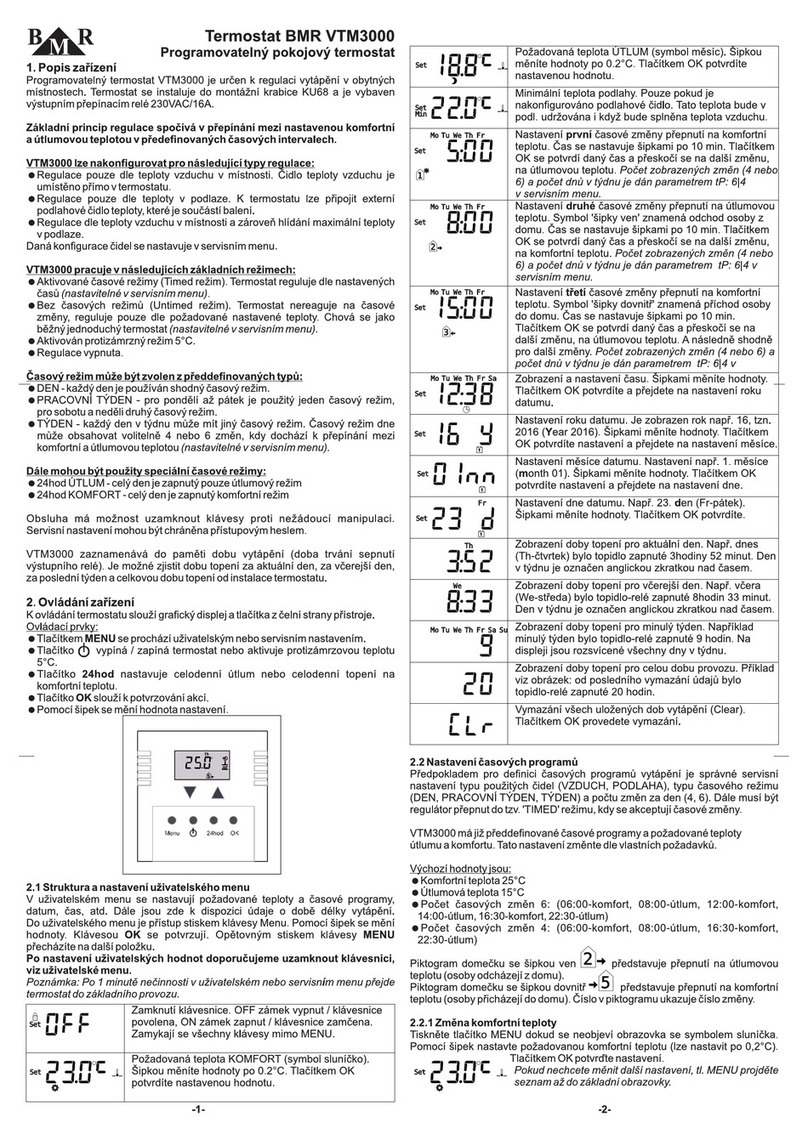
BMR
BMR VTM3000 User and service manual

Aprilaire
Aprilaire 8400 series owner's manual
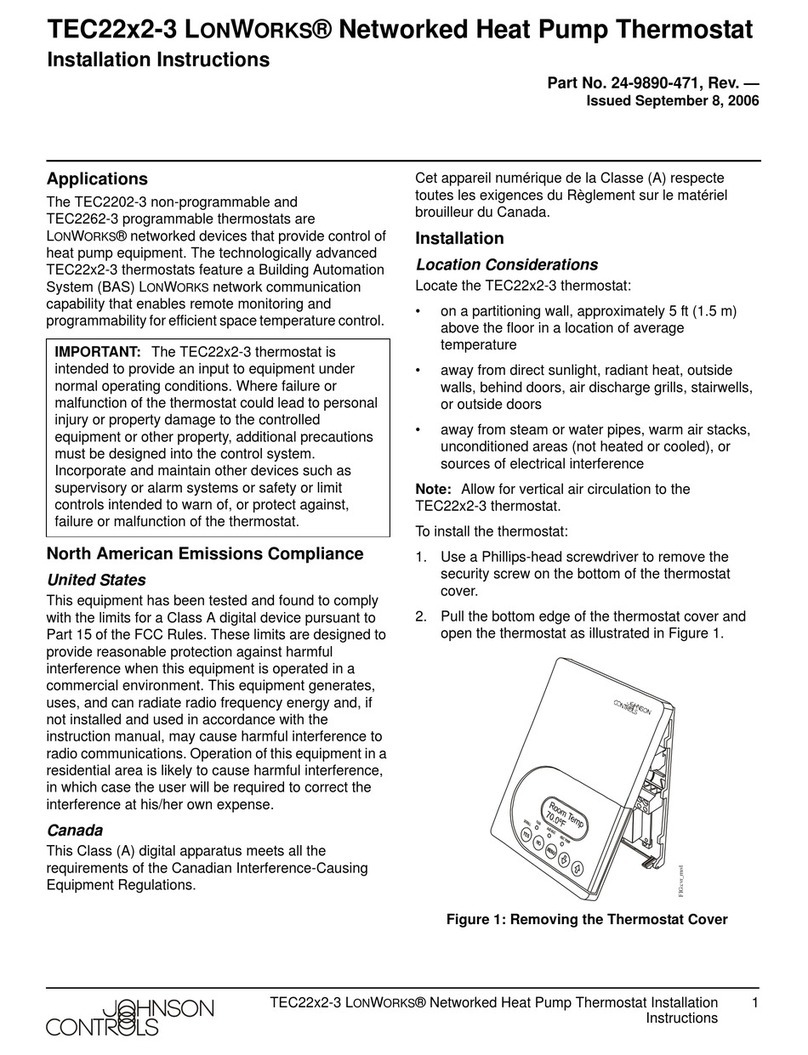
Johnson Controls
Johnson Controls TEC22 2-3 LonWorks Series installation instructions

Danfoss
Danfoss RET2000 B installation guide

Honeywell Home
Honeywell Home TH6320ZW Professional install guide