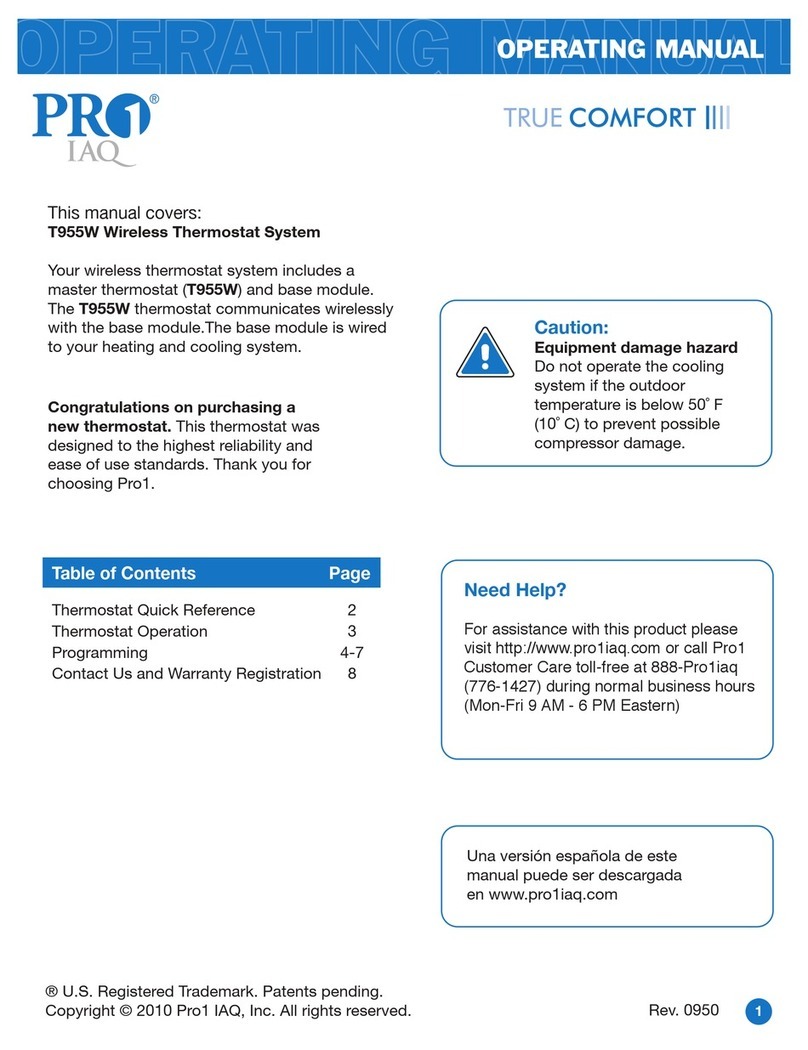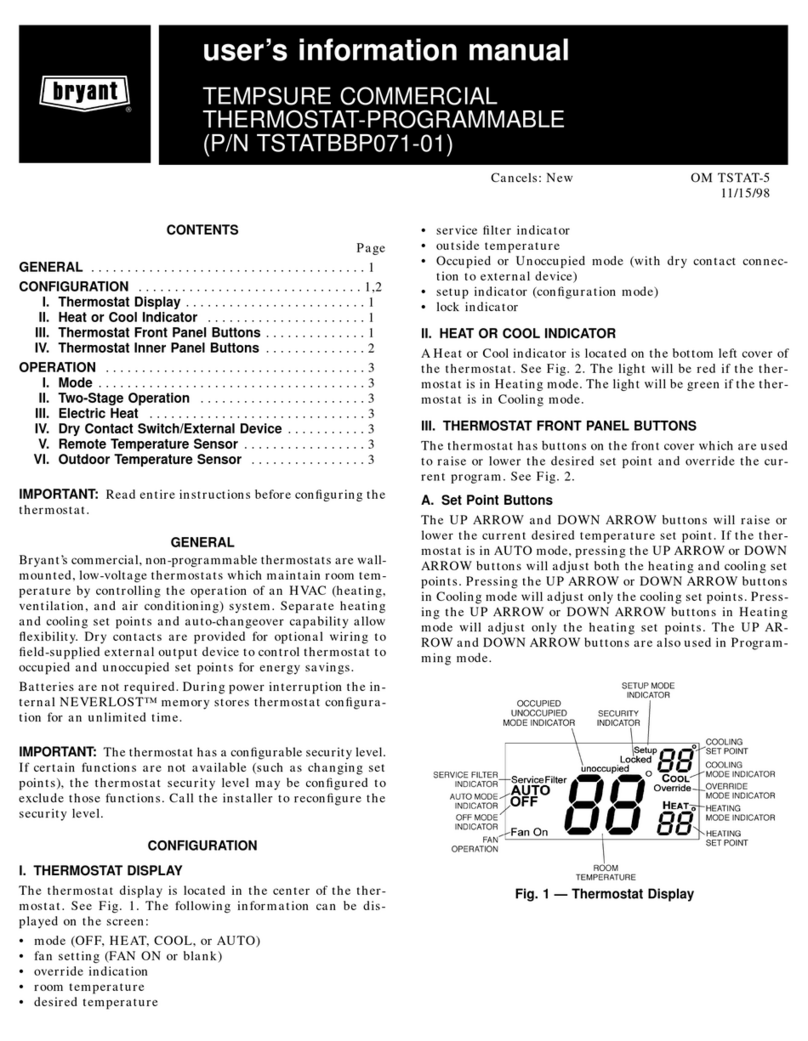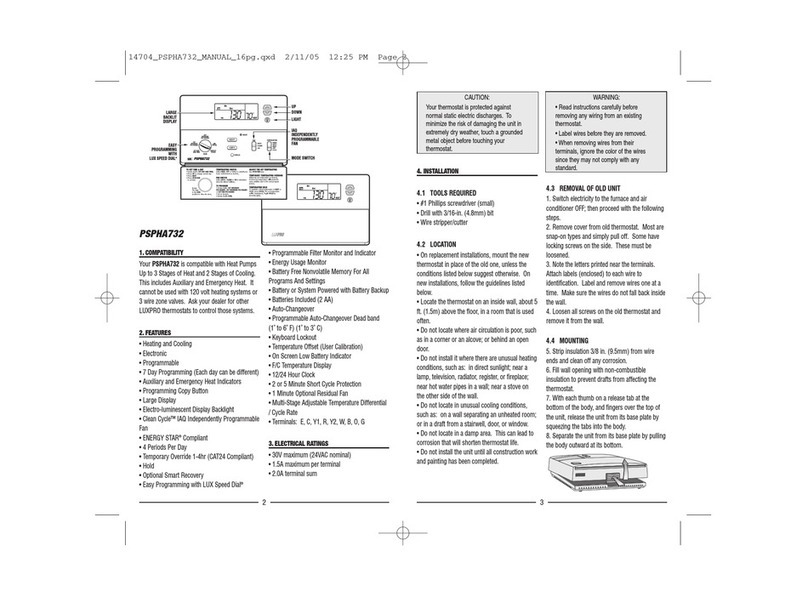Pro 1 IAQ T701 User manual
Other Pro 1 IAQ Thermostat manuals

Pro 1 IAQ
Pro 1 IAQ TRUE COMFORT III T605-2 User manual

Pro 1 IAQ
Pro 1 IAQ T755 User manual
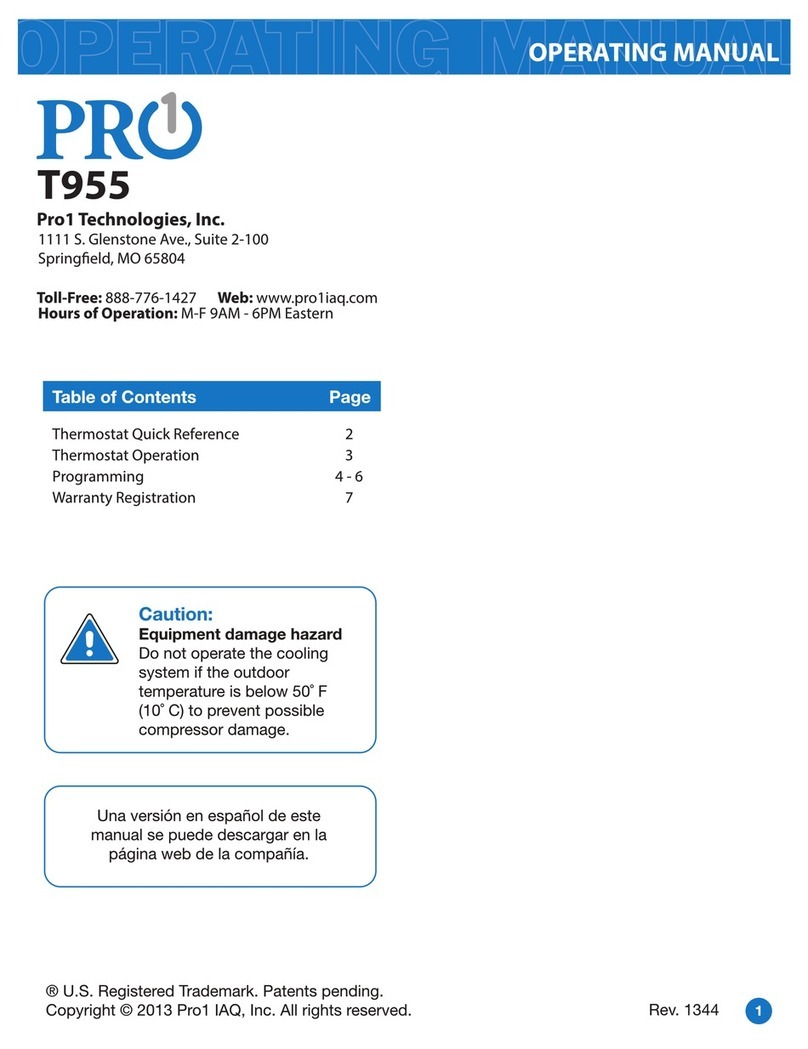
Pro 1 IAQ
Pro 1 IAQ T955 User manual

Pro 1 IAQ
Pro 1 IAQ T801 User manual

Pro 1 IAQ
Pro 1 IAQ T725 User manual

Pro 1 IAQ
Pro 1 IAQ T855SH User manual

Pro 1 IAQ
Pro 1 IAQ T631W-2 User manual

Pro 1 IAQ
Pro 1 IAQ T701 User manual

Pro 1 IAQ
Pro 1 IAQ Toptech TT-S-855 User manual

Pro 1 IAQ
Pro 1 IAQ T755H User manual

Pro 1 IAQ
Pro 1 IAQ T631W-2 User manual
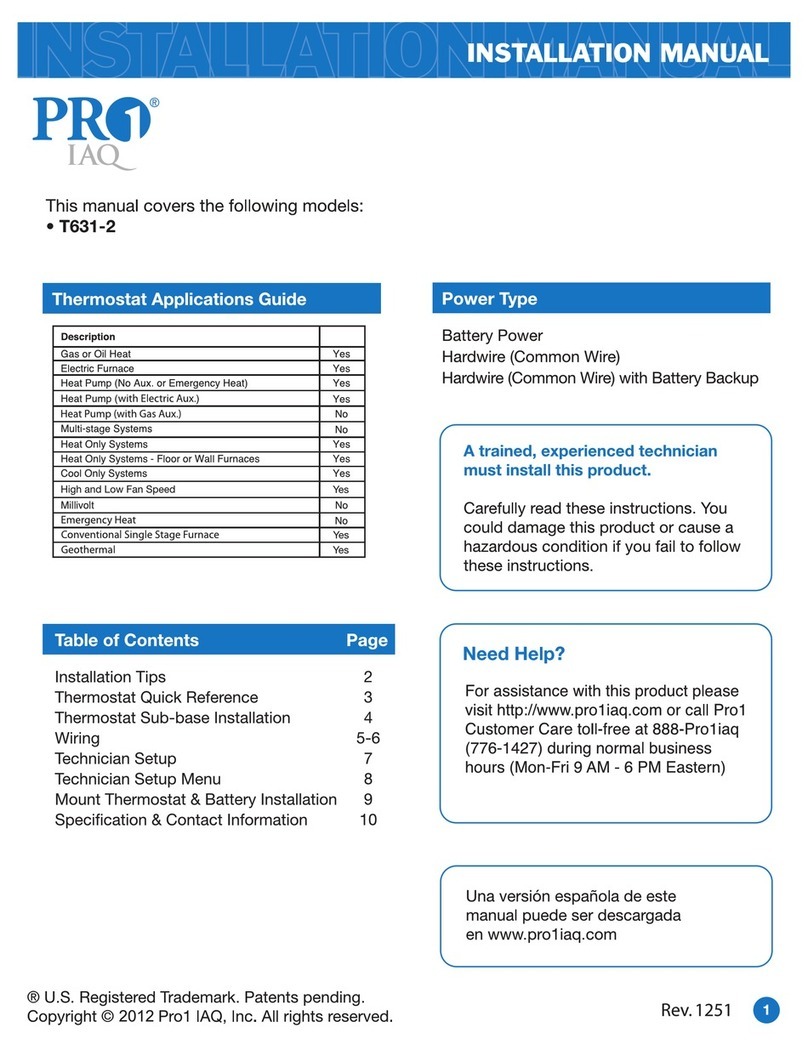
Pro 1 IAQ
Pro 1 IAQ T631-2 User manual

Pro 1 IAQ
Pro 1 IAQ T855i User manual

Pro 1 IAQ
Pro 1 IAQ T721 User manual

Pro 1 IAQ
Pro 1 IAQ T701 User manual

Pro 1 IAQ
Pro 1 IAQ T805 User manual

Pro 1 IAQ
Pro 1 IAQ T955WH User manual

Pro 1 IAQ
Pro 1 IAQ T631-2 User manual

Pro 1 IAQ
Pro 1 IAQ True Comfort T855 User manual

Pro 1 IAQ
Pro 1 IAQ T855 User manual
Popular Thermostat manuals by other brands

prowarm
prowarm ProDigital manual

Siemens
Siemens RDF302 operating instructions

AKO Electronica
AKO Electronica AKO-14721 Installation and user instructions

Carrier
Carrier 33CS installation instructions
Viconics
Viconics PIR Ready7 VT76x7 Series Integration manual

Namiba Terra
Namiba Terra Biostat 1000 instructions