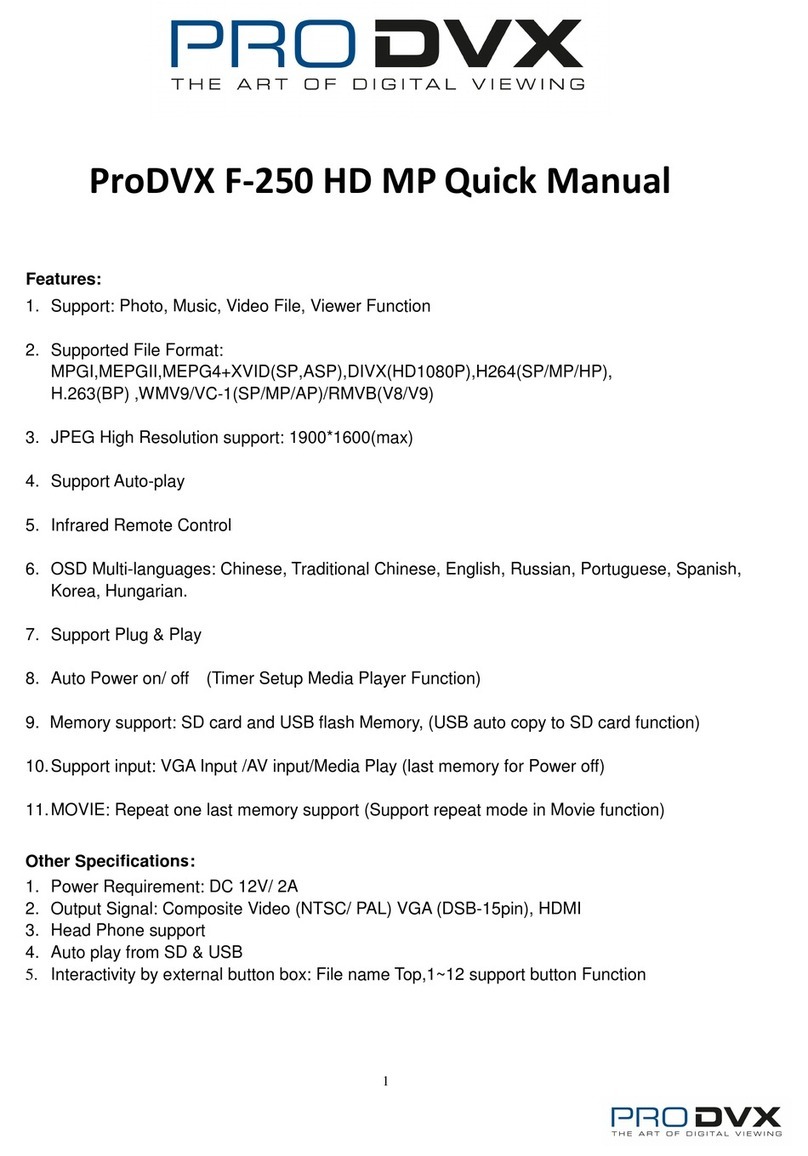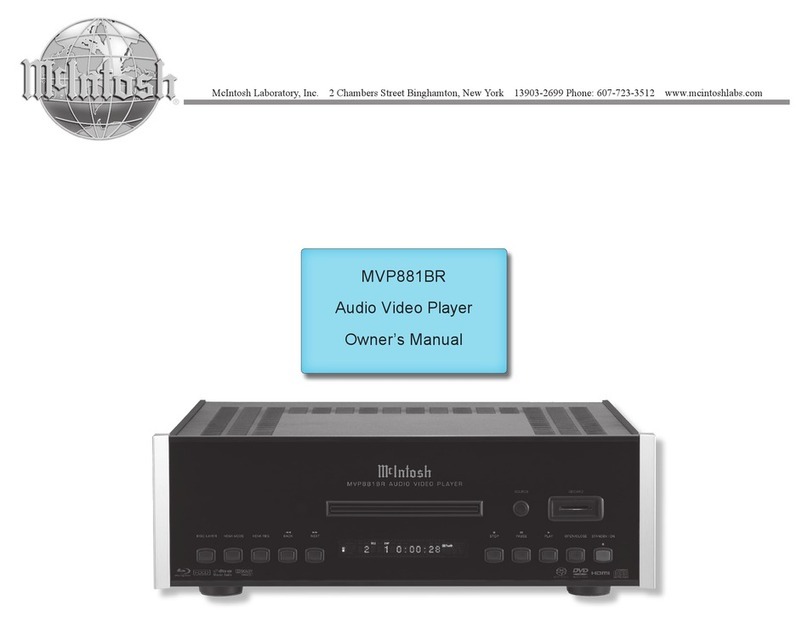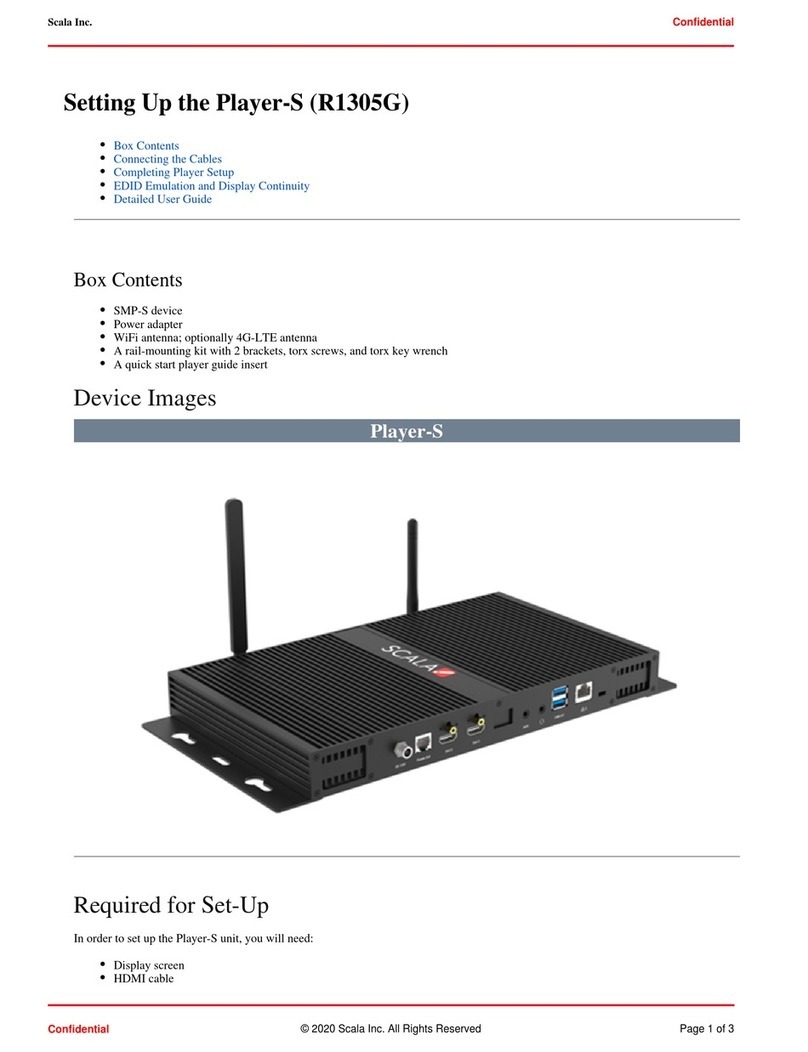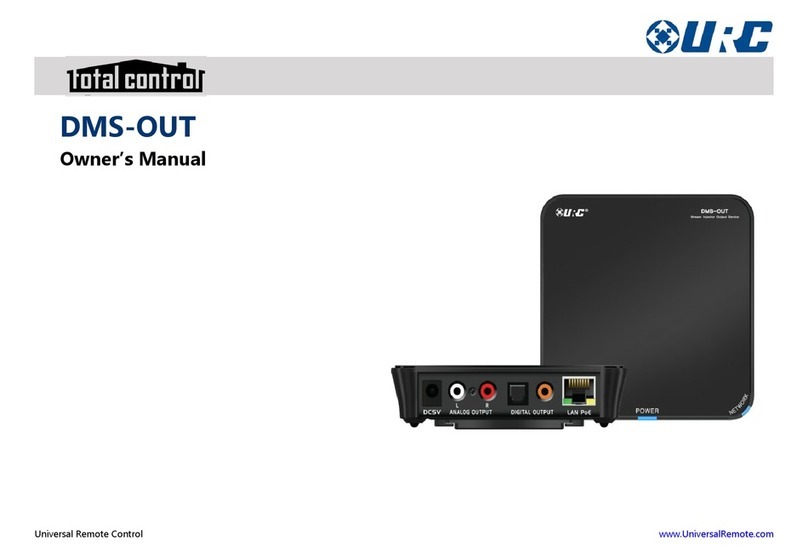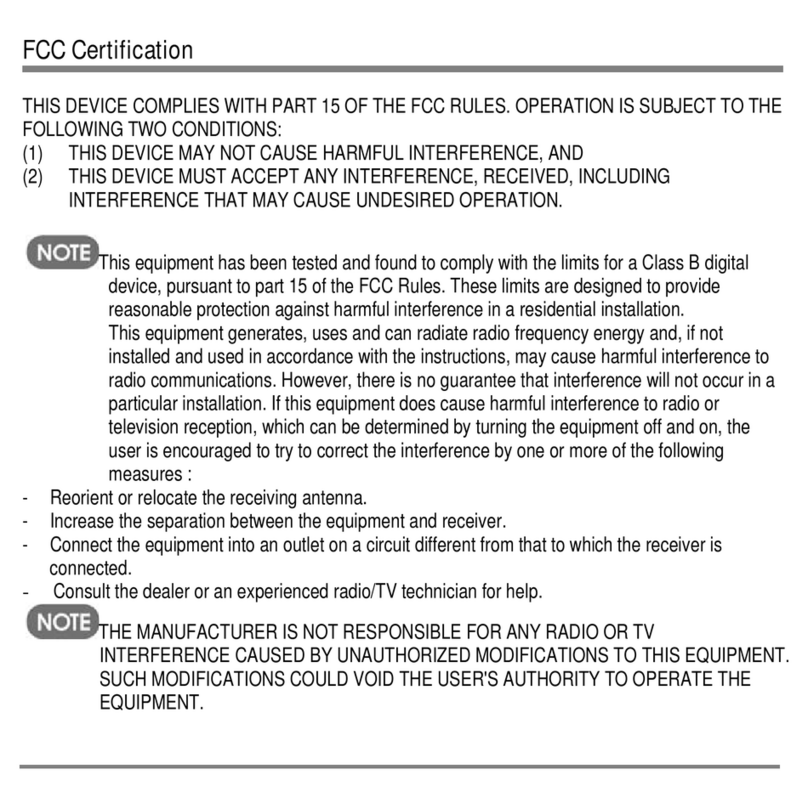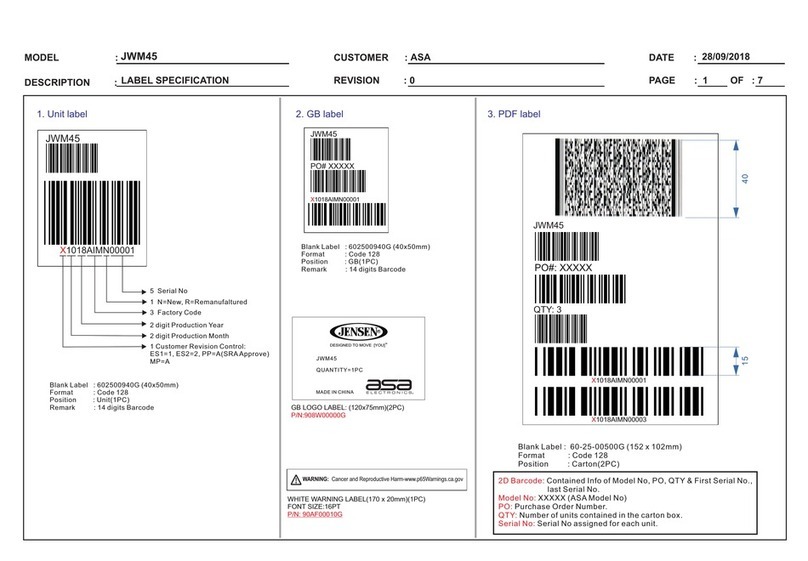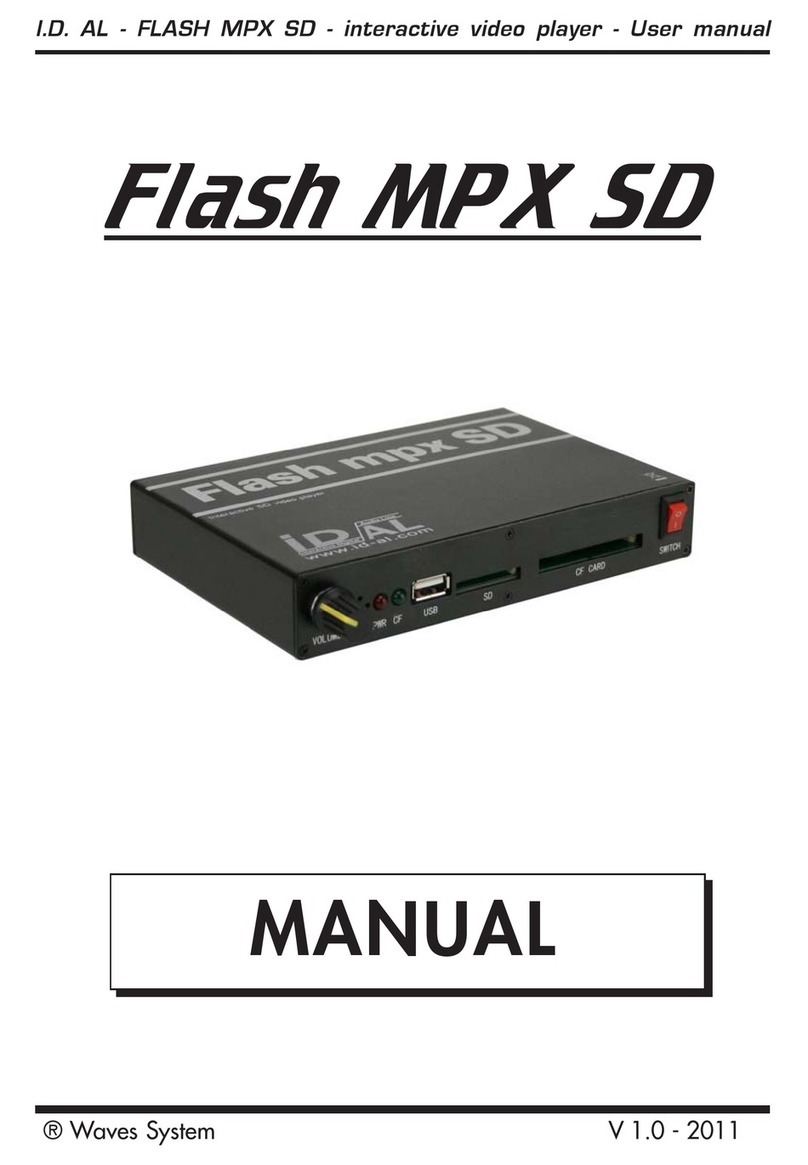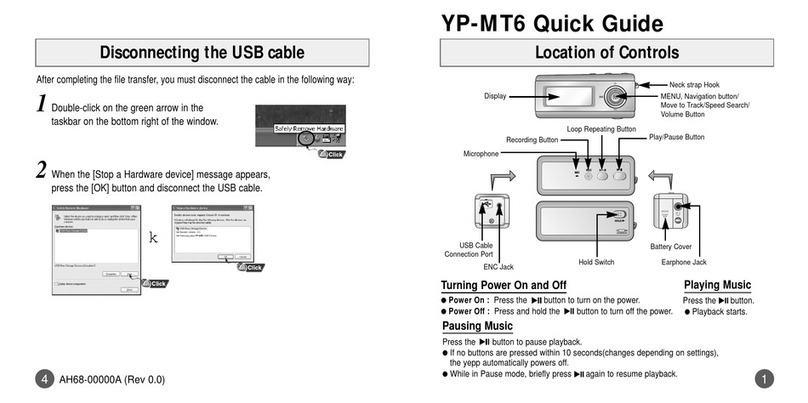Pro DVX F-250 User manual

Preliminary
UserGuide
F‐250
Revision0.1

UsermanualProDVXF250
Chapter:Introduction
2
Copyright©201Ϯ
Nopartofthispublicationmaybereproduced,transmitted,transcribed,storedinaretrievalsystem,
ortranslatedintoanylanguageorcomputerlanguage,inanyformorbyanymeans,including,butnot
limitedto,electronic,magnetic,optical,chemical,manual,orotherwisewithoutpriorwrittenpermission
ofProsyEuƌŽƉĞs
Disclaimer
Theinformationinthisdocumentissubjecttochangewithoutnotice.WƌŽsyƵƌŽƉĞsmakesno
representationsorwarrantieswithrespecttothecontentshereof,andspecificallydisclaimsany
impliedwarrantiesofmerchantabilityorfitnessforaparticularpurpose.WƌŽsyƵƌŽƉĞsreserves
therighttorevisethispublicationandtomakechangesfromtimetotimeinthecontent
hereofwithoutobligationofWƌŽsyƵƌŽƉĞstonotifyanypersonofsuchrevisionsorchanges.
TrademarkAcknowledgments
ProDVXisatrademarkofD
Otherproductnamesmentionedhereinmaybetrademarksorregisteredtrademarksoftheirrespective
companies.

UsermanualProDVXF250
Chapter:Introduction
3
Introduction
ThankyouforpurchasingtheProDVXF250,theveryfinestinHDmediaplayers.
PleasereadthisusermanualthoroughlybeforeinstallingandoperatingyourProDVXF250.
Shouldyounothavealloftheinstructionsoryouwishtoobtainrevisions,pleasecontactyourlocaldealeror
reseller.

UsermanualProDVXF250
Chapter:Introduction
4
Tableofcontent
Introduction.............................................................................................................................................3
Importantprecautions............................................................................................................................5
OnSafety.............................................................................................................................................5
OnInstallation.....................................................................................................................................6
OnCleaning.........................................................................................................................................6
OnRepacking.......................................................................................................................................6
OnDisposal..........................................................................................................................................6
Installationandsetup..............................................................................................................................7
Inthebox:............................................................................................................................................7
Installationsequence..............................................................................................................................7
Setupsequence.......................................................................................................................................8
Remotecontrol......................................................................................................................................13
Operationmode....................................................................................................................................14
Manualcontentselection..................................................................................................................14
AutoplayfromUSBdevice................................................................................................................14
CopyfromUSBsticktoSDcard.........................................................................................................14
ConnectiontoPC...............................................................................................................................15
Displaymenu.....................................................................................................................................15
Featuresandspecifications...................................................................................................................18
Troubleshooting...................................................................................................................................19

UsermanualProDVXF250
Chapter:Importantprecautions
5
Importantprecautions
Thissystemhasbeenengineeredandmanufacturedtoensureyourpersonalsafety,howeverimproperuse
mayresultinpotentialelectricalshockorfirehazards.Inordertoallowtheproperoperationofallsafeguards
incorporatedinthisdisplay,observethefollowingbasicrulesforitsinstallation,use,andservicing.
Thissymbolalertstheuserthatimportantliteratureconcerningtheoperationand
maintenanceofthisunithasbeenincluded.Therefore,itshouldbereadcarefullyinorderto
avoidanyproblems.
Thissymbolwarnstheusernottoexposetheunittomoisture.Therefore,takecareofthe
environmenthumidityandcleaningofthisunit.
Thissymbolwarnsuserthatuninsulatedvoltagewithintheunitmayhavesufficient
magnitudetocauseelectricshock.Therefore,itisdangeroustomakeanykindofcontactwith
anypartinsidethisunit.
OnSafety
UseonlyapprovedcablingandProDVXpowersupplywiththeunit.Ifthepowercableofthepowersupplyis
faultyinanyway,pleasecontactthemanufacturerorthenearestauthorizedrepairserviceproviderfora
replacement.
Thepowersupplyisusedasthemaindisconnectiondevice.Ensurethatthesocket‐outletiseasilyaccessible
afterinstallation.
Operatetheplayeronlyfromapowersourceindicatedinthespecificationsofthismanualorlistedonthe
player.Ifyouarenotsurewhattypeofpowersupplyyouhaveinyourhomeoroffice,consultwithyourdealer.
OverloadedACoutletsandextensioncordsaredangerous.Soarefrayedpowercordsandbrokenplugs.They
mayresultinashockorfirehazard.Callyourservicetechnicianforreplacement.
DonotopenthePowerSupply:
Therearenouserserviceablecomponentsinside.
ThereareDangerousHighVoltagesinside,evenwhenthepowerisOFF.
Contactyourdealerifthedisplayisnotoperatingproperly.
ToAvoidPersonalInjury:
Donotplacetheproductonaslopingshelfunlessproperlysecured.
Donotdropanobjectonorapplyimpacttotheproduct.
ToPreventFireorHazards:
AlwaysturntheplayerOFFifyoudonotusethesystemformorethanashortperiodoftime.

UsermanualProDVXF250
Chapter:Importantprecautions
6
Donotdroporpushobjectsintotheunitscabinetopenings.Someinternalpartscarryhazardous
voltages.
Donotaddaccessoriesthathavenotbeendesignedforthissystem.
Whenthesystemistobeleftunattendedforanextendedperiodoftime,unplugitfromthewall
outlet.
Inthepresenceofthunderandlightning,nevertouchthepowercordandsignalcablebecauseitcan
beverydangerous.Itcancauseelectricshock.
OnInstallation
Donotallowanythingtorestuponorrolloverthepowercord,anddonotplacetheplayerwherethepower
cordissubjecttodamage.
ImportantPrecautions
Donotusethissystemnearwatersuchasnearabathtub,washbowl,kitchensink,laundrytub,inawet
basement,ornearaswimmingpool.Powersupplyanddisplayunitsareprovidedwithventilationopeningsin
thecabinettoallowthereleaseofheatgeneratedduringoperation.Iftheseopeningsareblocked,built‐up
heatcancausefailureswhichmayresultinafirehazard.Therefore,NEVER:
Blocktheventilationslotsbyplacinganyofthesystemcomponentsonabed,sofa,rug,etc.
Placethesysteminabuilt‐inenclosureunlessproperventilationisprovided.
Covertheopeningswithclothorothermaterial.
Placethesystemnearoroveraradiatororheatsource.
Donotruborstriketheplayerunitwithanythinghardasthismayscratchordamagethehousingpermanently.
UsetherecommendedresolutionoftheLCDdisplaytoobtainthebestimagequalityforyourLCDdisplay.If
usedunderanymodeexcepttherecommendedresolution,somescaledorprocessedimagesmayappearon
thescreen.However,thisischaracteristicofthefixed‐resolutionLCDpanel.
Leavingafixedimageonthescreenforalongtimemaycausedamagetothescreenandcauseimageburn‐in.
Commonlyburn‐inandrelatedproblemsarenotcoveredbythewarrantyofamonitor.
Donotshockorscratchthefront,backandsidesoftheplayerwithmetallicobjects.Otherwise,itmaycause
damagetotheplayer.
OnCleaning
Unplugtheplayerbeforecleaningtheplayer.
Useadrycloth.
Donotusealcohol(methyl,ethylorisopropyl)oranystrongdissolvent.Donotusethinneror
benzene,abrasivecleanersorcompressedair.
Avoidgettingliquidsinsideyourplayer.Ifliquiddoesgetinside,haveaqualifiedservicetechnician
checkitbeforeyoupoweritonagain.
Donotwipetheplayerwithaclothorspongethatcouldscratchthesurface.
OnRepacking
Donotthrowawaythecartonandpackingmaterials.Theymakeanidealcontainerinwhichto
transporttheunit.Whenshippingtheunittoanotherlocation,repackitinitsoriginalmaterial.
OnDisposal
Donotdisposeofthisproductwithgeneralhouseholdwaste.
Disposalofthisproductmustbecarriedoutinaccordancetotheregulationsofyourlocalauthority.

UsermanualProDVXF250
Chapter:Installationandsetup
7
Installationandsetup
Inthebox:
ProDVXF250player
Powersupply12V/2A
USpowersupplyadapter
EUpowersupplyadapter
RemotecontrolCT‐E007
Remotecontrolextender
AVcable
Audiocable
Usermanual
Optional:
VGAcable
HDMIcable
Installationsequence
1) Verifyifyouhaveallrequiredcomponents
2) Makesureyouhaveawall‐outletforpoweringthepower‐supplywithinreach
3) ConnecttheplayertoamonitorusingaVGA,HDMIorAVcable.
4) WhenyouusetheVGAorCompositevideooutputtheaudiosignalisroutedtotheaudio
output.WhenyouusetheHDMIoutputtheaudiosignalisroutedtotheHDMIoutput.
5) InsertaSDcardorUSBstickwhichcontainsthecontentyouwanttoplay.
6) Connectthepower‐supplytotheplayer.
7) ConnectthepowersupplytotheACsocketoutlet.
8) Turnonthemonitor.
9) Whenafterafewminutesnoimageappearsonthemonitorpleaseusethegreenbuttonof
theremotecontroltheselecttherightvideooutputoftheProDVXF250player.

UsermanualProDVXF250
Chapter:Setupsequence
8
Setupsequence
1) Presstheremotecontrol“SETUP”button.
2) Select“output”byusingthearrowandPLAY/PAUSEbuttons.Selectthepreferredvideo
output:Pal/NTSCforAVoutput,HDMI‐720P(50HZ)/HDMI‐720P(60HZ)/HDMI‐
1080I(50HZ)/HDIM‐1080I(60HZ)/HDMI‐1080P(50HZ)/HDMI‐1080P(60HZ)forHDMIoutput,
VGA(1920*1080)/VGA(1024*768)forVGAoutput.
3) Select“language”.Selectthepreferredlanguage:Chinese/TrdChinese/English/Russian/
Portuguese/Spanish/Korean/Hungarian.
4) Select“SystemPlayMode”.SelectthepreferredplaymodePlaymode1‐9.

UsermanualProDVXF250
Chapter:Setupsequence
9
PlayMode1:
Afterpower‐uptheF‐250playsthecontentfilesinaloop.The“0”to“9”buttonsofthe
remotecontrolsdohavenofunction.
PlayMode2:
Afterpower‐uptheF‐250playsthefirstmovieinaloop.Afterpressingoneofthebuttons
“2”–“9”oftheremotecontroltheF‐250willplaythecorrespondingcontentfile.Whenthis
contentfileisplayedthefirstcontentfilewillbeplayedinaloopagain.
Example:theSDcardcontainsthecontentbelow
Clip_01.mpgAfterpowerupthiscontentisplayedinaloop.
Clip_02.mpgAfterpressingbutton“2”thiscontentisplayedonce.ReturntoClip_01.mpg
Clip_03.mpgAfterpressingbutton“3”thiscontentisplayedonce.ReturntoClip_01.mpg
Clip_04.mpgAfterpressingbutton“4”thiscontentisplayedonce.ReturntoClip_01.mpg
Clip_05.mpgAfterpressingbutton“5”thiscontentisplayedonce.ReturntoClip_01.mpg
Clip_06.mpgAfterpressingbutton“6”thiscontentisplayedonce.ReturntoClip_01.mpg
Clip_07.mpgAfterpressingbutton“7”thiscontentisplayedonce.ReturntoClip_01.mpg
Clip_08.mpgAfterpressingbutton“8”thiscontentisplayedonce.ReturntoClip_01.mpg
Clip_09.mpgAfterpressingbutton“9”thiscontentisplayedonce.ReturntoClip_01.mpg
Clip_10.mpgAfterpressingbutton“0”thiscontentisplayedonce.ReturntoClip_01.mpg
Afteraplaycommandyouhavetowait3to5seconds.Otherwisethescreen“Pleasewait”
willbeshown.
PlayMode3:
Thismodeisalmostthesameasplaymode2.Thedifference:whenplayingtheselected
contentnoothercontentcanbeselected.Theselectedcontentwillbefullyplayed.
PlayMode4:
Thismodeisalmostthesameasplaymode2.Thedifference:morecontentfilescanbe
selected.Youselectcontentbytheremotecontroluptonumber999.Youhavetoselectthe
numberwithin2seconds.Beforeselectingnewcontentyouhavetowait4seconds.
Example:Selectnumbers1and2ontheremotecontrolwithin2seconds.Theplayerwillplay
the12thcontentfile.
PlayMode5:
Thismodeisalmostthesameasplaymode3.Thedifference:morecontentfilescanbe
selectedasdescribedinplaymode4.
PlayMode6::
Afterpower‐uptheF‐250playsthefirstmovieinaloop.Whenpressinganoddnumberon
theremotecontrol(1,3,5,7or9)thenextcontentfilewillbeplayed.Whenpressingan
evennumberontheremotecontrol(0,2,4,6or9)thepreviouscontentfilewillbeplayed.
PlayMode7:
Theplayerrepeatstheselectedcontent.Afterapowerdownandpoweruptheplayerstarts
playingthelastplayedcontent.Thismodeonlysupportsupto10selectablecontentfiles.
PlayMode8:
Thismodeisalmostthesameasplaymode7.Thedifference:upto999contentfilescanbe
selected.

UsermanualProDVXF250
Chapter:Setupsequence
1
0
Youhavetoselectthenumberwithin2seconds.Beforeselectingnewcontentyouhaveto
wait4seconds.
Example:Selectnumbers1and2ontheremotecontrolwithin2seconds.Theplayerwillplay
the12thcontentfile.
PlayMode9:
Thecontentwillberandomplayed.
5) Select“RTCTIMERSETUPPAGE”tosettherighttimeanddate:
Select“Confirm”tosavethetimeanddate.
6) Thepowerupanddowntimeoftheplayercanbesetinthe“PowerConfig”menu:

UsermanualProDVXF250
Chapter:Setupsequence
1
1
7) Select“keytone”tosetthekeytoneonoroff:
8) Select“softwareversion”todisplaythesoftwareversion:

UsermanualProDVXF250
Chapter:Setupsequence
1
2
9) Select“restoredefault”torestoretheplayertothefactorysettings:
Select“yes”toconfirm.

UsermanualProDVXF250
Chapter:Remotecontrol
1
3
Remotecontrol
POWERPOWERON/OFF
SETUPChangingsettings
DISPLAYFunctionChoose
CARDSelectionChooseadifferentmemorycard
MUSICGotoanddisplaymusicfiles
PHOTOGotoanddisplayphotofiles
MOVIEGotoanddisplaymoviefiles
FILEGotofilelibrary(allfiles)
ROTATERotatePhoto0/90/270degrees
ZOOMZoom*2/*4/*8/*16time
REPEAT PlayFilerepeatunitStopped
SLIDESHOWNofunction(choosefromDisplay)
REW◄◄ Rewindmovies
FF►► Forwardmovies
PREV∣◄◄ Gotonextfile
NEXT►►│ Gotonextfile
+(VOLUME)Raisevolume
-(VOLUME)Lowervolume
MUTEMulevolume
EFFECTChooseScreen(Fullscreen/4:3/16:9)
↑ Moveup
SLIDEIntervalChangeslideshow1,3,5,7,10,15sec.
← Moveleft
PLAY/PAUSE►║PLAY/PAUSE,confirmselection
→ Moveright
↓ Movedown
STOPStoptheselectionfileaction
Restart“Return”Function
ClockShowtimeandcalendar
1,2,~8,9,0NumberKey
● HDMI/VGA/AVchange
● USBcopytoSDcardkey
MenuNofunction
►Nofunction
◄Nofunction
Preparingremote
controlforfirst
use.Theremote
controlisshipped
withaplastic
contactbreaker
betweenthe
batteryand
contact.Youmust
removethis
contactbreaker
beforeuse.

UsermanualProDVXF250
Chapter:Operationmode
1
4
Operationmode
Manualcontentselection
SelecttheEXPLOREbutton:
Selectthelocationofthecontent,USBdiskorSDcard:
Selectthecontentyouwanttoplay.
AutoplayfromUSBdevice
WhentheF250ispoweredupyoucaneasilyplaycontentfromaUSBstickorUSBharddiskby
insertingthisUSBdevice.TheF250willstartplayingthecontentonthisdeviceautomatically.
CopyfromUSBsticktoSDcard
PowerdowntheF250.
InserttheUSBstickwhichcontainsthecontentyouwanttocopytotheSDcard.
PoweruptheF250.
TheF250willerasethecontentontheSDcardandstartscopyingthecontentfromtheUSBstickto
theSDcard.

UsermanualProDVXF250
Chapter:Operationmode
1
5
ConnectiontoPC
YoucanconnecttheF250toaPCandcopycontenttotheSDcardoftheF250.
PowerdowntheF250andconnecttheF250tothePCbyusingthesmallUSBportontheF250.This
USBportishasthelabel“PC”.
ThePCwillrecognizetheSDcardintheF250asaremovabledevice.
Displaymenu
TheF250canplaymusic,picturesandvideos.
WhencontentisplayedyoucangettheDISPLAYMENUbypressingthe“DISPLAY”buttonofthe
remotecontrol.
Shortdescriptionoftheicons:
Music
ReturntopreviousPage
Repeatmode:onlyone/one/all/sequence/random
Equalizermode:Nature/DBB/POP/ROCK/Classic/Jazz/Vocal/Dance/Soft
Spectrum/Lyric
Blue/Red/Yellow/Green/Orange

UsermanualProDVXF250
Chapter:Operationmode
1
6
Video
Track
Subtitles
UTF‐8code:ChineseBIG5,ChineseGBK,Russiancp1251,WesternEuropean,CentralEuropean,
Korean
Subtitles:White/Red/Blue/Yellow/Green
SmallSubtitleSize
Screenmode:Videofullscreen/screenfullscreen/default/4:3/16:9/fitview
Repeatmode:onlyone/rotateone/rotateall/sequwnce/random
Audiomode:Stereo/leftchannel/rightchannel
Pictures

UsermanualProDVXF250
Chapter:Operationmode
1
7
ReturntopreviousPage
PlayandPause
Zoom+/Zoom‐/Rotateright/rotateleft/
AllpicturesonScreen
Default/Random_switch/fadeinfadeout/PersianblindsH/PersianblindsV/
Slideup/slidedown/slidleft
slideinterval1s/3s/5s/7s/10s/15s
seqnext/seqpre/random_switch

UsermanualProDVXF250
Chapter:Featuresandspecifications
1
8
Featuresandspecifications
1) Supports:Photo,Music,VideoFile,ViewerFunction
2) SupportedFileFormats:MPGI,MEPGII,MEPG4+XVID(SP,ASP),DIVX(HD1080P),
H264(SP/MP/HP),H.263(BP),WMV9/VC‐1(SP/MP/AP)/RMVB(V8/V9)
3) JEPGHighResolutionsupport:1900*1600(max)
4) SupportsAuto‐play
5) InfraredRemoteControlandremotecontrolextension
6) OSDMulti‐languages:Chinese,TradChinese,English,Russian,Portuguese,Spanish,Korea,
Hungarian
7) AutoPoweron/offupto4timesaday
8) Memorysupport:SDcardandUSBflashMemory
9) SupportsAUTOcopyfunction:USBautocopytoSDcardfunction
10) Supportedoutputs:VGA/AV/HDMI
11) MOVIE:Repeatlastplayedcontentmemorysupport(systemplaymode7and8)
12) PowerRequirement:DC12V/2A
13) Headphonesupport
14) AutoplayfromSDcard,USB,USBHardDisk.
15) USBconnectionwithPC:MovePCcontenttoSDcard.

UsermanualProDVXF250
Chapter:Troubleshooting
1
9
Troubleshooting
Checkthefollowingbeforecallingforservice.
Noimageappears
Isthepowercordofthedisplayconnected? Checkandseeifthepowercordisconnectedproperlytothe
poweroutlet.
Isthepowerindicatorlight ofthedisplayon? PressthePowerbutton.
IsthepowercordoftheF250connected?
IsthepowerindicatoroftheF250on?
Checkandseeifthepowercordisconnectedproperlytothe
poweroutlet.
Isthevideocableconnected?Checktheconnectionsofthevideocable.
Doyouseethemessage“NoSignal!”?Checktherightvideosourceisselected.Checkthecablehasa
videosignal.Whenpossible:Disablethevideoinputswhich
arenotinuse.
CheckthevideooutputmodeoftheF250.
Displayimageisincorrect
DisplayPositionisincorrectinRGBmode.GotoautoadjustintheOSDmenutoautomaticallyadjust
yourdisplayimagetotheidealsetting.
Areyouusingthe“nativeresolution”inRGB
mode?
SettheF250tothe“nativeresolution”oftheLCDscreen.
Remotecontrolisnotworking
Isthetransparentplasticinsulationpart
removed?
Removethetransparentplasticinsulationpart..
Isthebatteryempty?ReplacetheCR2025battery.
IstheIRreceiveroftheF250covered? MakesuretheIRsignaloftheremotecontrolcanreachtheIR
receiveroftheF250.
Office address:
ProDVX Europe BV
Ringbaan Oost 102-038
NL-5013CD Tilburg
The Netherlands
Telephone: + 31 (0)13 737 01 15
Mail: [email protected]
Web: www.prodvx.com
Table of contents
Other Pro DVX Media Player manuals